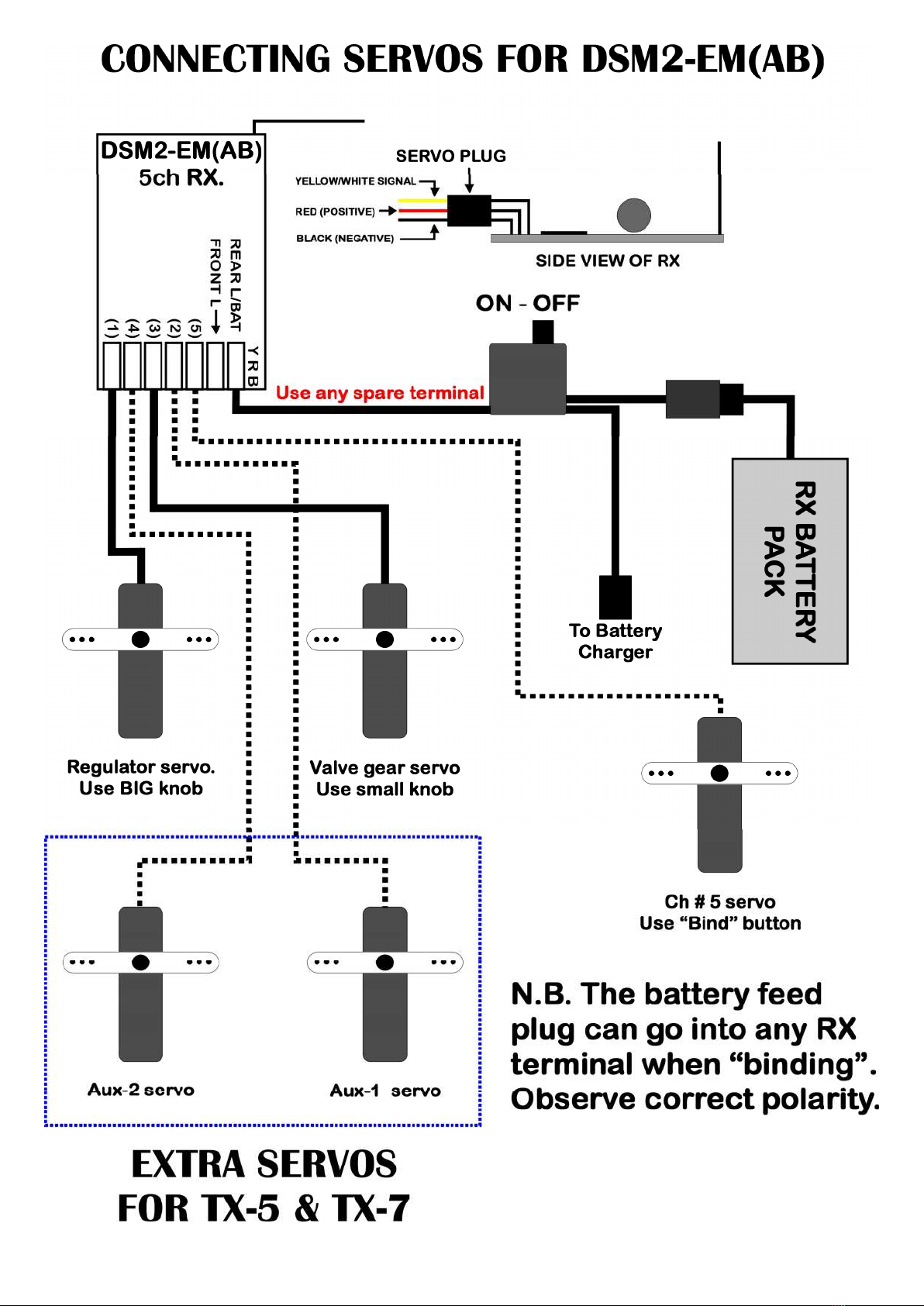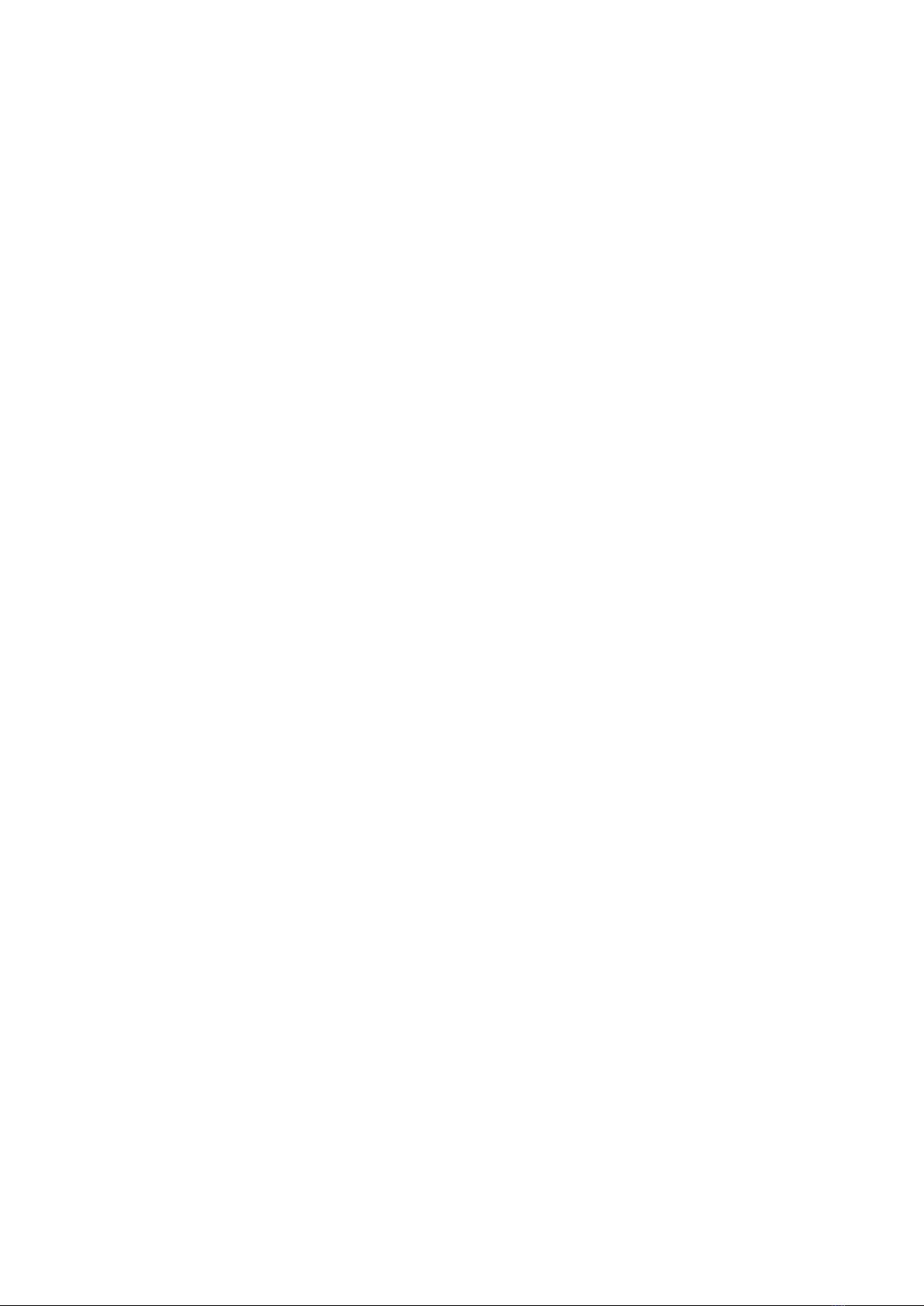- 3 -
2. PREPARING FOR USE WITH LIVE STEAM LOCOS.
(N.B. there is no centre détente on the big throttle knob).
Make sure the RX is OFF. Then re-insert the servos into the correct RX sockets.
The regulator servo goes in Ch # 1 (Throttle) socket.
The valve gear servo goes in Ch # 3 (Elevator) socket.
When using for the first time make sure both knobs are centered. Turn ON the TX-5 handpiece.
VALVE GEAR SERVO
1.1 Then turn on the Live Steam loco RX. The two servos should immediately snap to the neutral position.
1.2 Adjust the valve gear servo connecting rod to ensure the centre position of the valve gear matches the servo.
1.3 Turn the small knob slowly to the right Clockwise (CW) and check that the servo moves the valve gear to the
forward position.
If it goes the wrong way you will need to reverse the mechanical connection.
If the small knob wants to make the servo move too far put the connecting rod into a servo arm hole closer to the
middle of the servo arm. If it does not move far enough move the rod into a hole further out.
N.B DO NOT FORCE THE SERVO AGAINST THE STOP. DOING SO WILL DAMAGE THE SERVO.
1.4 Turn the small knob slowly and carefully to the left Counter Clockwise (CCW). With regards to any possible
mechanical changes you made during 1.3 above, it should perform correctly.
STEAM REGULATOR SERVO
2.1 Turn the large knob to the left (CCW) the servo will rotate CCW and should close the steam regulator valve.
If it goes the wrong way you will need to reverse the mechanical connection.
If the large knob wants to make the servo move too far, i.e. over shutting the regulator, put the connecting rod into a
servo arm hole closer to the middle of the servo arm. If it does not move far enough move the rod to a hole further out.
N.B DO NOT FORCE THE SERVO AGAINST THE STOP. DOING SO WILL DAMAGE THE SERVO.
2.2 Turn the large knob to the right to check the servo opens the steam regulator far enough.
IF MECHANICALLY CHANGING THE SERVO CONNECTIONS IS NOT POSSIBLE, THERE IS A SUITABLE LOW
COST IN LINE SERO REVERSING MODULE AVAILABLE FROM RCS.
Make sure the TX is OFF and both knobs are in the middle. This is the same as the throttle & elevator sticks on a
conventional stick R/C being centered. . You can feel the détente when twisting the small knob.
Turn TX-5 hand piece ON before the loco. When the loco is linked turn the big knob fully to the left (CCW).
Once steam has been raised select the direction of valve gear with the small knob.
Then turn the big knob CW. That is like raising the throttle stick on a conventional stick R/C.
Turn the big knob CCW to slow the loco. All the way CCW will bring the loco to a stop.
You can have a faster stop by centering the valve gear control knob. Then make sure the big knob is also fully CCW.
The Bind button doubles as a whistle control with a servo on Ch # 5. It starts off at one extreme and when pressed goes
fully the other way. It snaps back to the start point when released.
Two AUX knobs can be used to control full servo movement functions. Or perhaps triggering a sound system.
It is possible to have directional head & tail lights with the addition of a # 2-M-F connected in parallel with the valve gear
servo on Ch # 3. How to wire that feature is shown in the # 2-M-F instructions.
Turn OFF the loco BEFORE the TX-5 handpiece.
TURNING TX-5 ON. SETTING THE VALVE GEAR FOR
FORWARDS.
SETTING THE VALVE GEAR FOR
REVERSE.