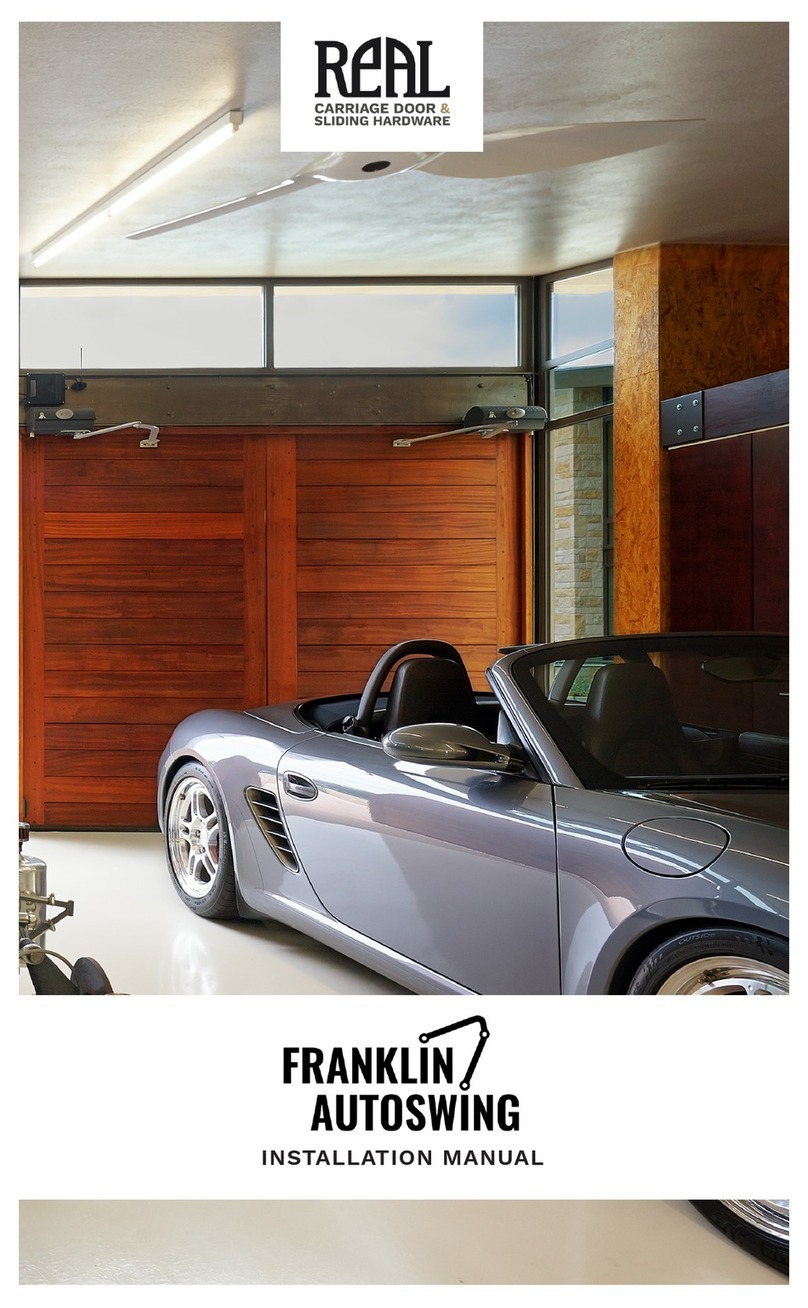Table of Contents
Packaging ........................................................................................................................4
Specications ..................................................................................................................6
• Motor Carriage.....................................................................................................................................................................8
• Control Unit ..........................................................................................................................................................................10
System Overview..............................................................................................................12
Installation Instructions....................................................................................................14
• Connecting the rails............................................................................................................................................................14
• Chain Tensioner and Wire Connector ............................................................................................................................. 14
• Ceiling Bracket.....................................................................................................................................................................15
• Attaching Boomerang Arm ...............................................................................................................................................15
• Header Brackets..................................................................................................................................................................16
• Attaching Door Bracket......................................................................................................................................................16
• Mounting Control Unit........................................................................................................................................................16
• Wicket Switch...................................................................................................................................................................... 17
• Inserting ACCU (battery backup) .....................................................................................................................................18
Photo Eyes .......................................................................................................................18
Autoset Programming ......................................................................................................20
• Red Limit Stop ..................................................................................................................................................................... 20
• Autoset..................................................................................................................................................................................21
• Troubleshooting.................................................................................................................................................................. 21
After Autoset Completion .................................................................................................22
• Battery Pack (ACCU) Installation ..................................................................................................................................... 22
• Adjusting the Close Limit ..................................................................................................................................................22
Accessories .....................................................................................................................23
• Remotes ...............................................................................................................................................................................23
• SOMweb............................................................................................................................................................................... 23
• Homelink...............................................................................................................................................................................23
• Battery Pack.........................................................................................................................................................................24
• MEMO....................................................................................................................................................................................24
• SOMLINK ..............................................................................................................................................................................25
• SENSO...................................................................................................................................................................................25
• Outdoor Keypad ..................................................................................................................................................................26
• Wireless Wall Control .........................................................................................................................................................26
Maintenance and Care......................................................................................................27