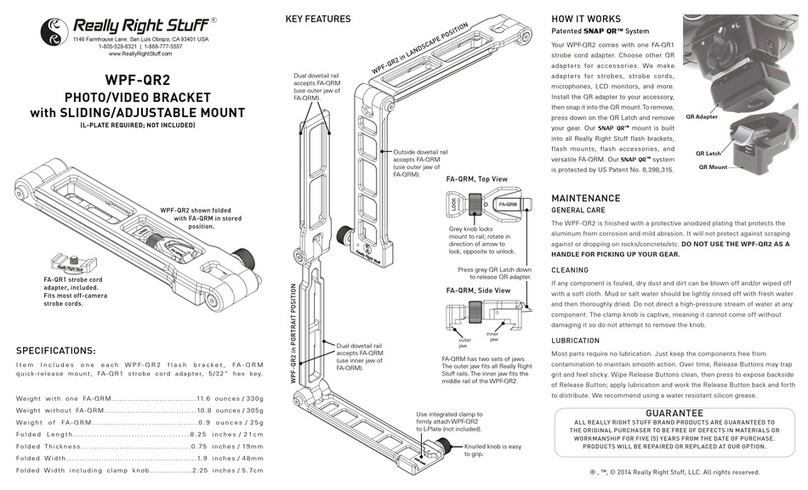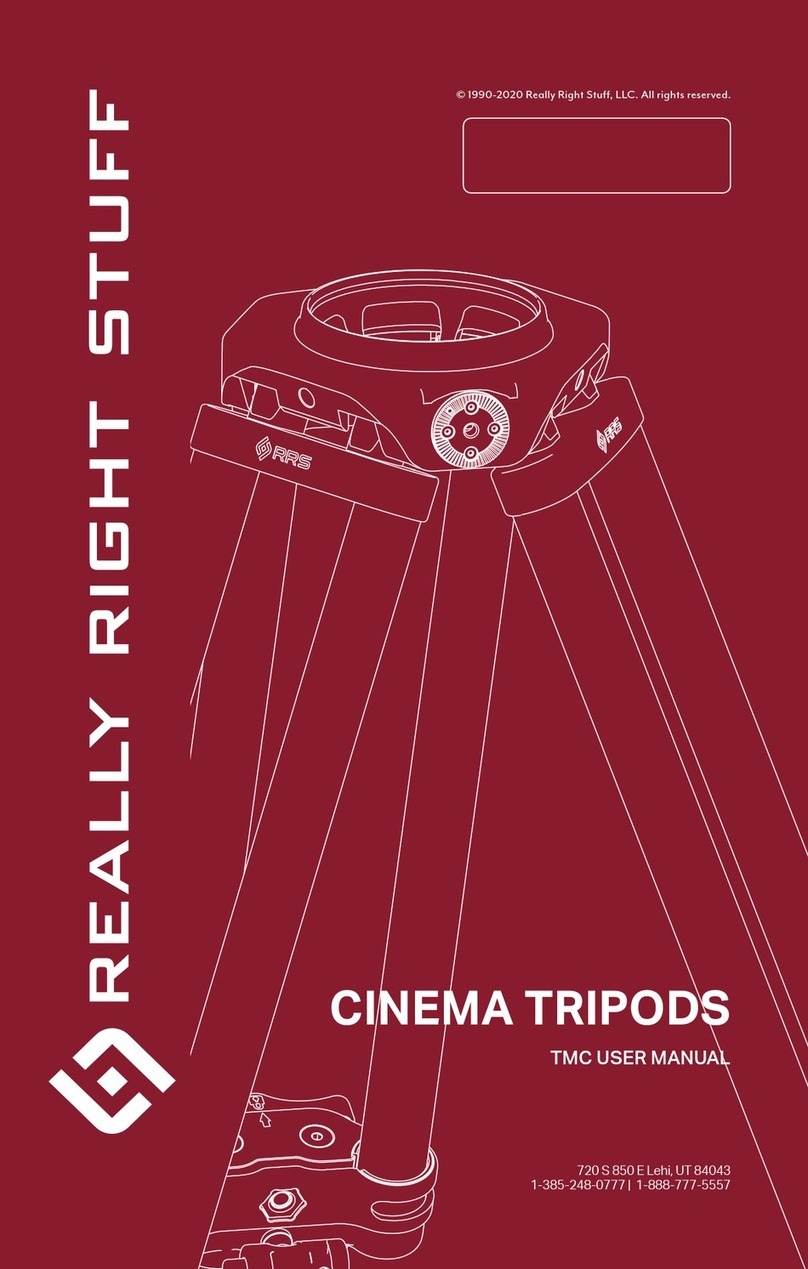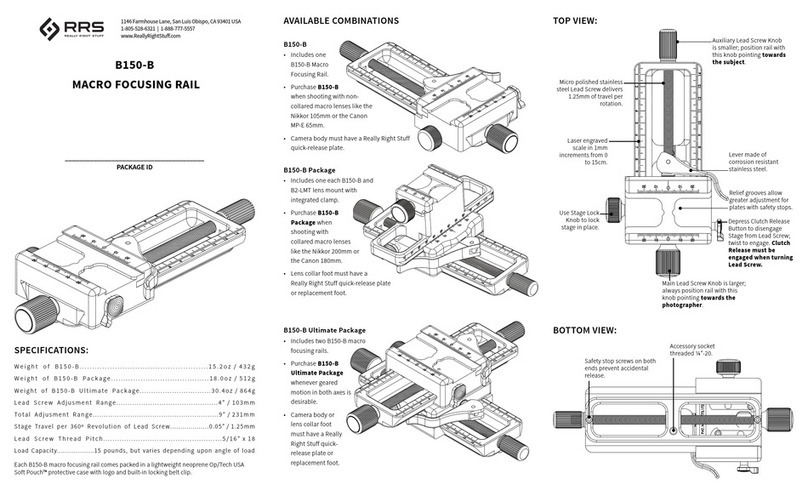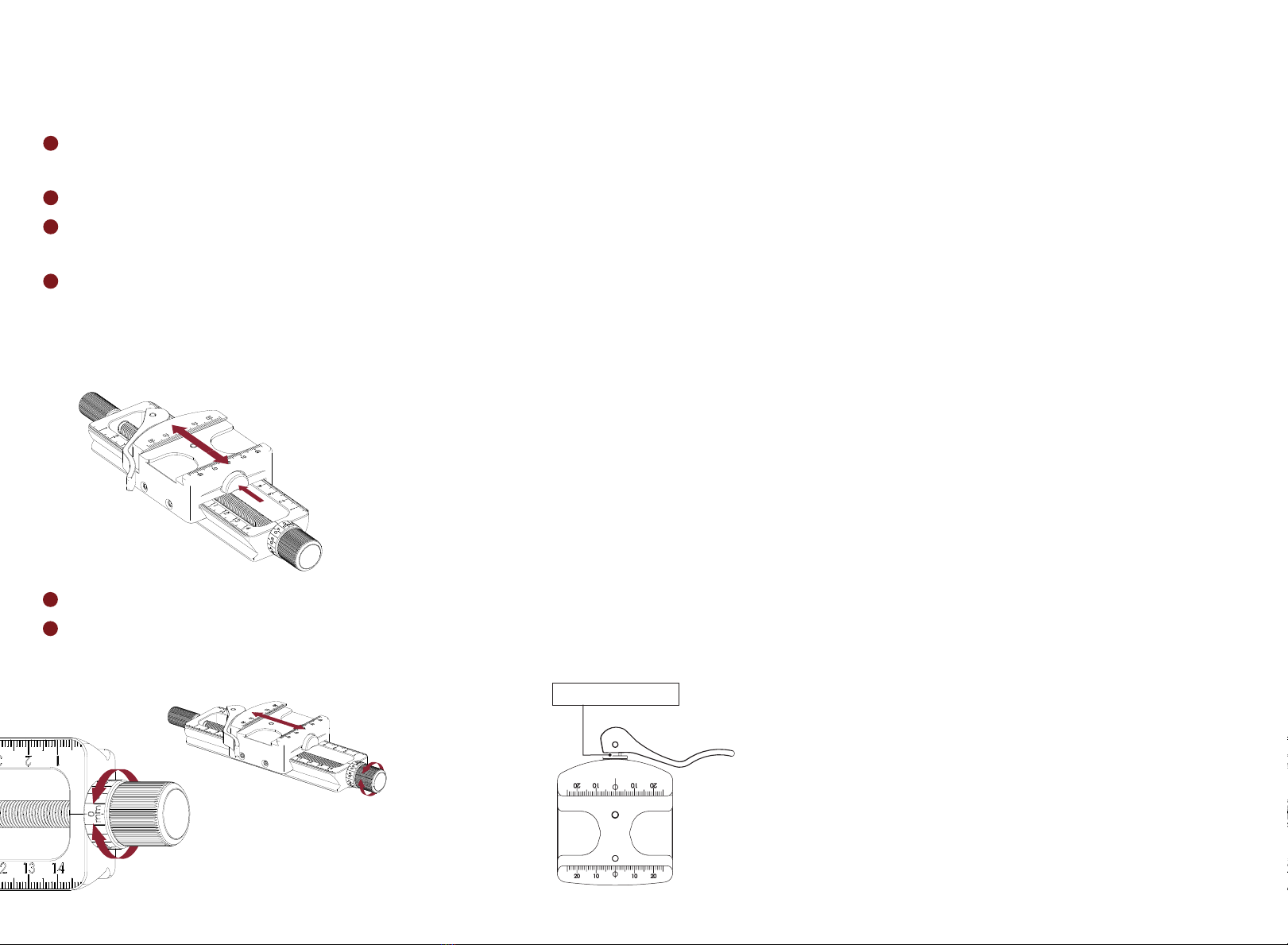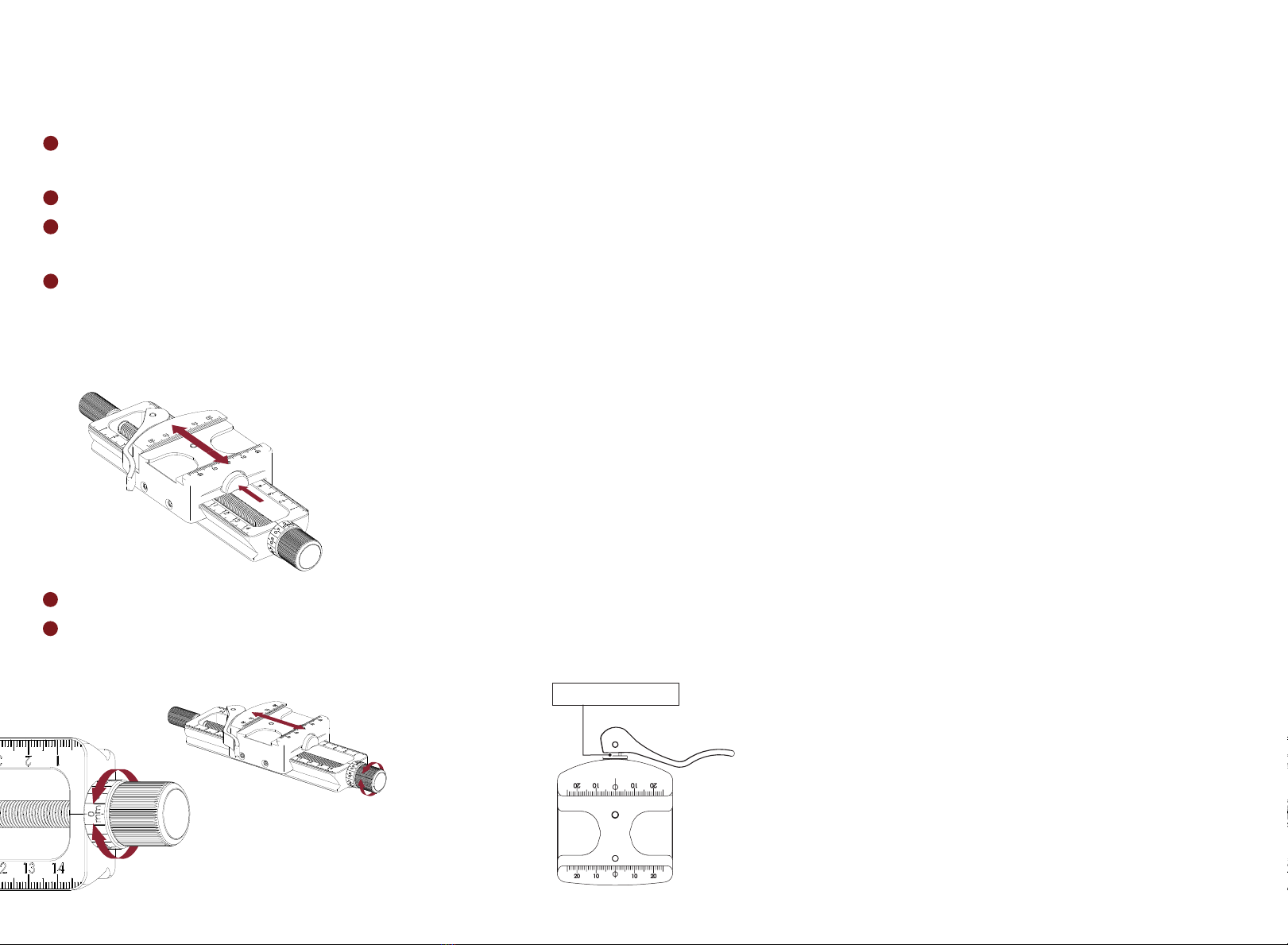
HOW TO USE THE MACRO 150
1Look through the viewfinder, and MOVE the camera toward
the subject until it can be seen in rough focus (don’t change
focus).
2SET UP the tripod according to your desired composition.
3MOUNT the focusing rail at its midpoint (with the main
screw-knob facing you) on your ball head. MOUNT the
camera body in the top clamp of the Macro 150.
4ROUGH FOCUS by doing the following:
1. SLIDE the focusing rail within the ball head’s clamp,
then LOCK DOWN with the ball head clamp.
2. PRESS and HOLD the Clutch Release button and slide
the stage along the rail.
Keep all rail and stage mating surfaces free of dust,
dirt and debris. If you foul the surfaces, please do not
work the focusing action without first thoroughly
cleaning all surfaces. Dry dust and dirt can be blown
off and/or wiped off with a cloth. Mud or salt water
should be washed off with clean, fresh water and then
thoroughly dried. Do not disassemble your Macro 150
for cleaning.
CLEANING
Action of the lead screw may improve if a small
amount of light machine oil is applied to the threads.
However, if you intend to use the equipment in areas
where windblown contamination (sand/dirt) is likely,
we recommend keeping all surfaces clean and dry (i.e.;
do not apply lubricant).
The stainless-steel lever on the quick-release clamp
rides on a special bronze bearing surface. This bronze
bearing washer slides up and down the stainless-steel
shaft which attaches the lever to the clamp body. This
shaft and the lever cam was lubricated at the factory
with a high-quality synthetic lubricant. Over time, you
may need to re-lubricate this shaft and/or the cam
surface of the lever. Only use a high-quality machine
oil or lightweight grease sparingly and wipe off any
excess.
LUBRICATION
MAINTENANCE
5RELEASE the Clutch Button to its engaged position.
6TURN Lead Screw Knob for fine focusing. One revolution of
the Main Lead Screw-Knob = 1 mm of movement.
LUBRICATE HERE
Begin by understanding image scale—the ratio of the
size of the subject to the size of the image registered
“on film” (or on digital sensor) in the camera. Close-
up photography encompasses the image scale range
from 0.1X to 1X (or “life size”), meaning that the in-
camera image size is from 1/10th as big as the subject
(ratio 1:10), up to the same size (ratio 1:1) as the
subject. And photomacrography defines image scale
greater than 1X (ratio > 1:1), where the in-camera
image is a magnified enlargement of the subject’s true
dimensions; e.g. 2X (2:1) signifies an in-camera image
that’s twice the size of the subject. (“Macro” denotes
largeness, or, as a prefix, enlarged.)
Conventional focusing technique can be applied
when the closeup range is from only 0.1X (1:10) to
about 0.5X (1:2). However, this method becomes
a frustration as image scale approaches 1X (1:1)
because any rotation of the lens’ focusing ring has
simultaneous and significant impact on the intended
reproduction scale.
So, estimate the approximate image scale that’s
desired. A U.S. dollar bill is useful for comparison
reference—its length (less blank ends) is ≈ 4X the
horizontal width of the 35mm film frame, so a
subject of that size would represent an image scale
≈ 0.25X (1:4) if fully framed. Folded in half, the bill
would replicate a subject size ≈ 0.5X (1:2), or ≈ 1X
(1:1) if folded again. Apply this guideline to select the
approximate image scale that’s appropriate for the
subject (allow for some “air”), and manually (AF off) set
the lens’ focus ring for that reproduction scale. (Most
“macro lenses”, as made for closeup work, have handy
image scale settings that are clearly marked on the
lens’ barrel.)
FOCUSING RAIL THEORY