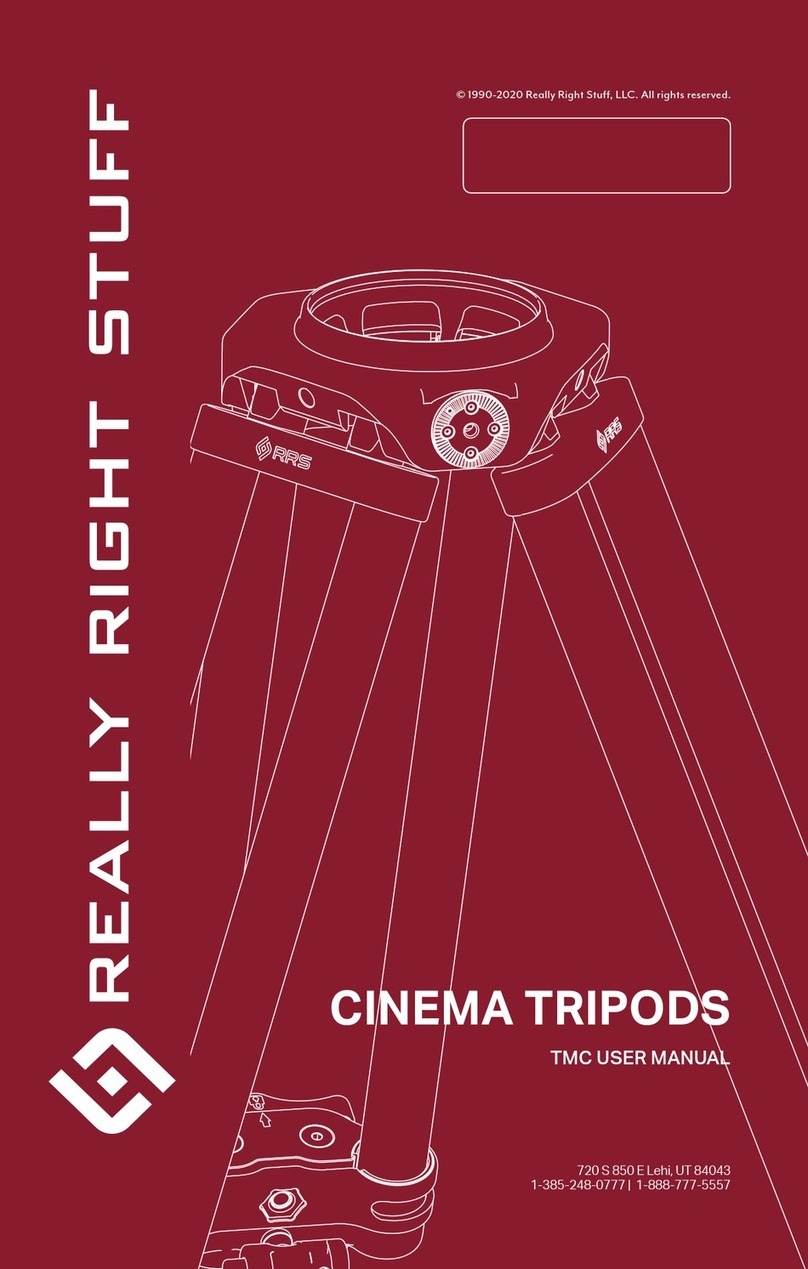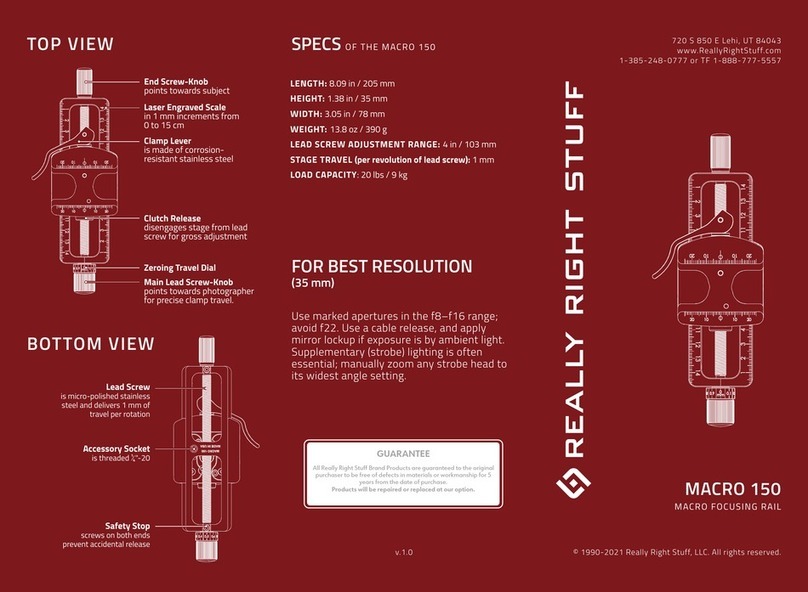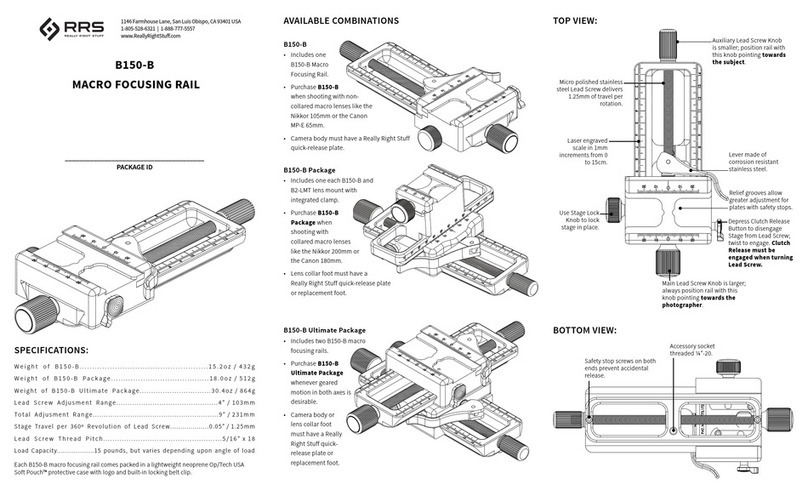WPF-QR2
PHOTO/VIDEO BRACKET
with SLIDING/ADJUSTABLE MOUNT
(L-PLATE REQUIRED; NOT INCLUDED)
SPECIFICATIONS:
Item Includes one each WPF‑QR2 flash bracket, FA‑QRM
quick‑release mount, FA‑QR1 strobe cord adapter, 5/32” hex key.
Weight with one FA‑QRM................................11.6 ounces / 330g
Weight without FA‑QRM....................................10.8 ounces / 305g
Weight of FA‑QRM....................................0.9 ounces / 25g
Folded Length........................................8.25 inches / 21cm
Folded Thickness........................................0.75 inches / 19mm
Folded Width................................................1.9 inches / 48mm
Folded Width including clamp knob................2.25 inches / 5.7cm
KEY FEATURES
Use integrated clamp to
firmly attach WPF‑QR2
to L‑Plate (not included).
Grey knob locks
mount to rail; rotate in
direction of arrow to
lock, opposite to unlock.
Outside dovetail rail
accepts FA‑QRM
(use outer jaw of
FA‑QRM).
Dual dovetail rail
accepts FA‑QRM
(use outer jaw of
FA‑QRM).
Dual dovetail rail
accepts FA‑QRM
(use inner jaw of
FA‑QRM).
FA‑QRM has two sets of jaws.
The outer jaw fits all Really Right
Stuff rails. The inner jaw fits the
middle rail of the WPF‑QR2.
outer
jaw
inner
jaw
Press grey QR Latch down
to release QR adapter.
Knurled knob is easy
to grip.
WPF-QR2 shown folded
with FA-QRM in stored
position.
FA-QR1 strobe cord
adapter, included.
Fits most off-camera
strobe cords.
WPF-QR2 in LANDSCAPE POSITION
WPF-QR2 in PORTRAIT POSITION
FA-QRM, Side View
FA-QRM, Top View
GUARANTEE
ALL REALLY RIGHT STUFF BRAND PRODUCTS ARE GUARANTEED TO
THE ORIGINAL PURCHASER TO BE FREE OF DEFECTS IN MATERIALS OR
WORKMANSHIP FOR FIVE (5) YEARS FROM THE DATE OF PURCHASE.
PRODUCTS WILL BE REPAIRED OR REPLACED AT OUR OPTION.
® , ™, © 2014 Really Right Stuff, LLC. All rights reserved.
MAINTENANCE
GENERAL CARE
The WPF‑QR2 is finished with a protective anodized plating that protects the
aluminum from corrosion and mild abrasion. It will not protect against scraping
against or dropping on rocks/concrete/etc. DO NOT USE THE WPF-QR2 AS A
HANDLE FOR PICKING UP YOUR GEAR.
CLEANING
If any component is fouled, dry dust and dirt can be blown off and/or wiped off
with a soft cloth. Mud or salt water should be lightly rinsed off with fresh water
and then thoroughly dried. Do not direct a high‑pressure stream of water at any
component. The clamp knob is captive, meaning it cannot come off without
damaging it so do not attempt to remove the knob.
LUBRICATION
Most parts require no lubrication. Just keep the components free from
contamination to maintain smooth action. Over time, Release Buttons may trap
grit and feel sticky. Wipe Release Buttons clean, then press to expose backside
of Release Button; apply lubrication and work the Release Button back and forth
to distribute. We recommend using a water resistant silicon grease.
HOW IT WORKS
Patented SNAP QR™ System
Your WPF‑QR2 comes with one FA‑QR1
strobe cord adapter. Choose other QR
adapters for accessories. We make
adapters for strobes, strobe cords,
microphones, LCD monitors, and more.
Install the QR adapter to your accessory,
then snap it into the QR mount.To remove,
press down on the QR Latch and remove
your gear. Our SNAP QRTM mount is built
into all Really Right Stuff flash brackets,
flash mounts, flash accessories, and
versatile FA‑QRM. Our SNAP QRTM system
is protected by US Patent No. 8,398,315. QR Mount
QR Latch
QR Adapter
®
1146 Farmhouse Lane, San Luis Obispo, CA 93401 USA
1-805-528-6321 | 1-888-777-5557
www.ReallyRightStuff.com