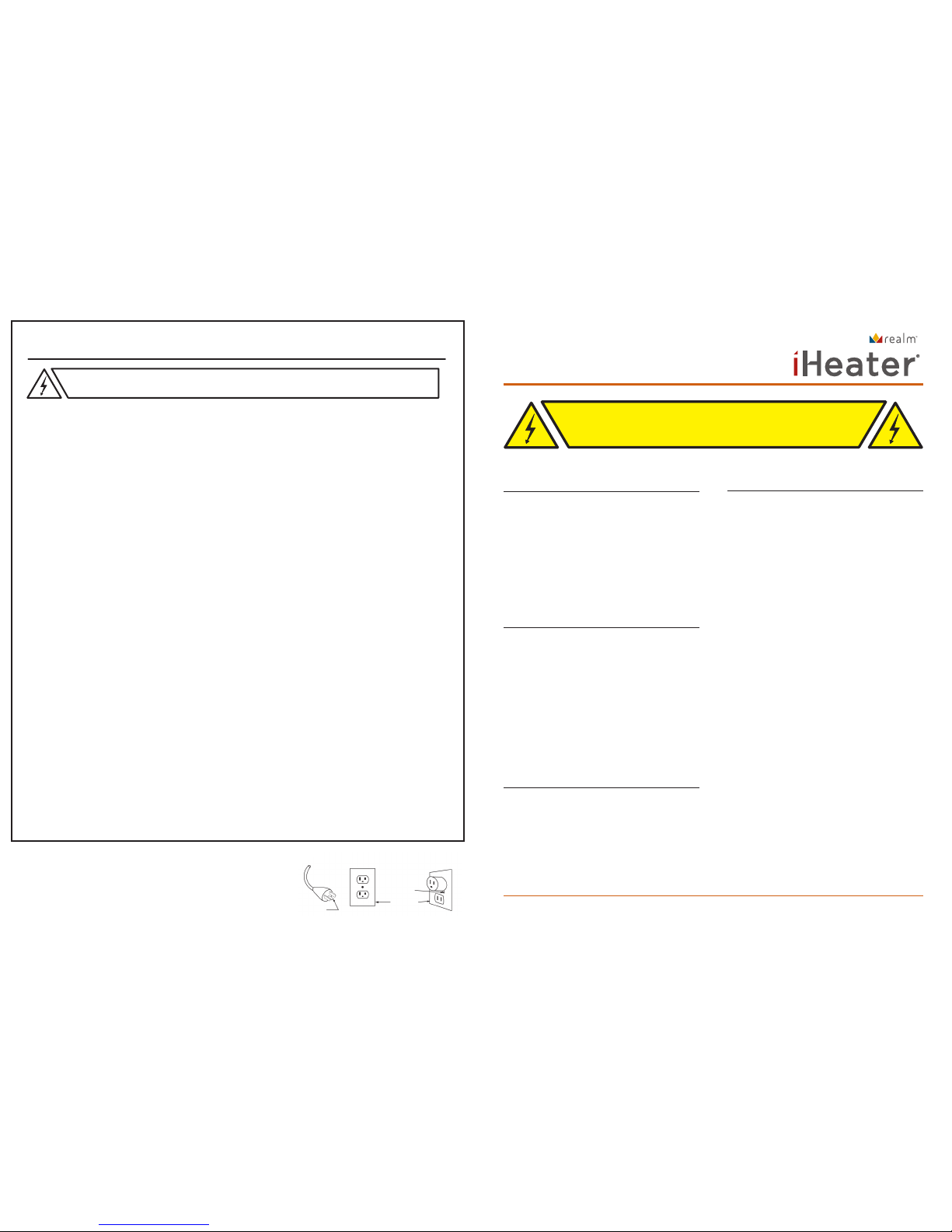www.WarmYourWorld.com
5
iHeater Mini IH-101-B
OPERATION
CARE & CLEANING
CAUTION! - Disconnect power cord before servicing.
LIMITED REALM INNOVATIONS, LLC WARRANTY
RESIDENTIAL-TYPE HEATER
Register Online:
Register by Mail:
www.RegisterMyiHeater.com
1. When mounting the iHeater Mini directly into the
wall without the docking station adapter, press the
unit firmly into the outlet until it is flush against the
wall. Next, ensure air intake and outlets (see page 4)
are clear of obstructions.
2. When not mounting into wall and using the iHeater
Mini docking station adapter, snap the adapter into
the two plugs on back of the unit. Place the unit on
a flat level surface and ensure that the air intake and
air outlet are clear of obstructions.
3. Plug the heater or adapter cord into a
120~60Hz power outlet.
4. Press the ON/OFF SWITCH at the top of the
heater to the ON ( I ) position.
5. Press the fan SPEED button (low or high) to set the
level to suit the area that is going to be heated. Use
the low (LL) setting for small rooms and the high (HH)
setting for larger rooms.
6. Press the temperature UP/DOWN button to set
the target room temperature.
7. Your iHeater will operate continuously until the
programmed temperature is reached. The unit will
then cycle on and off to maintain the desired warmth.
8. When you are ready to turn the iHeater off, move
the ON/OFF switch on top of the heater to the
OFF (O) position.
9. Do not remove the heater from the wall outlet
until it has been turned OFF.
10. When using the iHeater Mini additional external
outlets while the unit is turned on, use only items
that require 500 or less watts, like lamps and laptop
computers. Do not use outlets to plug in items that
require more than 500 watts, like vacuum cleaners.
1. Ensure that the heater is turned off (the switch on the top of the unit should be in the OFF (O) position.)
Unplug the iHeater Mini from the wall outlet before cleaning.
2. Carefully wipe the exterior of the heater with a soft, damp (not wet) cloth and dry thoroughly with a soft, dry cloth.
3. Over time dust may accumulate on the front vent of the heater. This can be removed by wiping with a damp cloth,
or carefully cleaning using a vacuum cleaner with brush attachment.
4. DO NOT use harsh or abrasive cleaners to clean your heater, as these will damage the surface.
A. WHO IS COVERED: Realm Innovations, LLC (herein referred to as “seller”)
warrants only to the original consumer purchaser (hereinafter “owner.”)
This warranty is void if the heater is used in a commercial or industrial application.
B. WHEN IT IS COVERED: The heater is warranted only when it is installed,
operated and maintained in accordance with the printed instructions
accompanying the heater. A heater should be installed in such a manner that
heat will not cause damage to the area in which it is installed. For detailed
instructions read the manual accompanying the heater.
C. WHAT THE SELLER WILL DO AND THE PERIOD OF COVERAGE:
1. Limited Lifetime Warranty For Inner Heating Element – If the inner heating
element fails after the original installation, within three (3) years of date of
purchase, the Owner shall ship the heater back to Seller at Owner’s expense
and the Seller shall replace heating element and return the heater at no
additional charge. Should the element fail after the standard warranty terms
have expired and for the remaining lifetime of the unit, the Owner shall ship
the heater back to Seller at Owner’s expense and the Seller shall replace
heating element and return the heater at no additional charge.
2. Component Part – If any component part proves to Seller’s satisfaction to
be defective in material or workmanship within three (3) years of the date
of purchase, the owner shall ship the heater back to the Seller at Owner’s
expense and the defective component shall be replaced by the Seller.
3. Return of Defective Heater and Component Parts – Seller reserves the right
to examine the alleged defect in the heater or component part(s), and it will
be the Owner’s obligations (See Paragraph d.5) to return the heater and/or
component part(s) to the Seller.
a) When returning a heater it must include all component parts, original
packaging, manuals and remote.
b) When returning component part(s), they must be individually tagged and
identified with the heater’s product number, model number, serial number
and date of purchase.
c) Seller reserves the right to replace a defective heater if it is determined that
the returned heater is non-repairable. The Owner will be furnished with a
replacement heater of comparable capacity that is similar to the
returned heater, or a replacement model of Seller’s choice. A prior
authorization number must be obtained from the Seller before returning
the heater.
4. This warranty and the provisions hereof shall only apply if the Owner has,
within thirty (30) days of purchase of the heater, registered the heater with
the Seller (see above registration information).
D. WHAT THIS WARRANTY DOES NOT COVER:
1. The limited warranty stated herein is in lieu of any and all warranties,
expressed or implied (whether written or oral), including, but not limited to,
the implied warranties or merchant ability and fitness for a particular purpose.
2. The Seller shall not be liable for any incidental, consequential, special or
contingent damages or expenses arising directly or indirectly from any defect
in the heater or the use of the heater.
3. The Seller shall not be liable for any incidental, consequential, special or
contingent damages or expenses arising directly or indirectly from any defect
in the heater or component part(s) or from its use.
4. Seller shall not be liable under this warranty and this warranty shall be void
and have no effect if one or more of the following events occur:
a) The heater or any of its component parts have been subject to misuse,
alteration, neglect or accident; or
b) The heater has not been installed in accordance with the applicable local
building code(s) and/or regulations or in their absence, with the latest issue
of the National Electric Code; or
c) The heater is not installed, operated and maintained in accordance with the
printed instructions for this heater; or
d) The heater is installed outdoors (this heater is intended for indoor use); or
e) The heater is converted, or is attempted to be converted, from one
voltage or wattage to another; or
f) The heater or any of its components are cosmetically damaged due to
negligence from a third party; or
g) The heater or any of its component parts fail because of fire, floods,
lightning, or any other act of God
5. Except when specifically prohibited by the applicable state law, the Owner,
and not the Seller, shall be liable for and shall pay for all charges for labor or
other expenses incurred in the removal, repair or replacement of the heater
or any component part(s) claimed to be defective or any expense incurred
to remedy any defect in the product. Such charges may include, but are not
necessarily limited to:
a) All freight, shipping, handling and delivery costs of forwarding a new heater
or replacement part(s) to the owner.
b) All costs necessary or incidental in removing the defective heater or
component part(s) and installing a new heater or component part(s), and
c) All costs necessary or incidental in returning the defective heater
or component part(s) to a location designated by the Seller.
6. The terms of the Limited Lifetime Warranty cannot be modified by any person,
whether or not he/she claims to represent or act on the behalf of the Seller.
E. HOW STATE LAW MAY RELATE TO THIS WARRANTY:
Some States do not allow limitations on how long an implied warranty lasts,
therefore the above limitation may not apply to you. Similarly, some States do
not allow the exclusion or limitation of incidental or consequential damages,
therefore the above limitation or exclusion may not apply to you. Further, this
warranty gives you specific legal rights and you may also have other rights,
which may vary from State to State.
F. HOW THE ORIGINAL OWNER CAN MAKE A WARRANTY CLAIM:
1. The Owner should submit the warranty claim directly to Seller’s Warranty
Claims Department at the address listed above. If valid, the Seller will arrange
for the handling of the claim, will give the Owner an authorization number
which must appear on both sides of the original box of the returned heater in
bold, legible writing as well as on any document presented for
warranty claims. The heater must be returned by Owner at Owner’s expense
in its original packaging along with all of the manuals and accessories that
were included therein.
2. Whenever any inquiry or request is made, be sure to include the heater’s
product number, model number, and serial number, date of purchase,
date of installation and location of installation.
This is the fastest, most efficient way
to register your new product.
Register online at www.RegisterMyiHeater.com
You may also register by mail. Complete the
enclosed registration card and mail it to:
iHeater Warranty Department
6902 Hawthorn Park Drive
Indianapolis, IN 46220
800-469-0456
Why Register?
1. Purchase Confirmation: Your product will be officially registered with MyiHeater.
2. Proof of Ownership: In case of loss due to flood, theft, etc.
3. Warranty Activation: Your warranty takes effect when you register.
All warranties are void and you may be subject to additional fees and
charges related to part or unit replacement if you do not register.