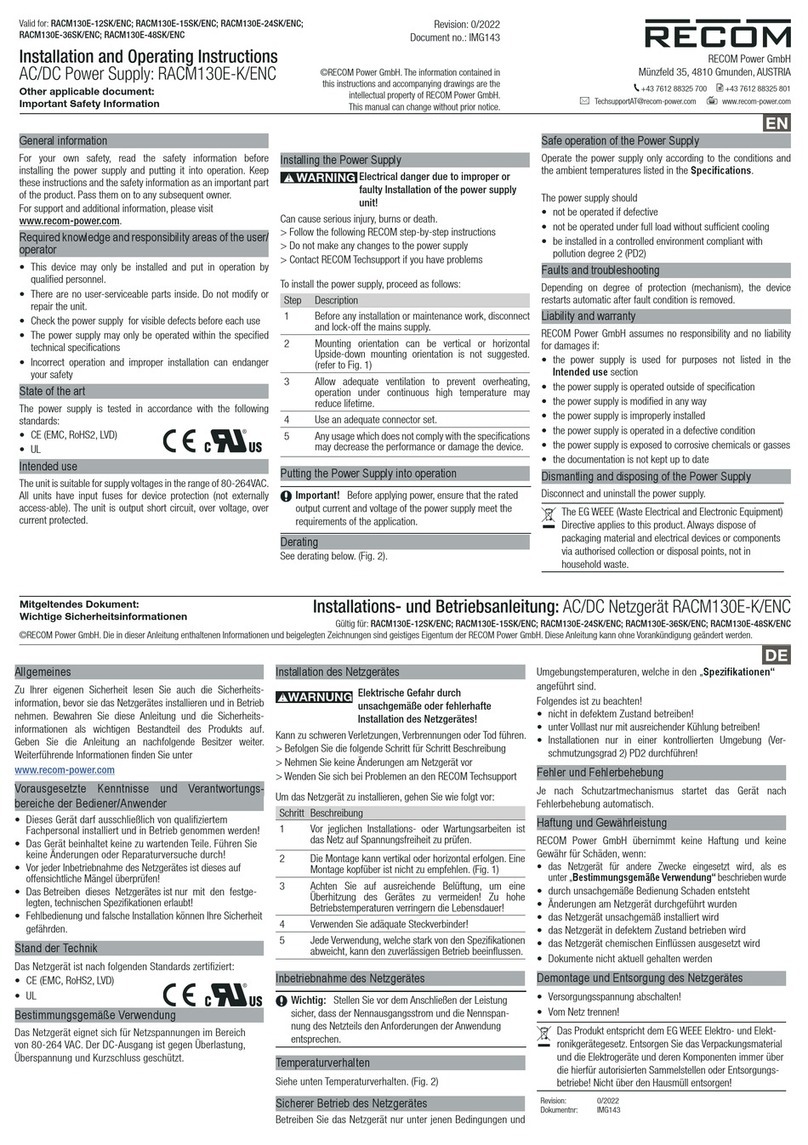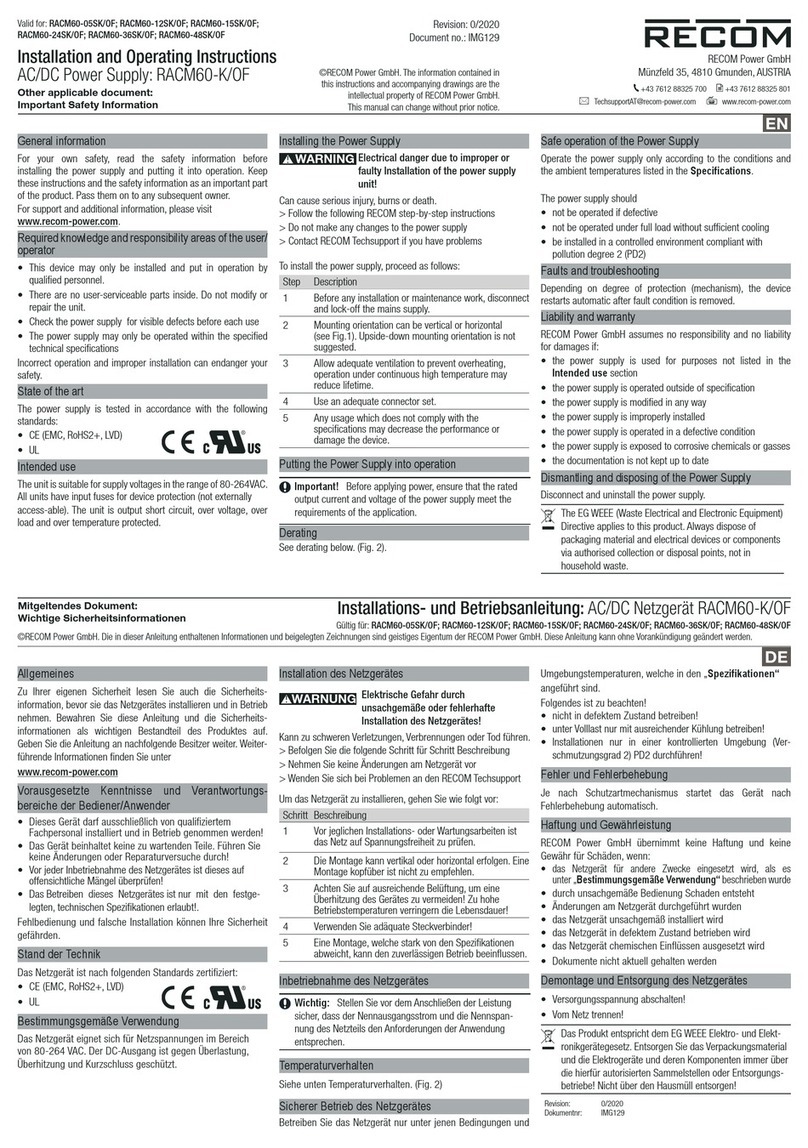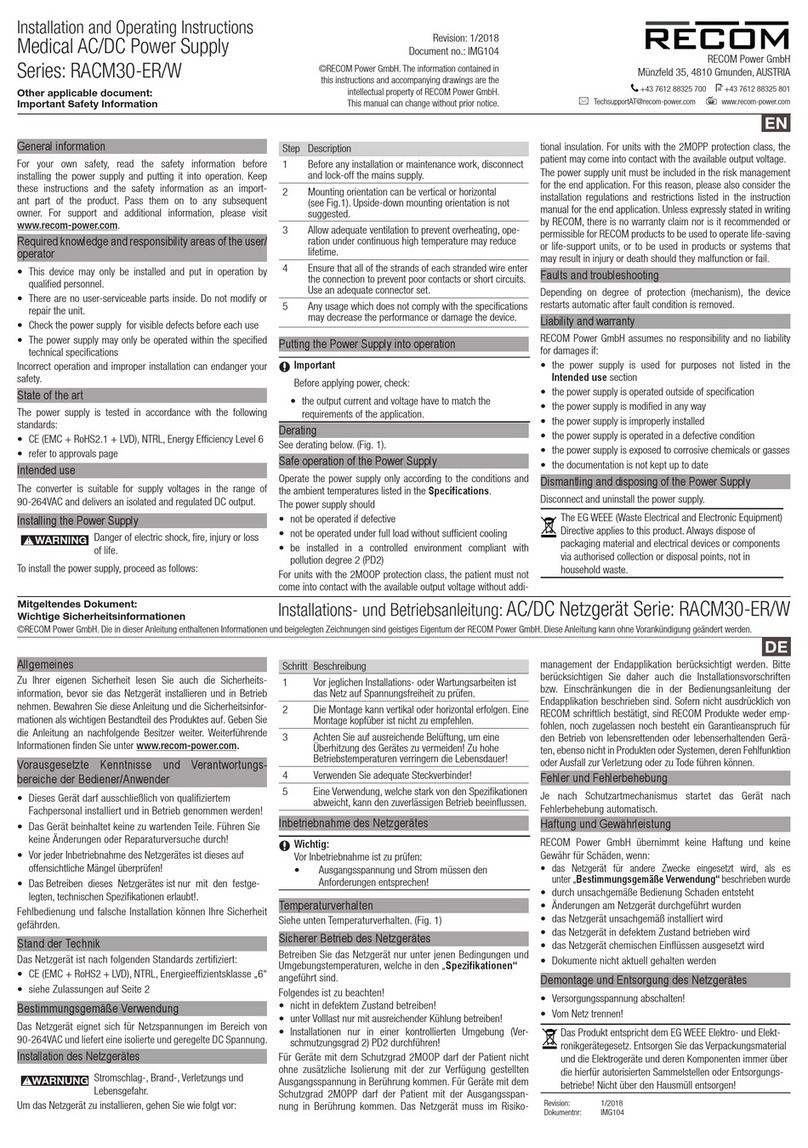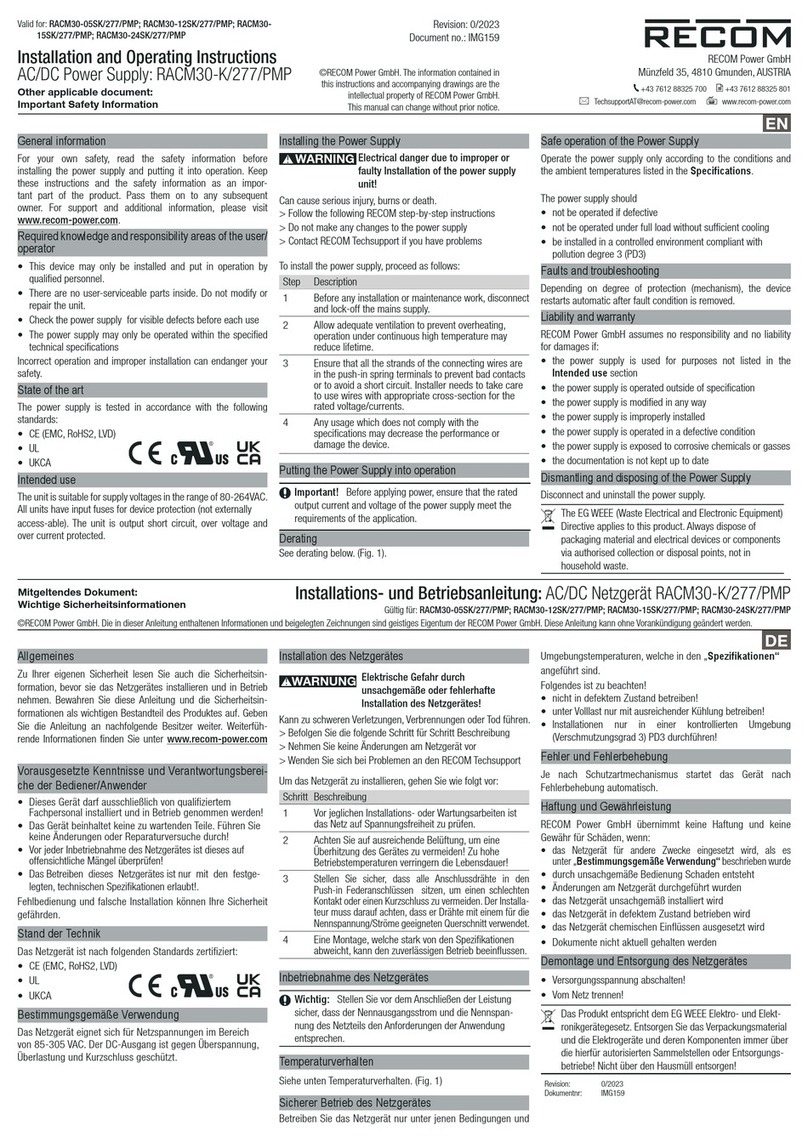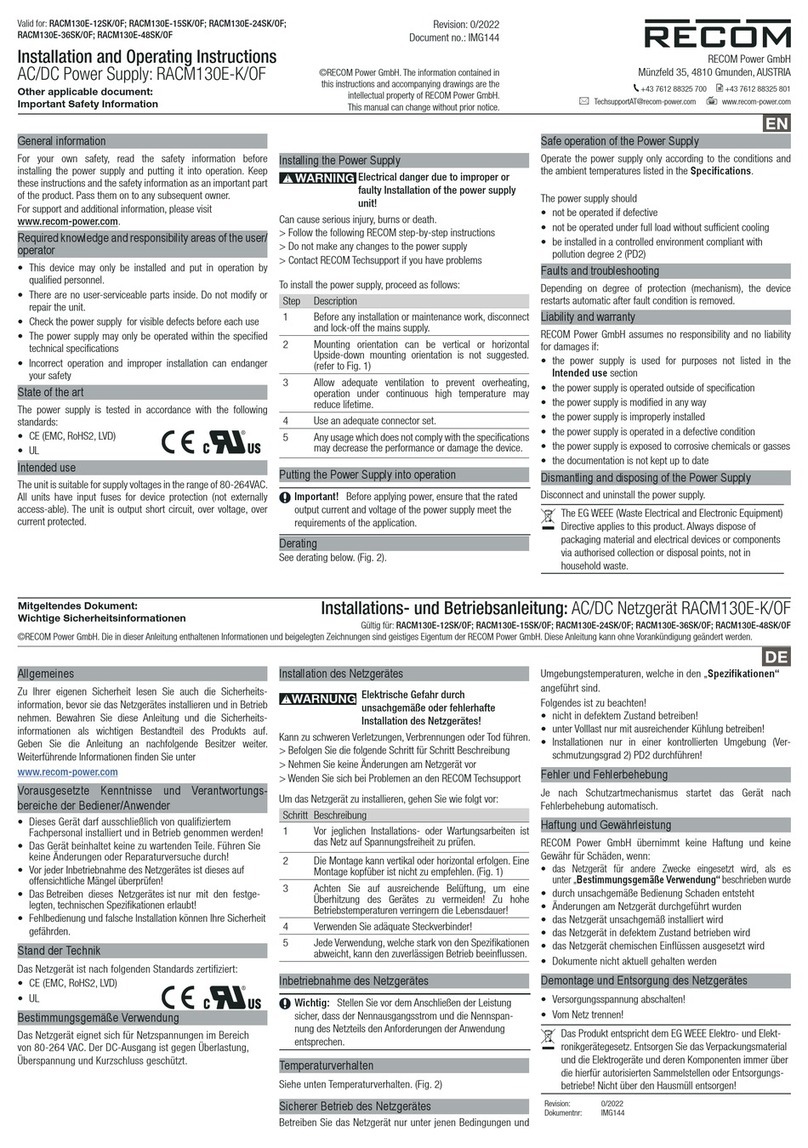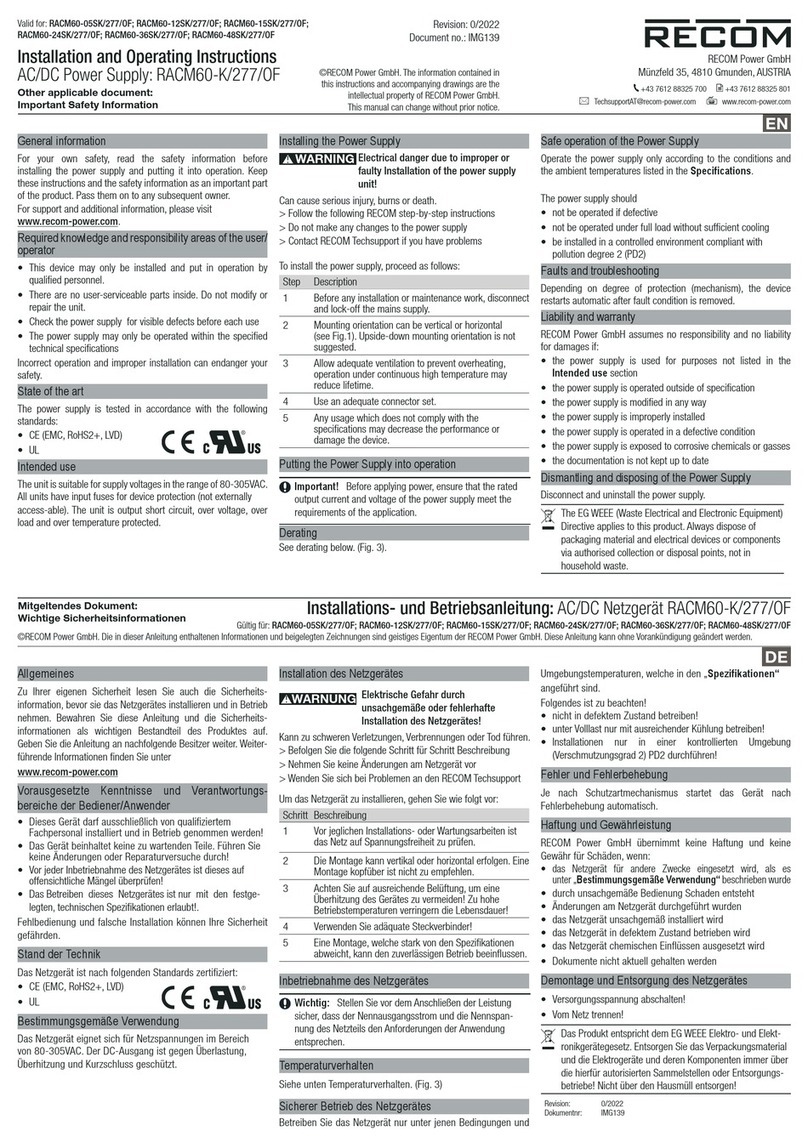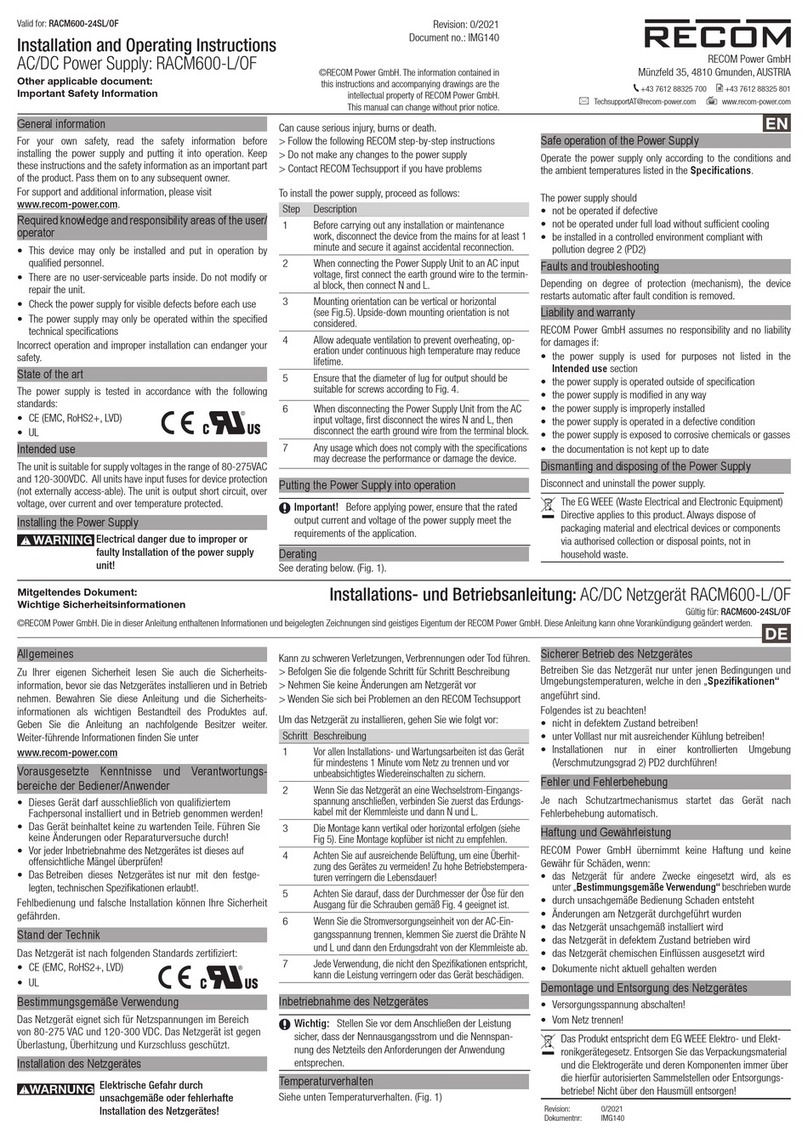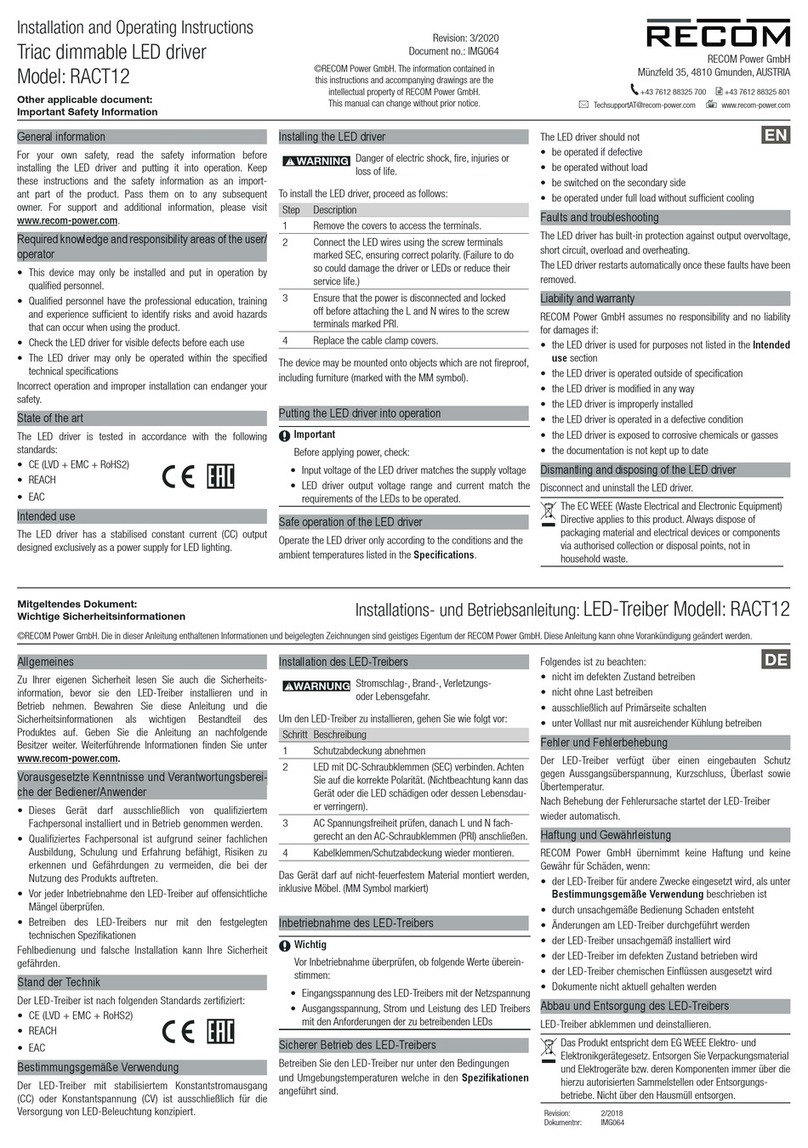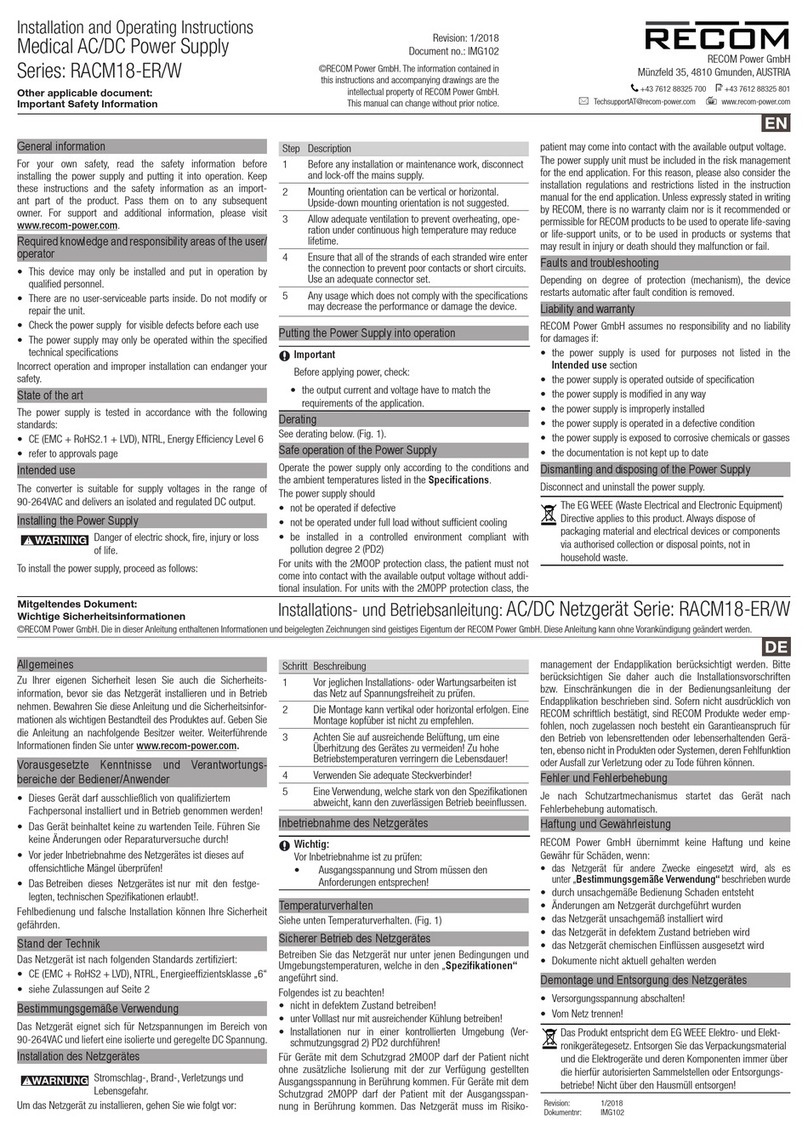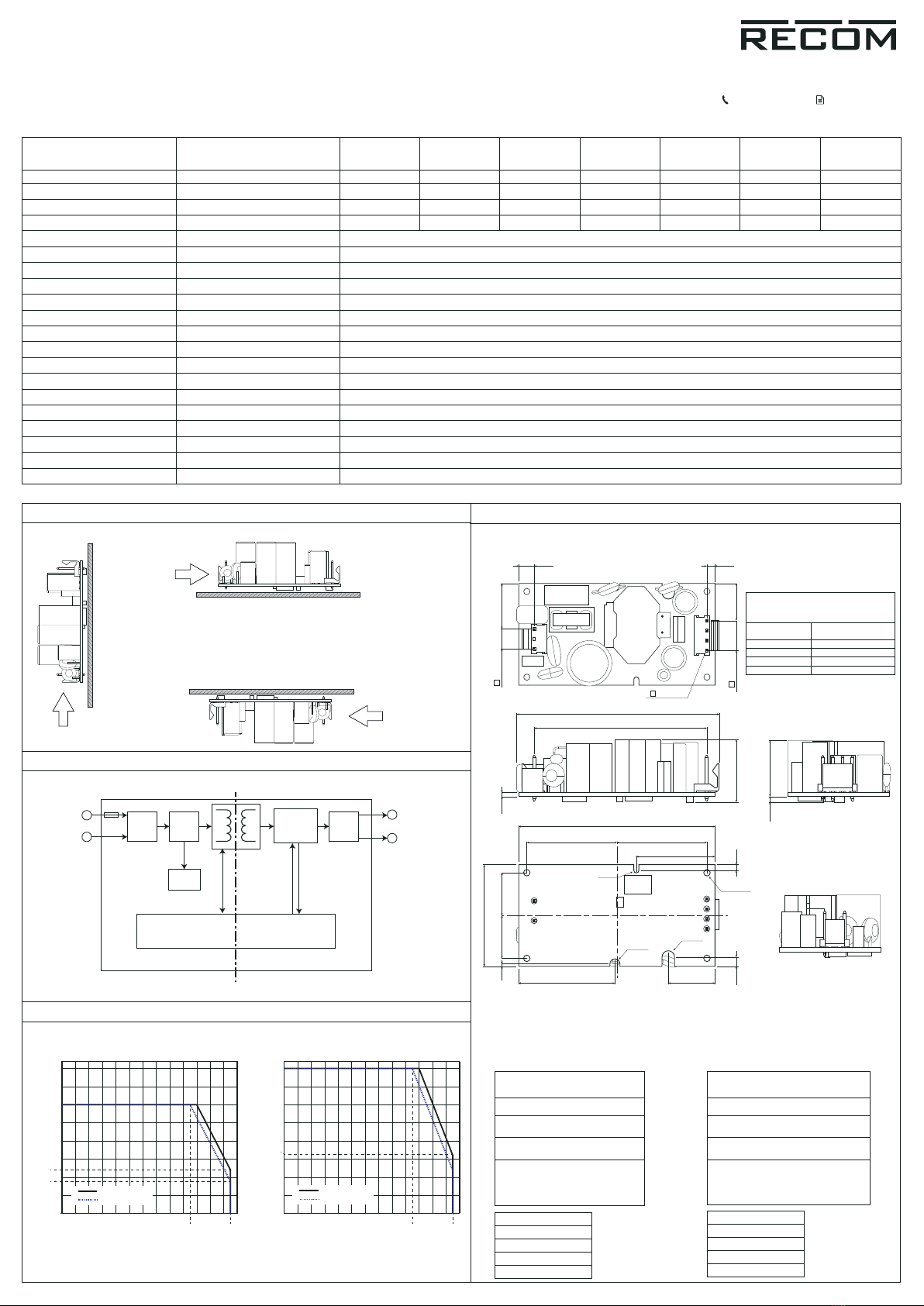Allgemeines
Zu Ihrer eigenen Sicherheit lesen Sie auch die Sicherheits-
information, bevor sie das Netzgerätes installieren und in Betrieb
nehmen. Bewahren Sie diese Anleitung und die Sicherheits-
informationen als wichtigen Bestandteil des Produktes auf.
Geben Sie die Anleitung an nachfolgende Besitzer weiter. Weiter-
führende Informationen finden Sie unter
www.recom-power.com
Vorausgesetzte Kenntnisse und Verantwortungs-
bereiche der Bediener/Anwender
• Dieses Gerät darf ausschließlich von qualifiziertem
Fachpersonal installiert und in Betrieb genommen werden!
• Das Gerät beinhaltet keine zu wartenden Teile. Führen Sie
keine Änderungen oder Reparaturversuche durch!
• Vor jeder Inbetriebnahme des Netzgerätes ist dieses auf
offensichtliche Mängel überprüfen!
• Das Betreiben dieses Netzgerätes ist nur mit den festge-
legten, technischen Spezifikationen erlaubt!.
Fehlbedienung und falsche Installation können Ihre Sicherheit
gefährden.
Stand der Technik
Das Netzgerät ist nach folgenden Standards zertifiziert:
• CE (EMC, RoHS2+, LVD)
• UL
Bestimmungsgemäße Verwendung
Das Netzgerät eignet sich für Netzspannungen im Bereich
von 80-264VAC. Der DC-Ausgang ist gegen Überlastung und
Kurzschluss geschützt.
Installation des Netzgerätes
Elektrische Gefahr durch
unsachgemäße oder fehlerhafte
Installation des Netzgerätes!
Kann zu schweren Verletzungen, Verbrennungen oder Tod führen.
> Befolgen Sie die folgende Schritt für Schritt Beschreibung
> Nehmen Sie keine Änderungen am Netzgerät vor
> Wenden Sie sich bei Problemen an den RECOM Techsupport
Um das Netzgerät zu installieren, gehen Sie wie folgt vor:
Schritt Beschreibung
1 Vor jeglichen Installations- oder Wartungsarbeiten ist
das Netz auf Spannungsfreiheit zu prüfen.
2 Die Montage kann vertikal oder horizontal erfolgen. Eine
Montage kopfüber ist nicht zu empfehlen.
3 Achten Sie auf ausreichende Belüftung, um eine
Überhitzung des Gerätes zu vermeiden! Zu hohe
Betriebstemperaturen verringern die Lebensdauer!
4 Verwenden Sie adäquate Steckverbinder!
5 Eine Montage, welche stark von den Spezifikationen
abweicht, kann den zuverlässigen Betrieb beeinflussen.
Inbetriebnahme des Netzgerätes
Wichtig: Stellen Sie vor dem Anschließen der Leistung
sicher, dass der Nennausgangsstrom und die Nennspan-
nung des Netzteils den Anforderungen der Anwendung
entsprechen.
Temperaturverhalten
Siehe unten Temperaturverhalten. (Fig. 3)
Sicherer Betrieb des Netzgerätes
Betreiben Sie das Netzgerät nur unter jenen Bedingungen und
Umgebungstemperaturen, welche in den „Spezikationen“
angeführt sind.
Folgendes ist zu beachten!
• nicht in defektem Zustand betreiben!
• unter Volllast nur mit ausreichender Kühlung betreiben!
• Installationen nur in einer kontrollierten Umgebung
(Verschmutzungsgrad 2) PD2 durchführen!
Fehler und Fehlerbehebung
Je nach Schutzartmechanismus startet das Gerät nach
Fehlerbehebung automatisch.
Haftung und Gewährleistung
RECOM Power GmbH übernimmt keine Haftung und keine
Gewähr für Schäden, wenn:
• das Netzgerät für andere Zwecke eingesetzt wird, als es
unter „Bestimmungsgemäße Verwendung“ beschrieben wurde
• durch unsachgemäße Bedienung Schaden entsteht
• Änderungen am Netzgerät durchgeführt wurden
• das Netzgerät unsachgemäß installiert wird
• das Netzgerät in defektem Zustand betrieben wird
• das Netzgerät chemischen Einflüssen ausgesetzt wird
• Dokumente nicht aktuell gehalten werden
Demontage und Entsorgung des Netzgerätes
• Versorgungsspannung abschalten!
• Vom Netz trennen!
Das Produkt entspricht dem EG WEEE Elektro- und Elekt-
ronikgerätegesetz. Entsorgen Sie das Verpackungsmaterial
und die Elektrogeräte und deren Komponenten immer über
die hierfür autorisierten Sammelstellen oder Entsorgungs-
betriebe! Nicht über den Hausmüll entsorgen!
Revision: 0/2020
Dokumentnr: IMG132
General information
For your own safety, read the safety information before
installing the power supply and putting it into operation. Keep
these instructions and the safety information as an important part
of the product. Pass them on to any subsequent owner.
For support and additional information, please visit
www.recom-power.com.
Required knowledge and responsibility areas of the user/
operator
• This device may only be installed and put in operation by
qualified personnel.
• There are no user-serviceable parts inside. Do not modify or
repair the unit.
• Check the power supply for visible defects before each use
• The power supply may only be operated within the specified
technical specifications
Incorrect operation and improper installation can endanger your
safety.
State of the art
The power supply is tested in accordance with the following
standards:
• CE (EMC, RoHS2+, LVD)
• UL
Intended use
The unit is suitable for supply voltages in the range of 80-264VAC.
All units have input fuses for device protection (not externally
access-able). The unit is output short circuit, over voltag and over
load protected.
Installing the Power Supply
Electrical danger due to improper or
faulty Installation of the power supply
unit!
Can cause serious injury, burns or death.
> Follow the following RECOM step-by-step instructions
> Do not make any changes to the power supply
> Contact RECOM Techsupport if you have problems
To install the power supply, proceed as follows:
Step Description
1Before any installation or maintenance work, disconnect
and lock-off the mains supply.
2 Mounting orientation can be vertical or horizontal
(see Fig.1). Upside-down mounting orientation is not
suggested.
3 Allow adequate ventilation to prevent overheating,
operation under continuous high temperature may
reduce lifetime.
4 Use an adequate connector set.
5 Any usage which does not comply with the
specifications may decrease the performance or
damage the device.
Putting the Power Supply into operation
Important! Before applying power, ensure that the rated
output current and voltage of the power supply meet the
requirements of the application.
Derating .
See derating below. (Fig. 3).
Safe operation of the Power Supply
Operate the power supply only according to the conditions and
the ambient temperatures listed in the Specications.
The power supply should
• not be operated if defective
• not be operated under full load without sufficient cooling
• be installed in a controlled environment compliant with
pollution degree 2 (PD2)
Faults and troubleshooting
Depending on degree of protection (mechanism), the device
restarts automatic after fault condition is removed.
Liability and warranty
RECOM Power GmbH assumes no responsibility and no liability
for damages if:
• the power supply is used for purposes not listed in the
Intended use section
• the power supply is operated outside of specification
• the power supply is modified in any way
• the power supply is improperly installed
• the power supply is operated in a defective condition
• the power supply is exposed to corrosive chemicals or gasses
• the documentation is not kept up to date
Dismantling and disposing of the Power Supply
Disconnect and uninstall the power supply.
The EG WEEE (Waste Electrical and Electronic Equipment)
Directive applies to this product. Always dispose of
packaging material and electrical devices or components
via authorised collection or disposal points, not in
household waste.
RECOM Power GmbH
Münzfeld 35, 4810 Gmunden, AUSTRIA
+43 7612 88325 700 +43 7612 88325 801
* TechsupportAT@recom-power.com 7 www.recom-power.com
EN
Revision: 0/2020
Document no.: IMG132
©RECOM Power GmbH. The information contained in
this instructions and accompanying drawings are the
intellectual property of RECOM Power GmbH.
This manual can change without prior notice.
©RECOM Power GmbH. Die in dieser Anleitung enthaltenen Informationen und beigelegten Zeichnungen sind geistiges Eigentum der RECOM Power GmbH. Diese Anleitung kann ohne Vorankündigung geändert werden.
Mitgeltendes Dokument:
Wichtige Sicherheitsinformationen
DE
Valid for: RACM40-05SK/OF; RACM40-12SK/OF; RACM40-15SK/OF;
RACM40-18SK/OF; RACM40-24SK/OF; RACM40-36SK/OF; RACM40-48SK/OF
Installation and Operating Instructions
AC/DC Power Supply: RACM40-K/OF
Other applicable document:
Important Safety Information
Installations- und Betriebsanleitung: AC/DC Netzgerät RACM40-K/OF
Gültig für: RACM40-05SK/OF; RACM40-12SK/OF; RACM40-15SK/OF; RACM40-18SK/OF; RACM40-24SK/OF; RACM40-36SK/OF; RACM40-48SK/OF