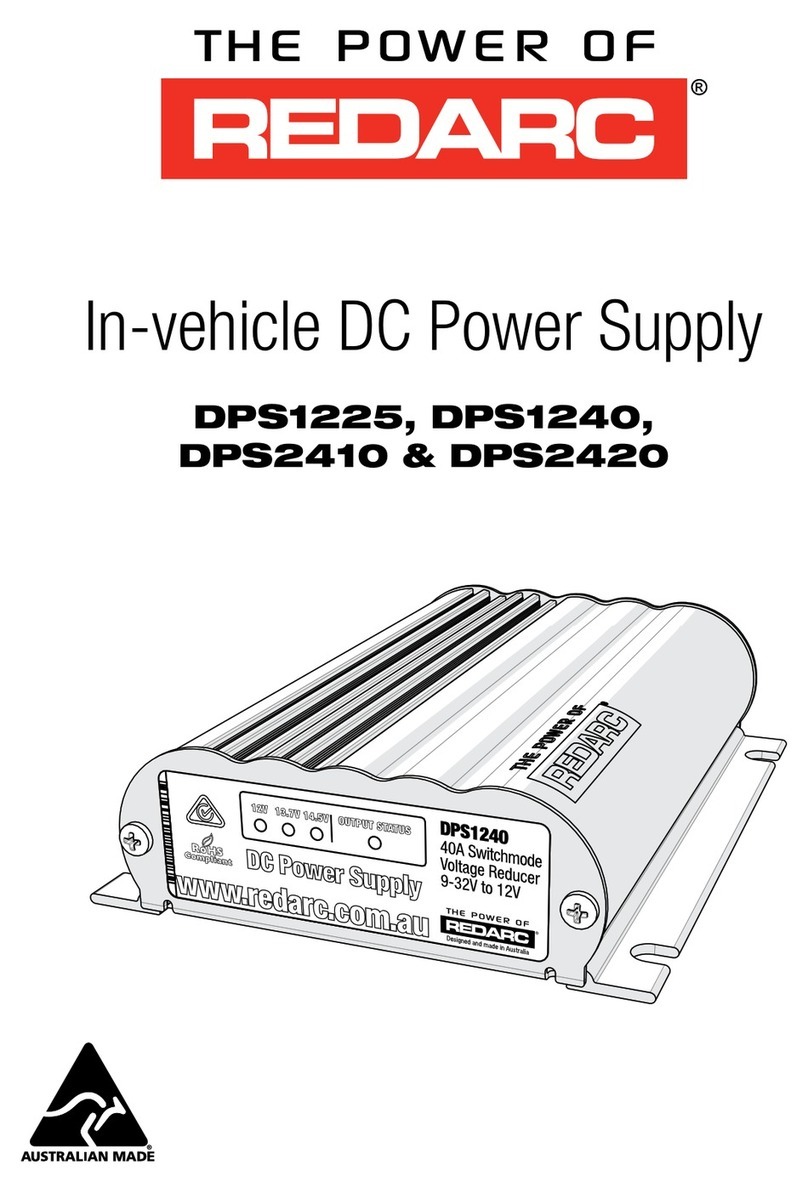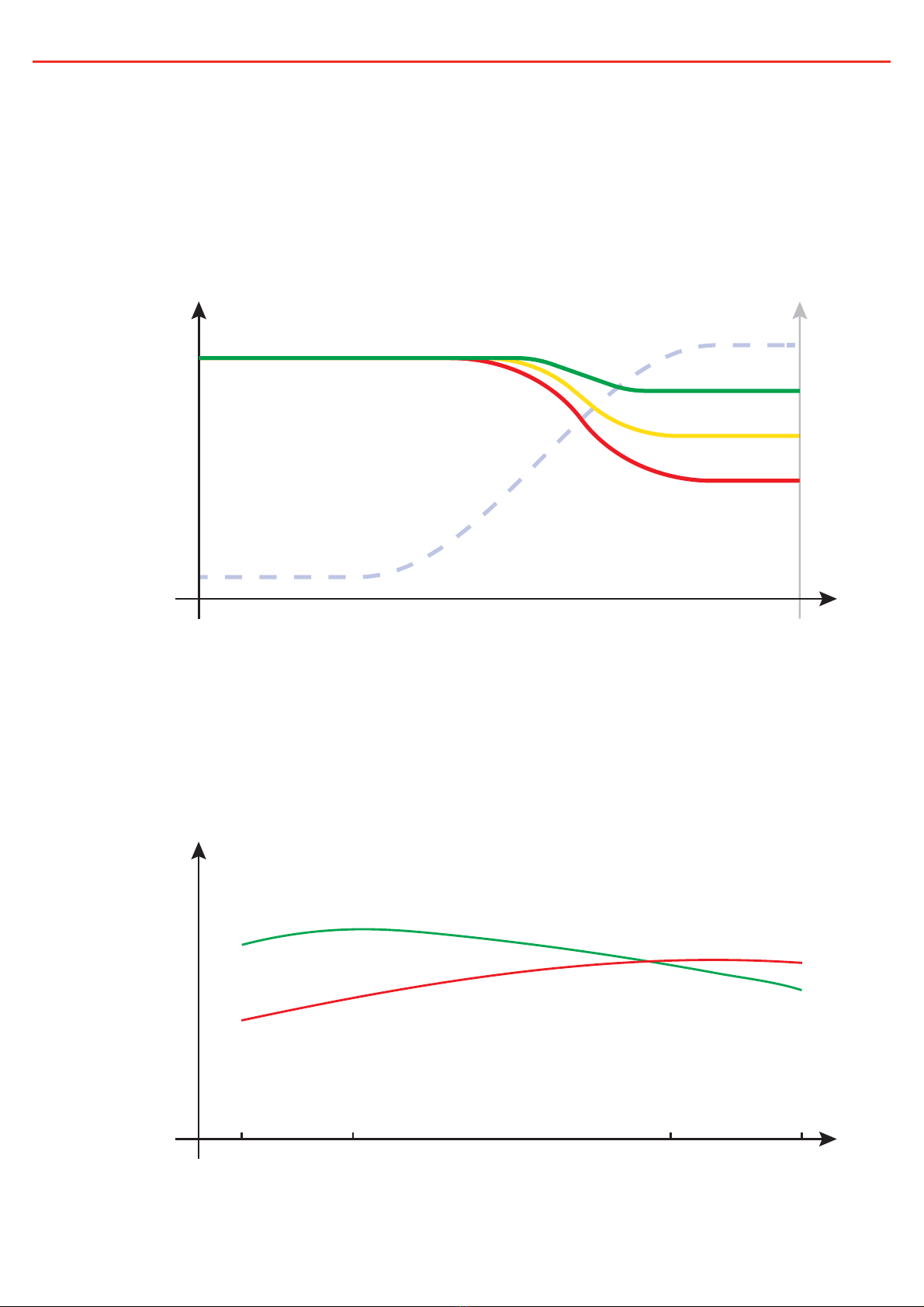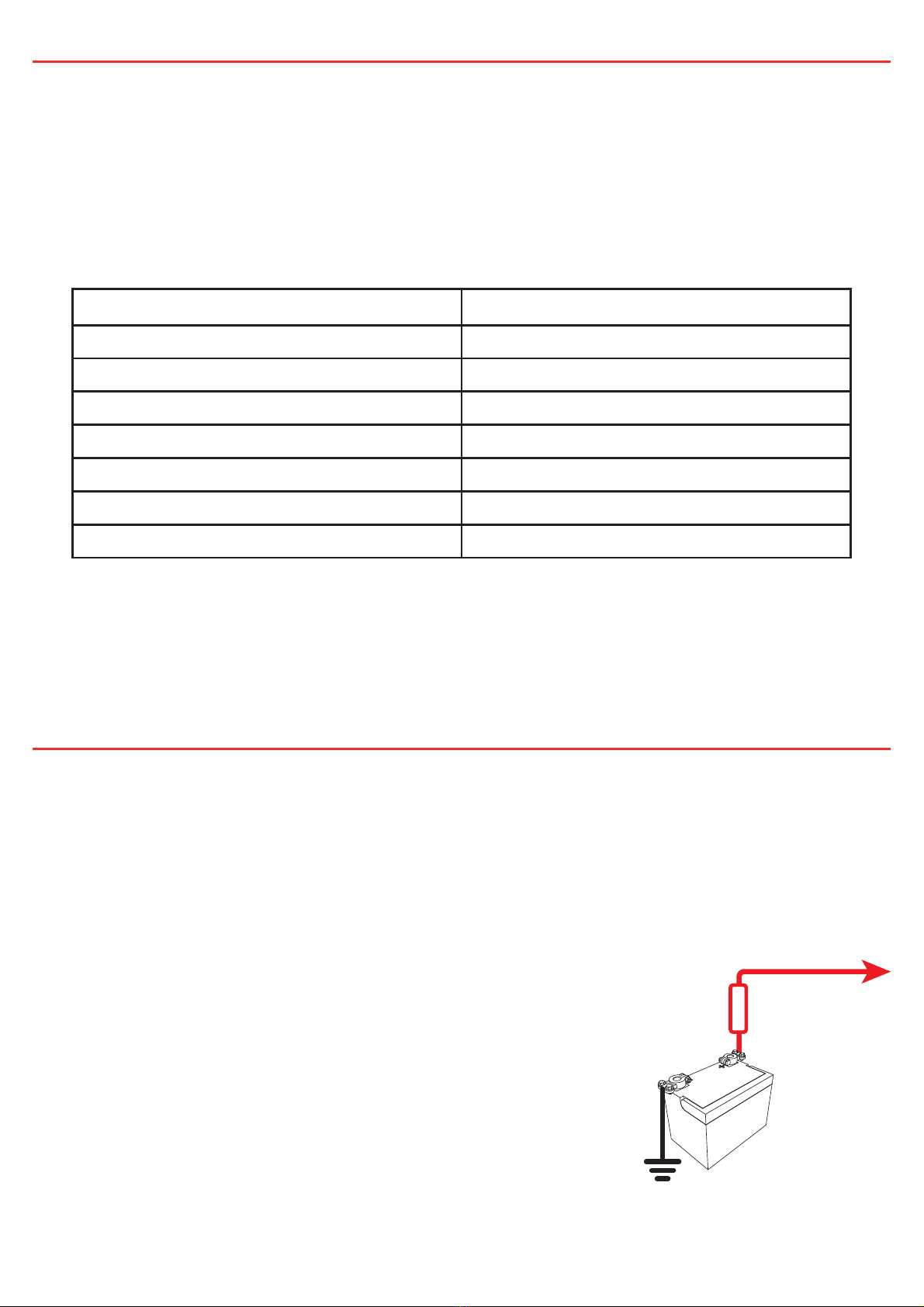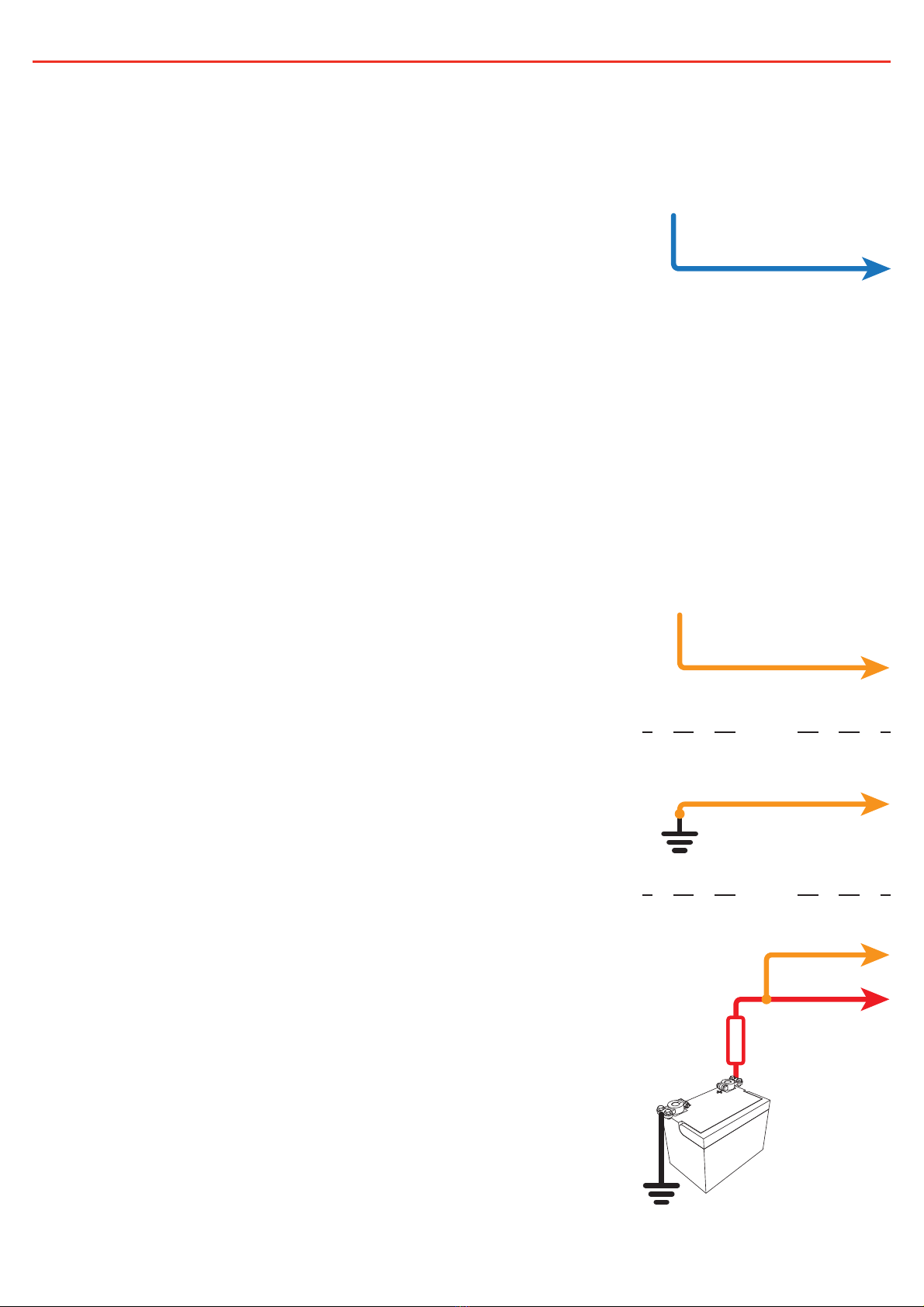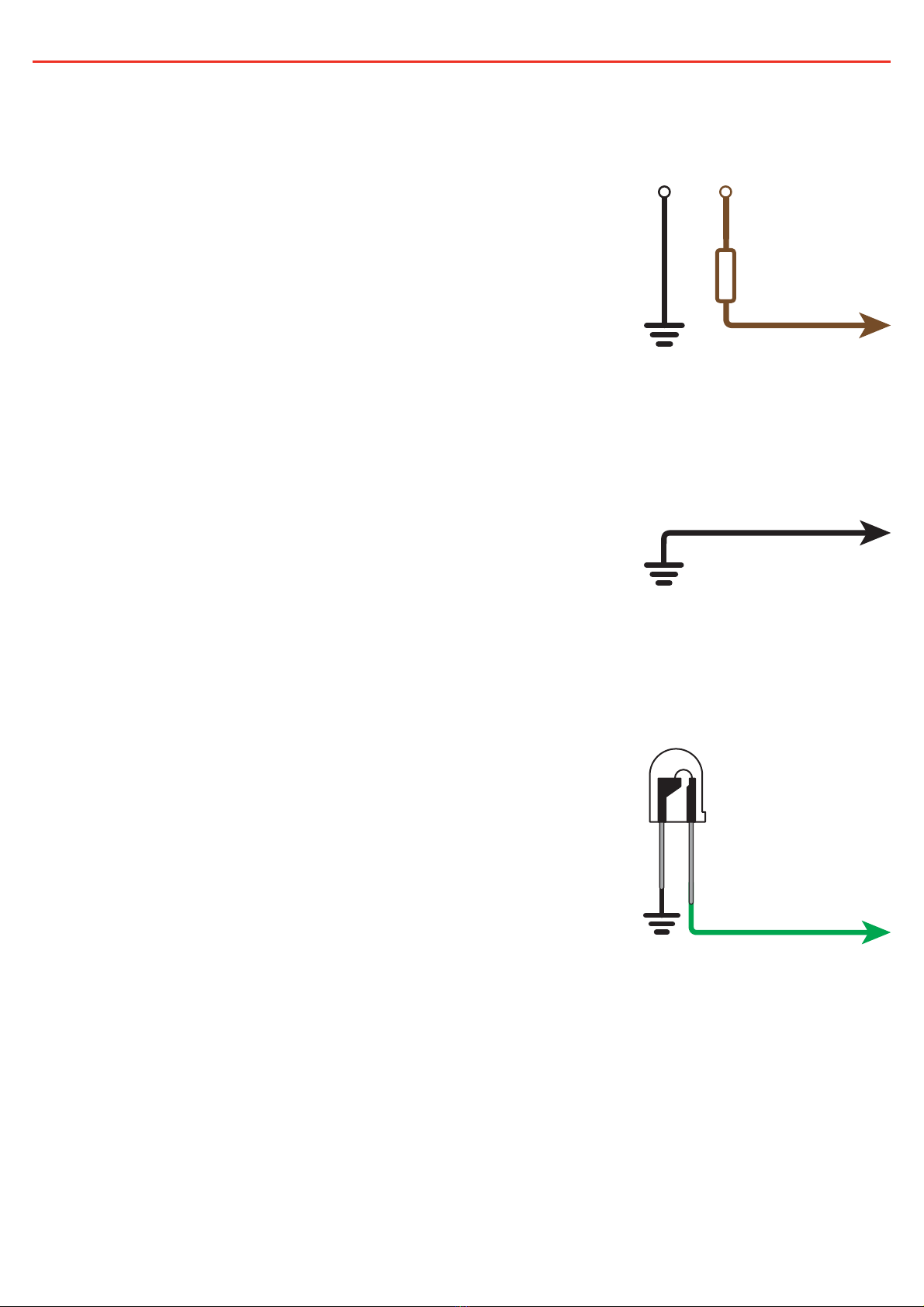1
THE DPS1225, DPS1240, DPS2410 & DPS2420
The DPS series In-vehicle DC Power Supplies feature technology designed to supply 12V
or 24V (model dependant) electrical loads such as lamps, radios, small motors, computer
and communications equipment, fridges, pumps and TVs from a 12V or 24V automotive
power system.
WARNING & SAFETY INSTRUCTIONS
SAVE THESE INSTRUCTIONS - This manual contains IMPORTANT SAFETY
INSTRUCTIONS for the DPS1225/DPS1240/DPS2410/DPS2420 DC Power
Supplies.
DO NOT OPERATE THE POWER SUPPLY UNLESS YOU HAVE READ AND
UNDERSTOOD THIS MANUAL AND THE POWER SUPPLY IS INSTALLED AS PER
THESE INSTALLATION INSTRUCTIONS.
DO NOT USE THE DPS1225/DPS1240/DPS2410/DPS2420 TO CHARGE BATTERIES.
DOING SO MAY RESULT IN HARM TO THE USER AND/OR DAMAGE TO THE DPS1225/
DPS1240/DPS2410/DPS2420.
1. This appliance is not intended for use by persons (including children) with reduced
physical, sensory or mental capabilities, or lack of experience and knowledge, unless
they are supervised or have been instructed on how to use the appliance by a person
responsible for their safety. Children should be supervised to ensure that they do not
play with the appliance.
2. Do NOT alter or disassemble the Power Supply under any circumstances. All faulty
units must be returned to REDARC for repair. Incorrect handling or reassembly may
result in a risk of electric shock or fire and may void the unit warranty.
3. Check the manufacturers data for your equipment/loads and ensure the maximum
voltage of the DPS1225/DPS1240/DPS2410/DPS2420 does not exceed the
manufacturers recommended maximum operating voltage.
4. The DPS1225/DPS1240/DPS2410/DPS2420 will achieve best results when proper
load and vehicle maintenance is regularly performed.
SAL.FOR.Instruction Manual.DPS - DOC1090 – Version 2