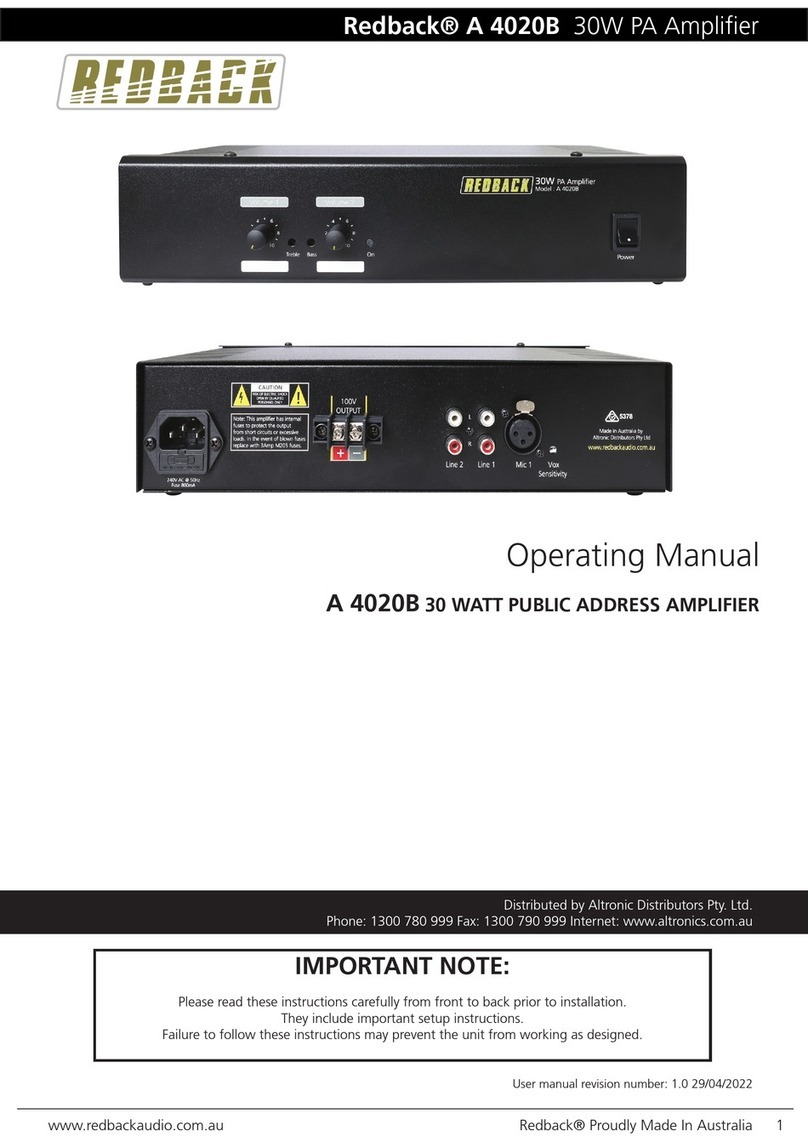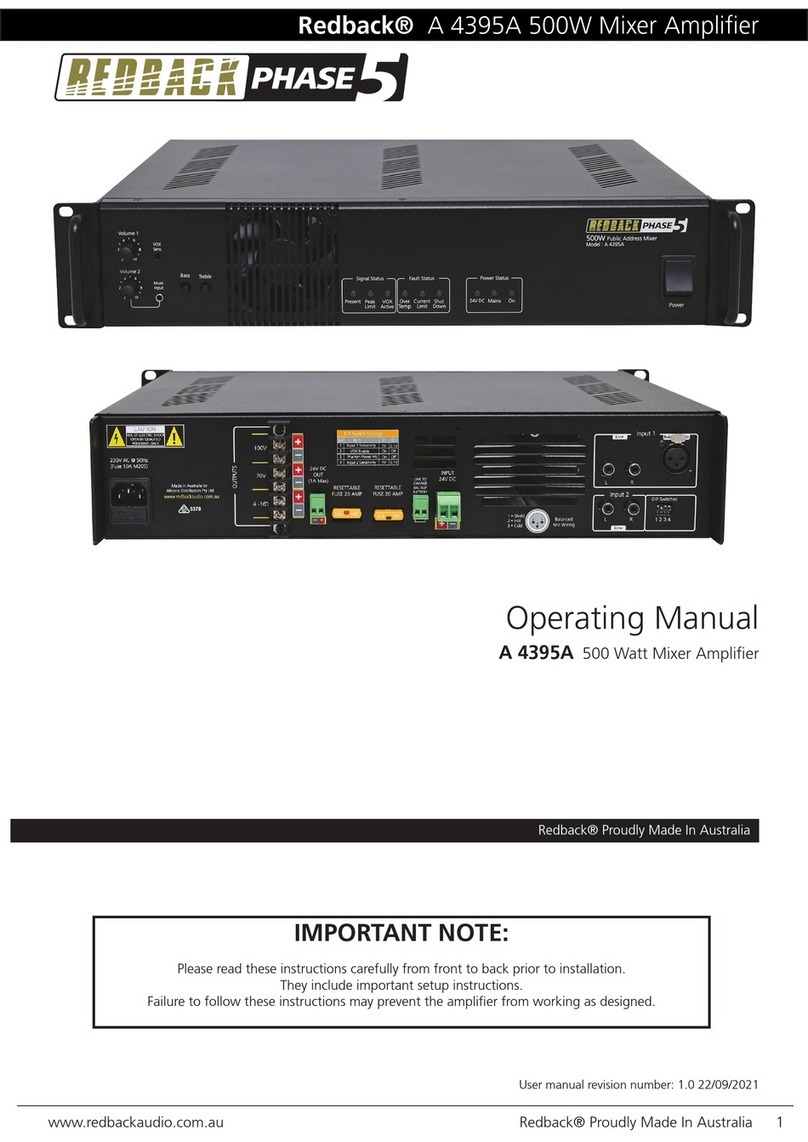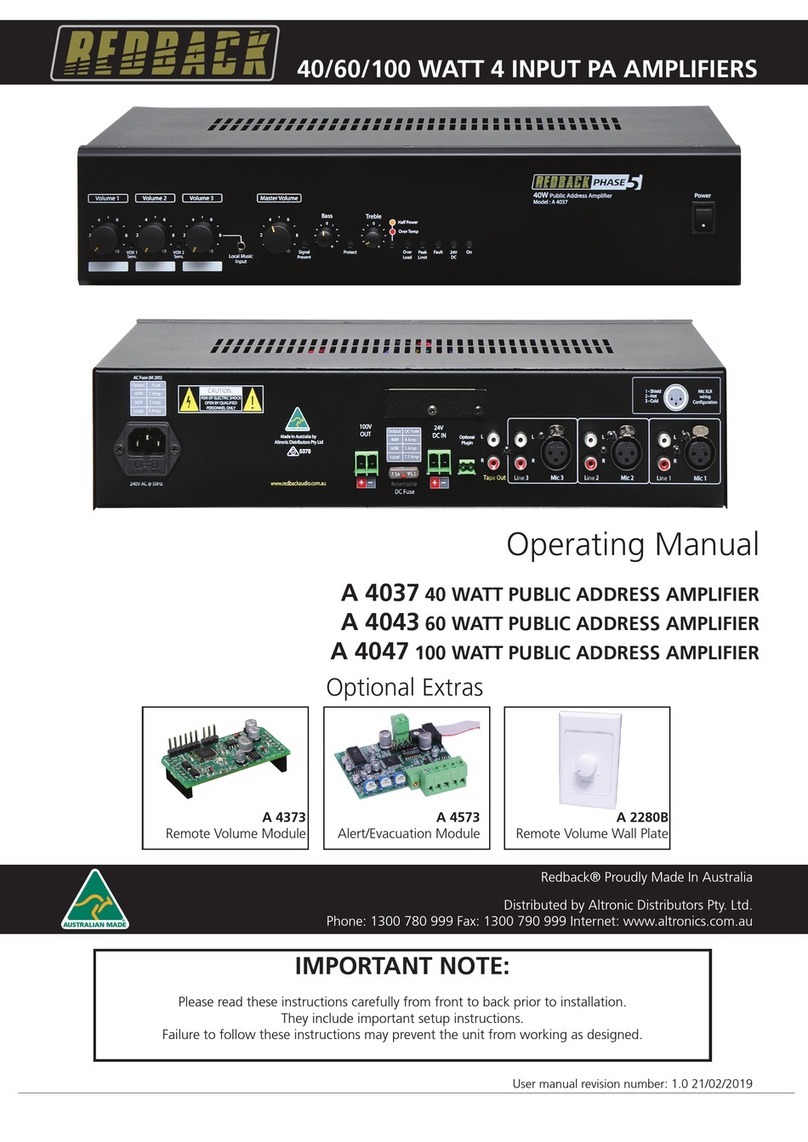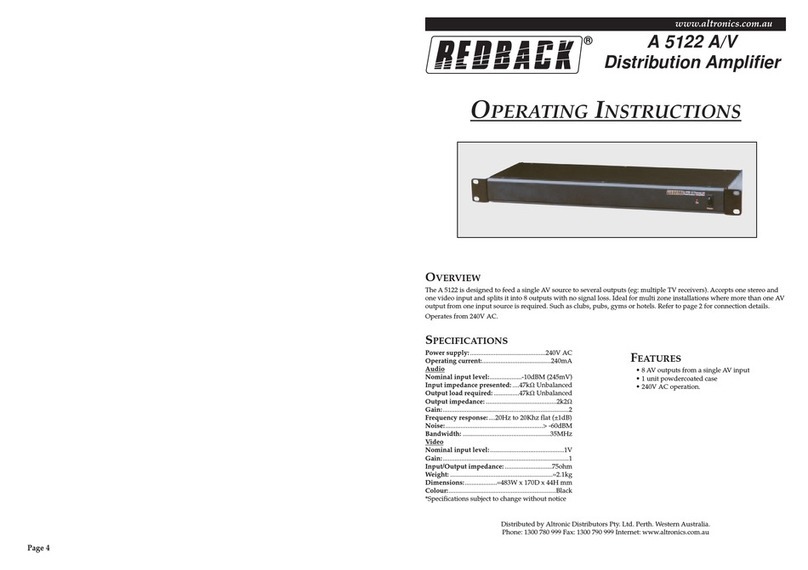www.redbackaudio.com.au Redback® Proudly Made In Australia 1
Redback® 60/120Watt Amplier Modules
Operating Manual
A 1922A 60W 100V Amplier Module
A 1932A 120W 100V Amplier Module
This module is designed for use in emergency evacuation
systems and is powered by an external 24V DC source. It
accepts a line level audio input and produces a 100V line
output via a transformer. It also features short circuit,
overload and thermal cutout protection, and is constructed
on a steel chassis. Designed with reliability and robust
performance in mind, it is the ideal audio power source for
evacuation systems, or any application which requires a DC
powered 100V line amplier.
FEATURES
• Powered by nominal 24V DC
• 100V line audio output
• Line level audio input - 600mV
• Short circuit, overload, and thermal cutout protection
• Bolt-in chassis construction
• Australian designed and assembled
INSTALLATION
Connecting the Audio Source
The input connector for the audio source is the 3 way screw
terminal block labelled “AUDIO IN ”, (see gure 1 for the
PCB location and pinouts). This input may be used with
balanced (3 wire) or unbalanced (2 wire) audio sources.
When connecting an unbalanced (2 wire) source, jumper the
GND and -ve connections on the terminal connector (See g
1 inset).
The amp module’s input is suitable for impedances between
600Ω and 10kΩ. The high impedance of 10kΩ enables
multiple amplier units to be paralleled together when
driven from a low impedance source ie 600Ω.
An output connector (LOOP OUT), feeds the input audio
directly out and has been provided for easy connection of
multiple modules feeding off the same input source.
Connecting Power
Connect 24-28V DC to the power supply input (24V DC IN)
terminal as per g.1.
Ensure that the power supply is capable of providing the
necessary current (see specications).
A 24V DC output has been provided with a maximum current
draw of 1 amp to provide power to external devices.
Connecting the speaker load
Connect the output load to the (TO LOAD) terminals shown
in g.1. Speakers fitted with 100V line transformers may
be connected. Always ensure the total load of the fitted
speakers does not exceed the rated output of the amplifier
otherwise damage may result. When fitting speakers with
line transformers the impedance of the load cannot be
measured using a standard multimeter. An impedance
meter is required. Fig 2 lists the impedance at certain loads
of speakers fitted with 100V line transformers. So for a
total load of 120 watts using 100V line transformer fitted
speakers the impedance of the speaker load should be 80Ω.
LED INDICATORS
Power
This indicates that the unit has power.
Signal Present
This indicates that an audio signal has been detected at the
audio input terminals.
Fault
The Fault LED indicates the unit has a fault condition. Check
the other indicators for further diagnosis.
Temp
The Temp LED will illuminate when the unit shuts down due
to excessive temperature rise.
Overload
The overload LED will illuminate when the unit’s output is
limited due to excessive load on the speaker outputs.
Limit
This LED indicates that the amplier has reached it’s maximum
output level.
Protect
This LED indicates that the unit has gone into protection
mode due to internal failure