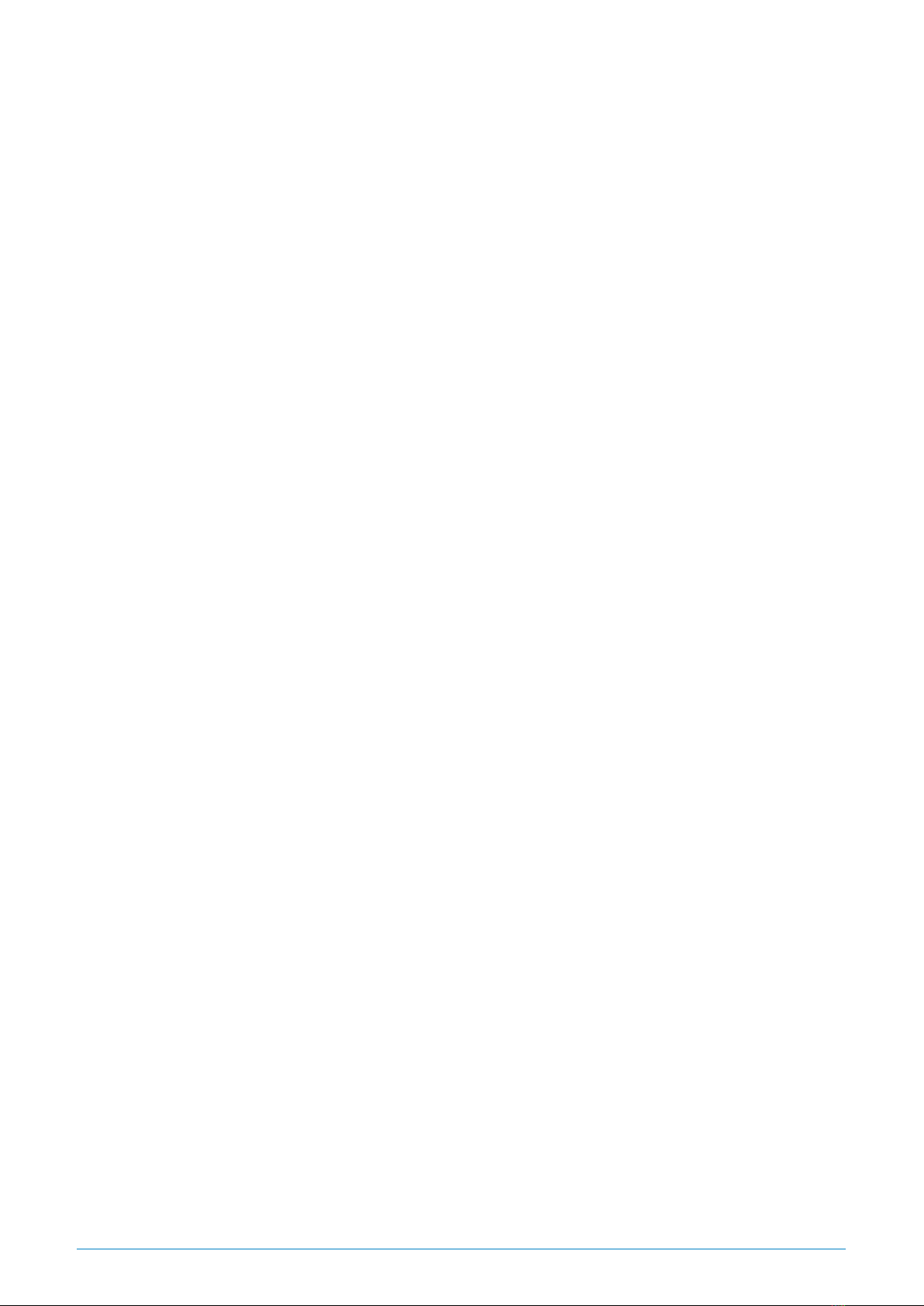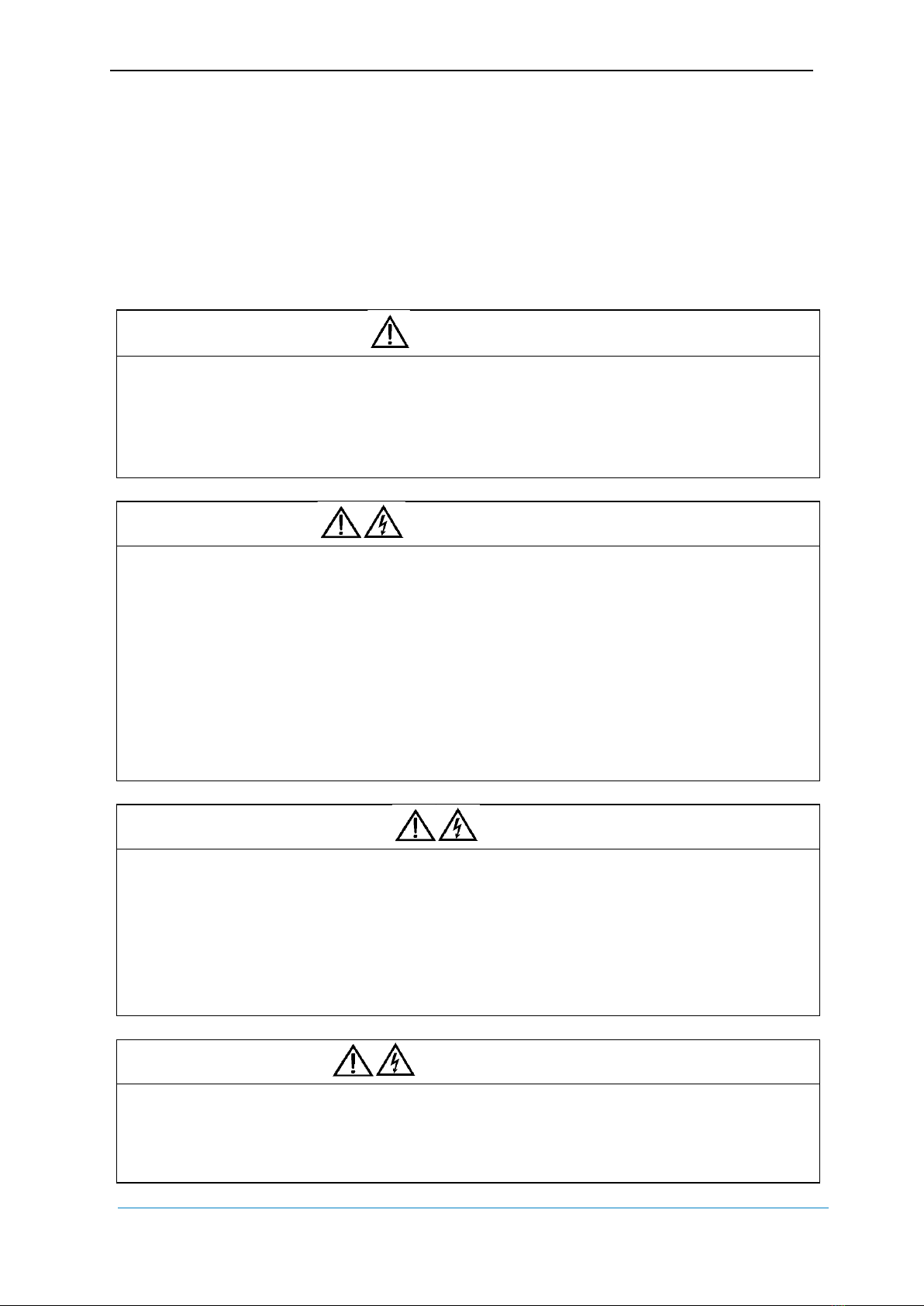COMEX S.A.
Table of Contents
1. Precautions ......................................................................................................................................1
2. Installation procedure......................................................................................................................3
2.1. Introduction...............................................................................................................................3
2.2. Preliminary review ....................................................................................................................3
2.3. Location .....................................................................................................................................4
2.3.1 UPS room ...........................................................................................................................4
2.3.2 Battery room......................................................................................................................4
2.3.3 Storage ...............................................................................................................................4
2.4. Unpacking, checking and setting up .........................................................................................4
2.4.1 Unpacking and checking ....................................................................................................5
2.4.2 Setting up ...........................................................................................................................6
2.5. UPS design.................................................................................................................................9
2.6. Diemensions and weight of UPS .............................................................................................11
2.7. Service space ...........................................................................................................................13
2.8. Connecting wires to UPS .........................................................................................................14
2.9. Electrical installation –general reqirements ..........................................................................17
2.9.1 Power input of UPS ..........................................................................................................17
2.9.2 Battery circuit protection.................................................................................................17
2.10. Power cords and terminal strips..........................................................................................18
2.10.1 Connecting wires .................................................................................................................19
2.11 Communication cables ........................................................................................................21
2.11.1 Dry Contact - sensor for detecting battery temperature and environment ...................22
2.11.2 REPO switch port .............................................................................................................23
2.11.3 External bypass interface.................................................................................................24
2.11.4 Interface to BCB battery switch .......................................................................................24
2.11.5 Output signal - Low battery .............................................................................................24
2.11.6 Output signal - event warning .........................................................................................25
2.11.7 Output signal - no power supply......................................................................................26
2.11.8 Port USB, RS-232 and RS-485...........................................................................................26
2.11.9 SNMP slot and parallel card slot......................................................................................26
3UPS operating modes.....................................................................................................................27
3.1 Introduction.............................................................................................................................27
3.2 Principle of operation..............................................................................................................27
3.3 Bypass module .........................................................................................................................28
3.4 Modes of operation.................................................................................................................28
3.4.1 Normal mode ...................................................................................................................28
3.4.2 Battery mode ...................................................................................................................28
3.4.3 Automatic restart.............................................................................................................29
3.4.4 Bypass mode ....................................................................................................................29
3.4.5 Service bypass mode........................................................................................................29
3.4.6 Economical (ECO).............................................................................................................29
3.4.7 Frequency converter mode .............................................................................................29