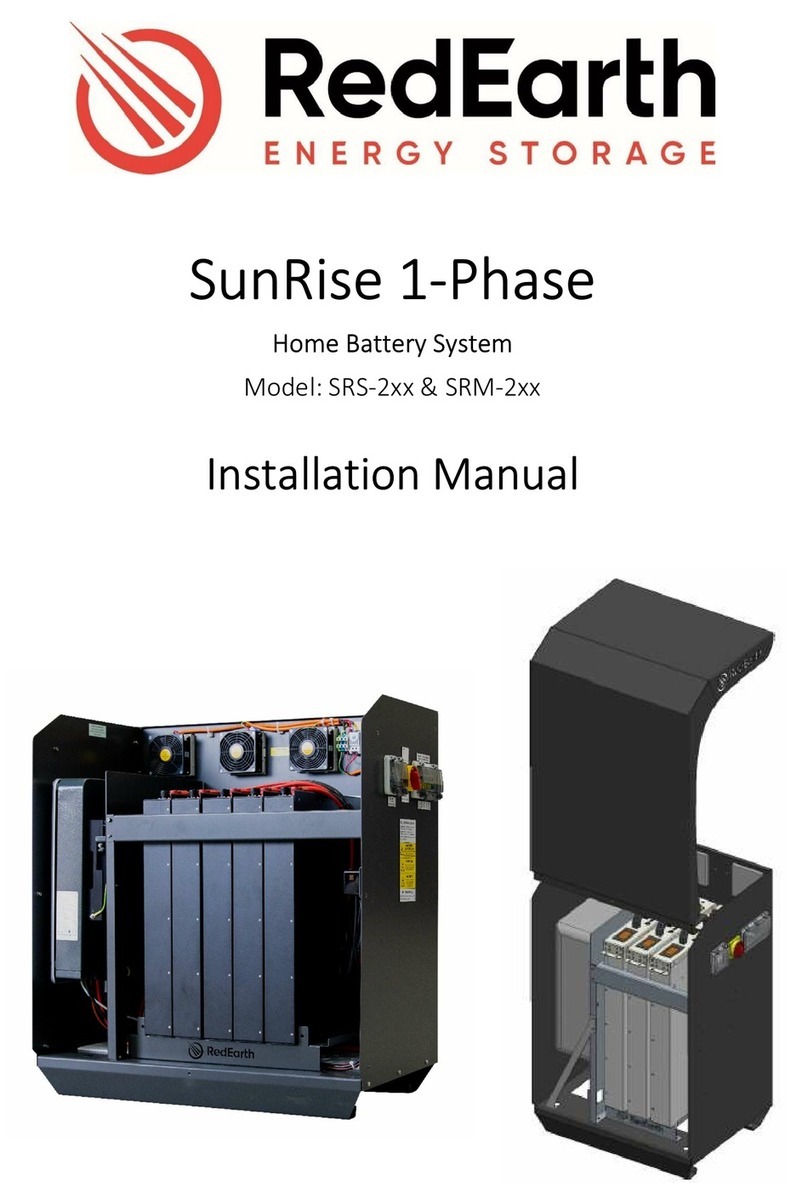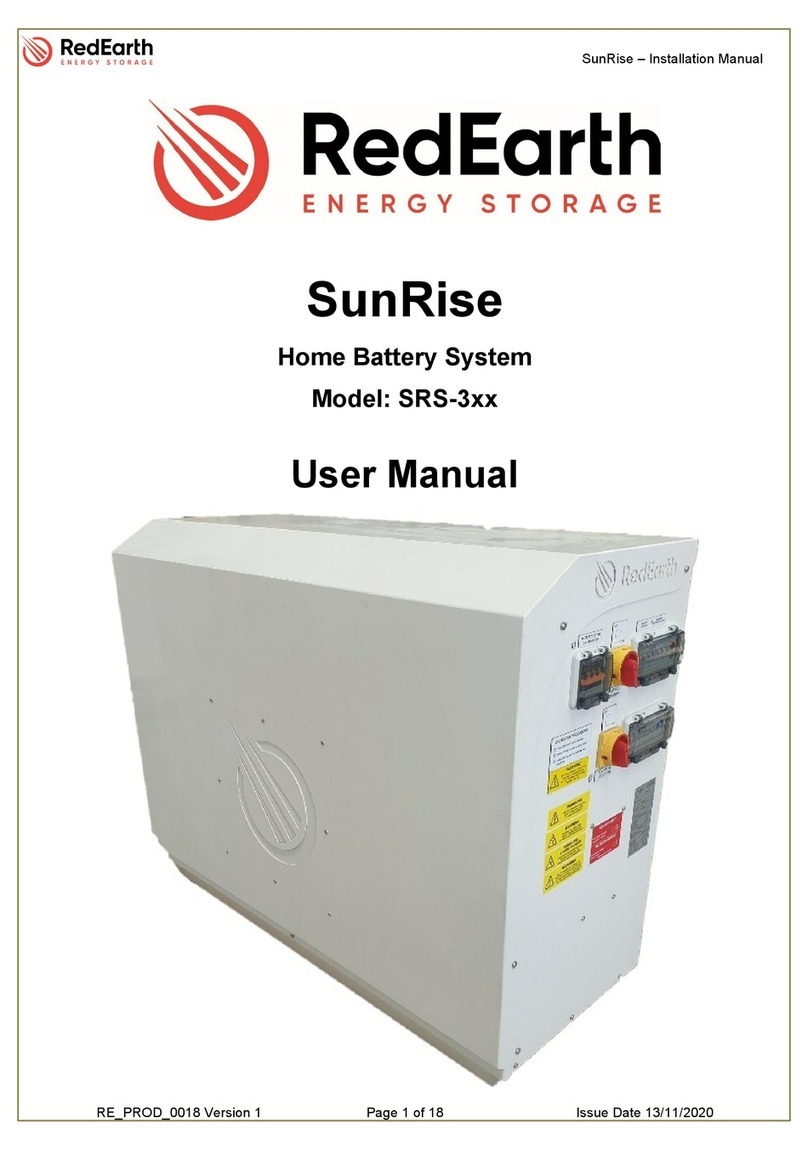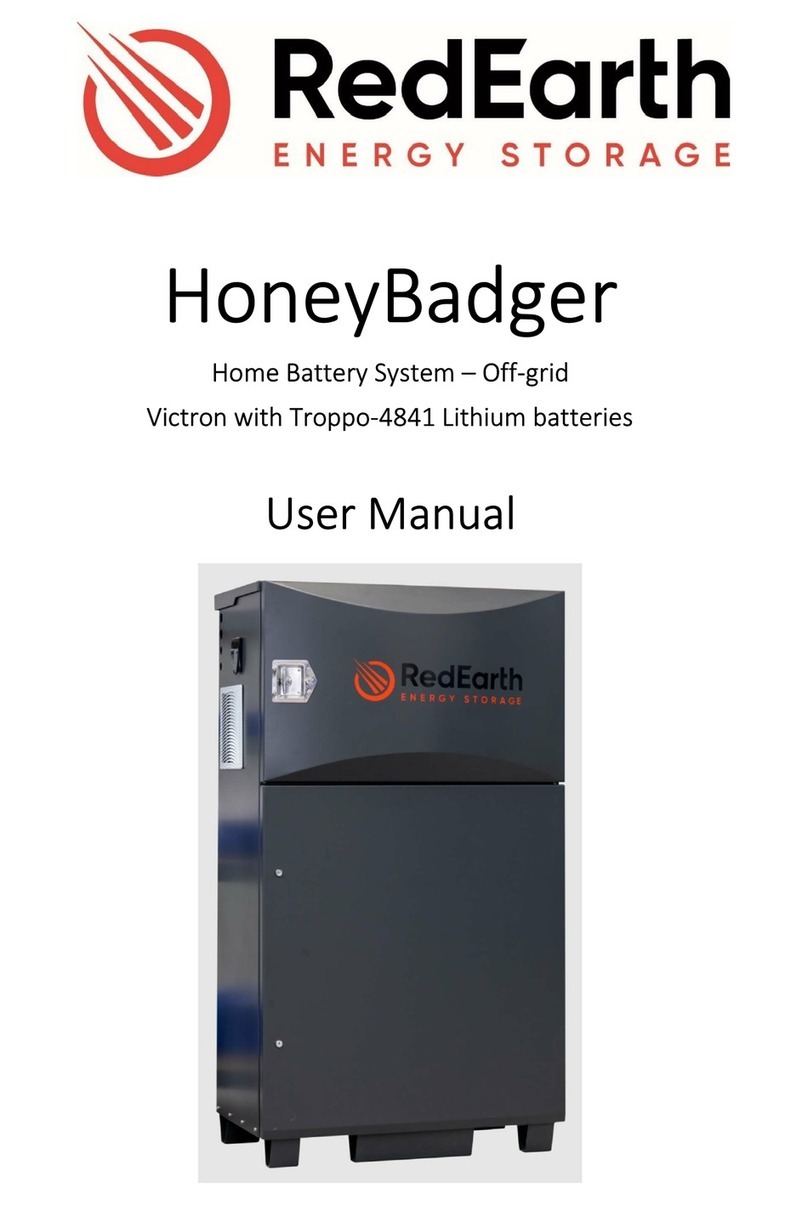HoneyBadger Installation Manual
HoneyBadger Install Version 2 Page 4 of 32 Issue Date 18/07/2022
HoneyBadger Overview
The HoneyBadger is an Australian-made all-in-one battery system built for off-grid homes.
The system is designed to be easy to install and use. It is fully assembled, factory tested prior to
shipment and requires only limited programming on-site.
It includes a 10kVA Victron Quattro inverter, up to two Maximum Power Point Trackers (MPPT) and up
to 32.8kWh of self-managed Troppo-4841 lithium batteries.
Remote monitoring is available subject to mobile phone coverage.
This uses RedEarths EMU app. The Victron VRM portal is also
available for more detailed analysis.
HoneyBadger is ready to directly connect up to a 13.3kW PV Solar
array (maximum 250VDC (5 panels in series) and a generator (either
2-wire auto start or manual start). Note that an additional AC-
coupled solar inverter can be added if more Solar is required (e.g.
Fronius 8.2).
The HoneyBadger system can be installed either inside or outside,
ideally in a shaded area against a wall. A changeover switch is included in case of system problem. The
loads can then be run off a generator until the system is operational again.
A typical complete installation of the HoneyBadger will require the electrical connection of:
The customers load: usually via an
external switch board with an earth stake
and MEN link – there are dedicated
terminals inside the unit to connect to.
PV solar panels: with one array per MPPT
(maximum 250VDC per string) (with two
MPPTs, two different different PV array
orientations can be used).
Generator: recommended (2-wire auto
start or manual start generator).
Terminals for connecting a dry-contact
compatible generator start or signal light are included. A Victron smart charger is also included to
keep the starter battery of the generator charged up.
In addition, the installer may need to program the Victron CCGX controller for the customer’s
specific requirements (e.g., generator run times). RedEarth tech support is available 7-days a week.
Remote monitoring: The HoneyBadger comes with RedEarth’s RedPi Lite 4G modem, with SIM card
built in. If there is mobile phone coverage, then remote monitoring is possible. Optimal positioning
of the antenna will help with reception. A direct connection from the customers router to the
HoneyBadger is also possible.
Note: The HoneyBadger is not designed to act as a main switch board for the premises, as it does
not include space for additional main & customer circuit breakers or RCDs. The MEN link and
Earth connection need to be in place at the premises as required.
Finally, the HoneyBadger conforms to the Australian Battery Safety Guide. This includes the
requirement to have an earth fault detection and alarm function on Victron MPPT equipment
operating at above 120Vdc. (AS5033:2021 paragraph 3.5.1)