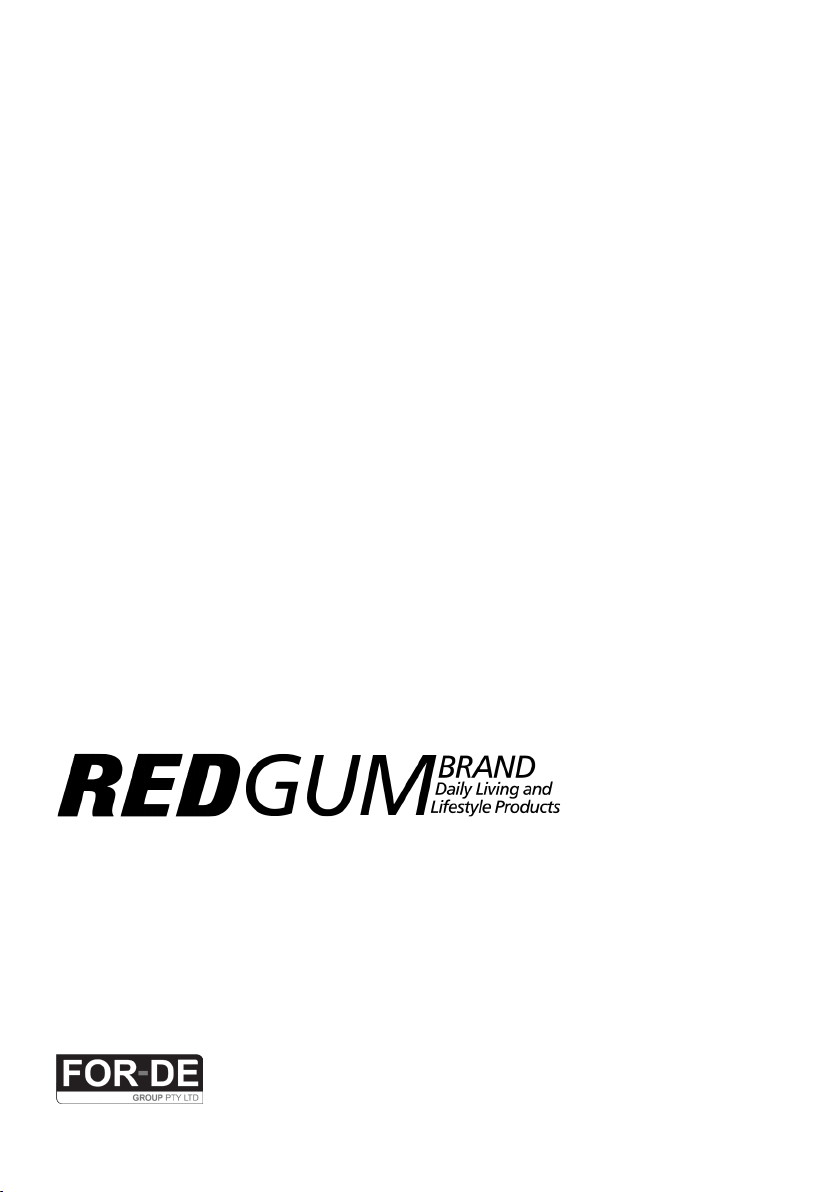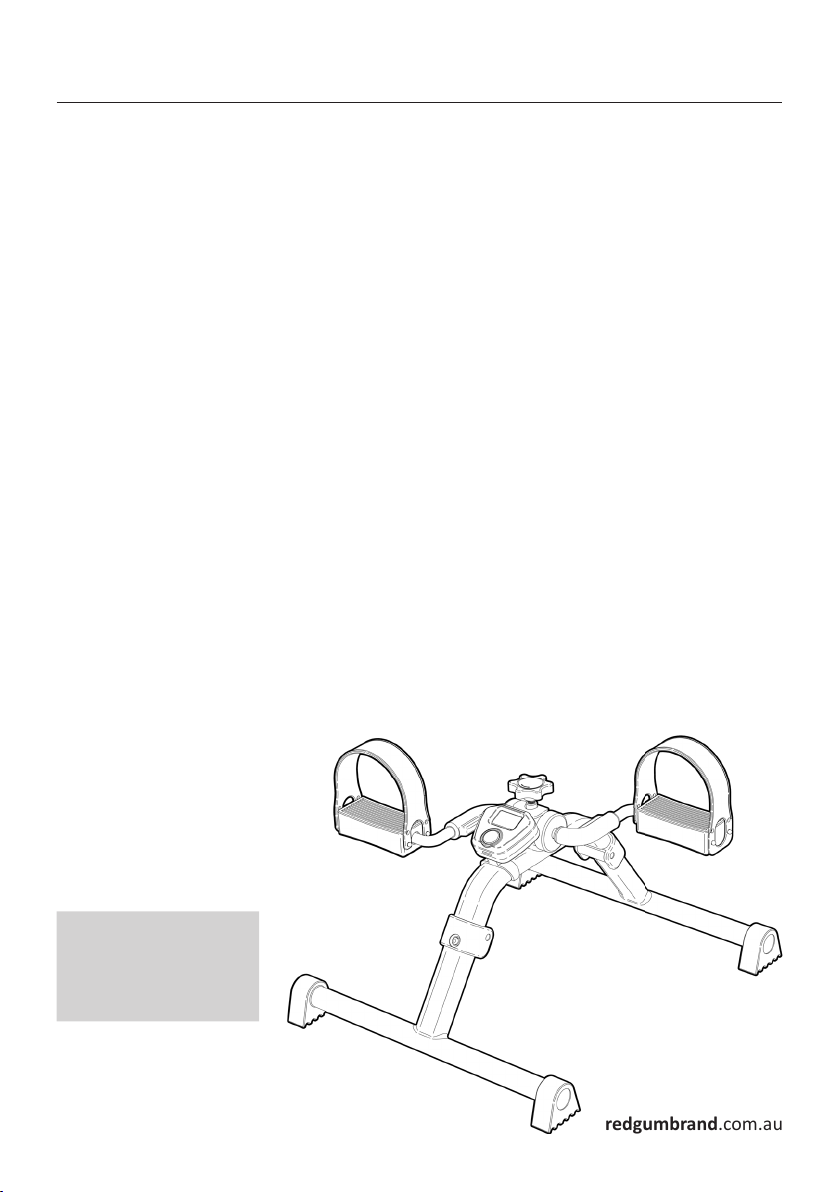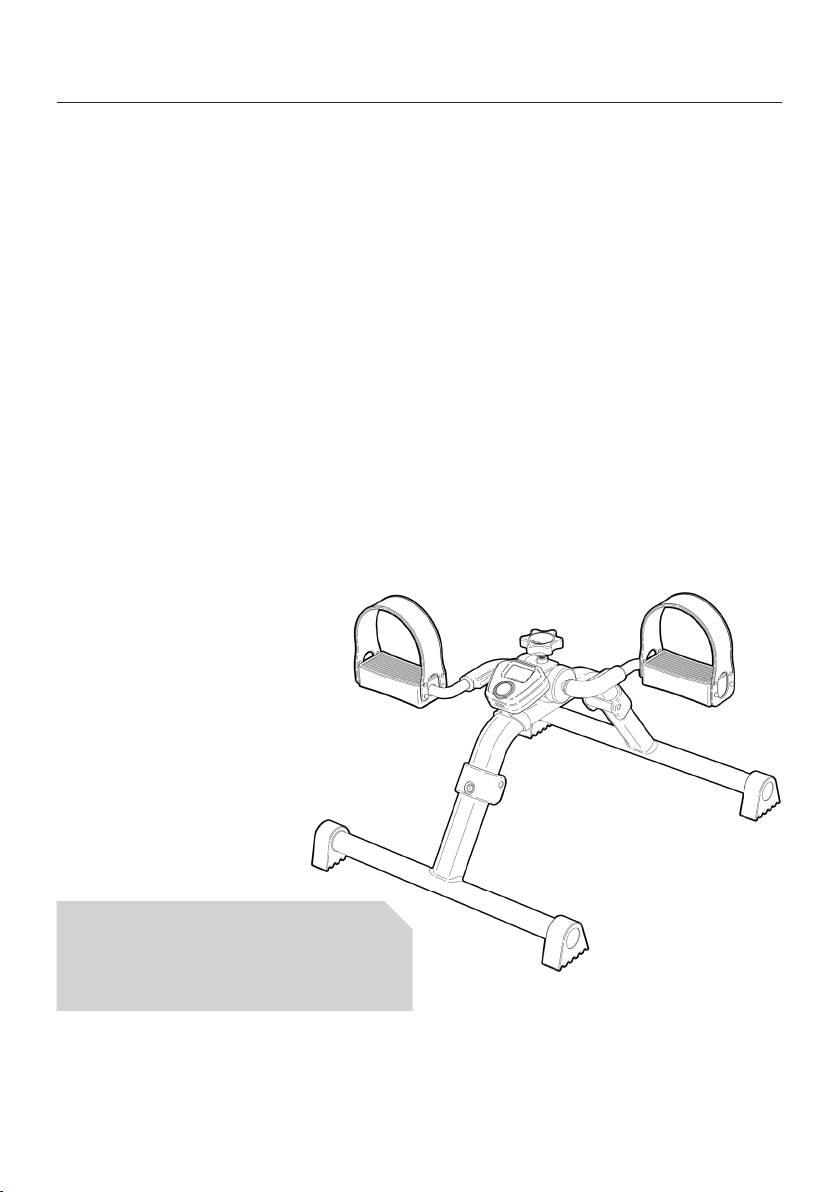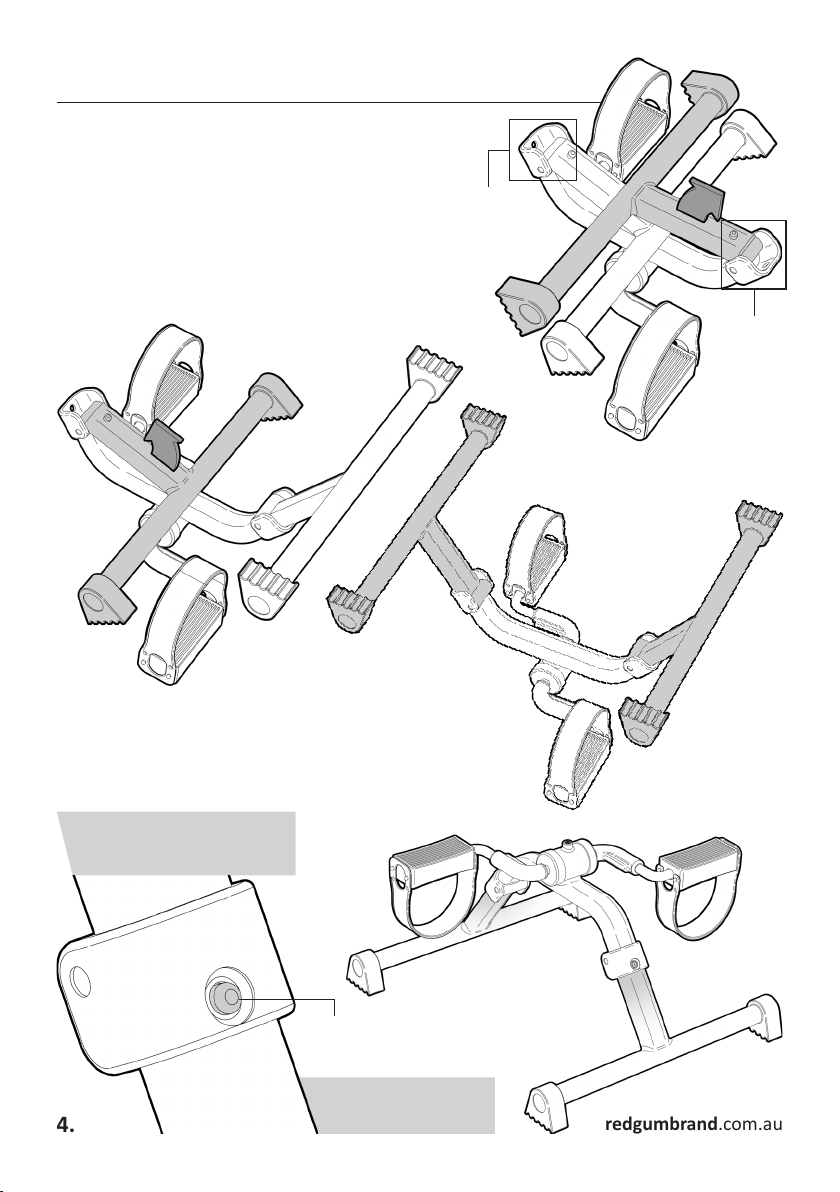redgumbrand.com.au
INTRODUCTION
Thank you for purchasing this quality REDGUM Brand product.
If you have any issues or quesons about the pedal exerciser
please contact your supplier or REDGUM Brand direct:
T: +61 8 9248 4180
E: sales@for-de.com.au
A: 1 Business Way, Malaga Western Australia 6090
INTENDED USE
This product has limitaons and should be used in accordance to these guidelines.
Failure to follow these guidelines may result in damage to the product and injury to
the user. It is the responsibility of the user to ensure the suitability of this product
for its intended use. The user should consult their appropriate healthcare professional
if unsure of the correct product usage for their unique circumstances.
Only use the pedal exerciser for its intended purpose which is a controlled exercise
device used to elevate the users heart rate. Consult your physician before starng this
exercise program. This is important especially if you are over the age of 35 or have any
pre-exisng health condion.
Read and follow all instrucons, warnings and notes in this manual and all other
accompanying literature before aempng to operate this product for the rst me.
In addion, your safety depends upon you, as well as your dealer, carer or
healthcare professional in using good judgment.
1.
IMPORTANT NOTE:
This equipment MUST
be set up for use by a
competent person.