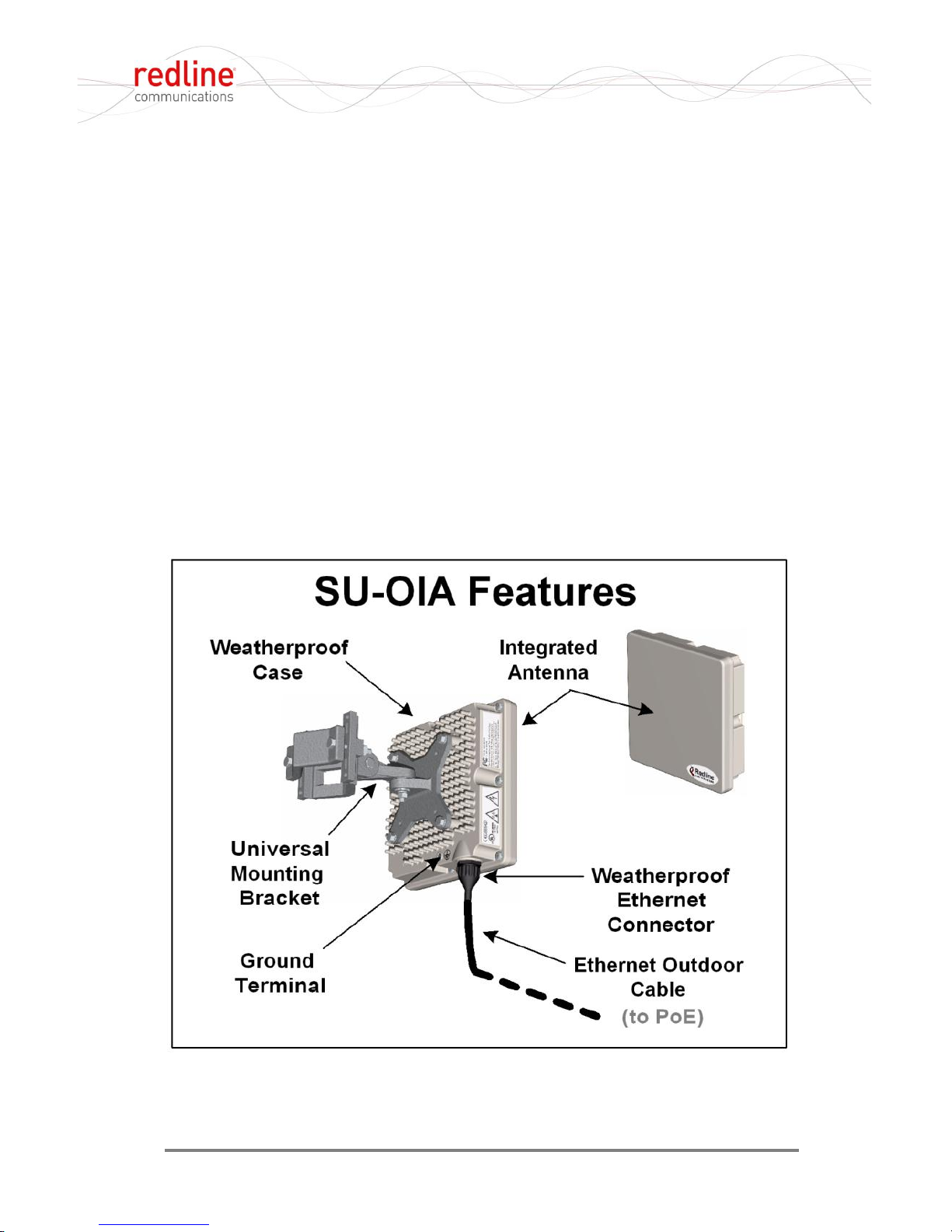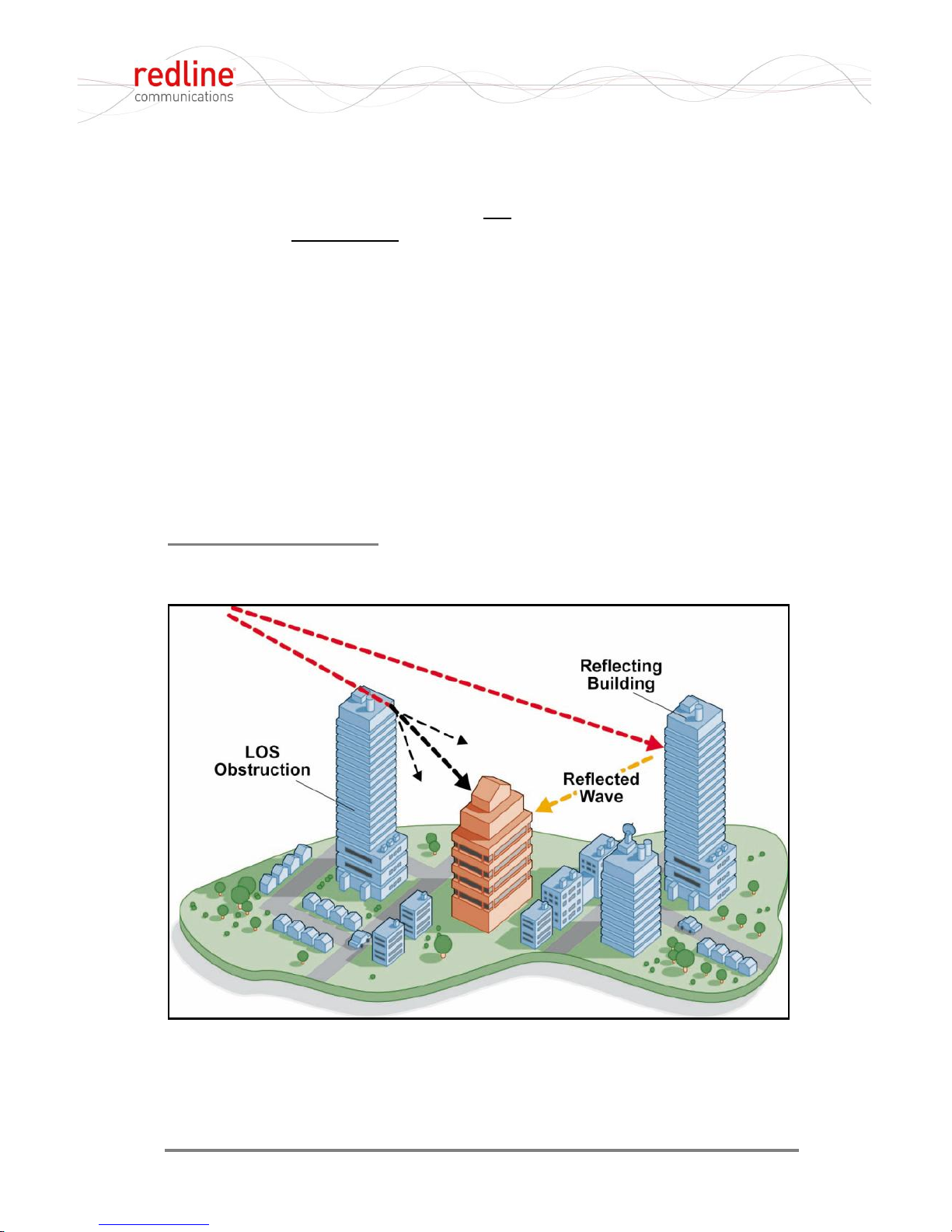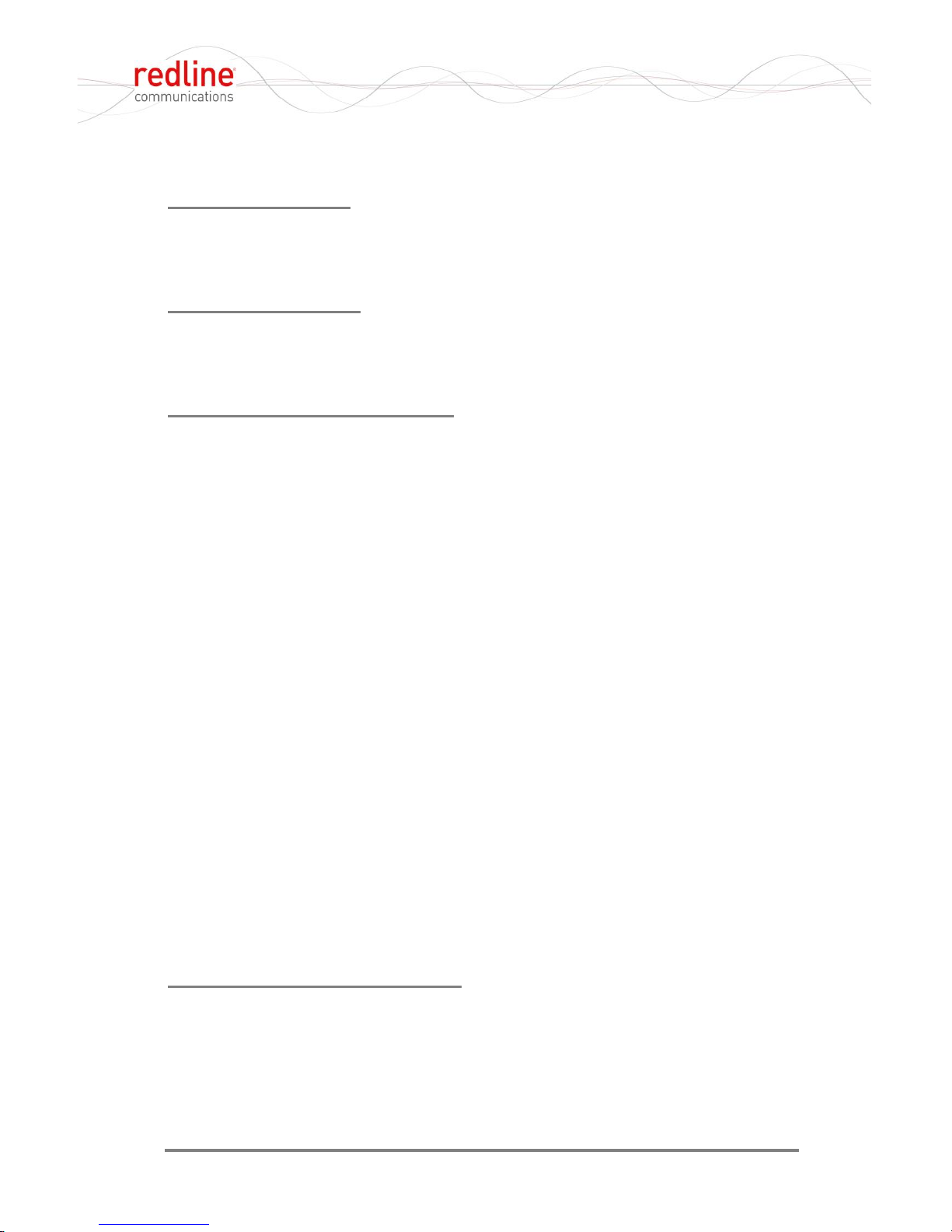SU-O Quick Install Guide
70-00067-01-02 Proprietary Redline Comm. © 2010 Page 3 of 12 October 9, 2008
Table of Contents
1Safety Notices...................................................................3
2Introduction.......................................................................4
3Installation Procedure......................................................4
3.1 Unpack SU-O Components ......................................... 5
3.2 Install the SU-O ............................................................ 5
3.3 Connect Outdoor Cable to SU-O ................................. 5
3.4 Connect the SU-O to the PoE Adapter ........................ 6
3.5 Connect Local Network Device .................................... 7
3.6 Power-On the SU-O ..................................................... 8
3.7 Configure SU-O and Align Antenna ............................. 8
1
1
S
Sa
af
fe
et
ty
y
N
No
ot
ti
ic
ce
es
s
Models SU-OIA and SU-ORF Outdoor Modems (SU-O):
- Outdoor unit must not be installed near power lines or other
electrical power circuits.
- Outdoor units must be properly grounded to protect against power
surges and accumulated static electricity.
- It is the user's responsibility to install this device in accordance
with the local electrical codes: grounding of the transceiver unit,
mast, lead-in wire and discharge unit, location of discharge unit,
size of grounding conductors and connection requirements for
grounding electrodes.
- Do not place the indoor PoE equipment on or near a direct heat
source or operate near water or wet location.
- Do not exceed the limits described on product labels.
- Position power cords to avoid damage; do not overload wall
outlets and use only properly grounded power receptacles.
- Disconnect power before cleaning and use only a damp cloth for
cleaning. Do not use liquid or aerosol cleaners.
- Disconnect power when product is not in use.
- Refer to the Subscriber User Manual (70-00057-01) for additional
safety notices and regulatory information.