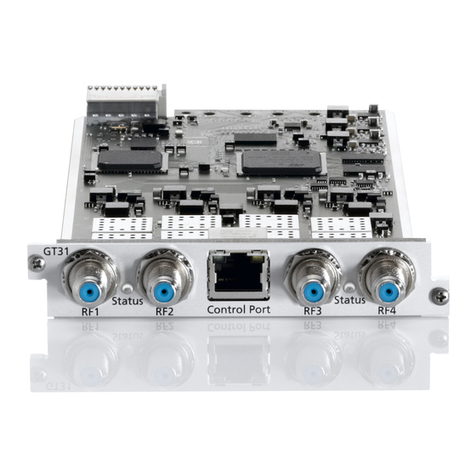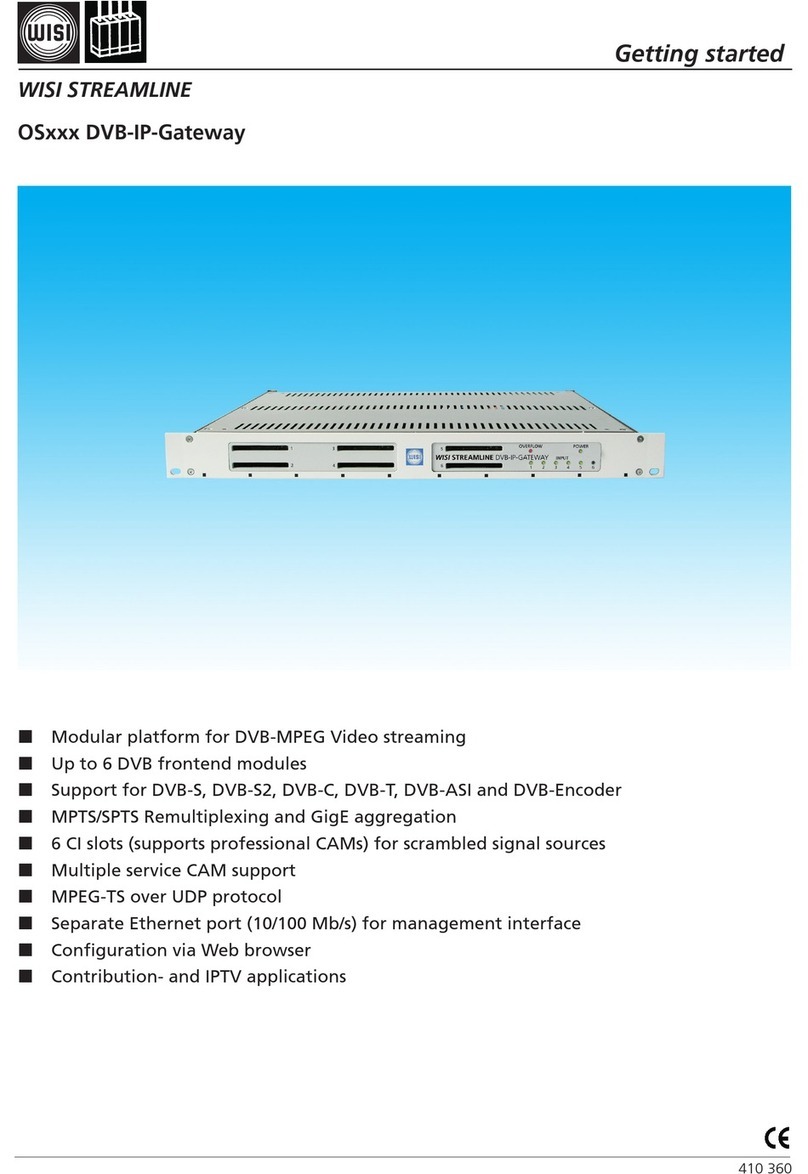©WISI Communications GmbH & Co. KG
1Safety and Agency Approvals
1.1 Legal Reference and Safety Standards
Operation of optical communication systems is subject to national and/or international safety
regulations (GT12W with optical SFPs).
We refer to:
European directive 2006/25/EC on the minimum health and safety requirements regarding the
exposure of workers to risks arising from physical agents (artificial optical radiation),
International standard IEC 60825-1 (2007-03): Safety of laser products - Part 1: Equipment
classification and requirements, and
International standard IEC 60825-2 (2010-12): Safety of laser products - Part 2: Safety of optical
fiber communication systems (OFCs).
Generally, the operator of a communication system is responsible for its safe operation. Some
important points to respect are e.g.
Assessment of hazard levels at accessible locations,
Care for the proper installation and maintenance,
Measures for the safe operation, like access control and adequate staff training.
1.2 Electrical Safety
The TANGRAM equipment must be grounded in accordance with local and national electrical standards.
Risk of bodily injury from electric shock! Failure to adhere to these instructions could result in personal
injury and/or damage to electrical components.
Each power supply unit must be switched on or off using a circuit breaker which have to be
implemented as part of the building wiring.
Each shelf and the rack must be properly grounded before power is applied by turning on the
respective circuit breaker.
1.3 ESD Protection
This product contains electrostatic sensitive devices. These devices can be damaged or effectively
destroyed by electrostatic discharge (ESD) during unpacking, installation, removal, storage, or shipment
if incorrectly handled.
Please note that discharge might go unnoticed by a user. Always take normal
static precautions when handling the equipment!
2Assembling and connecting cables
2.1 Assembling the GT-modules
Turn the GT01W on the backside and insert the GT31W DVB Frontend modules.
Fix the GT-modules with delivered screws.