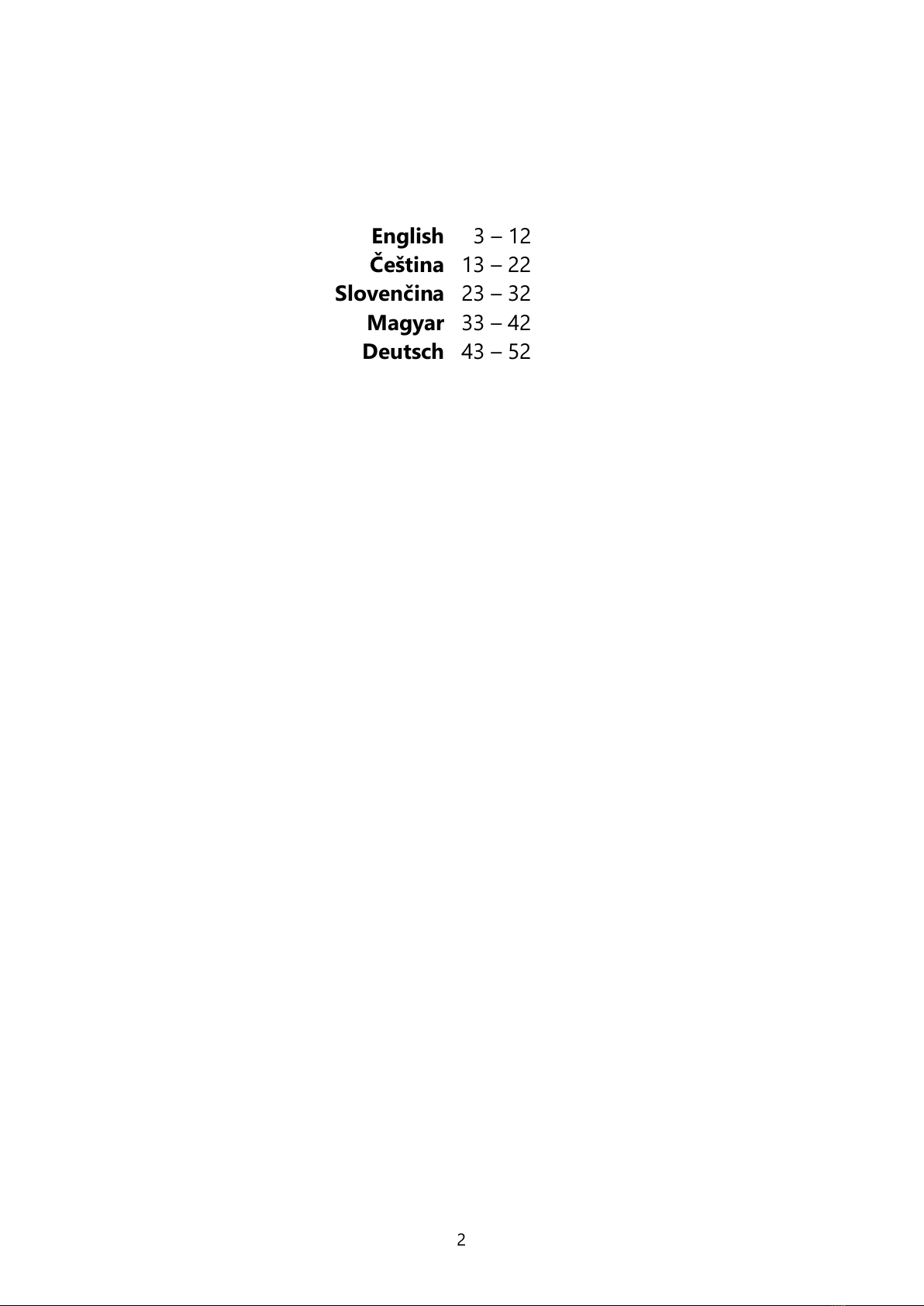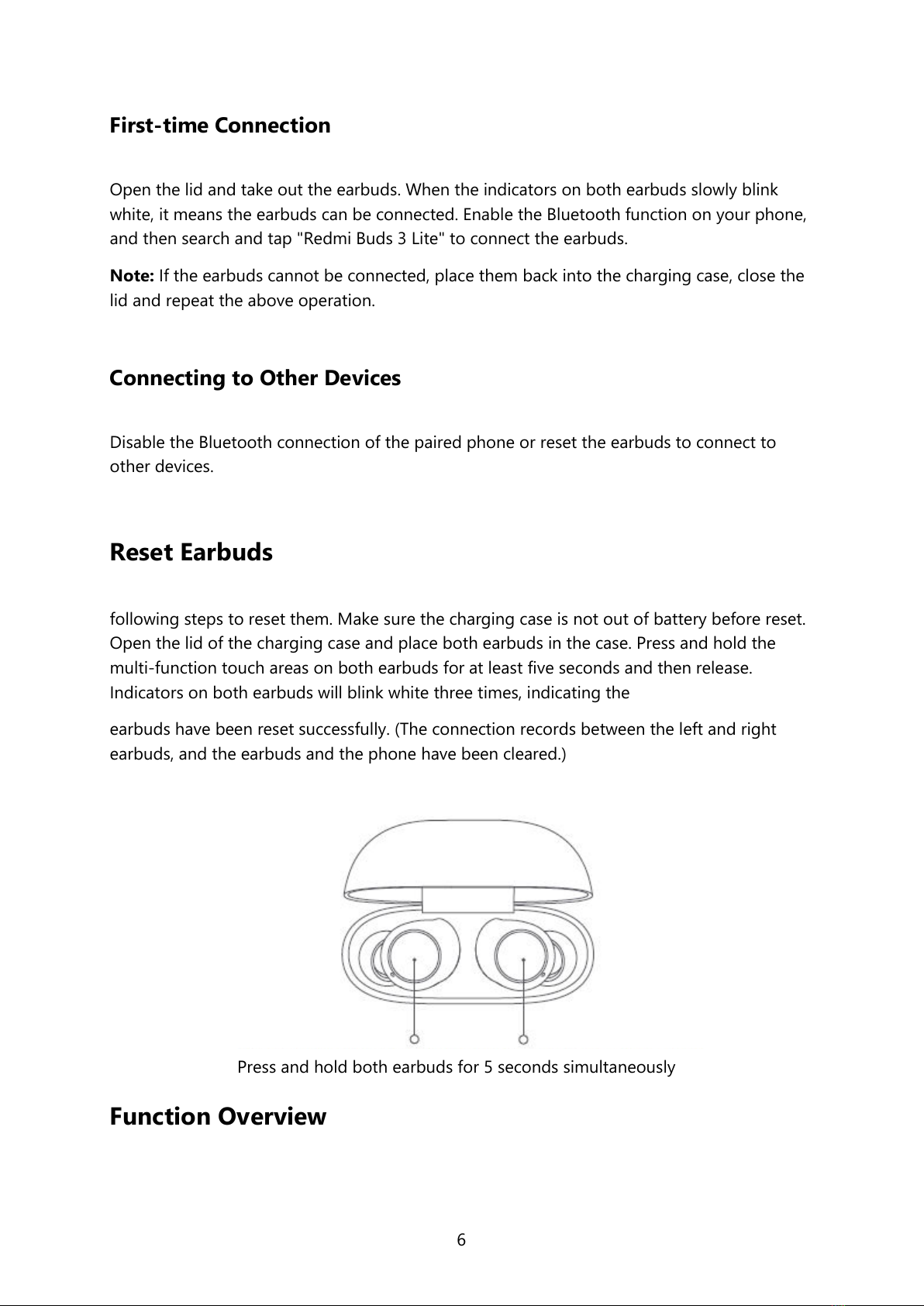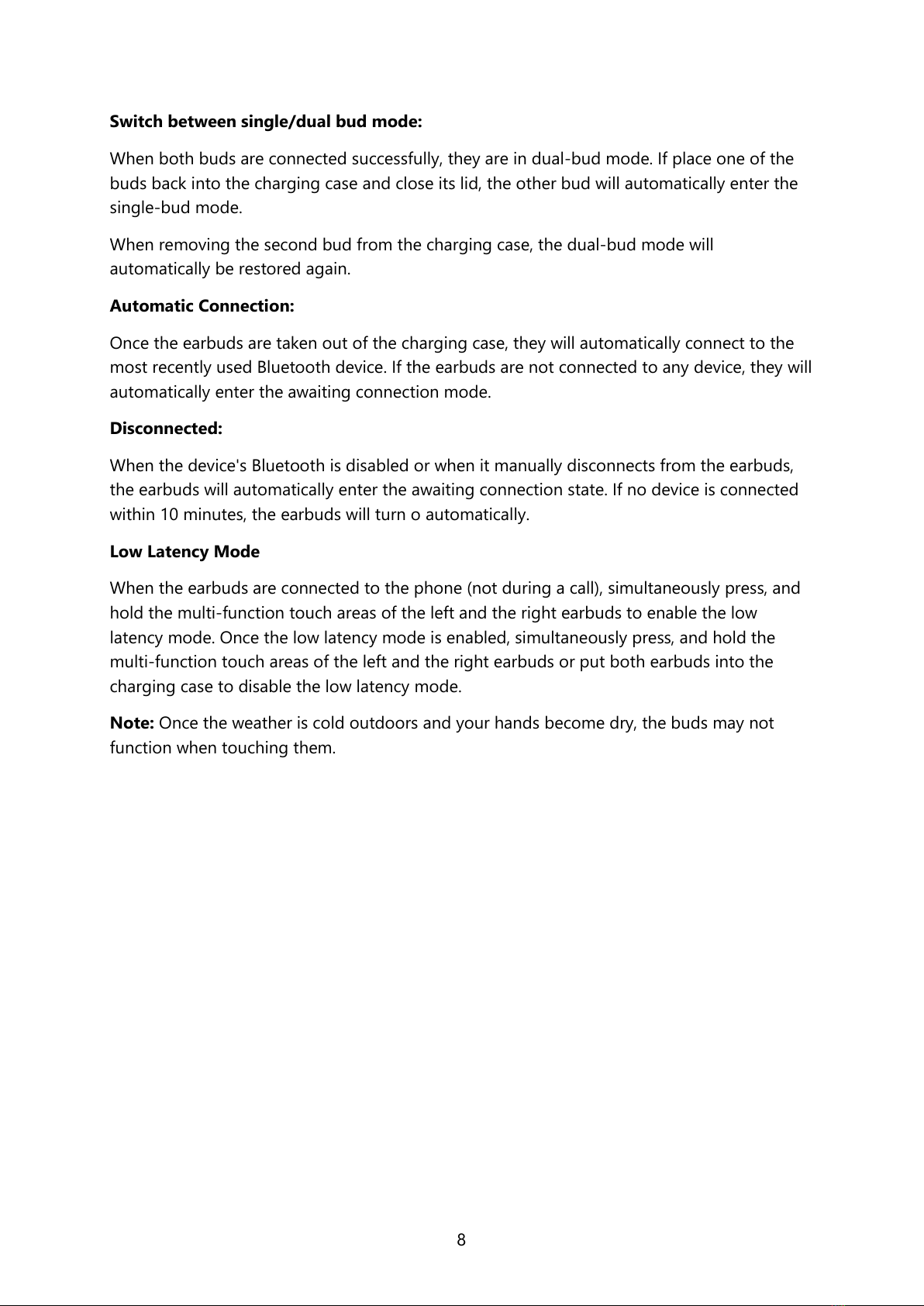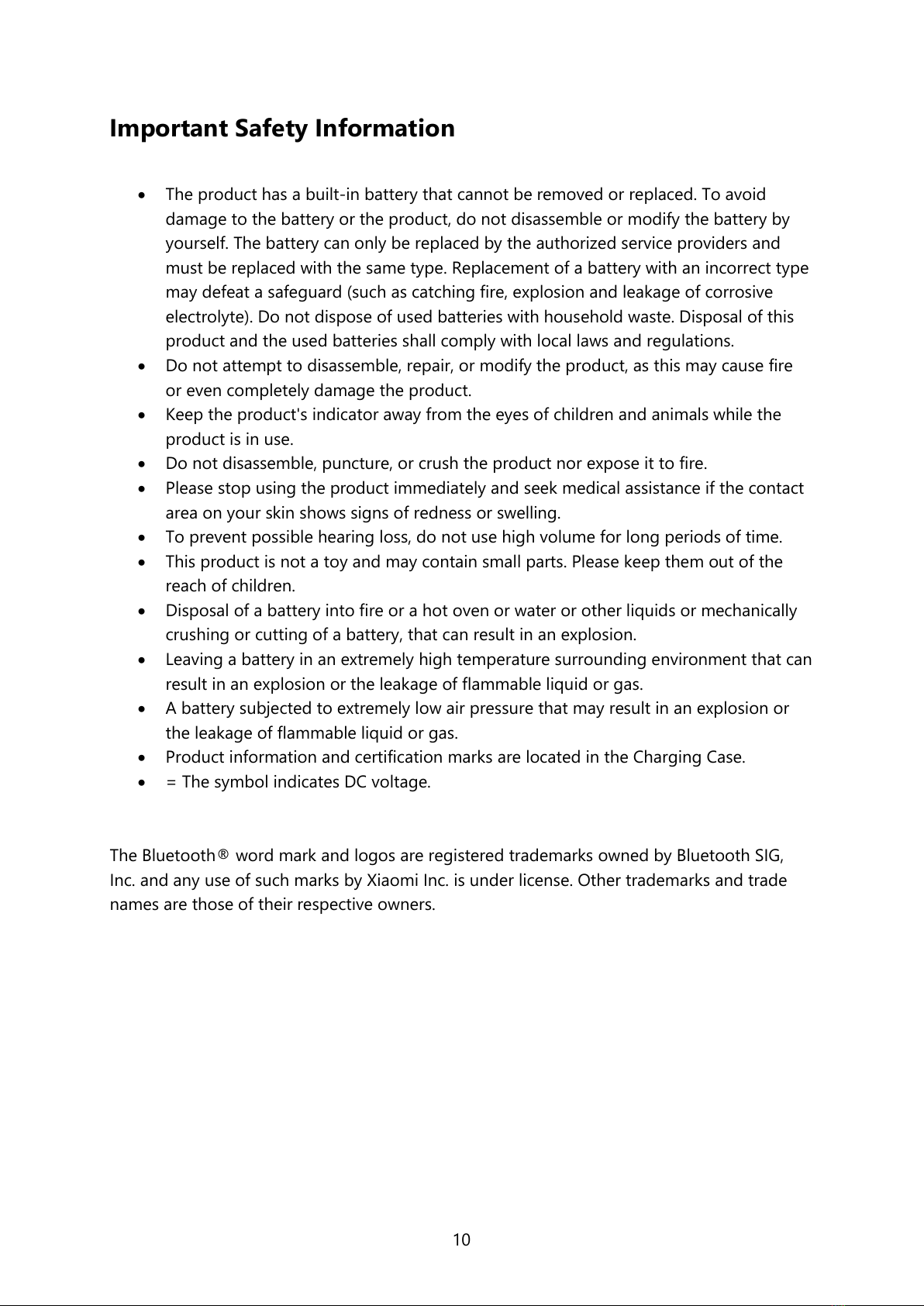10
Important Safety Information
The product has a built-in battery that cannot be removed or replaced. To avoid
damage to the battery or the product, do not disassemble or modify the battery by
yourself. The battery can only be replaced by the authorized service providers and
must be replaced with the same type. Replacement of a battery with an incorrect type
may defeat a safeguard (such as catching fire, explosion and leakage of corrosive
electrolyte). Do not dispose of used batteries with household waste. Disposal of this
product and the used batteries shall comply with local laws and regulations.
Do not attempt to disassemble, repair, or modify the product, as this may cause fire
or even completely damage the product.
Keep the product's indicator away from the eyes of children and animals while the
product is in use.
Do not disassemble, puncture, or crush the product nor expose it to fire.
Please stop using the product immediately and seek medical assistance if the contact
area on your skin shows signs of redness or swelling.
To prevent possible hearing loss, do not use high volume for long periods of time.
This product is not a toy and may contain small parts. Please keep them out of the
reach of children.
Disposal of a battery into fire or a hot oven or water or other liquids or mechanically
crushing or cutting of a battery, that can result in an explosion.
Leaving a battery in an extremely high temperature surrounding environment that can
result in an explosion or the leakage of flammable liquid or gas.
A battery subjected to extremely low air pressure that may result in an explosion or
the leakage of flammable liquid or gas.
Product information and certification marks are located in the Charging Case.
= The symbol indicates DC voltage.
The Bluetooth® word mark and logos are registered trademarks owned by Bluetooth SIG,
Inc. and any use of such marks by Xiaomi Inc. is under license. Other trademarks and trade
names are those of their respective owners.