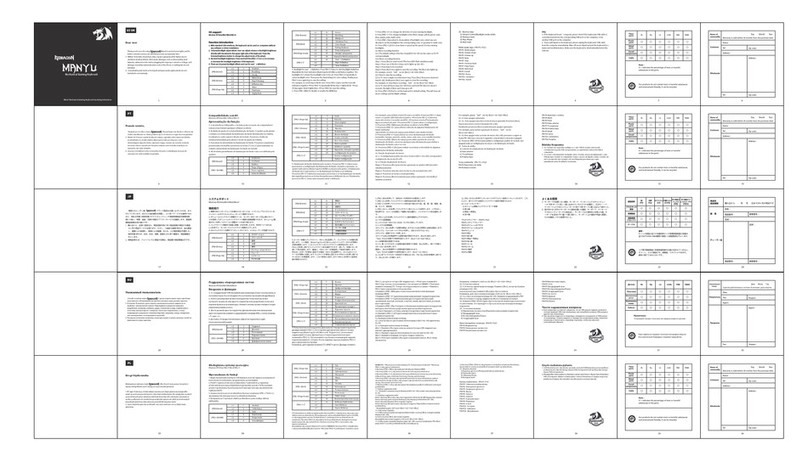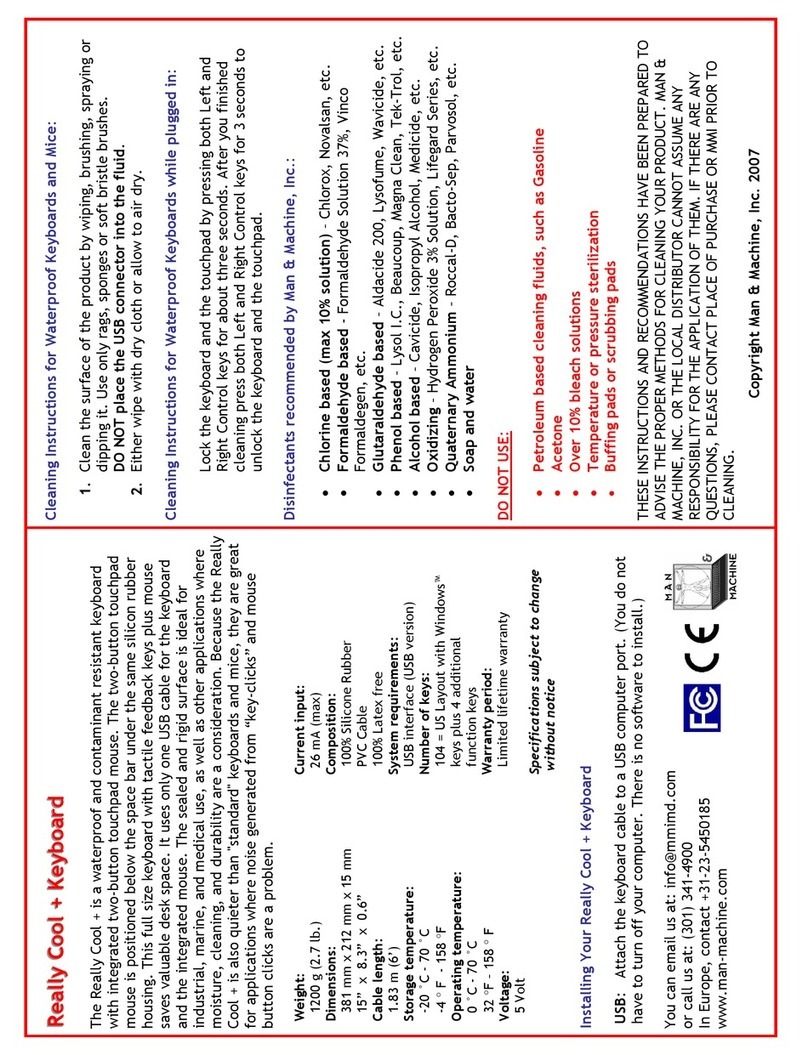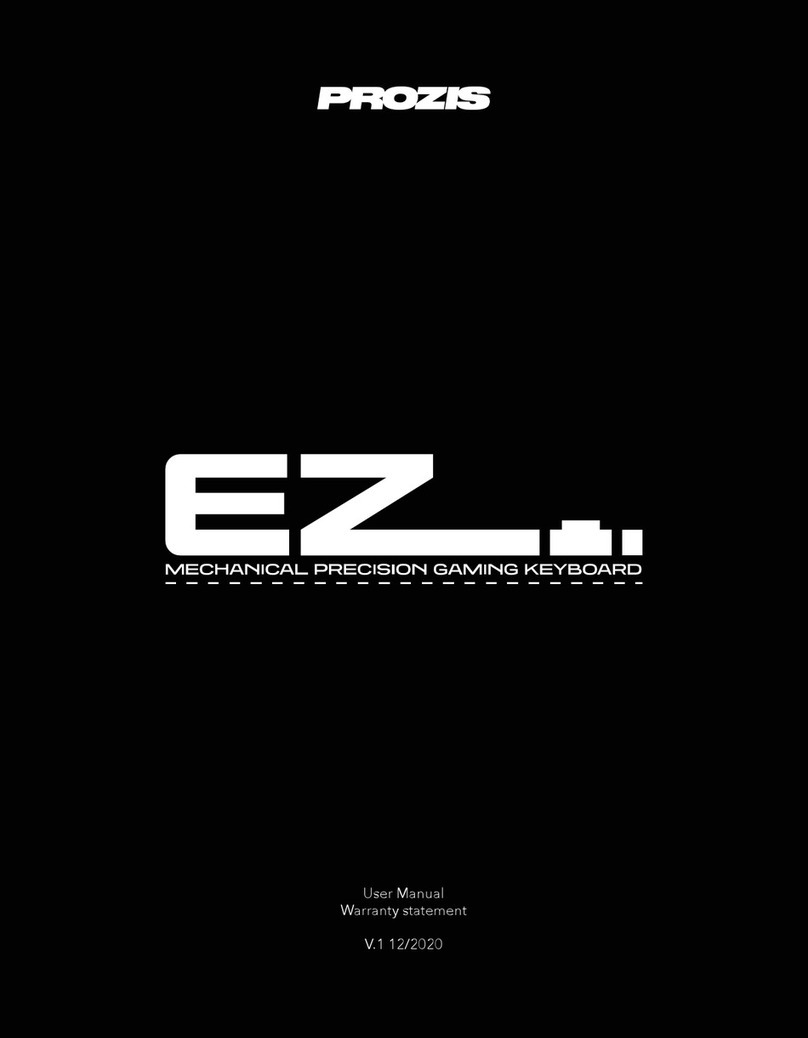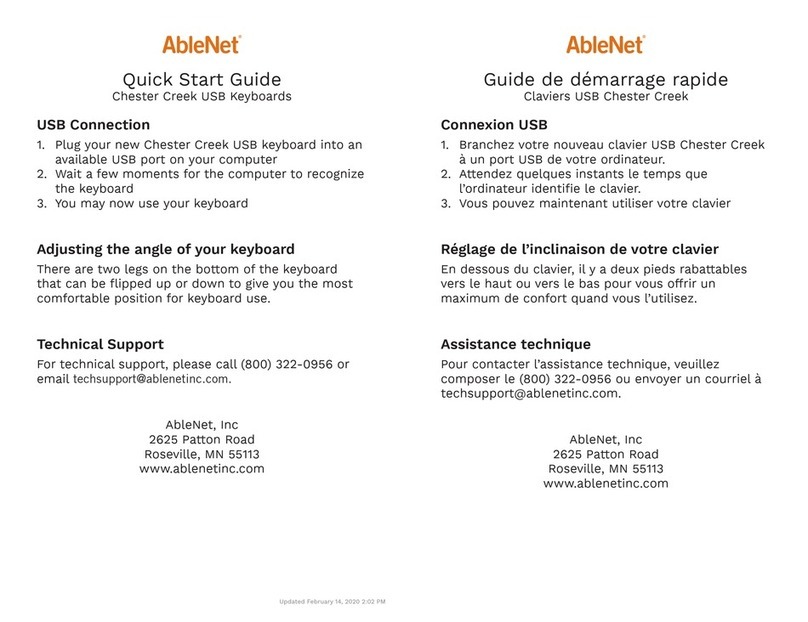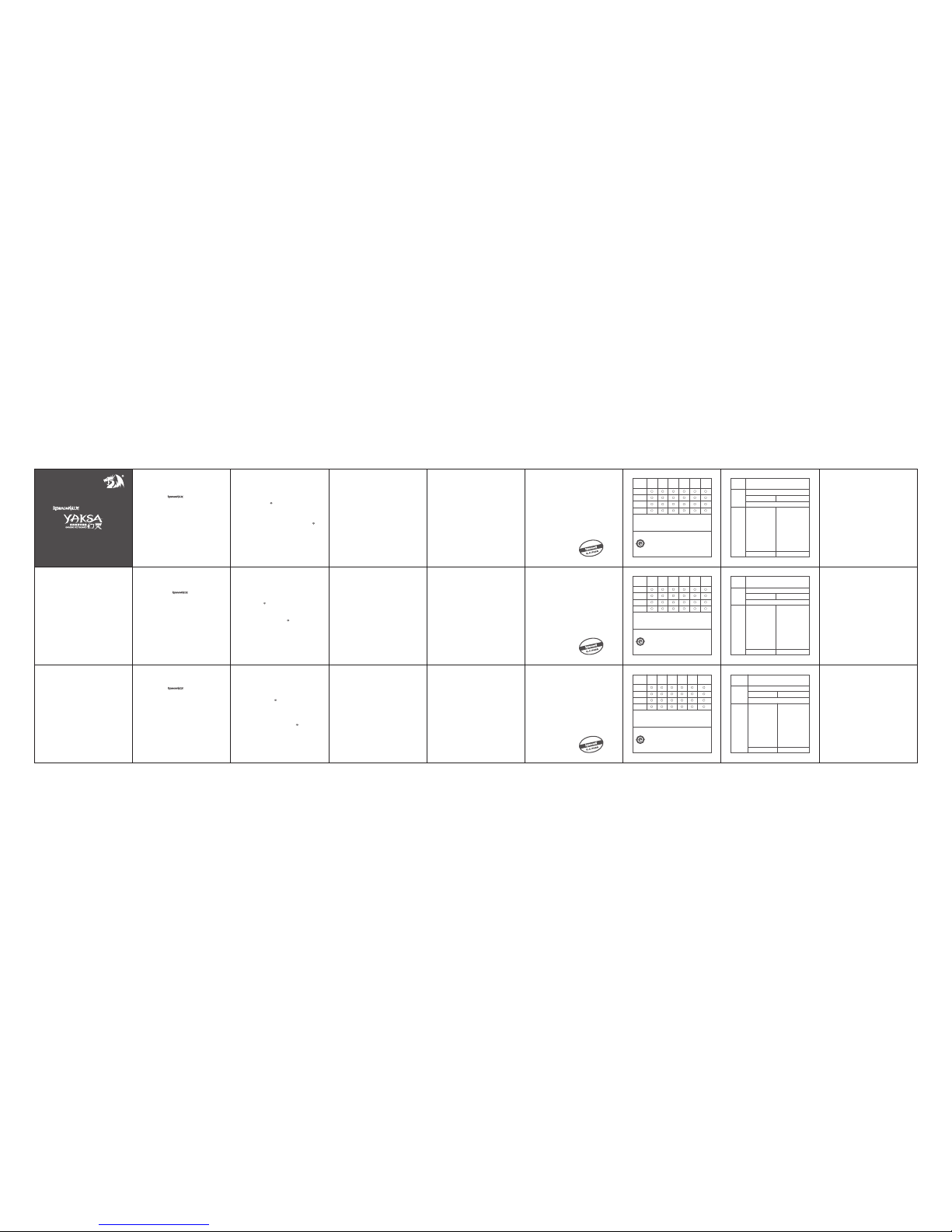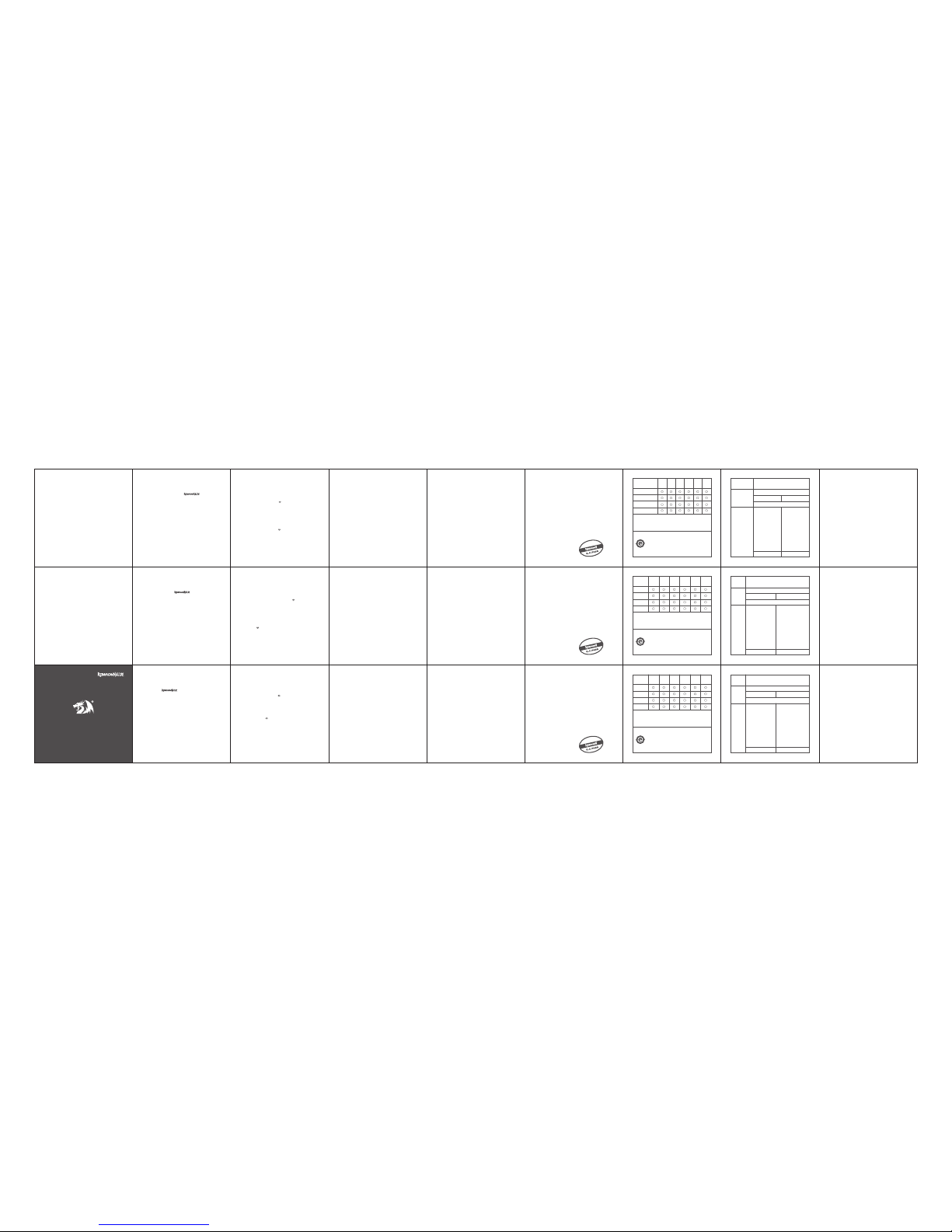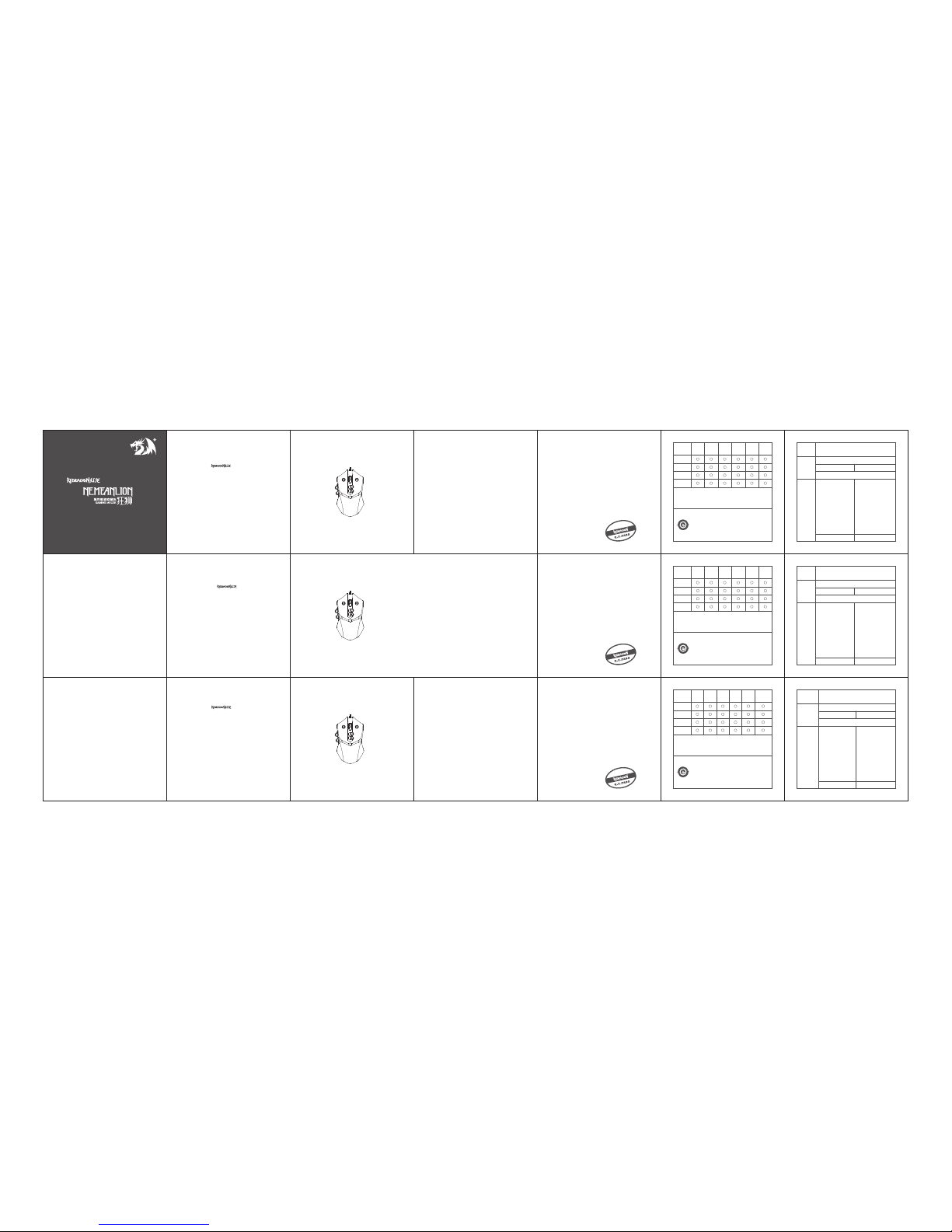FAQ
1. Wenn die Tastatur nicht reagiert, überprüfen Sie bitte, ob die Tastatur korr ekt in
den entsprechenden USB-Anschluss im Computer eingesteckt ist oder versuchen
Sie, die Tastatur an einem anderen USB-Anschluss des Computers anzuschließen.
2. Wenn Sie Flüssigk eit über die T astatur verschütten, ziehen Sie bitte die Tastatur
sofort aus dem Computer, wischen Sie die Flüssigk eit von der Tastatur ab und
legen Sie die Tastatur zum Trocknen in die Sonne. Stellen Sie vor dem nächsten
Gebrauch sicher, dass die Flüssigk eit in der Tastatur vollständig verdunstet ist.
Questions et Réponses
1. Si le clavier ne réagi pas, veuillez vérifier si l'inter face du clavier est correctement
insérée dans le port USB correspondant de l'ordinateur, ou essayez d'insérer
l'inter face du clavier dans un autre port USB de l'or dinateur.
2. Si vous r enversez du liquide par inadvertance sur le clavier, veuillez débrancher le
clavier de l'ordinateur immédiatement, essuyez le liquide dans le clavier et faites
sécher au Soleil, et vous assur er que le liquide dans le clavier a complètement
évaporé avant d'en reprendre l'usage.
Preguntas y respuestas
1. Si el teclado no reacciona, por favor controle que la interfaz esté correctamente
insertado en el puerto USB correspondiente de la computadora, o intente inser tar
la interfaz del teclado en otro puerto USB de la computadora.
2. Si derrama un líquido sobr e el teclado por err or, por favor extraiga la interfaz del
teclado de la computadora inmediatamente, limpie el líquido derramado en el
teclado y deje secar el teclado al sol hasta que el líquido se haya evaporado por
completo para poder utilizarlo.
Unterstützes Betriebssystem
Windows XP/Vista/Win7/Win8
Einführung in die Funktionen
1. Plug & Play-Funktion: USB-Schnittstelle befindet sich in der Tastatur, es besteht
keine Notwendigkeit den Anschluss zu konfigurier en und Software zu installier en.
2. 7 Hinter grundfarben: Drücken Sie die [ ]-T asten, um die Hintergrundfarbe in
Kreisrichtung zu ändern.
3. Vier-stufige Helligk eitsverstellung der Hinter grundbeleuchtung: viel Licht-,
mittleres-Licht, wenig Licht und kein Licht.
Drücken und halten Sie die [FN]-T aste und drücken Sie dann die [Page Up]-T aste,
um die Helligk eit der Hinter grundbeleuchtung auf der Tastatur zu erhöhen.
Drücken und halten Sie die [FN]-T aste und drücken Sie dann die [Page Up]-T aste,
um die Helligk eit der Hinter grundbeleuchtung auf der Tastatur zu verringern.
4. Aufleuchtgeschwindigkeit Hintergrundbeleuchtung: Drücken und halten Sie die
[FN]-T aste, und drücken Sie dann die [ ]-Taste, um das Aufleuchten zu starten.
Wiederholen Sie den obigen Vorgang und stoppen Sie das Aufleuchten.
Drücken und halten Sie die [FN]-T aste und drücken Sie dann die Taste [-], um die
Aufleuchtgeschwindigkeit zu verringern.
Drücken und halten Sie die [FN]-T aste und drücken Sie dann die Taste [=], um die
Aufleuchtgeschwindigkeit zu erhöhen.
5. Wechselfunktion für Richtungstasten: Drücken und halten Sie die [FN]-Taste und
drücken Sie dann die [W]-Taste, um die Wechselfunktion auf die vier
Buchstaben-Tasten [W] [A] [S] [D] zu legen und sie mit den vier Richtungstasten zu
vertauschen [Hoch] [Runter] [Links] [Rechts]. Wiederholen Sie den obigen Vorgang
und stellen Sie die vorherige Einstellung wieder her.
6. [WIN]-T asten-Funktion deaktivieren: Drücken und halten Sie zunächst die [FN]-T aste
und drücken Sie dann die [WIN]-T aste, um die Funktion der [WIN]-T aste zu verbieten
und zu vermeiden, das Spiel durch Drücken der [WIN]-T aste aus Versehen zu verlassen
Wiederholen Sie den obigen Vorgang und stellen Sie die Funktion wieder her.
7. Konfliktfr eie Multi-T asten-Funktion: Die T astatur unterstützt das gleichzeitige und
effektive Drücken der folgenden 26 Tasten:
[Q] [A] [Z] [W] [S] [X] [E] [D] [C] [R] [F] [V] [T] [G] [B] [M] [Ctrl-L] [Alt-L]
[Shift-L] [Space] [Tab] [Caps lock] [↑(UP)] [↓(Down)] [←(Left)] [→(Right)]
8. Funktion der benutzerdefinierten Makro-Aufzeichnung : jede Taste kann höchstens 42
konservative Tastaturaktionen innerhalb von 30 s aufnehmen, nach der Aufnahme
drücken Sie benutzerdefinierte Taste, dann werden mehrere Tastaturen schnell
aktiviert Makroaufzeichnung hat folgende Methoden :
Schritt 1 : Drücken Sie links oben [Rec] Taste, Makro-Aufzeichnungsfunktion beginnt.
Schritt 2 : Drücken Sie die ausgewählte selbst definierten Taste (einem der
[G1]-[G5]-Tasten).
Schritt 3 : Drücken Sie die für die Aufzeichnung erforderliche Tasten in der Tastatur.
Schritt 4 : Drücken Sie links oben [Rec] Taste erneut, Makro-Aufzeichnungs
vervollständigt dieses Mal.
Systèmes d'exploitation suppor ts
Windows XP/Vista/Win7/Win8
Introduction des Fonctions
1. Fonction Plug and Play : Interface USB dans le clavier sans la nécessité d'installer
de pilotes ou logiciel.
2. 7 couleurs de rétroéclairage : Appuyez sur la touche [ ] pour changer le
rétroéclairage en boucle.
3. Quatre niveaux de luminosité du r étroéclairage : Haute luminosité, moyenne
luminosité, faible luminosité et pas de luminosité.
Appuyez et maintenez la touche [FN], et appuyez sur la touche [Page Haut] pour
augmenter la luminosité du rétr oéclairage dans le clavier.
Appuyez et maintenez la touche [FN], et appuyez sur la touche [Page Bas] pour
réduire la luminosité du rétroéclairage dans le clavier.
4. Effet r espiration du r étroéclairage : Appuyez et maintenez la touche [FN], et appuyez
sur la touche [ ] pour démarrer et arrêter la fonction respiration du r étroéclairage.
Appuyez et maintenez la touche [FN], et appuyez sur la touche [-] pour réduire la
vitesse de la respiration.
Appuyez et maintenez la touche [FN], et appuyez sur la touche [=] pour augmenter
la vitesse de la respiration.
5. Fonction d'échange des touches directionnelles : Appuyez et maintenez la touche
[FN], et appuyez sur la touche [W] pour changer les quatre touches des lettres [W]
[A] [S] [D] et les quatre touches directionnelles [Haut] [Bas] [Gauche] [Droite].
Répétez l'opération précédente pour restaurer les r églages précédents.
6. Fonction de désactivation de la touche [WIN] : En premier appuyez et maintenez la
touche [FN], et appuyez sur la touche [WIN] pour interdir e le fonctionnement de la
touche [WIN] pour éviter de quitter l'inter face de jeu en appuyant sur la touche
[WIN] par erreur. Répétez l'opération précédente pour rétablir la fonction.
7. Fonction Multitouche sans conflit : Le clavier supporte l'appui simultané et effectif
des 26 touches suivantes :
[Q] [A] [Z] [W] [S] [X] [E] [D] [C] [R] [F] [V] [T] [G] [B] [M] [Ctrl-L] [Alt-L]
[Shift-L] [Space] [Tab] [Caps lock] [↑(UP)] [↓(Down)] [←(Left)] [→(Right)]
8. Fonction d'enregistr ement de macro définie par l'utilisateur : chaque touche
enregistre jusqu'à 42 actions du clavier en l'espace de 30 secondes. Après
enregistrement, appuyez sur la touche définie par l'utilisateur, activant rapidement
plusieurs touches. L'enregistrement de macro se fait par les méthodes suivantes :
Etape 1 : appuyez sur la touche [Rec] en haut à gauche, la fonction
d'enregistrement de macro commence.
Etape 2 : Appuyez sur la touche définie sélectionnée (n'impor te quelle touche
parmi les touches [G1] à [G5]).
Etape 3 : Ensuite appuyez sur les touches requises à enregistrer.
Etape 4 : Appuyez sur la touche [Rec] en haut à gauche à nouveau, l'enr egistrement
de la macro se termine à ce moment.
Sopor te técnico
Windows XP/Vista/Win7/Win8
Introducción a sus funciones
1. Instalación inmediata: insértelo en la inter faz USB del teclado sin instalar el programa.
2. 7 colores de fondo: presione la tecla [ ] para cambiar la luz de fondo circularmente.
3. 4 niveles de configuración de brillo de fondo: luz alta, media, baja y sin luz.
Presione y mantenga presionado la tecla [FN], y luego presione la tecla [Page Up]
para aumentar el brillo de fondo del teclado.
Presione y mantenga presionado la tecla [FN], y luego presione la tecla [Page Down]
para disminuir el brillo de fondo del teclado.
4. Efecto de respiración de luz de fondo: presione y mantenga presionada la tecla [FN], y
luego presione la tecla [ ] para iniciar la función de efecto respiración de la luz de
fondo.Repita la operación anterior y detenga la función de respiración.
Presione y mantenga presionada la tecla [FN], y luego presione la tecla [-] para
disminuir la velocidad de respiración.
Presione y mantenga presionada la tecla [FN], y luego presione la tecla [=] para
disminuir la velocidad de respiración.
5. Función de intercambio de dirección de las teclas: presione y mantenga presionada
la tecla [FN], y luego presione la tecla [W] para intercambiar la función de las cuatro
letras [W] [A] [S] [D] y las cuatro teclas de dirección [UP] [Down] [Left] [Right]. Repita
la operación anterior para restaurar las configuraciones r ealizadas.
6. Función de desactivación de la tecla [WIN]: primero presione y mantenga presionada
la tecla [FN], y luego presione la tecla [WIN] para deshabilitar la función de la tecla
[WIN] y evitar salir de la interfaz del juego al presionar por error dicha tecla. Repita
la operación anterior y restaure las funciones.
7. Función multi-tecla libre de problemas: el teclado permite presionar
simultáneamente las siguientes 26 teclas:
[Q] [A] [Z] [W] [S] [X] [E] [D] [C] [R] [F] [V] [T] [G] [B] [M] [Ctrl-L] [Alt-L]
[Shift-L] [Space] [Tab] [Caps lock] [↑(UP)] [↓(Down)] [←(Left)] [→(Right)]
8. Función de grabación de macros personalizadas : y cada tecla puede
grabar hasta 42 acciones continuas del teclado (durante 30s). Después de finalizar
la grabación, presione la tecla personalizada para disparar rápido múltiples
acciones del teclado. El método de grabación de macros se muestra abajo :
Paso 1 : presione la tecla [Rec] en el lado superior izquierda del teclado para
iniciar la función de grabación de macros.
Paso 2 : presione la tecla personalizada seleccionada (seleccione cualquiera de las
teclas [G1]-[G5]).
Paso 3 : Presione sucesivamente las teclas del teclado necesarias para grabar.
Paso 4 : Presione de nuevo la tecla [Rec] en el lado superior izquierda del teclado
para terminar esta grabación de macros.
Li eber N utz er
Vielen Dank, dass Si e sich für die Marke entschieden haben.
Zum Schutz Ihrer Rechte und für einen optimalen K undenservice möchten
wir Sie bit ten, unsere Garantiebestimmungen z u beachten.
1. Ü ber einen Z eitraum von 18 Mon aten ab Kaufdatum garantieren wir die
Reparatu r aufgrund von Ausfäll en durch Probleme der elekt ris chen
Schaltung. Anwenderfehler, wie die D emontage, übermäßige S töße,
unsachgemäßer Kontakt mi t Wasser, ni cht ordnungsgemäßer Ans chluss
an die Stro m- bz w. Spannungsversorgu ng etc. sowie Schäden durch
Naturk atas trophen, wie Br and, Überflu tung, Erdbeben, Nagetiere etc.
2. Verschleiß teile (z. B. Fuß sticks) und Ers atzteile s ind ni cht von der
Gar antie abdeckt.
3. N ur eine ausgefül lte und vom Verkäufer gestempelte Gar antiekarte is t
gülti g.
4. B ei Verlust wird die Gar antiekarte nicht erneut ausgestellt; bitte si cher
aufbewahren.
Cher ut il is at eu r
Merci d'avoir choisi l a marque Pour protéger vos droits et
pour un meill eur ser vice cli ent, nous vous demandons por ter attention à nos
règles de garantie.
1. Dans un délai de 18 mois depui s l a date d' achat, les répar ations s ont
garanties dues aux dys fonctions des circuits électr iques. L es dommages
de lamain de l'homme tel s que les démontages , les coll isi ons
incorrectes, submer sions dans l' eau, tens ion ou intensi té incorrecte et les
désastres n aturels tel s que les incendies, inondations , séis mes, rats
caus ant des dégâts ne s ont pas couverts par l a garant ie.
2. L es pièces consommables (tels que les pieds) et les pi èces de
remplacement ne sont pas i ncluses dans l a garant ie.
3. Veuill ez rempli r l a carte de garantie, la carte de garantie est valide avec
le tampon du fou rnis seur.
4. Cette car te de garantie ne sera pas four nie à nouveau si ell e est perdue,
veuill ez la garder dans un endroit s ûr.
Es tim ado usu ar io
Gracias por elegir Li te. Para proteger sus derechos y
obtener un mejor ser vicio al cliente, le pedimos que preste atención a las
reglas de la garantía.
1. En los próximos 18 meses luego de l a fecha de compra, se cubrirán fallas
caus adas por problemas en el circuito eléctrico. Los daños caus ados por
maltrato, como desmontajes, colis iones, contacto con agua, conexión a
voltaje incorrecto, o desastres naturales, como fuego, i nundación ,
terremotos , ratas, etc., no serán cubiertos por l a gar antía.
2. Pi ezas consumibl es (como pie) y piezas de reemplazo adicionales, no
están inclui das en nuestr a garant ía.
3. Por favor, complete la tarjeta de la gar antía y ésta será válida con la
estampa del vendedor.
4. Es ta tarjeta de garantía no se reemiti rá una vez que se pi erda, por favor
guárdela en un lugar s eguro.
Remarque:
O = i ndique le pourcentage de substances tox iques ou
nuis ibles dans l es pièces.
Pièces
Pièces
plastiques
Pièces
métalliques
Circuits
intégrés
Câble
Nos pro duits n e contiennent pas de substances toxiques
ou nuis ibles et s ont res pectueux de l 'environnement, i ls
peuvent être recyclés.
Nom du
Produit
Client
Fournisseur
Jour M oi s A nnée
La garantie est valide pendant 1 8 mois après l a date d'achat.
Nom :
Téléphone : Code Pos tal :
Adresse :
Adresse :
Téléphone : Code Pos tal :
Hi nw eis :
O = gi bt den Prozents atz an toxis chen o der schädl ichen
Subst anzen in den Teilen an.
Einzelteile
Kunststo ffteile
Metallteile
Schaltungsk omponenten
Kabel
Pb Hg Cd PBB PBDE
Uns ere Produkte enthalten keiner lei toxi sche oder
schädliche Substanzen, si nd umweltfreundli ch und
können recycelt w erden.
Tag M onat Ja hr
Die Garantie gilt 1 8 Monate ab Kaufdatum .
Kunde PLZ :
Adresse :
Tel :
Name :
Tel :
Artik elbezeichnung
Verkäufer
Adresse :
PLZ :
Cr(VI )
PBDEPBB
Cr(VI)
Cd
Hg
Pb
Nuestro s productos n o contienen sust ancias tóx icas o
dañinas y son amigables con el medio ambiente. Nuestro s
productos pueden ser reciclables.
Not a:
O = indica el porcentaje de sustancias dañinas o tóxi cas
en las piez as.
Piezas
Piezas de
plástico
Piezas de
metal
Componentes
del circuito
Cable
Nombre del
producto
Cliente
Mayorista
Día M es A ño
La garantía es vál ida dentro de los 1 8 meses a partir d e la
fecha de compra.
Nombre :
Teléfono :
Dirección :
Dirección :
Teléfono : Código postal :
Código postal :
PBDEPBB
Cr(VI)
Cd
Hg
Pb
Makro-Spielmodus :
Festes Verzögerungsspielen : Nach der Makroaufzeichnung drücken Sie die
benutzerdefinierte Drucktaste, um das Spielen des Makros zu star ten. Während des
Spielens ist der feste Verzögerungswert zwischen mehreren Taste-Bewegungen 50ms.
Gleichzeitig drücken und halten Sie [Fn]-Taste+[Rec] Taste für 3s, dann können
Standardwerte für 5 benutzerdefinier te Tasten für eine Zeit wiederhergestellt.
9. Multi-Media-Funktion: Es unterstützt über 12 Medien-Funktionen durch die
Kombination der [FN]-T aste und der Tasten [F1]-[F12]. Es können die folgenden
Medien-Funktionen ausgeführt werden:
FN+F1 : Den Mediaplayer öffnen.
FN+F2 : Lautstärke verringern.
FN+F3 : Lautstärke erhöhen.
FN+F4 : Ton aus.
FN+F5 : Stop.
FN+F6 : Vorherige(r).
FN+F7 : Wiedergabe/Pause.
FN+F8 : Nächste(r).
FN+F9 : E-Mail öffnen.
FN+F10 : Homepage öffnen.
FN+F11 : Tastatursperre (drücken, um die Funktionen aller K eyboard-T asten zu
sperr en, zum Entriegeln erneut drücken).
FN+F12 : Taschenrechner öffnen.
Mode lecture de macro :
Lecture avec délai spécifique de 50ms : Après avoir fini d'enregistrer la macro,
appuyez sur la touche personnalisée pour démarrer la lecture de la macro, le délai
spécifique activé entre les deux claviers sera inférieur 50ms de lecture.
Appuyez simultanément les touches [FN]+[R ec] pendant 3 secondes, restaurez
les réglages par défaut des 5 touches définies par l'utilisateur en une fois.
9. Fonction Multimédia : Il supporte plus de 12 fonctions média en combinant la
touche [FN] et les touches de [F1] à [F12]. Il peut effectuer les fonctions média
suivantes:
FN+F1 : Ouverture du lecteur média.
FN+F2 : Volume bas.
FN+F3 : Volume haut.
FN+F4 : Muet.
FN+F5 : Stop.
FN+F6 : Précédent.
FN+F7 : Lecture/Pause.
FN+F8 : Suivant.
FN+F9 : Ouverture de la boite courriel.
FN+F10 : Ouverture de la page de démarrage.
FN+F11 : Touche verrouillage (appuyez pour verrouiller les fonctions de toutes les
touches du clavier, et appuyez à nouveau pour déverrouiller).
FN+F12 : Ouverture de la calculatrice.
Modo de reproducción de macros :
Reproducción de retraso fijo : Después de finalizar la grabación de macros,
presione la tecla personalizada para comenzar la reproducción de macros, con el
valor de retraso entre múltiples acciones del teclado de 50ms.
Mientras presione y mantenga presionada las teclas [FN]+[Rec] durante 3s para
restaurar la función preconfigurada de 5 teclas personalizadas por una vez.
9. Función multi-media: funciona con 12 medios combinando la tecla [FN] y las teclas
[F1]- [F12]. Puede realizar las siguientes funciones:
FN+F1 : abrir el reproductor multimedia.
FN+F2 : bajar le volumen.
FN+F3 : subir el volumen.
FN+F4 : enmudecer.
FN+F5 : detener.
FN+F6 : Atrasar.
FN+F7 : Reproducir/Pausar.
FN+F8 : Adelantar.
FN+F9 : Abrir el correo.
FN+F10 : Abrir la página principal.
FN+F11 : Tecla de trabado (presiónela para trabar las funciones de todas las teclas
del teclado, y presiónela nuevamente para destrabarlas).
FN+F12 : Abrir la calculadora.