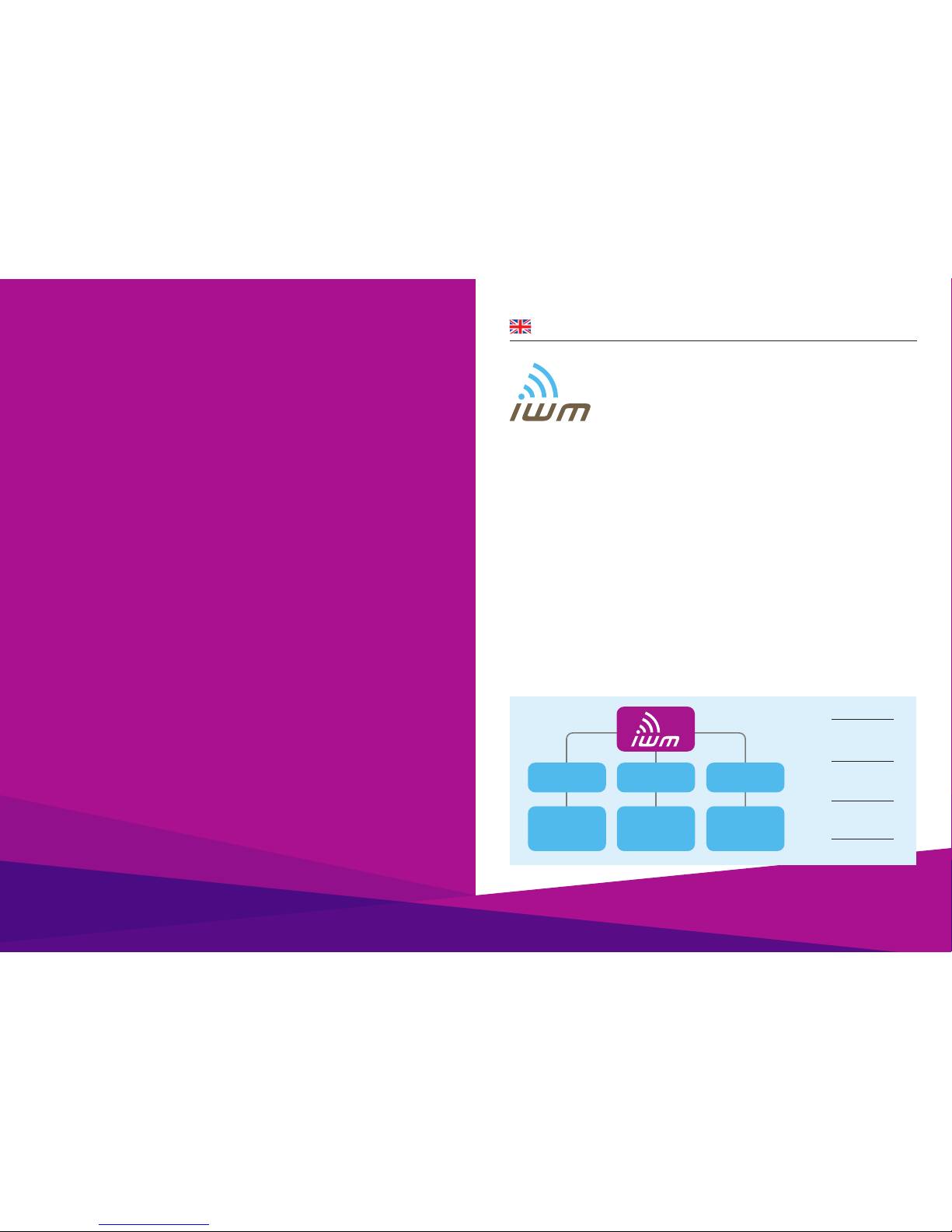03IWM
Users’ Manual
04
www.reebokfitness.info/productsupport
Mass (weight) of a 1.8 metres (5ft 11in) person with this BMI
Less than 53.5 kilograms (8.42st; 118lb)
Between than 53.5 and 59.9 kilograms (8.42 and 9.43st; 118 and 132lb)
Between than 60 and 80.9 kilograms (9.4 and 12.74st; 130 and 178lb)
Between than 81 and 96.9 kilograms (12.08 and 15.26st; 180 and 214lb)
Between than 97 and 112.9 kilograms (15.3 and 17.78st; 210 and 249lb)
Between than 113 and 122.9 kilograms (17.8 and 20.46st; 250 and 286lb)
More than 130 kilograms (20st; 290lb)
STEP 1
Power on Equipment. Press the “IWM” button
on console. The IWM light will start blinking.
This indicates that the IWM console is ready and
the user can be weighed. Stand on the scale
in a still manner until the body weight figures is
displayed (3 blinks). The body weight figure will be
automatically transmitted to the console display.
The IWM light stops blinking and will “beep” once
after confirmed data transfer. You will see the
user weight figure on the console screen.
STEP 2
Press UP/DOWN buttons to select user ID
(between U1 to U9) and press ENTER
to confirm.
STEP 3
Input the users gender. Press UP/DOWN to
select male or female and press Enter to confirm.
STEP 4
Input the user age, the default is 30. Press UP/
DOWN to change and ENTER to confirm.
STEP 5
Input the users height. Press UP/DOWN
buttons to adjust and press ENTER to confirm.
STEP 6
The console will display the recommend user
weight on “RECOM”. Here, you can compare
the current body weight and recommend
body weight. The console also automatically
generates the personalised workout programme
including target calories to burn. All you need to
do now is press START and enjoy your workout.
After pressing start, the exercise programme
and the target calories will countdown to zero.
STEP 7
You can adjust the speed and incline
(or resistance in Exercise Bike and Cross Trainer)
by pressing the related buttons during exercise.
The workout time can be changed using the
speed and incline buttons (or resistance in
Exercise Bike and Cross Trainer).
For example, if you increase speed manually
(or resistance), the workout time will become
shorter. This is due to the target calories being
preset by IWM. Once you increase your speed
(or resistance) the workout time becomes shorter
to maintain the same level of calories burned.
INTELLIGENT WEIGHT MANAGEMENT PROGRAMME OPERATION PROCEDURES WHAT IS BODY MASS INDEX - BMI?
Body Mass Index (BMI) is used to assess how much an individual’s body weight differs from what is normal
or desirable for his or her height. This weight excess or deficiency may, in part be accounted for by body fat.
Although other factors such as muscularity also affect BMI significantly. The World Health Organization (WHO)
regards a BMI of less than 18.5 as underweight and may indicate malnutrition, an eating disorder, or other health
problems. While a BMI greater than 25 is considered overweight and one above 30 is considered obese.
The ranges of BMI values are only as statistical guide when applied to adults. They are not a prediction of health.
Source: Adapted from WHO, 1995, WHO, 2000 and WHO 2004.
Category BMI range-kg/m2 BMI prime
Severely underweight Less than 16.0 Less than 0.66
Underweight From 16.0 to 18.5 From 0.66 to 0.73
Normal From 18.5 to 25 From 0.74 to 0.99
Overweight From 25 to 30 From 1.0 to 1.19
Obese Class 1 From 30 to 35 From 1.2 to 1.39
Obese Class 2 From 35 to 40 From 1.4 to 1.59
Obese Class 3 Over 40 Over 1.6
1. Push 2. Weigh 3. GO!