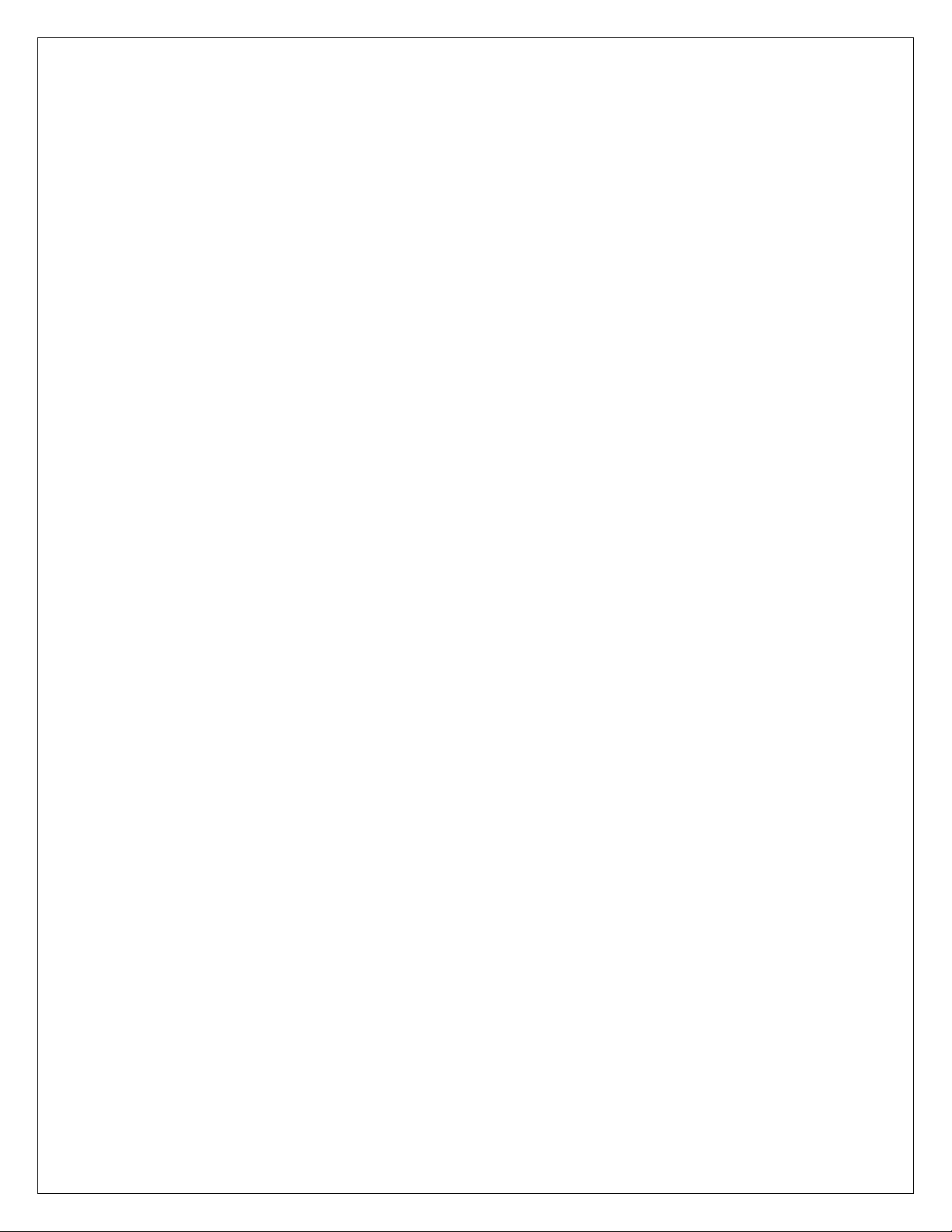5
The pressure course of the shockwave in real-time is expressively different from the pressure course of
the harmonic sound wave. Shockwaves can be compared to ultrasonic waves; which are characterized
by a pressure jump change, a higher amplitude, and non-periodicity.
In the shockwave, the positive amplitude is generally much larger than the negative amplitude. The
frequency rate of the shockwaves is usually low (in Hz units) and the eventual cavitation (the
disturbance of material consistency and the development of cavities) will relax. Consequently, there is
no threat of energy absorption in the cavitation, as is the case with continuous ultrasound.
A substantial part of the shockwave energy penetrates into the liquid (of the organism) with a great
positive pressure pulse. Its diffusion is only limited by the actual tissue absorption and eventual
reflections on acoustic non-homogeneities.
A shockwave is defined as a pressure pulse with these characteristics:
High positive pressure amplitude: 10 to 1000 MPa = 100 to 1000 Bar (100x atmospheric
pressure)
Low negative pressure amplitude: 1 to 10 MPa
Short time duration: 1 mu to 20 mu
Rapid pressure increase: < 100 ns
Broad frequency spectrum: 1 Hz to 1 MHz
For therapeutic applications, these values are lower, especially the maximum pressure amplitude. The
maximum pressure amplitude is about 15 MPa, the pulse length is 10 to 20 mu, and the frequency of the
applied shockwave is 1 to 21Hz. The treatment is generally carried out without local anesthesia and lasts
about 15 to 30 minutes. During the first week after treatment, the client should avoid all physical
activities that could excessively strain the treated area.
Several types of generators have been developed for shockwave therapy, each producing shockwaves
with varied characteristics. Each type of generation method produces shockwaves with different time
progressions and spatial arrangements.
The APEX Magnum system provides both the pneumatic and electromagnetic principles of shockwave
generation.
A pressure wave is formed via a projectile. Using elastic impact, the kinetic energy of the projectile is
transferred into the probe of the applicator and then into the client's body. Consequently, during the
treatment, the end of the sheath covered applicator must be in direct-contact with the skin and
subcutaneous tissue.