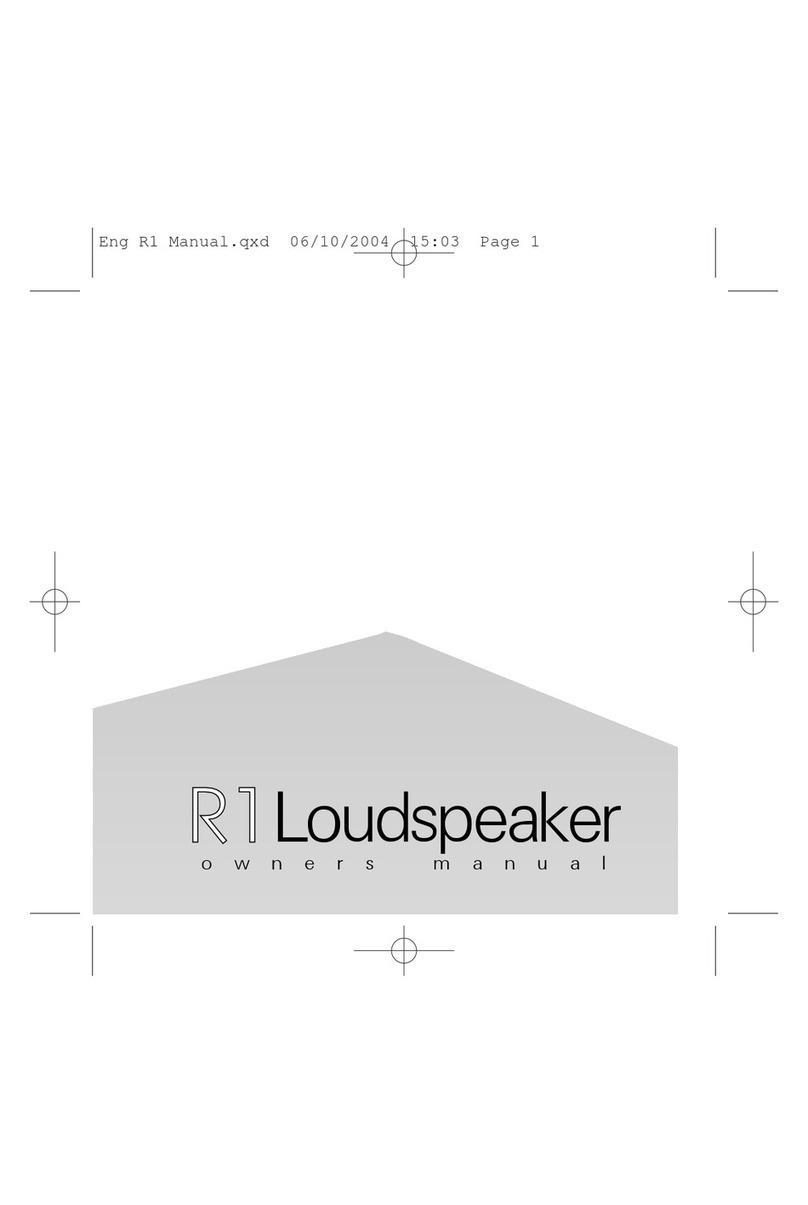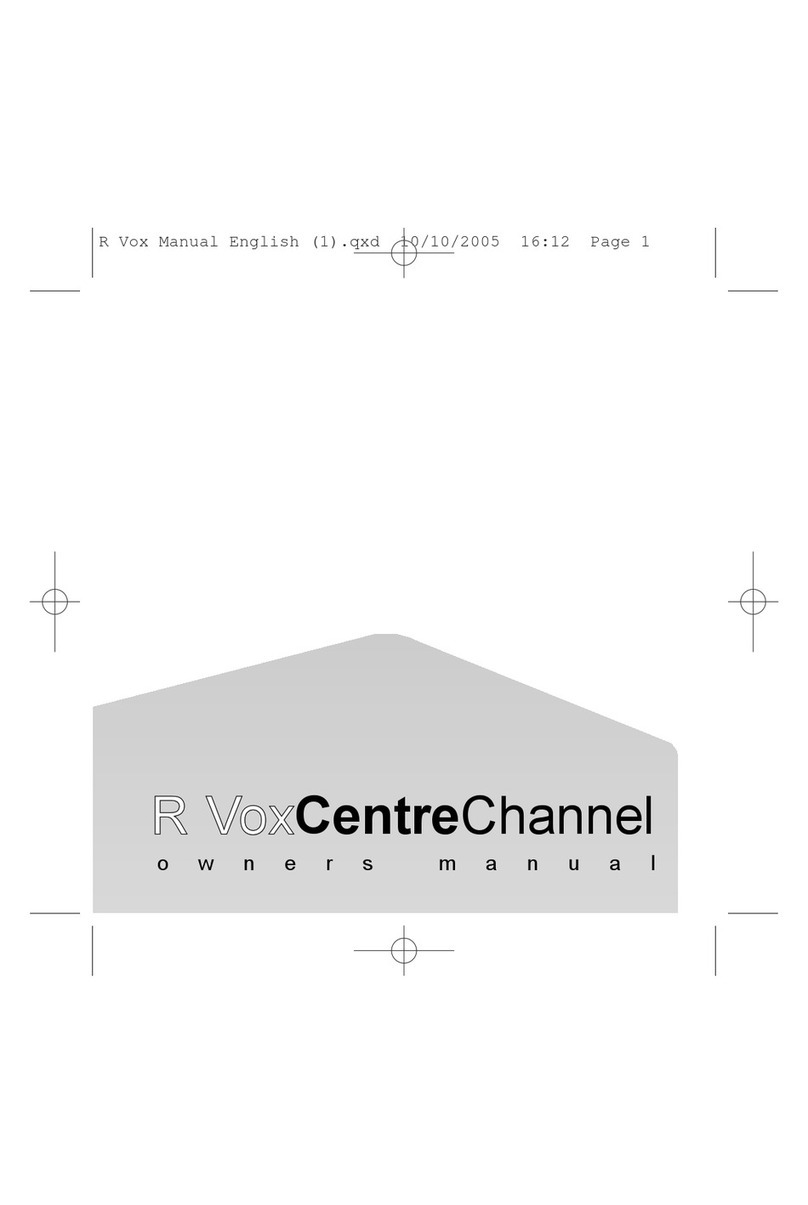RS3
RS3 Loudspeaker
Introduction
Your Rega RS3 loudspeaker has been designed to be effective, easy to use,
and above all, to reproduce music.
The RS3 loudspeaker uses Rega's classic RR125 drive unit. This offers excel-
lent damping of cone resonances, resulting in a smooth mid-range response.
The RS3 also benefits from a new single side firing 5" drive unit, which utilises
an 8 layer voice coil using copper wire.
This allows us to eradicate any crossover filters for this driver giving the bass
seamless integration with the mid range drive unit. Its accurate low frequency
combined with a very even, high quality all new Rega designed treble unit gen-
erates a well balanced, enjoyable performance.
The result is exceptional timing without compromising any of the mid-range and
treble performance for which Rega is renowned.
Siting of the R3
The RS3 loudspeakers use a front firing port allowing them to be placed right
up against a wall, if required. The RS3 is suitable for all room environments due
to its ease of positioning.
On installation you should experiment with different positions to find the opti-
mum placement. Pay particular attention to the side firing drivers. Different re-
sults will be obtained depending on whether the bass units fire inwards or
outwards.The RS3 loudspeakers may be used with or without grilles.
Bi-Wiring and Bi-Amping
The drive units in the RS3 have been designed with great care. The crossover
needs no additional filter networks to compensate for drive unit problems. Un-
like most manufacturers who boast about the complexity of their crossovers,
Rega are proud of the simplicity of theirs and we are able to do this because
we design and manufacture our own drive units for the exact performance re-
qiurement.
A embly
After unpacking the speakers from the box, fit the spikes to the plinth. Please
pay attention to the warning in the spike pack. Ensure that the spikes are se-
cured tightly in the speaker plinth.
Please do not re-tighten the screws on the drive units. They are fitted to a
measured torque and over tightening will strip the thread.
The grills are easily removed and applied, we recommend their use to pre-
vent damage and long term build up of dust especially on the high frequency
unit.
Plug and Cable
We recommend using good quality speaker cable such as our own, 'Quattro'
or ' C42' terminated with mechanically sound 4mm plugs.
Very expensive leads claiming to use special materials and technologies are
not recommended.
Cable lengths to either speaker must be kept to a similar length. Never join ca-
bles together to increase their length.
Specification
Height (without spikes)................................................................797mm
Depth at plinth.............................................................................246mm
Width at plinth..............................................................................224mm
Weight................................................................................................9kg
Nominal Impedance....................................................................6 Ohms
ensitivity..........................................................................(Approx) 89dB
Bi-wirable/Bi-ampable........................................................................Yes
Power Handling...........................................................100w per channel
Power handling figure are quoted a a guide. Amplification between 30w
and 500w can be u ed afely depending on the quality of amplification.