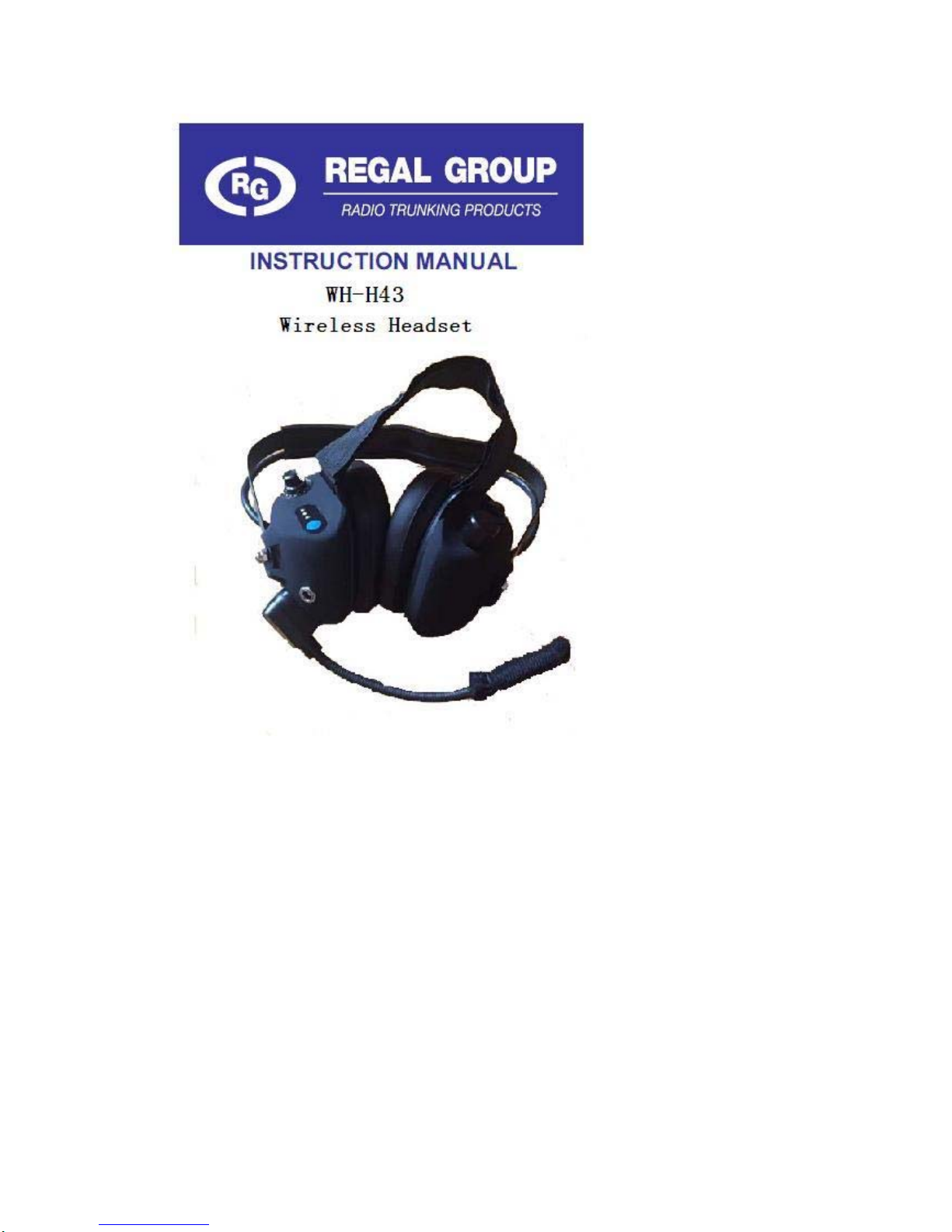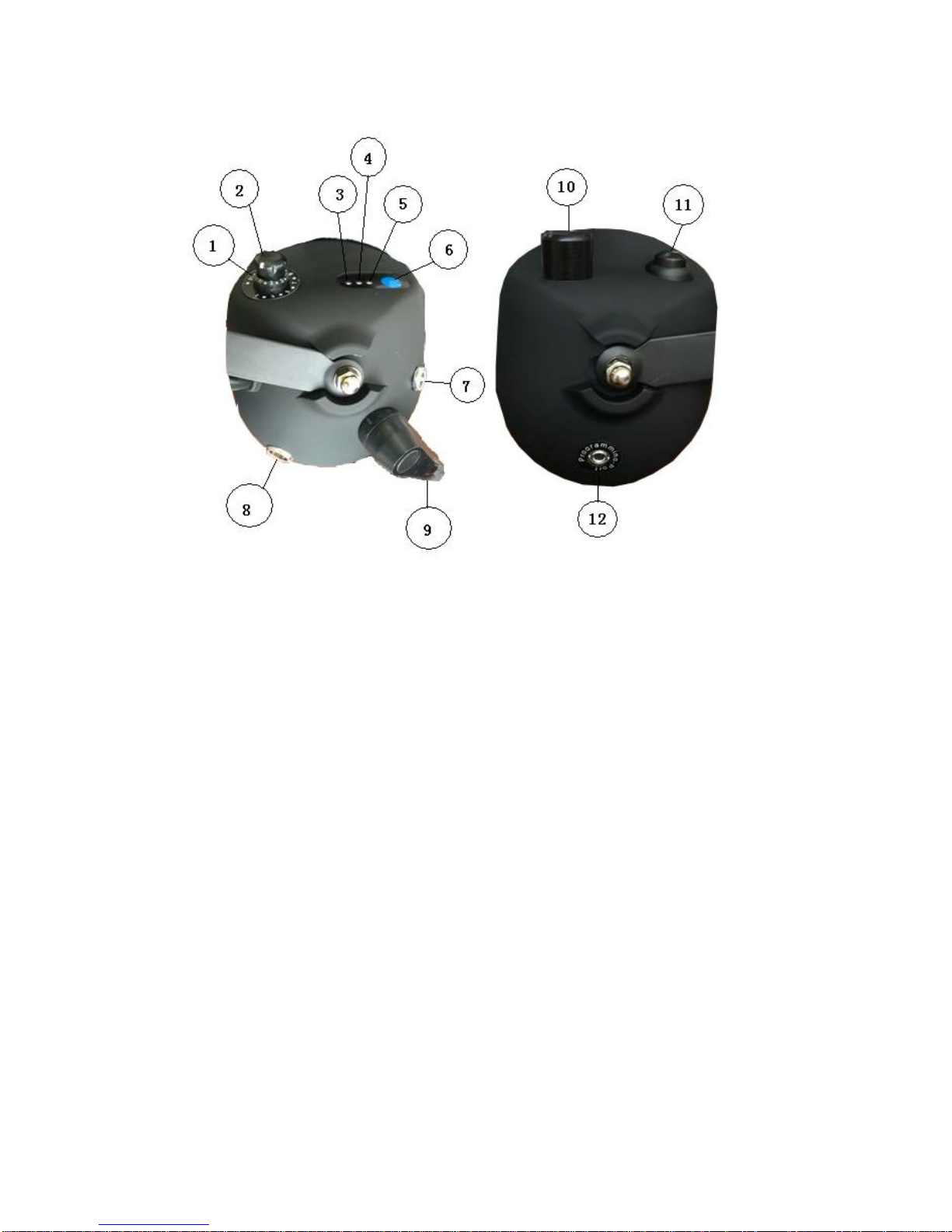8
3. To turn OFF the headset, turn the Power Switch
counter-clockwise until it clicks.
逆时针旋转电源开关直到咔嗒一声,关闭耳机。
SETTING THE AUDIO VOLUME
设置音量
Turn the Volume Control clockwise to increase the audio output level
and counter-clockwise to decrease the audio output level. If no
receive signal is present, the Monitor key, if enabled in the
conventional mode, may be pressed to allow noise to pass to the
speaker. Then turn the Volume Control to set the desired audio
level.
顺时针旋转音量旋钮增大音量,逆时针旋转音量旋钮,减小
音量,如果当前没有接收信号,通过按下监听键,使喇叭发出
噪音,然后调整音量旋钮,来设置音量。
CHANNEL SELECTION
信道选择
1. To change channels, rotate the Channel Selector on the top panel of
the headset until the desired Channel Alpha Tag is user needs。
旋转对讲机顶部的信道旋钮,改变信道,直到用户需要
的信道号码标签。
CONVENTIONAL MODE TRANSMITTING
常规模式发射
1. Never transmitting without an antenna, doing so may damage the
headset.
没有天线不允许发射,否则会损坏耳机。
2. To prevent interference, listen on the channel before transmitting by
pressing and holding programmable Monitor key. This is only
necessary in the Conventional Transceiver Mode.
为了防止干扰,在发射之前应聆听信道是否有话音,在常规
对讲模式中,这是必须的。
3. When ready to begin transmitting, press and hold PTT switch and
speak in a normal voice level about 5 to 10cm into the front of the
microphone. Speaking too close to the microphone, or too loudly,
may increase distortion and reduce intelligibility of your signal at the
receiving station.
当准备开始发射时,距离话筒 5至10 厘米,按住 PTT 开始讲话。
讲话时不要太靠近麦克风,或太大声,否则在接收端会引起失真,
造成话音难以辨认。
4. The TX/RX indicator on the top panel of the headset lights yellow
while in the transmit mode.
在发射状态下,耳机亮黄灯。
5. When finished speaking, release the PTT switch to switch the
headset back into the receive mode.
当完成讲话时,释放 PTT,耳机进入接收模式。