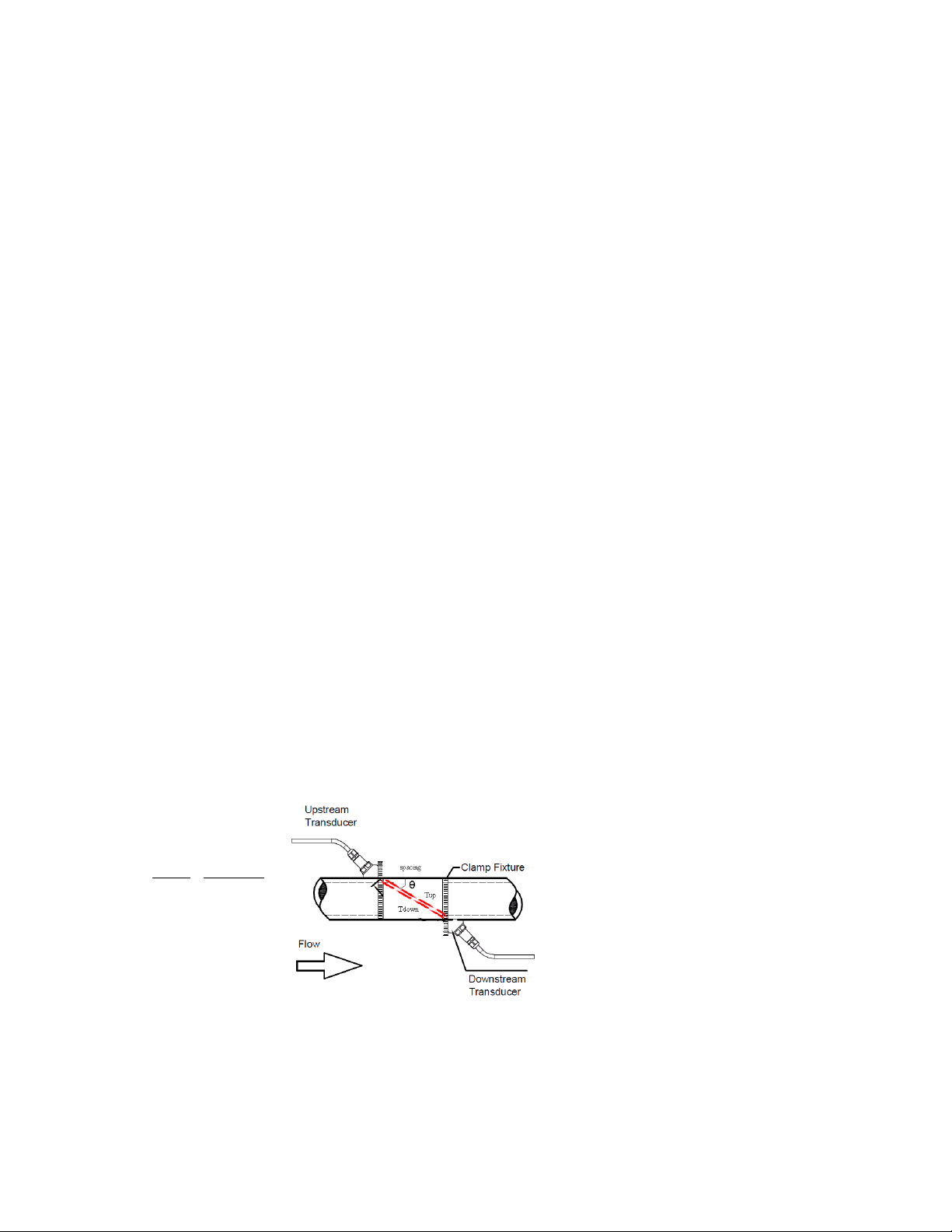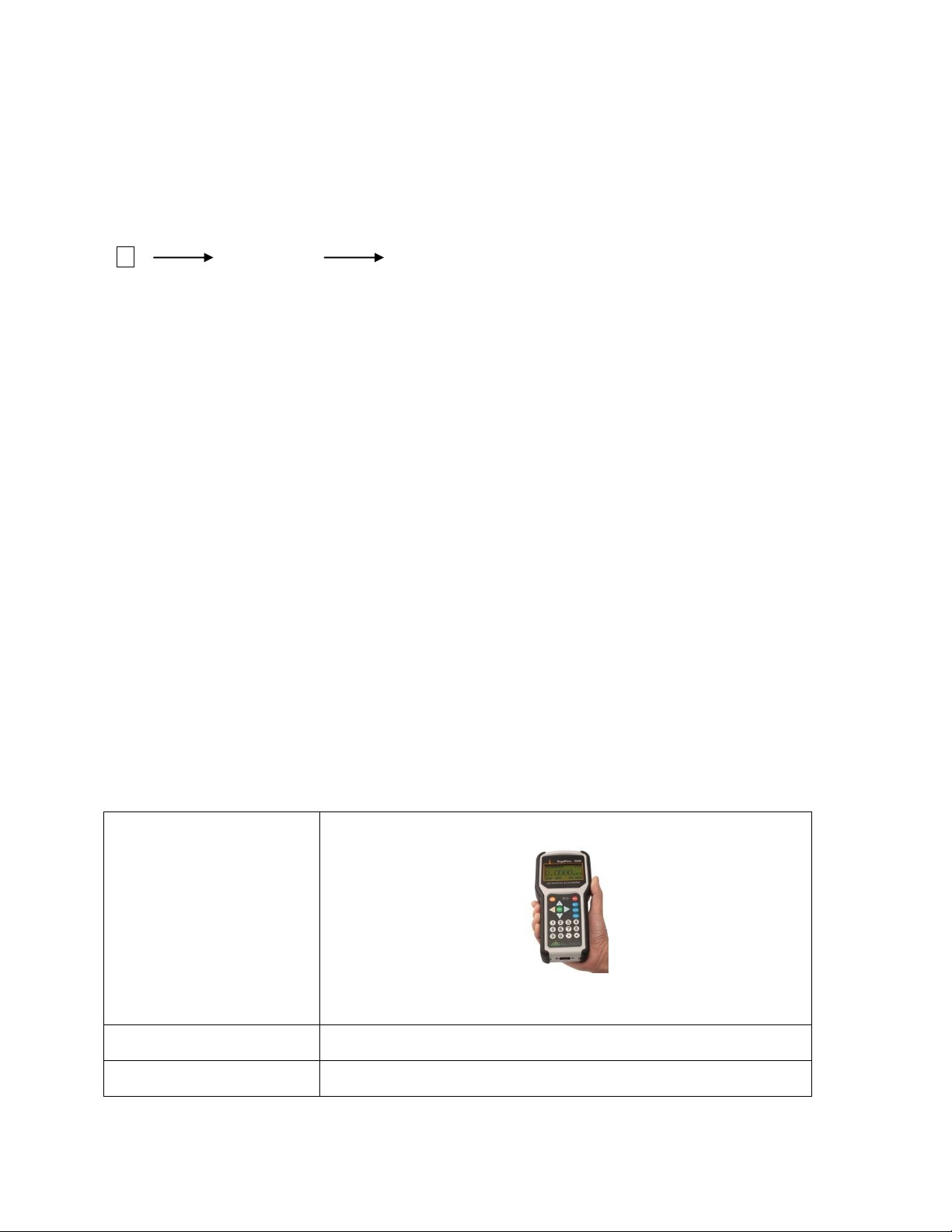4
§4.11 How to change the flow rate scale factor ................................................................................. 36
§4.12 How to use the password lock.................................................................................................. 36
§4.13 How to use the built-in data logger .......................................................................................... 37
§4.14 How to use the Frequency Output............................................................................................ 37
§4.15 How to use the Totalizer Pulse Output ..................................................................................... 38
§4.16 How to set up the alarm signal ................................................................................................. 38
§4.17 How to use the built-in Buzzer ................................................................................................. 39
§4.18 How to use the OCT output...................................................................................................... 39
§4.19 How to modify the built-in calendar......................................................................................... 39
§4.20 How to adjust the LCD contrast................................................................................................ 39
§4.21 How to use the RS232 serial interface ...................................................................................... 39
§4.22 How to view the Totalizers....................................................................................................... 39
§4.23 How to use the Working Timer................................................................................................. 39
§4.24 How to use the manual totalizer .............................................................................................. 39
§4.25 How to check the ESN .............................................................................................................. 40
§4.26 How to check the battery life ................................................................................................... 40
§4.27 How to calibrate the flow meter .............................................................................................. 40
5. Menu Window Details.................................................................................................................. 41
6. Troubleshooting........................................................................................................................... 46
§6.1 Power-on Errors......................................................................................................................... 46
§6.2 Working Status Errors ................................................................................................................ 46
§6.3 Other Problems and Solutions.................................................................................................... 48
7. Communication ............................................................................................................................ 50
§7.1 General...................................................................................................................................... 50
§7.2 Connect the Flowmeter to a PC.................................................................................................. 50
§7.3 Check the Flowmeter COM Port Settings.................................................................................... 50
§7.4 Set up PC Software..................................................................................................................... 51
§7.5Communication Protocol ............................................................................................................ 51
The following is a wiring diagram for the 4-20mA output. The password for 4-20mA configuration is
4213068. ........................................................................................................................................... 53
§7.6 Protocol Prefix Usage................................................................................................................. 53
8. Warranty and Service .................................................................................................................. 55
§8.1 Warranty ................................................................................................................................... 55
§8.2 Service ....................................................................................................................................... 55
§8.3 Software Upgrade Service .......................................................................................................... 56
9. Appendix ...................................................................................................................................... 57