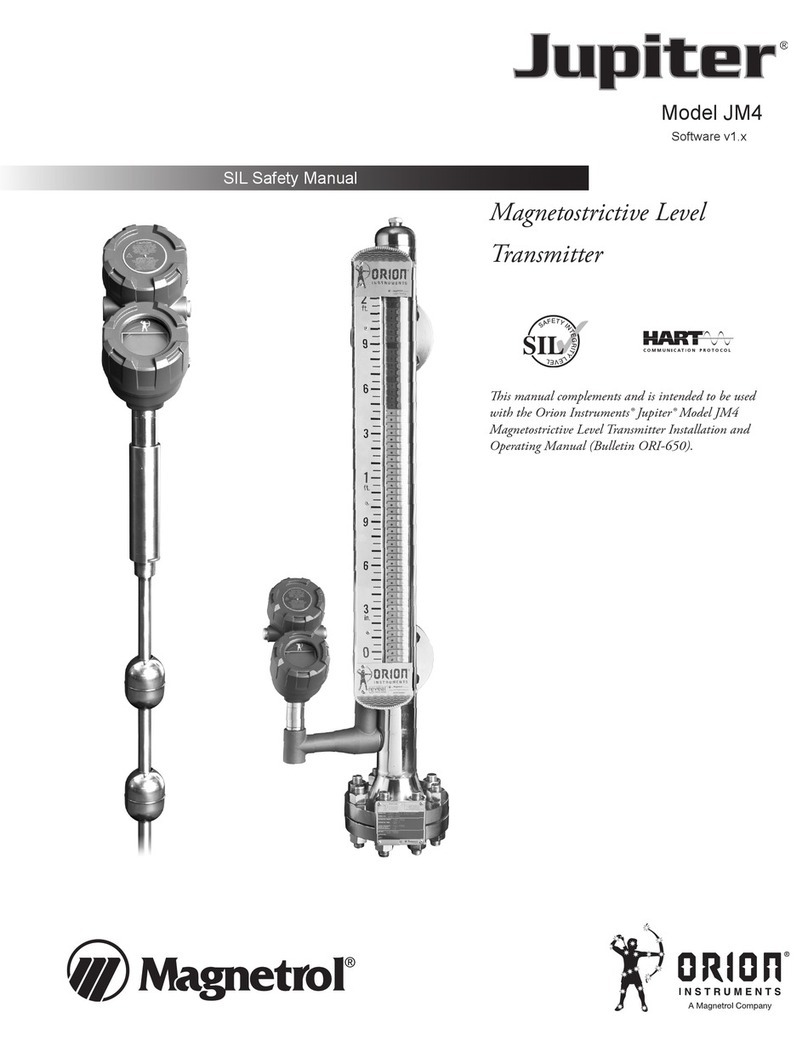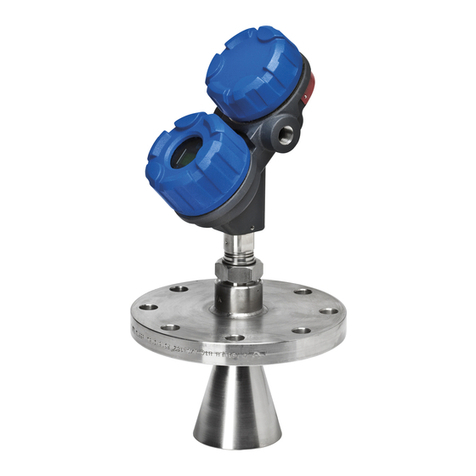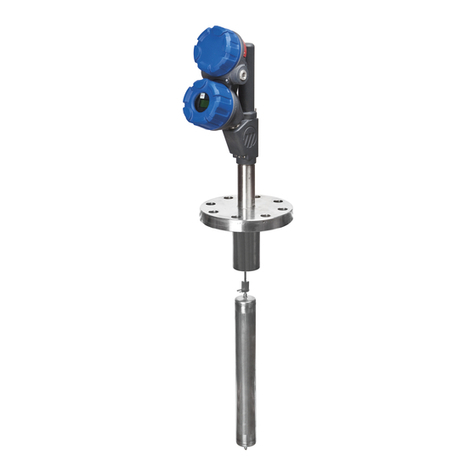51-650 Mo el 961/962 Echotel SIL Safety Manual
Table f C ntents
1.0 Int oduction ...................................................................3
1.1 Product Description..................................................3
1.2 Theory of Operation.................................................3
1.2.1 Transducer Design..........................................3
1.2.2 Transducer Materials ......................................4
1.3 Determining Safety Integrity Level (SIL) ..................4
2.0 Applicable Models ..........................................................4
3.0 Mean Time To Repai (MTTR).....................................4
4.0 Supplementa y Documentation......................................5
5.0 Inst uctions ....................................................................5
5.1 Systematic Limitations ..............................................5
5.1.1 Application Locations.....................................5
5.1.2 Operating Temperature ..................................5
5.1.3 Operating Pressure .........................................5
5.2 Skill Level of Personnel .............................................6
5.3 Necessary Tools .........................................................6
5.4 Installation ................................................................6
5.4.1 Hygienic-specific Installation..........................7
5.4.2 Pump-specific Installation ..............................7
5.5 Configuration ...........................................................7
5.5.1 Time-delay Potentiometer ..............................7
5.5.2 High/Low DIP Switch ...................................7
5.5.3 Malfunction Test Push Button........................8
5.5.4 High/Low DIP Switch ...................................8
5.5.5 Independent/Joint DIP Switch.......................8
5.5.6 Loop Test Push Button...................................8
5.5.7 Fault Test Push Button ...................................8
5.5.8 22/3.6 DIP Switch .........................................8
5.6 Site Acceptance Testing .............................................9
5.7 Maintenance ..............................................................9
5.7.1 Diagnostics.....................................................9
5.7.2 Troubleshooting .............................................9
6.0 Recu ent Function Tests .............................................10
6.1 Proof Testing...........................................................10
6.1.1 Introduction.................................................10
6.1.2 Interval.........................................................10
6.1.3 Recording Results.........................................10
6.1.4 Suggested Proof Test.....................................10
6.1.5 Proof Test Coverage......................................18
7.0 Appendices ...................................................................19
7.1 SIL Summary..........................................................19
7.2. FMEDA Report ......................................................20
7.2.1 FMEDA Report: Management Summary.....21
7.3 Lifetime of Critical Components ............................23
Echotel®Model 961/962 Ult asonic Level Switches