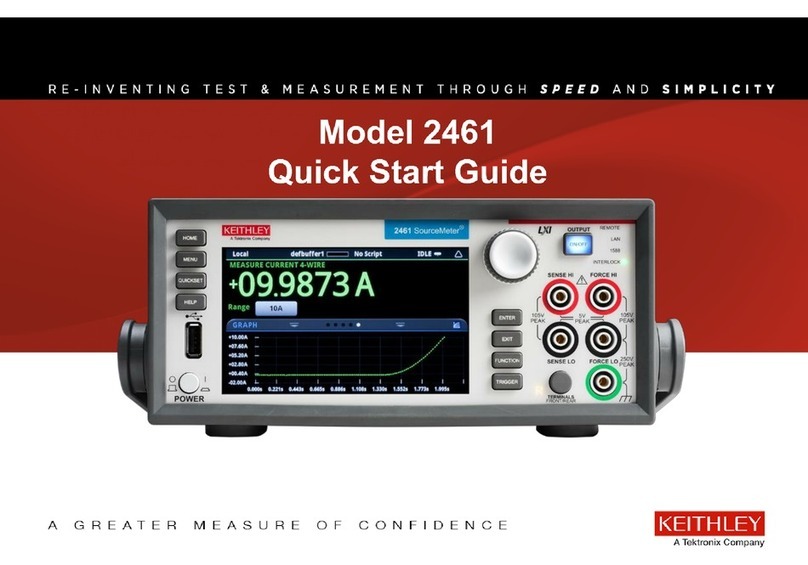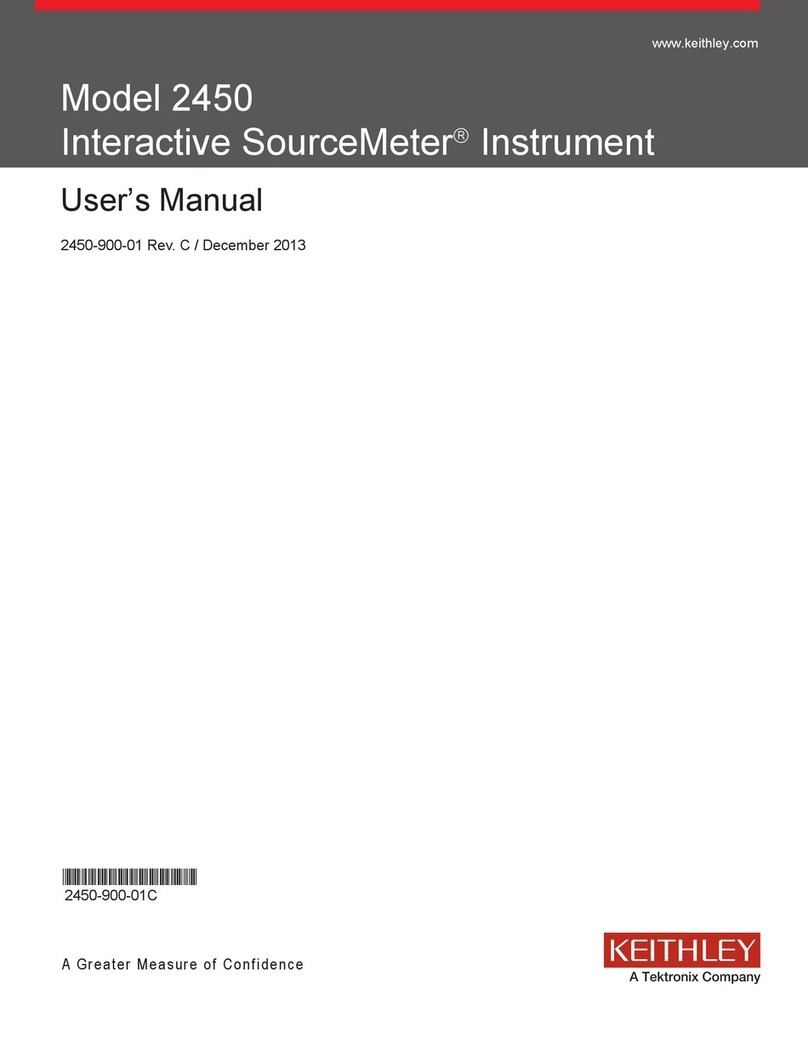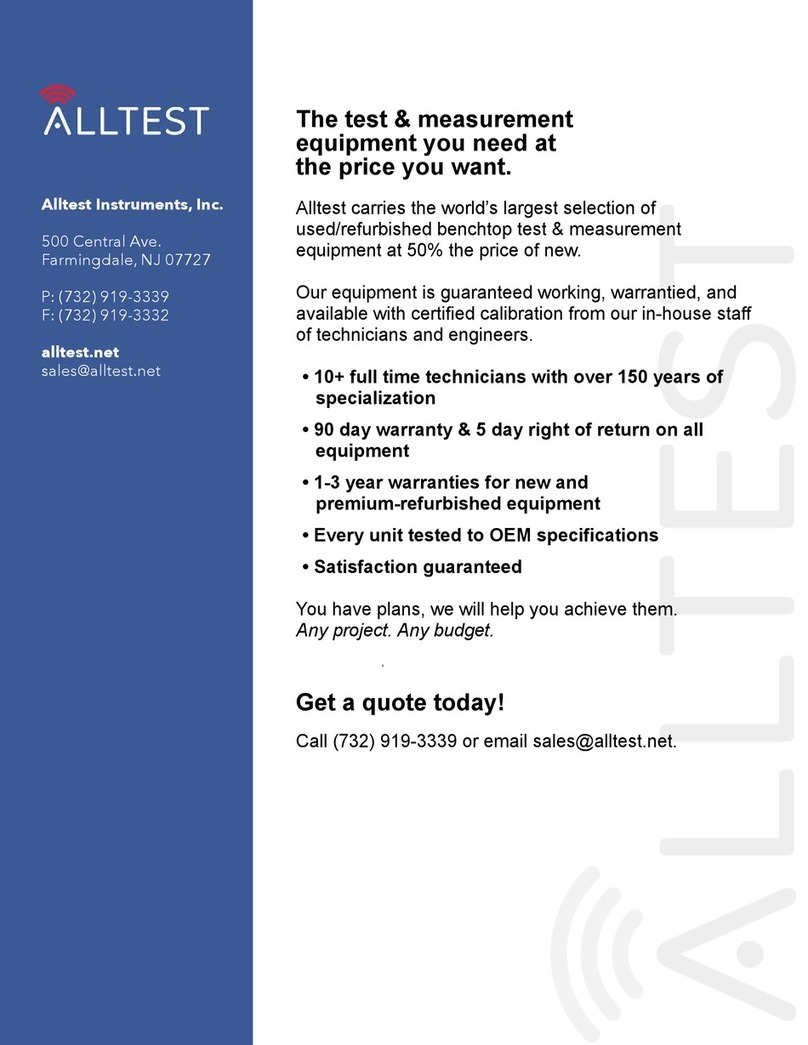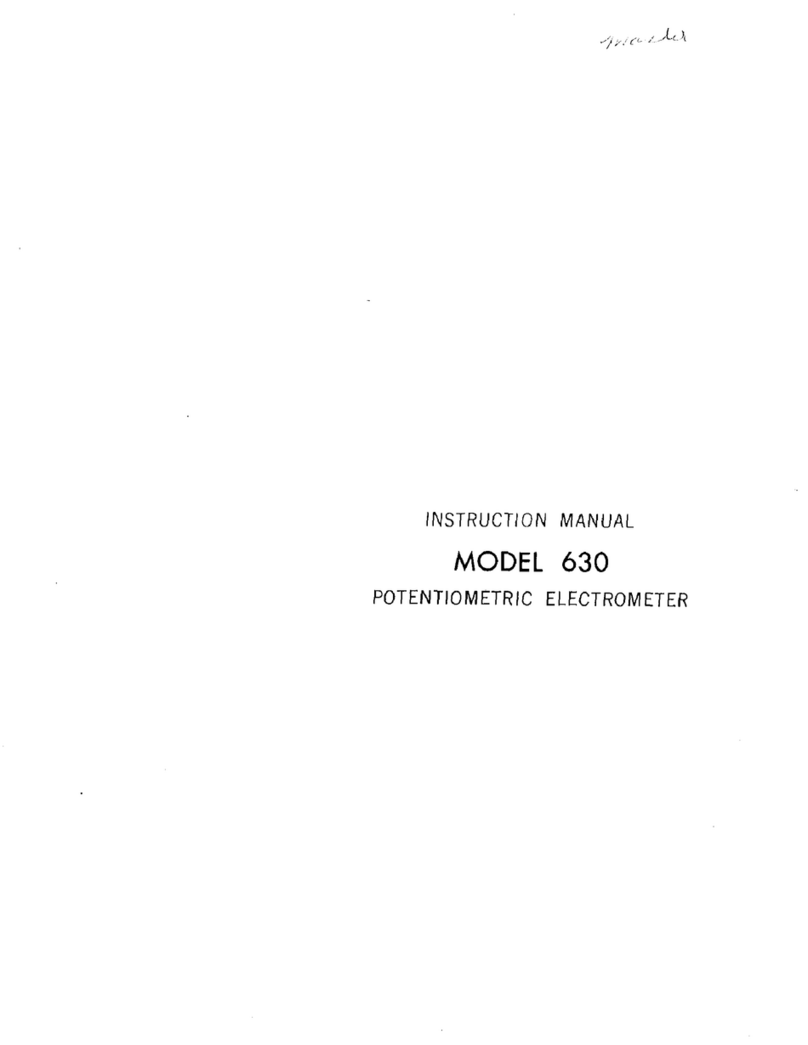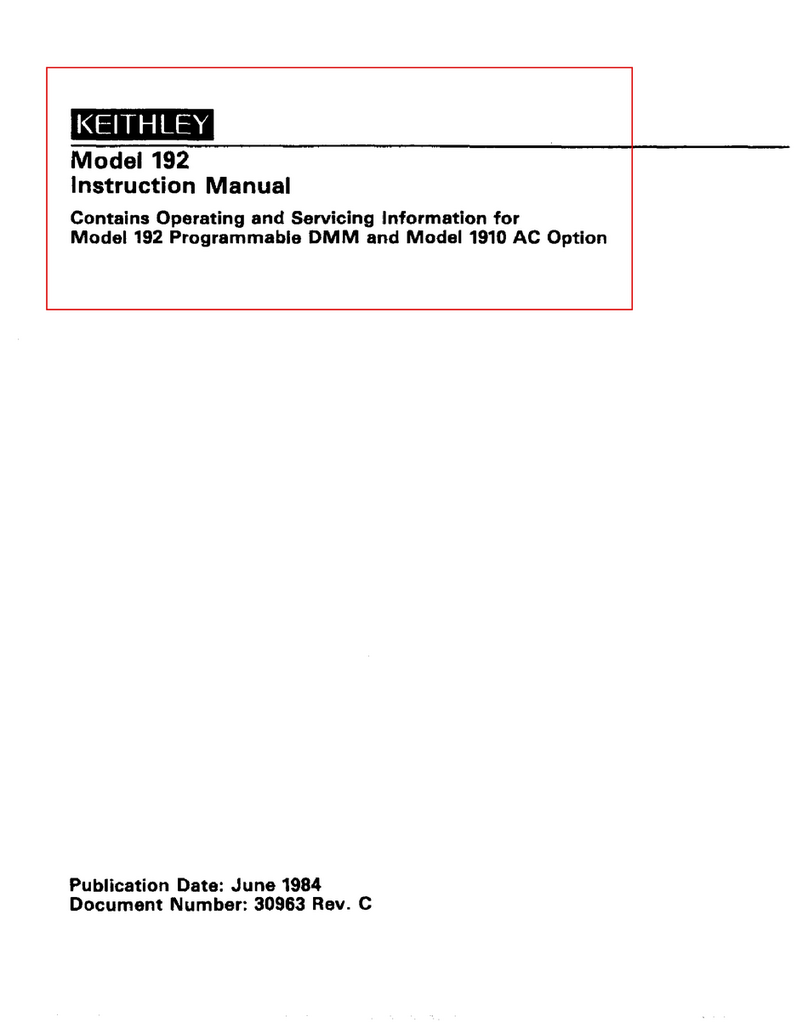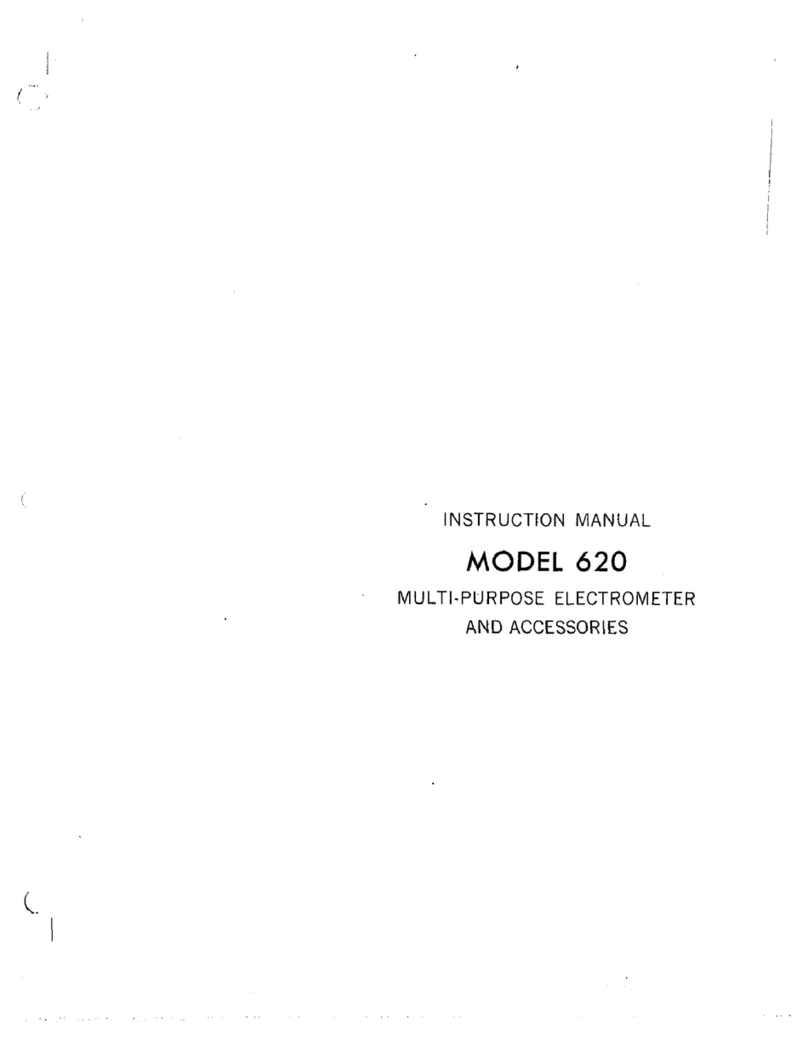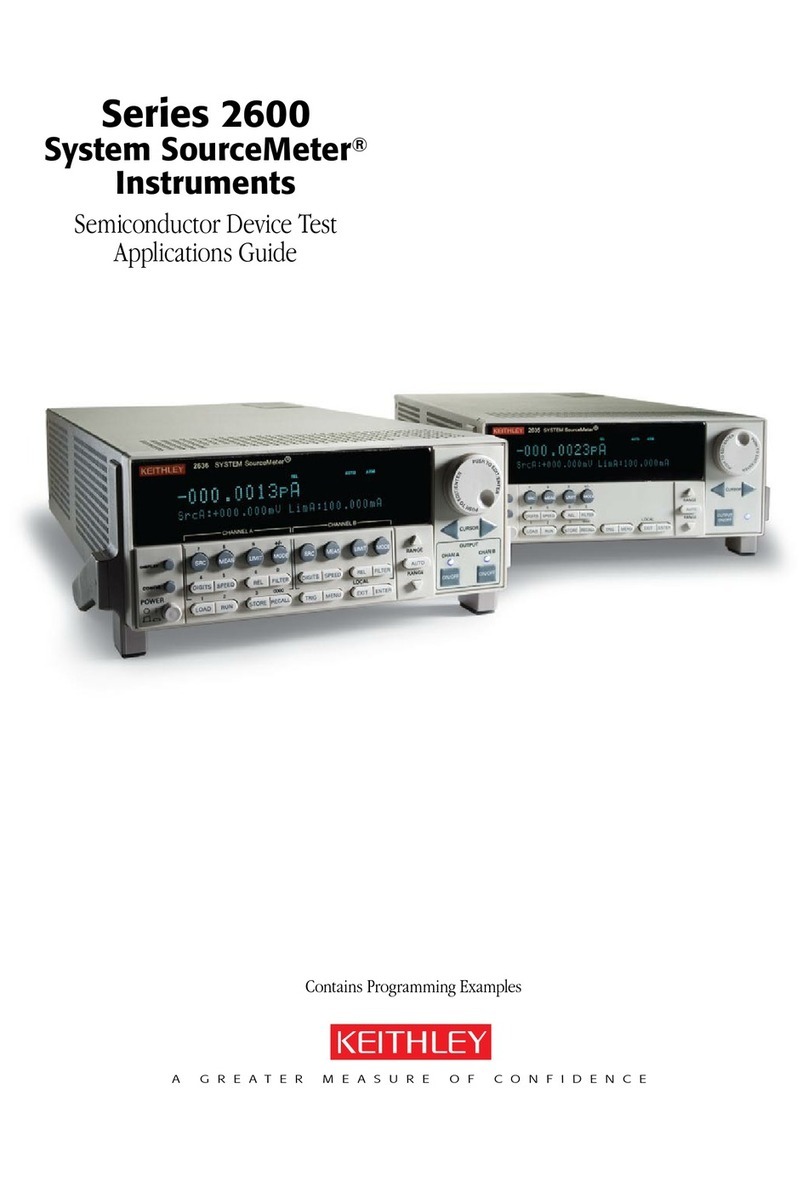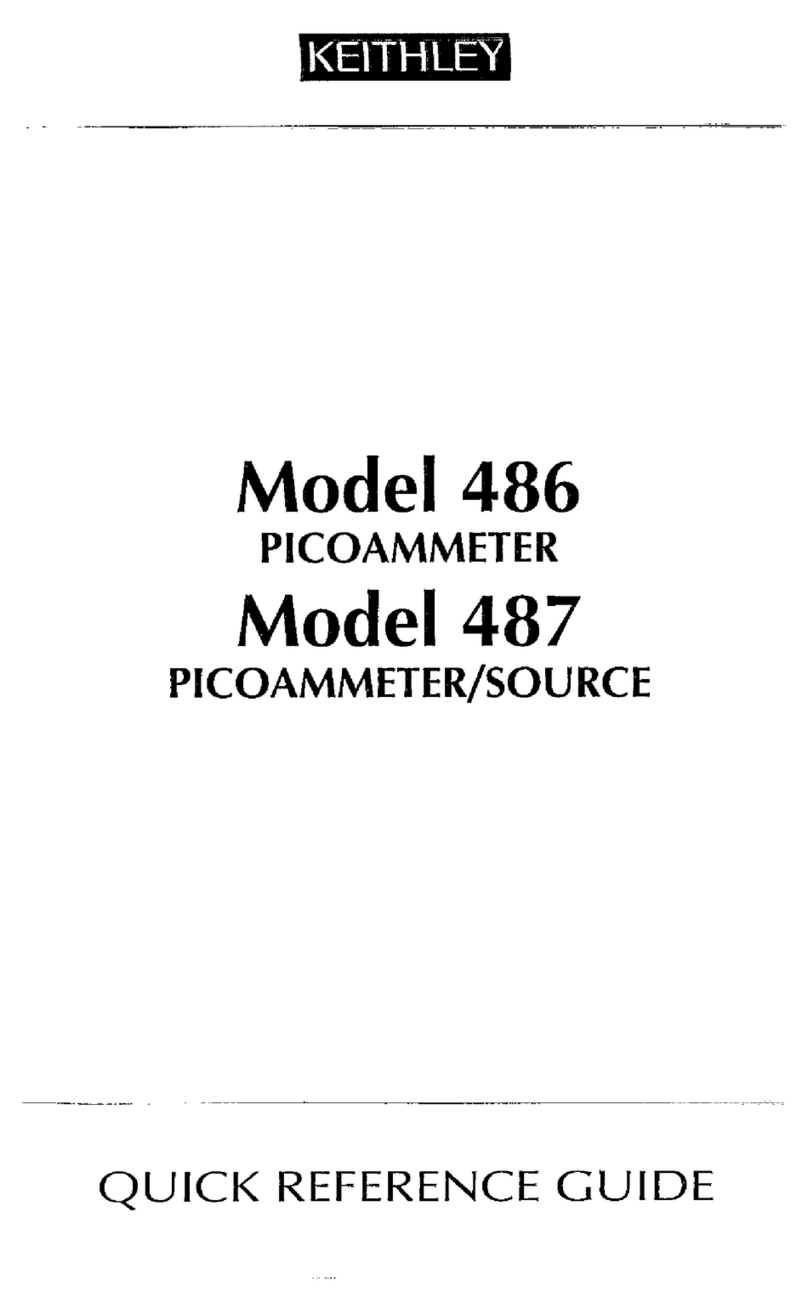OPERATION
MODEL 615 ELECTROMETER
tars remain lighted during an overload condition
indicating the correct polarity. Thus the Electrom-
eter display will indicate correctly within specifi-
cations with no ambFguous overload display.
4. To remove the overload condition, change the
SENSITIVITY Switch setting or decrease the input
signal magnitude.
b. Ammeter Digital Readout
1. When the RANGESwitch is placed in the AMMETER
position, the Electrometer digital readout desig-
nates the voltage across an accurately known self-
contained resistor. The RANGESwitch selects the
calibrated range resistor for current measurements
from 10-l to lo-11 amperes. The range resistor is
the reciprocal value of the Range setting. The
readout indicates the voltage across the Range re-
sismr.
2. The full scale current range is determined by
multiplying the Range setting times the digital
readout display. The SENSITIVITY Switch operates
in the same fashion aa for voltmeter measurements.
(Refer to preceding paragraph 2-3, a).
3. The full scale current range far various front
panel control settings is shown in Table 6.
TABLE 6.
Full Scale RANGE SENSITIVITY I
Switch
C. Ohmmeter Readout.
1. When the RANGESwitch is placed in the OHMS
position, the Electromerer digital readout desig-
nates the actual voltage across the unknown resis-
tor as an accurately known current (internal to the
Electrometer) is applied to the unknown.
2. The RANGESwitch selects the current for Olw
lll~ClS”C~lU~“t~. The current is the reciprocal value
of the OHMSrange setting from 105 to lo12 ohms.
The SENSITIVITY Switch operates in the same fashion
aa for voltmeter measurements.
3, The actual resistance measurement is deter-
mined by multiplying the RANGESwitch setting tFmes
the digital readout display.
d. Coulombmeter Readout.
1. When the RANGE Switch is placed in the CO”-
LO”BS position, the Electrometer digital readout
designates the actual voltage across a self-contained
ac~rately knovn capacitor since the Electrometer
is sensitive to the integral of the current applied
from the external unknown source.
2. The coulomb measurement is determined by mul-
tiplying the RANGESwitch setting times the digital
readout display.
e. DISPLAY RATE Control. (This control is a con-
tinuously variable control that permits the user to
select the rate of analog-to-digital conversion).
That is, the control determines the number of times
a new reading will be recomputed per unit of time.
Thts is useful for sampling a continuously varying in-
pllt current as well as for controlling slower external
devices such as paper tape punches and printers. With
the DISPIAY Control in the MAX Position the display
rate is 24 times per second (20 for 50 HZ models).
When the control is varied clockwise, the rate de-
creases to a minimum of about 2 per minute in the ex-
treme clockwise position. The front panel DISPLAY
SATE Control applies to the digital circuitry only.
2-4. VOLTAGEMEASUREMENTS.
a. The Model 615 can meas,,re an unknown voltage
when the low impedance terminal is up to 100 volts
off case ground. Safe operation of the Electrometer
is insured by grounding the case. To use the Model
615 for off ground voltage measurements, disconnect
the shorting link between LO and CASE GND Terminals
on rhe rear panel. (Refer t.3 Figure 2).
CAUTION
Operating the Model 615 at more than 100
volts off ground may permanently damage
the instrument. The isolation between
circuit low and ground could break dawn
making the instrument unusable far safe
off ground measurements.
Refer to Paragraph 2-6 far complete instructions for
making off ground measurements.
b. The Model 615 has been designed to meas”re valt-
ages up to 100 volts from very high resistance sources.
However, the Model 615 can also be used for meaaure-
ments from low sr,urce resistance and voltages up to 30
kilovolts with high voltage divider probe.
1, The input resistance can be decreased in or-
der to reduce the effects of stray pickup with low
sou*ce resistances. Refer to Paragraph 2-4, f for
complete instructions.
2. ear measurements of voltage up to 30 kilovolts
refer to Paragraph 2-4, g which describes various
divider probes available from Keithley.
c. The Model 615 can measure voltages in two modes:
Normal Mode and Fast Mode.
1. Normal Mode. In the Normal Mode - FEEDBACK
Switch at NOWAL - the unknown voltage is connected
to the INPW Receptacle. Input impedance with th
RANGESwitch in VOLTS position is greater than 10
84
ohms shunted by 35 picofarsds,
0570