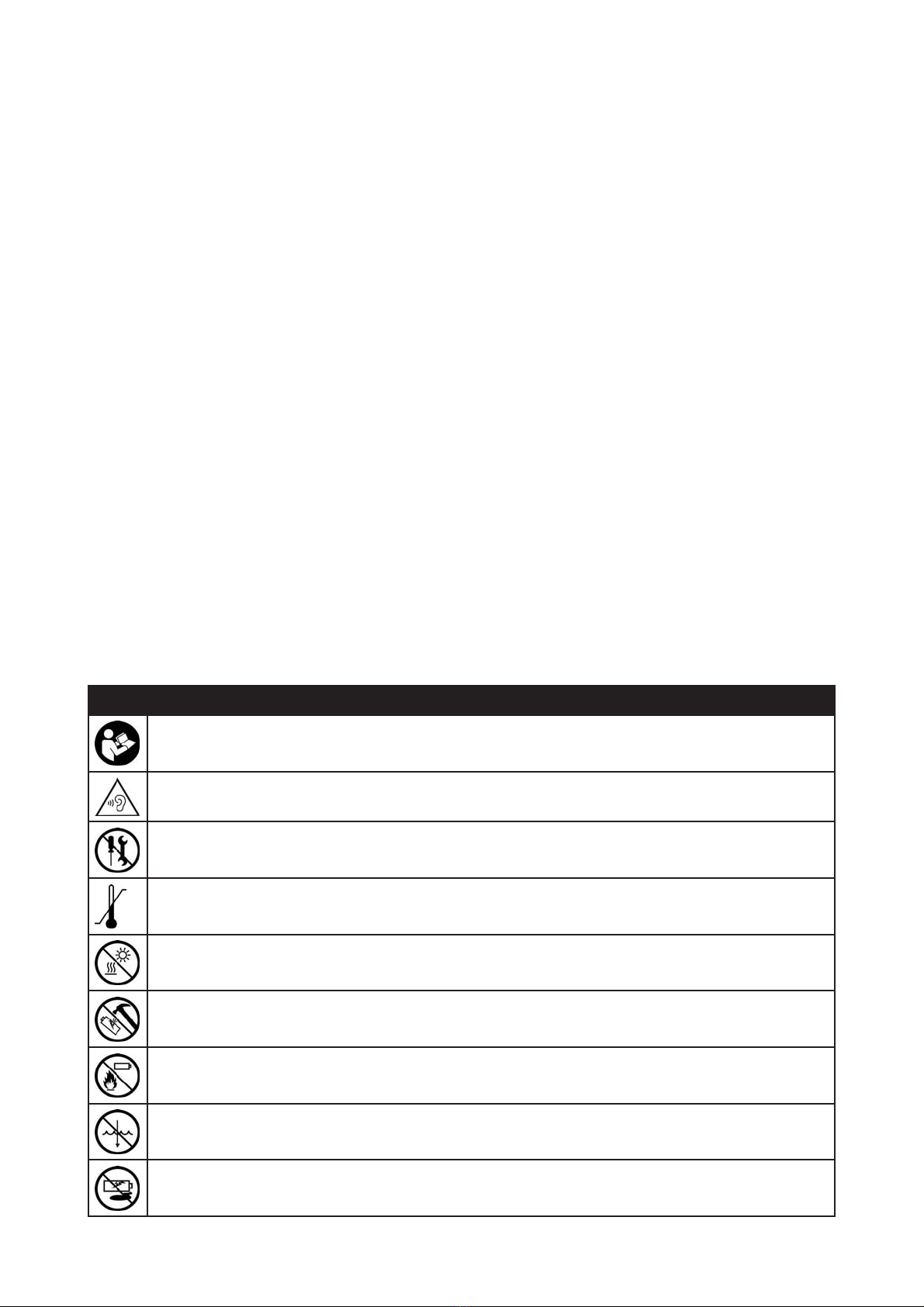Table of contents
1. Preface ...........................................................................................................................
3
2. Safety Notice..................................................................................................................
3
3. Product introduction......................................................................................................
4
4. Package contents ..........................................................................................................
5
5. Installation......................................................................................................................
5
6. Operating Instructions ...................................................................................................
6
6.1 Basic operating controls.................................................................................................
6
a
. ON-OFF ......................................................................................................................
6
b. PLAY-PAUSE ..............................................................................................................
6
c
. Navigation (FORWARD and BACKWARD)..................................................................
6
d. SLEEP TIMER .............................................................................................................
6
e
. VOLUME .....................................................................................................................
6
f
. SPEED .........................................................................................................................
7
g
. PITCH .........................................................................................................................
7
h. EJECT .........................................................................................................................
7
6.2 Advanced operating controls .........................................................................................
7
a
. Battery status..............................................................................................................
7
b. Restart book ...............................................................................................................
7
c
. Set DAISY-book navigation level ................................................................................
7
d. Playing information .....................................................................................................
8
e
. The menu. ...................................................................................................................
8
6.3 Using Storage media ......................................................................................................
8
CD-ROM .........................................................................................................................
8
SD-card ..........................................................................................................................
8
USB ................................................................................................................................
8
6.4 The bookshelf .................................................................................................................
8
6.5 Device settings ...............................................................................................................
9
Spoken manual...............................................................................................................
9
Languages ......................................................................................................................
9
Navigation mode.............................................................................................................
9
Automatic play ................................................................................................................
9
Factory defaults ............................................................................................................
10
Software version ...........................................................................................................
10
7. Information to promote the product service life.........................................................
10
7.1 Maintenance .................................................................................................................
10
7.2 Cleaning........................................................................................................................
10
7.3 Storage and (re-)Packing ..............................................................................................
11
7.4 Transport.......................................................................................................................
11
8. Disposal & recycling information ................................................................................
11
9. Technical information ..................................................................................................
12
9.1 Product specification ....................................................................................................
12
9.2 Performance & Safety...................................................................................................
12
9.3 Features ........................................................................................................................
14
9.4 Label information ..........................................................................................................
14
10
. Spareparts....................................................................................................................
15
11
. Troubleshooting & repair .............................................................................................
15
12
. Warranty .......................................................................................................................
16
13
. Contact details.............................................................................................................
16
14
. Return form ..................................................................................................................
17
i-Speak2_IFU_EN_V1.2
10-2021