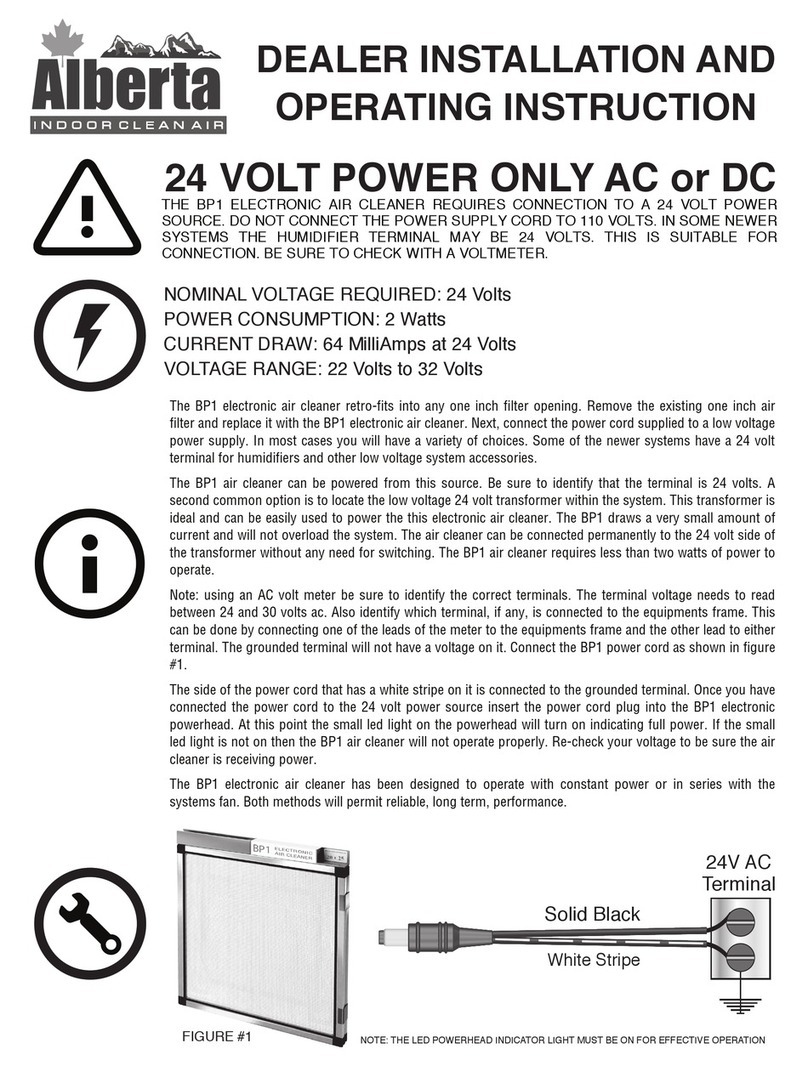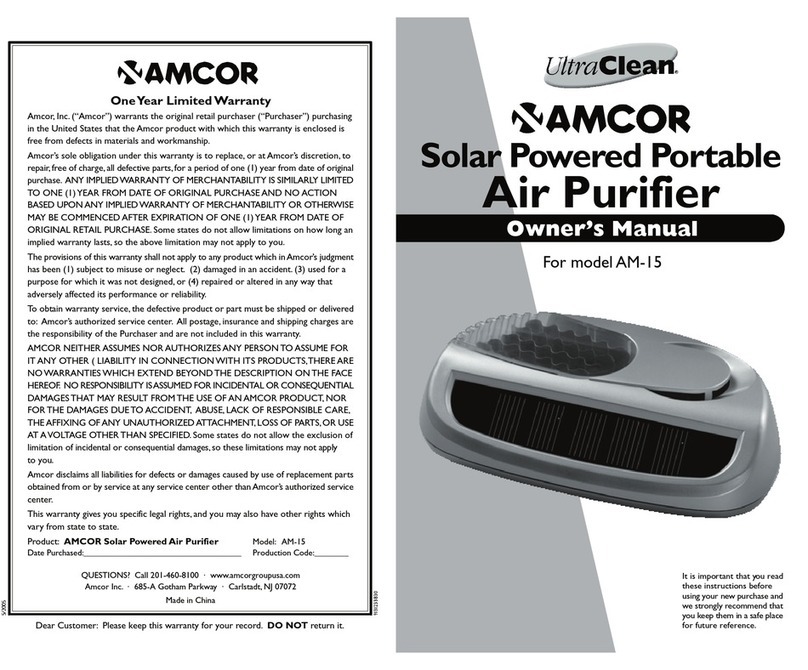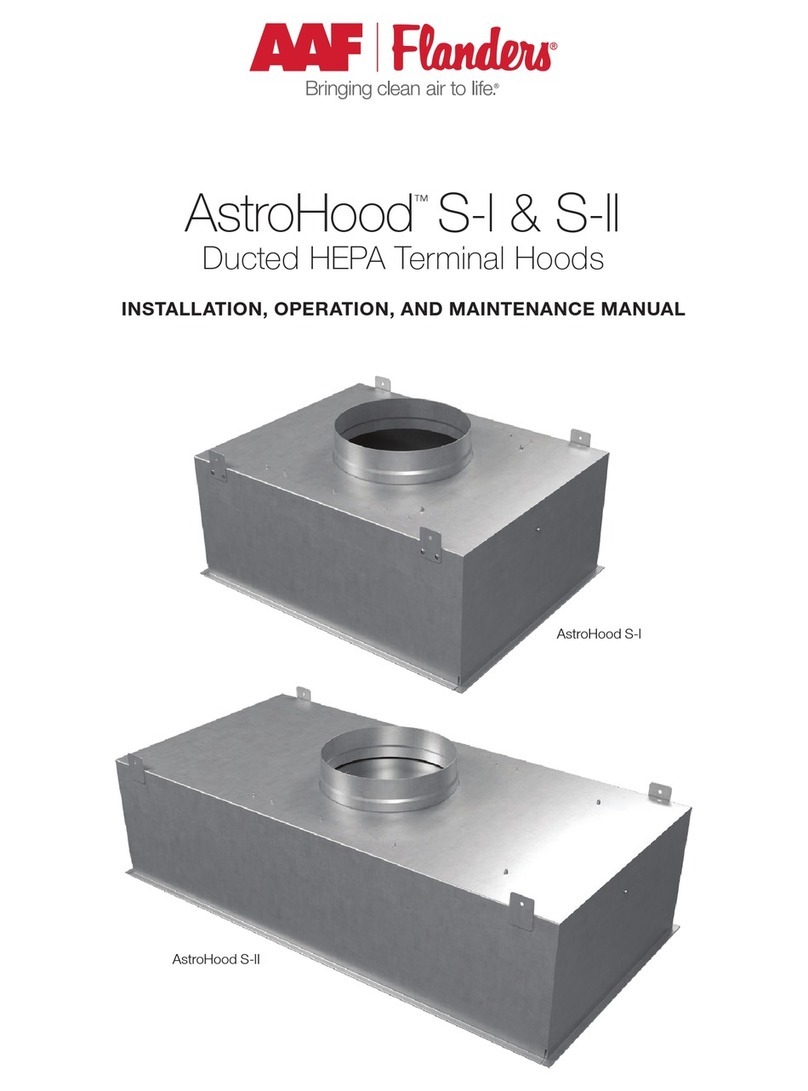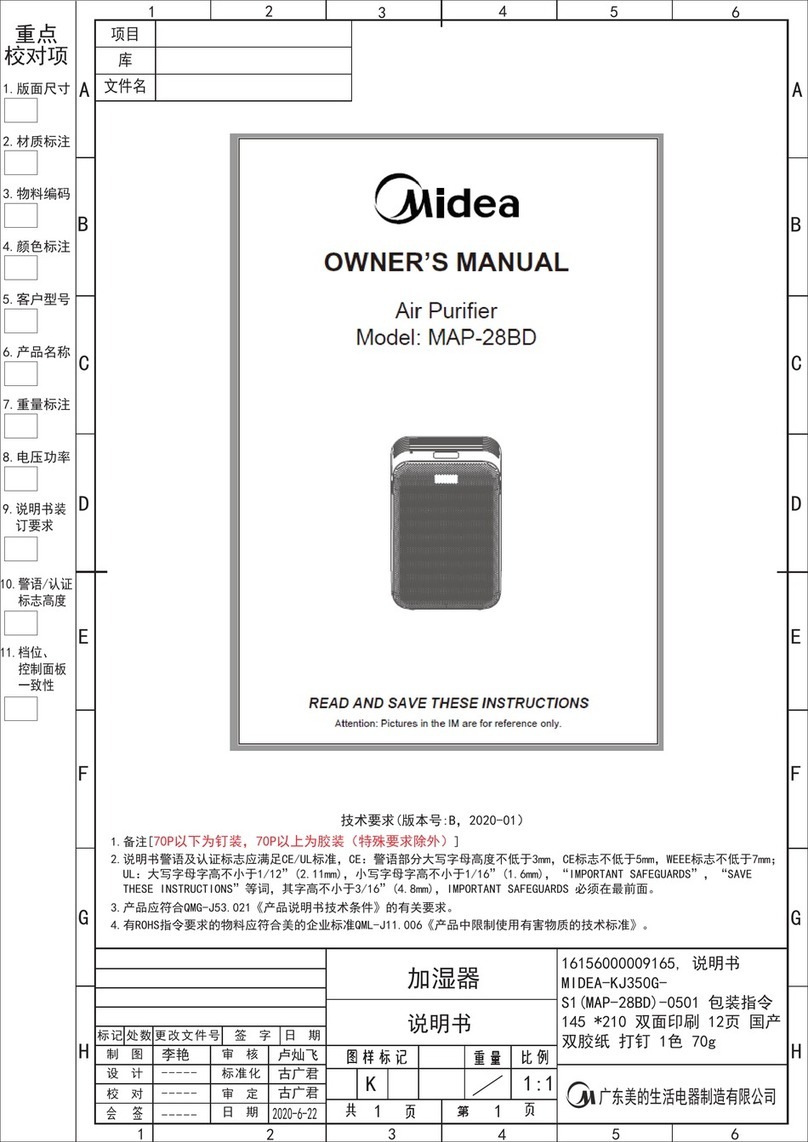Rehau BREATHE 2 User manual

BREATHE 2 AIR PURIFIER
USER MANUAL
2
TABLE OF CONTENT
All technical specifications are subject to change without prior notice.
The user manual is constantly improving, the latest version can be found in the “REHAU Home” APP.
Software version 0.0.8 Hardware version B00
Frequency Range: 2.412~2.484GHz
Maximum RF Output Power:
802.11b: 18.5 dBm / 802.11g: 16.5 dBm / 802.11n: 15.5 dBm
Important Safety Instruction
Product Introduction
Overview
Inside Structure
Display
Sensor Module
Air Purifier Set-up
Preparation
Start Air Purifier
Filter Replacement
Preparation
Filter replacement
Filter Lifetime Indication
Replacing Filter
Care and Maintenance
Basic Rules
Firmware Update
Pre-filter Maintenance
Lifting instruction
Consumer Warranty Terms and Conditions
Limited Warranty
Limited Warranty Conditions
3
4
4
4
5
6
6
6
7
7
7
8
8
8
9
9
9
9
9
10
10
10
BREATHE2_User_Manual_Print_EN_Rev 05_2018.11.07.indd 1-2 2018/11/8 16:58:45
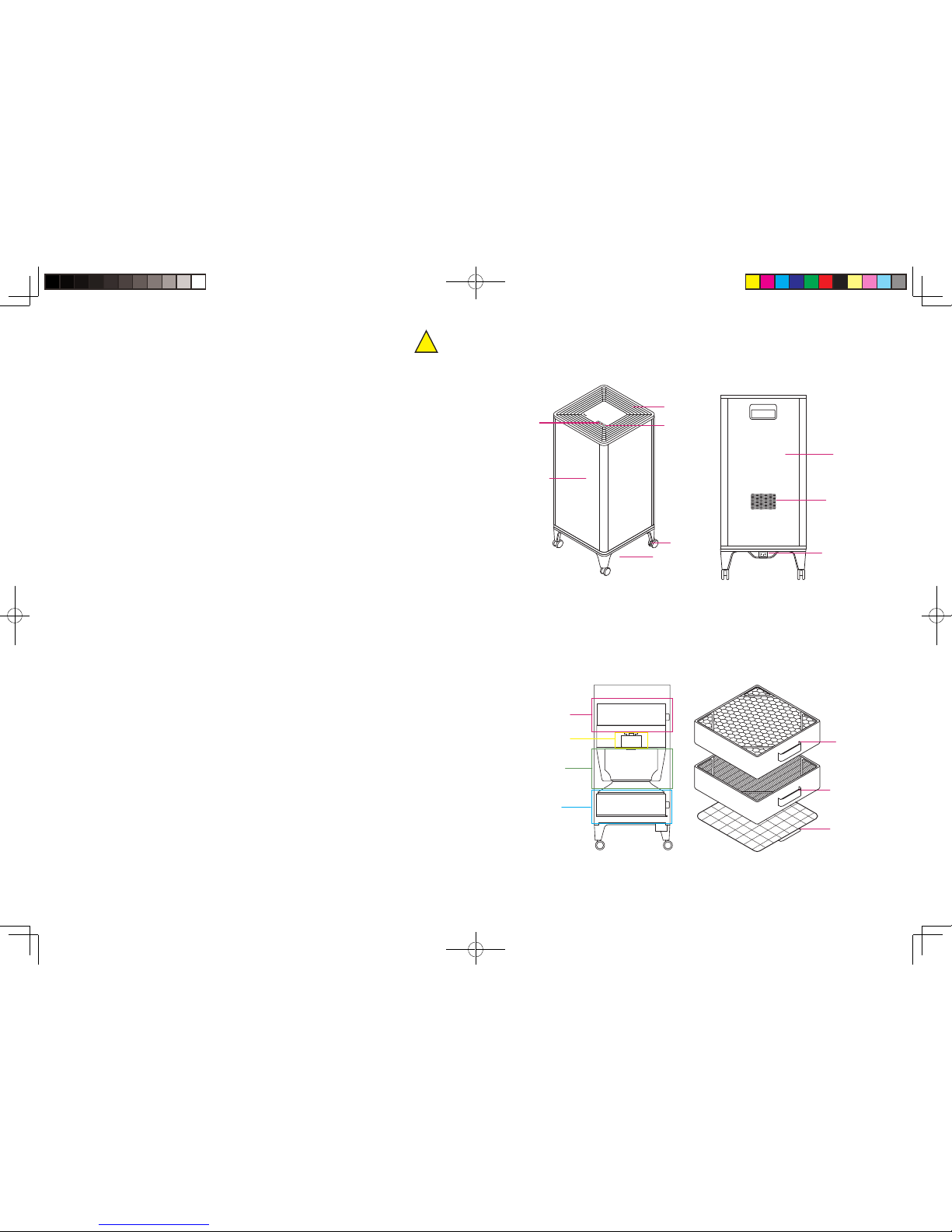
3 4
1. Do not use outdoors.
2. Do not splash water on the air purifier or soak it in water or other liquids.
3. Make sure the voltage of the air purifier indicated corresponds to the local voltage
before connecting it.
4. Always disconnect the power supply from the device by unplugging the power
cable before adding or removing parts and before cleaning.
5. Do not operate the air purifier under the following circumstances:
• It has a damaged power cord or plug
• The fan motor fails to rotate or doesn’t work properly
• It has been covered by water
6. Do not use the air purifier in areas with very high concentration of dust or powder
to prevent the danger of dust explosion.
7. Do not use the air purifier in explosive areas.
8. Do not use the air purifier in very humid place (e. g. Bathroom and laundry room
etc.) or place next to a humidifier.
9. Do not use the air purifier near sources of heat, such as radiators, fireplaces or
ovens.
10. Keep the power cord away from heated surfaces.
11. Do not obstruct the air inlet and air outlet of the air purifier.
12. Do not place the air purifier on a soft surface such as a bed or other soft
furnishings.
13. Make sure the machine stands upright at all time.
14. Only use REHAU filters.
15. Protect the power cord from being walked on or pinched.
16. This air purifier can be used by persons with reduced physical, sensory or mental
capabilities or lack of experience and knowledge if they have been given super-
vision or instruction concerning use of the air purifier in a safe way and understand
the hazards involved.
17. This air purifier can only be used by children aged from 8 years and above,
children shall not play with the air purifier, cleaning and user maintenance shall
not be made by children without supervision.
18. The RF exposure information: To maintain compliance with the RF exposure
requirement, a separation distance of 20 cm between the device and the human
should be maintained.
Before using BREATHE 2 by REHAU air purifier, the following precautions should
always be observed. Examples of these factors include, but are not limited to:
IMPORTANT SAFETY INSTRUCTIONS !PRODUCT INTRODUCTION
Overview
PRODUCT INTRODUCTION
Inside structure
Display Control
button
Enclosure
Air inlet
Air outlet
Power socket
Back door
Sensor module
inlet/outlet
Activated
carbon filter
Fan & Sensor
module
Fan motor
Particle filter
Activated
carbon filter
Particle filter
Pre-filter
Wheel lock
BREATHE2_User_Manual_Print_EN_Rev 05_2018.11.07.indd 3-4 2018/11/8 16:58:45
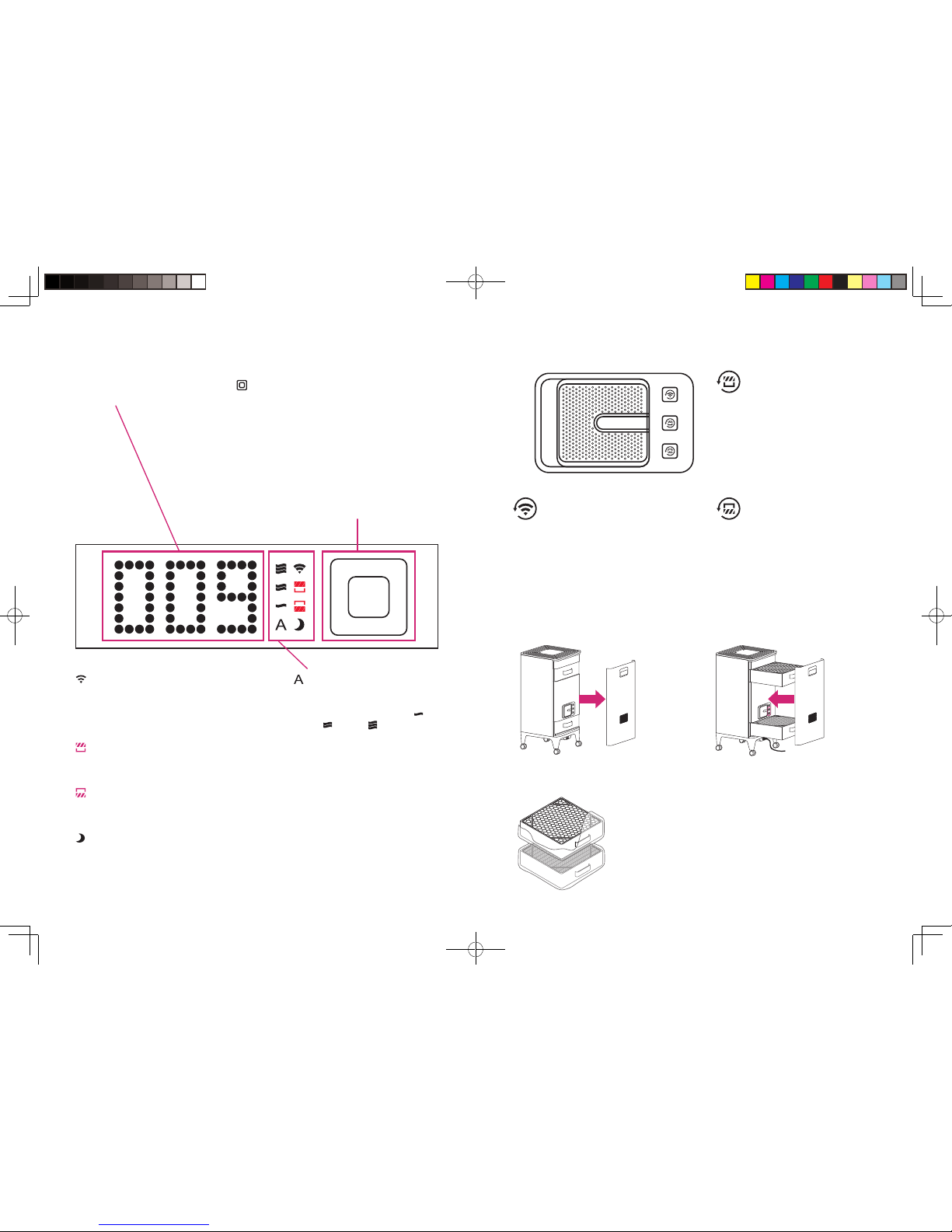
5 6
PRODUCT INTRODUCTION
Control Button
1. Running: Once you plug in the power cable, the air purifier is
in stand-by mode. Press and hold control button for longer
than 3 seconds until you hear a ‘beep’ sound, the air purifier
will be in auto mode, the auto mode icon is on and PM2.5
value is shown on display.
2. Stand by: When the air purifier is running, press and hold
control button for longer than 3 seconds until you hear a
‘beep’ sound, the air purifier will be in stand by mode.
3. Switch mode: Short press on the control button, the air
purifier switch mode among Auto, Low, Medium, High and
Night mode and corresponding icon is on.
Auto Mode Icon
In auto mode, the fan speed will be adjusted
automatically depending on the air quality.
The air purifier will switch among Low ( ),
Medium ( ) and High ( ) mode.
Display
PM2.5 Value
PM2.5 (μg/m³) value is shown on the display.
Wi-Fi Status Icon
1. Icon is o - The air purifier Wi-Fi connection is oine
3. Icon flash - The air purifier is waiting for Wi-Fi pairing
4. Icon is on - The air purifier Wi-Fi connection is online
Activated Carbon Filter Status Icon
When the filter lifetime has reached below 30 days, the activated carbon filter status icon will flash red and we
recommend to change the filter. The icon will show constant red color when the lifetime is over.
Particle Filter Status Icon
When the filter lifetime has reached below 30 days, the activated carbon filter status icon will flash red and we
recommend to change the filter. The icon will show constant red color when the lifetime is over.
Night Mode Icon
Once you set up night mode, the air purifier will run at low speed and display is o to provide you with quiet and
comfy sleeping environment.
AIR PURIFIER SET-UP
Preparation
Wi-Fi Reset Button
Open the back door when the air purifier is in
stand-by mode, press and hold the button for
longer than 3 seconds until you hear a ‘beep’
sound, the Wi-Fi status icon will flash. Please
open ‘REHAU HOME’ APP and pair the air purifier
by following instructions on APP.
Activated Carbon Filter Reset Button
When activated carbon filter status icon
flash in red, we suggest you change
the filter. After changing the filter, press
and hold the button for longer than 3
seconds until you hear a ‘beep’ sound,
the reset process is complete.
Particle Filter Reset Button
When particle filter status icon flash in
red, we suggest you change the filter.
After changing the filter, press and
hold button for longer than 3 seconds
until you hear a ‘beep’ sound, the reset
process is complete.
Sensor Module
3. Put the activated carbon filter back to upper side
and put the particle filter back to lower side, plug
in the power cable underneath the back door and
you will hear a ‘beep’ sound. Press and hold the
buttons for longer than 3 seconds until you hear
a ‘beep’ sound, close the back door.
2. Remove the plastic protection.
1. Open the back door and remove both
filters.
BREATHE2_User_Manual_Print_EN_Rev 05_2018.11.07.indd 5-6 2018/11/8 16:58:46
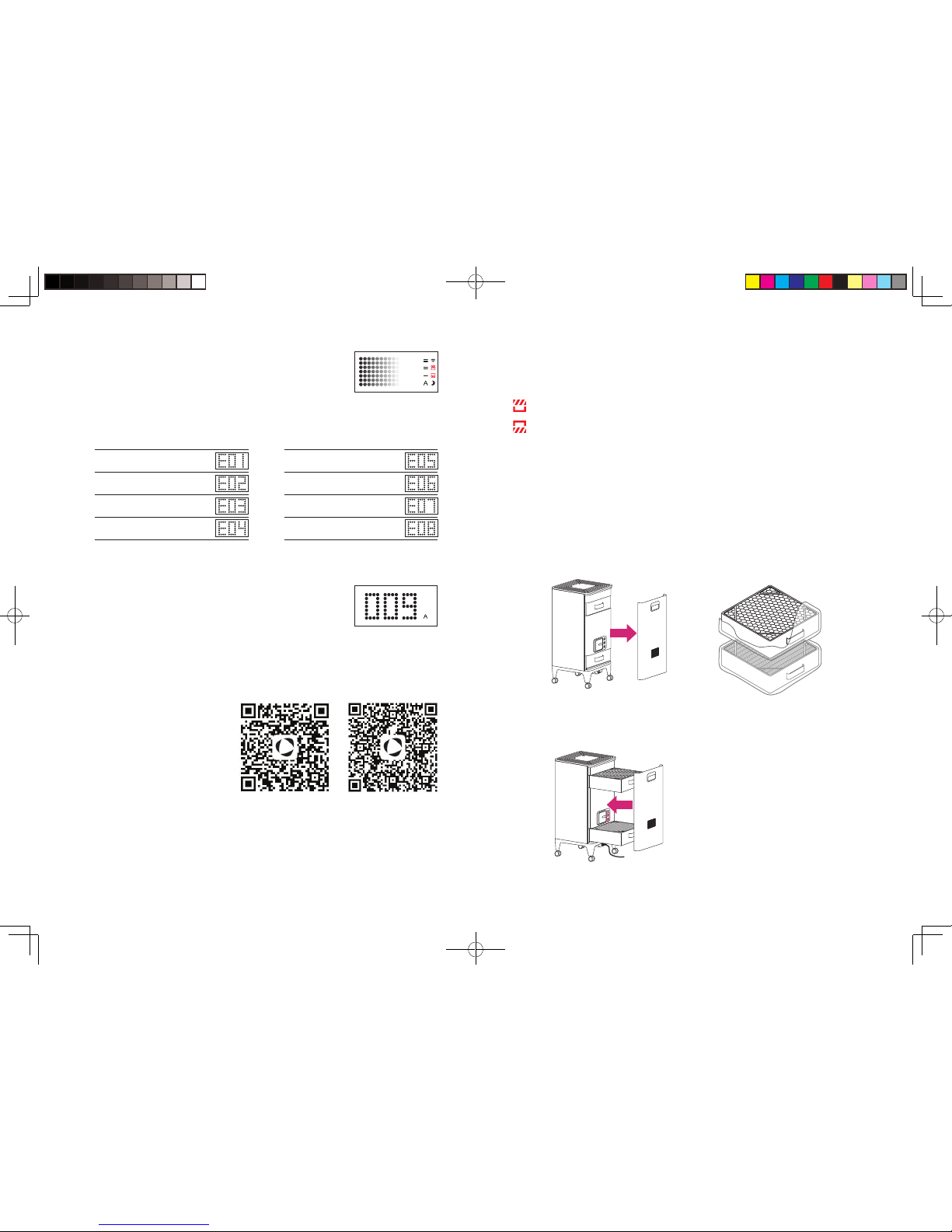
7 8
Start Air Purifier
1.1 The air purifier is in self-check, the progress bar on display is full when
self-check process is complete.
1.2 If self-check fails, error code will be shown on display. If there are multiple errors occurring, error code will be
shown circularly. Please contact local dealer or call customer service hotline: 400-828-4066.
2.1 Press and hold control button for longer than 3 seconds until you hear a
‘beep’ sound, the air purifier will be in auto mode, the auto mode icon is
on and PM2.5 value is shown on display.
Motor Error
Temperature /
Humidity Sensor Error
CO2 Sensor Error
PM2.5 Sensor Error
External Flash Memory Error
HCHO Sensor Error
TVOC Sensor Error
Back Door Open
AIR PURIFIER PAIRING WITH APP
Preparation
1. Connect Wi-Fi
Make sure that your phone is connected
to Wi-Fi. Do not use the Wi-Fi which re-
quires verification via browser. BREATHE
only supports 2.4 GHz Wi-Fi.
2. Download APP
Scan the QR codes on the right or
search “REHAU Home” from IOS and
Android APP store to download the App.
3. Pair Device
Please pair the device by following
instructions on APP.
ios Android
FILTER REPLACEMENT
Filter lifetime indication
When filter lifetime is more than 30 days, filter icon is o.
When filter lifetime is less than 30 days, filter icon flash in red.
When filter lifetime is over, filter icon is in red.
If you have paired the air purifier, you can also check filter lifetime status through APP.
You can use “REHAU Home” APP or go to REHAU JD.com online store to order new filters. You can also scan
the QR code on the filter which will direct you to REHAU website to purchase new filters. The APP will notify the
user when it’s time to change the filter.
Turn o and unplug the air purifier before moving, cleaning and replacing the filter.
Replacing filter
1. Open back door and remove the old filter. 2. Unpack the new filters.
3. Put the activated carbon filter in upper side
and put the particle filter in lower side, plug
in the power cable, make sure the air purifier
is in stay-by mode and press and hold the
buttons for longer than 3 seconds until you
hear a ‘beep’ sound, the reset process is
complete. Close the back door, restart the
air purifier.
BREATHE2_User_Manual_Print_EN_Rev 05_2018.11.07.indd 7-8 2018/11/8 16:58:47

9 10
CARE AND MAINTENANCE
• Please read the “Important safety instructions” on page 3 carefully.
• Do not use the air purifier near high temperature and humid areas such as rest rooms.
We recommend to clean the pre-filter once every 3 months for optimum performance.
Firmware update
Once a new firmware is available, the device will get updated while
connected to the Internet. Display will be shown as the picture. This
process will start automatically and may take about one minute to
complete. During this time, the air purifier can’t be controlled. Do not
turn o the air purifier during firmware update.
Pre-filter maintenance
Lifting instruction
1. Unplug the power cable, open
back door and take out the
pre-filter.
1. Do not lift the air purifer using the door handle. 2. Lift air purifier from the botthom straight up.
2. Use a brush or vacuum
cleaner to clean the
pre-filter.
3. Put the pre-filter back in the air
purifier, close back door.
Basic rules
CONSUMER WARRANTY TERMS AND CONDITIONS
Limited warranty
1. [REHAU Polymers (Suzhou) Co., Ltd] (“Rehau”) hereby guarantees to the original retail purchaser (“Consumer”
or “You”) that its [BREATHE 2] Products (“Product”) are free from defects in material, design and workman-
ship under normal use in accordance with the operating instructions and pursuant to the following terms and
conditions.
2. The limited warranty period covers TWO (2) years for Product from the date of purchase (i.e. the issuing date
of invoice or receipt) as documented by valid proof of purchase – e.g. ocial receipt, original invoice, and cer-
tificate of purchase or any similar valid documents indicating clearly the following information: dealer’s name/
stamp, date of purchase, product model and serial number. Non-compliance of the required proof of purchase
may delay and void the application of the limited warranty.
3. During the limited warranty period, REHAU or its authorized service provider will repair without charging the
defective unit inclusive of labor and parts and restore the unit to its optimum working condition. All defective
parts used for the warranty repair should be returned to REHAU or to its authorized servicer.
4. Any free repair or replacement in this Limited Warranty EXCLUDES filters which are consumables.
5. The Limited Warranty is applicable in mainland China only, excluding Hong Kong, Macao and Taiwan.
Limited warranty conditions
6. Seven (7)-Day Free Return
In the event of defectiveness in Product material, design and workmanship found within seven (7) days from
the date of purchase, you may choose to repair the Product or replace the Product with the same model and
specification, or return the Product to the Retailer. You are advised to contact our Customer Care Center at
are met before action.
7. Fifteen (15)-Day Free Replacement
In the event of defectiveness in Product material, design and workmanship found within fifteen (15) days from
the date of purchase, you may choose to repair the Product or replace the Product with the same model and
Specification.
8. Two (2)-year Free Repair
In the event of defectiveness in Product material, design and workmanship found within two (2) years from
the date of purchase, we oer free repair. Please see warranty range for details of which circumstances is not
covered by the free maintenance.
9. Free Periodical Software Update
We oer free periodical software update in order to ensure the optimal user experience.
BREATHE2_User_Manual_Print_EN_Rev 05_2018.11.07.indd 9-10 2018/11/8 16:58:47

11 12
10. This Limited Warranty does not cover:
• Claims for loss of use/inconveniences due to any malfunction, damages caused by lightning, water
or other liquid intrusion, fire, flood, accident, computer virus attack, negligence, misuse or improper
handling/operation, damages to filters.
• Product that has been damaged due to installation, disassembly, repairs, alteration or modification by
non-authorized service or organizations or persons.
• Damage caused by man-made damage, including poor transportation, abnormal operation and usage or
that hasn’t followed the usage guide of the User Manual.
• Product label specifying the model number, serial number and production code that has been removed
and altered.
• Defects or parts requiring replacement due to ordinary wear and tear, corrosion, rust or stains, dents on
the casing or paintwork of the product.
• Defects or faults in product which have been used for commercial/industrial purposes or which have been
rented/ leased or have been otherwise subject to non-household/non-domestic use.
• Without valid warranty card or the purchasing invoice.
• Free return/replacement/repair period has expired.
11. If the defectiveness has been confirmed by REHAU or its authorized service provider, the freight cost will be
paid by REHAU. Otherwise, the cost will be paid by the Customer.
12. REHAU obligations are limited to the repair and replacement of defective product. Except as set forth above,
there are no other express or implied warranties and all warranties, conditions or other items implied by statute
or common law are excluded to the fullest extent permitted by law.
13. REHAU total liability for damages relating to or arising out of the purchase or use of the Product regardless of
the type or cause of such damage of the form of characterization of the claim asserted (e.g. contract or tort)
shall not exceed the original purchase price paid for the Product.
However in no event shall REHAU, REHAU’s aliated companies, REHAU’s authorized retailers be liable for any
punitive, special incidental, indirect or consequential losses or damages whatsoever (including without limitation,
damages for lost revenue, business, profits, goodwill or contracts, business interruption, loss of business information
or any other pecuniary loss), whether or not REHAU has been advised of the possibility of such damages. These
limitations shall apply notwithstanding the failure of the essential purpose of any limited warranty. This limited warranty
does not aect the Consumer’s statutory rights under law.
No carrier, retailer, agent, dealer or employee thereof is authorised to make modifications to this Limited Warranty
and you should not reply on any such representation. REHAU reserves the right to amend the terms and conditions
if necessary.
Product name: BREATHE 2
Model number: KJ700G-R01
REHAU Polymers (Suzhou) Co.,Ltd
No.112 North Dongcang Road,
Taicang Economic Development Area, Jiangsu, China
Customer Service Hotline: 400-828-4066
User_Manual revision: BREATHE2_User_Manual_Print_EN-Rev05
BREATHE2_User_Manual_Print_EN_Rev 05_2018.11.07.indd 11-12 2018/11/8 16:58:47
Table of contents
Other Rehau Air Cleaner manuals