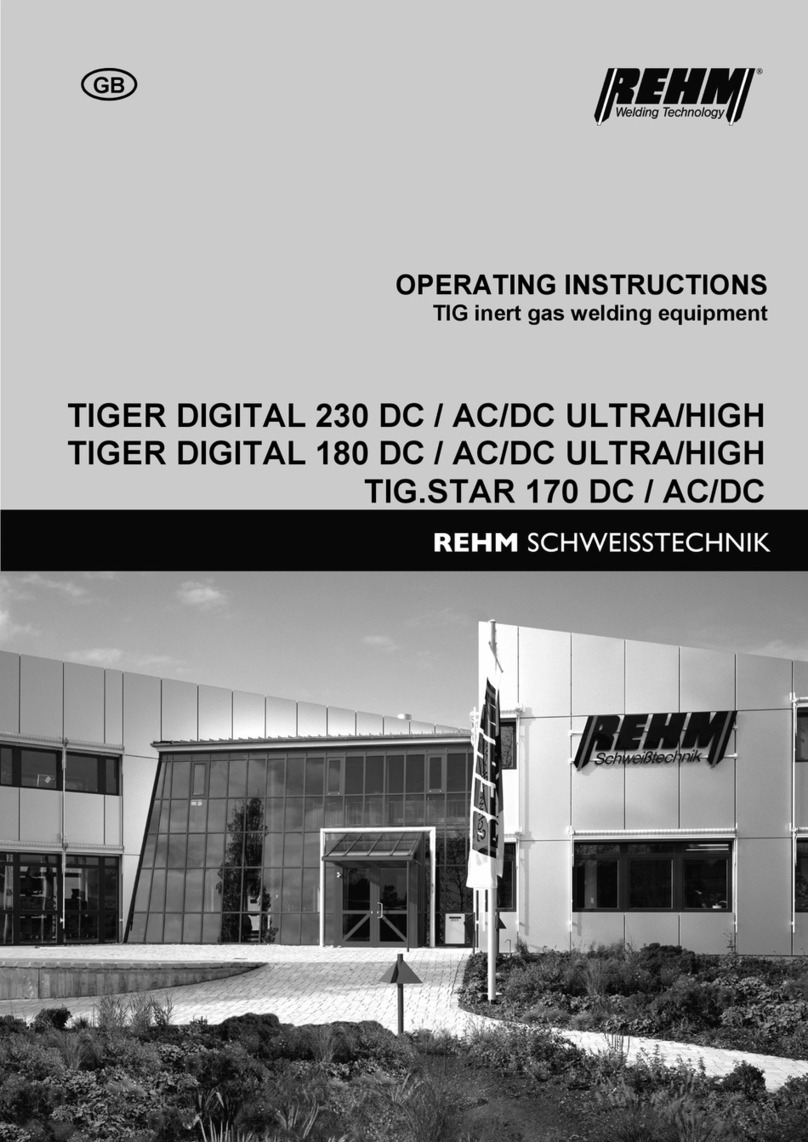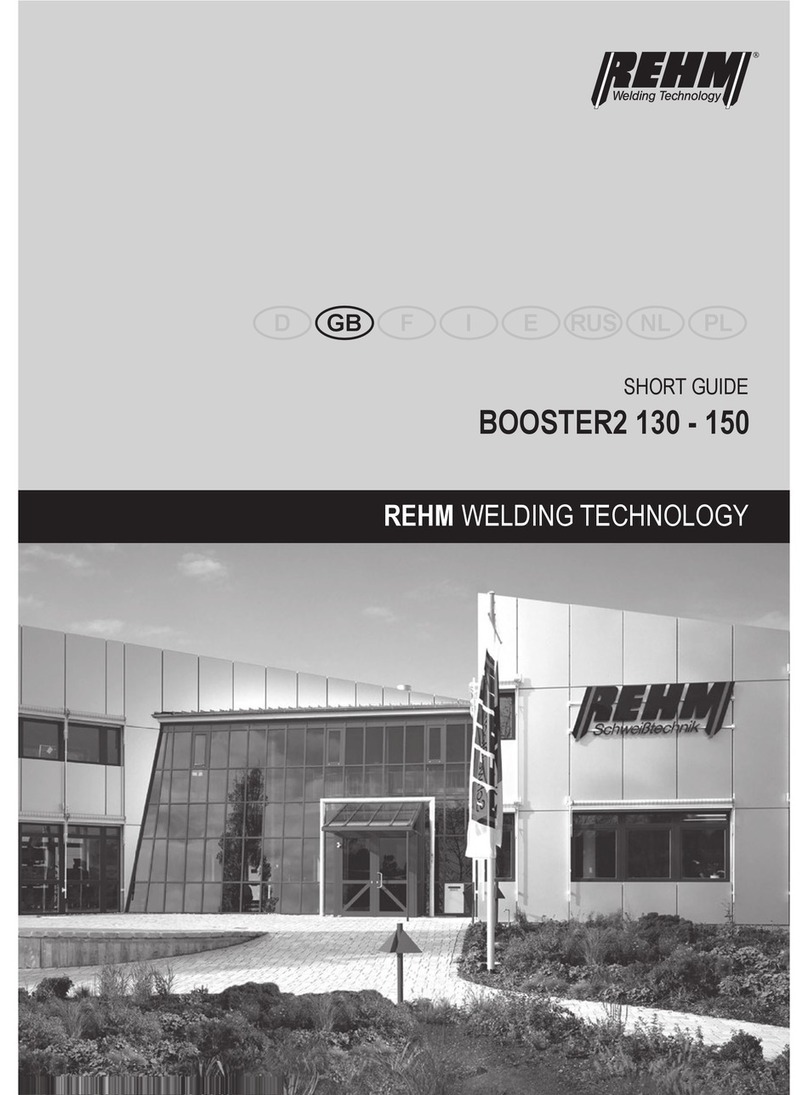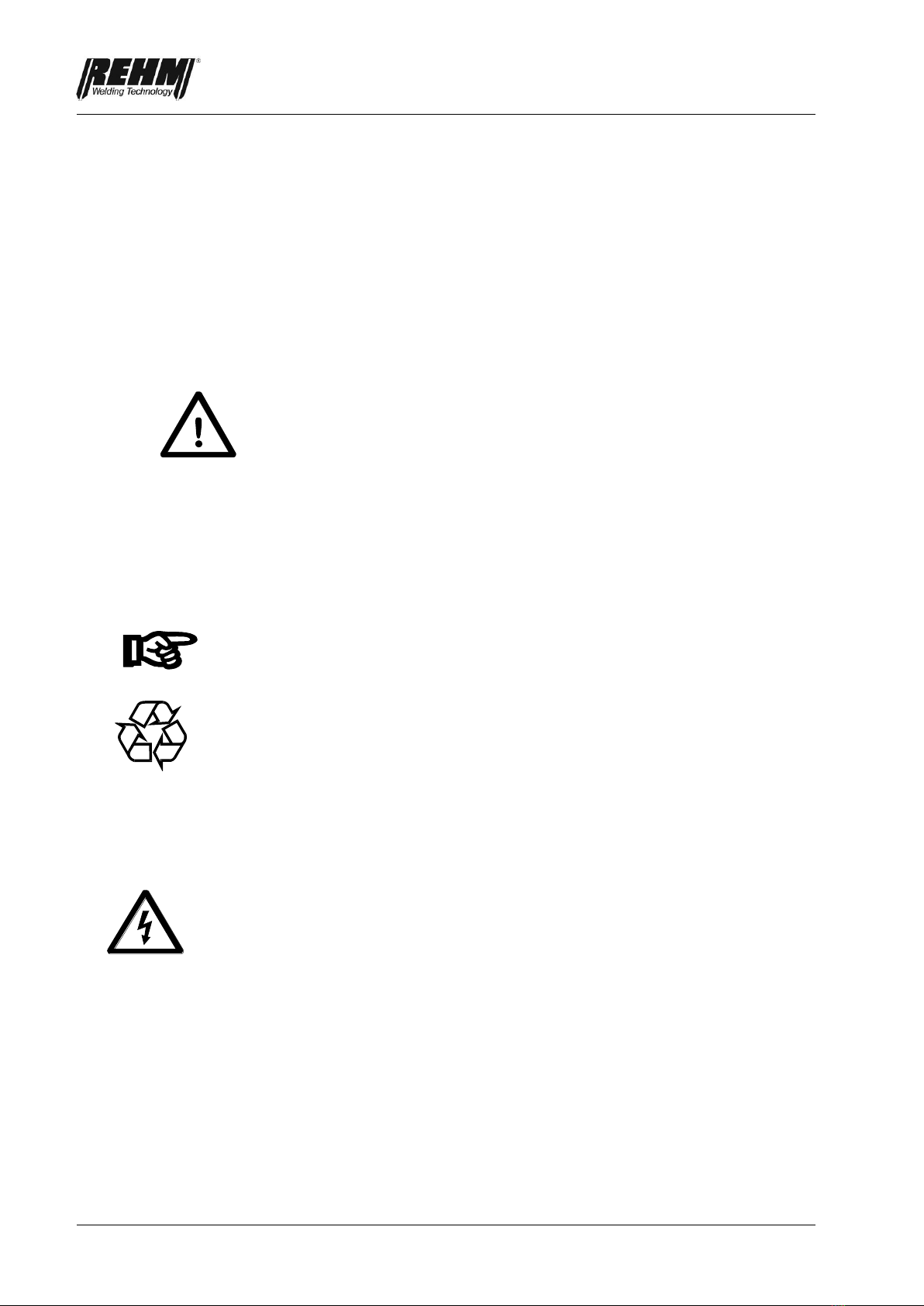5.9 Display panel Material thickness............................................................................................... 35
5.10 Display panel Wire feed speed .................................................................................................. 35
5.11 Characteristic curve info bar ..................................................................................................... 35
6. SUBMENUS.................................................................................................................................. 36
6.1 MSG parameters.......................................................................................................................... 36
6.1.1 Parameter settings ........................................................................................................................ 36
6.1.2 Setting the MSG welding parameters ........................................................................................... 36
6.1.3 Explanation of welding parameters............................................................................................... 38
6.2 Language menu........................................................................................................................... 40
6.3 Saving and loading jobs............................................................................................................. 41
6.3.1 Save job......................................................................................................................................... 41
6.3.2 Load job......................................................................................................................................... 43
6.3.3 Delete job ...................................................................................................................................... 44
6.3.4 Rename job................................................................................................................................... 45
6.4 Setup submenu ........................................................................................................................... 46
7CONTROL LAMPS....................................................................................................................... 48
8OTHER FUNCTIONS.................................................................................................................... 49
8.1 Threading..................................................................................................................................... 49
8.2 Gas test ........................................................................................................................................ 49
8.3 Water recirculation cooling........................................................................................................ 50
8.4 Temperature monitoring of the power units............................................................................. 50
8.5 External cooling of the power units .......................................................................................... 50
8.6 Fan and water pump control...................................................................................................... 50
9ACCESSORIES AND OPTIONS.................................................................................................. 51
9.1 Unit versions, accessories and options ................................................................................... 51
10 COMMISSIONING ........................................................................................................................ 55
10.1 Safety instructions...................................................................................................................... 55
10.2 Working under elevated electrical risk in accordance with the regulations......................... 55
10.3 Positioning the welding unit ...................................................................................................... 55
10.4 Connecting the welding unit...................................................................................................... 56
10.5 Cooling the welding unit............................................................................................................. 56
10.6 Water cooling for MIG/MAG welding torches........................................................................... 56
10.7 Connecting the welding cables ................................................................................................. 56
10.8 Connecting the torch .................................................................................................................. 56
10.9 Inserting the wire........................................................................................................................ 57
11 OPERATION................................................................................................................................. 58
11.1 Safety instructions...................................................................................................................... 58
11.2 Checks before switching on ...................................................................................................... 58
11.3 Connecting the grounding cable............................................................................................... 58
11.4 Practical instructions for use..................................................................................................... 58