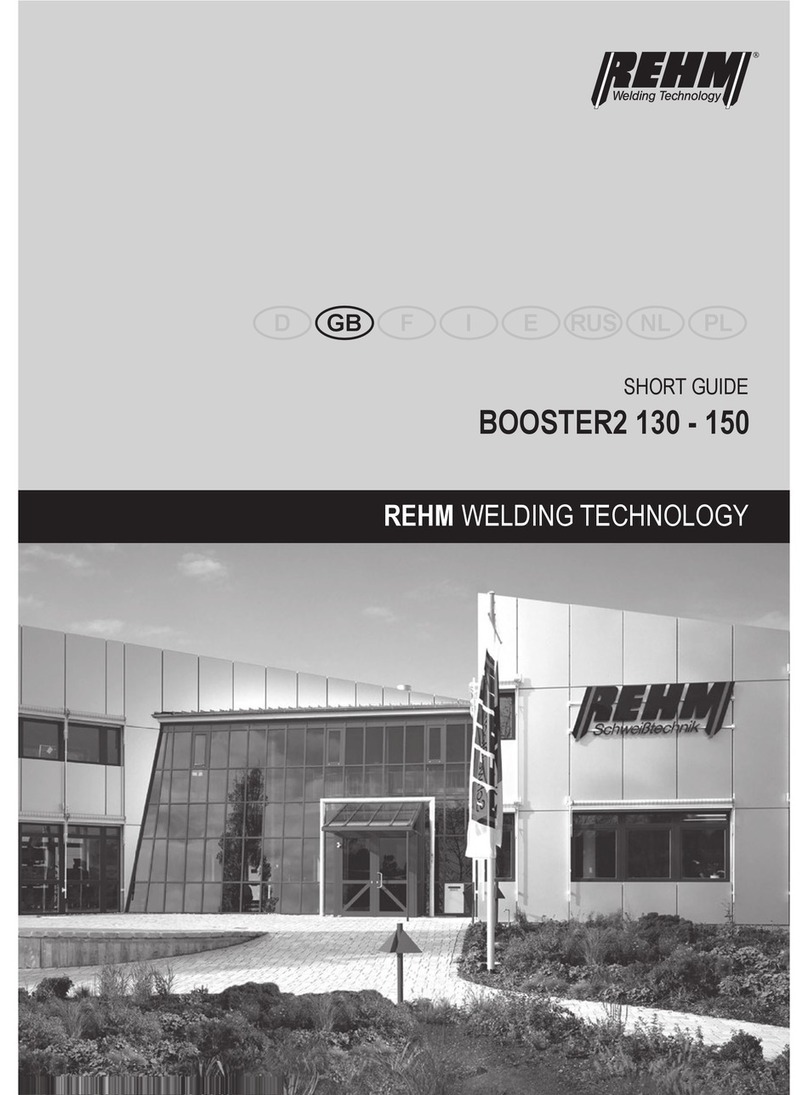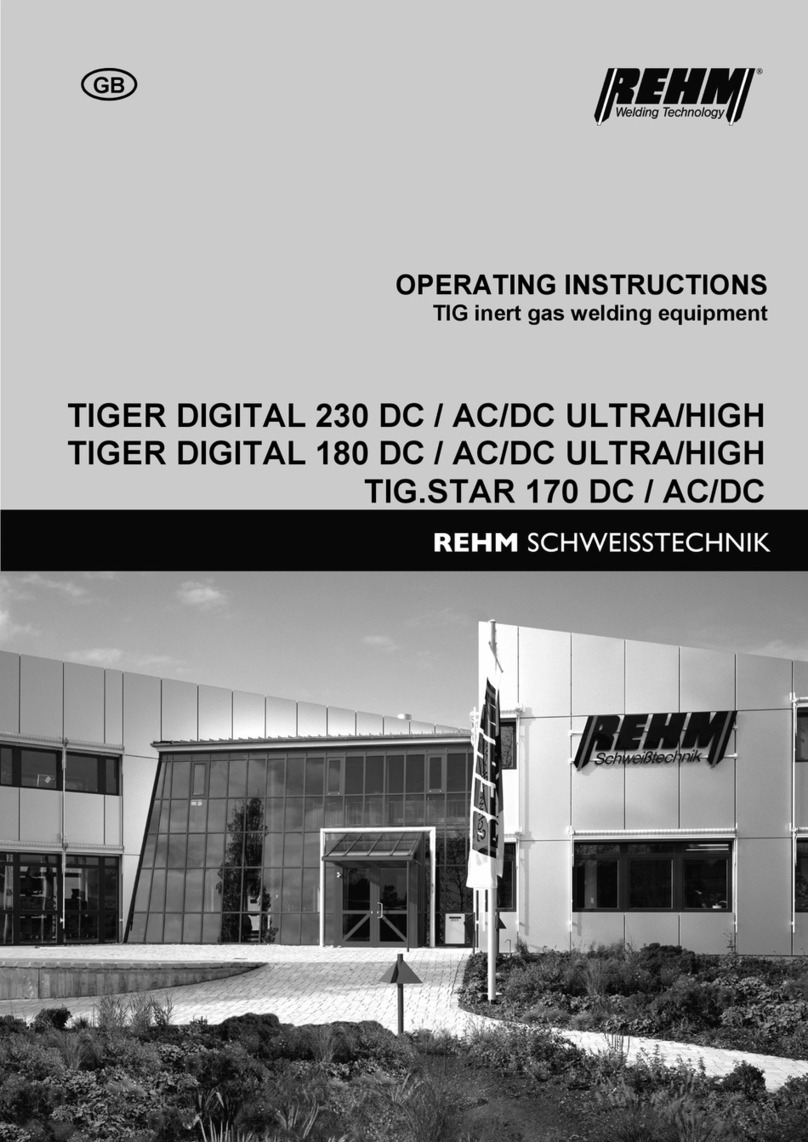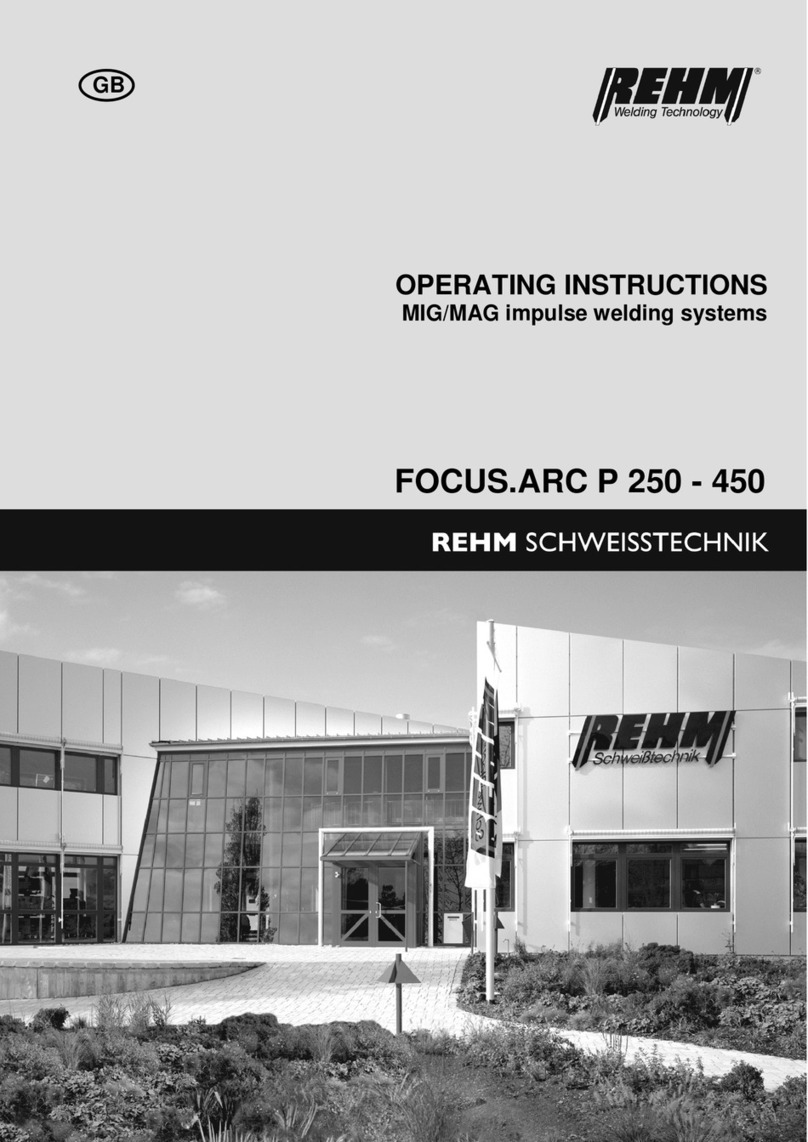Introduction
1.2.1 Performance characteristics of SYNERGIC. PRO2
MIG/MAG inert gas metal arc welding units
REHM SMC (Smart Machine Control)
The integrated systems and regulatory mechanisms of the Smart Machine
Control (SMC) react effectively, at all times, to changes in the arc, and also
constantly control the droplet transfer. SMC summarizes all user settings,
characteristic curve definitions, target value settings and actual value
measurements, evaluates them and coordinates the regulator actions in
accordance with the routines defined by the welding experts
REHM SDI (Stepless Dynamic Induction)
The REHM-SDI provides the SYNERGIC. PRO2with a choke which is
electronically and steplessly controlled, thus guaranteeing excellent ignition
characteristics and an even more stable arc.
REHM RSC (Realtime Speed Control)
The incremental rotary encoder is used to monitor the feed rate directly at the
motor. This ensures that changes in the arc length can be recognised and
corrected as early as possible. RSC guarantees reproducible, constant wire
feed rates –regardless of motor temperature or dirty hose bundles.
REHM CCM (Characteristic Curve Memory)
CCM makes it extremely easy to operate the SYNERGIC.PRO2 . The
comprehensive, integrated welding parameter database (CCM) is filled with
the knowledge of experts with many years of practical experience. The
combination of material, wire diameter and voltage level is used to pre-select
the synergy parameters required for a successful welding process. During the
welding process, the actual values are constantly compared to the process
specifications and corrected immediately when required.
REHM housing form design
Increased ergonomics thanks to the constant further development of the
REHM design. The protected and well thought out construction achieves the
IP23 protection class. This enables welding outside.
REHM Industrial control
Mains voltage is permanently monitored for fluctuations and compensated
appropriately, ensuring optimum, uniform welding results. The 2-step and 4-
step modes, spot and pulse function, digital voltmeter and ammeter, and
display of material thickness, are installed as standard features.
REHM automatic creep
The unit reduces the wire feed rate until the arc has ignited. This ensures a
safe ignition process.
REHM automatic burn back
Ensures that the user has a constant wire end length when they complete the
welding process.
REHM automatic threading
Adjusted wire feed rate during threading.
Powerful 2/4 roller wire feed drive
Both the 2 and 4 roller drives guarantee safe wire feeding, even when used
with torches with excess length.