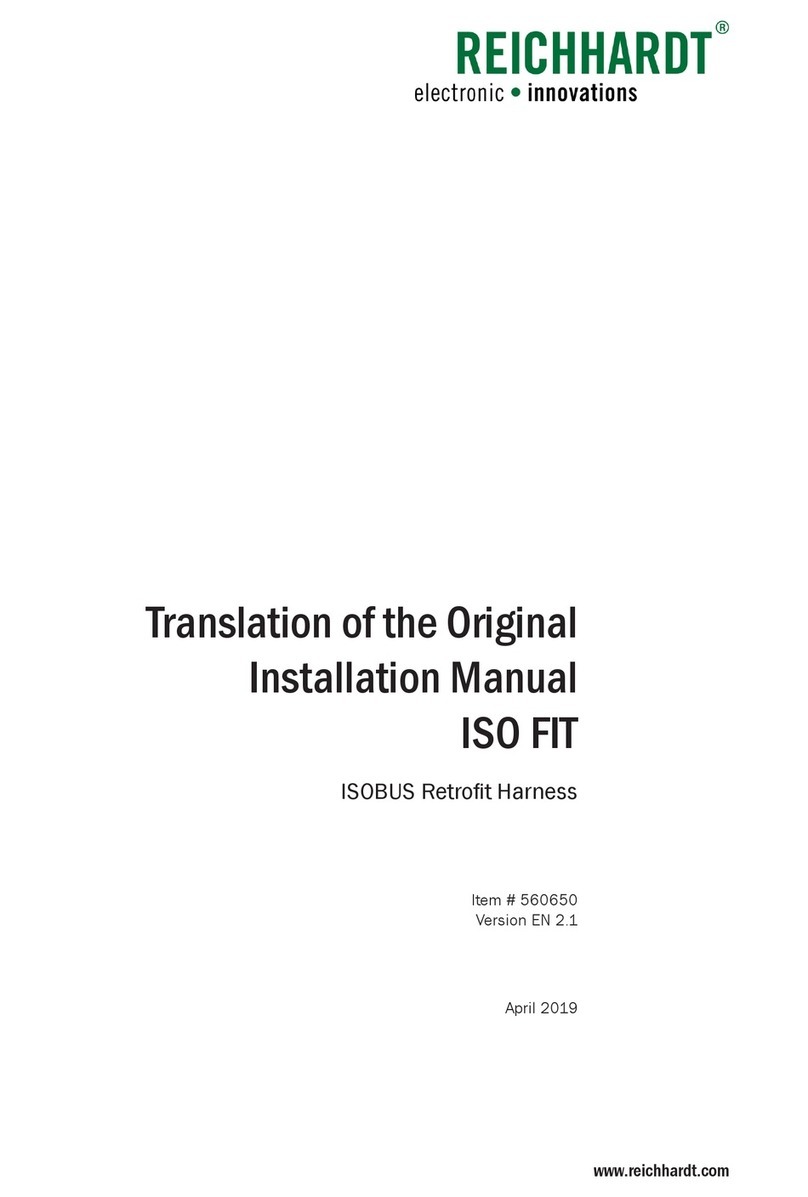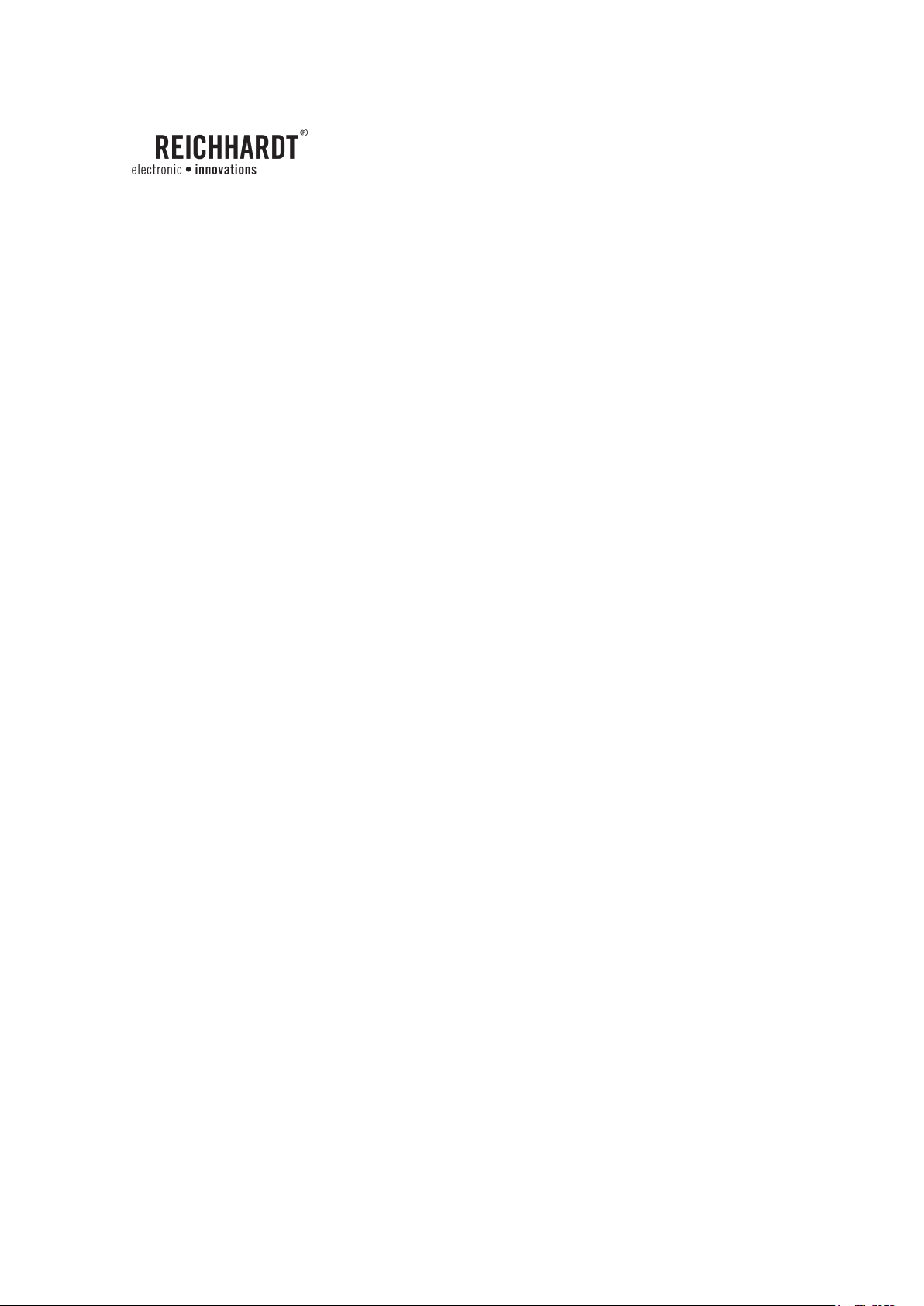OPERATOR’S MANUAL ULTRA GUIDANCE PSR ISO PAGE 5
TABLE OF CONTENTS
5. PSR SKY ..............................................................................................................61
5.1. GPS mode overview ................................................................................................ 61
5.2. Menu structure PSR SKY........................................................................................63
5.2.1. Main screen PSR SKY.............................................................................................64
5.2.2. Main menu PSR-SKY ..............................................................................................66
5.3. A-B line.....................................................................................................................66
5.3.1. Setting a straight A–B line......................................................................................67
5.3.2. Asynchronous tracks...............................................................................................69
5.4. Drive mode Circles..................................................................................................72
5.4.1. Setting circles..........................................................................................................72
5.5. Multi-line Mode ....................................................................................................... 74
5.6. Working with a stored mode ..................................................................................80
5.7. Set working width....................................................................................................81
5.8. Implement offset setting ........................................................................................82
5.9. Nudging setting.......................................................................................................83
5.10. Working with GPS....................................................................................................84
5.10.1. Calibrating a Reference Line..................................................................................84
5.10.2. Working with Multi-Line ..........................................................................................85
5.11. PSR SKY Quick Start...............................................................................................86
6. PSR SONIC ..........................................................................................................89
6.1. Overview Drive mode PSR SONIC ..........................................................................89
6.2. Menu structure PSR SONIC....................................................................................90
6.3. Adjusting Sensors ...................................................................................................90
6.4. Main Menu PSR SONIC...........................................................................................92
6.4.1. Sample Spacing SONIC ..........................................................................................92
6.4.2. Joint use of PSR SONIC – PSR SKY .......................................................................93
6.5. Set working width....................................................................................................94
6.6. PSR SONIC drive modes.........................................................................................95
6.6.1. Track Cross ..............................................................................................................95
6.6.2. Track Outside ..........................................................................................................96
6.6.3. Swath Middle/Swath - zig zag................................................................................96
6.6.4. Crop Edge ................................................................................................................ 97
6.6.5. Crop Edge cross wise..............................................................................................98
6.6.6. Crop Edge with correction ......................................................................................99
6.7. PSR Sonic Quick Start ..........................................................................................100