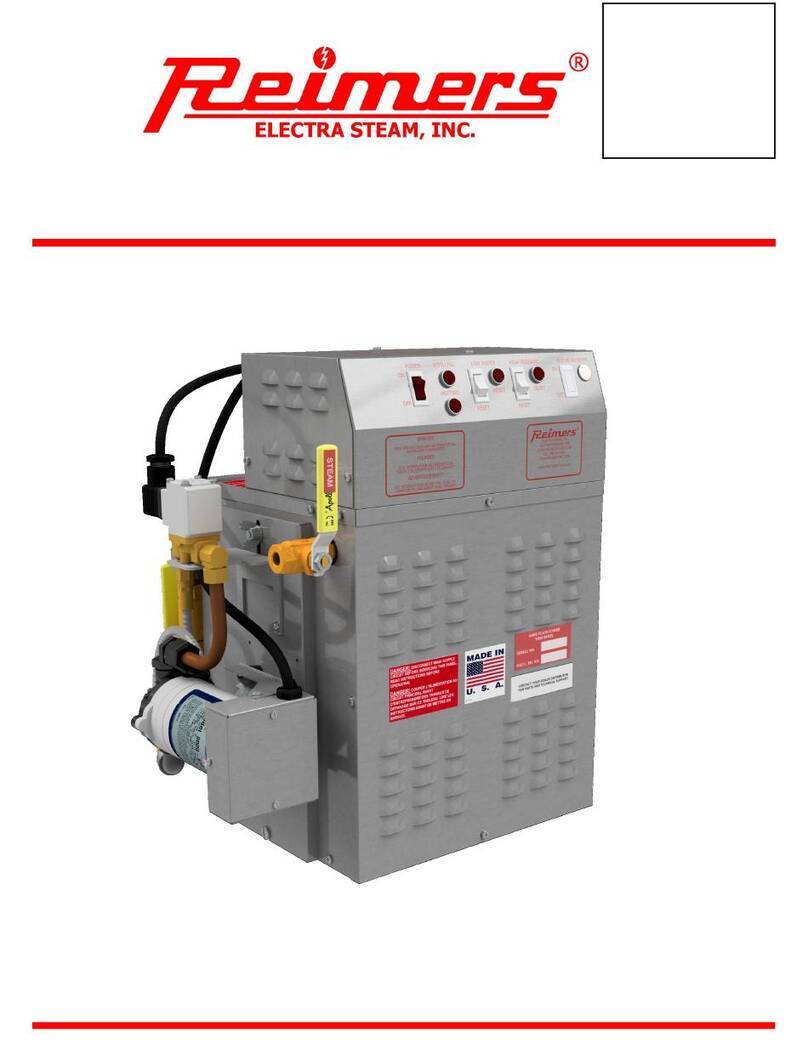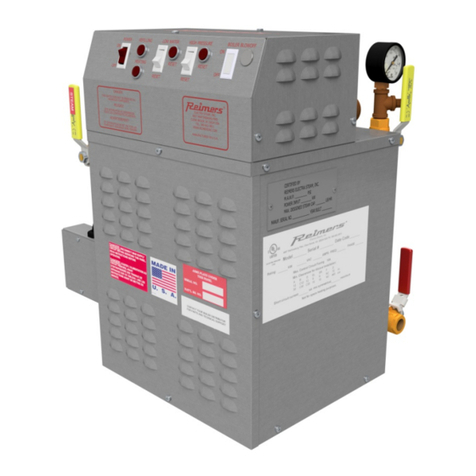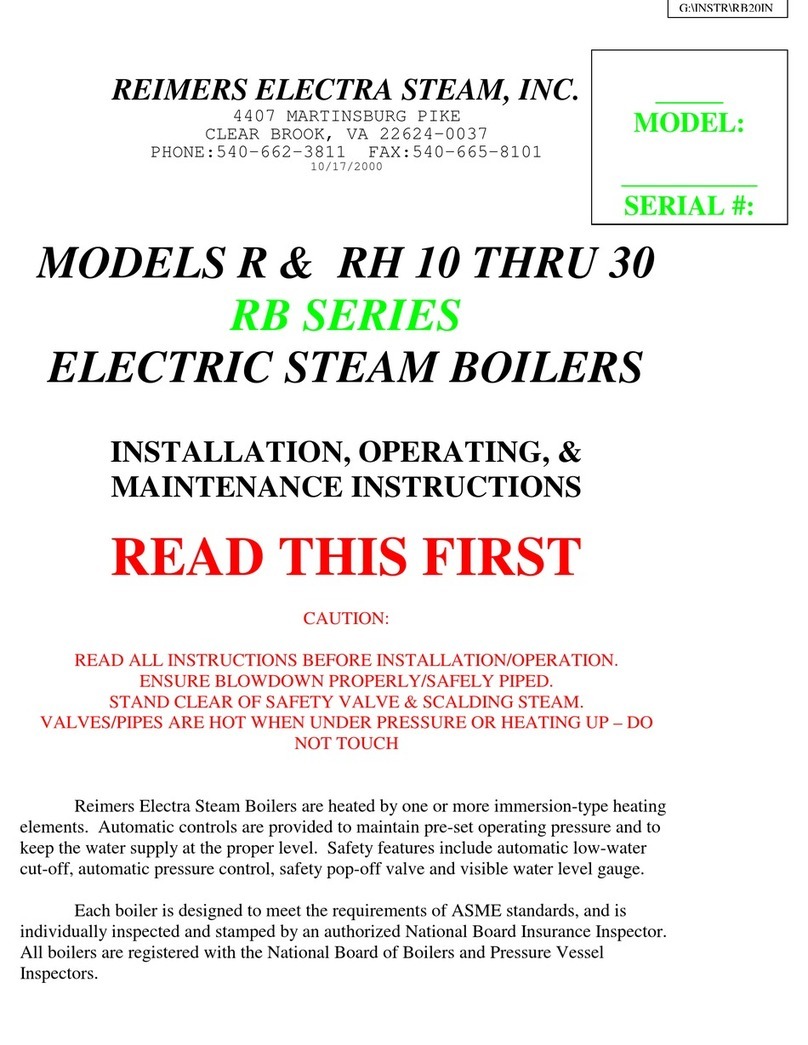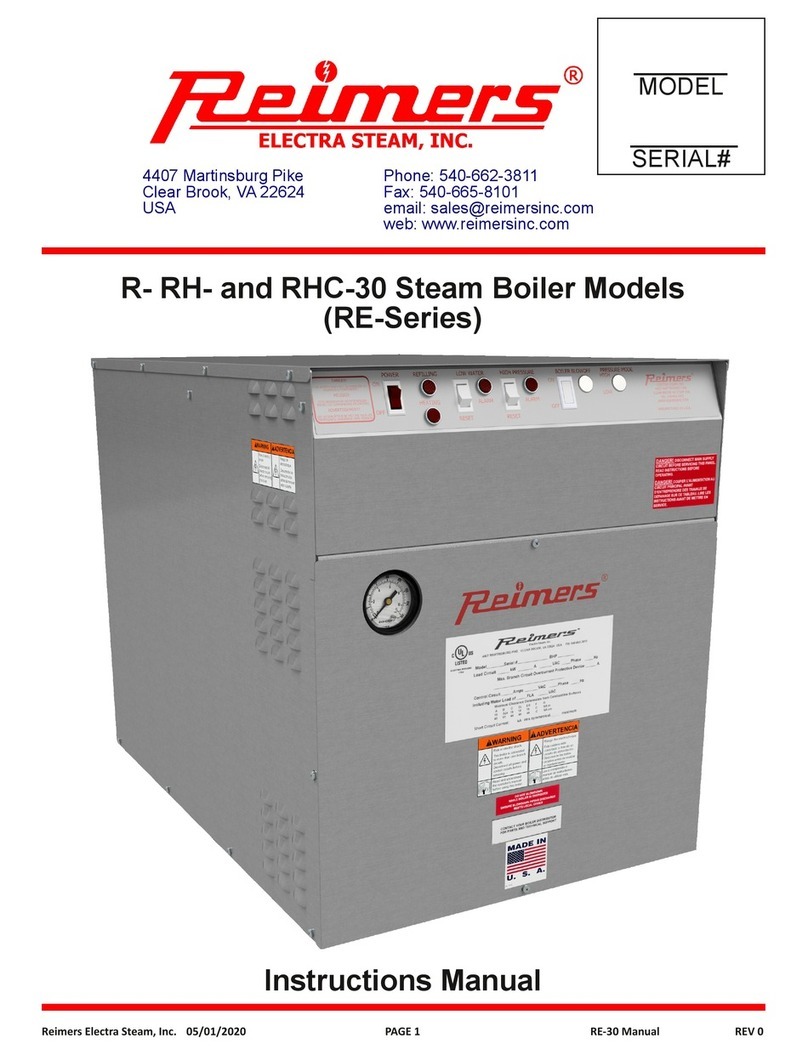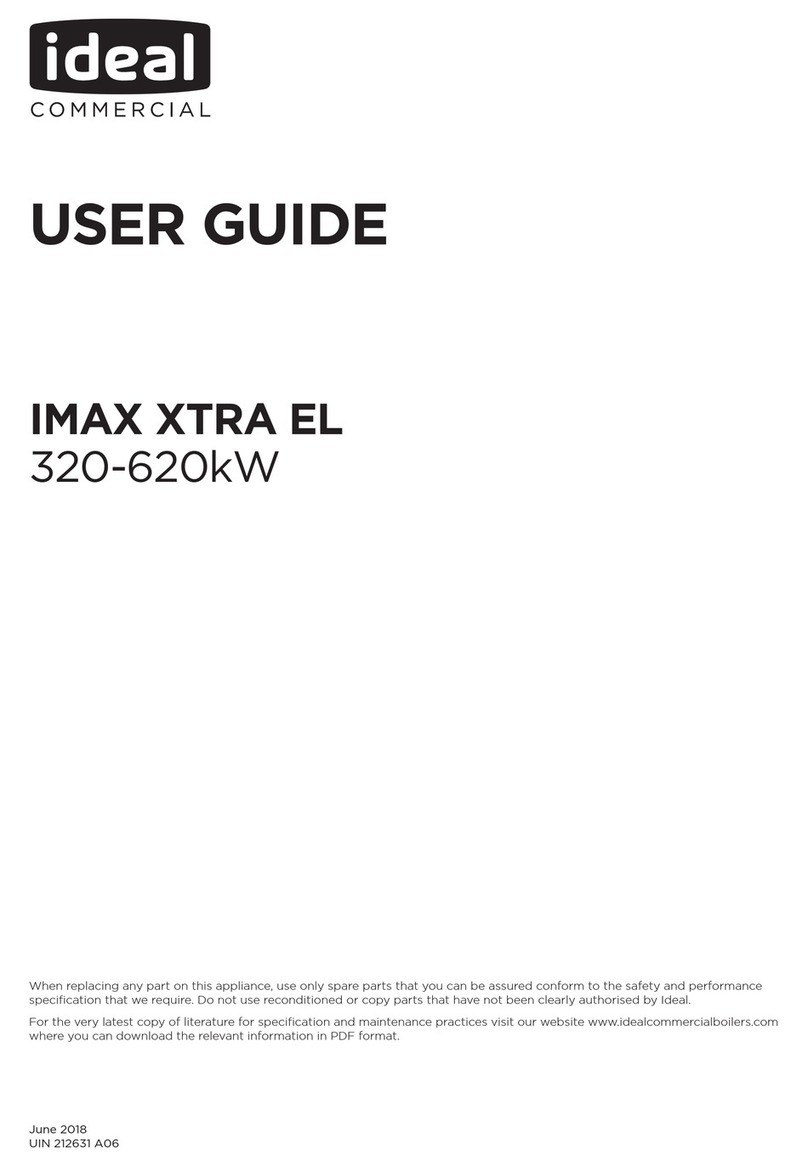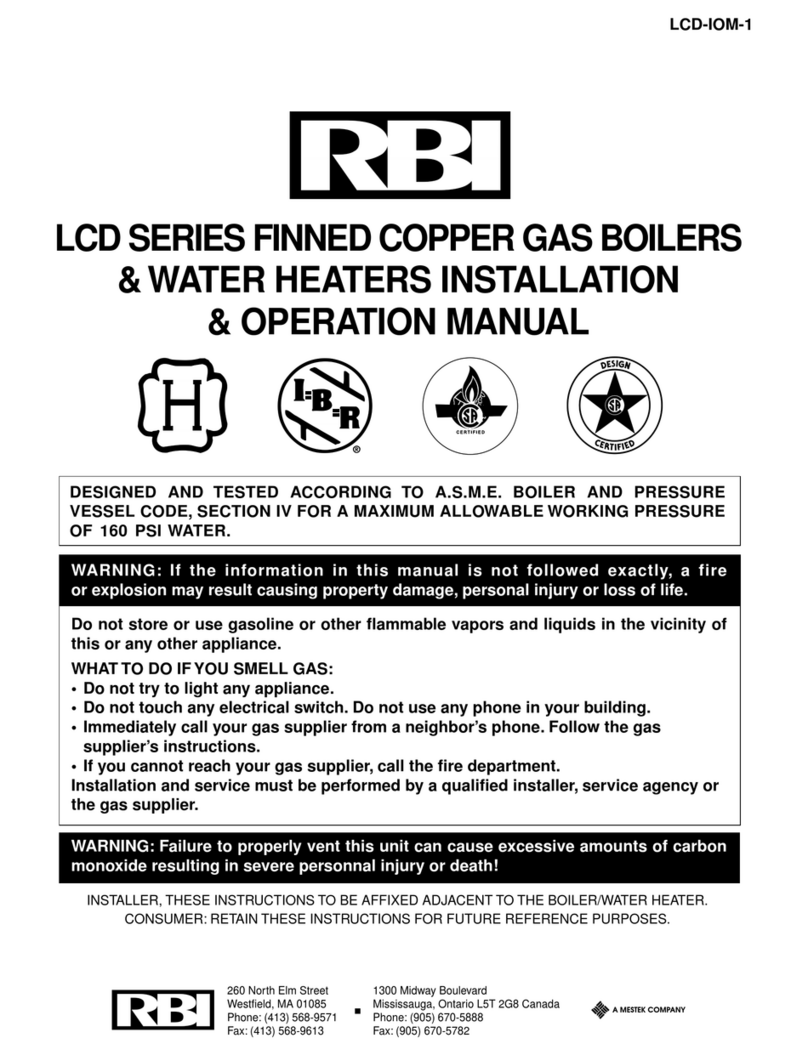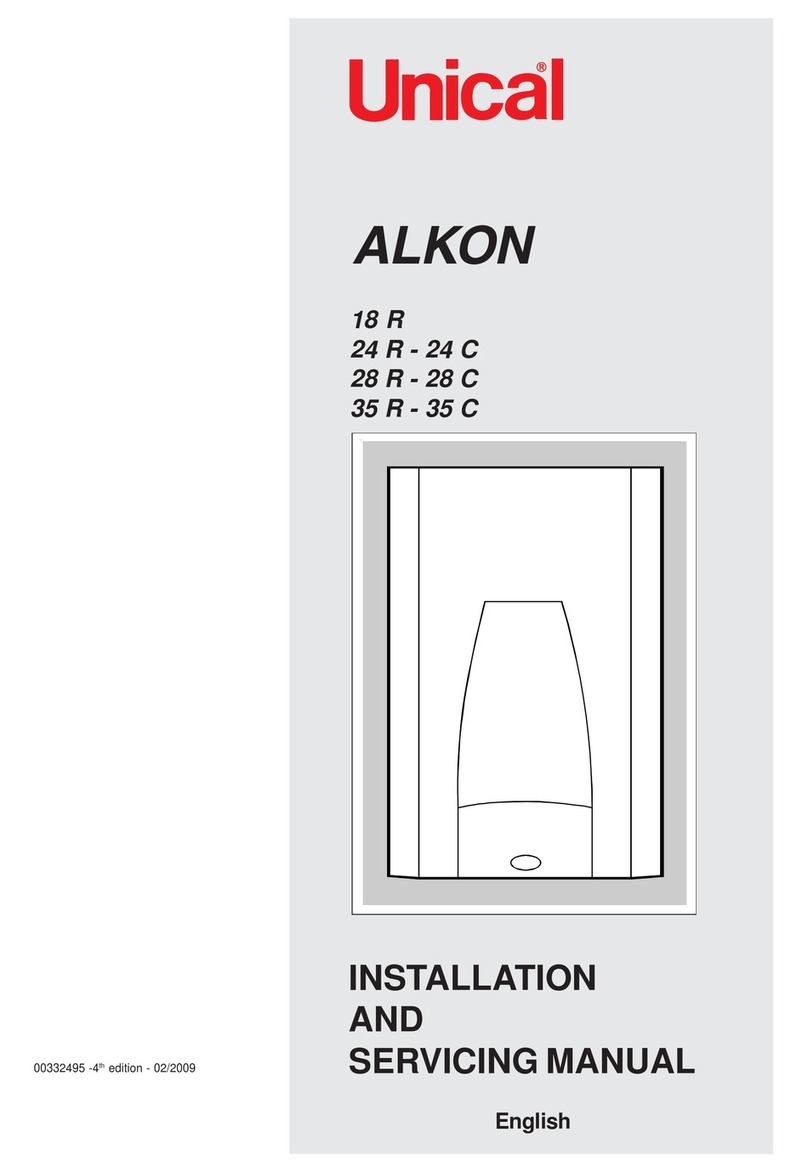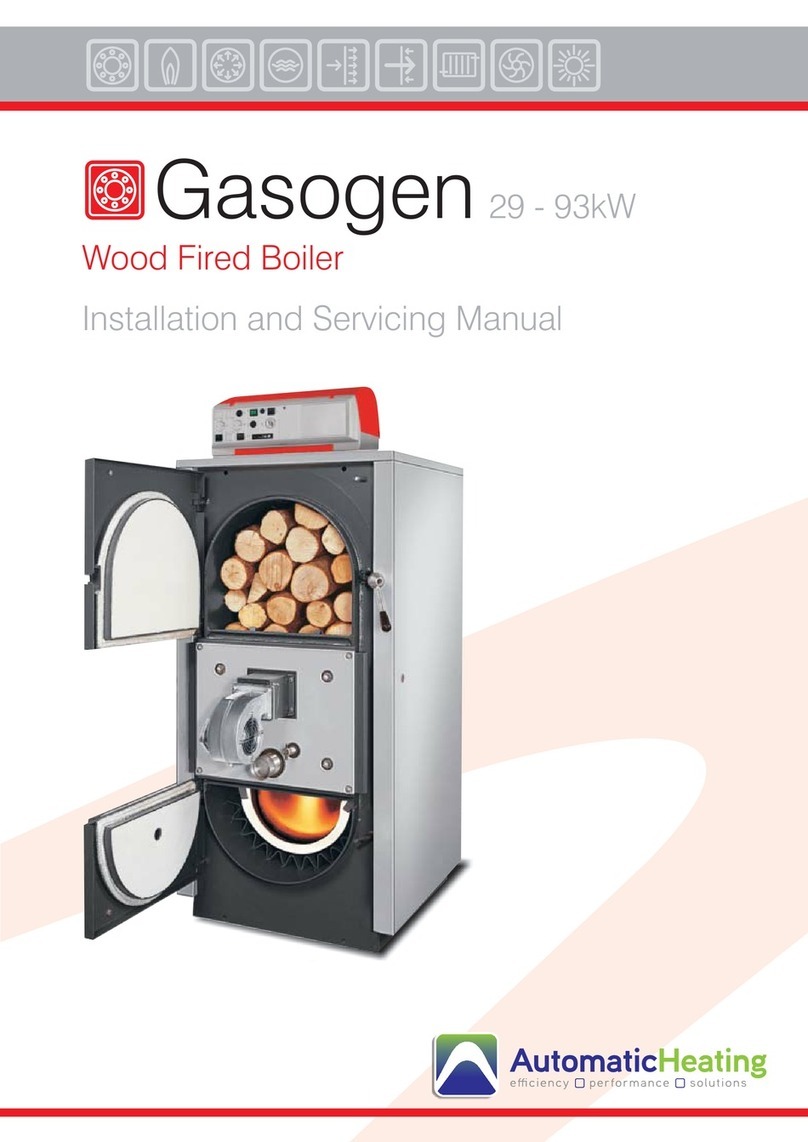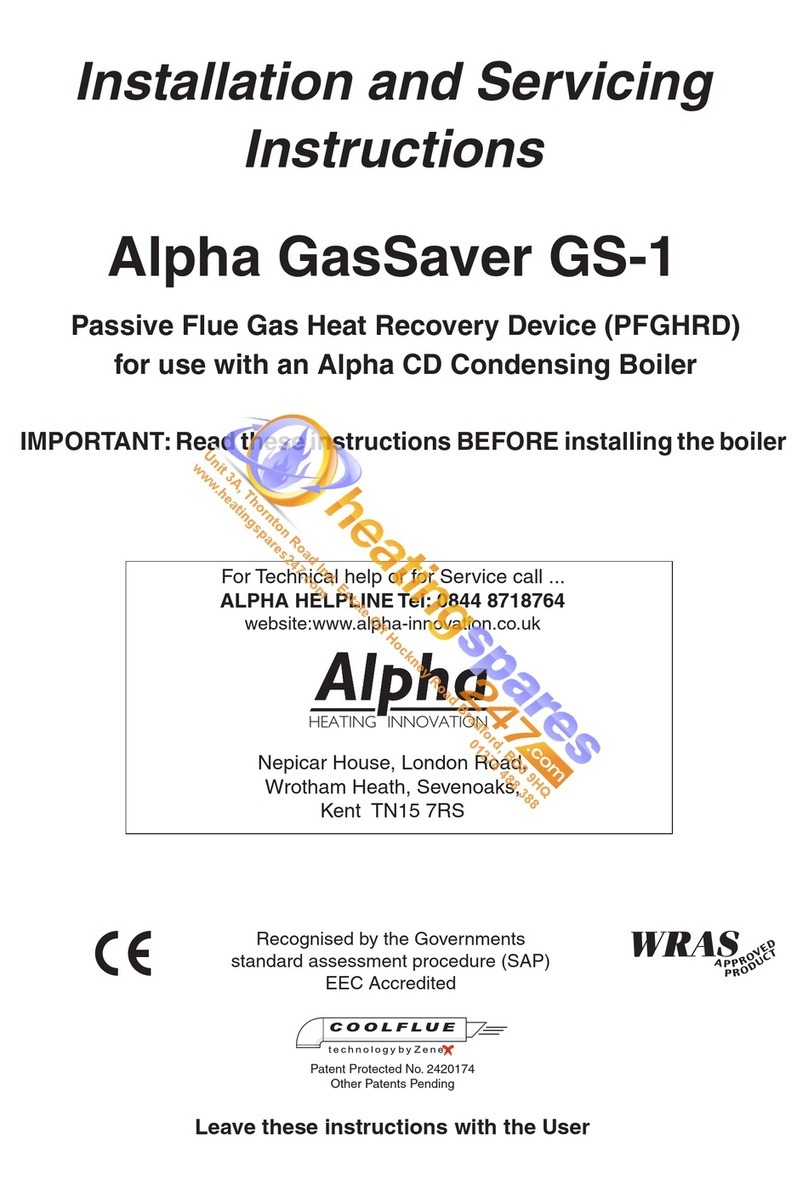PAGE 9
Reimers Electra Steam, Inc. 04/17/2023 HLR 15‐75 Manual REV 1
a. With all power disconnected, check the control panel for
loose wires caused by vibration in shipping. Review
installation instructions to be sure
boiler is properly wired and installed.
b. Be sure that the boiler drain valve is
closed
c. Fill the system with water
d. Ensure that the selector switch is in
OFFposition (middle position)
e. Turn on the control voltage power
supply
f. Turn the red POWER switch to the ON
position
g. Start the circulating pump, or pumps by throwing the
selector switch of the boiler controller into the PUMP
position. With pump running, bleed air from system and
check entire system for leaks.
h. This hot water boiler is equipped in its standard
configuration with one temperature sensor, placed inside
the boiler pressure vessel near the water outlet nozzle.
It senses the water temperature as it exits the boiler. For
space heating applications that require outdoor reset, a
second sensor can be easily connected to the boiler
controller in the field.
NOTE: For all boilers equipped with the Honeywell
T775P2003 controller (standard configuration), please
continue reading this paragraph. For all boilers equipped
with the BACnetTM enabled controller, model OPTHLR
BMS, please refer to the separate instruction manual that
comes with the boiler.
The Honeywell controller T775P2003 was set at the factory
with its parameters as shown below and to the operating
water temperature as ordered:
1.1 Entering Setup Mode: Press and hold the MENU button
for 5 seconds to display the Setup menu
1.2. Setting up the Sensors:
1.2.1. # of Sensors = 1
1.2.2. Sensor A
1.2.2.1. UNITS = DEG F
1.2.2.2. CALIBRATE = 0.0°F
1.2.2.3. LABEL = BOILER A
> EXIT
2.3. SENSOR B = Not set, unless outdoor reset sensor
connected to controller
1.2.4. SENSOR C: Not used
> EXIT
1.3. Setting up the Outputs
1.3.1. Number of STAGES = 4
1.3.2. SCHEDULE = NO
1.3.3. OPTIONS
1.3.3.1. RESET = NO, unless outdoor reset sensor is
connected to controller
1.3.3.2. INTEGRAL = 0 sec.
1.3.3.3. DERIVATIVE = 0 sec.
1.3.3.4. ON DELAY = 0 sec.
1.3.3.5. OFF DELAY = 0 sec.
1.3.3.6. WWSD = NO
1.3.3.8. LEAD LAG = FOFO
1.3.3.9. DI OPTIONS = DISABLE
1.3.3.10. SHOW RT = NO
> EXIT
1.3.4. Setting up the Stages = Not set
> EXIT
1.4. Setup Alarms = Not set
> EXIT
PROGRAMMING OUTPUT STAGES WITH NO RESET
3.1. Entering Program Mode: Press the MENU button, then
select PROGRAM and press the > button to view the
Program menu.
3.1.1. SETPOINT = Set value to desired heating loop
temperature
3.1.2. THROTTLING RANGE = recommended range 15 –
25°F
3.1.3. SENSOR = Not set
3.1.4. HEAT/COOL = HEAT
> EXIT
> EXIT
To set the boiler controller for reset mode, please refer to
the Honeywell T775P2003 boiler controller manual that is
attached to this manual.
i. Turn the three phase power supply ON
j. Turn the selector switch into the HEATINGposition
a. As soon as the selector switch is in the
HEATINGposition and the Room/Process
thermostat calls for heating:
Both lights remain ON as long
as the Room/Process
thermostat calls for heating.
b. Depending on the difference between
the programmed temperature set point
and the actual temperature in the boiler
pressure vessel, the boiler controller will
start energizing heating stages. The
energized heating stages are indicated in
the controller display as black dots.
c. The actual temperature of the boiler is shown in the
middle portion of the display. To change the
set point, follow the instructions above
(Honeywell Controller T775P2003 Setting
Operating Parameters)
d. Various status messages may be shown
in the lower portion of the boiler controller
display. As long as the thermostat calls for
heating, DI = OFF, when the thermostat does
not call for heating, DI = ON.
e. As soon as the temperature in the
pressure vessel approaches the
programmed set point temperature, the
boiler controller will begin to step out heating
stages.
If the actual temperature in the pressure
vessel (temperature indicated on the
temperature gauge) is higher than the
programmed temperature set point, then the
throttling range must be increased. If the
actual temperature in the pressure vessels
swings too high over the programmed set point, the high
temperature safety limit control(s) may trip.
2. Operation
2.1 Boiler Startup
Honeywell Controller T775P2003 Setup:
Selector
Switch
FIGURE 2
Honeywell Controller T775P2003 Setting Operating
Parameters:
2.2 Boiler Operation, Sequence of Events
FIGURE 5
FIGURE 6
HEATING
light ON
PUMP light
ON