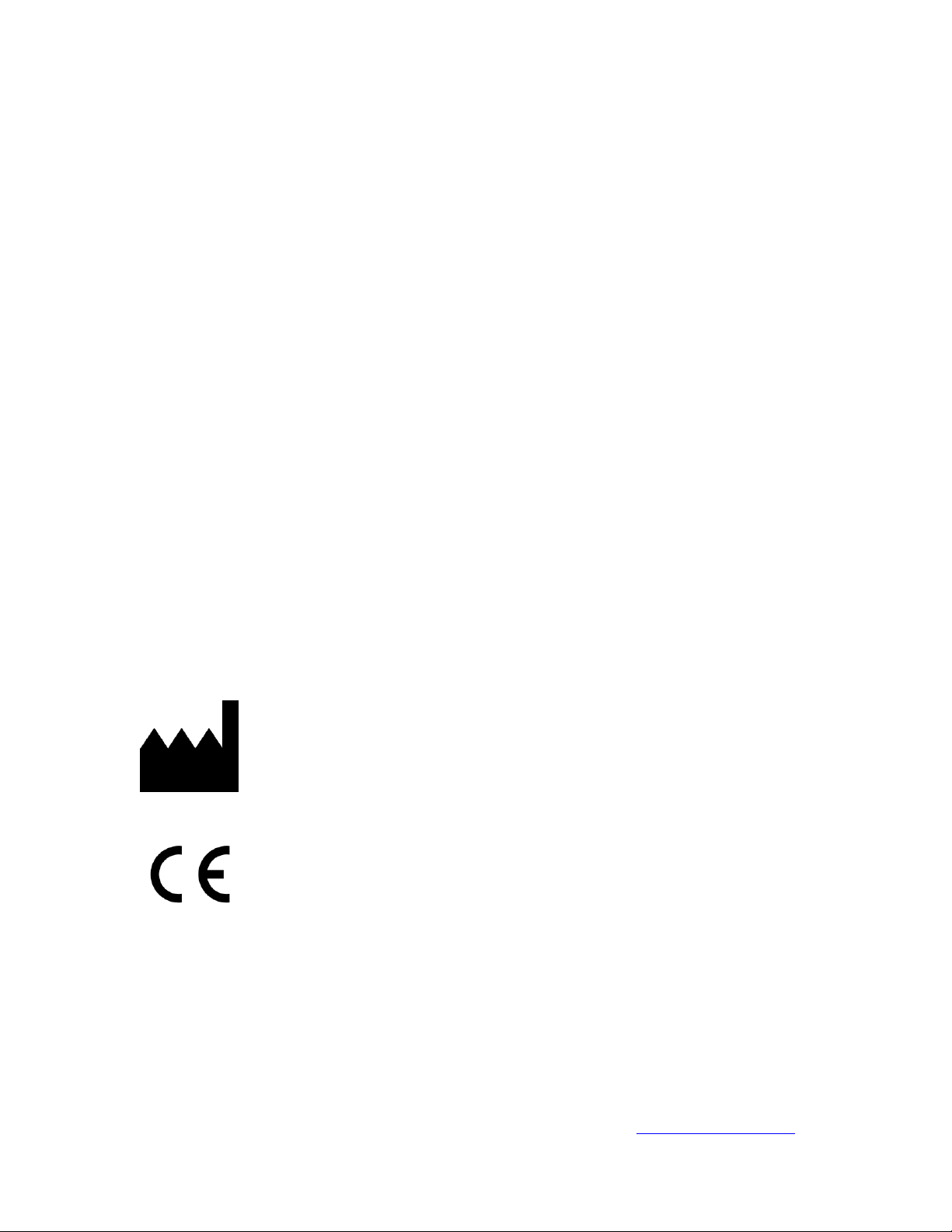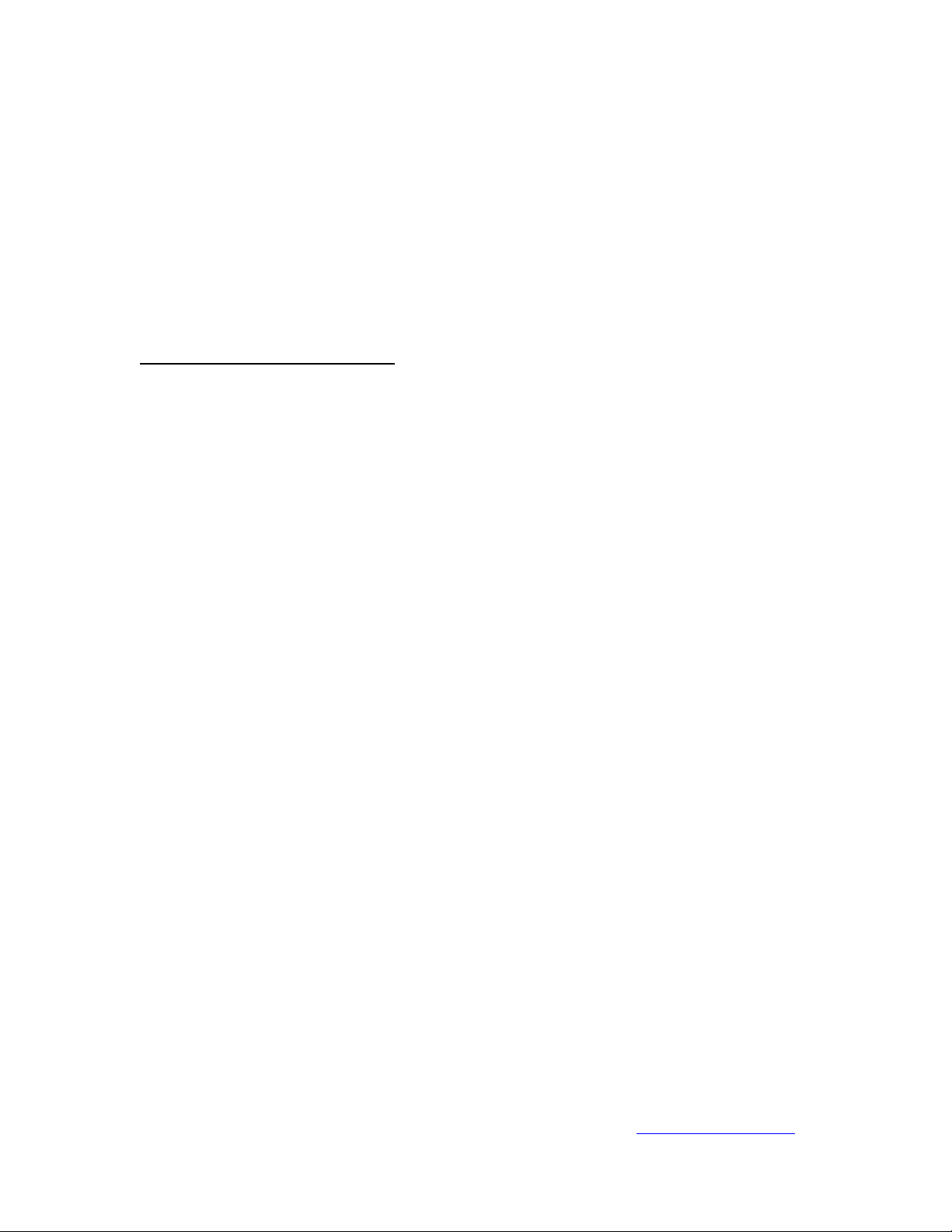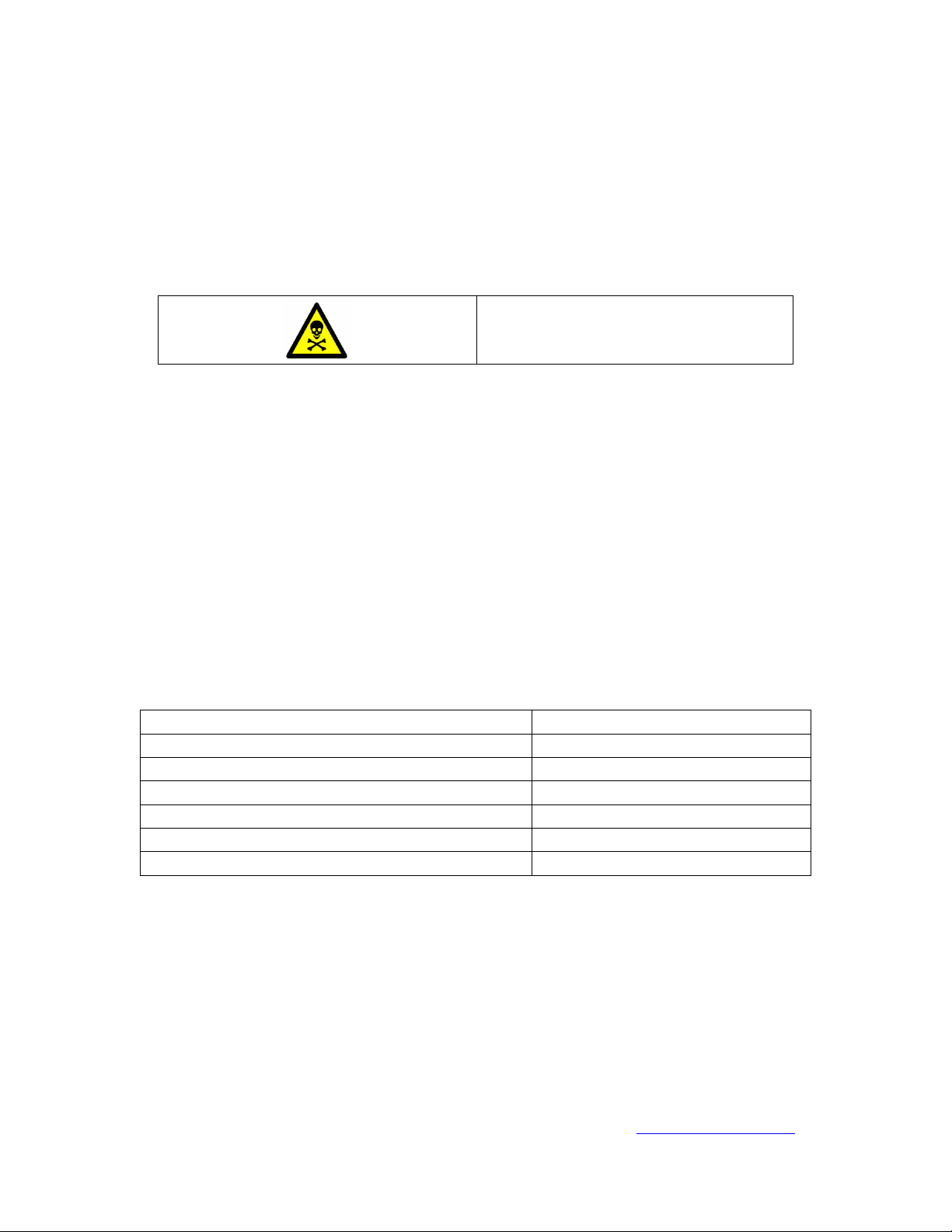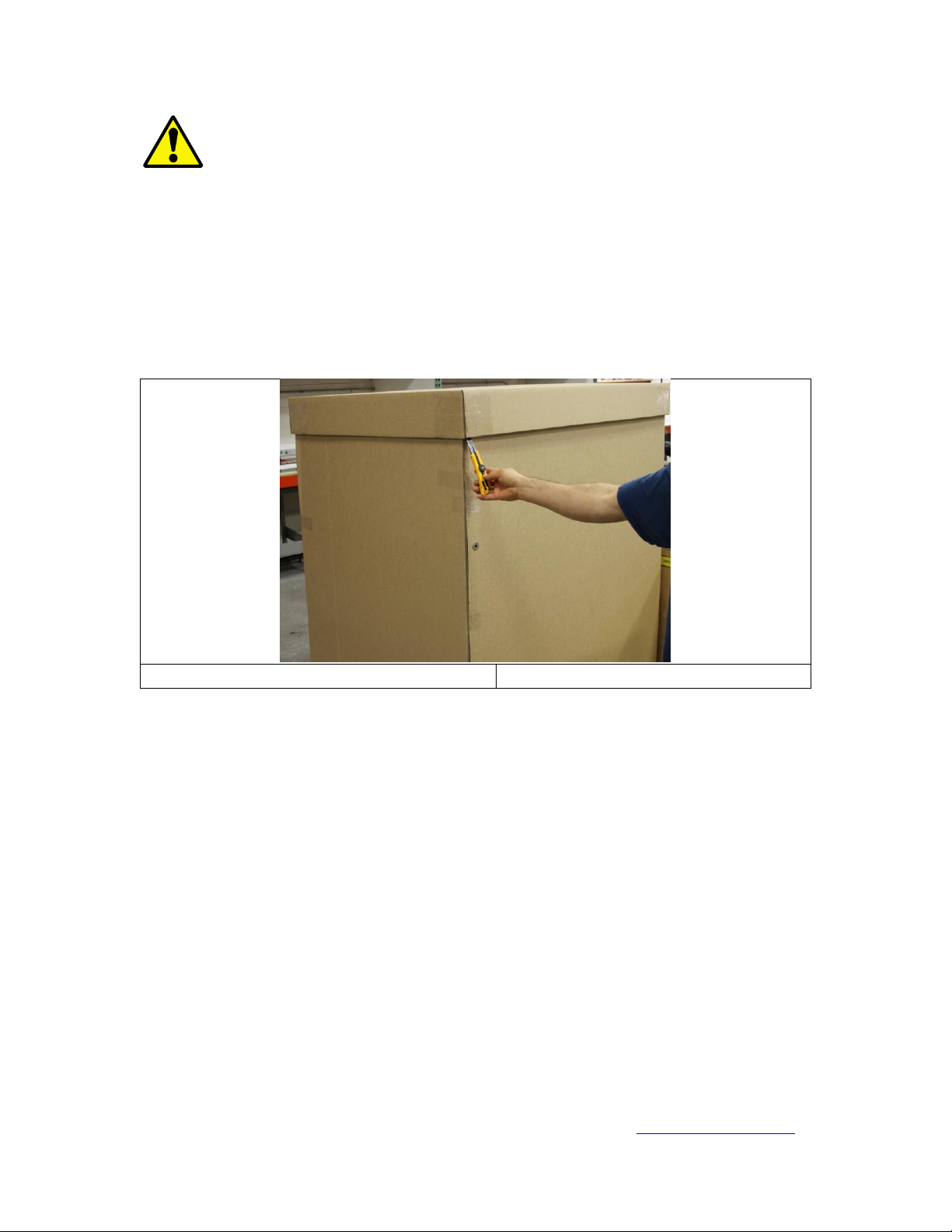TM-GL Installation and User Guide, December 2019
Reina Imaging 6107 W. Lou Ave., Crystal Lake, IL 60014 800-752-4918 www.reinaimaging.com
Page 8 of 15
WARNING!
The device’s lift-assist mechanism employs a forceful coiled spring. Attempting to
adjust the height of the Detector Mount before installing the D-EVO GL Panel and the
anti-scatter grid could cause the top of the Detector Mount to be driven upward with
high force and velocity, possibly causing injury to the torso, arms, neck, face or head of
the user. Do not actuate the release pin prior to reading the instructions in Section 5.
Remove the red safety screw only after reading the complete instructions.
CAUTION!
Before rotating the Detector Mount to the landscape orientation to install the D-EVO
GL Panel and Grid, remove the red safety screw and raise the Detector Mount about
halfway or the Detector Mount can hit the floor when rotated. See Section 6 for full
explanation of controls before performing these operations.
NOTE: Some images in this manual do not reflect the D-EVO GL Long-
Length DR Panel product, however, the work instructions are the same.
5. Installation of D-EVO GL Panel and Grid onto the Detector Mount
5.1. Remove Safety Screw and Raise Detector Mount –Remove the red safety screw
from the right side support rail. Raise the Detector Mount about halfway by
placing your left hand on the top center of the detector mount (red oval, Figure
5.2) and maintaining control of the lift-assist force by applying firm downward
pressure before pulling the release pin located inside the right side handle
opening (red arrow). Allow the Detector Mount to rise about halfway then let
go of the release pin to allow it to lock. Keep your head away from the top of
the Detector Mount.
5.2. Landscape Position - Rotate the Detector Mount anti-clockwise into the
landscape position by holding the top and bottom and applying pressure until
the unit rotates. It will automatically snap into the 90-degree detent.