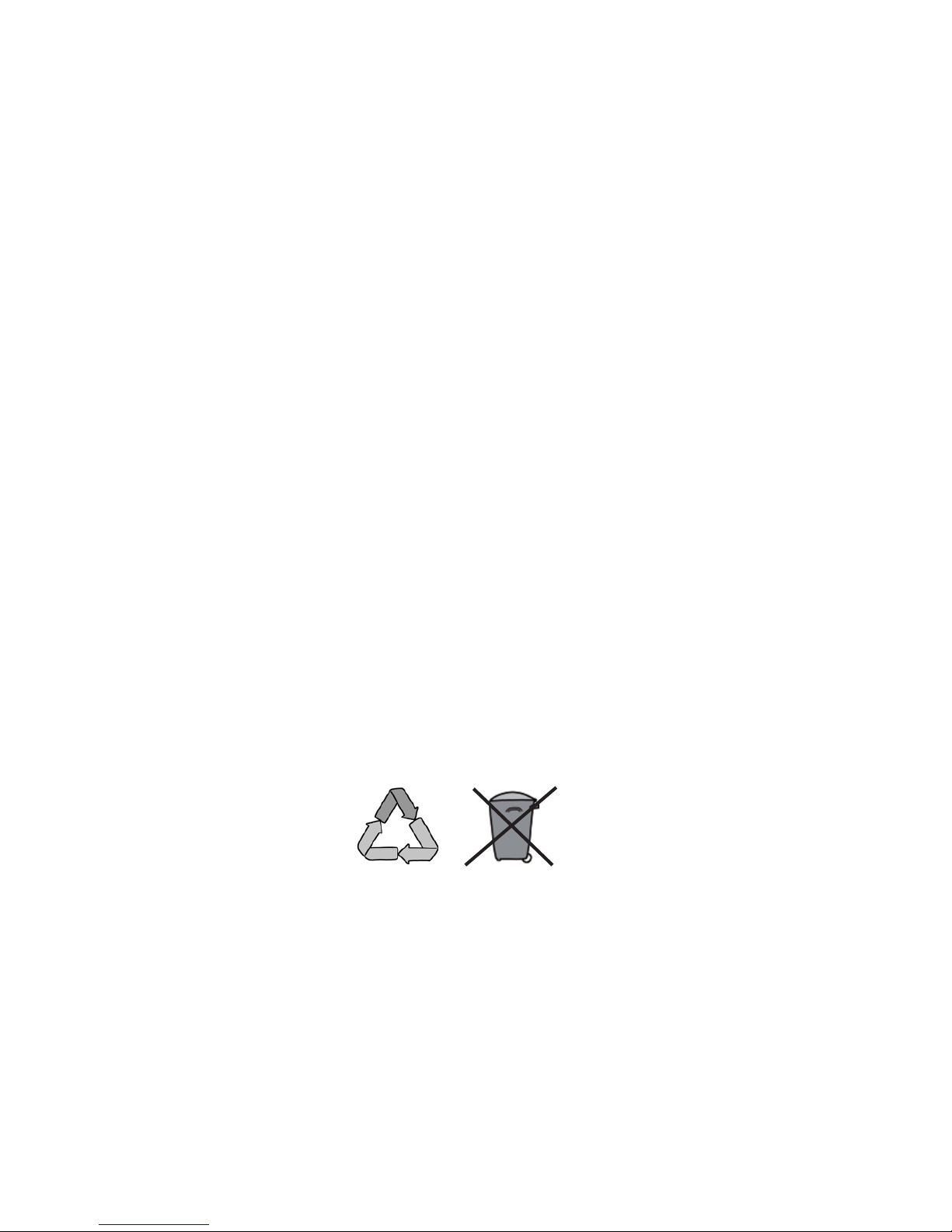6
I. General Information
Important notes on the operation of VEO VOX!
Please read them carefully prior to the operation of the reading system!
Information on electromagnetic compatibility (EMC)
This opto-electronic reading system with speech output is suited for use in all set-
ups including the domicile that are connected directly to a public power supply for
buildings with residential purposes.
This system is designed for the use in the indicated electro-magnetic environment.
The user should ensure the use in the indicated environment.
This system operates on HF-Energy exclusively for its own function. Therefore, the
emitted interference of high frequency disturbances is very low and the interference
with other appliances operated close-by is improbable. When operating the reading
system simultaneously with other systems, however, the possibility of disturbances
of the system or other systems should not be neglected.
For this reason, it should be ensured that the system is not placed directly beside
or on top of another system. If the set-up of this system in the proximity of medical,
measuring devices cannot be avoided, the operator of these devices must be
informed that it is necessary to observe the performance of the system to control the
conventional use of the system in the chosen set-up.
Electronic devices are sensitive towards electric discharge and towards high
frequency electromagnetic fields.
Caution:
To avoid high frequency disturbances (e.g. microwaves), the operator should main-
tain a minimum distance of one meter / three feet away from portable and mobile
HF-telecommunication devices.
Please also see chapter: Safety advice (page 7).
Storage of the user manual
The user manual is an essential part of your reading system. Please keep the book-
let in a safe place for future reference.
Product description
VEO VOX is an opto-electronic reading system with an integrated camera to magnify
text and pictures and to convert print into speech. It corresponds to product category
25.21.85 of the register of approved aids and complies with all quality and functional
requirements herein:
●High quality text-to-speech function in natural voices. Reading speed and volume
can be adjusted individually.
●Clear and precise voice output in two applications: Continuous reading mode
with automatic movement recognition, enables continuous reading without inter-
ruption, and Still Capture reading mode which enables reading of a scanned
text in different visualisation modes.
●Capture and display of unlimited print (newspaper, book, DIN A4, 8.5” x 11”) with-