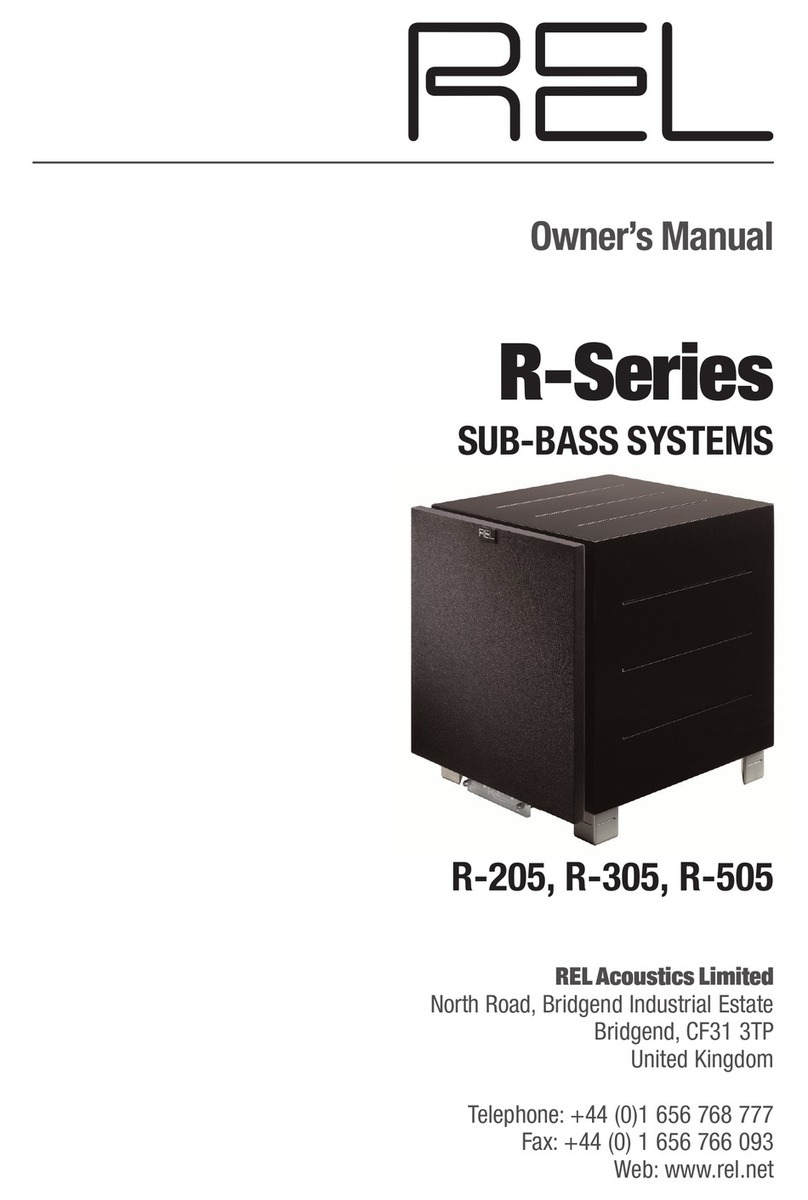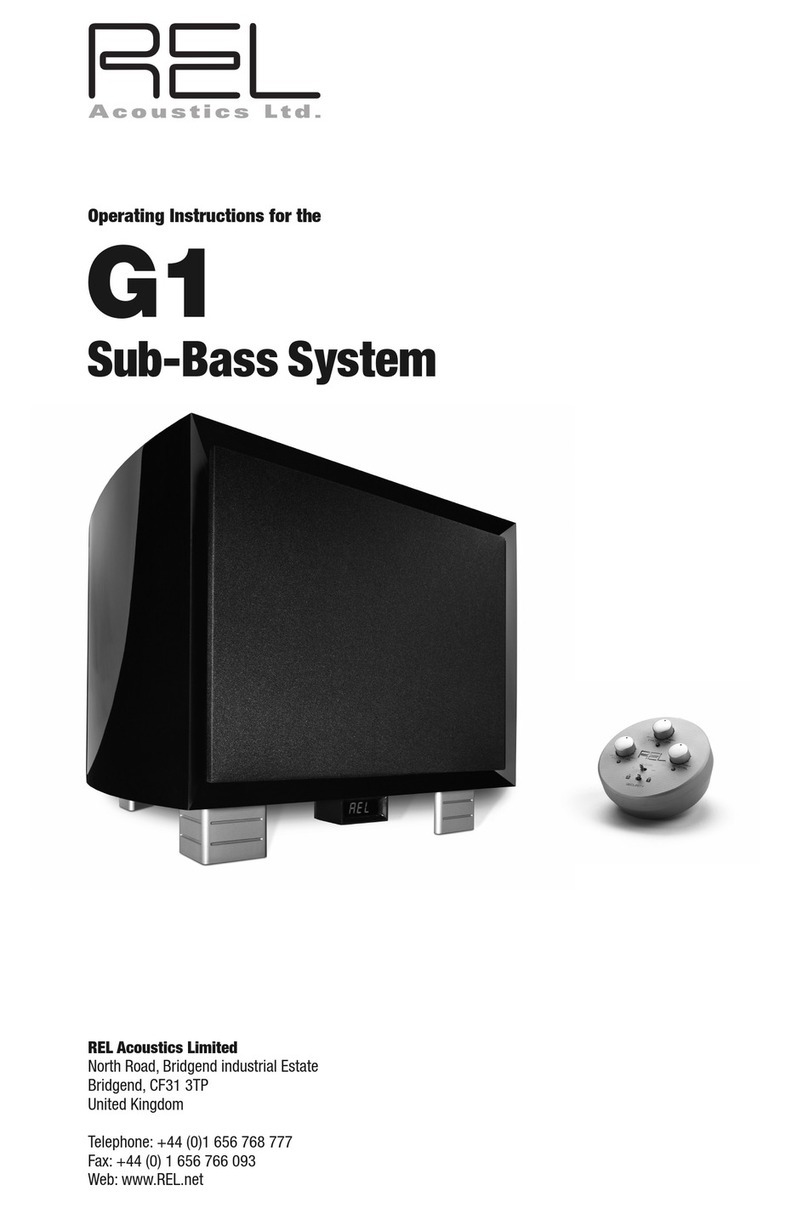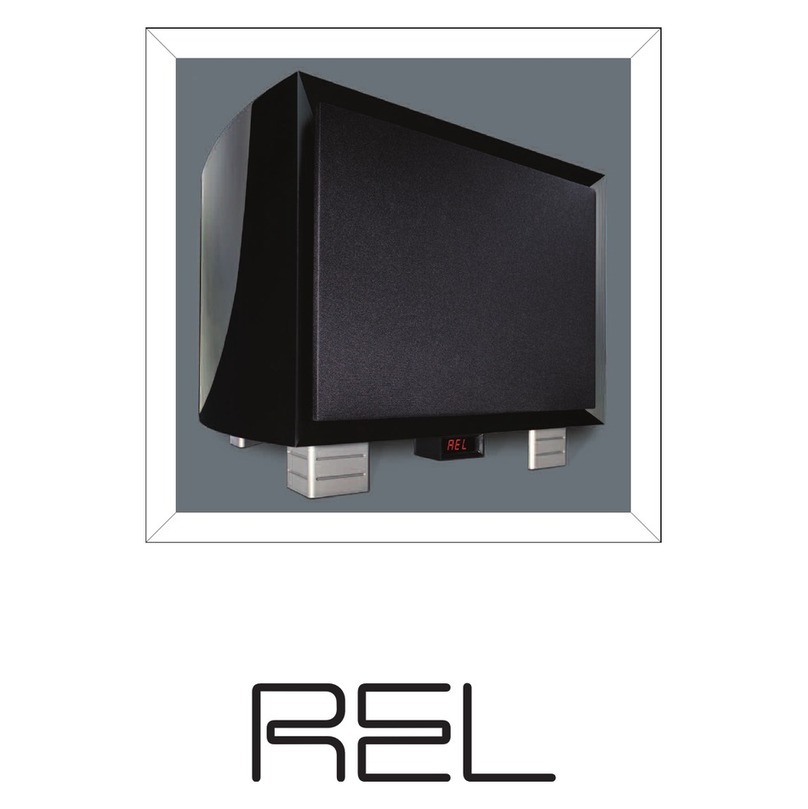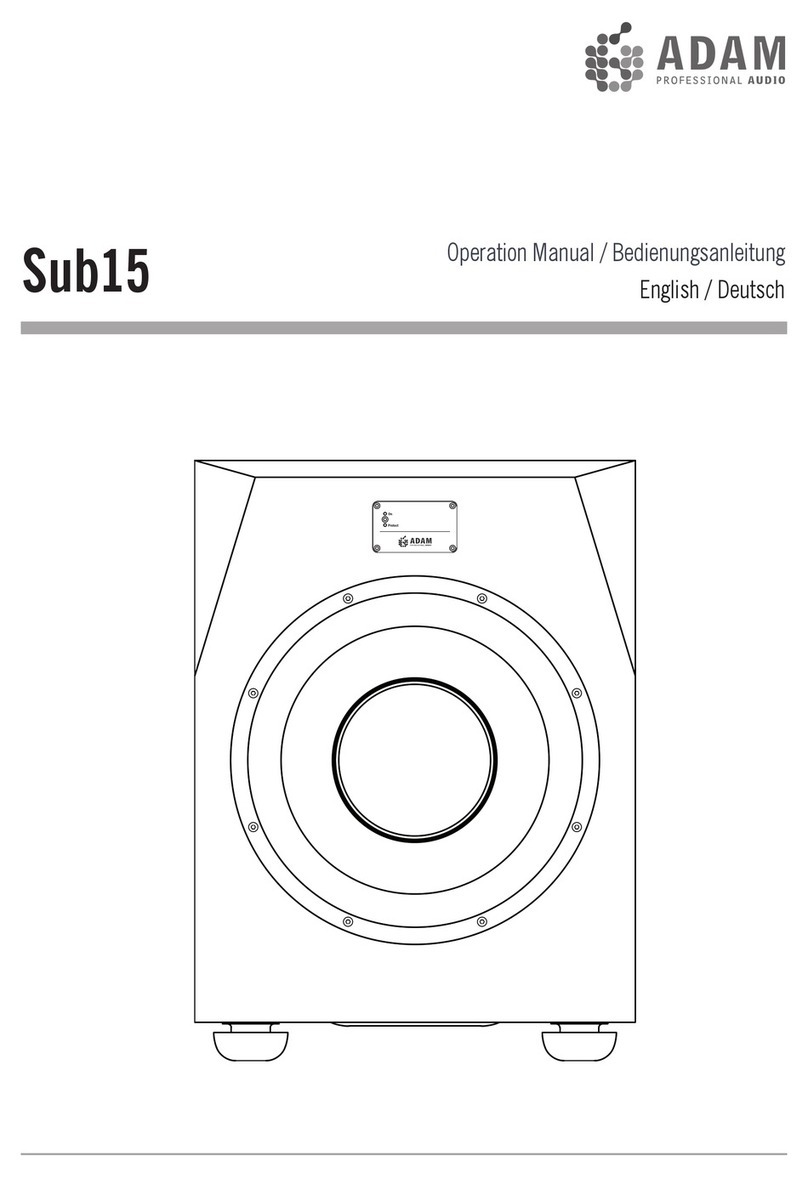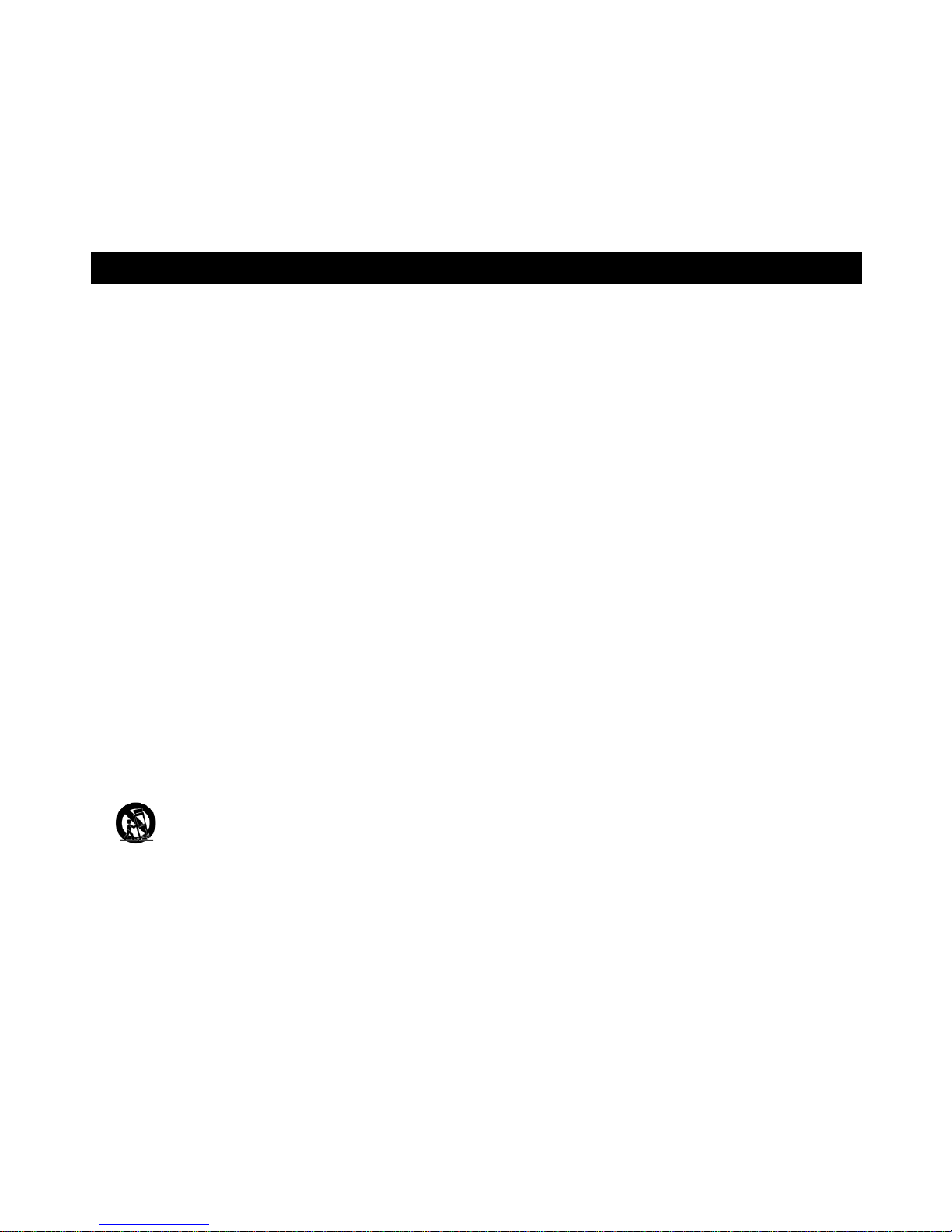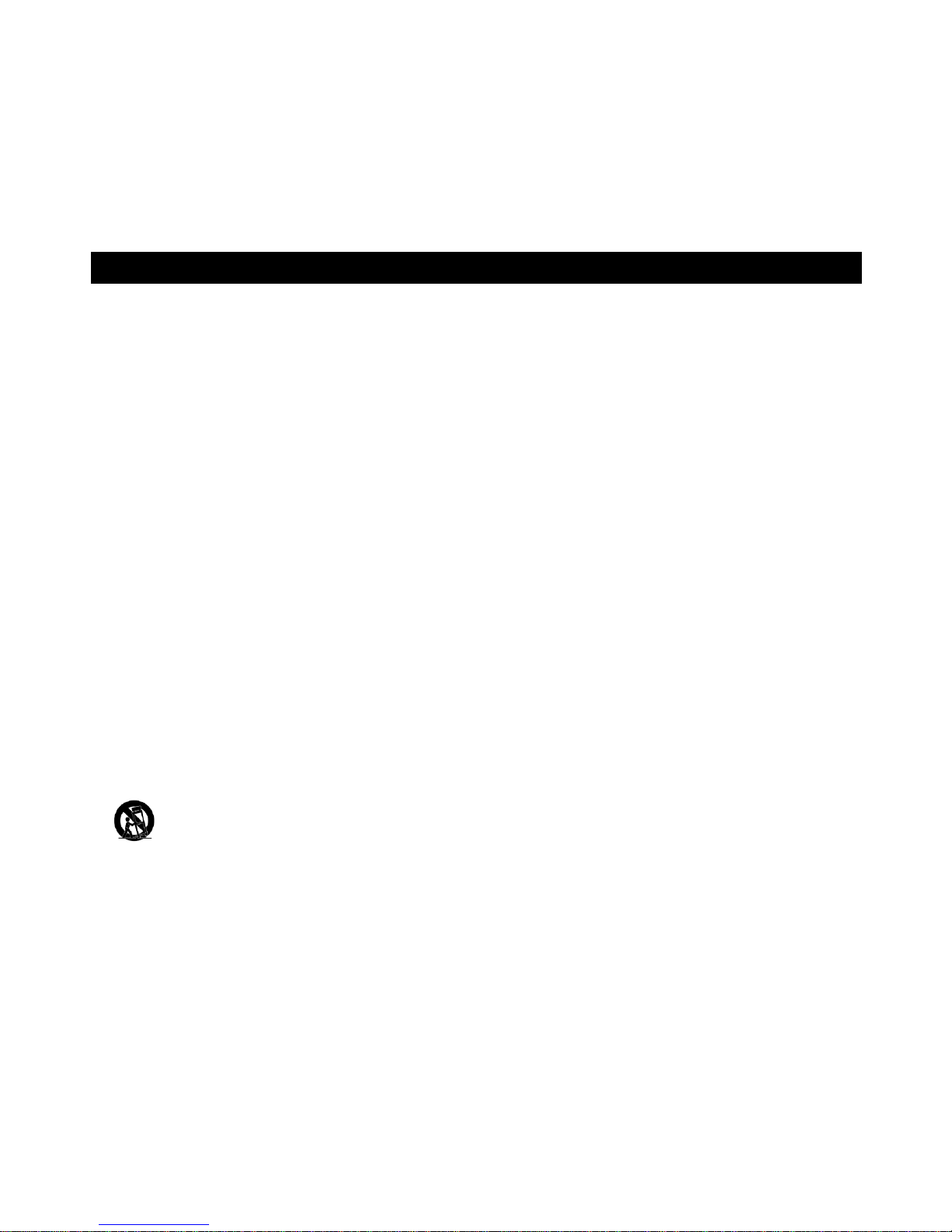8
Thank you for purchasing your new REL No.25, this unit is produced with great pride and operates as the
standard bearer summarizing a journey that has taken REL 25 years to achieve. As the commemorave
unit marking 25 successful years, the No.25 takes all the best technologies developed over the past quarter
century and adds a few important design improvements to create a new standard to carry us on to the
next 25 years.
Scale and Power: There is, as the saying goes, no replacement for displacement. Our development of a
super, light, fast 15 inch driver was no easy task and it took quite some me to nd a manufacturer capable
of building to our standard. Anyone can build a big, loud 15 inch driver; the hard part lies in keeping it
lightweight and yet s enough to hold up to the rigors our customers regularly put their units through.
160 square inches, capable of moving 2” fore and a (total stroke of 100mm or approx. 4”) of specially
prepared, woven carbon bre allows for massive wave-fronts to be developed. And yet, what will surprise
serious students of the infra bass art is the speed, texture and liquidity this driver expresses. But for the
eortless extension and power it produces in spades, it sounds even faster than a great 10” driver.
Un-corrupble Power: REL required serious power to unlock the performance potenal of the No.25 driver
and so we turned to our newest amplier design, a specially developed Class D amplier that produces a
connuous 1,000 was and can deliver yet higher output on peaks. Naturally, this amplier has already
proven itself to be rugged and reliable in the eld so feel comfortable trusng our commemorave design
to this beast of an amp.
It All Begins Up Front: To this bulletproof amplier and driver combinaon, we applied the legendary lter
set we developed for the No.25; these are the fastest lters we have ever measured at just 4 ms and a
crossover that begins as low as 20Hz. Beyond simply technical bragging rights, they are the most natural
sounding lters we have ever experienced.
Taming the Room: We don’t believe in room correcon, too oen this is the bason of those who would
rather not get it right in room design nor set-up, but believe they can “correct” it all with an enormously
complicated lter called room correcon. There is no free lunch in high end audio and the price that must
be paid is loss of impulse response (speed and dynamics)—not to menon highly variable results using
these computerized aempts to x all.
We have chosen to include not 1 but 2 parametric equalizers using specially developed REL-fast lters. Each
lter permits boost or cut of 6 dB, a perceived doubling or halving of output in a narrow frequency range.
REL Parity™ allows the advanced set-up arst the ability to idenfy room modes, both peaks and dips, and
Dear No.25 Owner