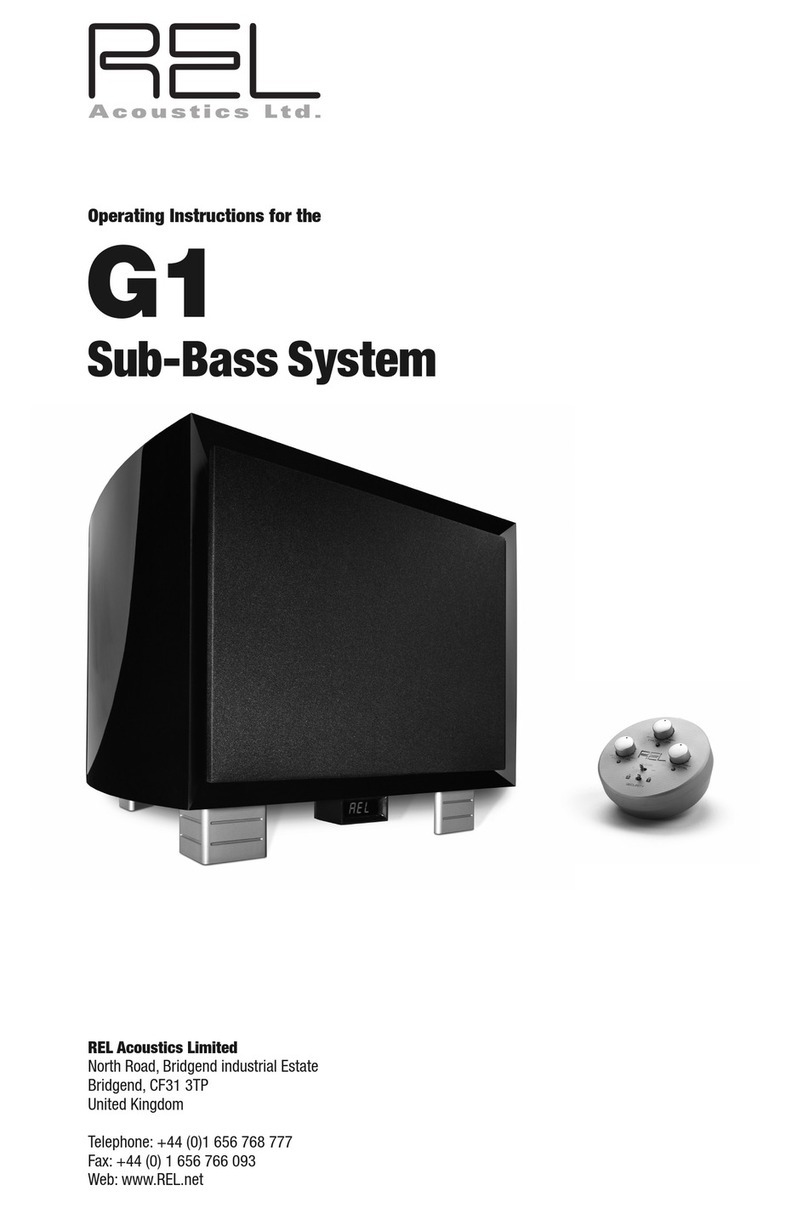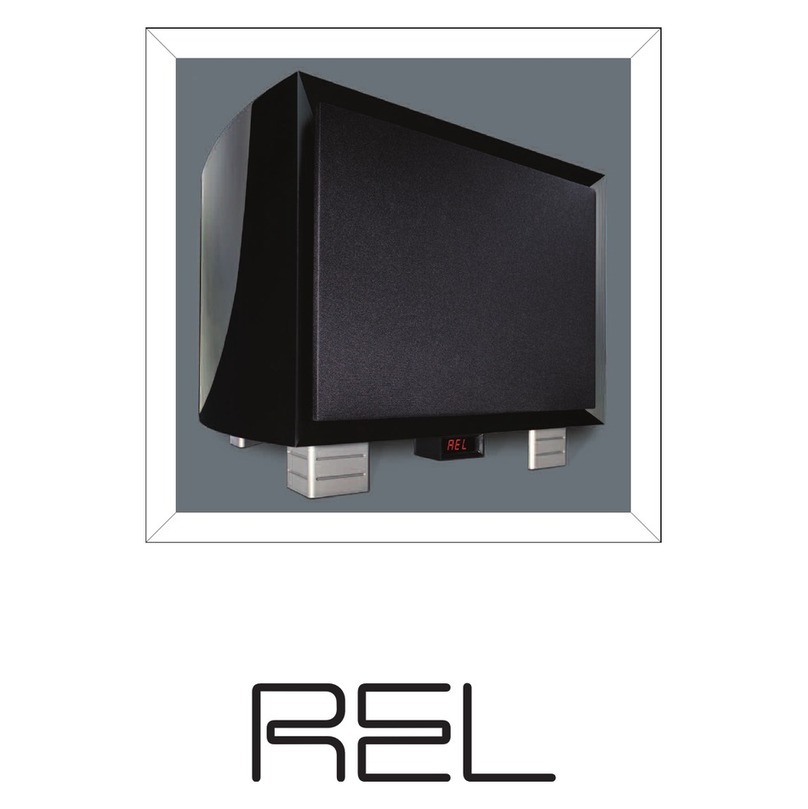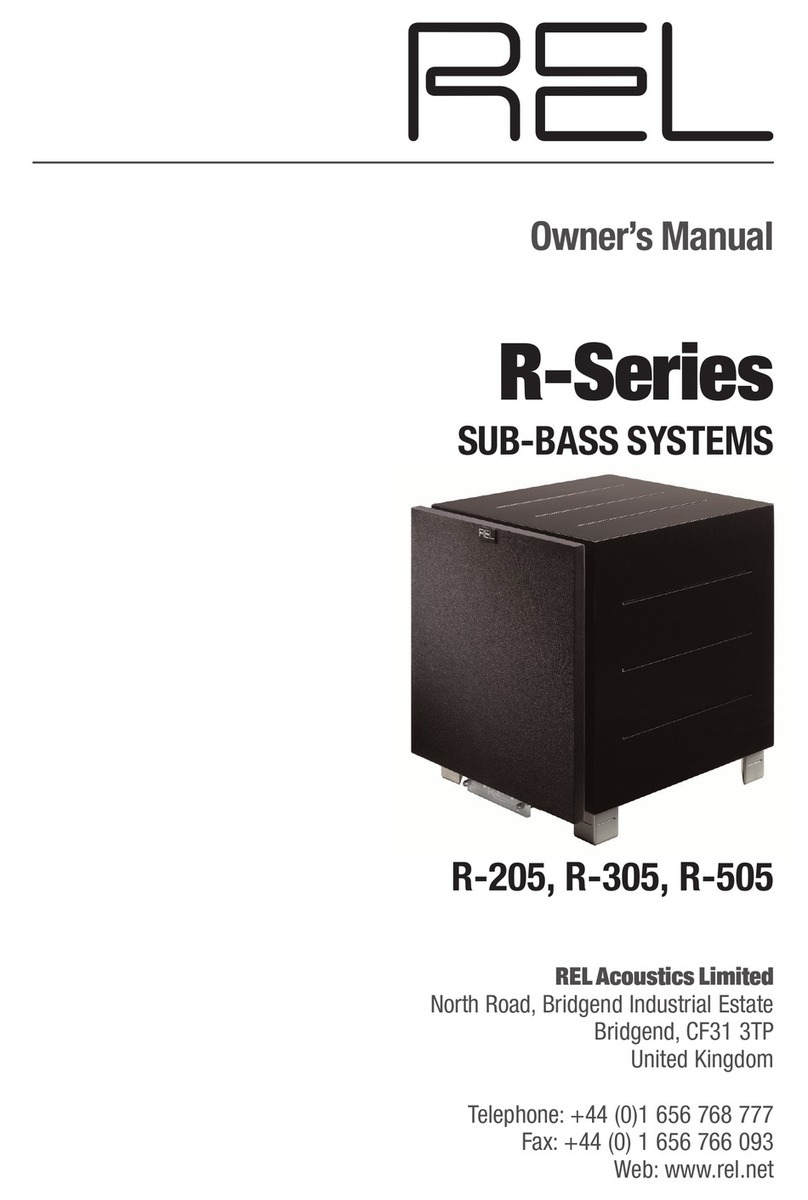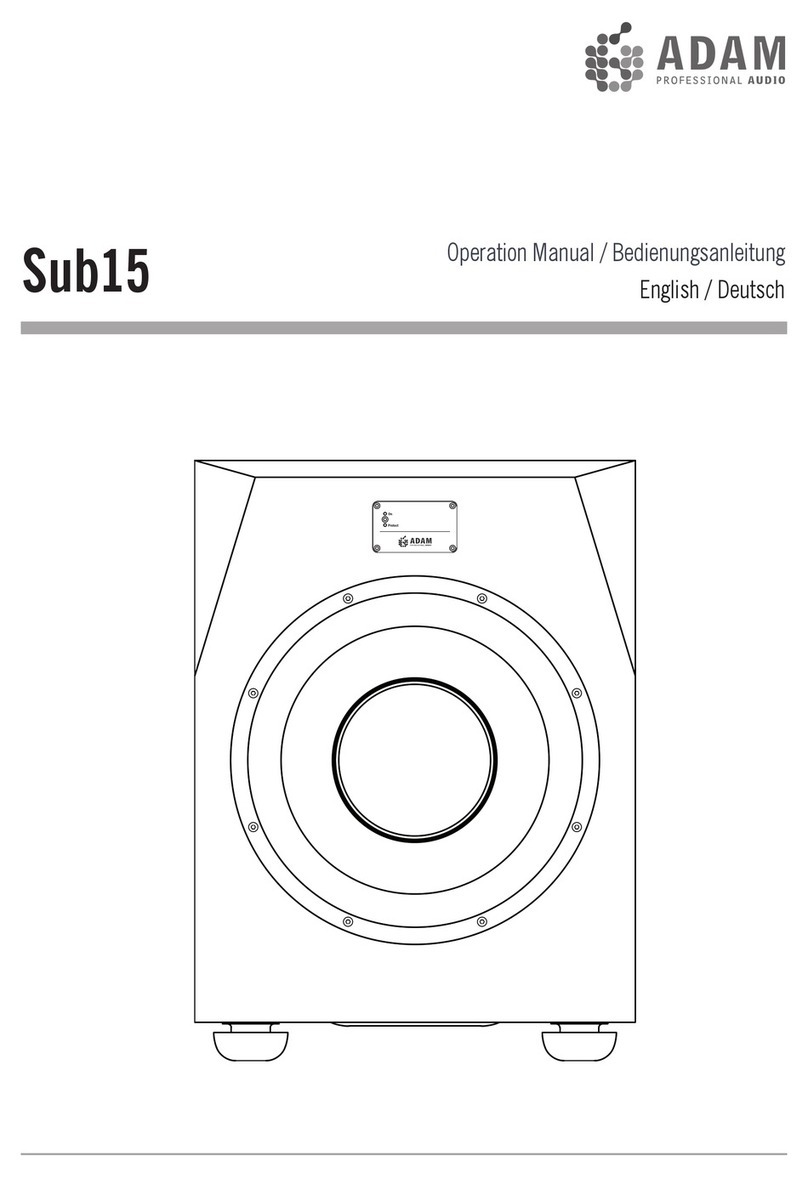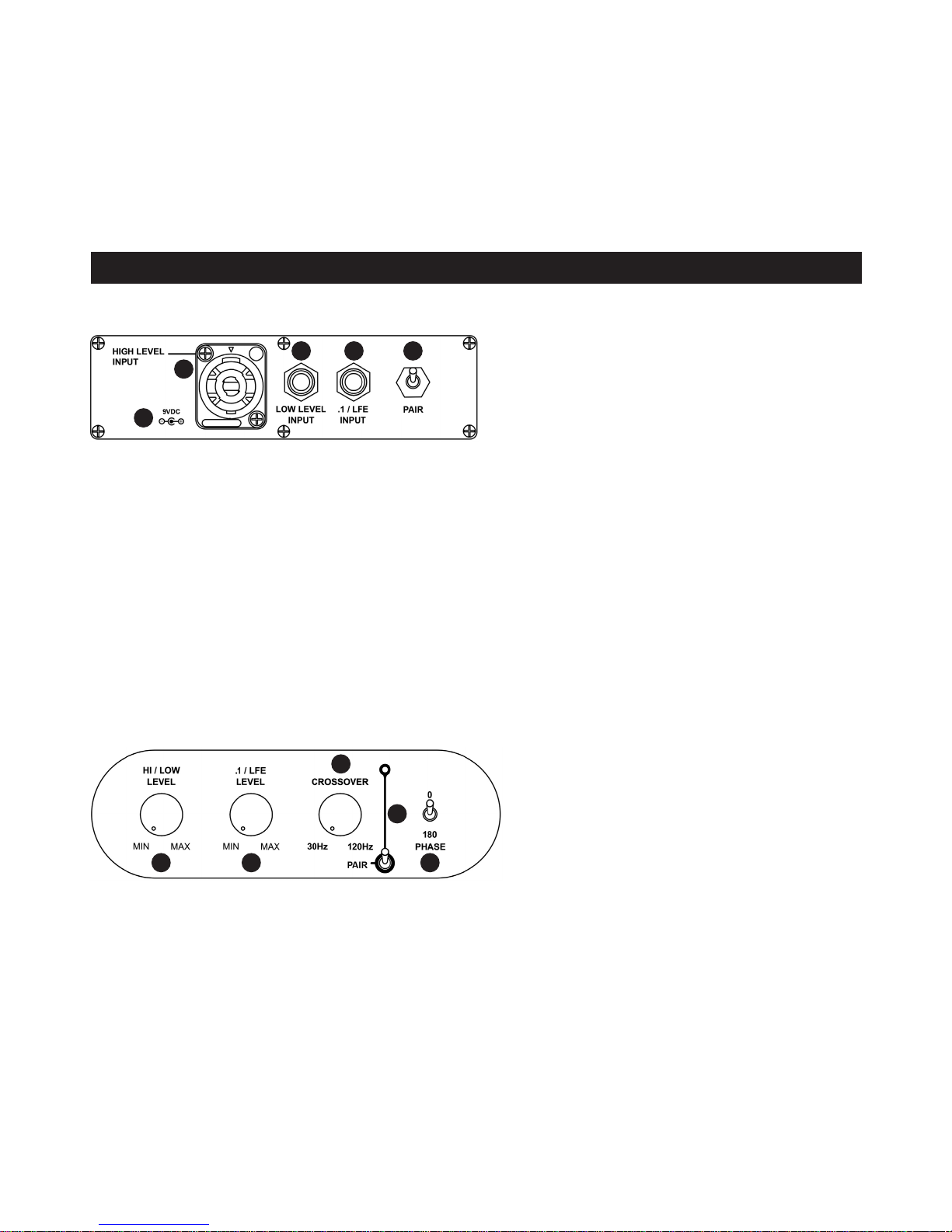5
Environmental Bass™:
Moreover, our clients are not merely experiencing music, lm and television-based entertainment via
mulple new formats, they are choosing to use their environments in ways that beer support their busy
lifestyles. From sophiscated urban lo-dwellers, to suburban families leading busy lives raising children
while on-the-go, to lm lovers who wish to watch what they want, when they want we all are demanding
more from our environment. So we created a product that takes (acouscal) advantage of the physics of
ones’ environment, while blending quietly into the environment of the room, like a trusted servant.
Wireless:
Once our team achieved the requisite high standards for performance we demand of all REL subwoofers,
we turned our aenon to connecvity methods. We asked consumers and industry professionals for
input, and almost universally, the feedback was a request for wireless connecvity that matched the sonic
performance of Habitat1.
In order to achieve high quality wireless, the REL team found a new chipset remarkable for its speed and
lack of delay. Building on this foundaon our engineering team took to the task of creang Longbow™, REL’s
latest delivery method. Longbow™’s wireless system uses a proprietary security codec that ensures excepon-
al protecon of the signal, while using zero digital compression—the bane of convenonal wireless systems.
This results in a dynamic, ultra wide bandwidth sound with almost zero delay. Praccally speaking, Habitat1
equipped with Longbow™ can be connected to very high end hard-wired systems with none of the delay
issues that plague garden variety wireless systems. Addionally, the REL team was able to maintain all of the
HIGH LEVEL and reference theater connecvity via wireless protocol. Yet another breakthrough for REL!
This is the backdrop against which REL conceived, rened and has delivered Habitat1. An ultra-high
performance subwoofer system that serves up the perfect recipe of sophiscated, thin, wall-mounted (or
near-wall, if mounng Habitat1 is simply impossible), deep bass with style and sophiscaon via a proprietary
wireless link we call Longbow™. Habitat1 works for you, the customer. REL’s customer. It oers looks that
support virtually every design idiom, from modern to tradional and everything in between; and it does so
while making remarkable bass. We hope you enjoy this addion to your lifestyle, your Habitat!