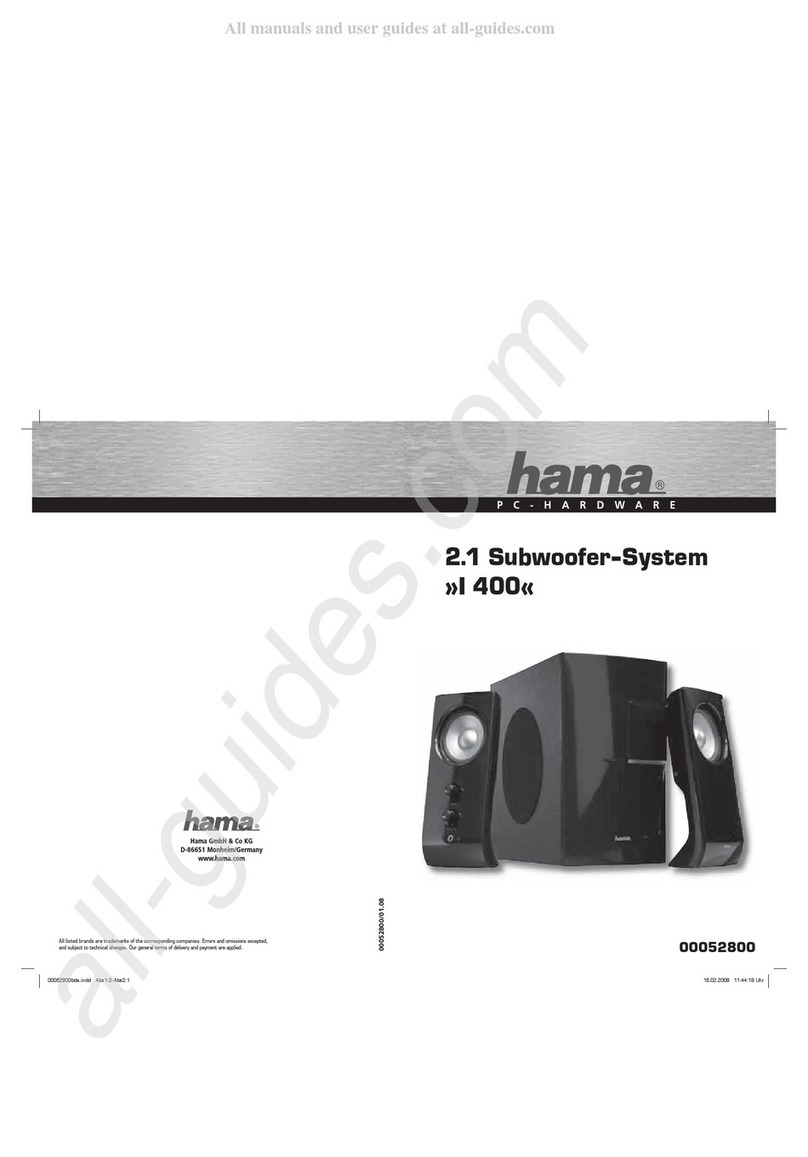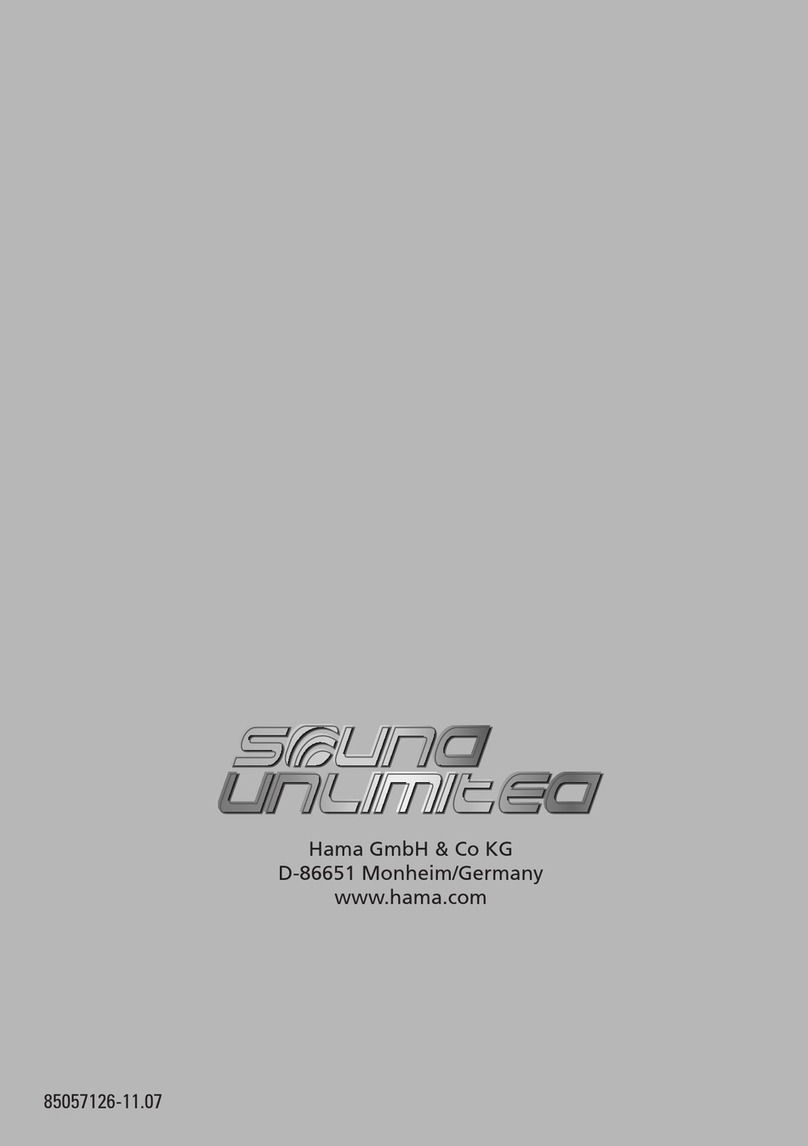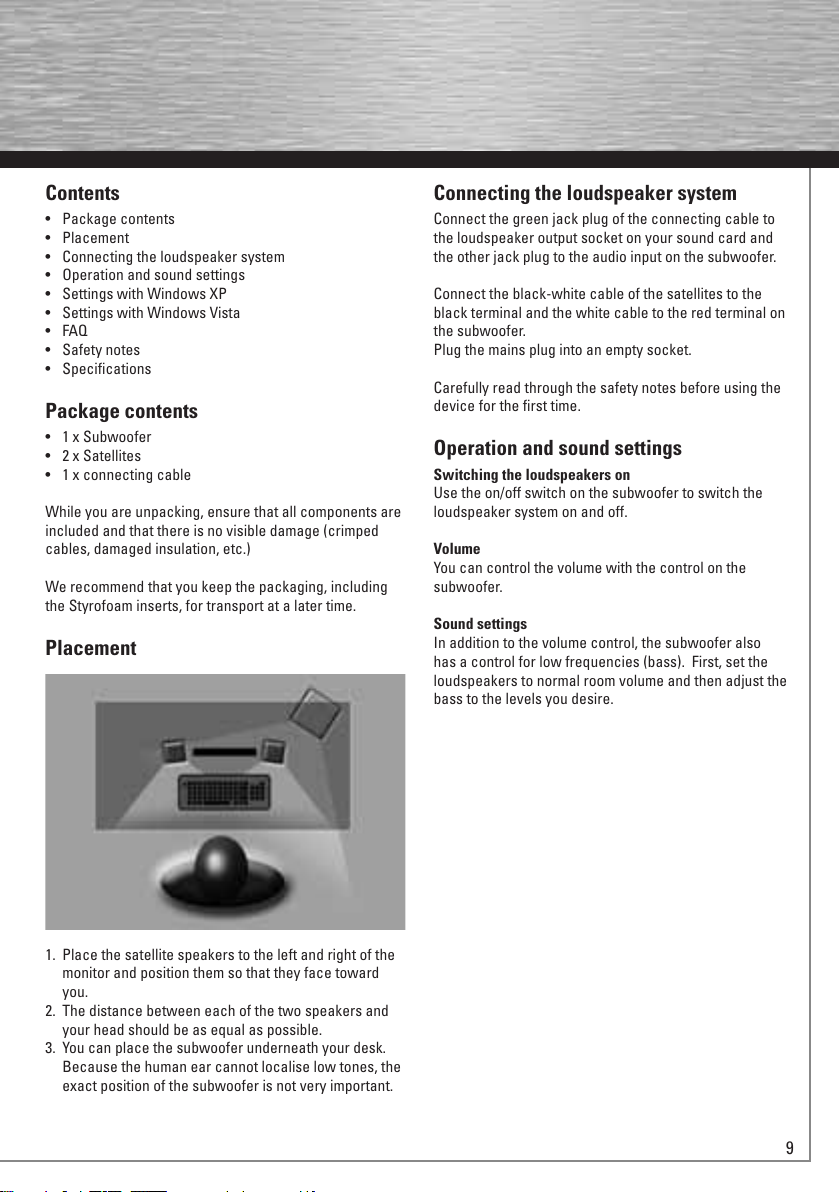6
FAQ
Subwoofer und Satelliten funktionieren nicht
Stellen Sie sicher, dass der Netzschalter am Subwoofer
auf ‚ON’ gestellt ist und die verwendete Steckdose unter
Spannung steht.
Sollte dadurch das Problem nicht behoben werden
können, überprüfen Sie die Soundeinstellungen Ihres
Computers.
Windows XP
Windows Vista
Vergewissern Sie sich, das die verwendete Soundkarte
als Standardgerät für die Soundwiedergabe im ‚Sounds
und Audiogeräte’-Menü (XP) bzw. ‚Sound’-Menü (Vista)
der Systemsteuerung eingetragen ist und die ‚Ton aus’-
Funktion nicht aktiviert ist.
Der Sound wirkt verzerrt
Überprüfen Sie das die Lautsprecheranschlusskabel
korrekt angeschlossen sind und sich nicht aus der
Klemme gelöst haben. Die Stecker des Verbindungska-
bels müssen ganz in den Buchsen verschwunden sein
und dürfen nicht herausragen.
Stellen Sie sicher, dass die Einstellungen in Ihrem Be-
triebsystem wie im Punkt ‚Einstellungen unter Windows
XP’ bzw. ‚Einstellungen unter Windows Vista’ angegeben
vorgenommen wurden.
Sicherheitshinweise:
• Verwenden Sie den Lautsprecher nur in trocknen und
geschlossenen Räumen
• Stellen Sie sicher, dass die Netzspannung 230 V / 50 Hz
beträgt
• Verlegen Sie die Kabel so, dass man nicht darauf
treten oder darüber stolpern und nicht durch
daraufliegende Gegenstände beschädigt werden kann
• Es dürfen keine Gegenstände wie z.B. Büroklammern,
etc. in das Lautsprechergehäuse gelangen, da diese
einen Kurzschluß verursachen könnten
• Vermeiden Sie jeglichen Kontakt mit Flüssigkeiten
• Verwenden Sie zum Reinigen nur ein trockenes oder
bei starker Verschmutzung ein leicht angefeuchtetes
Tuch
• Durch das Ausschalten am Netzschalter wird der
Lautsprecher nicht von der Netzspannung getrennt.
Zur vollständigen Trennung von der Netzspannung
muss der Netzstecker aus der Steckdose gezogen
werden
• Reparaturen dürfen nur von autorisiertem
Fachpersonal durchgeführt werden
Technische Daten:
Subwoofer
Ausgangsleistung: 8 Watt; <1% THD+n
Frequenzgang: 23 Hz - 150 Hz
Abmessungen: 15,5 x 21,5 x 26,5 cm
Tieftöner: 102 mm
Satelliten:
Ausgangsleistung: 2 x 5 Watt; <1% THD+n
Frequenzgang: 160 Hz - 20 kHz
Abmessungen: 11,5 x 9,5 x 11,5 cm
Lautsprecher: 76 mm
Die angegebene Sinusleistung bezieht sich auf die
Verstärkerleistung.
00057106bda.indd Abs6:6
00057106bda.indd Abs6:6 20.02.2008 14:12:29 Uhr
20.02.2008 14:12:29 Uhr
All manuals and user guides at all-guides.com