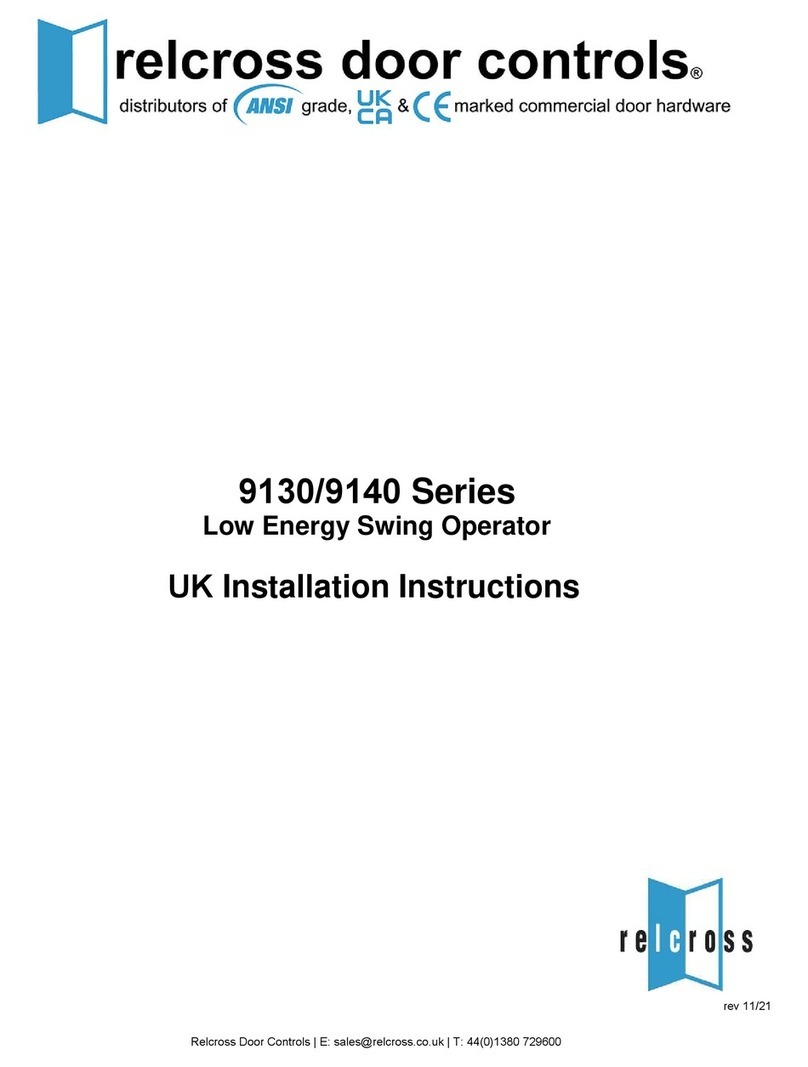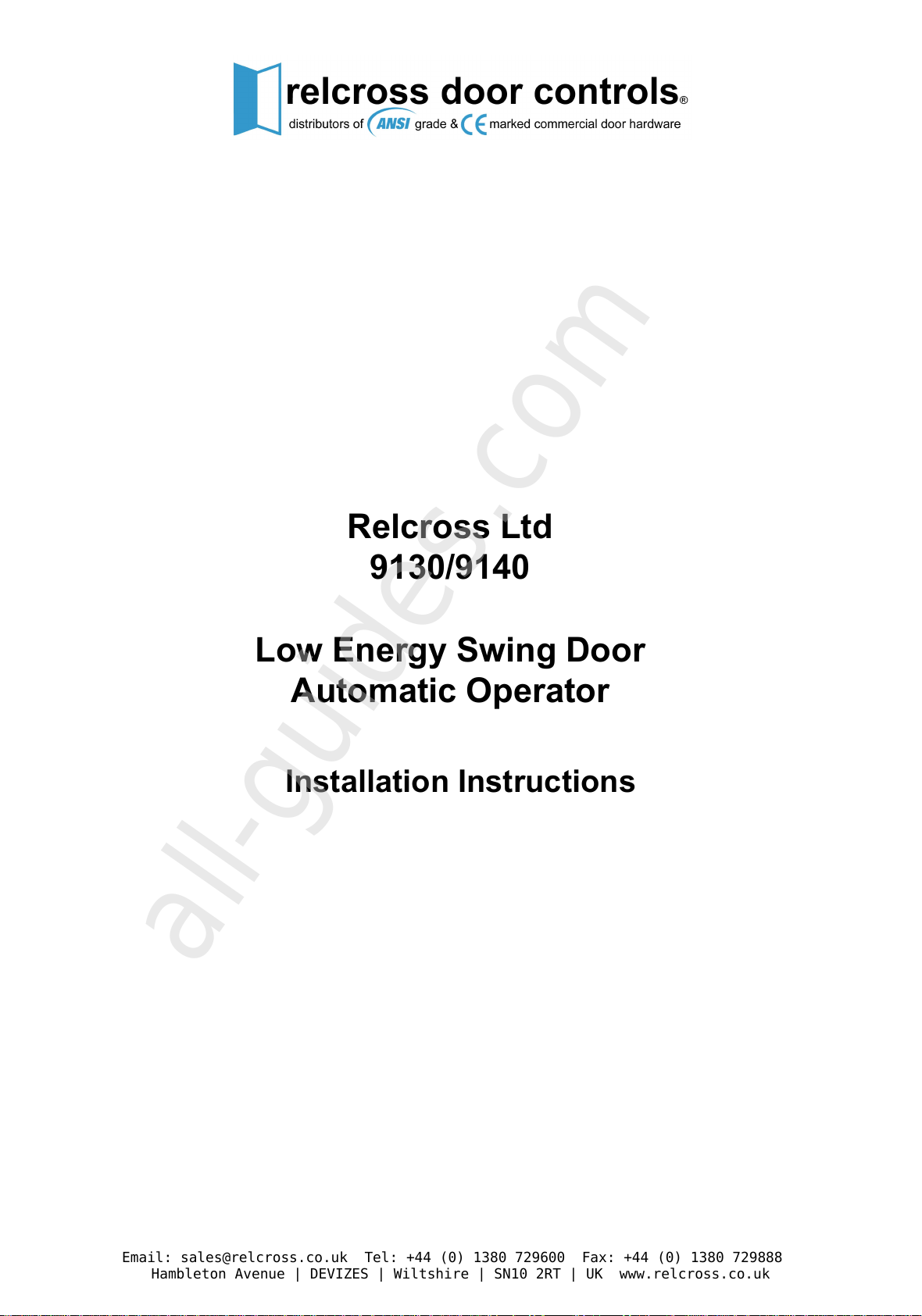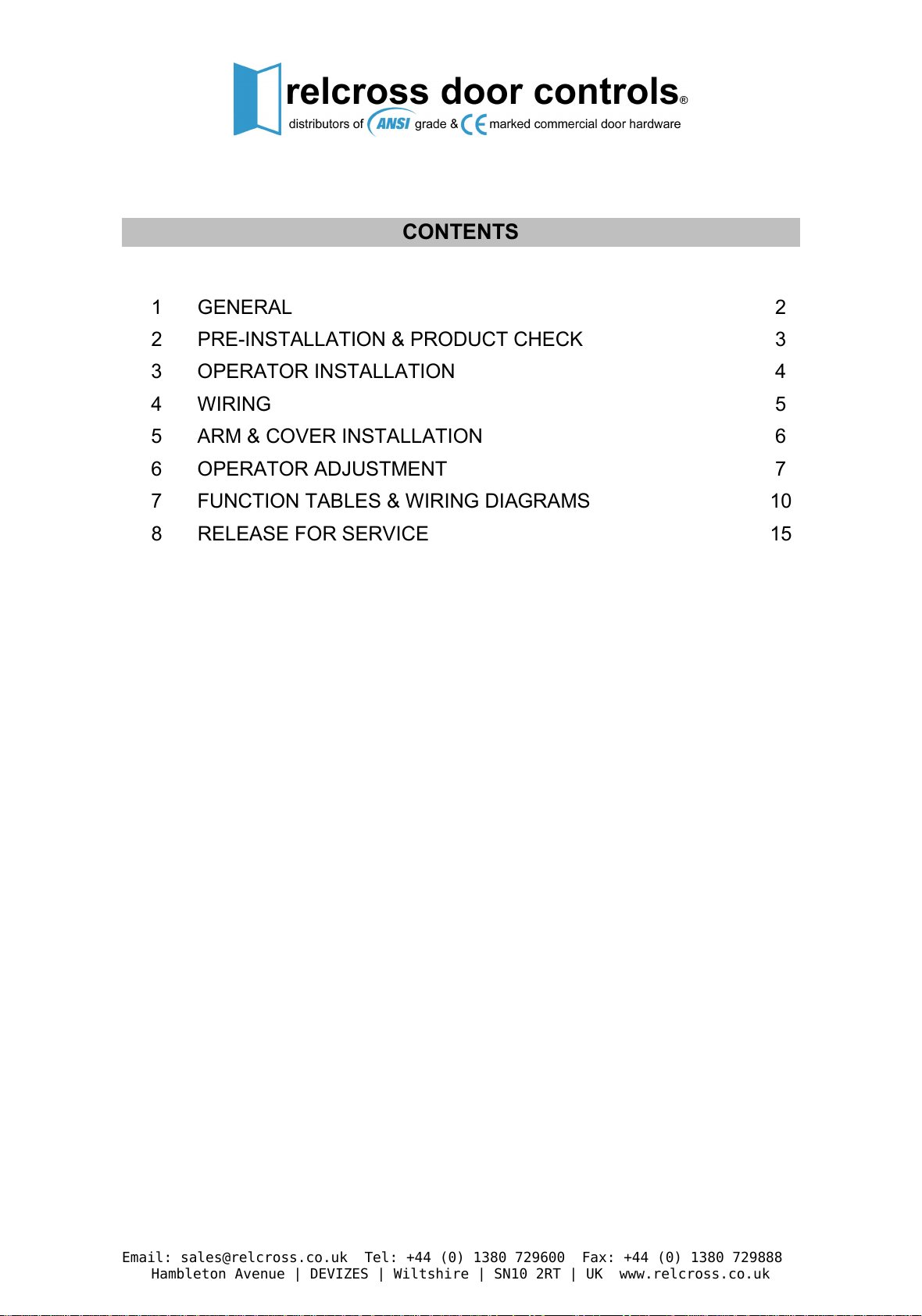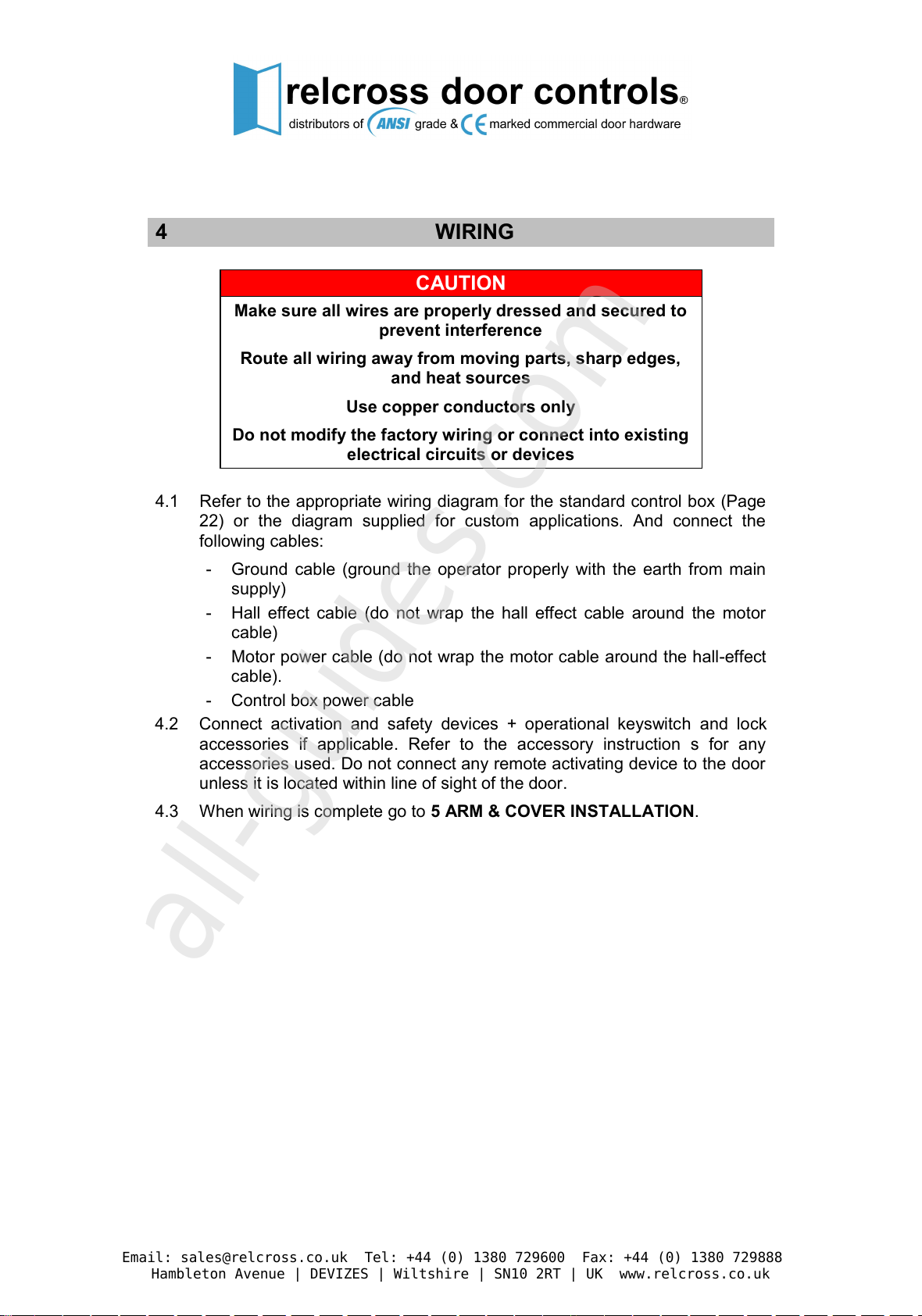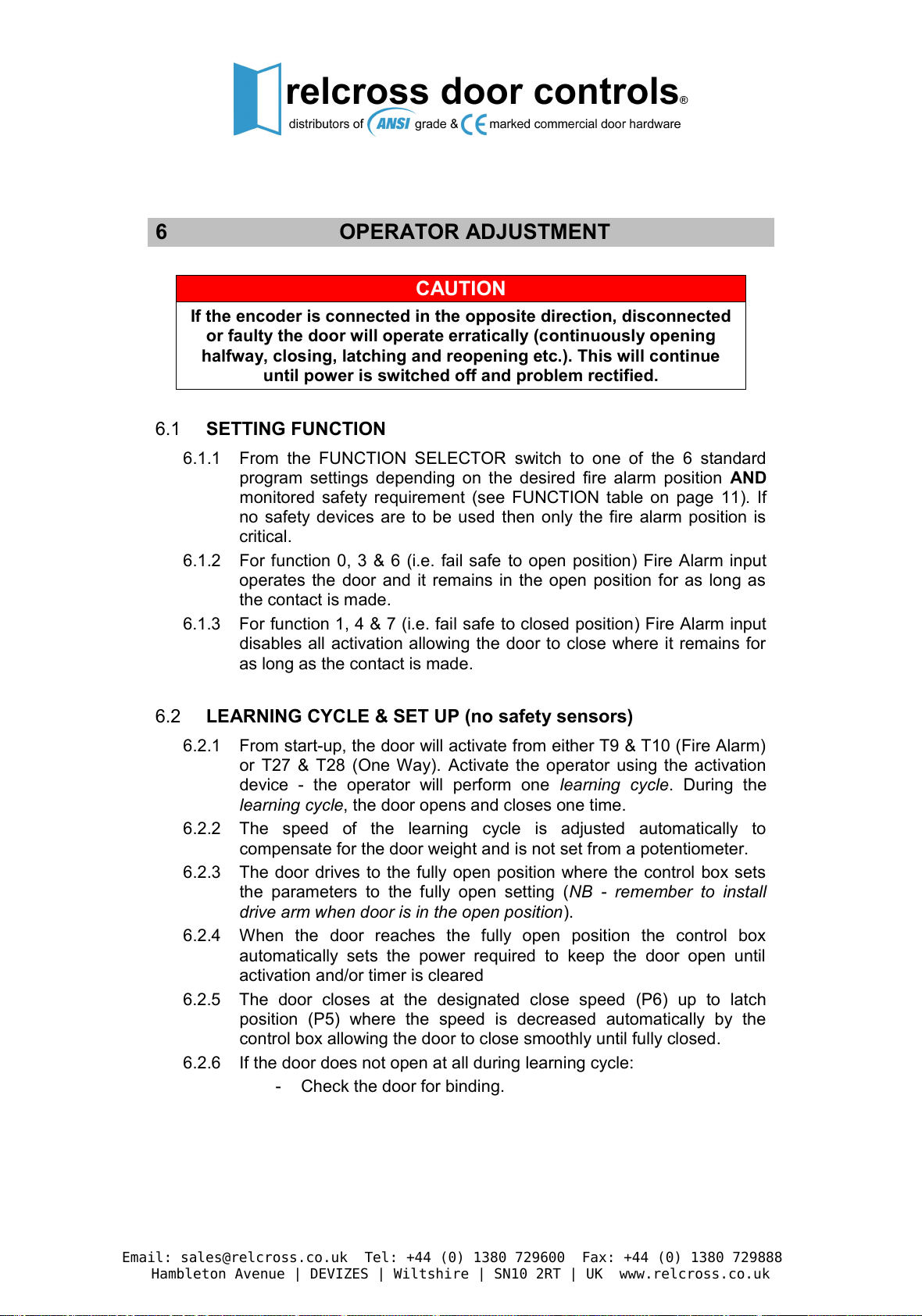6 OPERATORADJUSTMENT
CAUTION
Iftheencoderisconnected intheoppositedirection,disconnected
orfaultythedoorwill operateerratically(continuouslyopening
halfway,closing,latching and reopeningetc.).Thiswillcontinue
untilpowerisswitchedoff andproblemrectified.
6.1 SETTINGFUNCTION
6.1.1Fromthe FUNCTIONSELECTOR switch toone ofthe 6standard
programsettingsdependingon the desiredfirealarmposition AND
monitored safetyrequirement(see FUNCTION tableonpage11).If
no safetydevices aretobe usedthenonlythe firealarmposition is
critical.
6.1.2Forfunction 0,3&6(i.e.failsafetoopenposition)FireAlarminput
operates the doorandit remains inthe openpositionforaslongas
thecontactismade.
6.1.3Forfunction 1,4&7(i.e.failsafetoclosedposition)FireAlarminput
disablesall activationallowingthedoortoclose whereitremains for
as long as the contactismade.
6.2 LEARNINGCYCLE& SETUP(no safetysensors)
6.2.1Fromstart-up,thedoorwillactivatefromeitherT9 &T10(FireAlarm)
orT27&T28 (OneWay).Activatethe operatorusingthe activation
device -the operatorwillperformone learningcycle.Duringthe
learning cycle,the dooropensand closesonetime.
6.2.2Thespeedofthe learning cycleisadjusted automaticallyto
compensateforthedoorweightand isnotsetfromapotentiometer.
6.2.3Thedoordrives tothefullyopen positionwherethecontrolboxsets
theparameterstothefullyopen setting(NB -remembertoinstall
drive armwhendoorisinthe openposition).
6.2.4When the doorreaches the fullyopen position thecontrolbox
automaticallysetsthe powerrequired tokeep thedooropenuntil
activation and/ortimer iscleared
6.2.5Thedoorclosesatthe designatedclosespeed(P6)uptolatch
position(P5)wherethe speedisdecreased automaticallybythe
controlboxallowing thedoortoclosesmoothlyuntil fullyclosed.
6.2.6If thedoordoesnotopen atall duringlearning cycle:
-Checkthedoor forbinding.