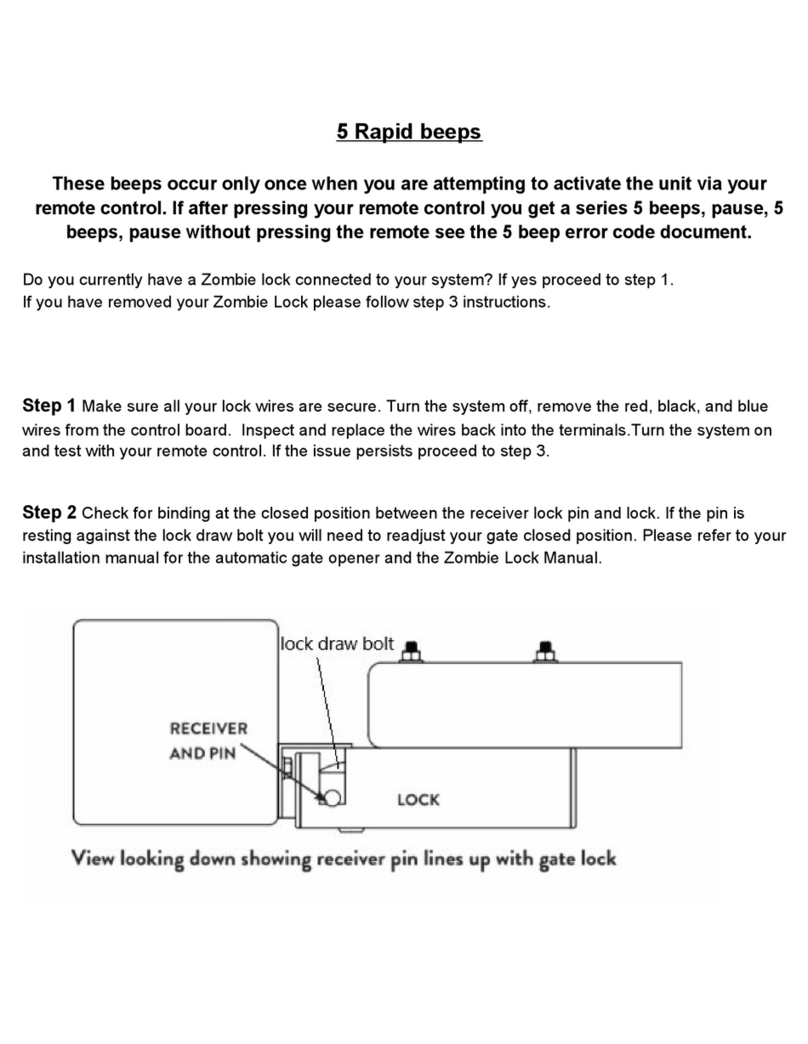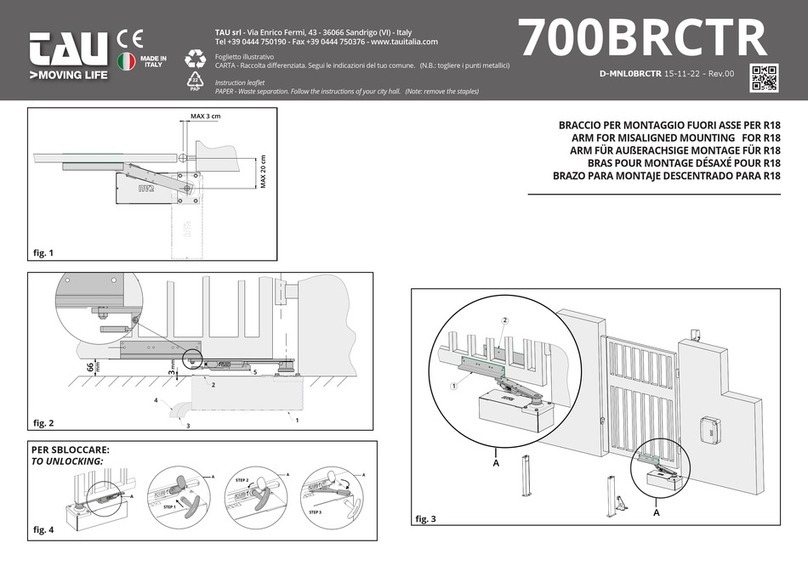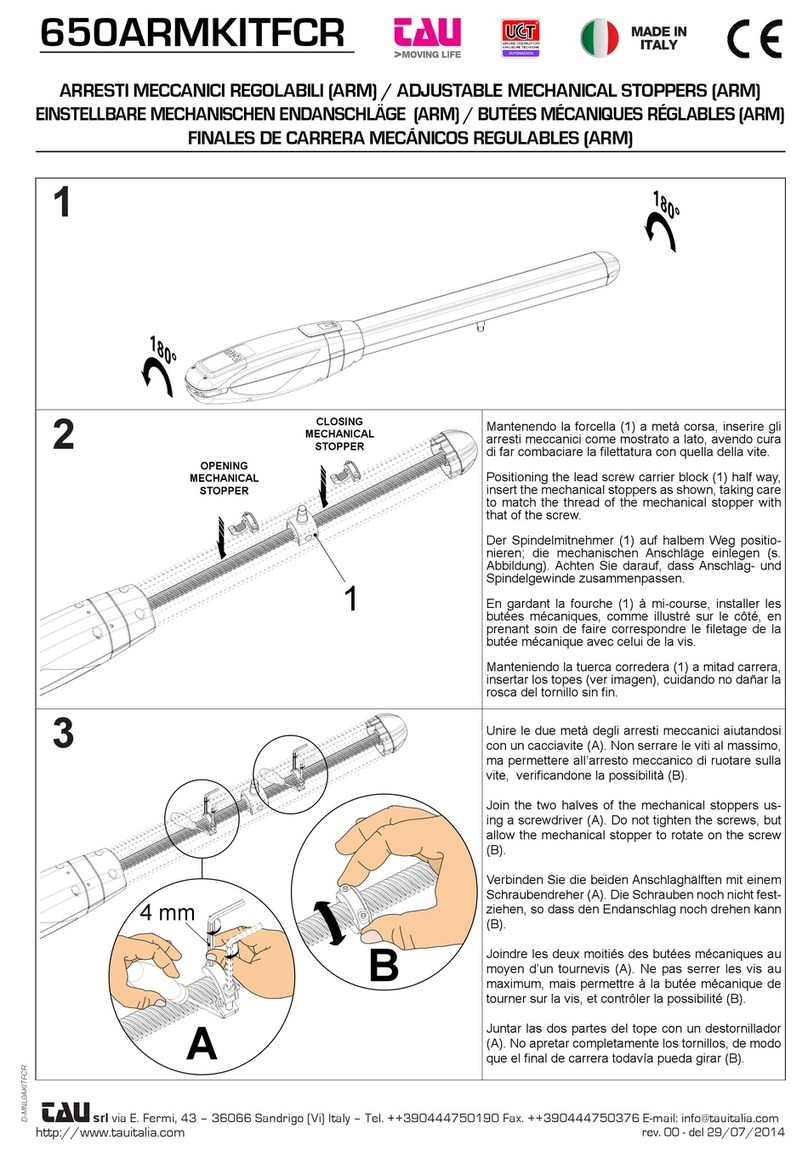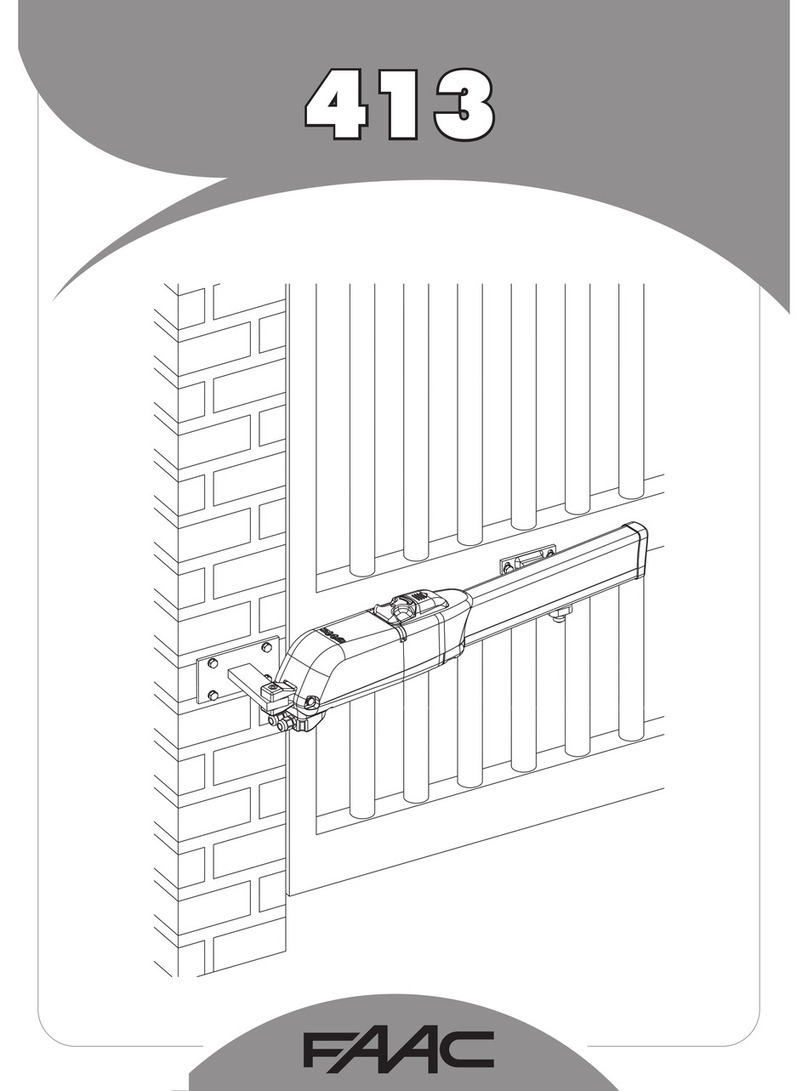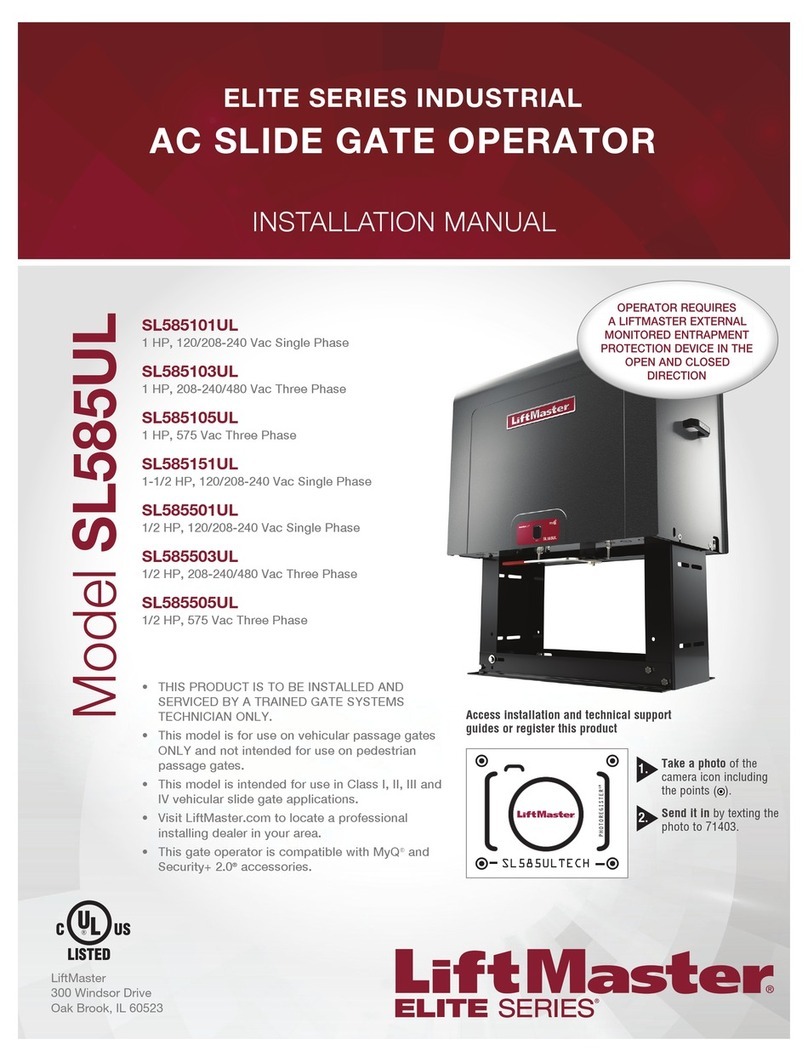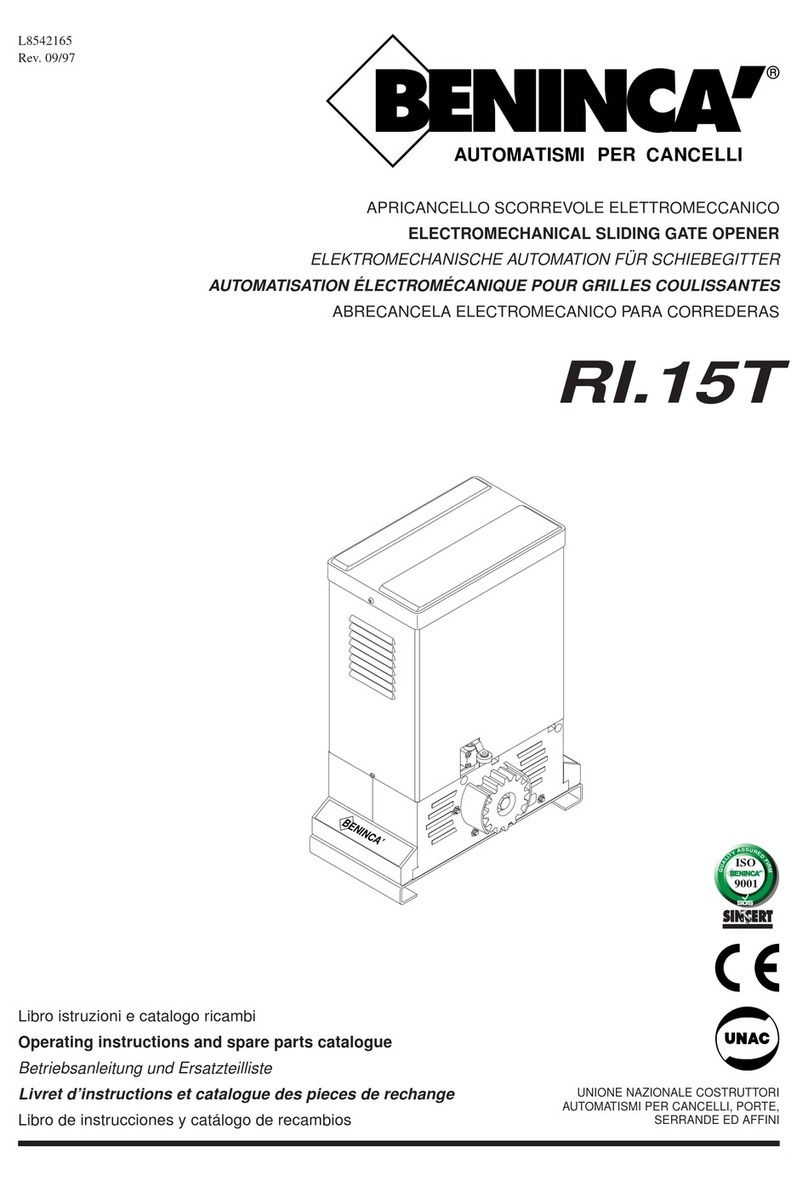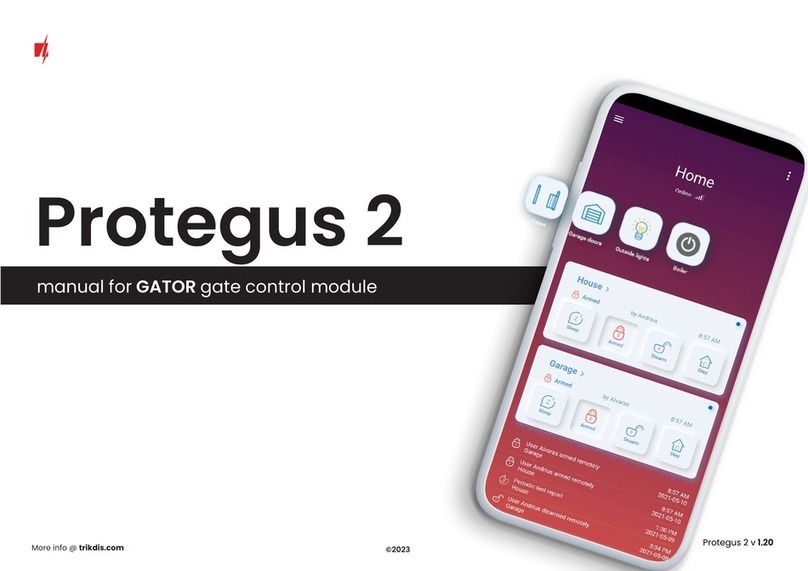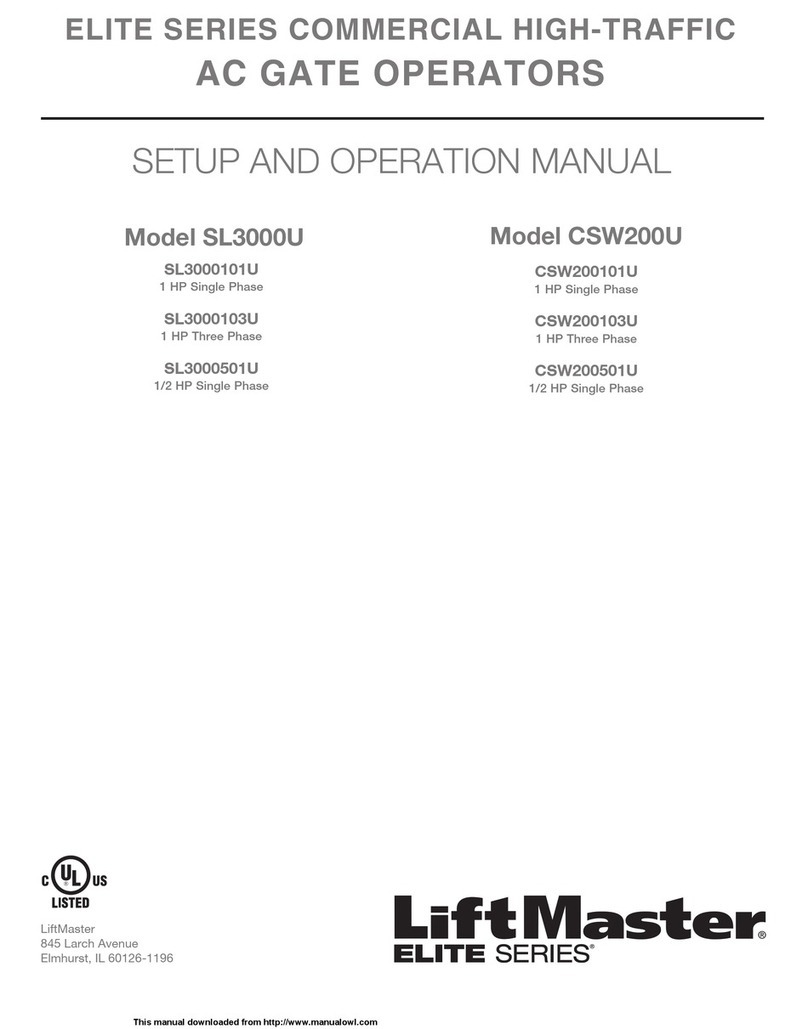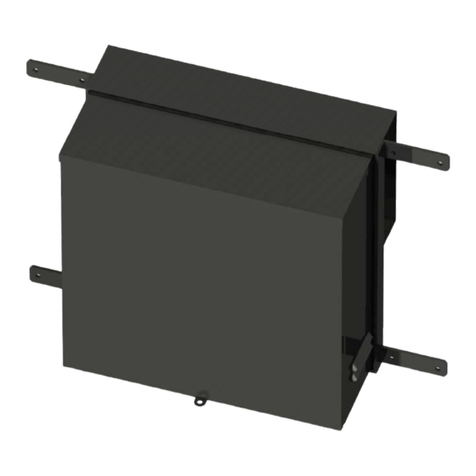3
1. Collegare il modulo T-CONNECT per la TAUOPEN alla centrale di comando tramite gli appo-
siti cavi. Collegarlo su connettore J4 delle centrali serie Diamond. (g. 1)
N.B: Il modulo T-CONNECT per la TAUOPEN funziona solo con centrali con rmware a
partire dalla serie 7.00 (Controllare sull’etichetta del microprocessore)
2. La connessione del modulo T-CONNECT alla rete domestica può avvenire in due modi:
- Via cavo di rete ETHERNET mediante la presa LAN RJ45.
Oppure:
- Congurando il modulo con la rete wi di casa.
ESEMPIO CON RETE WIFI:
- Premere il tasto WPS del router wi di casa (g. 2)
- Premere il tastino rosso per 1 s. del modulo wi della TAUOPEN, dopodichè il led verde del
modulo stesso inizierà a lampeggiare una volta ogni 2 s. ad avvenuto connessione.
1. Connect the T-CONNECT module for TAUOPEN to the control unit using the appropriate
cables. Connect it to connector J4 of the Diamond series control units. (g. 1)
N.B: The T-CONNECT module for Tauopen works only with control units with rmware
starting from the 7.00 series (Check on the microprocessor label)
2. Connecting the T-CONNECT module to the home network can be done in two ways:
- Via ETHERNET network cable with the RJ45 LAN socket.
Or:
- By conguring the module with the home wi network.
EXAMPLE WITH WIFI NETWORK:
- Press the WPS button on the home wi router (g. 2)
- Press the red button of the TAUOPEN wi module for 1 s, after which the green LED of the
module itself will start to ash once every 2 s after connection.
1. Connecter le module T-CONNECT à la centrale à travers le câble et sur le connecteur J4 des
centrales série Diamond. (g. 1)
N.B. Le module T-CONNECT fonctionne uniquement avec la centrale ayant le rmware
7.00 (Vérier l’étiquette du microprocesseur)
2. La connexion du module T-CONNECT au réseau domestique peut se produire de deux
façons:
- Via le câble réseau ETHERNET via la prise LAN RJ45.
Ou:
- En paramétrant le module au réseau domestique wi
EXEMPLE CONNEXTION AU RESEAU WIFI:
- Appuyer la touche WPS du router wi (g.2)
- Appuyer la touche rouge pendent 1 second du module wi TAUOPEN, la led verte du modu-
le clignotera une fois chaque deux secondes pour conrmer la connexion.