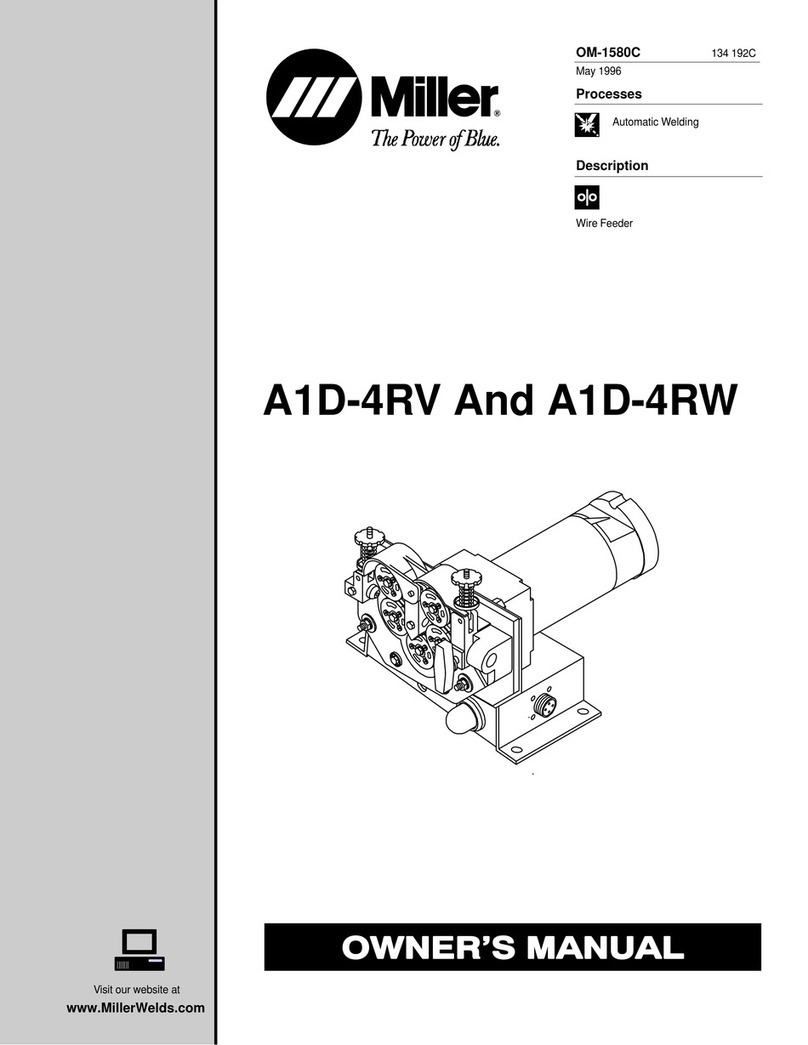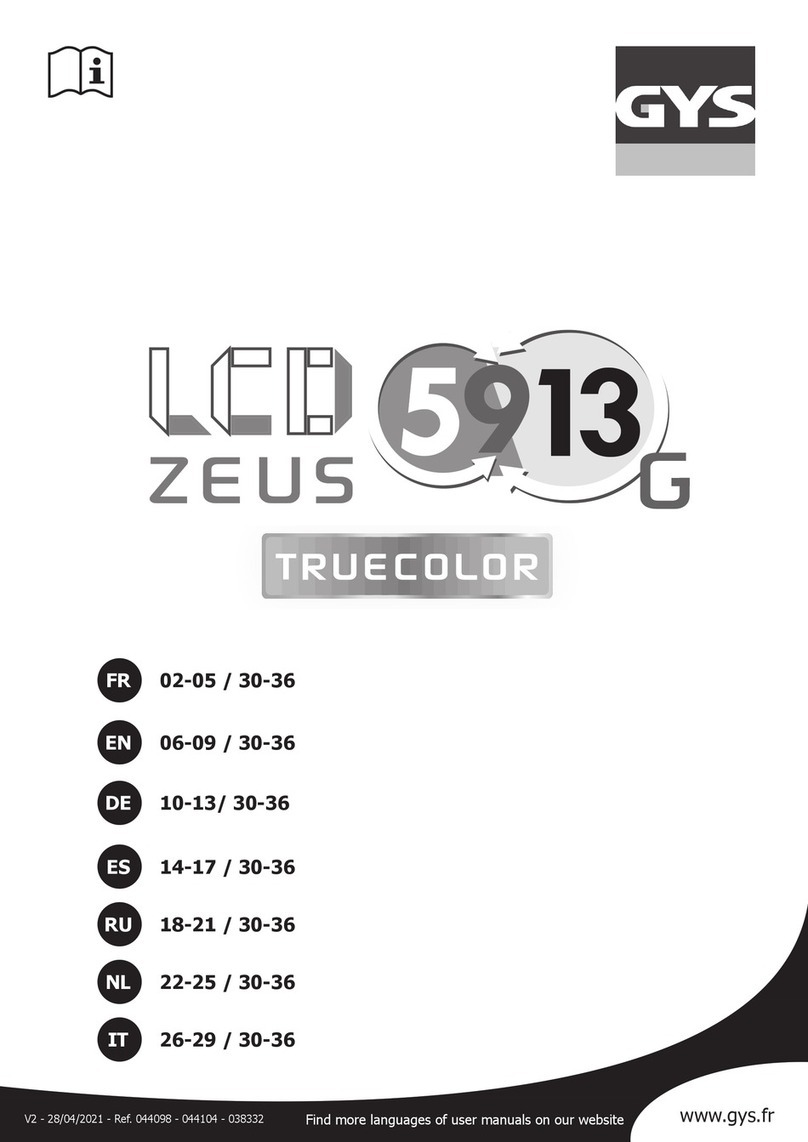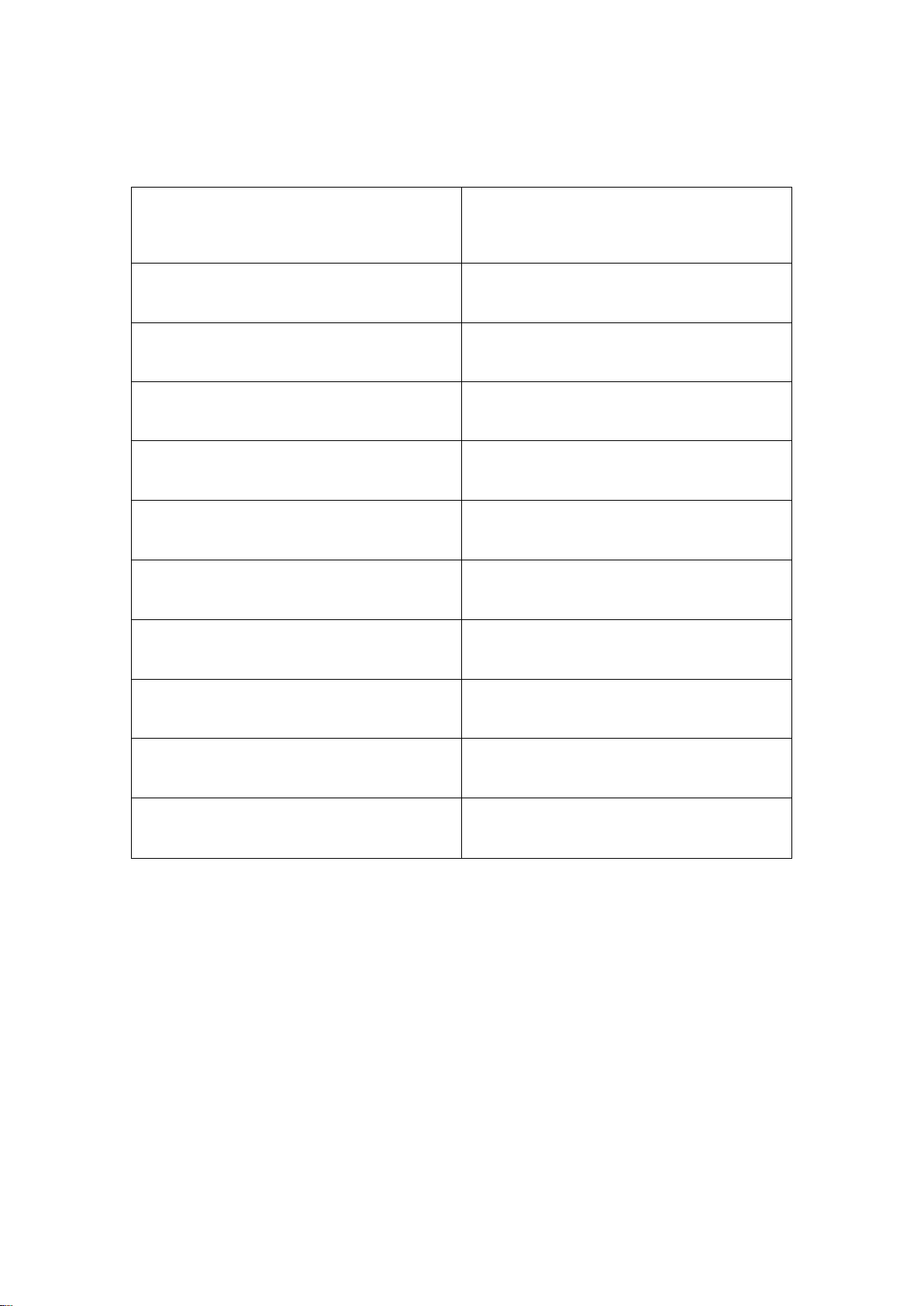深圳市睿法智能科技有限公司
7.2.1 参数设置........................................... 25
7.2.2 系统参数........................................... 25
7.2.3 送丝参数........................................... 26
7.2.4 设备参数........................................... 27
第八单 监控保护装置..............................................27
8.1 保护镜片温度参数设定.................................. 28
Content
Content...........................................................................................................................4
Chapter 1 Overview.......................................................................................................5
1.1 Product Parameter....................................................................................5
1.2 Cautions....................................................................................................5
Chapter 2 Structure and Feature.....................................................................................6
2.1 Product Structure..............................................................................................6
Chapter 3 Product Assembly..........................................................................................7
3.1 Tube Connection...............................................................................................7
3.1.1 Cooling Pipe................................................................................................7
3.1.2 Auxiliary Gas...............................................................................................7
3.2 Fiber Input and Installation................................................................................8.9
Chapter 4 Maintenance....................................................................................................10
4.1 Structure of Optical Lens...................................................................................10
4.2 Cleaning of Optical Lens................................................................................. 11
4.3 Disassembly of Optical Lens............................................................................12
4.3.1 Disassembly of Collimating Lens..............................................................12
4.3.2 Disassembly of Focusing Lens...................................................................13
4.3.3 Disassembly of Protective Lens.................................................................14
Chapter 5 Welding System.............................................................................................15
5.1 Product Dimension Figure.................................................................................15
5.1.1 Dimension of Touch Screen.......................................................................15
5.1.2 Dimension of Mainboard...........................................................................16
Chapter 6 Supplies...........................................................................................................17
6.1 Electrical Material List......................................................................................17
6.2 System Wiring...................................................................................................18
6.3 CN5 Power Supply Interface..............................................................................19
6.4 CN1 Wire Feeder Interface..................................................................................19
6.5 CN2 Laser Interface.............................................................................................20
6.6 CN3 Temperature Sensor Interface....................................................................20
6.7 HMI Touch Screen Interface................................................................................20
6.8 CN4 Reserved Serial Port Interface......................................................................21
6.9 External Start and Interlock Interface...............................................................21
6.10 CN7 General Input Interface 1.............................................................................22
6.11 CN8 General Output Interface..............................................................................22
6.12 CN9 General Input Interface 2...........................................................................23