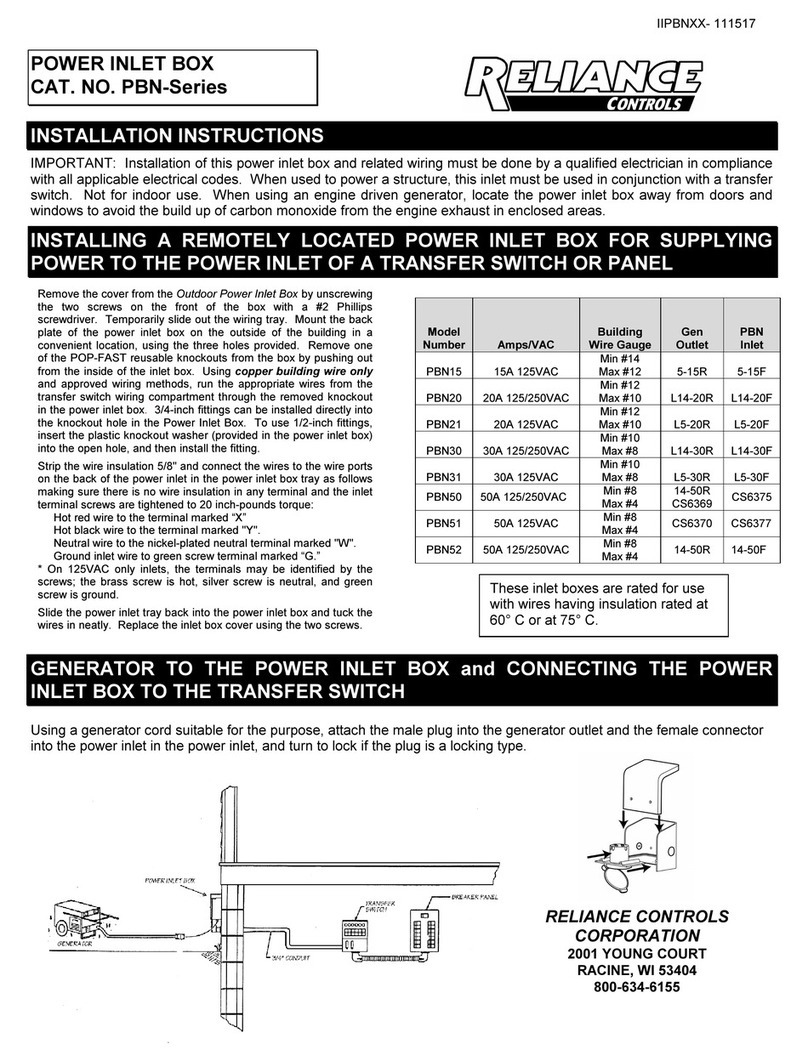8
G. Installing and Wiring the Outdoor Power
Inlet Box (included in kit)
Since you will be operating your generator outdoors in a location
remote from your electrical load center, you will need to install an
outdoor power inlet box on an exterior wall. Because it is hardwired
directly to your transfer switch, the power inlet box gives you the
flexibility to locate your generator just about anywhere, especially
away from any openings such as doors and windows.
Reliance Controls Power Inlet Boxes are UL listed and should only
be used with proper wire sizes, which are dependent on the
application such as the size of generator and length of wire.
To install the Reliance Power Inlet Box model PB 0 (Figure 7):
1.
Loosen the screw at the bottom front of the box and lift off the
cover.
2.
Choose which knockout hole on the box is most convenient to
where you will be running the building wire into your transfer
switch. Remove the knockout with a screwdriver and hammer.
3.
Plan to run enough building wire (check electrical codes for the
need for conduit) to reach your transfer switch, allowing extra
length for ease of wiring at the transfer switch end.
4.
Using approved wiring methods, place a cable or conduit
connector (check codes) in the inlet box knockout hole and run
enough building wire into the box to allow easy wiring. Tighten
the connector.
5.
Mount the back plate of the power inlet box where it will be
convenient. Use the three holes in the plate.
6.
Strip 5/8” from each building wire lead. Loosen the green
grounding screw on the inside of the box and insert the stripped
end of the building wire ground under one side of the grounding
screw and retighten.
7.
On the bottom of the inlet plug, insert the white wire into the
hole marked “W” and tighten the screw on the side of the plug.
Do the same with the red wire into the hole marked “X” and the
black wire into the hole marked “Y”.
NOTE: Red or Black can connect to either the X or the Y
terminals, as these “hot” terminals are not specific to the color of
Red or Black.
8.
Replace the cover of the power inlet box and tighten
the screw.
Figure 7
H. Wiring the Power Inlet Box to the
Transfer witch
All Reliance Controls transfer switches are designed to allow
hardwiring between the outdoor power inlet box and the transfer
switch’s internal wiring compartment.
To hardwire your transfer switch to the building wire from the power
inlet box (Figure 8):
1.
Remove the front bottom wiring compartment cover plate of the
transfer switch by unscrewing the two screws securing the plate.
Once the plate is removed, the 4 wire leads necessary to
connect the incoming building wires from the generator are now
accessible.
2.
Punch out the knockout hole on the side of the transfer switch
wiring compartment.
3.
Using approved wiring methods, place a cable or conduit
connector (check electrical codes) in the knockout hole, and pull
enough building wire into the inside of the wiring compartment
to provide sufficient working length. Tighten the connector.
4.
Complete the wiring by connecting the building wire neutral
to the pre-stripped WHITE neutral in the transfer switch, and
the building wire ground to the pre-stripped GREEN ground
wire in the transfer switch.
Connect the incoming building red wire to the pre-stripped
transfer switch RED or BLACK wire, and then connect the
incoming building black wire to the other pre-stripped
transfer switch RED or BLACK wire. Use appropriate wire
connectors. Finish by pushing the wires back into the
compartment, putting the wiring compartment cover back in
place and replacing the screws.
Figure 8