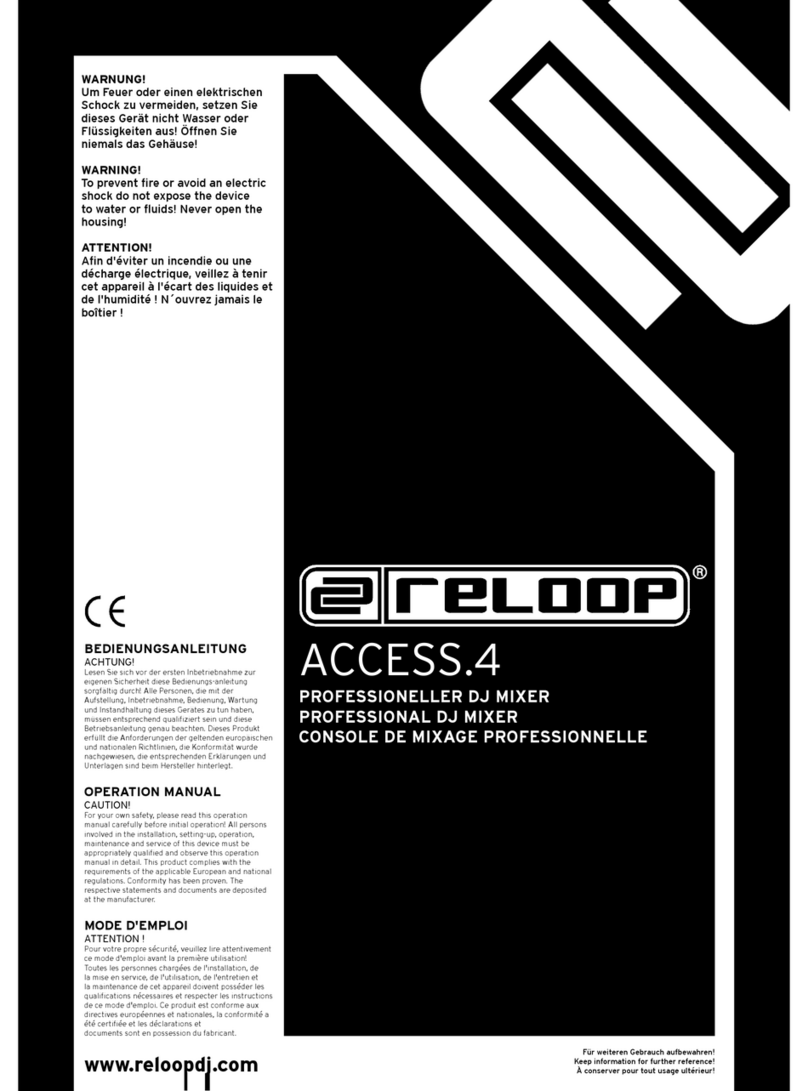-5- RELOOP JOCKEY 3 REMIX
25. FX B1 : In Single FX mode, press this button to enable/disable the 1st effect button of the
selected effect (if available).
In Multi FX mode, press this button to enable/disable the selected effect of bank 2. Press
SHIFT and then this button, to select the next available effect for bank 2.
In Sampler mode, press this button to record the 2nd Sample slot from the deck (Led will
flash).
26. FX B2 : In Single FX mode, press this button to enable/disable the 2nd effect button of the
selected effect (if available).
In Multi FX mode, press this button to enable/disable the selected effect of bank 3. Press
SHIFT and then this button, to select the next available effect for bank 3.
In Sampler mode, press this button to record the 3rd Sample slot from the deck (Led will
flash).
27. FX B3 : In Single FX mode, press this button to enable/disable the 3rd effect button of the
selected effect (if available).
In Multi FX mode, press this button to enable/disable the selected effect of bank 4. Press
SHIFT and then this button, to select the next available effect for bank 4.
In Sampler mode, press this button to record the 4th Sample slot from the deck (Led will
flash).
28. DRYWET Knob : In Single FX mode, use this knob to select an effect.
In Multi FX mode, controls the 1st effect parameter of the selected effect of bank 1. Holding
SHIFT , controls the 2nd effect parameter of the selected effect of bank 1.
In Sampler mode, push the knob to set the 1st Sampler slot to Loop Mode. Use the knob to
half/double the size of the sampler loop. Press SHIFT and turn the knob to adjust its volume
29. PRM1 Knob : In Single FX mode, use this knob to adjust the 1st effect parameter of the
selected effect. Holding SHIFT , controls the 4th effect parameter of the selected.
In Multi FX mode, controls the 1st effect parameter of the selected effect of bank 2. Holding
SHIFT , controls the 2nd effect parameter of the selected effect of bank 2.
In Sampler mode, push the knob to set the 2nd Sampler slot to Loop Mode. Use the knob to
half/double the size of the sampler loop. Press SHIFT and turn the knob to adjust its volume
30. PRM2 Knob : In Single FX mode, use this knob to adjust the 2nd effect parameter of the
selected effect. Holding SHIFT , controls the 5th effect parameter of the selected.
In Multi FX mode, controls the 1st effect parameter of the selected effect of bank 3. Holding
SHIFT , controls the 2nd effect parameter of the selected effect of bank 3.
In Sampler mode, push the knob to set the 3rd Sampler slot to Loop Mode. Use the knob to
half/double the size of the sampler loop. Press SHIFT and turn the knob to adjust its volume
31. PRM3 Knob : In Single FX mode, use this knob to adjust the 3rd effect parameter of the
selected effect. Holding SHIFT , controls the 6th effect parameter of the selected.
In Multi FX mode, controls the 1st effect parameter of the selected effect of bank 4. Holding
SHIFT , controls the 2nd effect parameter of the selected effect of bank 4.
In Sampler mode, push the knob to set the 4th Sampler slot to Loop Mode. Use the knob to
half/double the size of the sampler loop. Press SHIFT and turn the knob to adjust its volume