Remote Control Systems BIK-TC2 User manual
Other Remote Control Systems Remote Control manuals

Remote Control Systems
Remote Control Systems VIPER-10 User manual
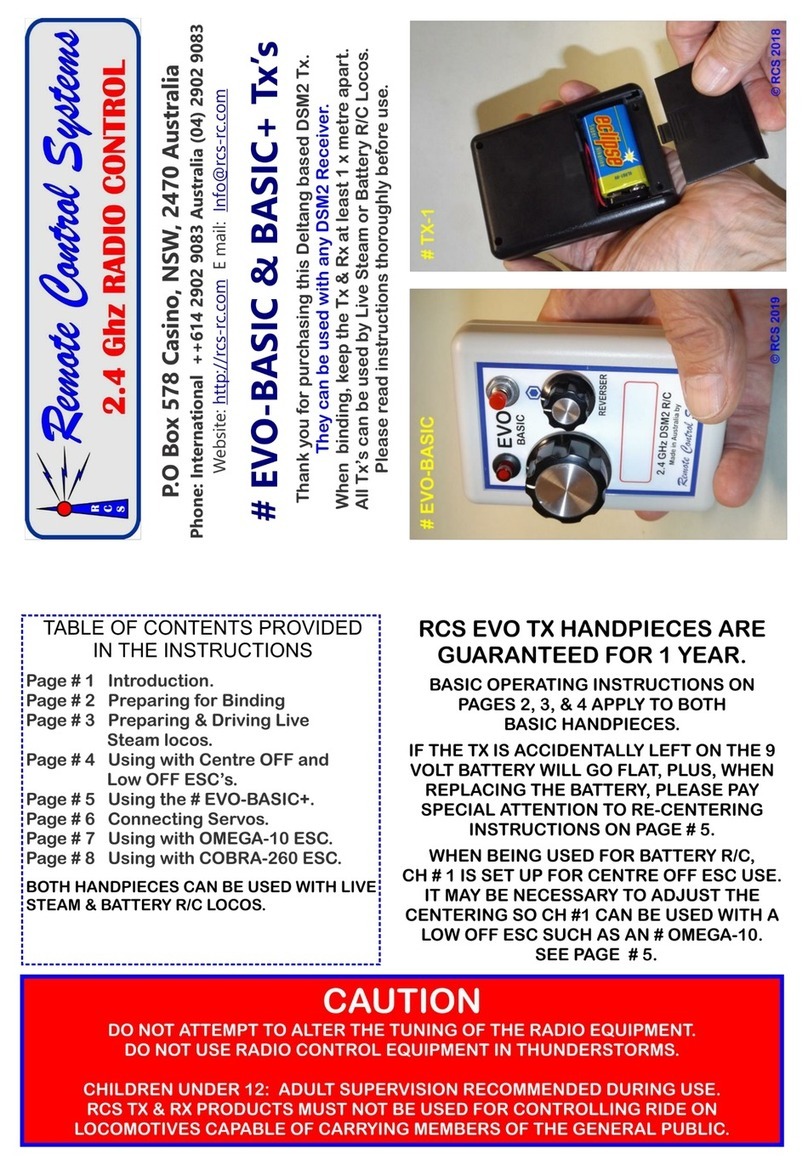
Remote Control Systems
Remote Control Systems EVO-BASIC User manual
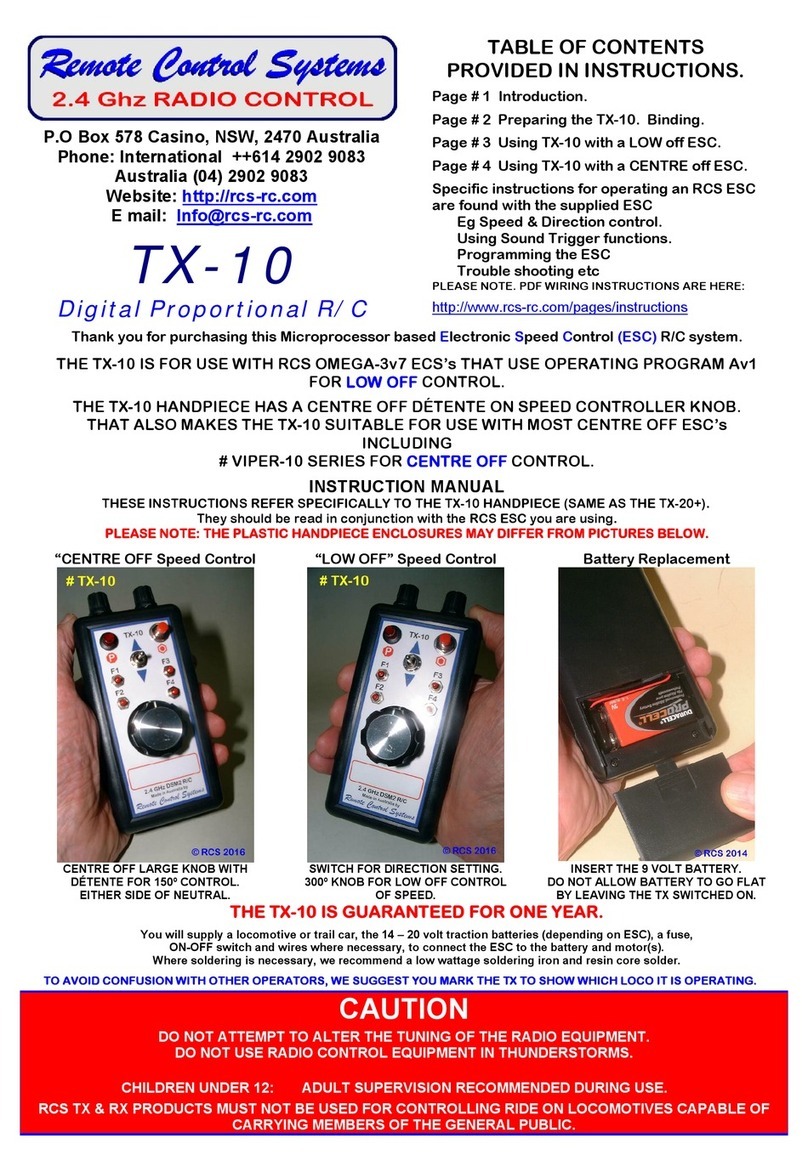
Remote Control Systems
Remote Control Systems TX-10 User manual
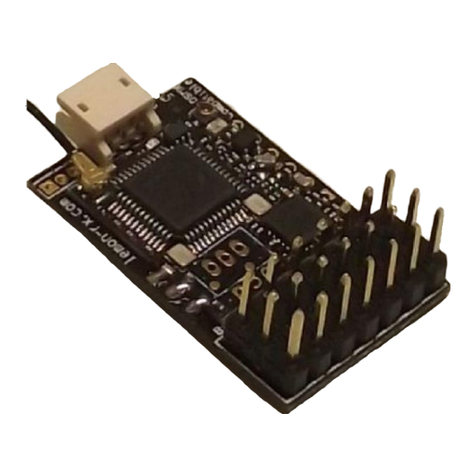
Remote Control Systems
Remote Control Systems AB-Rx v2-EM User manual
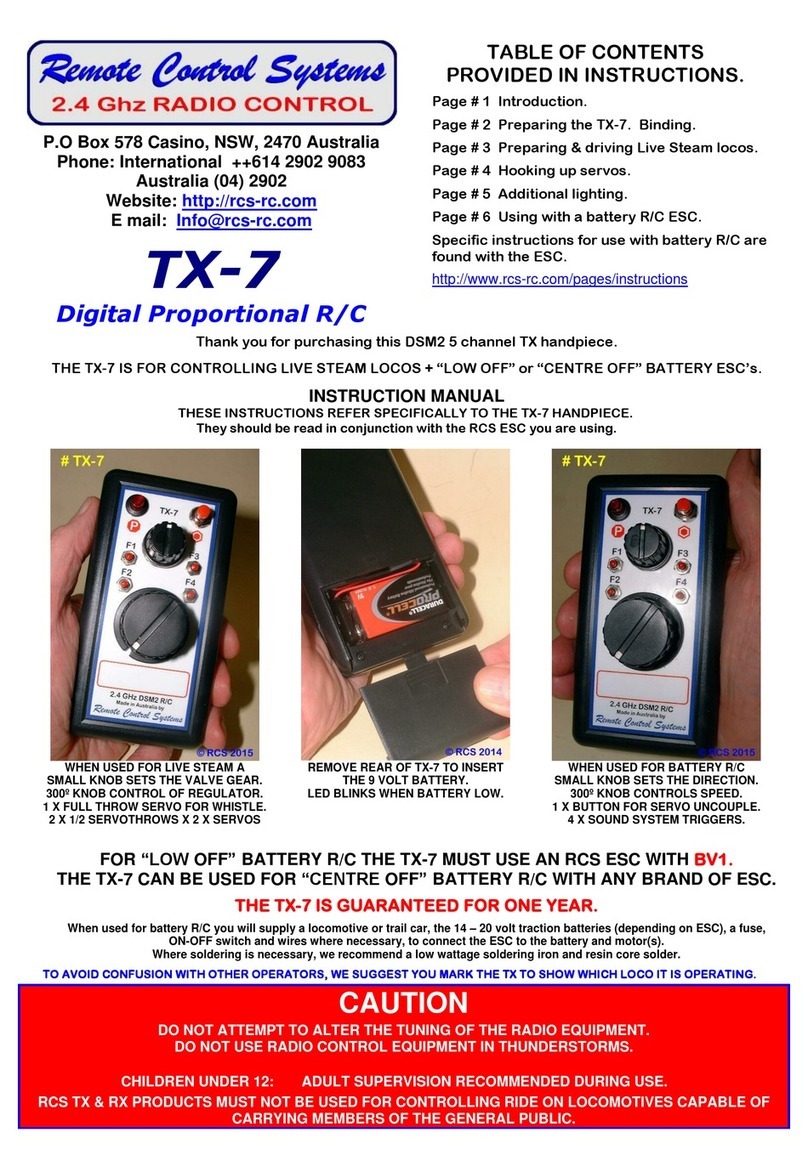
Remote Control Systems
Remote Control Systems TX-7 User manual
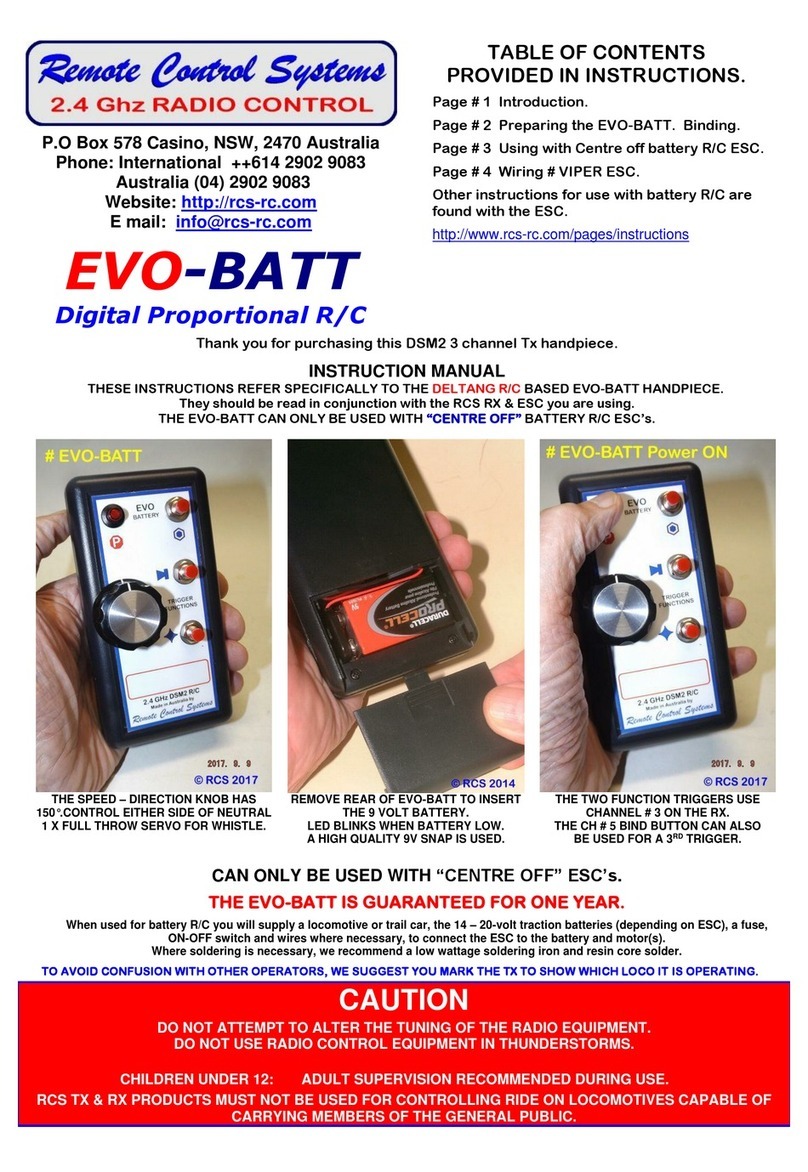
Remote Control Systems
Remote Control Systems EVO-BATT User manual
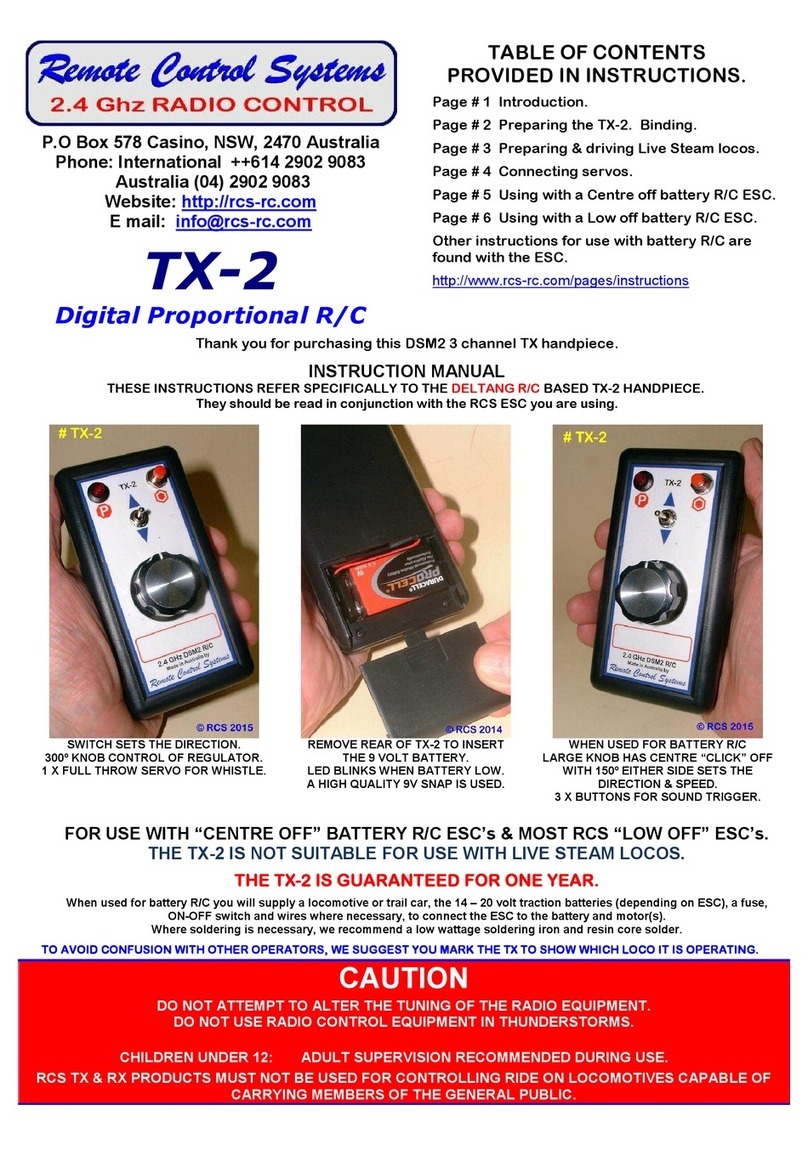
Remote Control Systems
Remote Control Systems TX-2 User manual
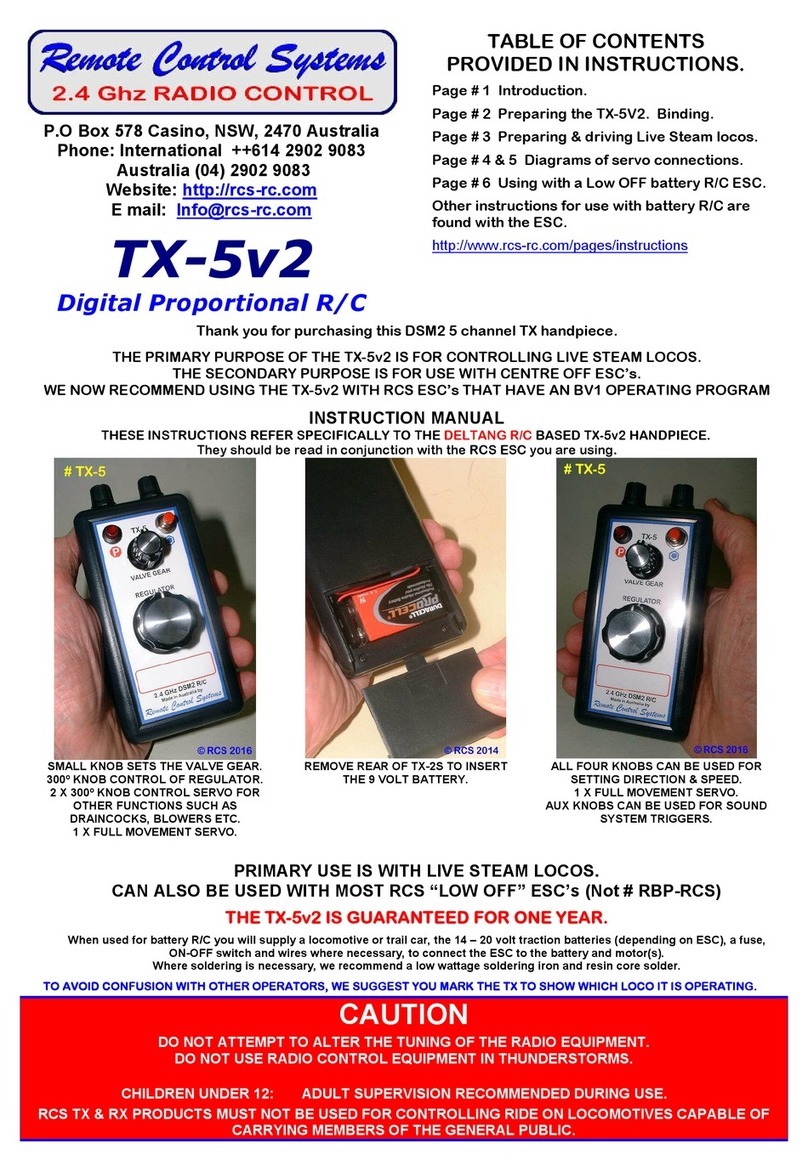
Remote Control Systems
Remote Control Systems TX-5v2 User manual
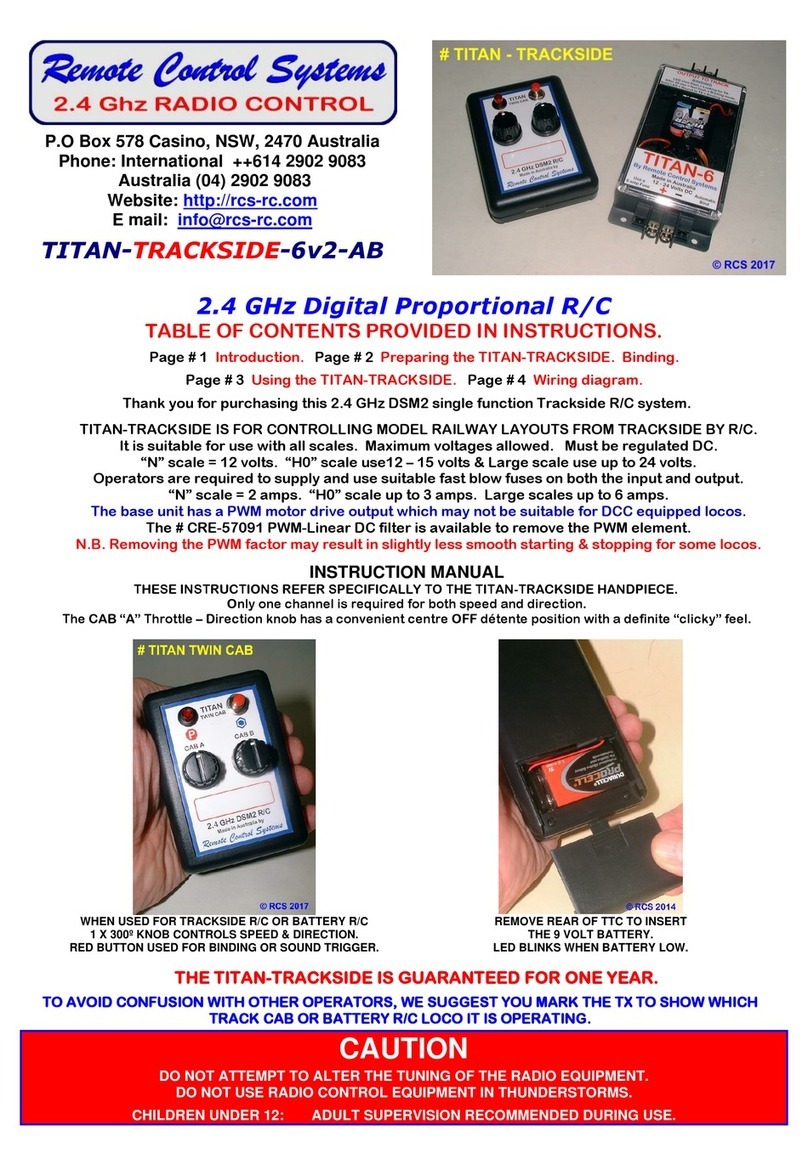
Remote Control Systems
Remote Control Systems TITAN-TRACKSIDE-6v2-AB User manual

Remote Control Systems
Remote Control Systems ARGYLE C38 User manual
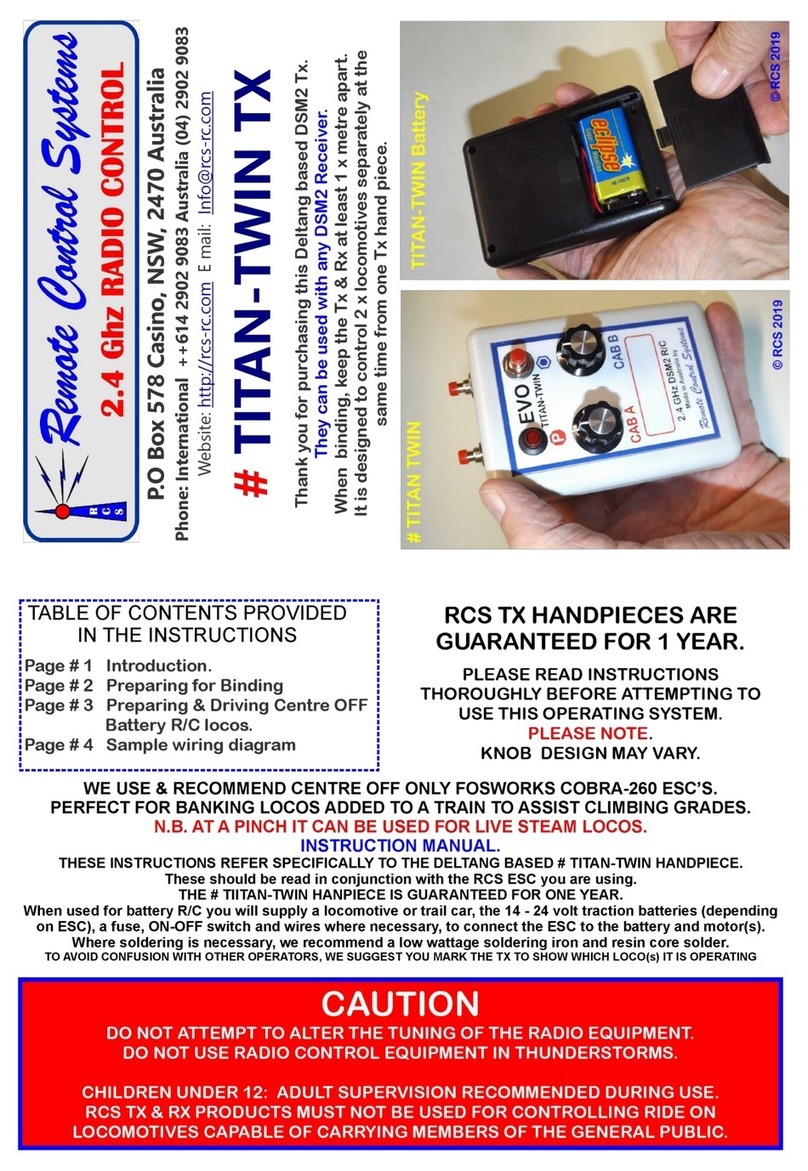
Remote Control Systems
Remote Control Systems TITAN-TWIN TX User manual
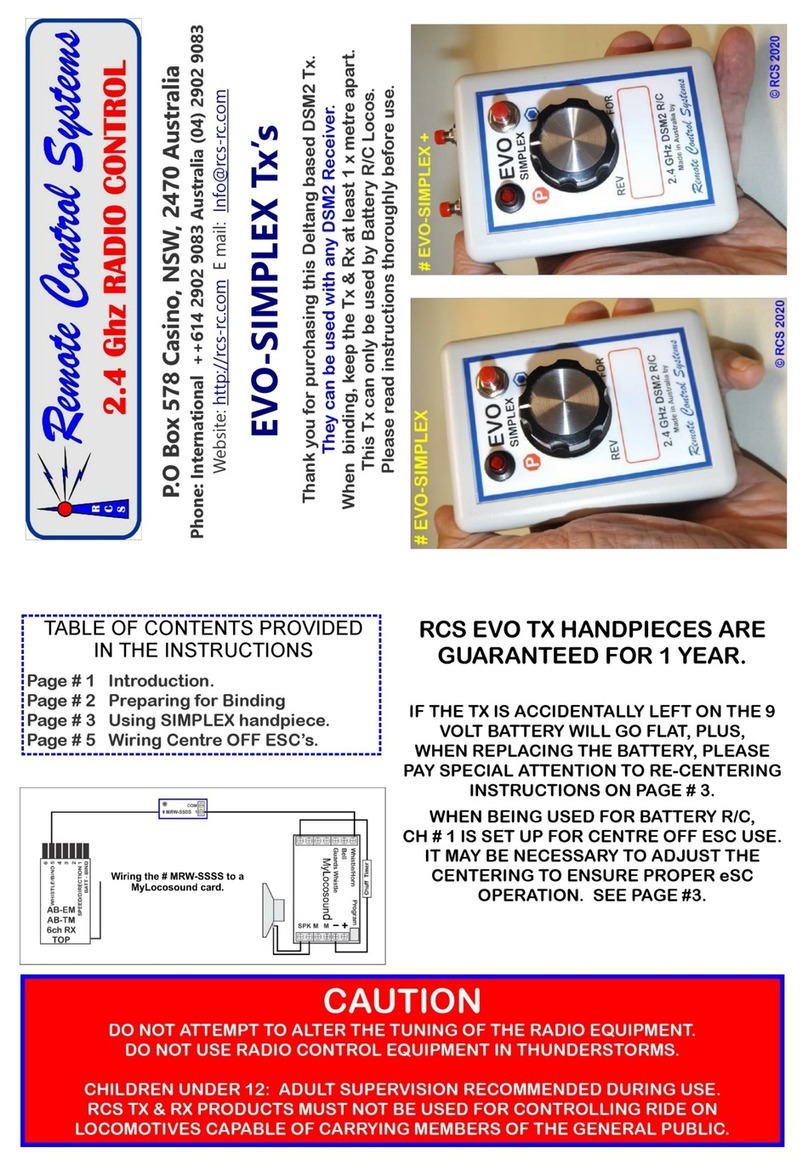
Remote Control Systems
Remote Control Systems EVO-SIMPLEX Tx's User manual
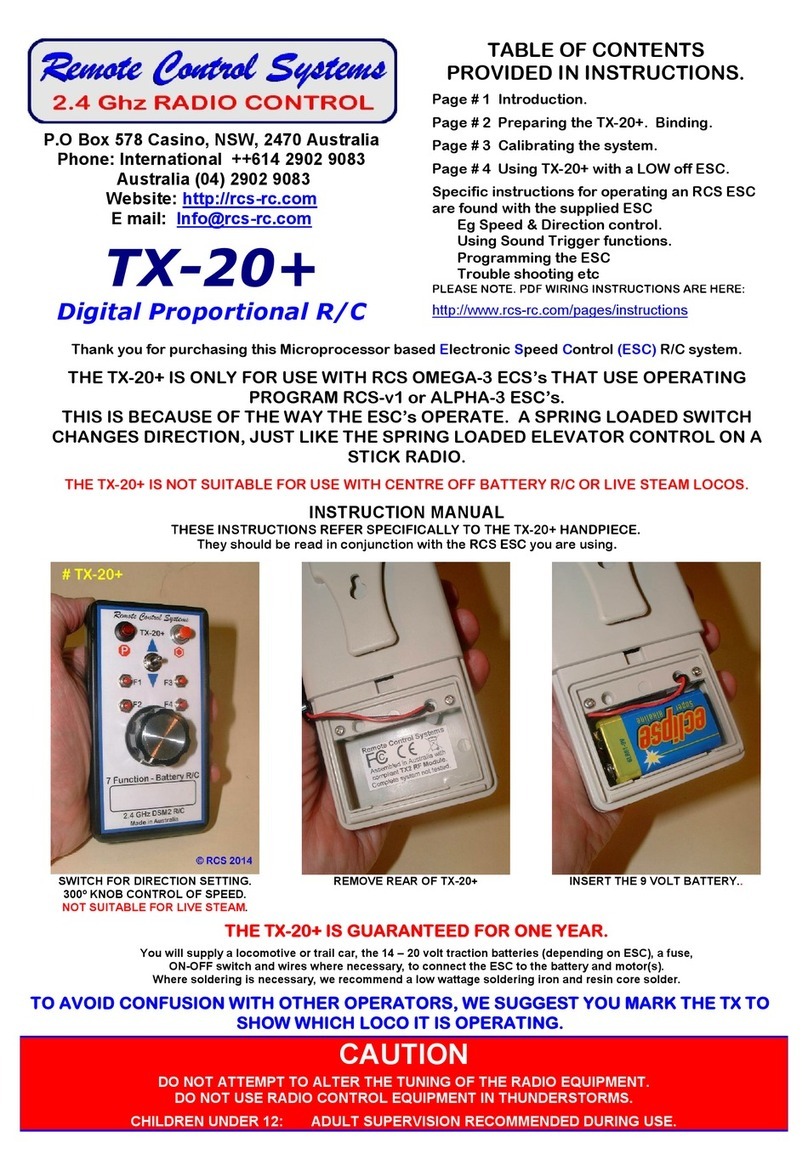
Remote Control Systems
Remote Control Systems TX-20+ User manual
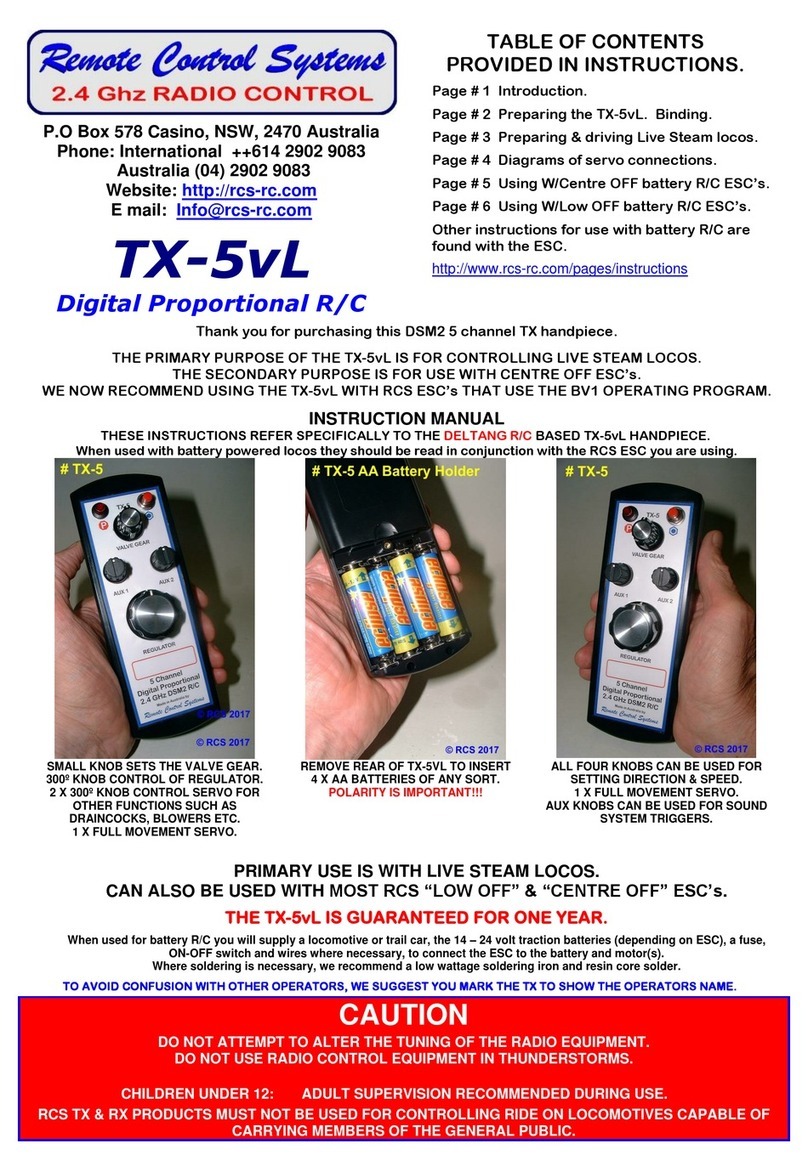
Remote Control Systems
Remote Control Systems TX-5vL User manual
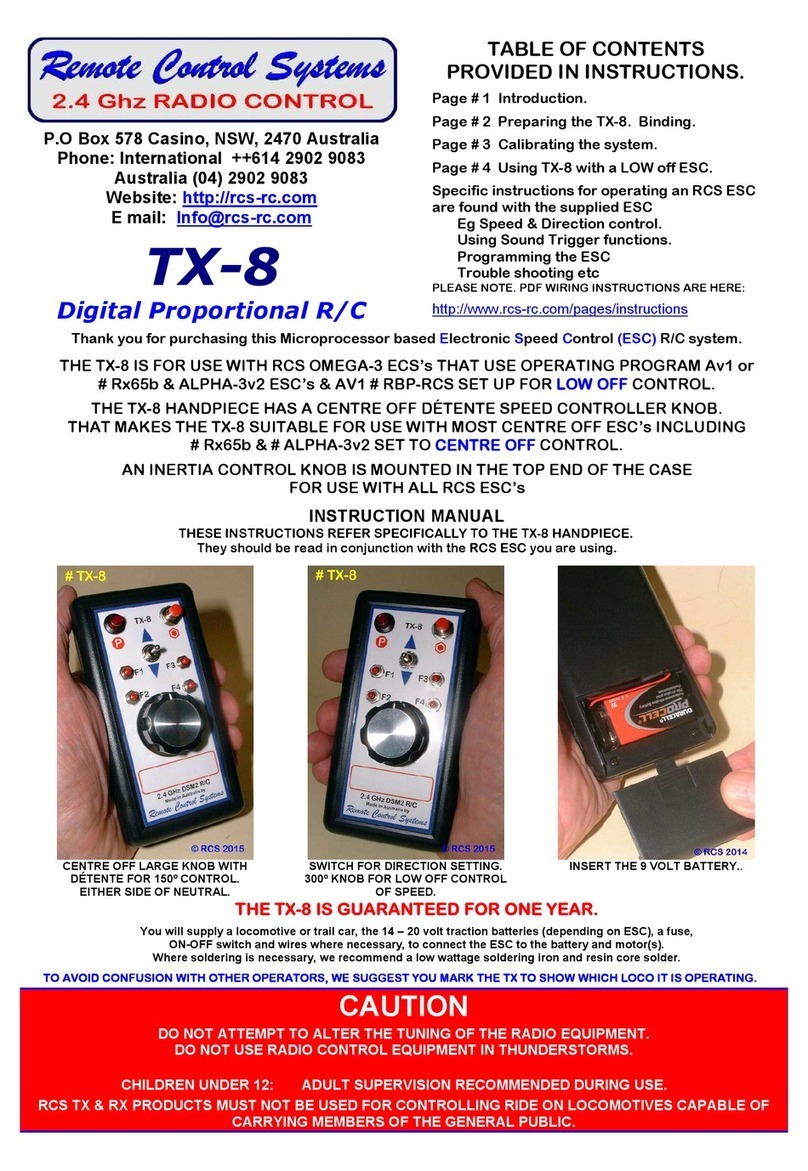
Remote Control Systems
Remote Control Systems TX-8 User manual

Remote Control Systems
Remote Control Systems TITAN-TRACKSIDE-3 User manual

Remote Control Systems
Remote Control Systems EVO-DUPLEX+ User manual



















