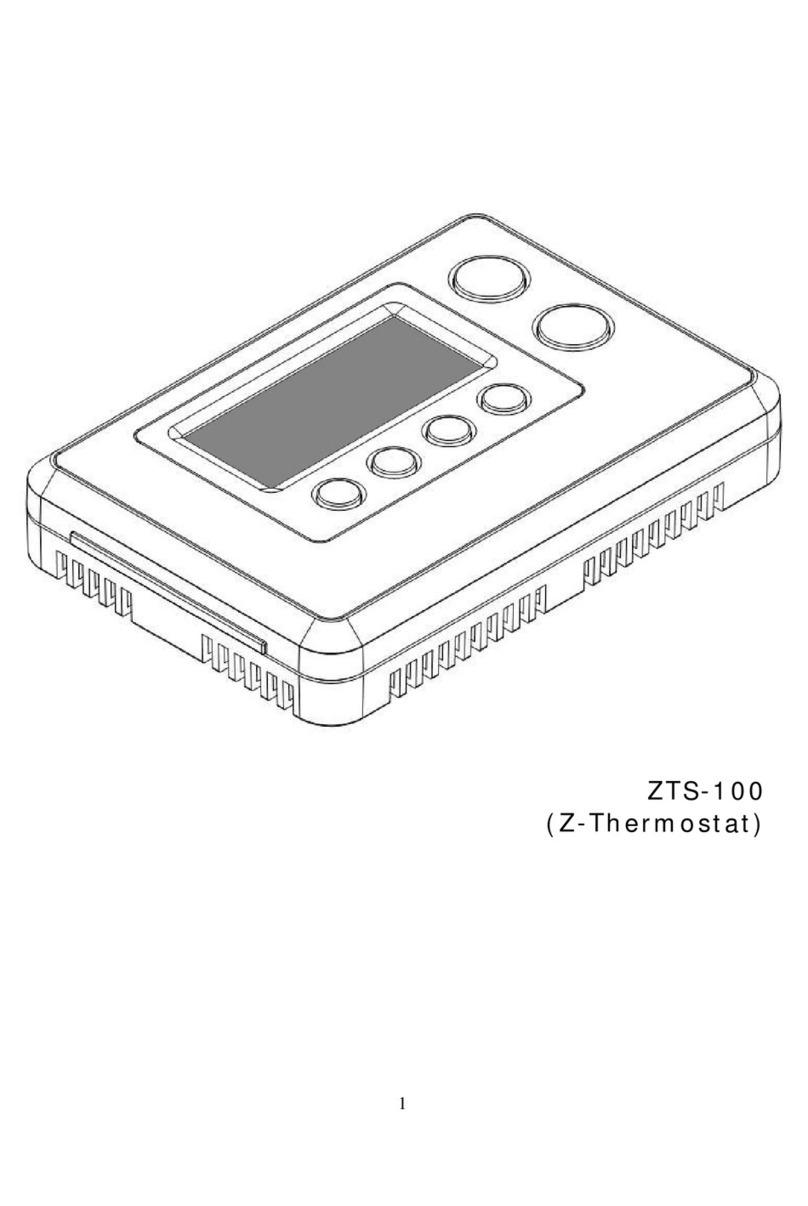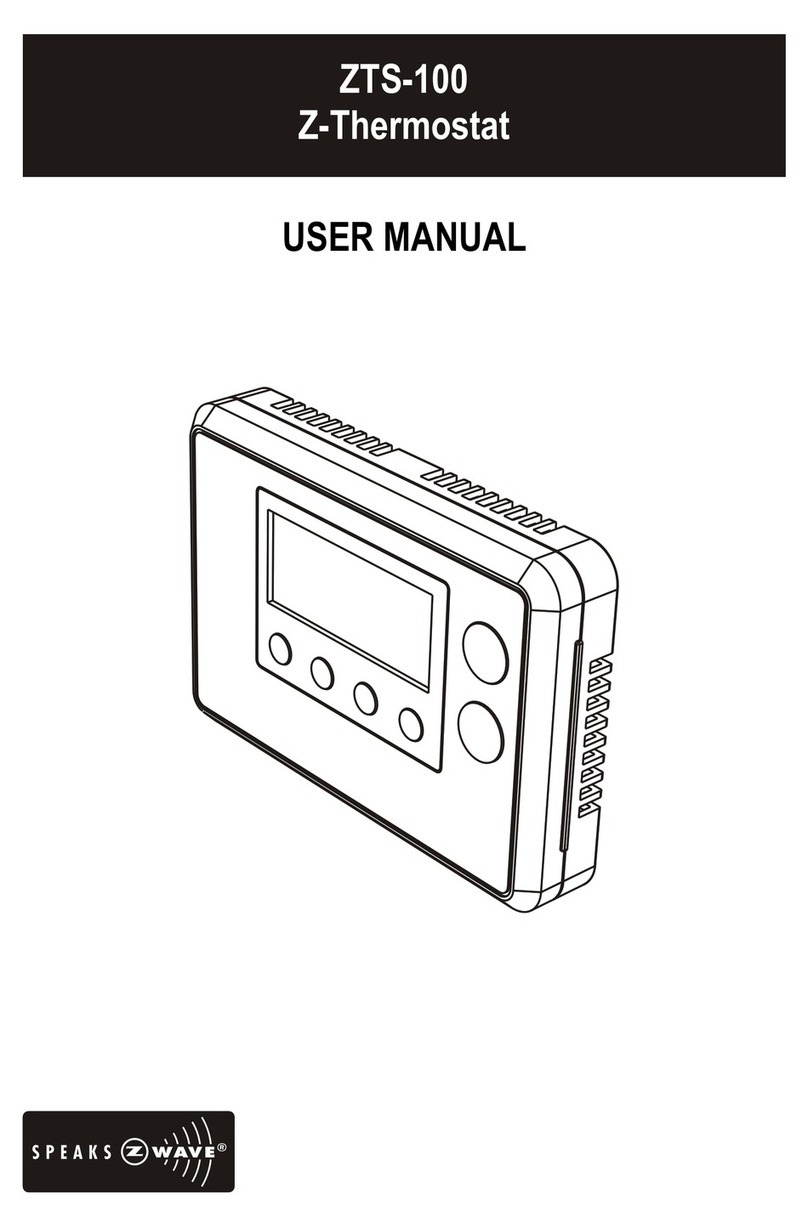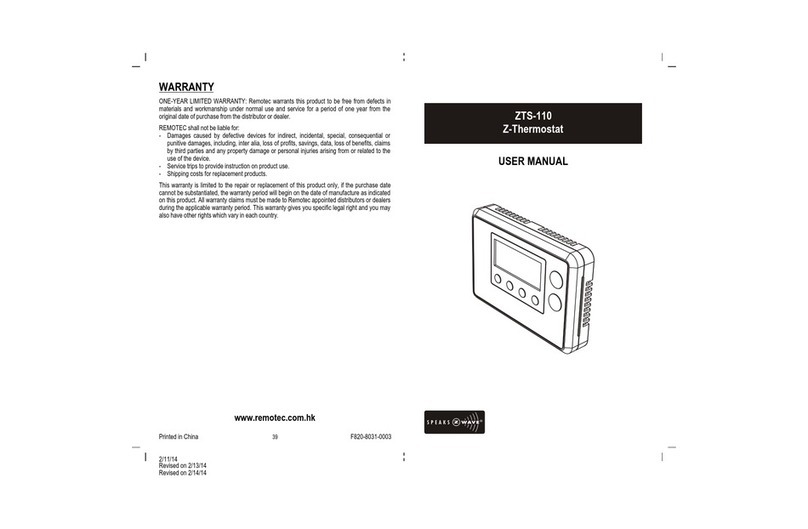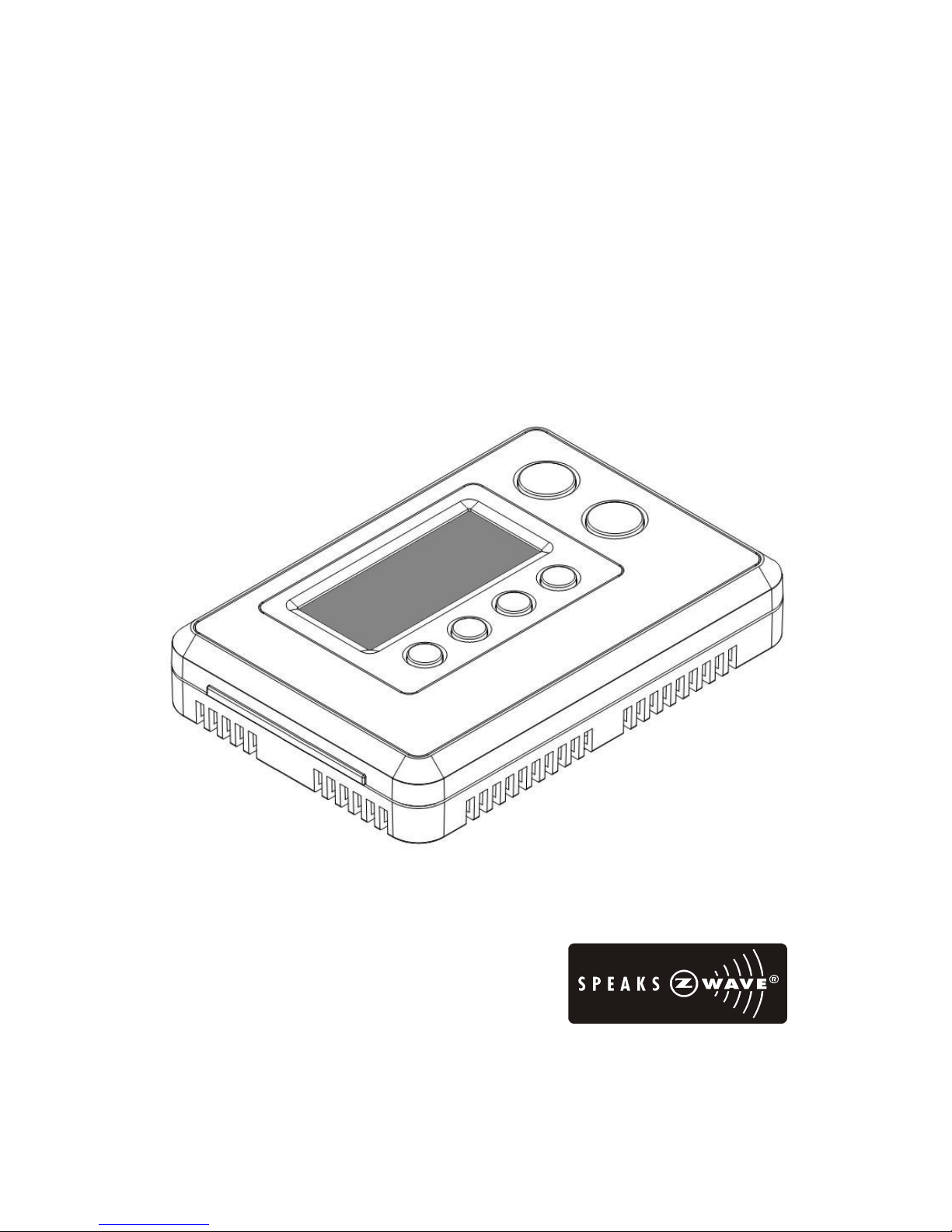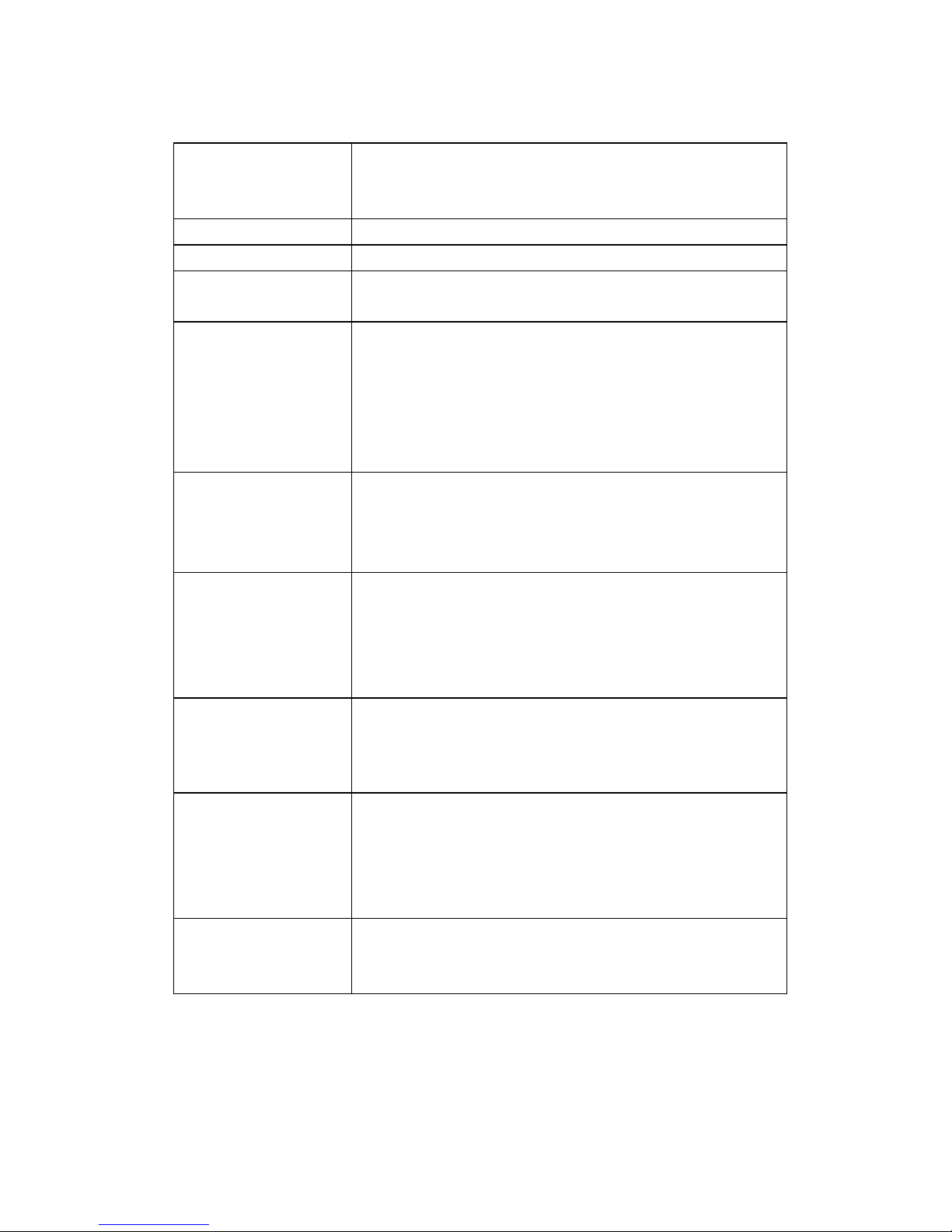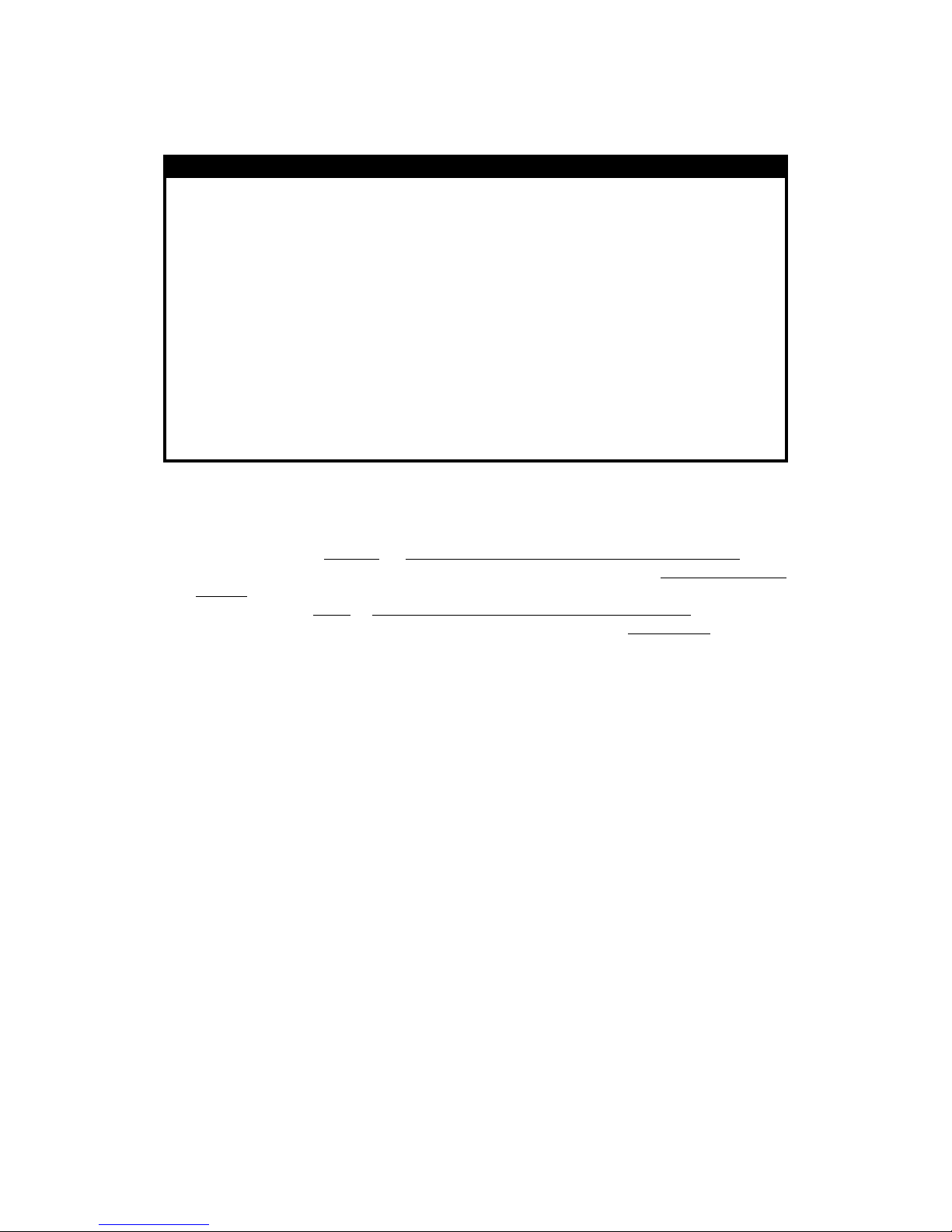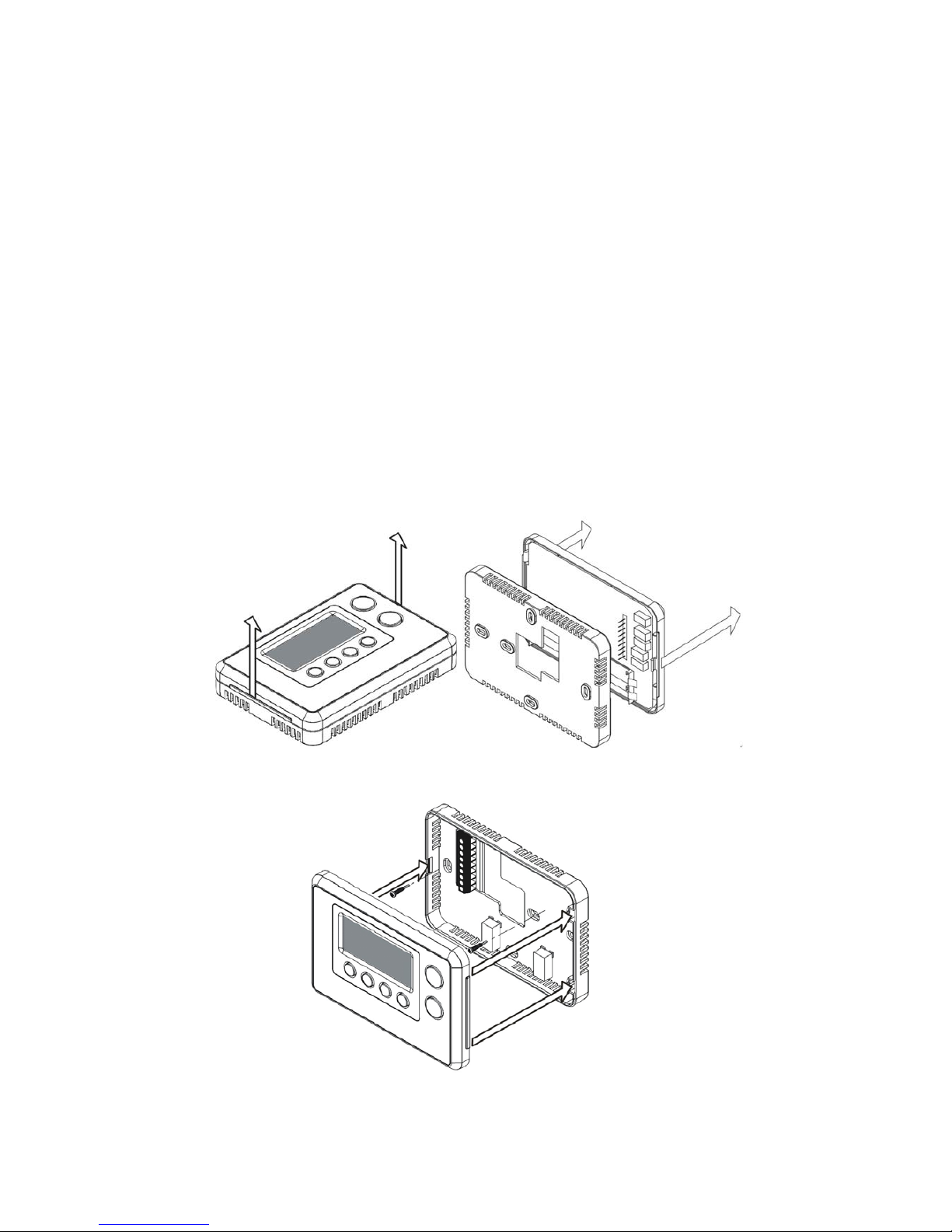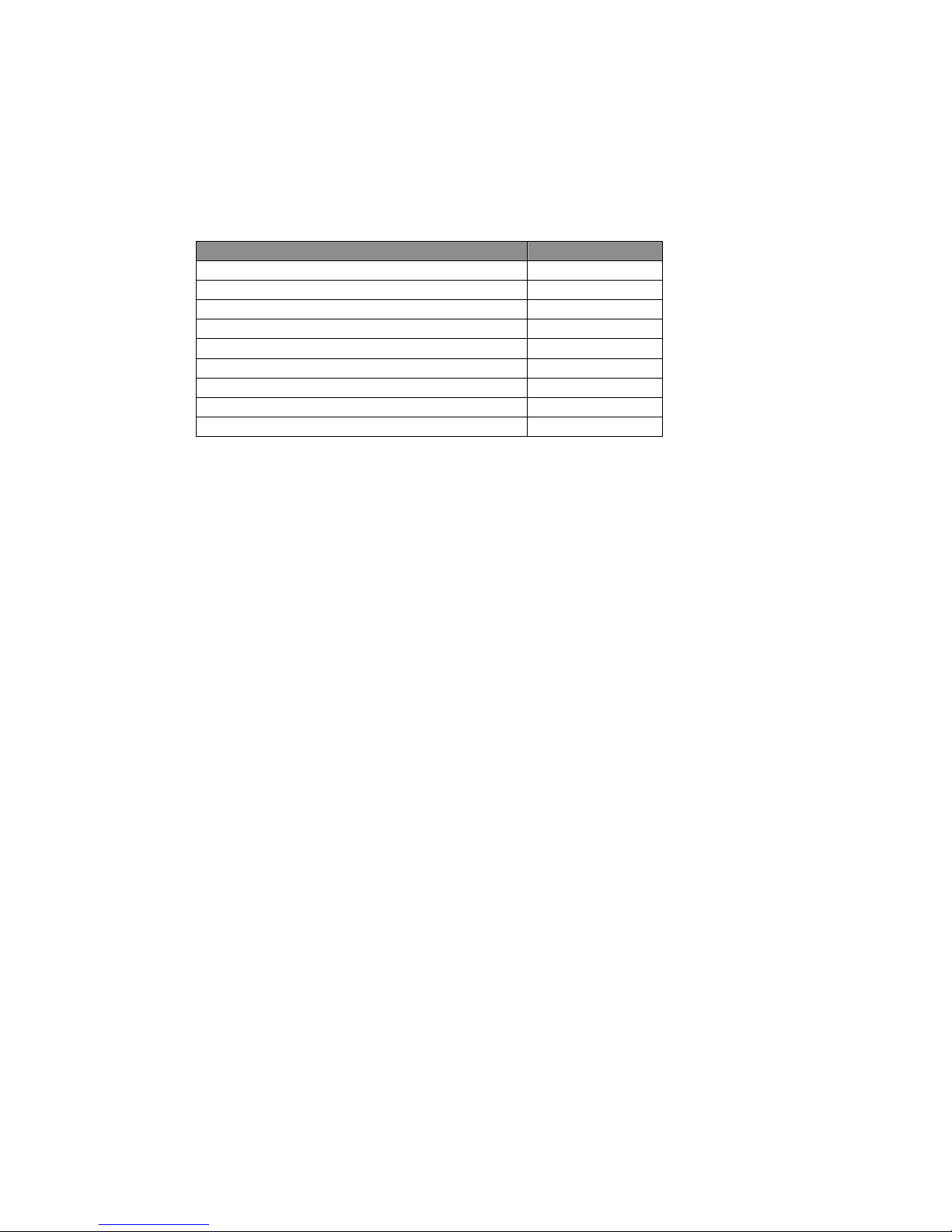2
Table of Contents
Introduction ............................................................................3
Features List ..........................................................................4
Glossary...................................................................................5
Physical Installation and Wiring .............................................6
Installation Location ............................................................7
Physically Installing the Thermostat ......................................7
Wiring ...............................................................................8
Jumper Settings for ELECTH-HPUMP and HE-HG ......................10
Setup and Operations .............................................................11
Product Overview ..............................................................11
Description of Function Keys .................................................11
Activate/Deactivate Easy Mode ............................................12
Temperature Scale selection in Easy Mode ..............................12
Setting Mode ......................................................................13
Change Mode .....................................................................18
Change Fan Mode ...............................................................19
Select Program Mode ..........................................................19
Override/Permanent Override ...............................................20
Setting Schedule ................................................................21
Battery Low Indication .........................................................24
Defrost Indication ...............................................................24
Out of Temperature Range Indication ....................................24
Advanced Recovery Indication ..............................................25
Filter Counter .....................................................................26
Short Cycle Start Up Protection .............................................27
Energy Saving Mode.............................................................27
Z-Wave Setup and Operations ................................................27
Z-Wave Add (Include) / Delete (Exclude) Mode .......................28
Support for Association Groups .............................................30
Z-Wave Configuration Parameters .........................................32
Reset ZTS-110 to Factory Default Settings .............................35
Frequently Asked Questions ...................................................36
Technical Specifications .........................................................37
Checking Accessories ............................................................38
FCC Notice ..............................................................................38
Warnings ................................................................................38
Caution ...................................................................................38
Warranty ................................................................................39