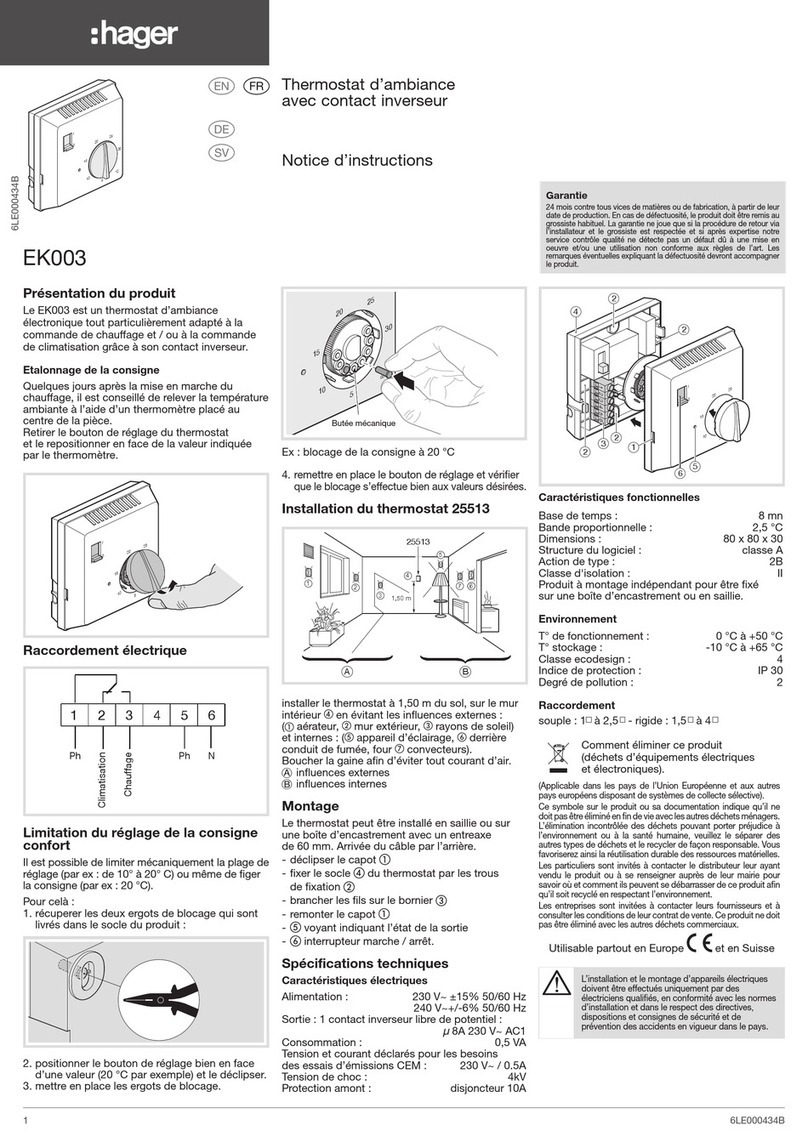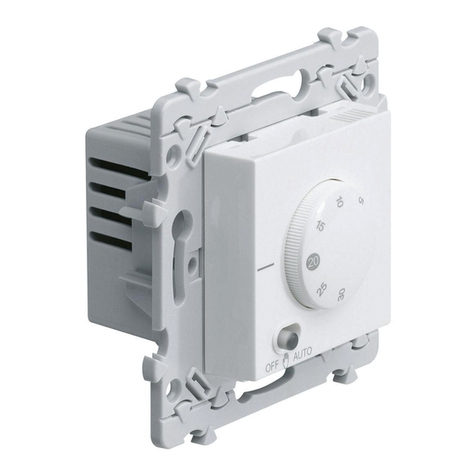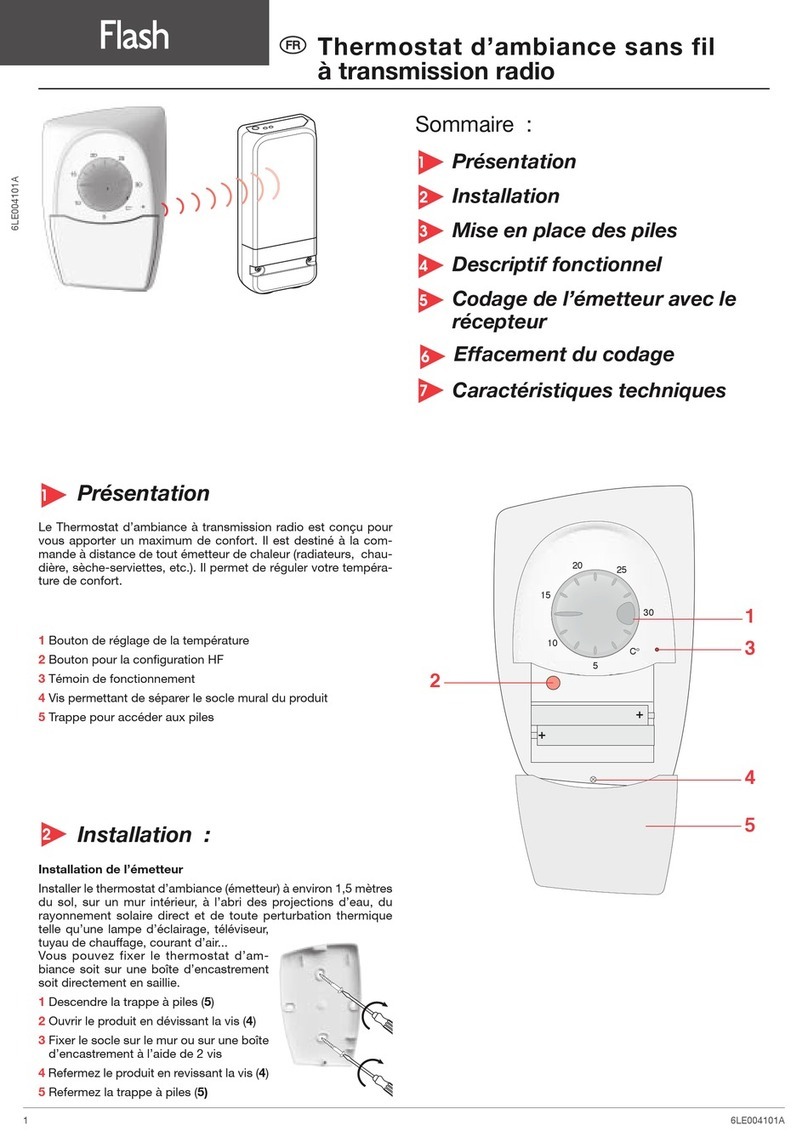1
6W 5305.b
WE310
essensya
¢
§
•
FR
Installation (a)
Le thermostat d’ambiance doit être installé
à environ 1,5 m du sol, sur un mur intérieur,
à l’abri du rayonnement solaire direct et de toute
perturbation thermique telle que lampe d’éclai-
rage, téléviseur, tuyau de chauffage, courant
d’air (voir schéma d’installation “a”).
Description (b)
Bouton de réglage de température
Ergot de limitation d’échelle
Disque (bleu et rouge)
Commutateur OFF / (réduit) / ON
Pointeur de température
Le commutateur devient lumineux lorsque
le chauffage / la climatisation est en fonction.
Raccordement électrique (c)
Connecter le chauffage ou la climatisation entre les
bornes 2 & 3 "NO". La logique de commande est
automatiquement inversée en mode climatisation !
Modification du mode de fonctionnement,
climatisation ou chauffage (d)
Le thermostat est livré en mode “chauffage”.
Pour passer en mode “climatisation” suivre
la séquence décrite en (d) :
Pour débuter, placer le commutateur sur OFF
et la température en “butée minimale”.
Placer le commutateur sur ON.
Régler la température en “butée maximale”.
Placer le commutateur sur OFF.
Régler la température en “butée minimale”.
Placer le commutateur sur ON.
A la fin de la séquence, le commutateur clignote
3 fois pour signaler le changement de mode.
Si plus de 15 secondes s’écoulent entre
les différentes étapes il faut recommencer
la séquence à l’étape .
Vérification du mode de fonctionnement
Mode chauffage : si température ambiante infé-
rieure à température de consigne alors le voyant
du commutateur est allumé (inversement en
mode climatisation).
Limitation de la plage de température (e)
La plage de température peut être réduite
de la façon suivante :
1- Enlever le bouton de réglage de température
2- Soulever l’ergot de limitation .
3- Ajuster le disque rouge afin de définir
la température maximale désirée.
4- Ajuster le disque bleu afin de définir
la température minimale désirée.
5- Replacer l’ergot .
6- Replacer le bouton .
Caractéristiques techniques
- Tension d’alimentation : 230 V, 50 Hz
- Plage de réglage : +5 °C à +30 °C
- Température d’utilisation : 0 °C à 50 °C
- Température de stockage : -20 °C à +60 °C
- Relais de sortie 8 A cos φ = 1
- Précision de température ±0,5 °C
- Classe II
- Indice de protection : IP 21
- Capacité de raccordement : 1 x 2,5 mm2
- Mode de fonctionnement mémorisé indéfiniment
- : Réduit = -3 °C chauffage/ +3 °C climatisation
Recommandations
Appareil à installer uniquement par un profes-
sionnel habilité. N’utiliser que les pièces d’ori-
gine. Ne pas utiliser le produit
sans les protections externes.
D
0
A
0
A
B
C
C
B
E
C
B
A
Notice d’instructions
Thermostat d’ambiance
électronique
User instructions
Electronic room
thermostat
(c)
GB
Installation (a)
It has to be installed ideally at about 1,5 m
from the floor, on an inside wall, sheltered from
direct sun radiation and from all thermal distur-
bance, such as lighting lamp, television, hea-
ting pipe, draught (see installation layout “a”).
Description (b)
Temperature adjustment button
Scale limitation lug
Wheel (blue and red)
Change-over switch OFF / (reduced) / ON
Temperature pointer
The switch lights up when the heating / air
conditioning system is in operation.
Electrical connection (c)
Connect heating or air-conditioning system
between terminals 2 & 3 "NO". The control
logic is automatically reversed in air-conditio-
ning mode !
Changing operation mode, air-
conditioning or heating (d)
The product is delivered with thermostat set
to "heating" mode.
Follow instructions below to switch
to "air-conditioning" mode (d) :
For starting, switch OFF and set the tempe-
rature to "minimum stop" position
Switch ON.
Set the temperature to "maximum stop".
Switch OFF.
Set the temperature to "minimum stop".
Switch ON.
At the end of the sequence, the switch blinks
3 times to signal the change of mode. If the
time between the various steps exceeds 15
sec, the sequence shall be run again starting
from step.
Checking the operation mode
Heating mode : if the room temperature is
below the temperature set, the switch indicator
shall be on (and conversely in air-conditioning
mode).
Limitation of the temperature range (e)
The temperature range can be reduced as fol-
lows :
1- Remove the temperature adjustment button
2- Lift the limitation lug .
3- Adjust the red wheel to define the maxi
desired temperature
4- Adjust the blue wheel to define the mini -
desired temperature
5- Put back the lug .
6- Put back the button .
Electrical data
- Supply voltage : 230 V, 50 Hz
- Adjustment range : +5 °C up to +30 °C
- Operating temperature : 0 °C up to 50 °C
- Storage temperature : -20 °C up to +60 °C
- Output relay 8 A cos φ = 1
- Temperature accuracy ±0,5 °C
- Class II
- Degree of protection : IP 21
- Connection capacity : 1 x 2,5 mm2
- The operating mode is stored indefinitely
- : Reduced = -3 °C heating / +3 °C air-
conditioning
Recommendations
This device shall be installed solely
by aprofessional installer.
Use only genuine parts.
Never use the product with external protection
devices removed.
A
B
C
C
B
A
0
0
E
D
C
B
A
6W 5305.b