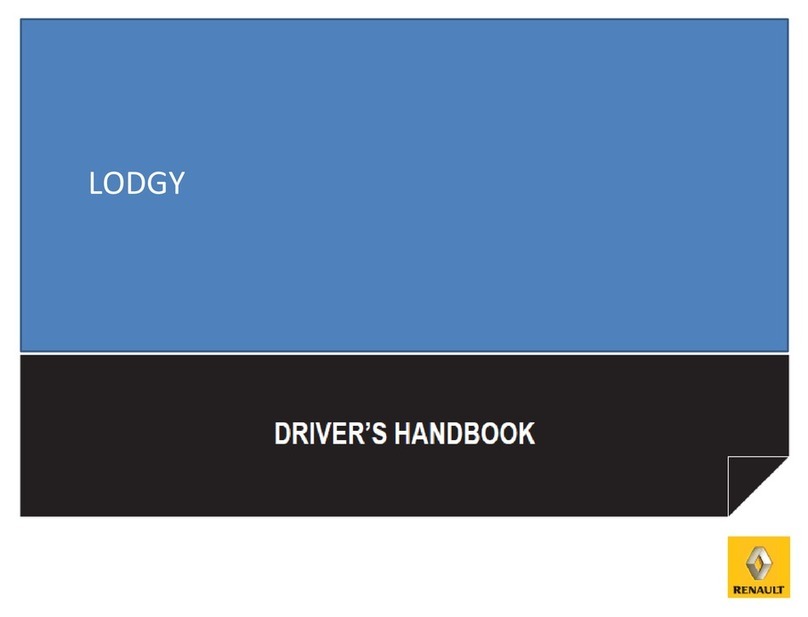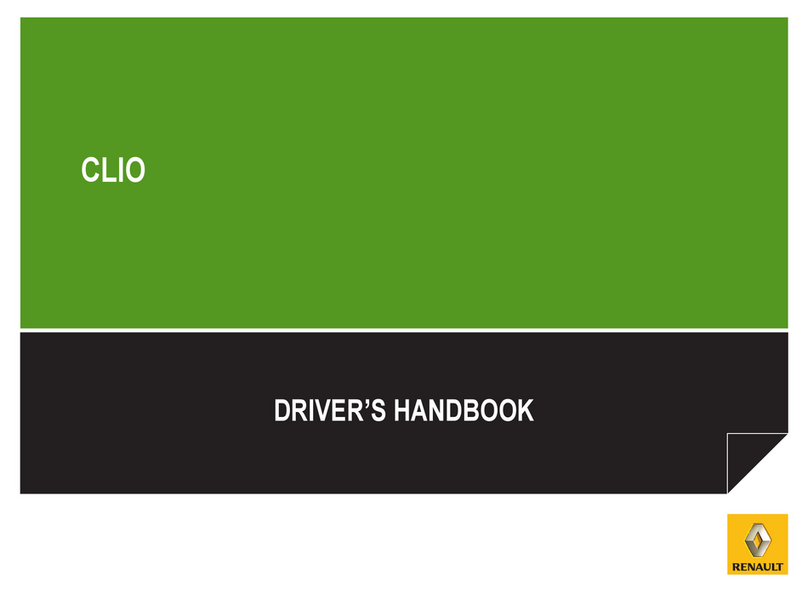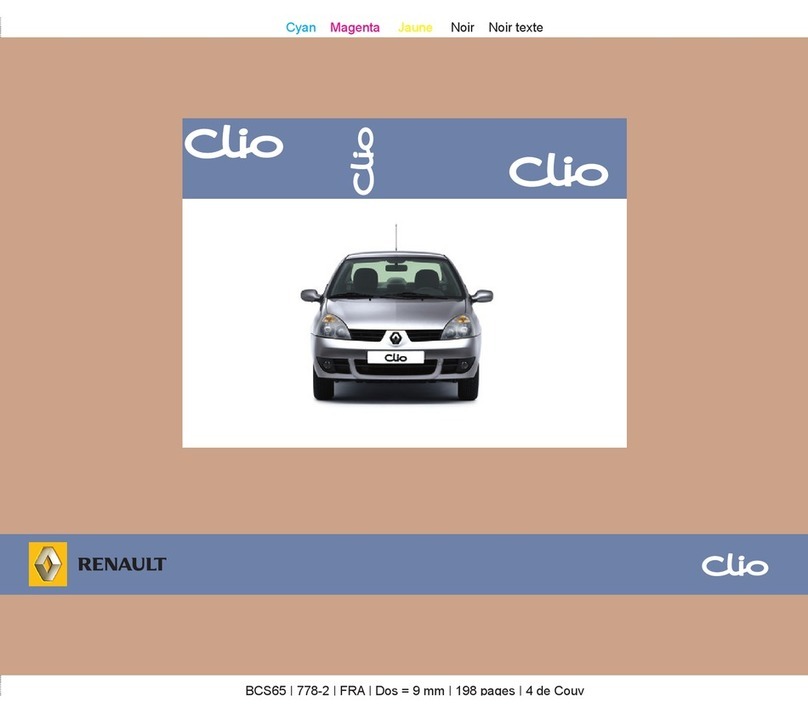welcome aboard your vehicle ...................
(current page)
information and general advice
welcome aboard your vehicle ..............
(current page)
0.1
ENG_UD65120_1
Bienvenue (XFK - Renault)
Translated from French. Copying or translation, in part or in full, is forbidden unless prior written permission has been obtained from the car manufacturer.
Welcome to your new vehicle
The descriptions of the models given in this handbook are based on the technical specifications at the time of writing. This hand-
book covers all items of equipment (both standard and optional) available for these models but whether or not these are
fitted to the vehicle depends on the version, options selected and the country where the vehicle is sold.
This handbook may also contain information about items of equipment to be introduced later in the model year.
The diagrams in the user manual are provided as examples.
Enjoy driving your new vehicle.
This driver’s handbook contains the information necessary:
– for you to familiarise yourself with your vehicle, to use it to its best advantage and to benefit fully from the all the functions and
the technical developments it incorporates.
– to ensure that it always gives the best performance by following the simple, but comprehensive advice concerning regular main-
tenance.
– to enable you to deal quickly with minor faults not requiring specialist attention.
It is well worth taking a few minutes to read this handbook to familiarise yourself with the information and guidelines it contains
about the vehicle and its functions and new features. If certain points are still unclear, our Network technicians will be only too
pleased to provide you with any additional information.
To help you, you will find the following symbols:
and These appear in the vehicle and indicate that you should consult the manual for detailed information and/or
limits on operations with respect to your vehicle’s equipment.
➥anywhere in the manual indicates a transfer to a page.
anywhere in the manual indicates a hazard, danger or a safety recommendation.