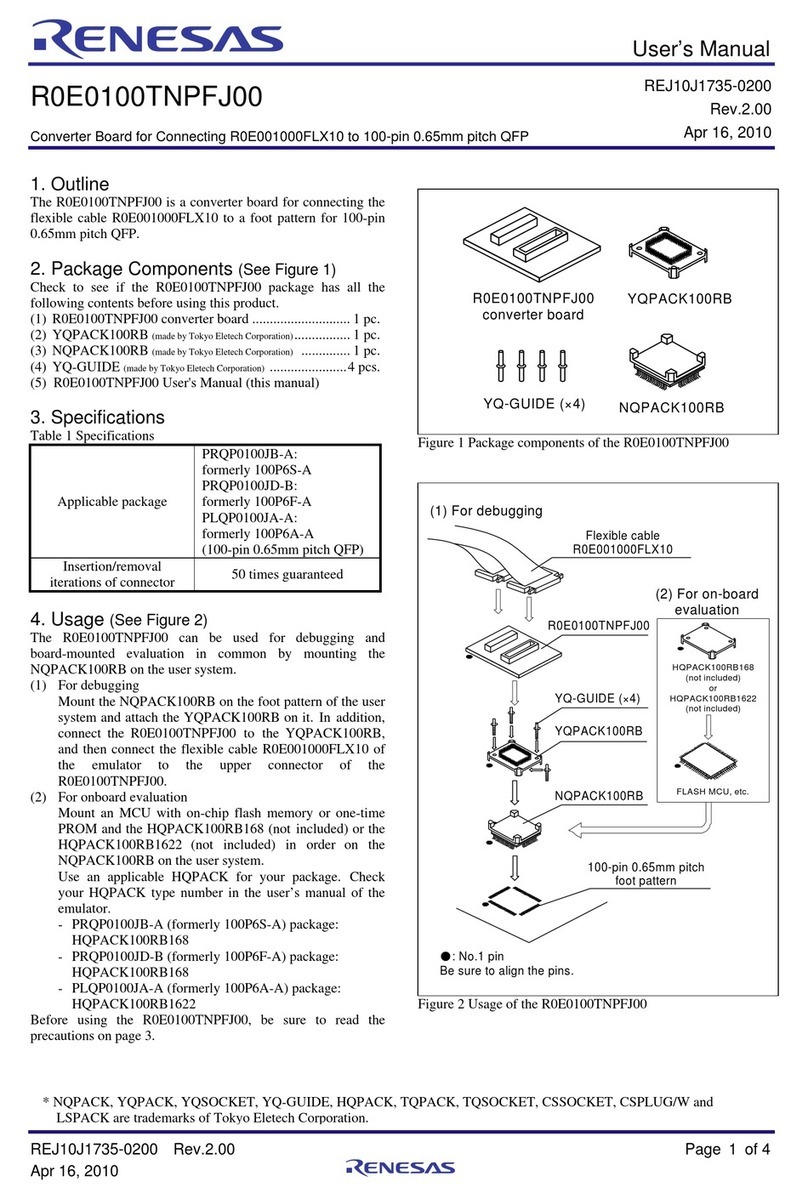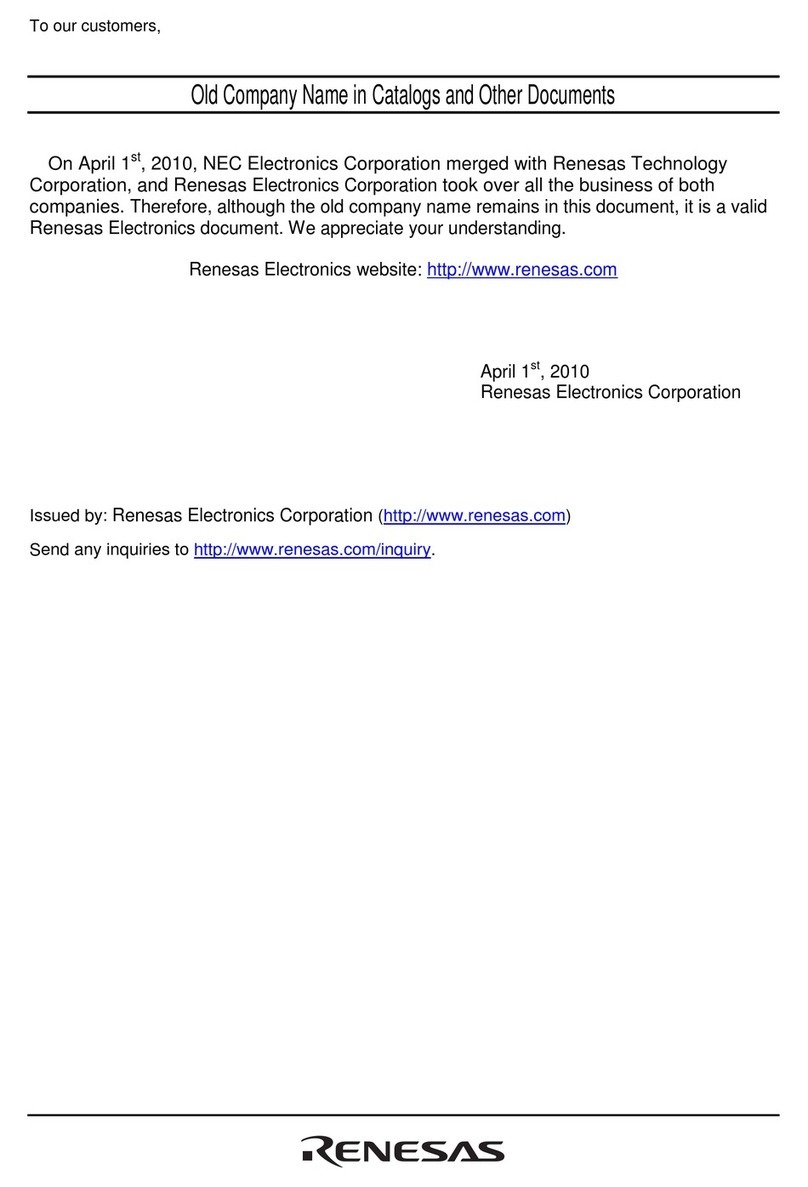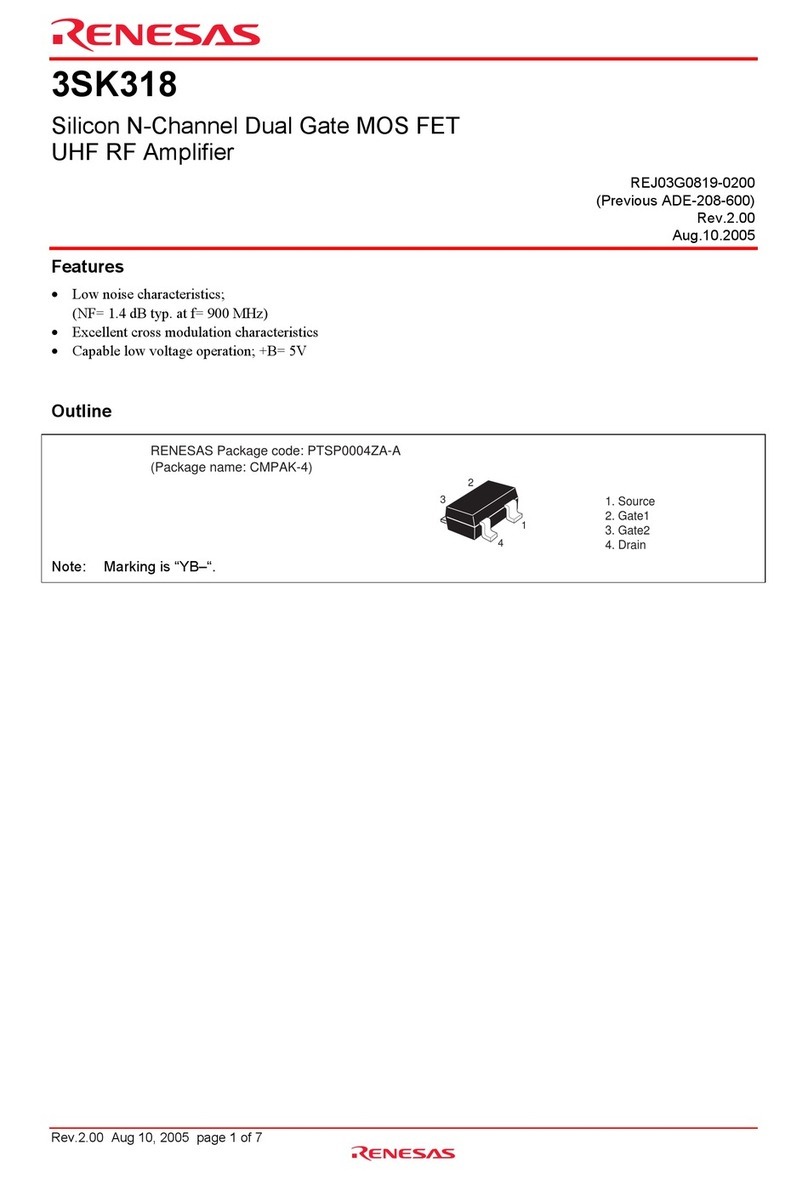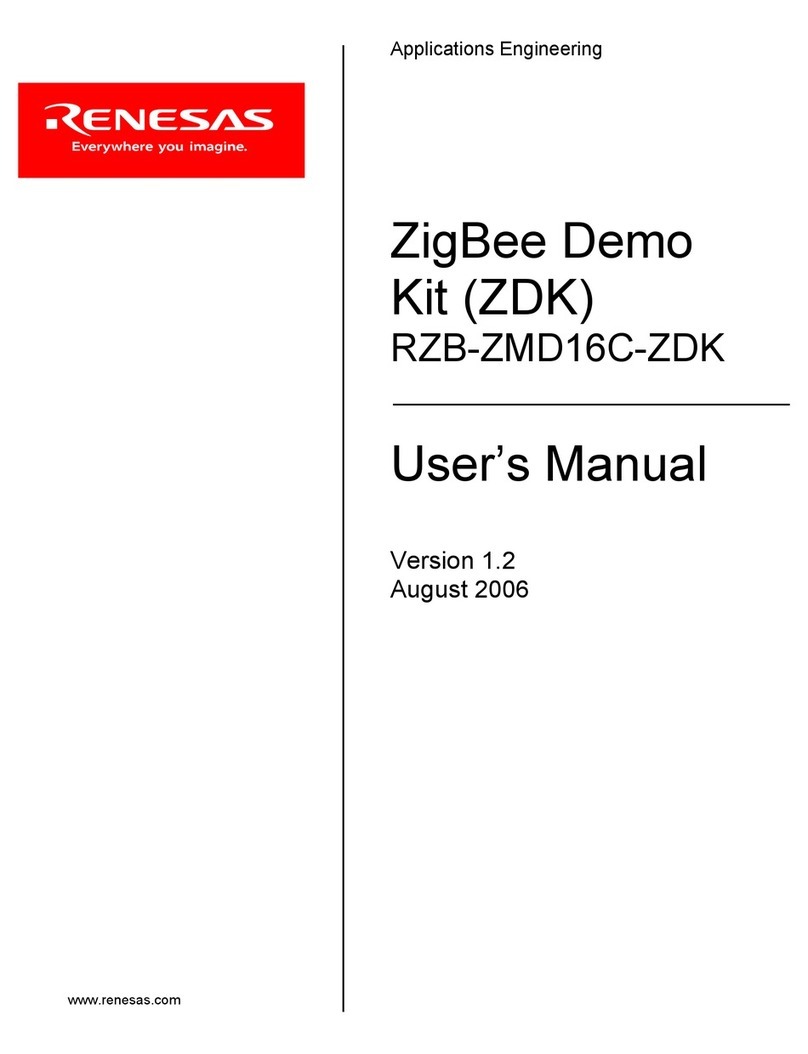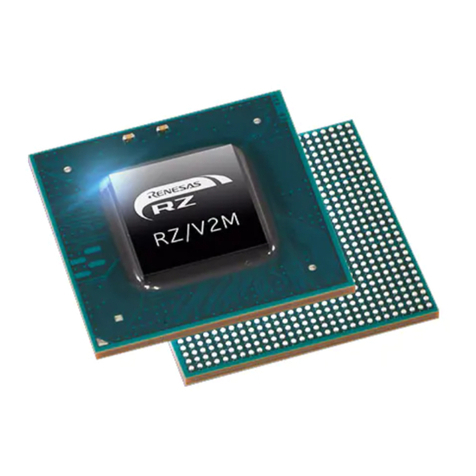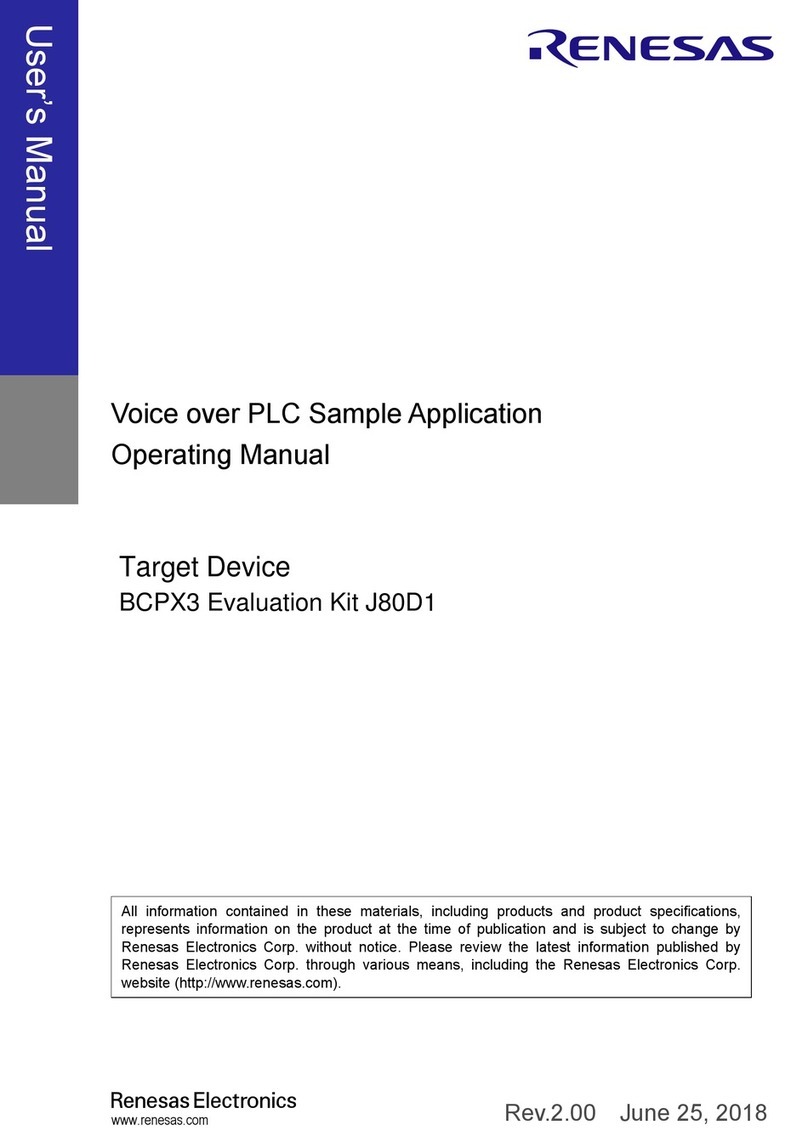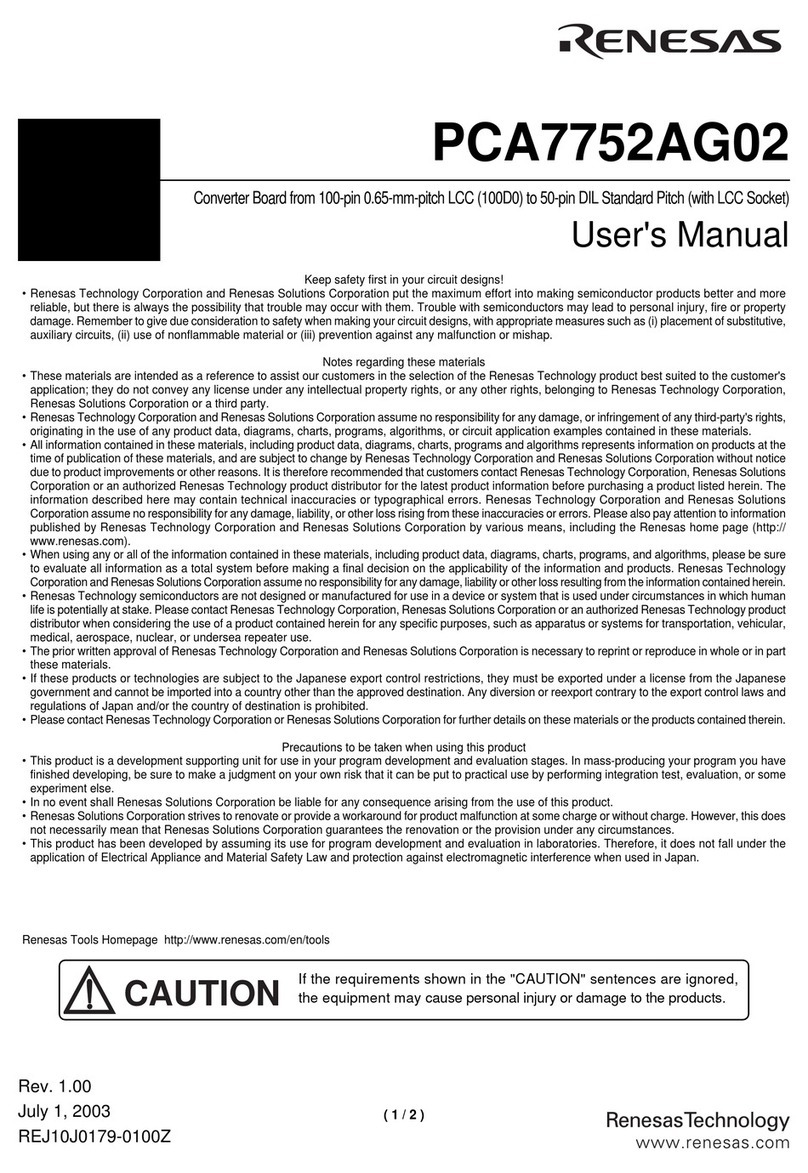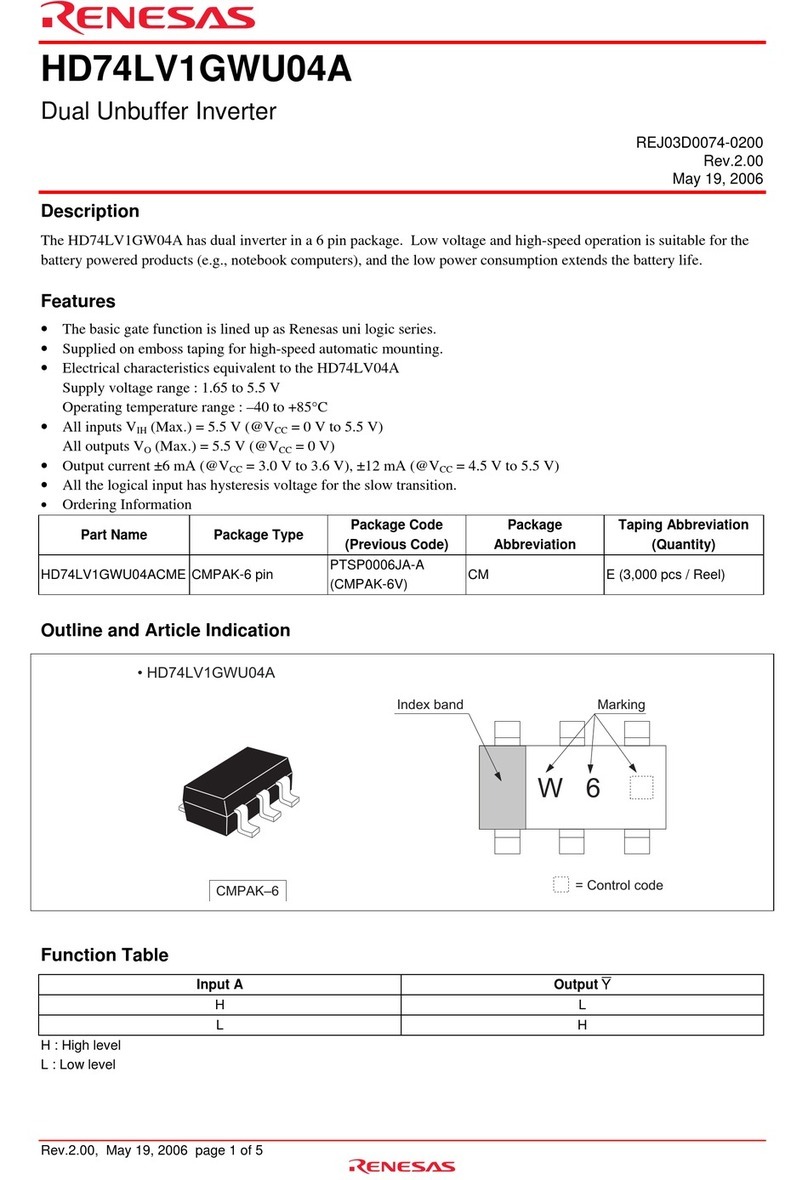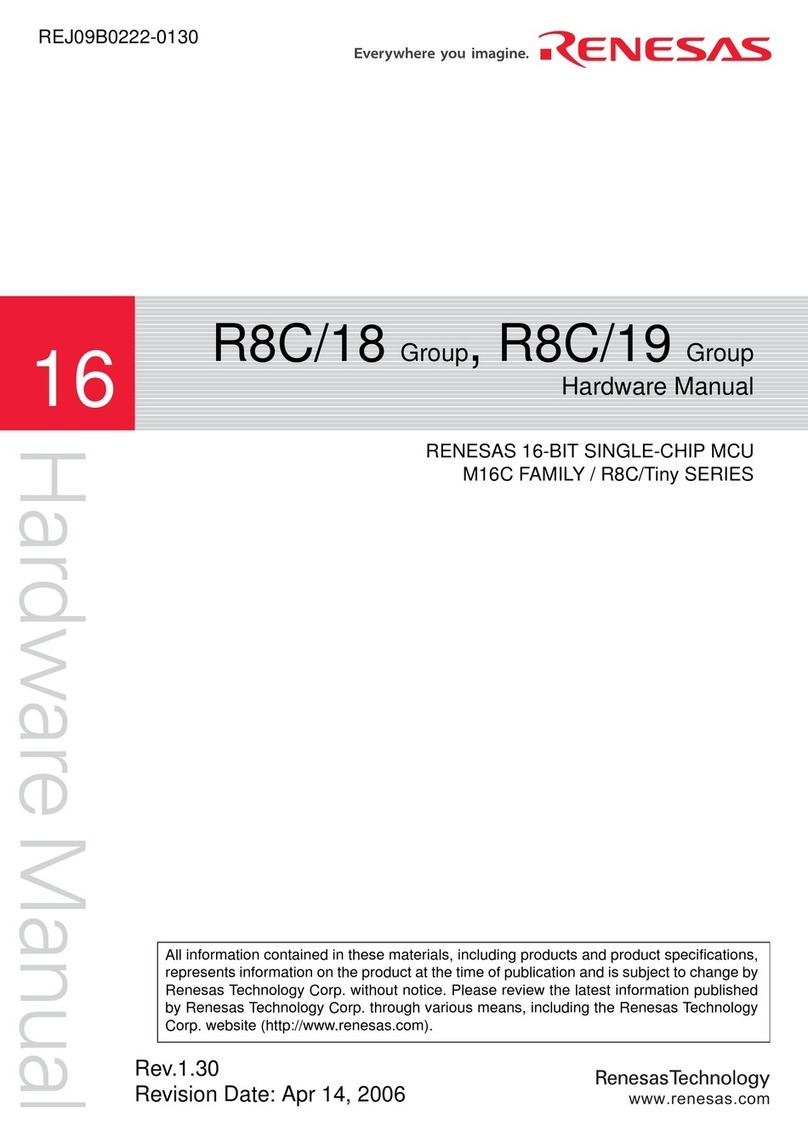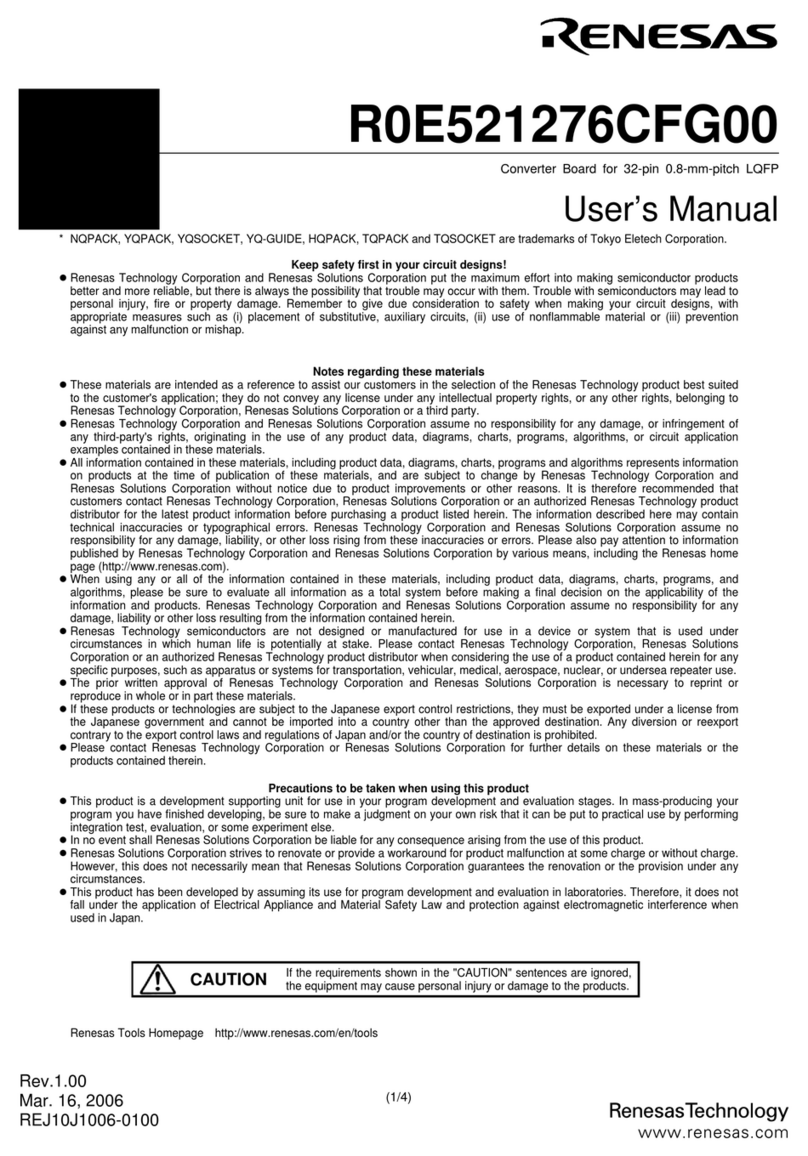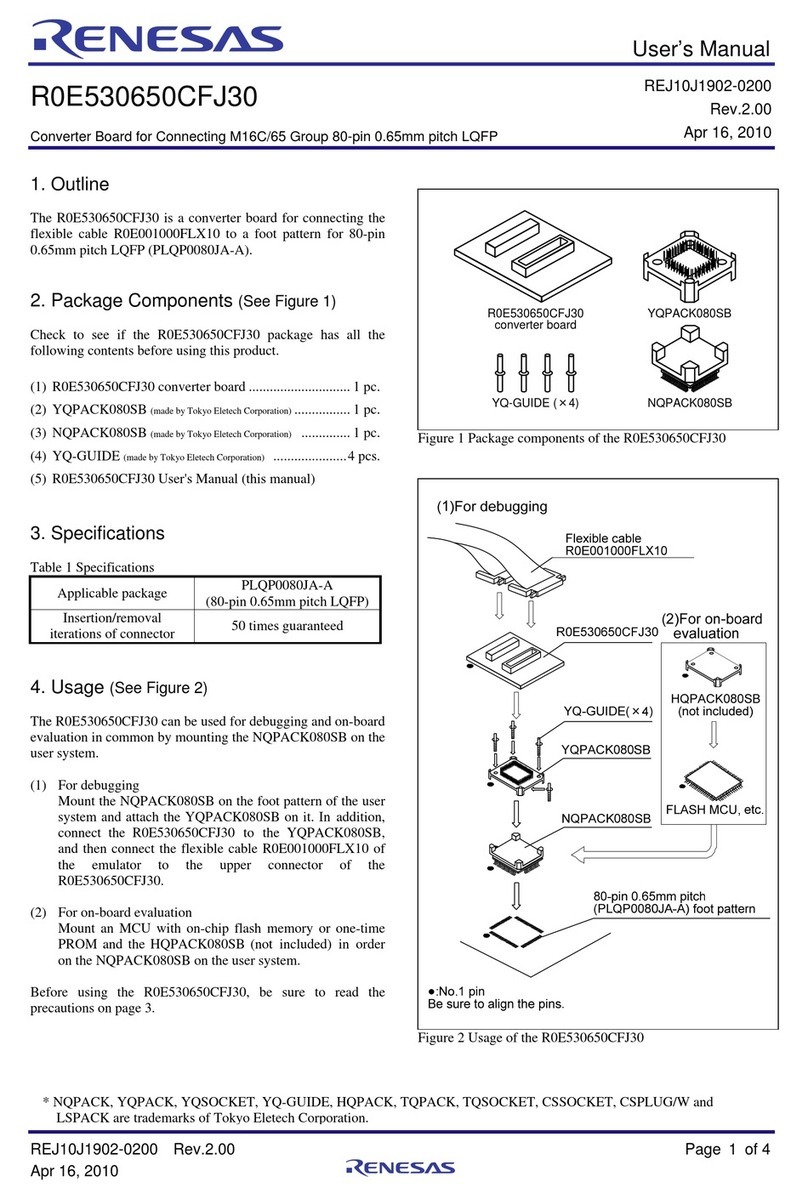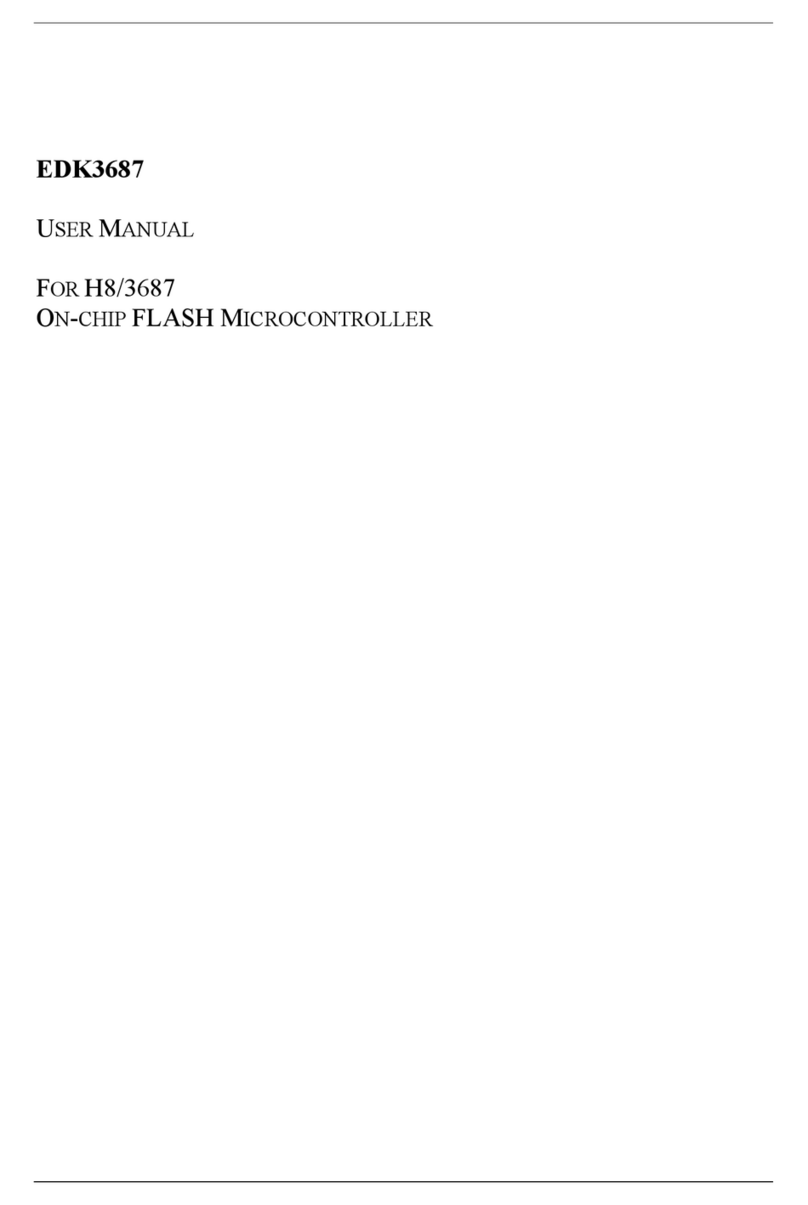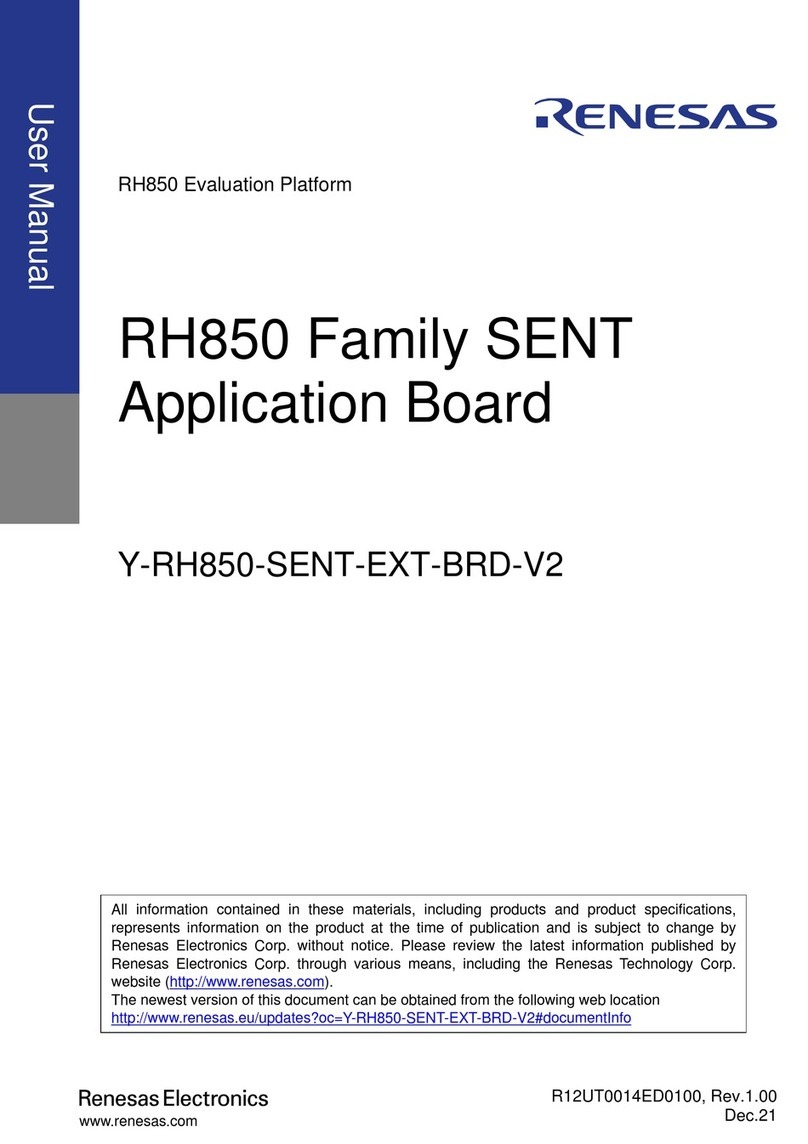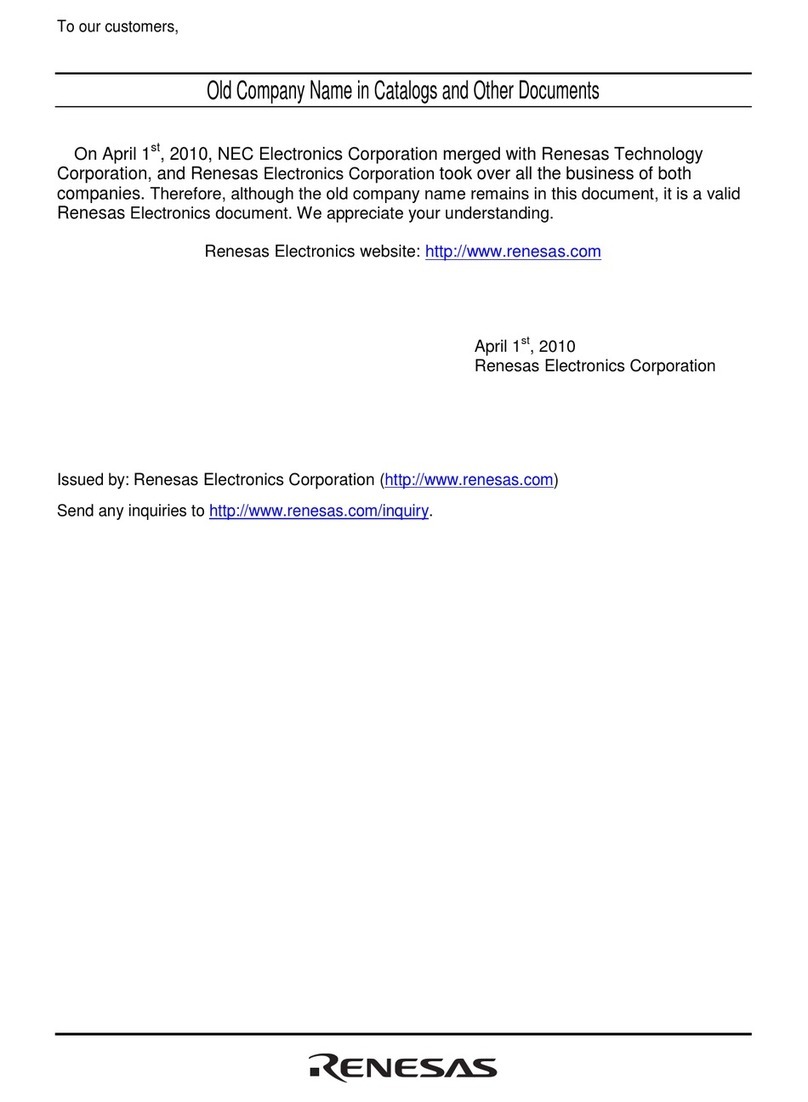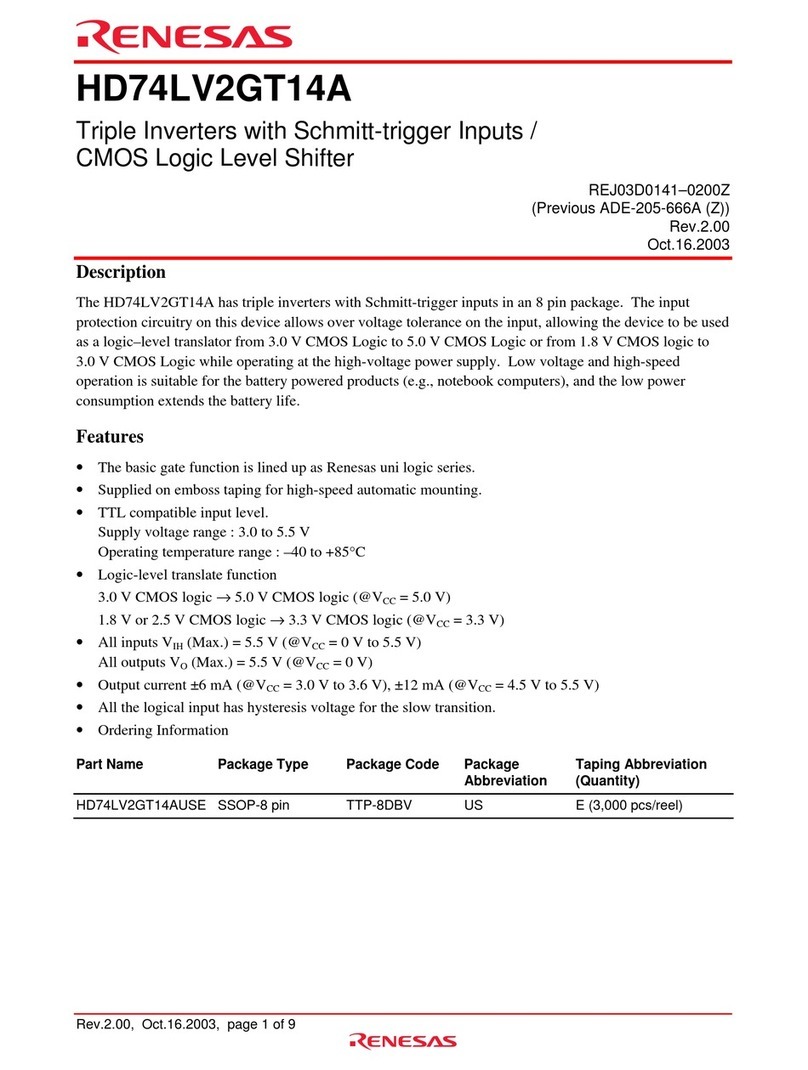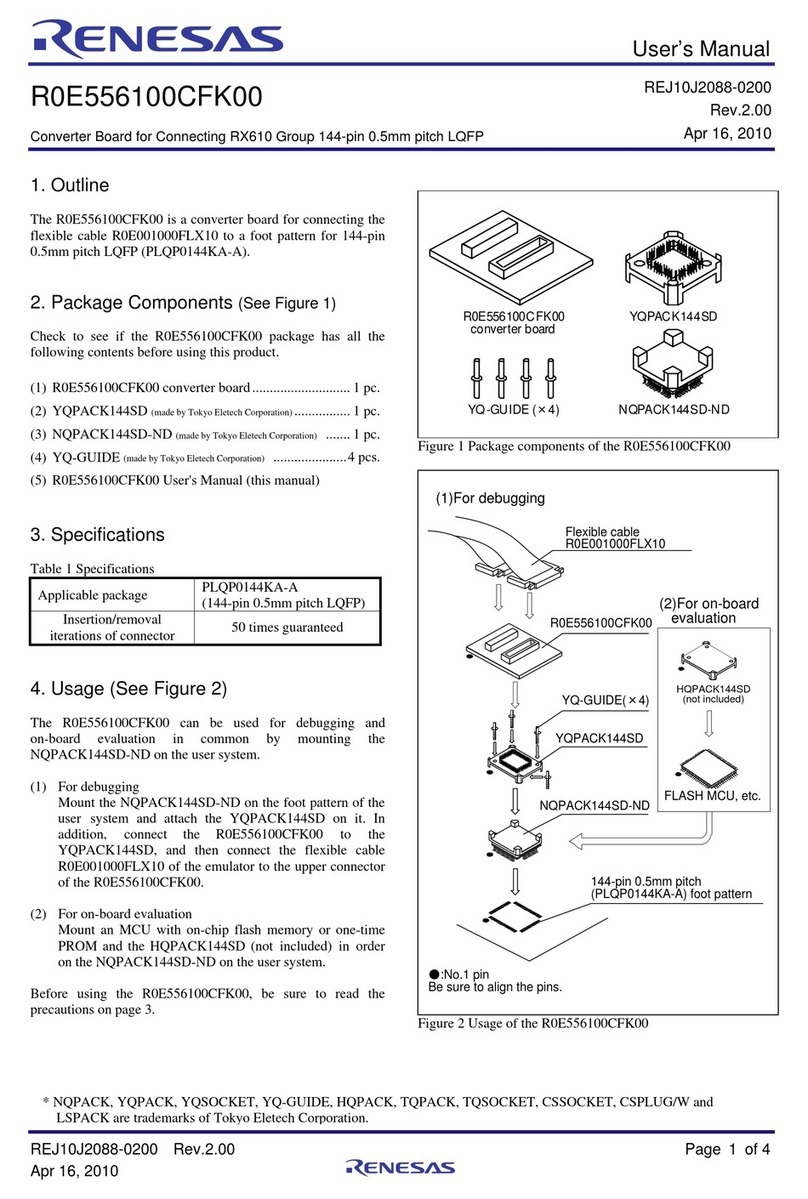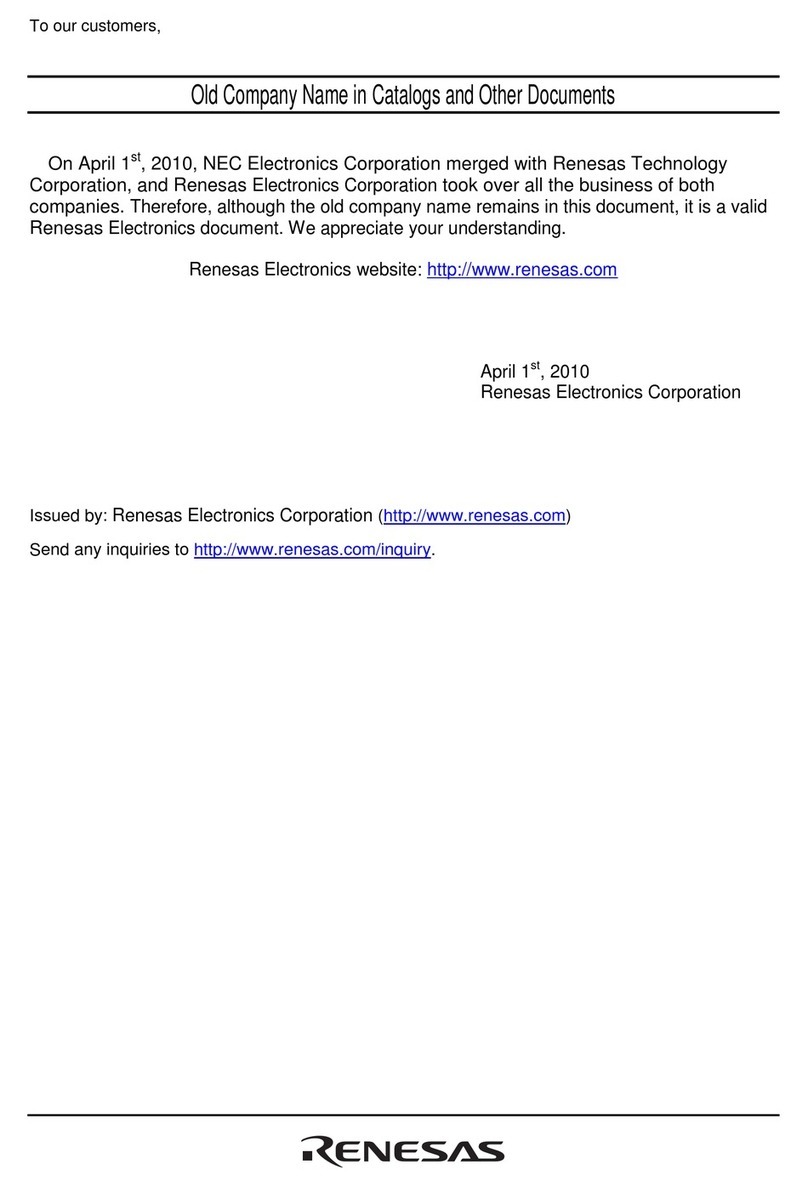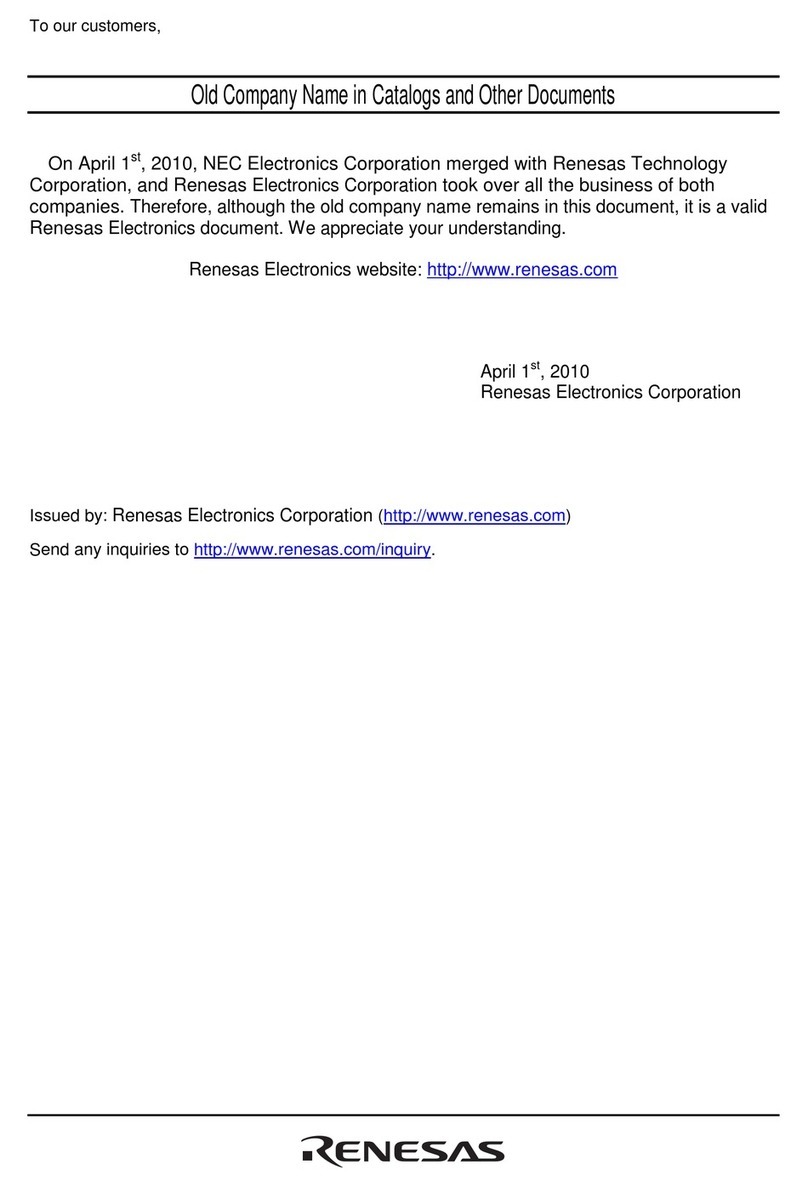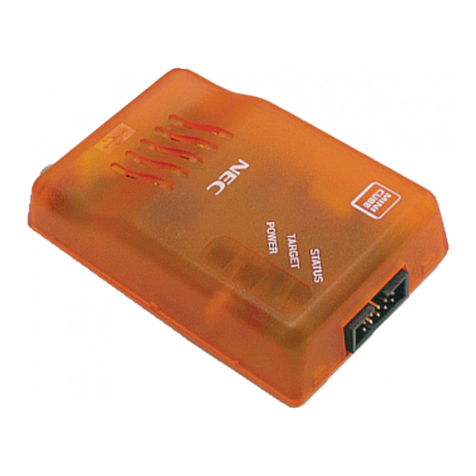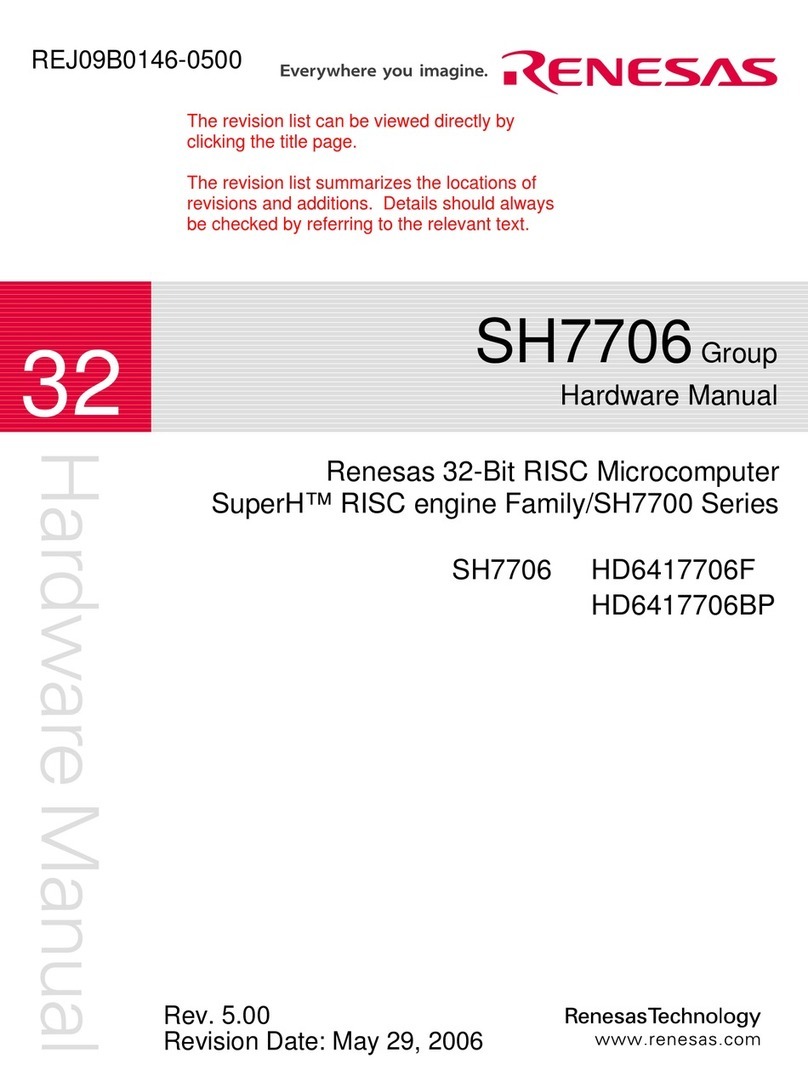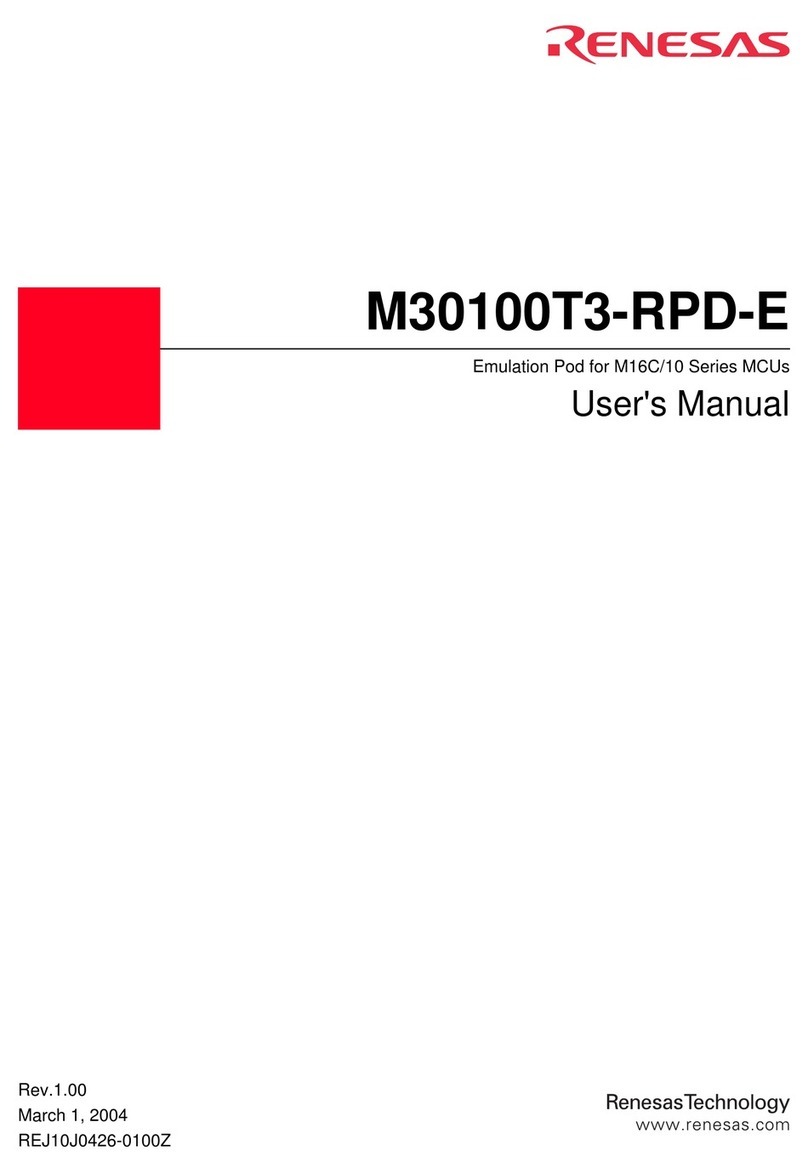Contents
Abstract................................................................................................................................................ 1
Contents............................................................................................................................................... 2
Figures.................................................................................................................................................. 2
Tables ................................................................................................................................................... 3
1Terms and Definitions................................................................................................................... 4
2References..................................................................................................................................... 4
3Introduction.................................................................................................................................... 5
4Software Installation ..................................................................................................................... 5
5Hardware........................................................................................................................................ 9
6Configuration Tab ....................................................................................................................... 12
6.1 Interface Indicators.............................................................................................................. 13
6.2 File Load/Save .................................................................................................................... 14
6.3 Register Access .................................................................................................................. 14
6.4 Control Tabs........................................................................................................................ 15
7Quick Start Tutorial Guide.......................................................................................................... 17
8Troubleshooting.......................................................................................................................... 26
8.1 Software Issues................................................................................................................... 26
8.2 Hardware Issues................................................................................................................. 26
Appendix A - Links Description....................................................................................................... 27
Appendix B - Performance Board Features.................................................................................... 30
B.1 USB-I2C Bridge ................................................................................................................... 30
B.2 I/O and Supply Regulators.................................................................................................. 30
B.3 Control and I/O Signals....................................................................................................... 31
Appendix C - Scripting...................................................................................................................... 33
C.1 Text File Format.................................................................................................................. 33
C.2 Examples ............................................................................................................................ 34
Revision History ................................................................................................................................ 36
Figures
Figure 1: Successful Installation Procedure.......................................................................................... 8
Figure 2: DA9213 Performance Board (227-02-A)................................................................................ 9
Figure 3: DA9214 Performance Board (227-04-D) ............................................................................. 10
Figure 4: DA9215 Performance Board (227-07-B).............................................................................. 11
Figure 5: Initial Interface...................................................................................................................... 12
Figure 6: DUT Selection...................................................................................................................... 13
Figure 7: Measurement Set-Up........................................................................................................... 17
Figure 8: Top Right Interface Indicator................................................................................................ 18
Figure 9: Bottom Right Interface Indicator........................................................................................... 18
Figure 10: Enabling BUCKA................................................................................................................ 19
Figure 11: Middle Right Interface Indicator ......................................................................................... 19
Figure 12: Monitoring the Inductor Current of BUCKA........................................................................ 20
Figure 13: Inductor Current of Phase-1, Phase-Shedding Enabled.................................................... 21
Figure 14: Inductor Current of Phase-1 and Phase-2, Phase-Shedding Disabled ............................. 22
Figure 15: Output Voltage Control....................................................................................................... 23