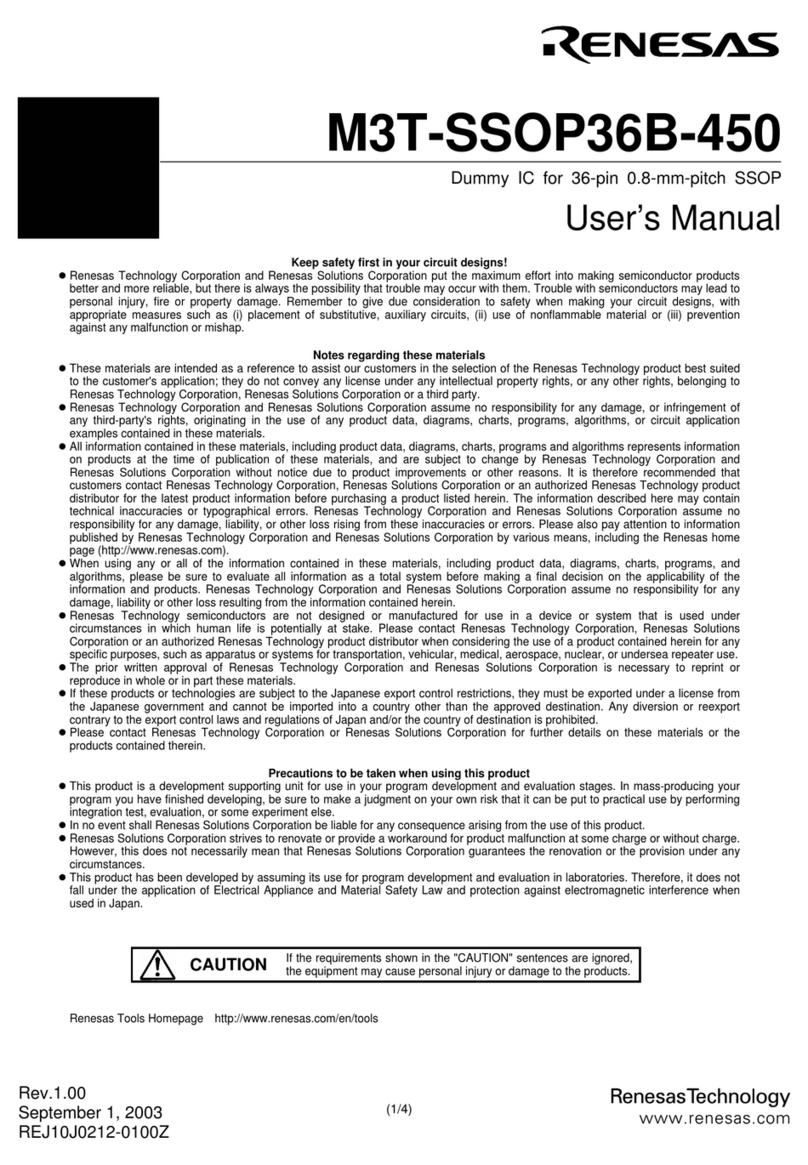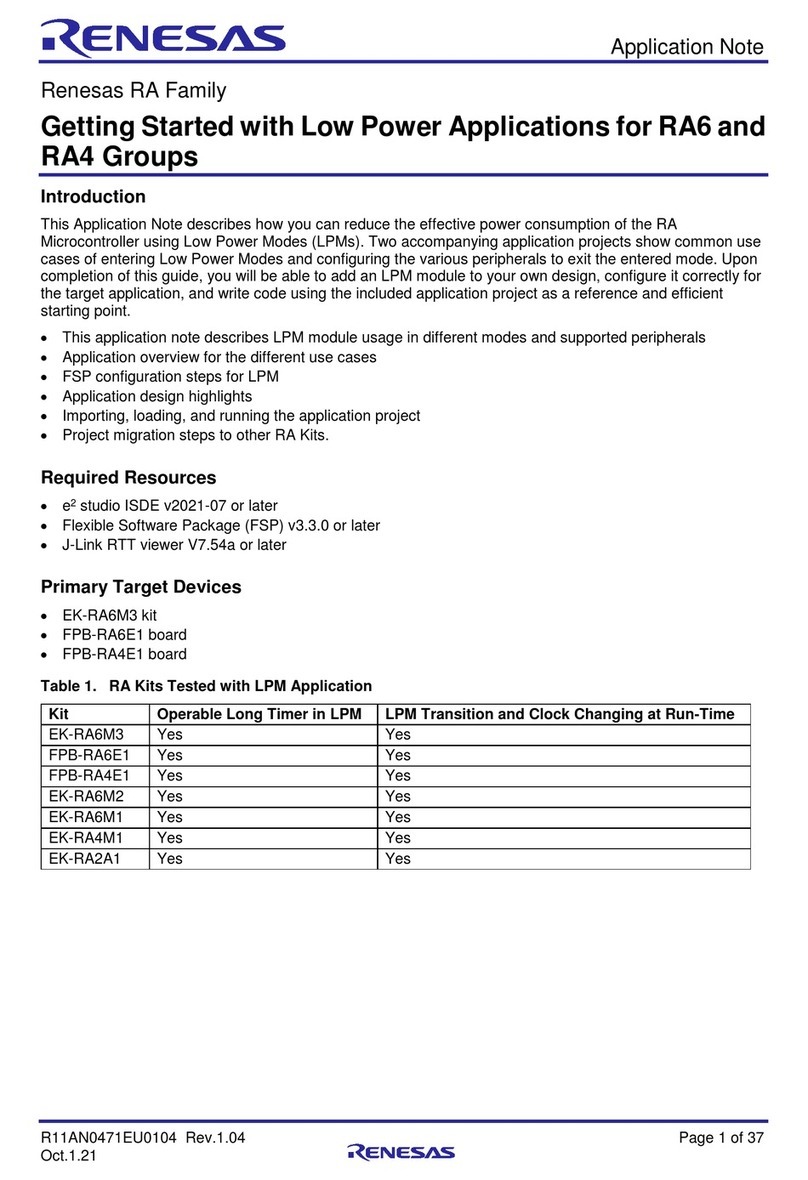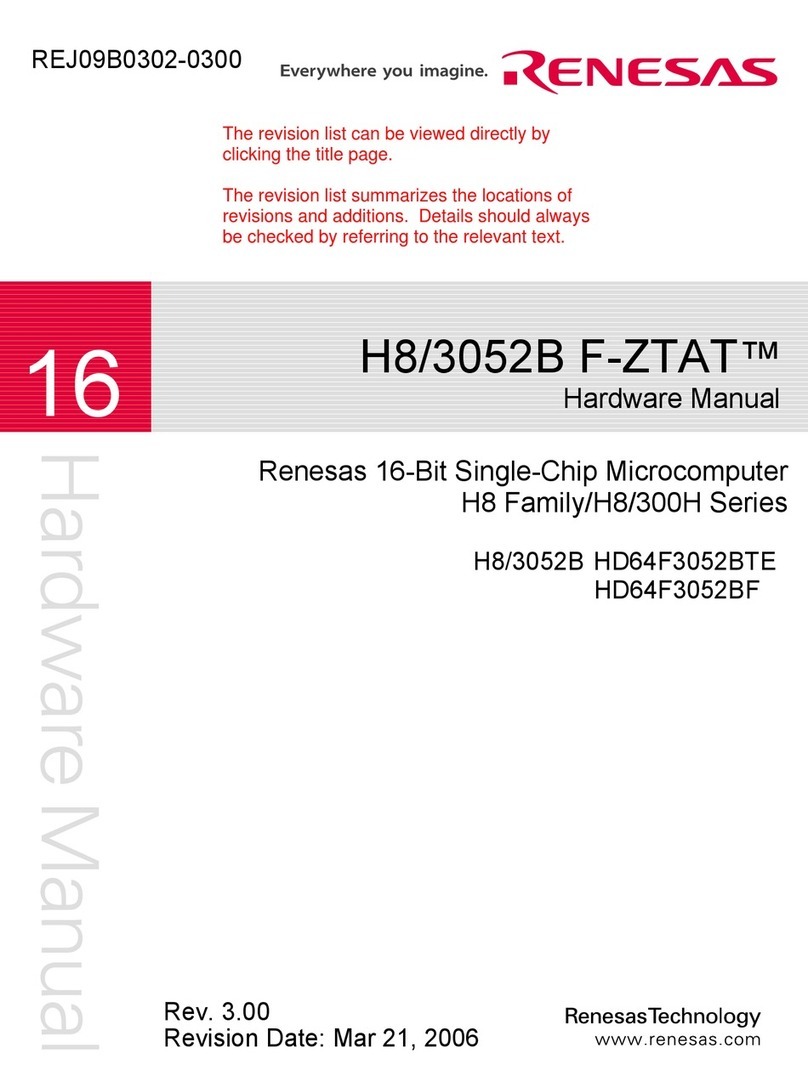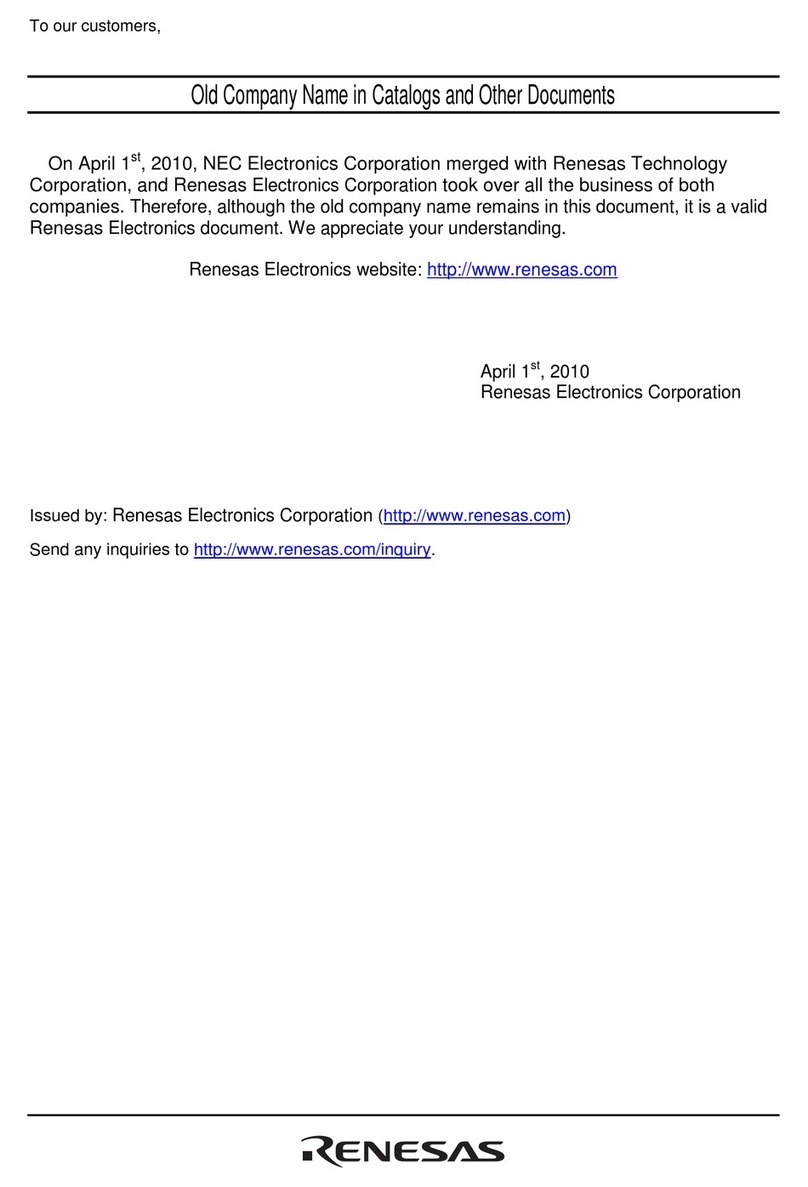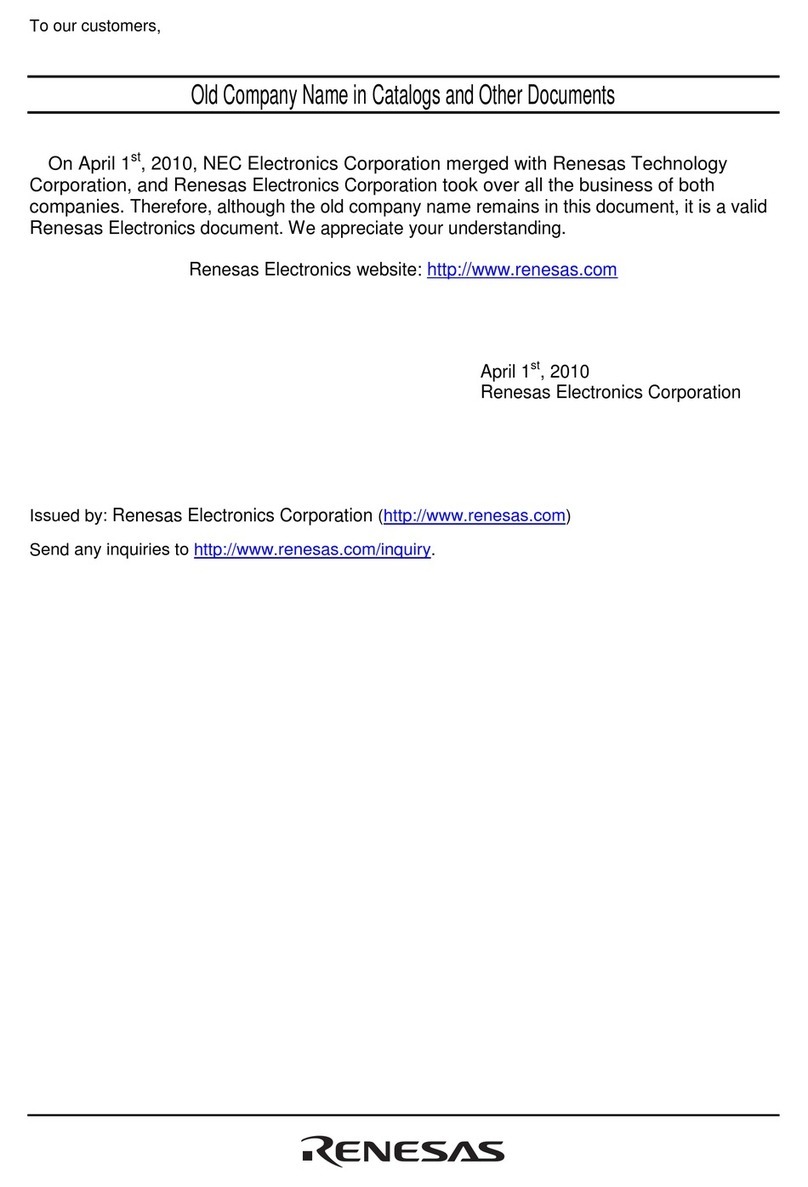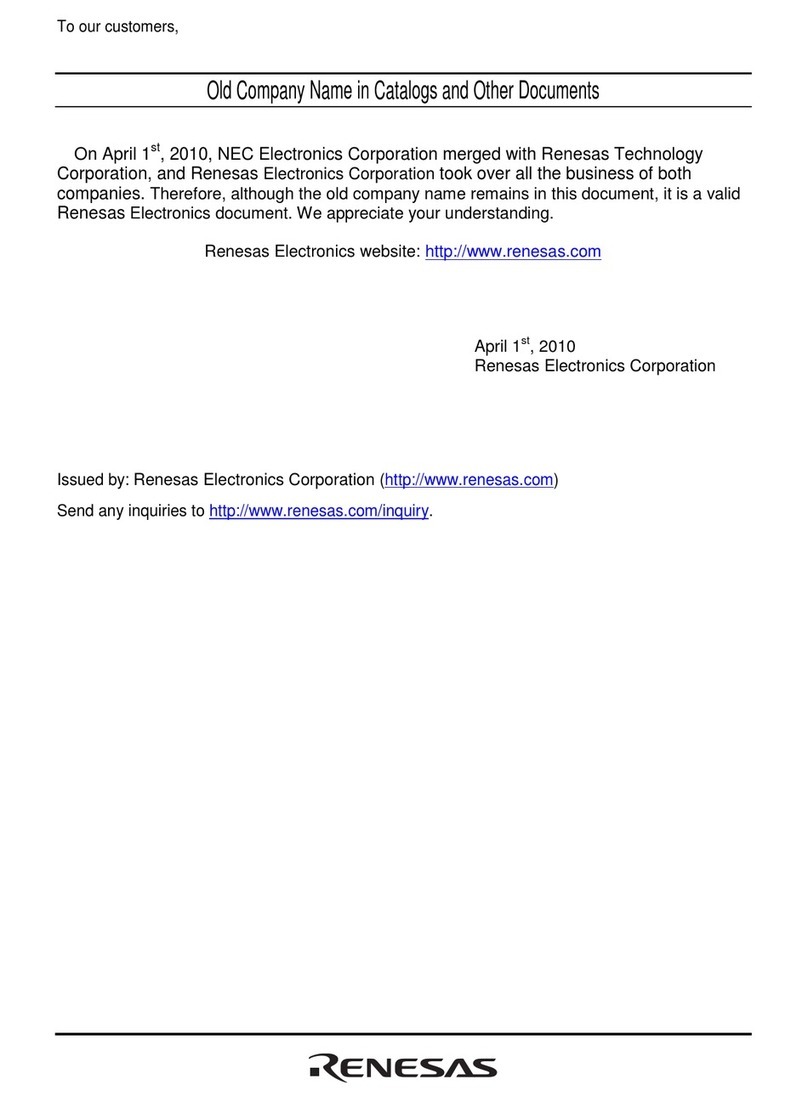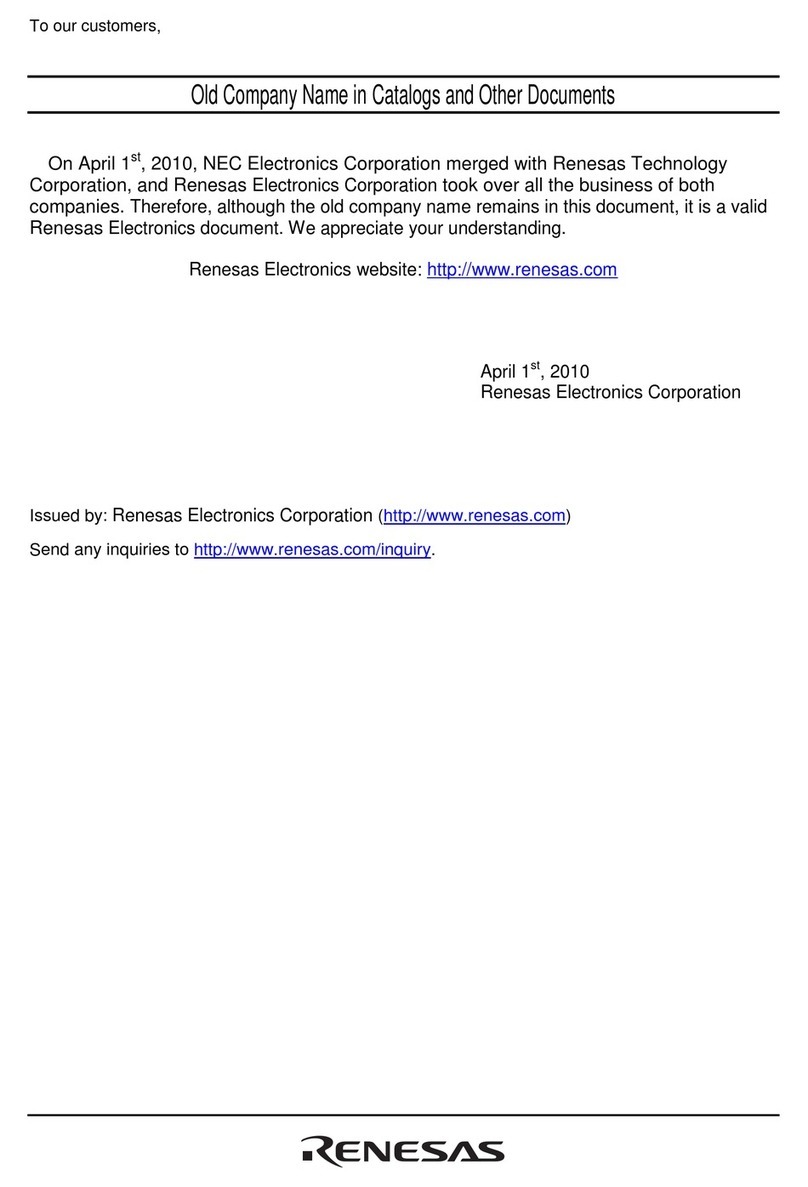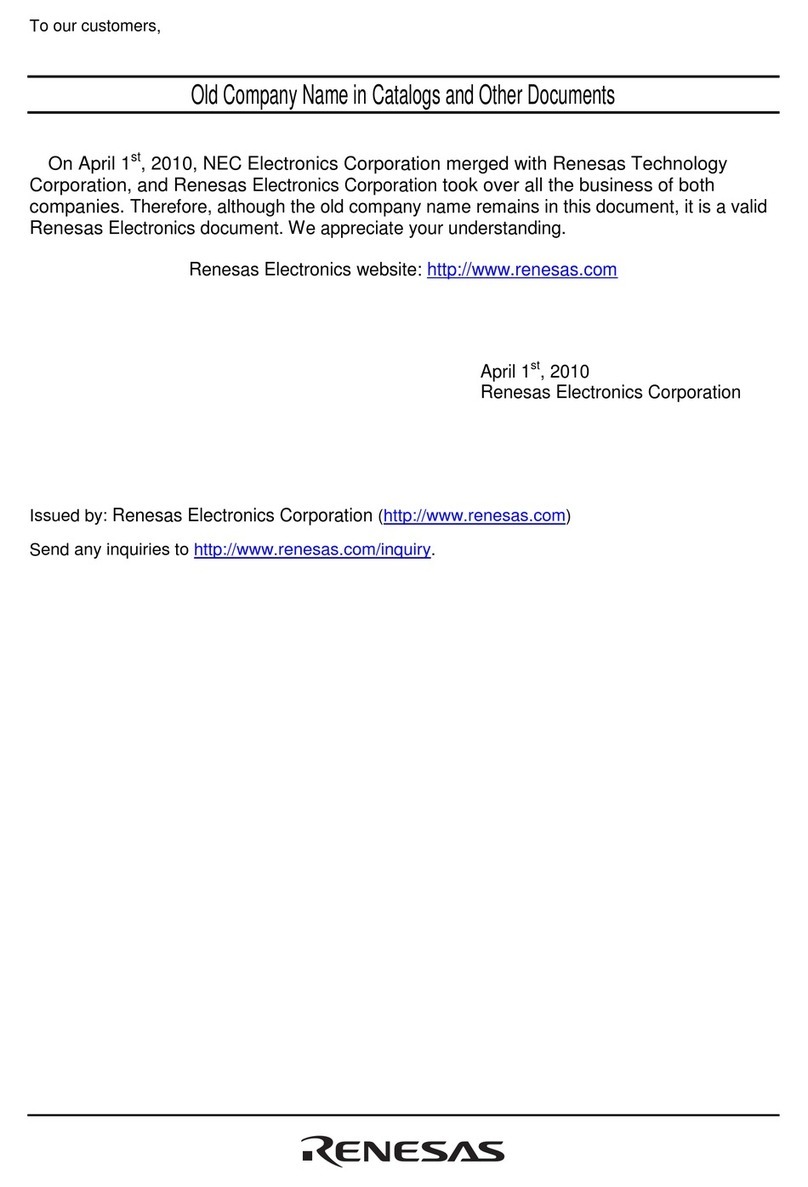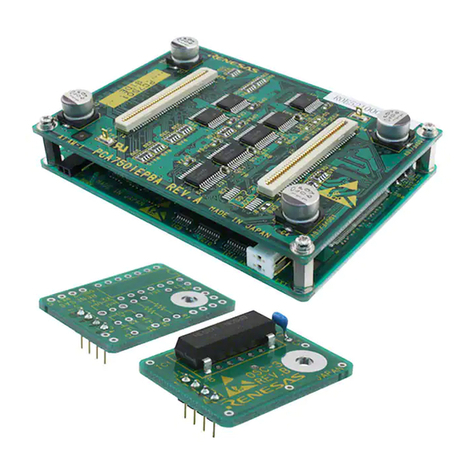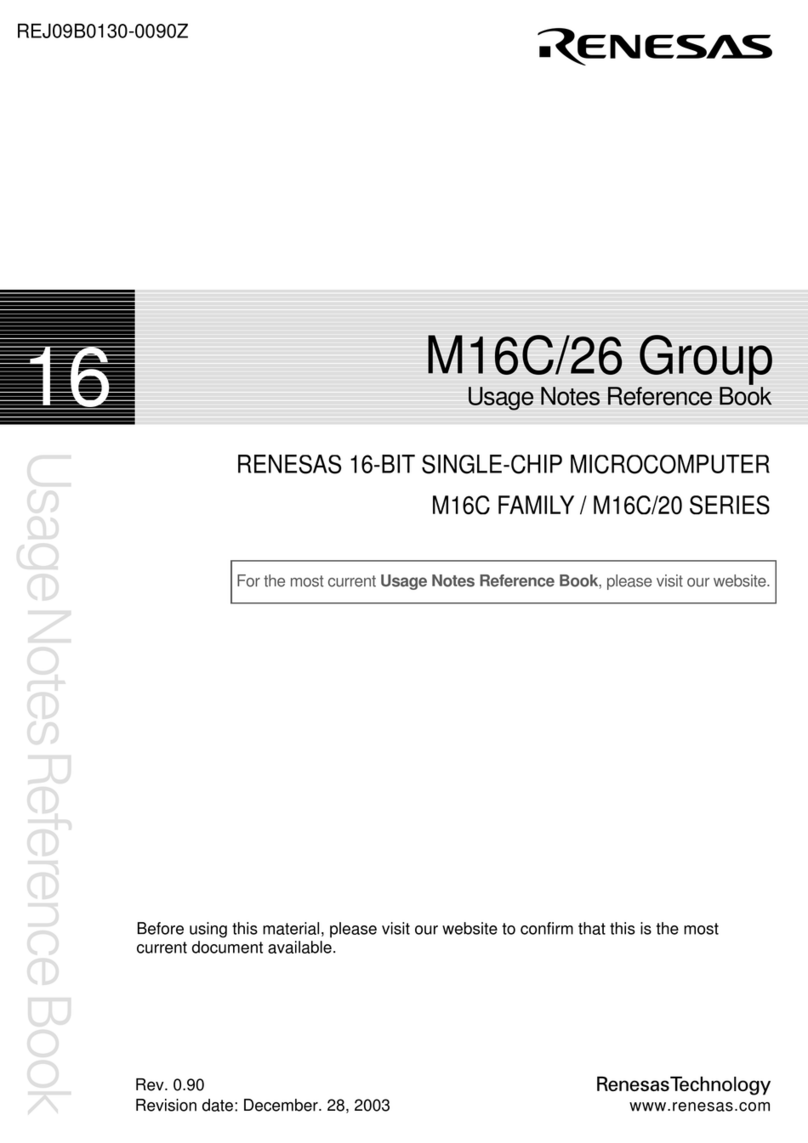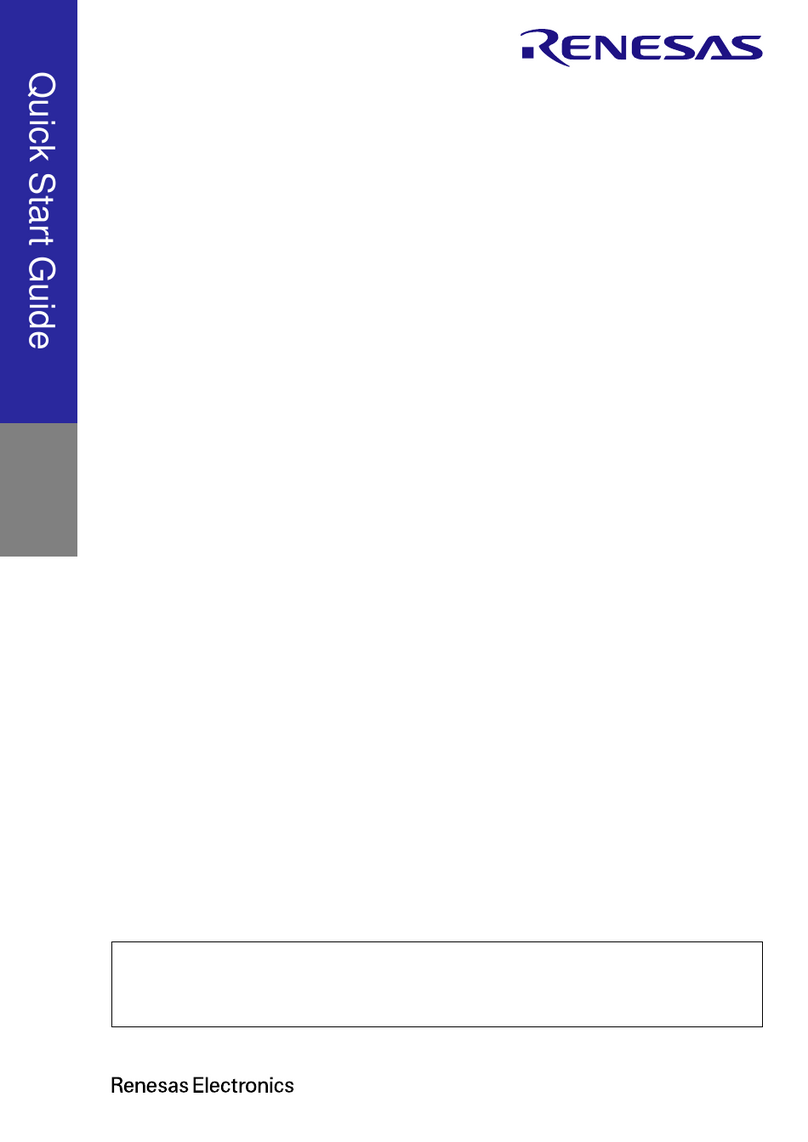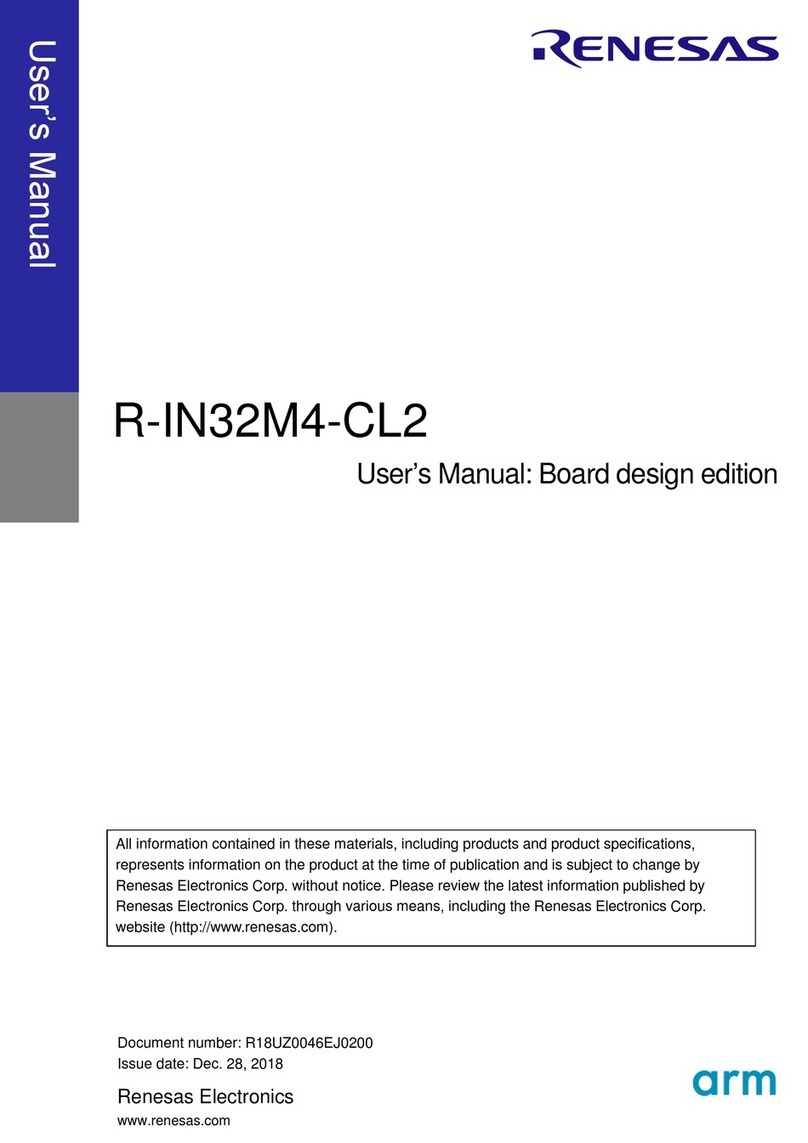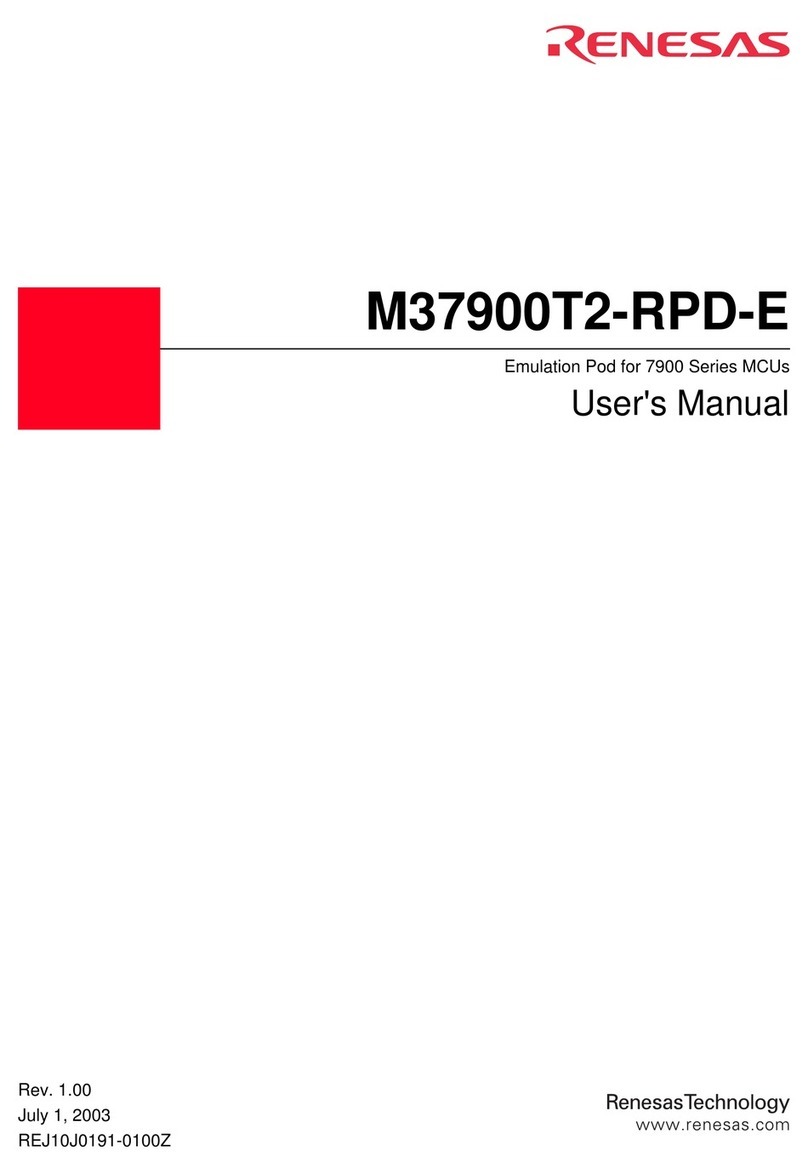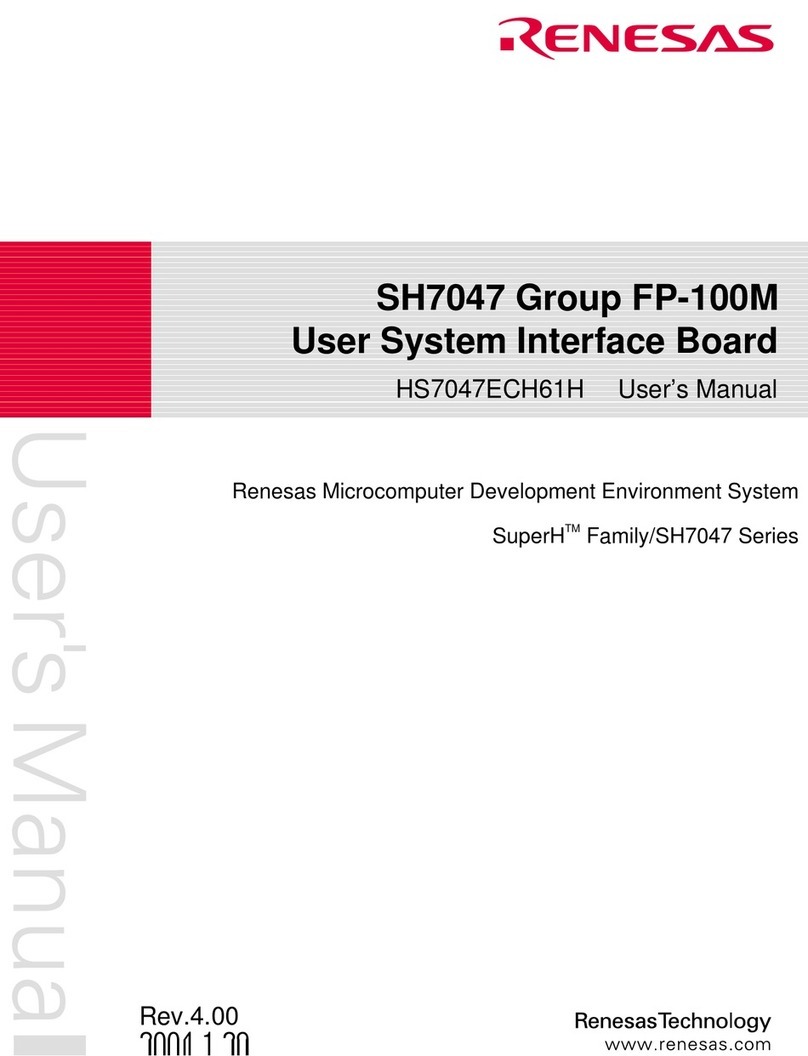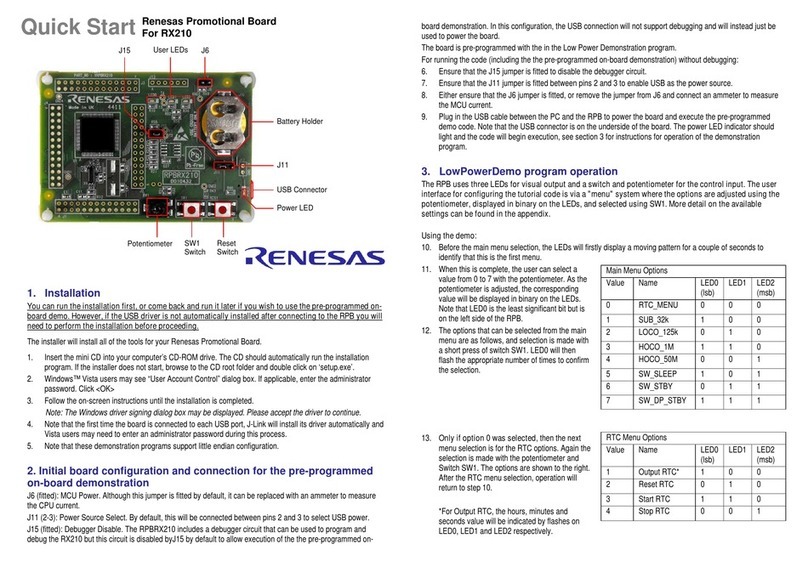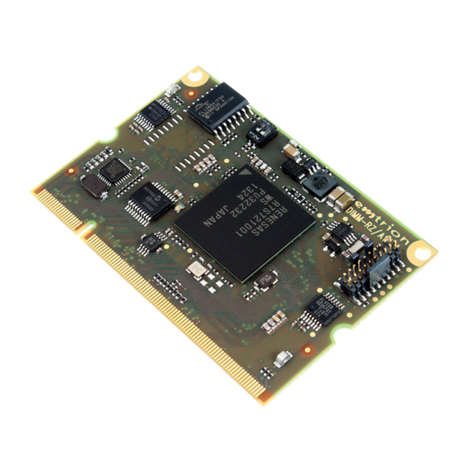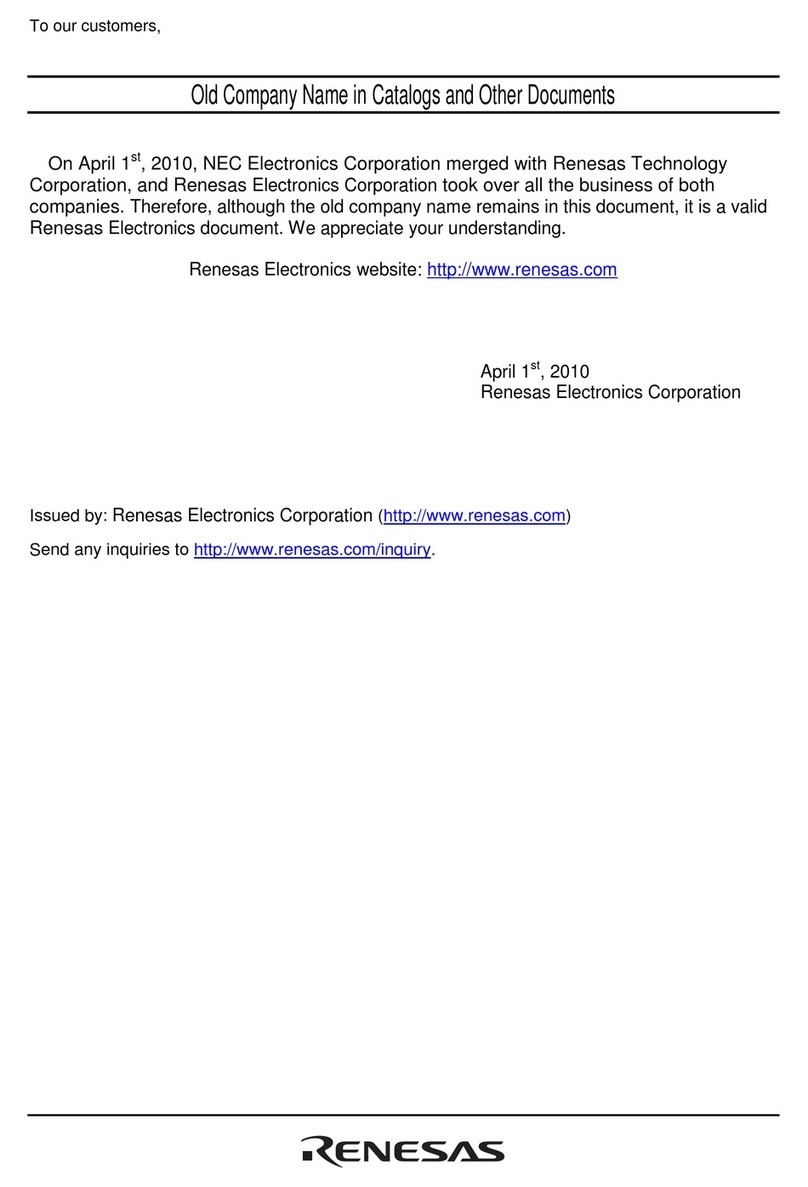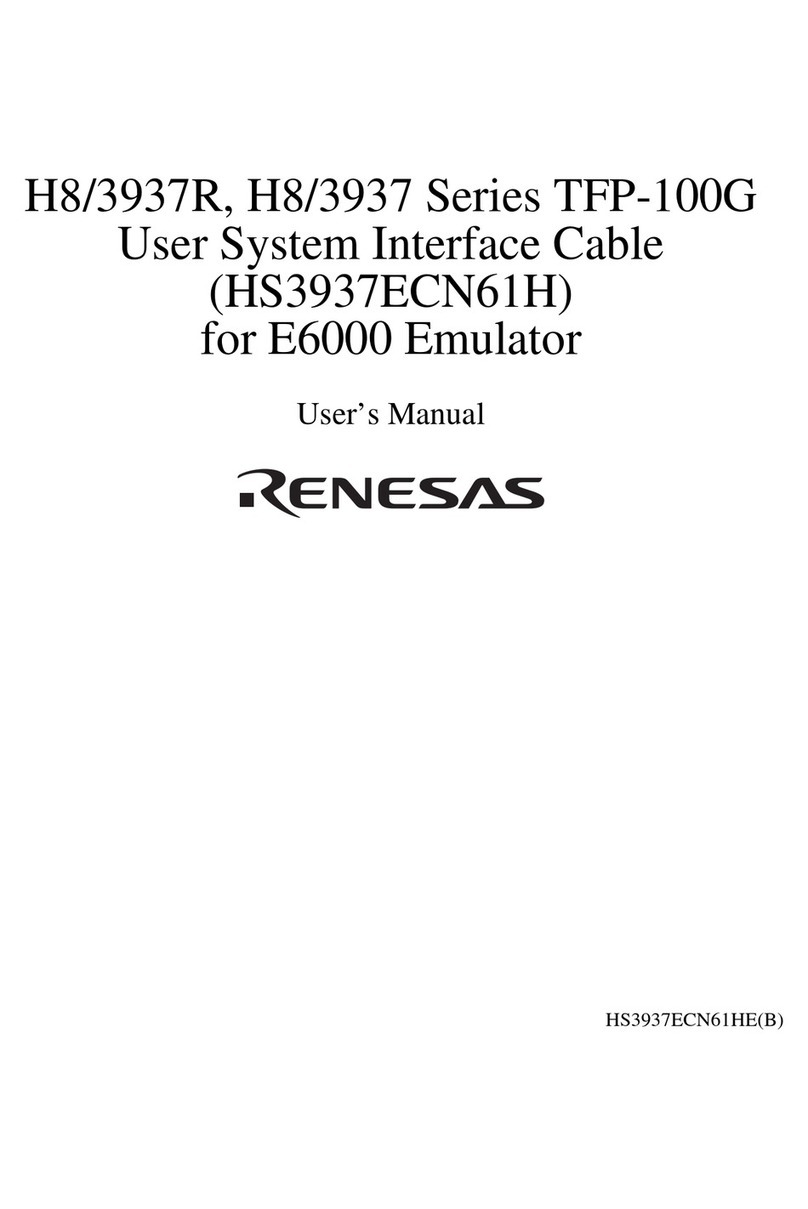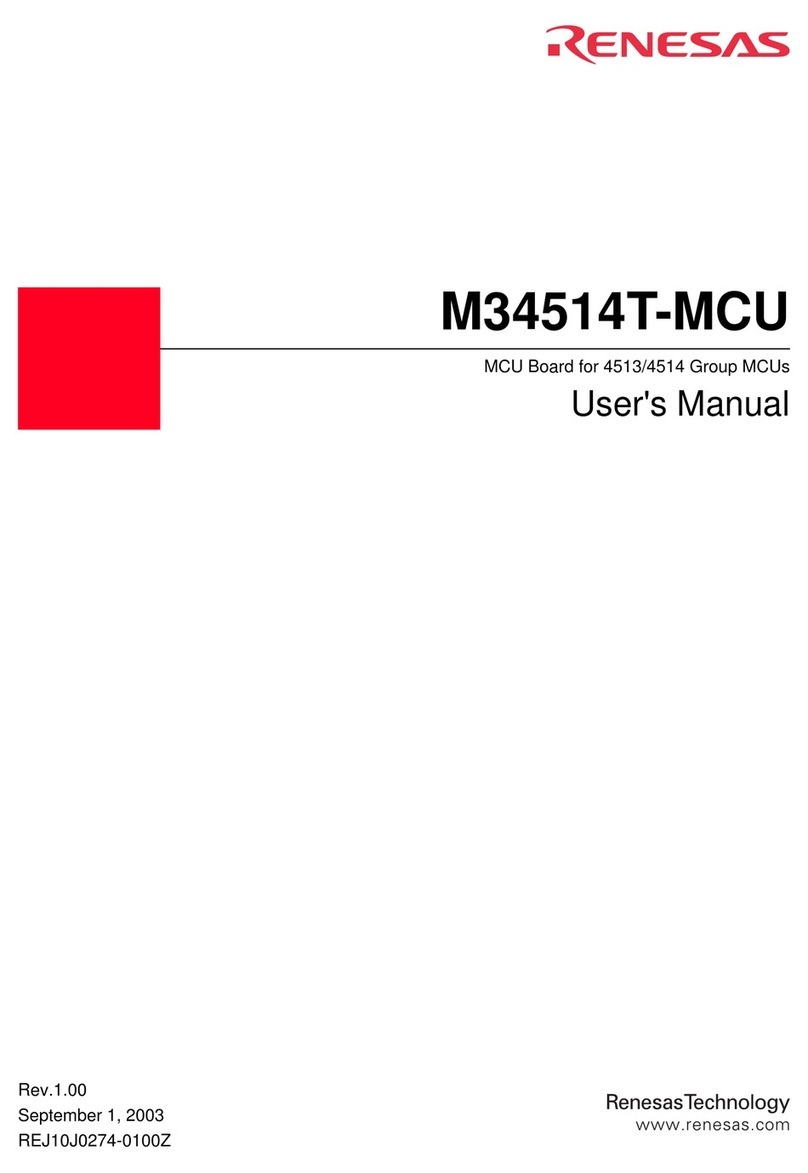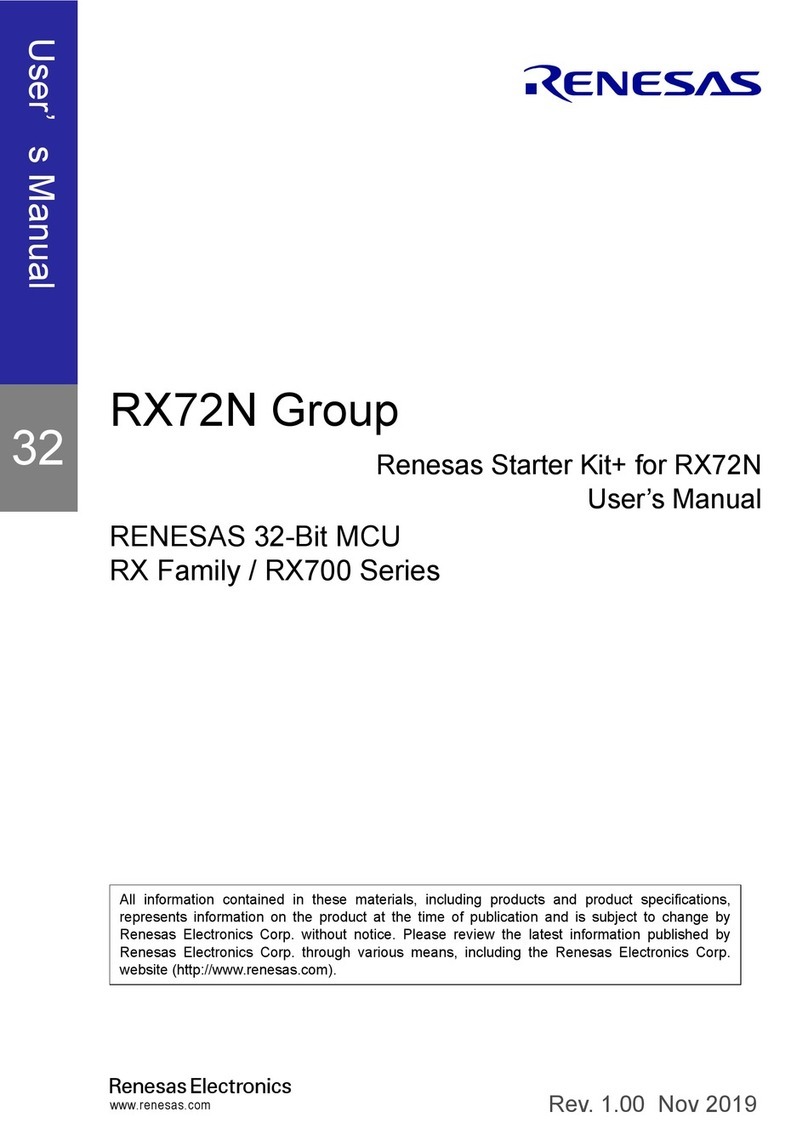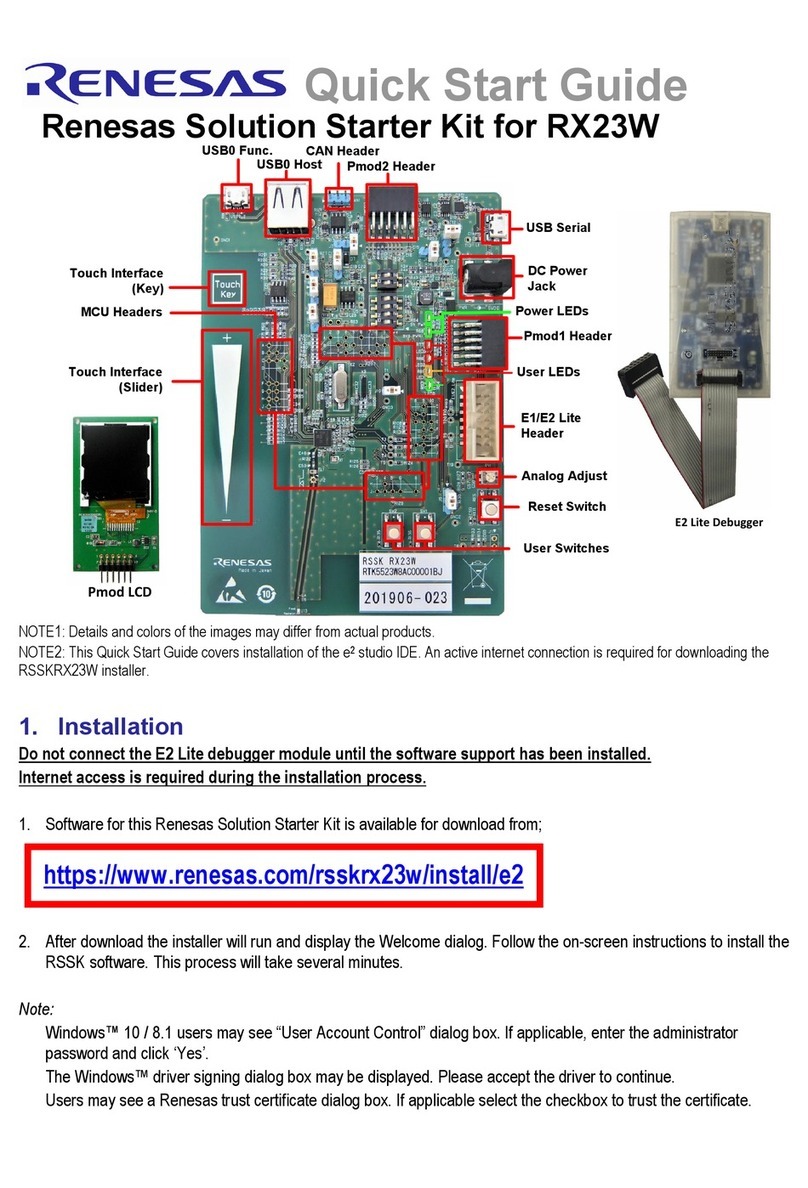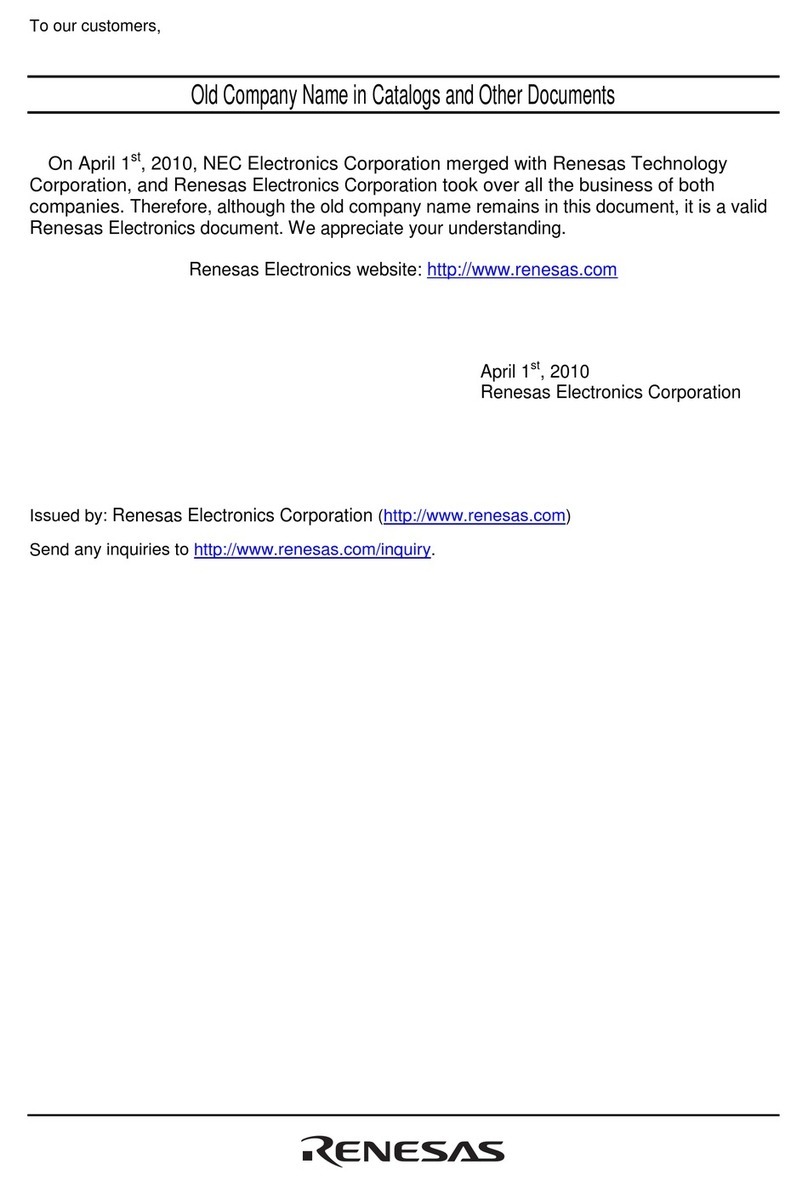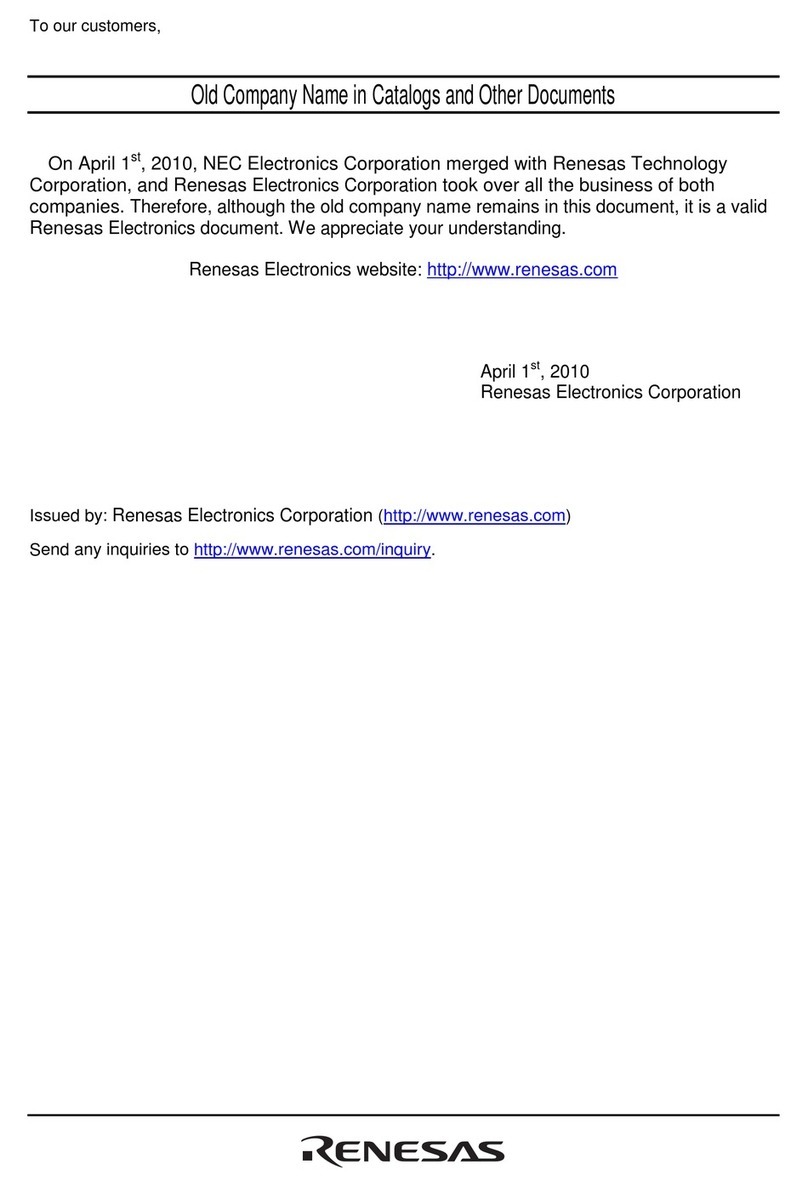CONTENTS
CHAPTER 1 GENERAL.....................................................................................................................................7
1.1 Hardware Specifications .......................................................................................................................8
1.2 Names and Functions of Hardware ......................................................................................................9
1.3 System Specifications.........................................................................................................................11
1.4 System Configuration .........................................................................................................................12
1.5 System Configuration for Each Target Device ...................................................................................14
1.6 Package Contents ..............................................................................................................................15
1.7 AC Adapter for IECUBE......................................................................................................................19
CHAPTER 2 SETUP PROCEDURE................................................................................................................20
2.1 Software Settings................................................................................................................................21
2.2 Clock Settings.....................................................................................................................................21
2.3 Mounting and Connecting Connectors (When Using S Type Socket)................................................25
2.3.1 Mounting TC to target system ..................................................................................................25
2.3.2 Mating theTC to EA ..................................................................................................................26
2.3.3 General Precautions when Using the EA, TC ..........................................................................27
2.4 Mounting and Connecting Connectors (When Using T Type Socket)................................................ 28
2.4.1 Mounting NQ to target system..................................................................................................28
2.4.2 Mounting YQ to NQ ..................................................................................................................29
2.4.3 Plugging EA into YQ.................................................................................................................29
2.4.4 Precautions for handling NQ, YQ, SA, and CA ........................................................................30
2.4.5 Precautions for mounting IC using NQ and MA .......................................................................31
2.5 Connecting QB-RL78G13 to Target System ......................................................................................32
2.6 Notes on Power Supply and GND Pin Connection.............................................................................34
2.7 Connecting USB Interface Cable and AC Adapter.............................................................................35
2.8 Switching Power On and Off...............................................................................................................35
CHAPTER 3 SETTINGS AT PRODUCT SHIPMENT......................................................................................36
CHAPTER 4 CAUTIONS .................................................................................................................................37
4.1 Cautions Regarding Differences Between Target Device and Emulator ...........................................37
4.2 Debugging Note..................................................................................................................................40