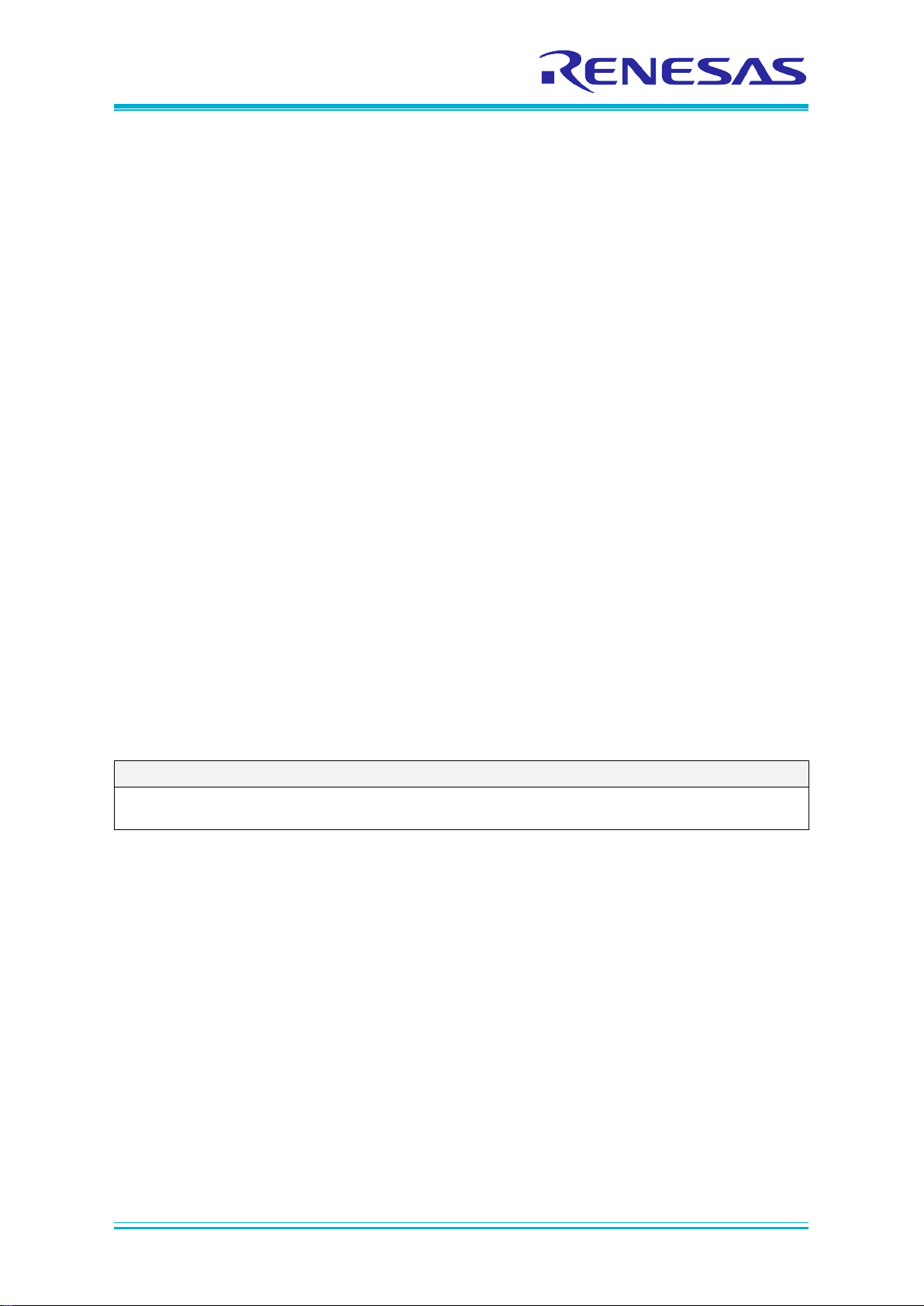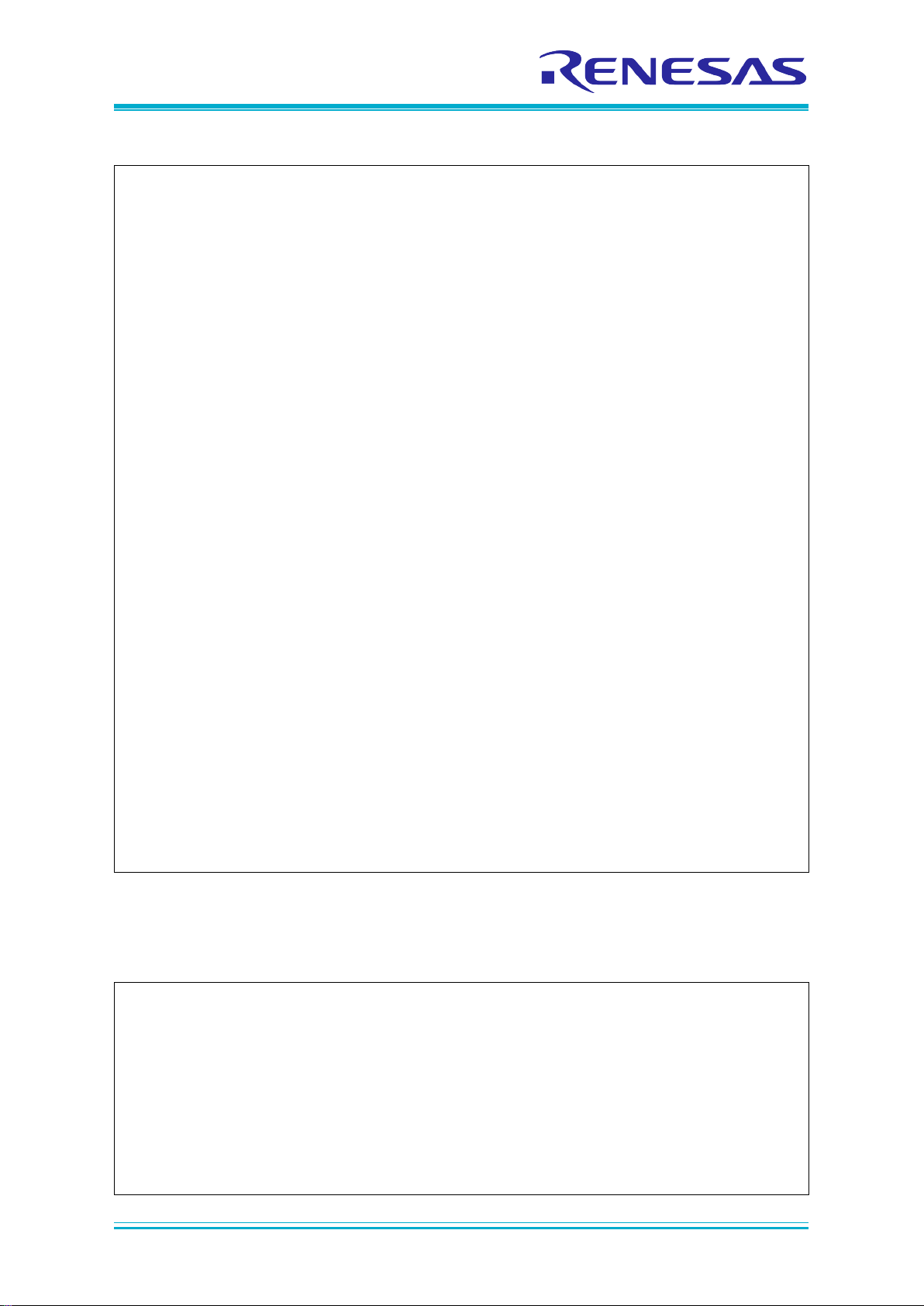Tables
Table 1: 4 MB SFLASH Map for the DA16200.................................................................................... 22
Table 2: 4 MB SFLASH Map for the DA16600.................................................................................... 23
Table 3: SPI Master Pin Configuration................................................................................................ 24
Table 4: SPI Interface API Elements................................................................................................... 24
Table 5: SPI Interface API Elements................................................................................................... 27
Table 6: SPI Slave Interface API Elements......................................................................................... 28
Table 7: SDIO Interface API Elements................................................................................................ 28
Table 8: SDIO Slave Pin Configuration............................................................................................... 30
Table 9: SDIO Interface API Elements................................................................................................ 30
Table 10: I2C Master Pin Configuration .............................................................................................. 31
Table 11: I2C Slave Pin Configuration ................................................................................................ 32
Table 12: I2C Interface API Elements................................................................................................. 32
Table 13: SD/eMMC Master Pin Configuration................................................................................... 34
Table 14: SD/eMMC Interface API Elements...................................................................................... 34
Table 15: PWM Pin Configuration....................................................................................................... 36
Table 16: PWM Interface API Elements.............................................................................................. 36
Table 17: AUX ADC Pin Configuration................................................................................................ 37
Table 18: ADC Interface API Elements............................................................................................... 38
Table 19: GPIO Pin Configuration....................................................................................................... 41
Table 20: The Status of GPIO PIN...................................................................................................... 41
Table 21: GPIO Interface API Elements.............................................................................................. 42
Table 22: UART Pin Configuration...................................................................................................... 45
Table 23: UART Interface API Elements............................................................................................. 46
Table 24: OTP Map............................................................................................................................. 49
Table 25: OTP API Elements .............................................................................................................. 49
Table 26: 3-Pin Bluetooth® LE Coexistence Pin Configuration.......................................................... 51
Table 27: 1-Pin Bluetooth® LE Coexistence Pin Configuration.......................................................... 51
Table 28: Bluetooth®LE Coexistence API Elements .......................................................................... 52
Table 29: NVRAM API Elements......................................................................................................... 53
Table 30: HW Acc API Elements......................................................................................................... 54
Table 31: CRC API Elements.............................................................................................................. 54
Table 32: PRNG API Elements ........................................................................................................... 55
Table 33: HW DMA Elements.............................................................................................................. 55
Table 34: Wi-Fi Configuration API....................................................................................................... 56
Table 35: NVRAM Integer Type .......................................................................................................... 57
Table 36: NVRAM String Type............................................................................................................ 59
Table 37: NVRAM Sample Code on STA Mode.................................................................................. 59
Table 38: NVRAM Sample Code on Soft-AP Mode............................................................................ 60
Table 39: Soft-AP Interface Code ....................................................................................................... 61
Table 40: Soft-AP Configuration Code................................................................................................ 63
Table 41: TX Power Setting Value Range........................................................................................... 65
Table 42: TCP Client Sample Code .................................................................................................... 67
Table 43: Country Code ...................................................................................................................... 69
Table 44: Programming Example for Country Code ........................................................................... 75