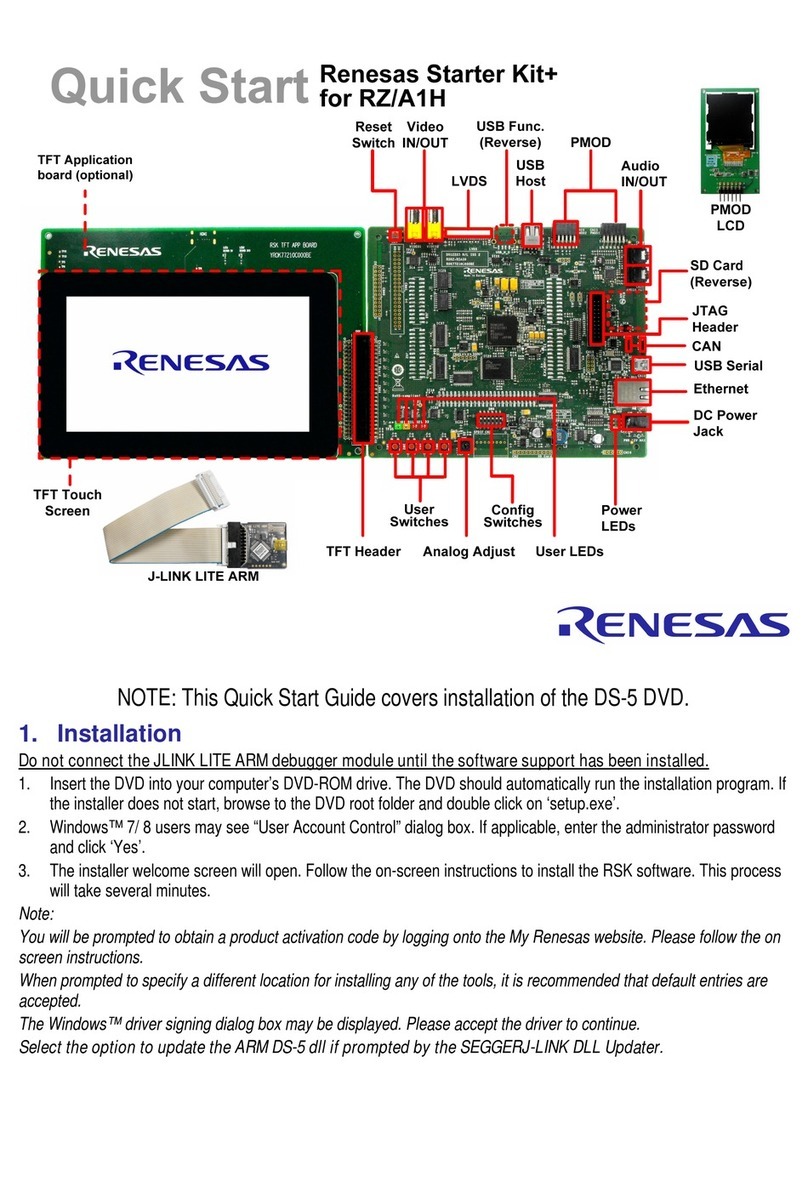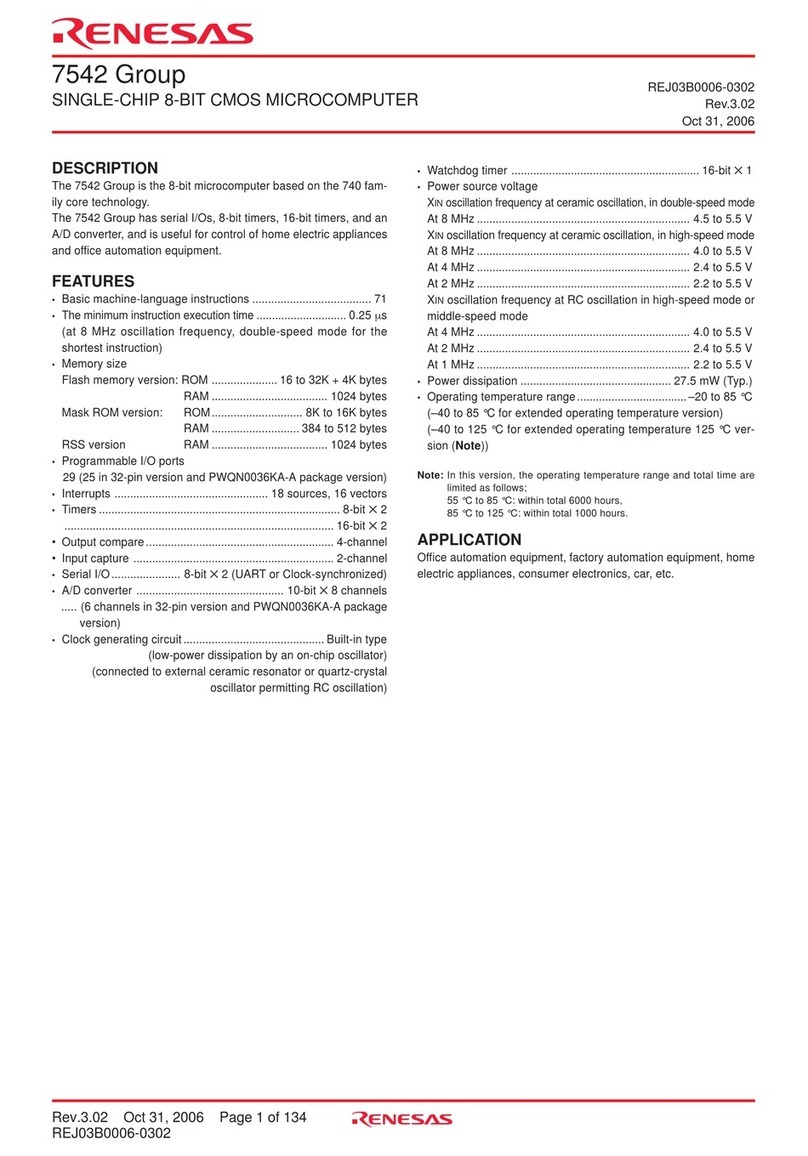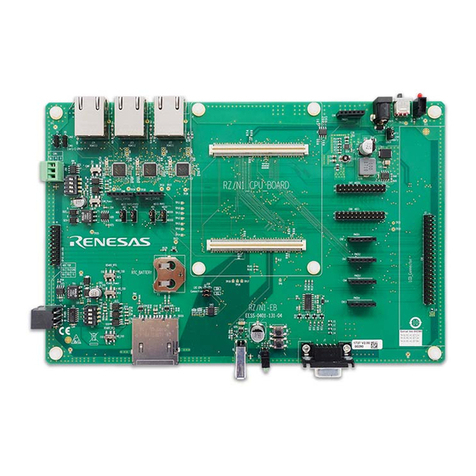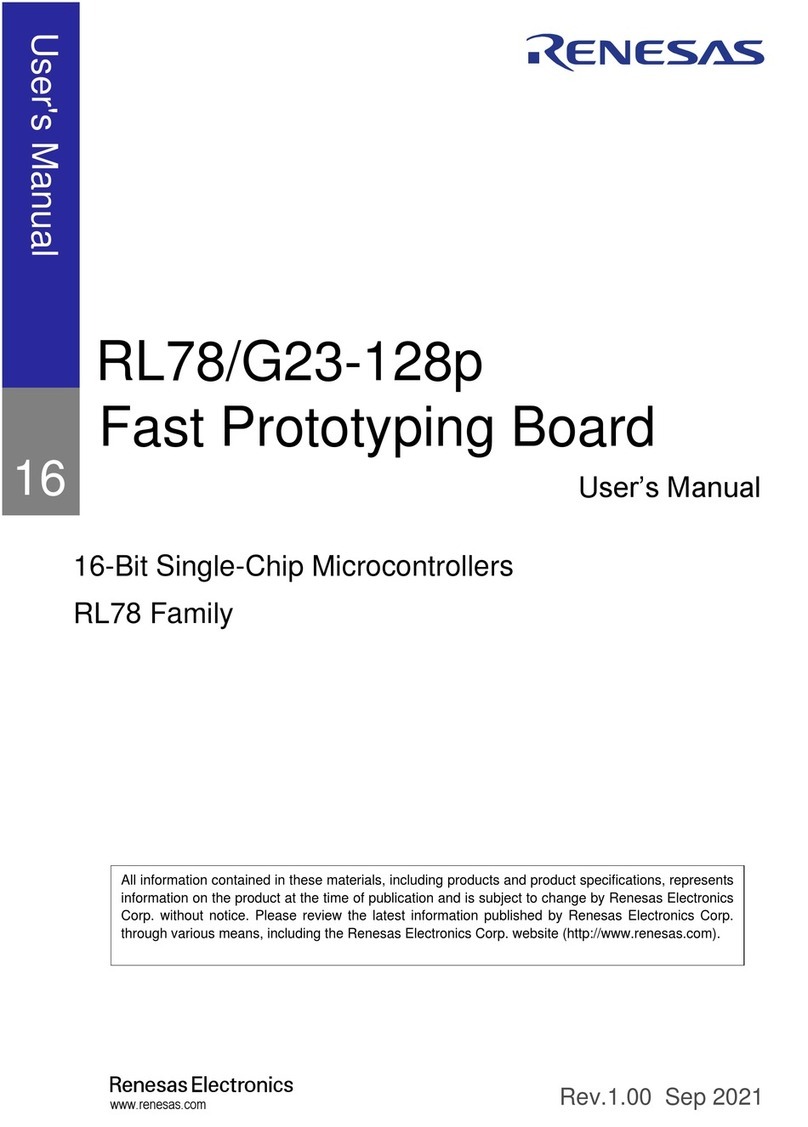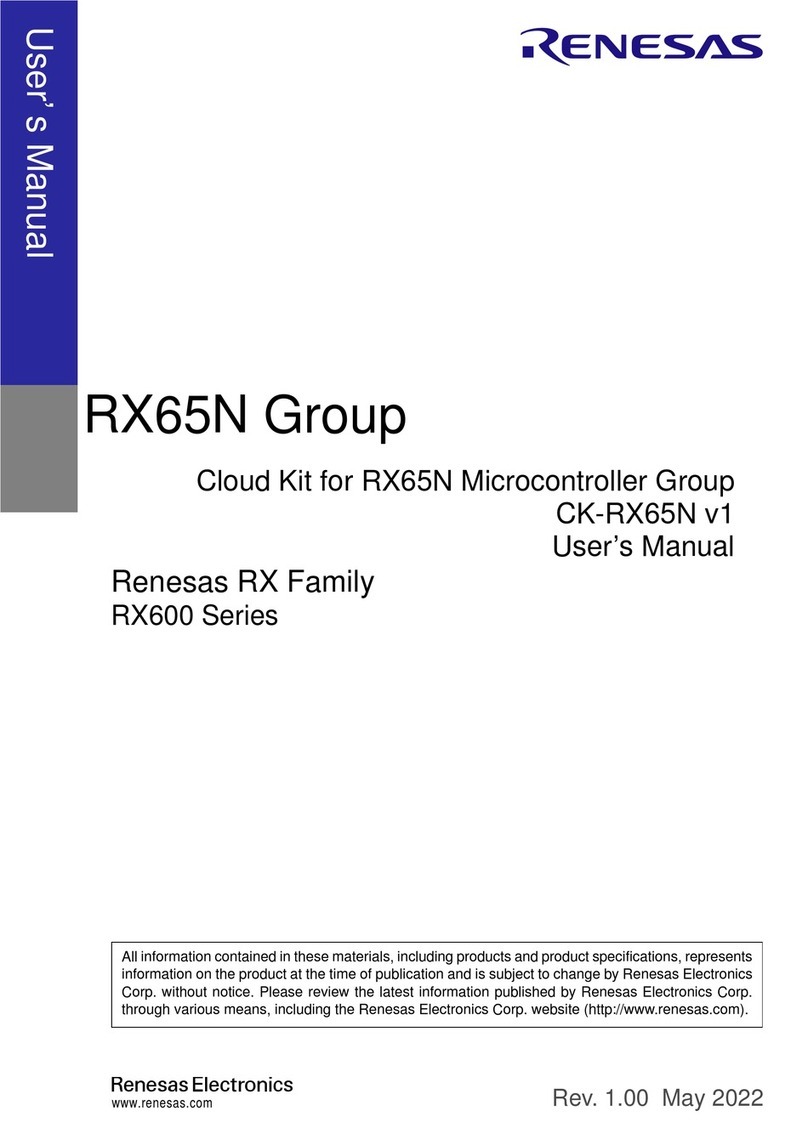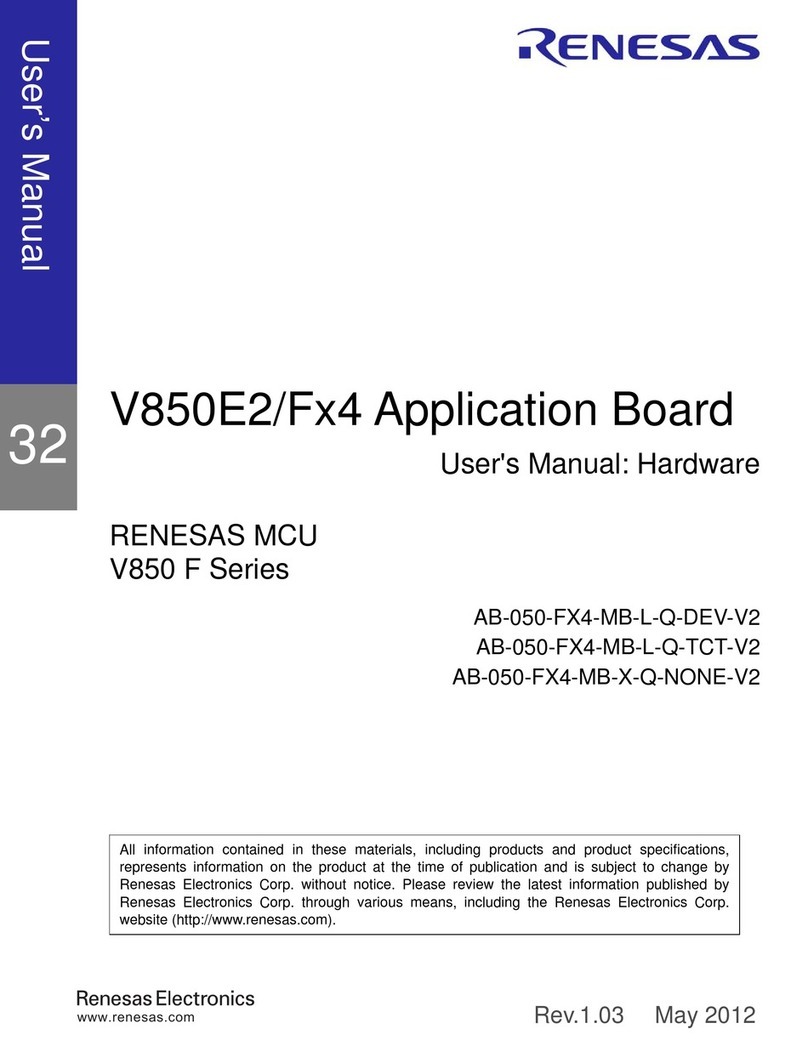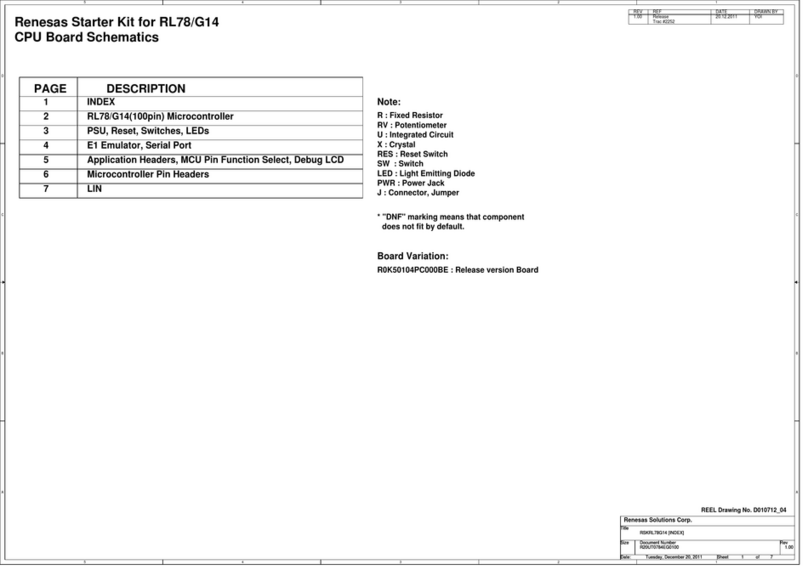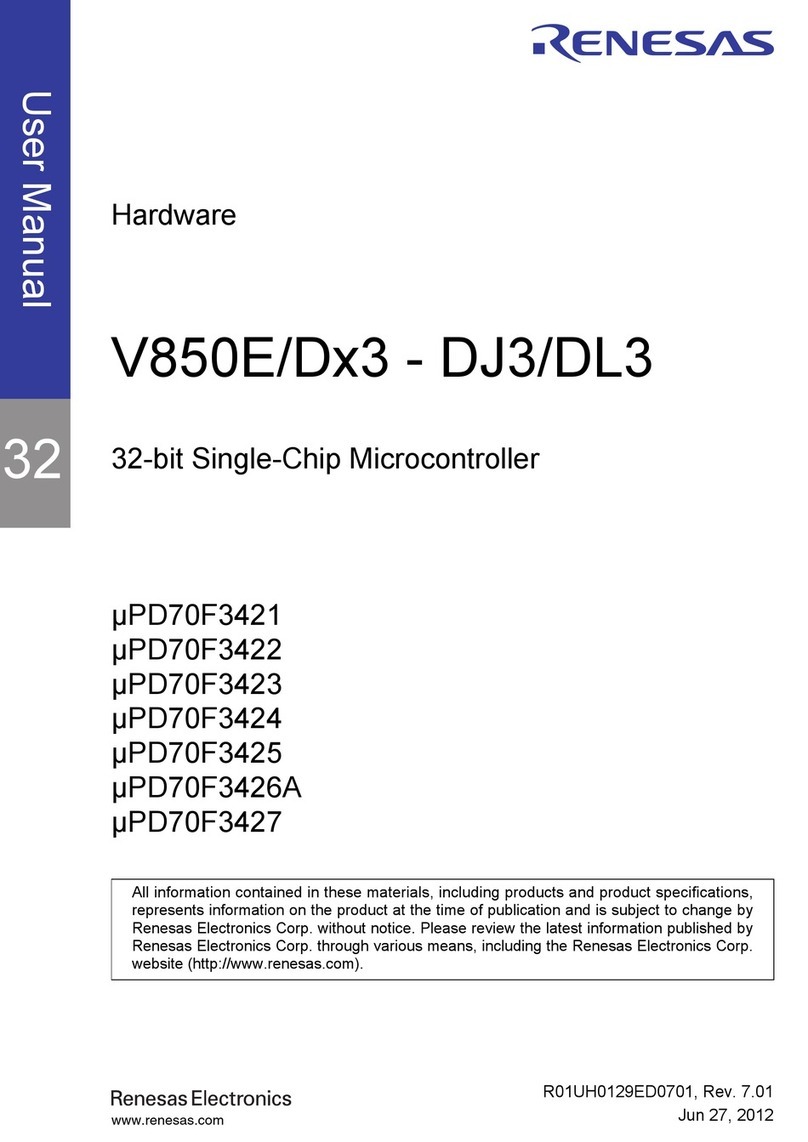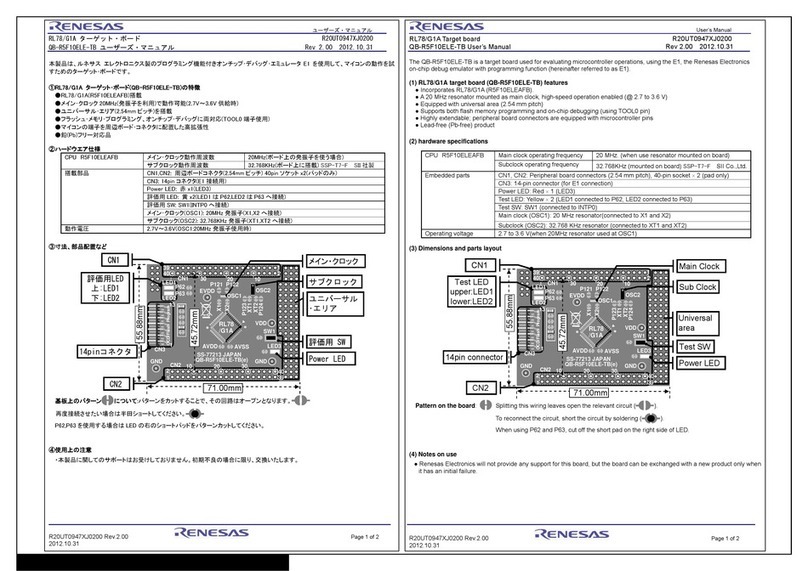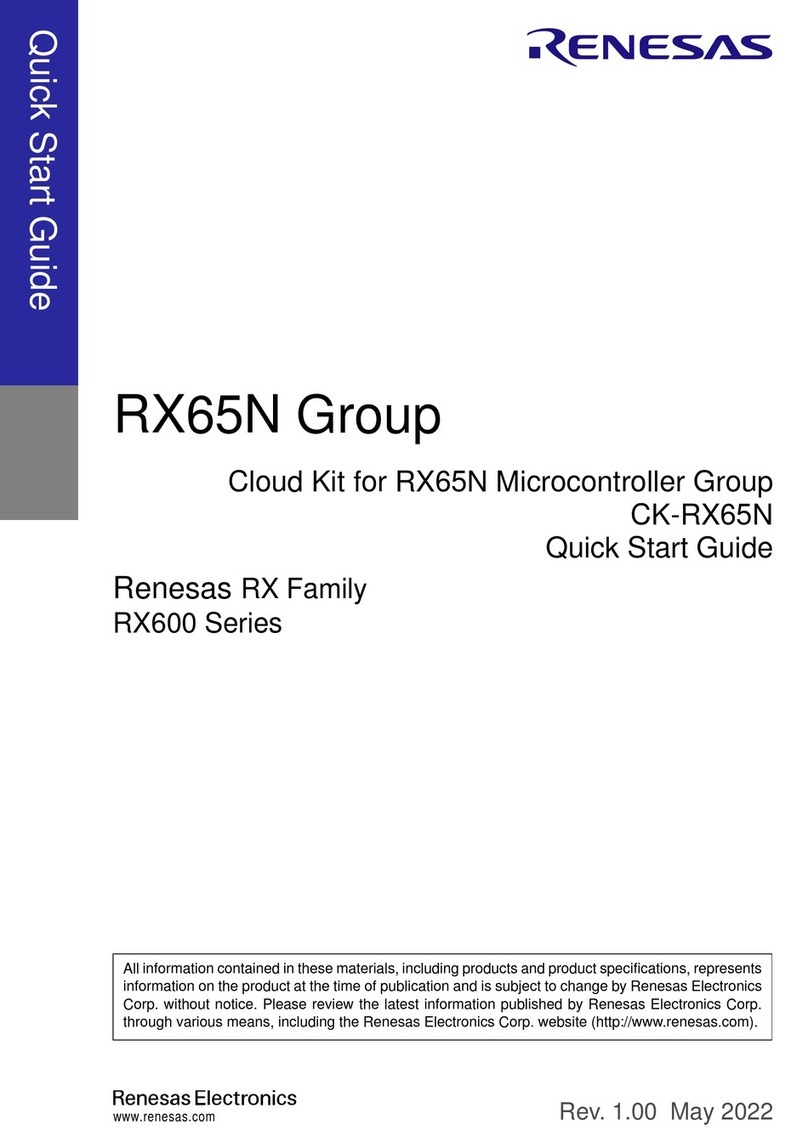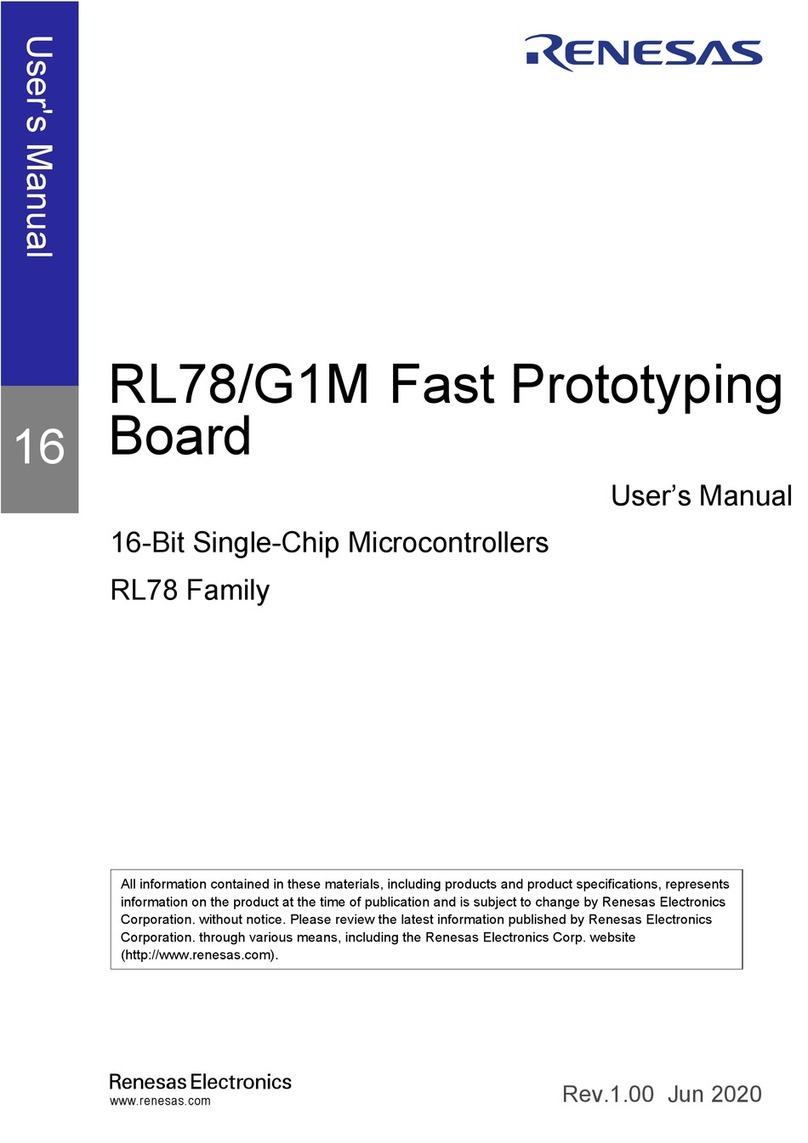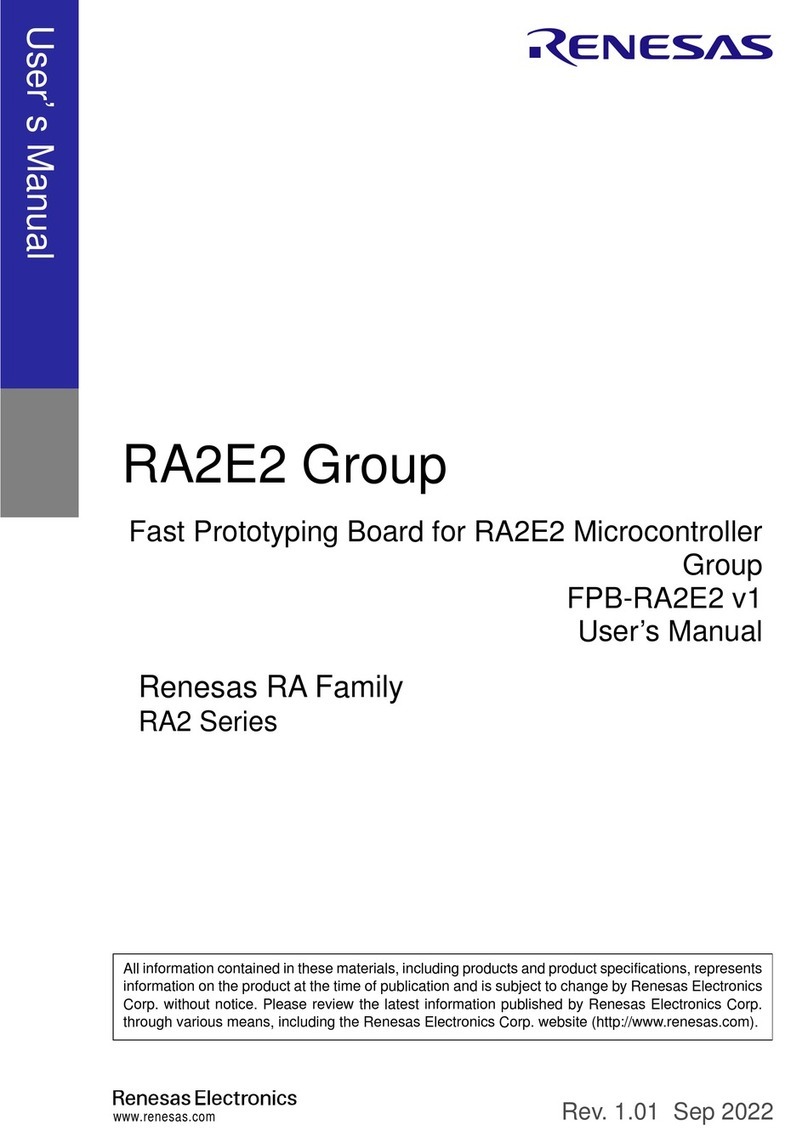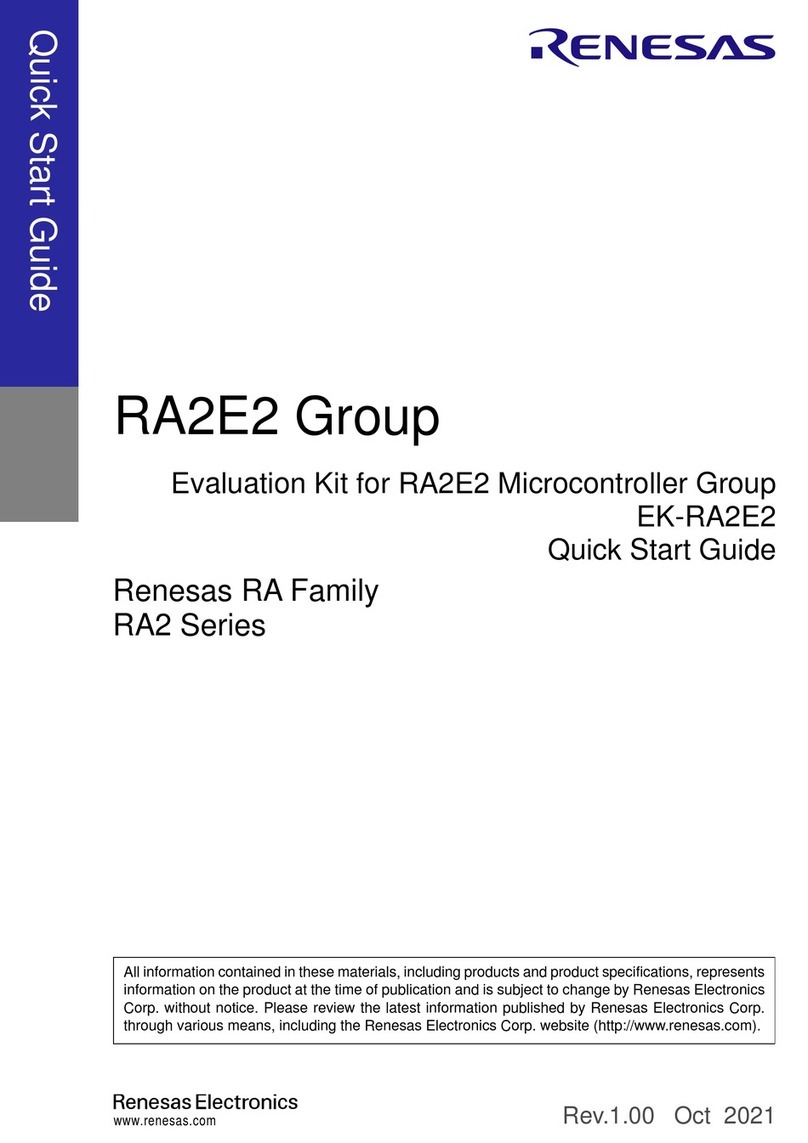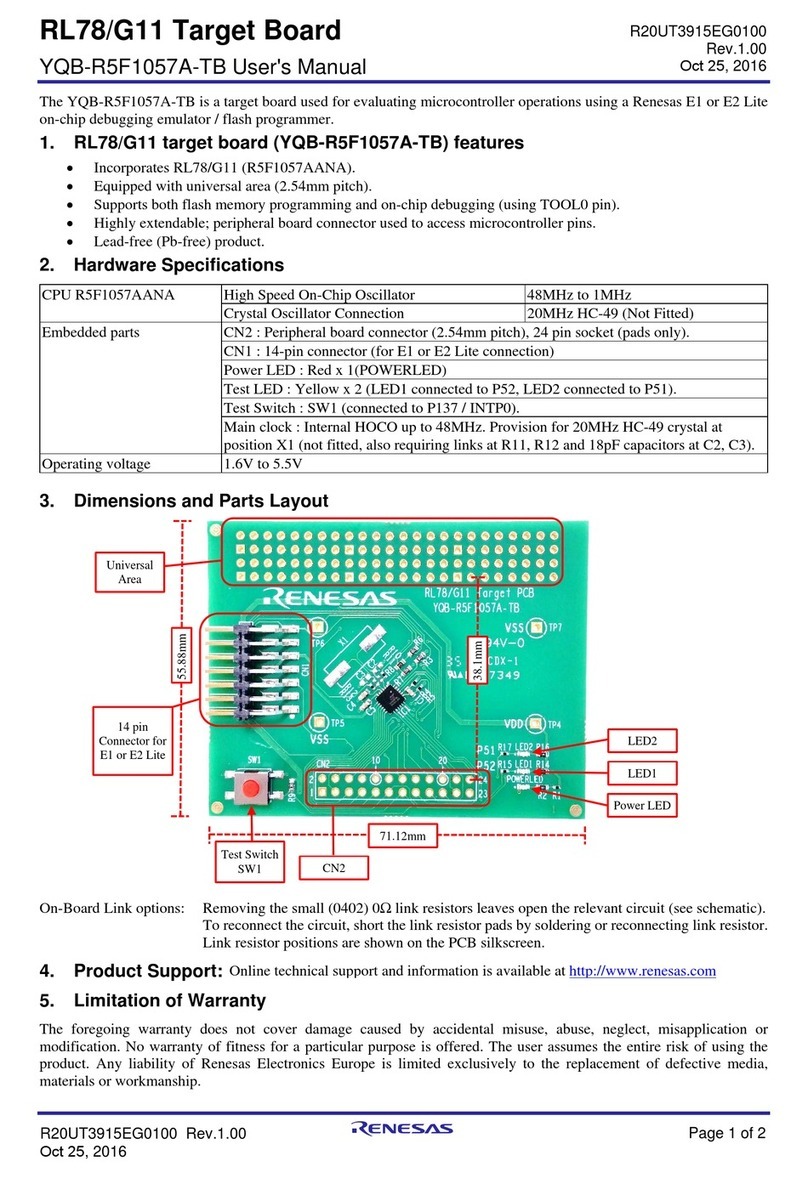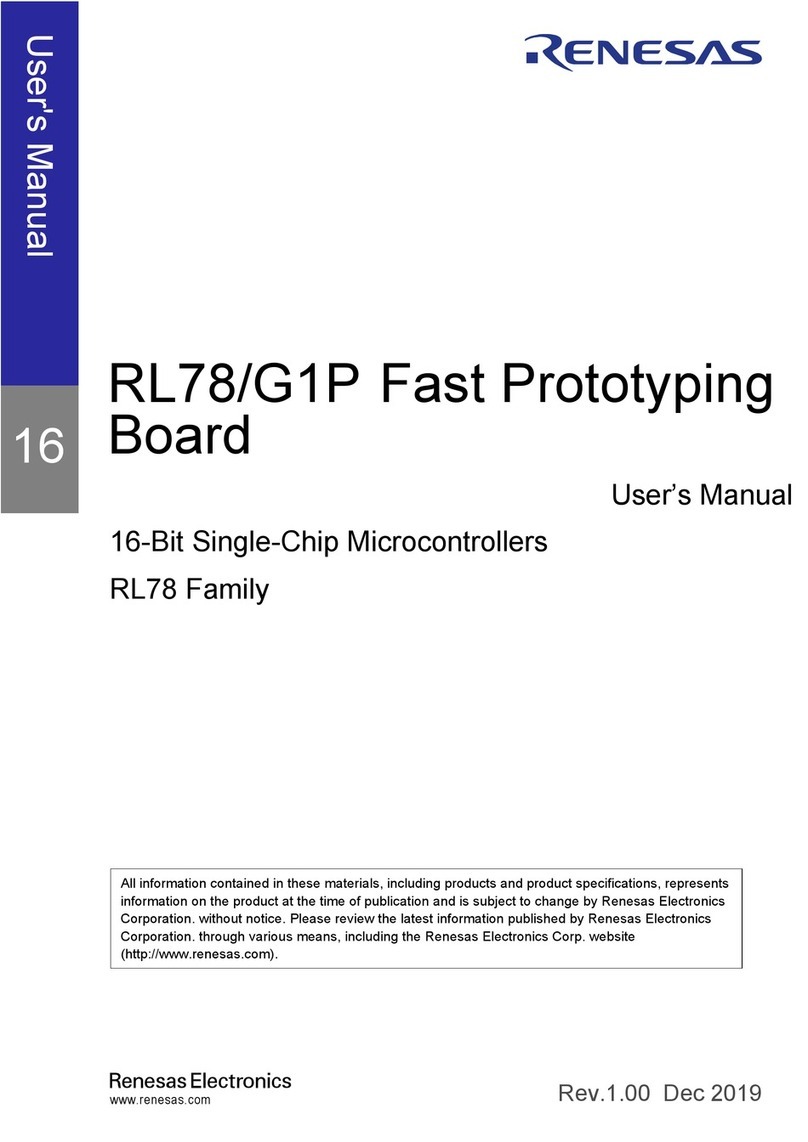RL78/G23 ELCL Multiple Parameter Monitoring Function
R01AN5615EJ0200 Rev.2.00 Page 2 of 42
Mar.24.22
Contents
1. Specifications ..........................................................................................................................4
2. Conditions for Operation Confirmation Test.............................................................................6
3. Hardware.................................................................................................................................7
3.1 Example of Hardware Configuration .......................................................................................................7
3.2 Used Pins ................................................................................................................................................ 7
4. Software..................................................................................................................................8
4.1 Overview of the sample program ............................................................................................................8
4.2 Folder Configuration..............................................................................................................................11
4.3 Option Byte Settings..............................................................................................................................12
4.4 Constants ..............................................................................................................................................12
4.5 Variables................................................................................................................................................13
4.6 Functions...............................................................................................................................................13
4.7 Function Specifications .........................................................................................................................14
4.8 Flow Charts ...........................................................................................................................................16
4.8.1 Main Process.......................................................................................................................................16
4.8.2 Channel change process for TAU0.....................................................................................................17
4.8.3 TAU0 reset process.............................................................................................................................18
4.8.4 ELCL interrupt process........................................................................................................................19
4.8.5 ELCL flip-flop reset process................................................................................................................19
4.8.6 INTP0 interrupt process ......................................................................................................................20
4.8.7 Wait process........................................................................................................................................21
4.8.8 TAU0 channel 7 interrupt process.......................................................................................................21
5. Application example...............................................................................................................22
5.1 Setting up the ELCL components..........................................................................................................22
5.2 r01an5615_elcl_parameter.scfg............................................................................................................24
5.2.1 Clocks..................................................................................................................................................26
5.2.2 System.................................................................................................................................................26
5.2.3 r_bsp....................................................................................................................................................26
5.2.4 Config_LVD0.......................................................................................................................................26
5.2.5 Config_INTC........................................................................................................................................26
5.2.6 Config_TAU0_0、Config_TAU0_1、Config_TAU0_2、Config_TAU0_3...........................................26
5.2.7 Config_TAU0_7...................................................................................................................................26
5.2.8 Config_MultipleParameterMonitoring..................................................................................................27
5.2.9 Config_PORT......................................................................................................................................27
5.3 Component “ELCL multiple parameter monitoring”...............................................................................28
5.3.1 Setting the ELCL Register...................................................................................................................32