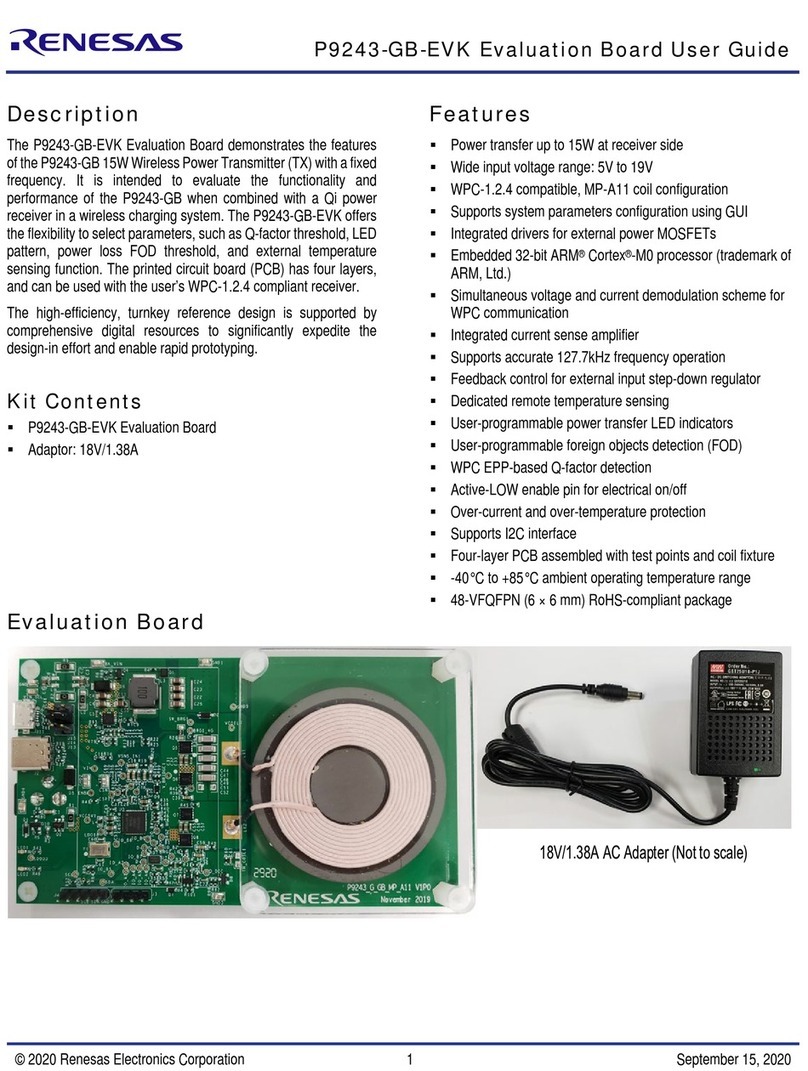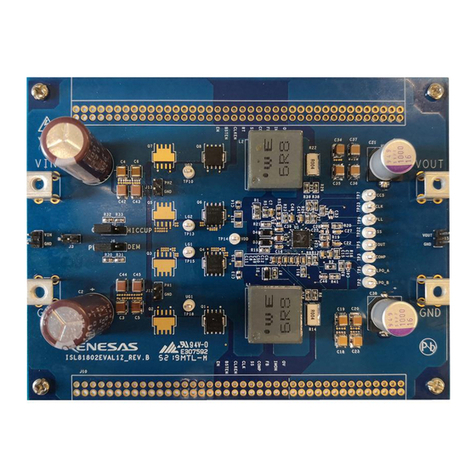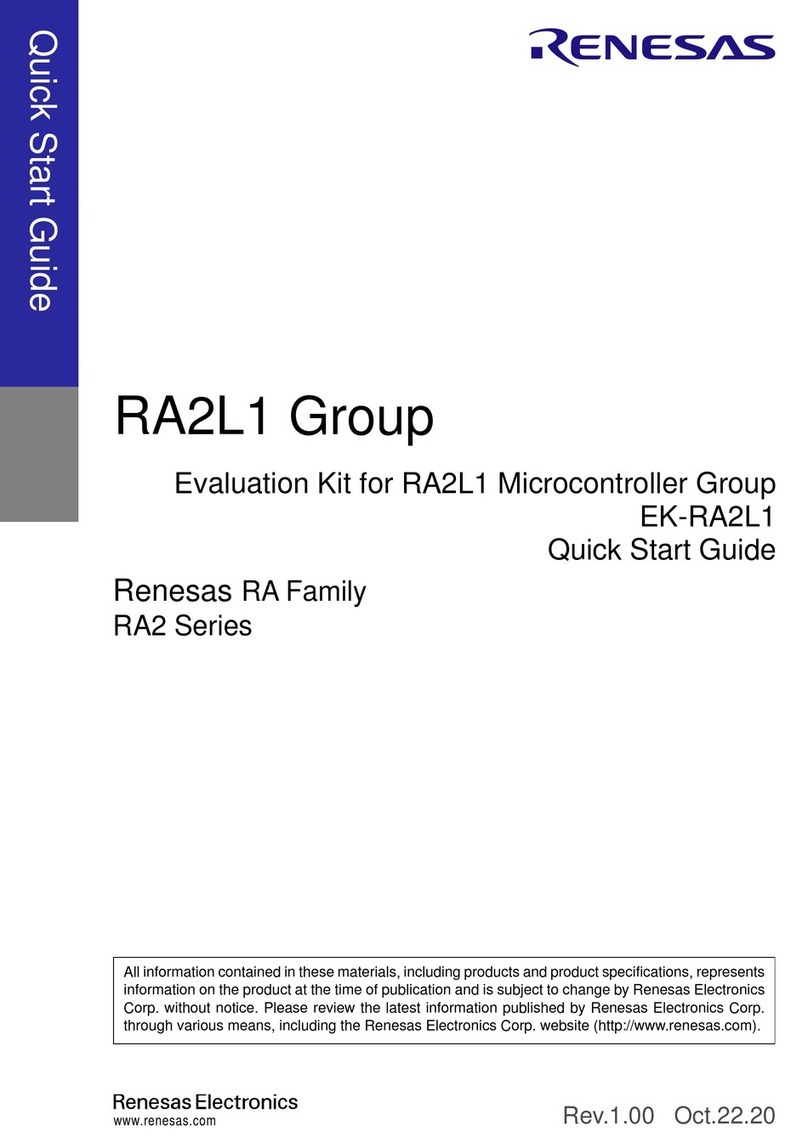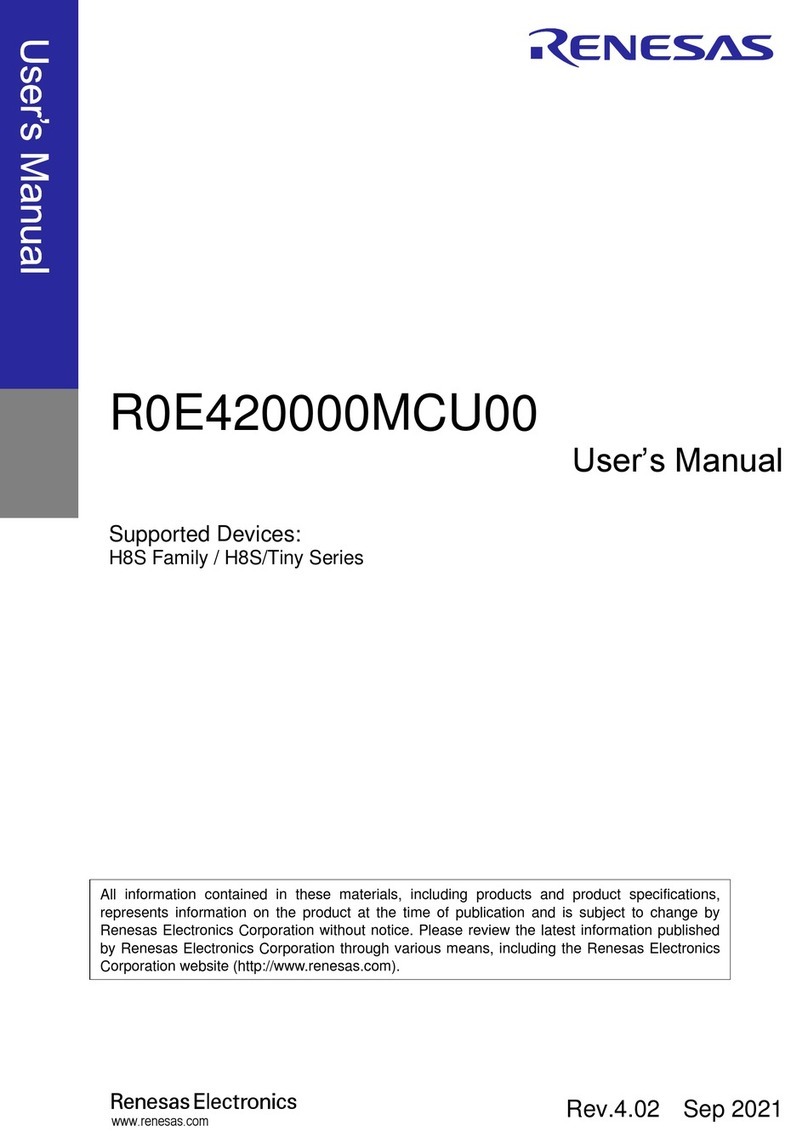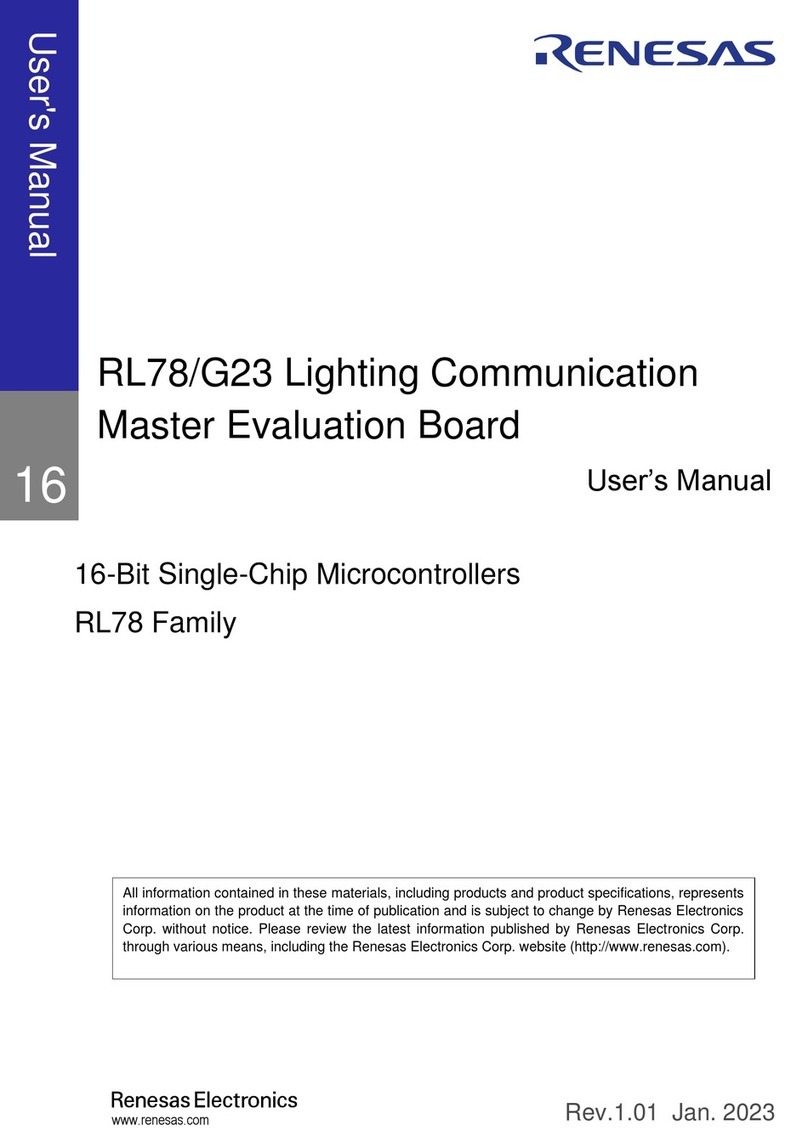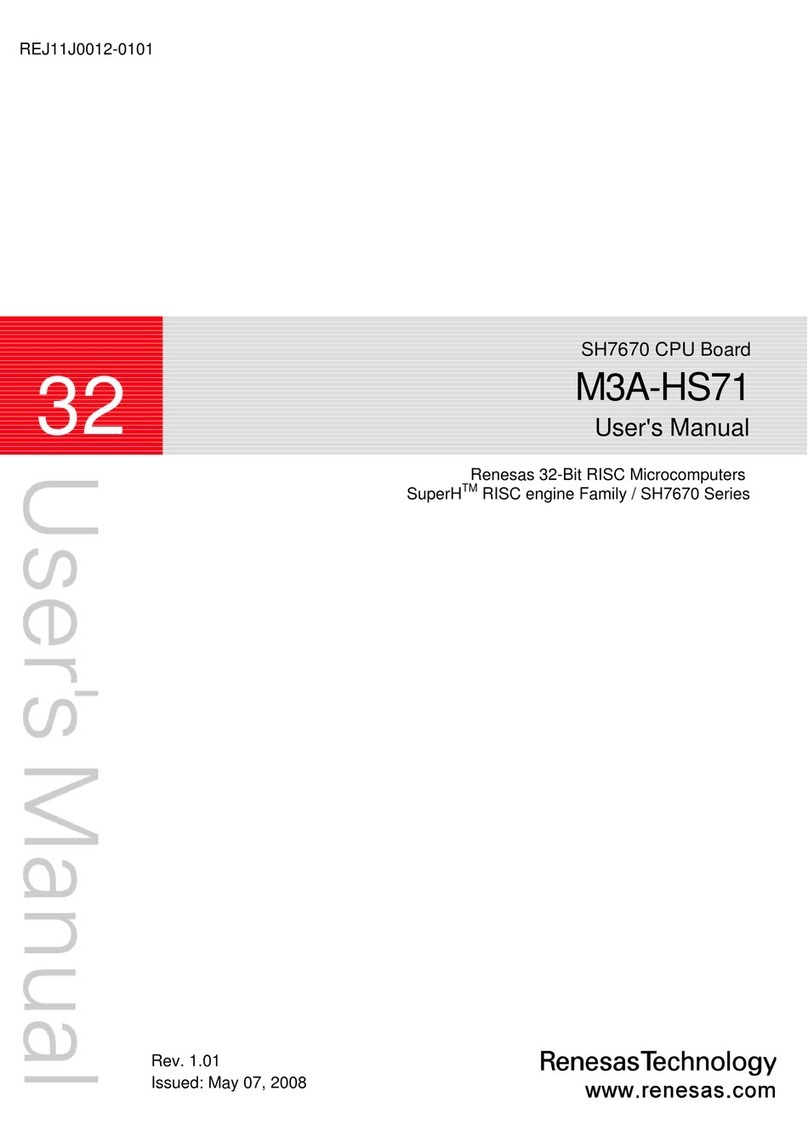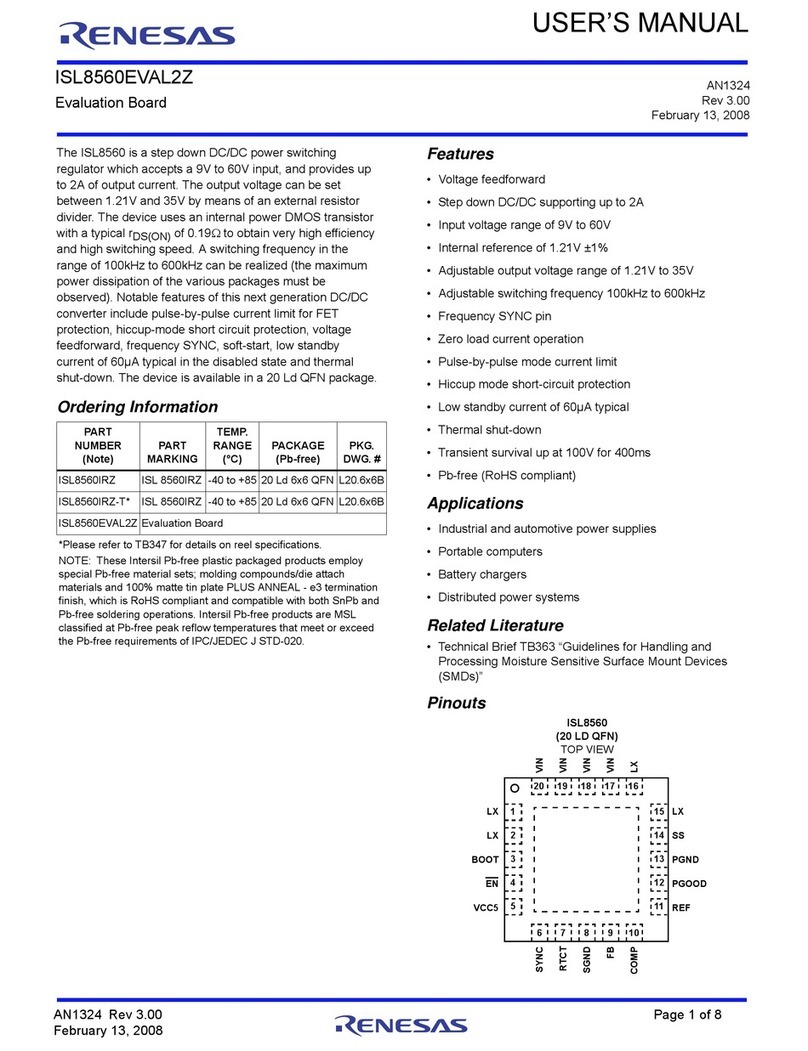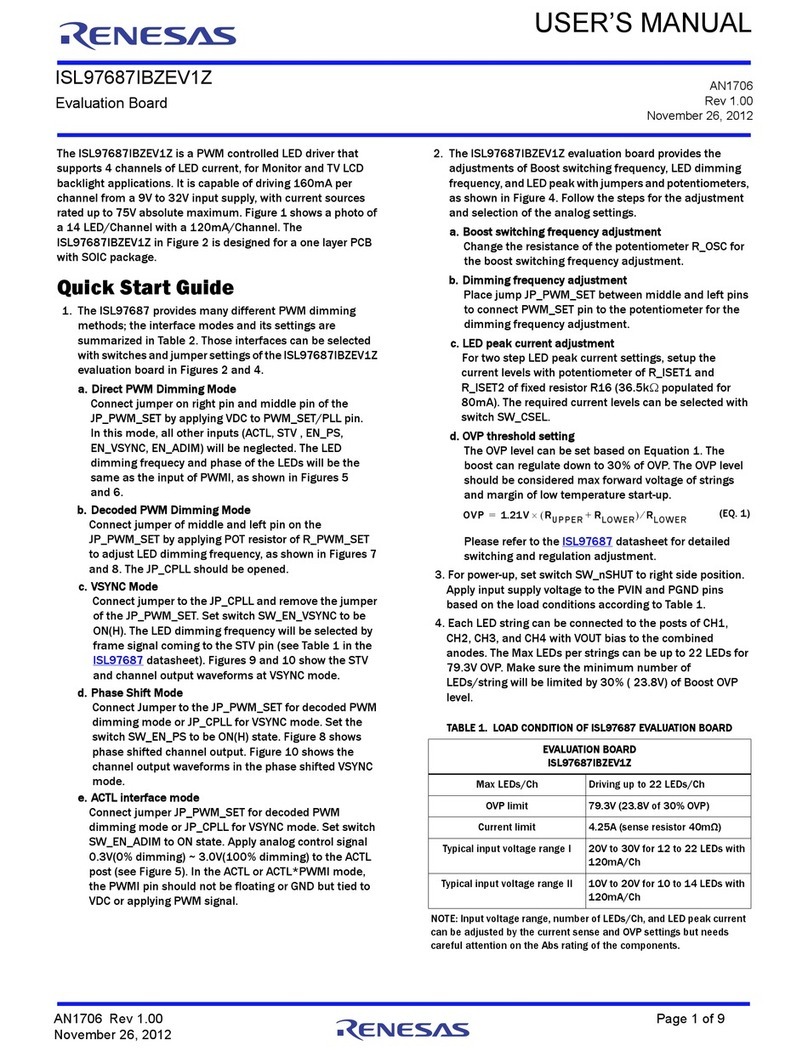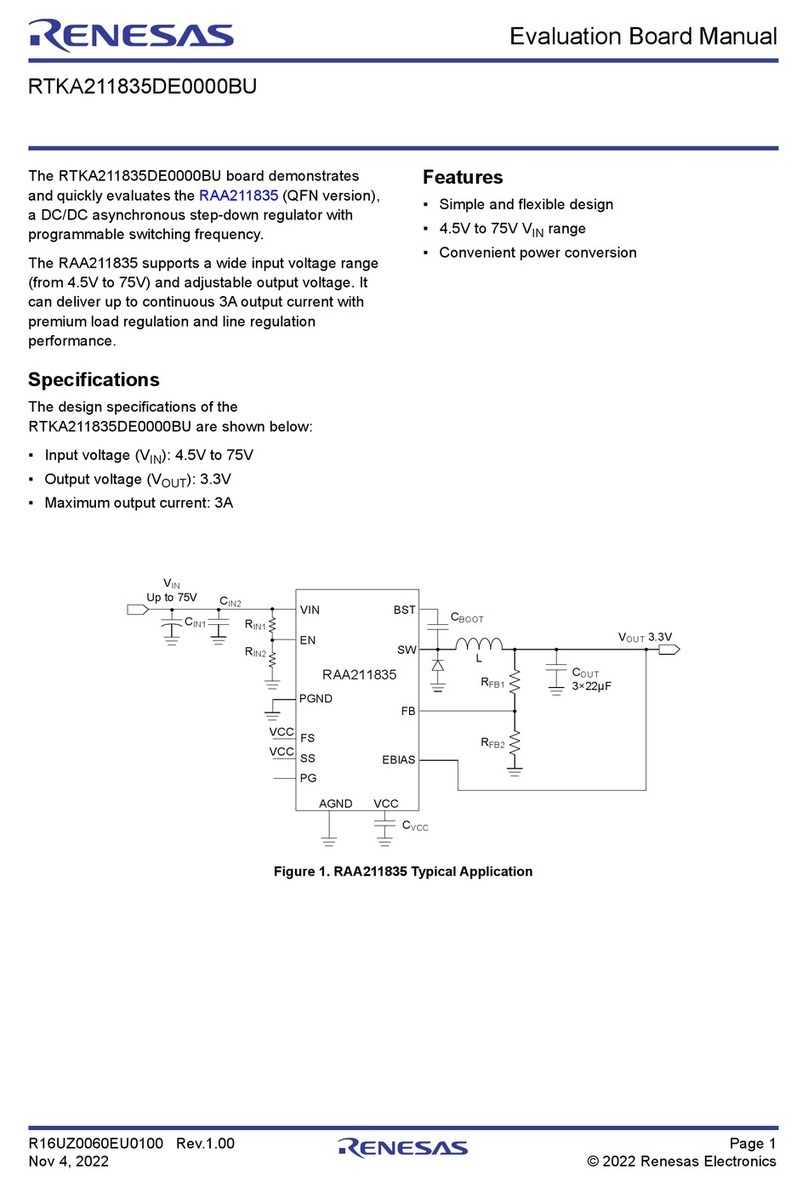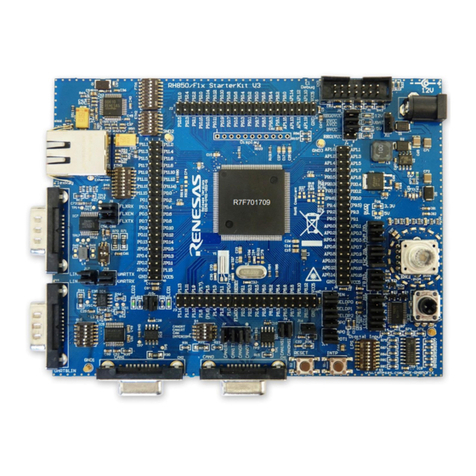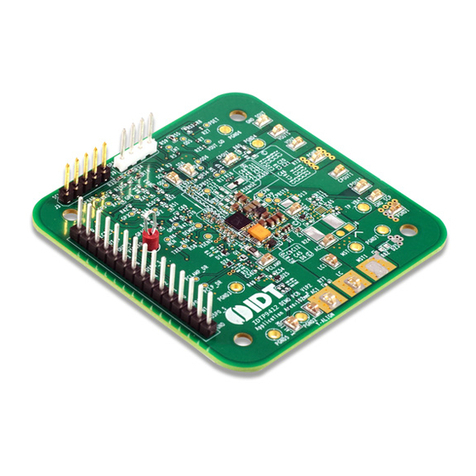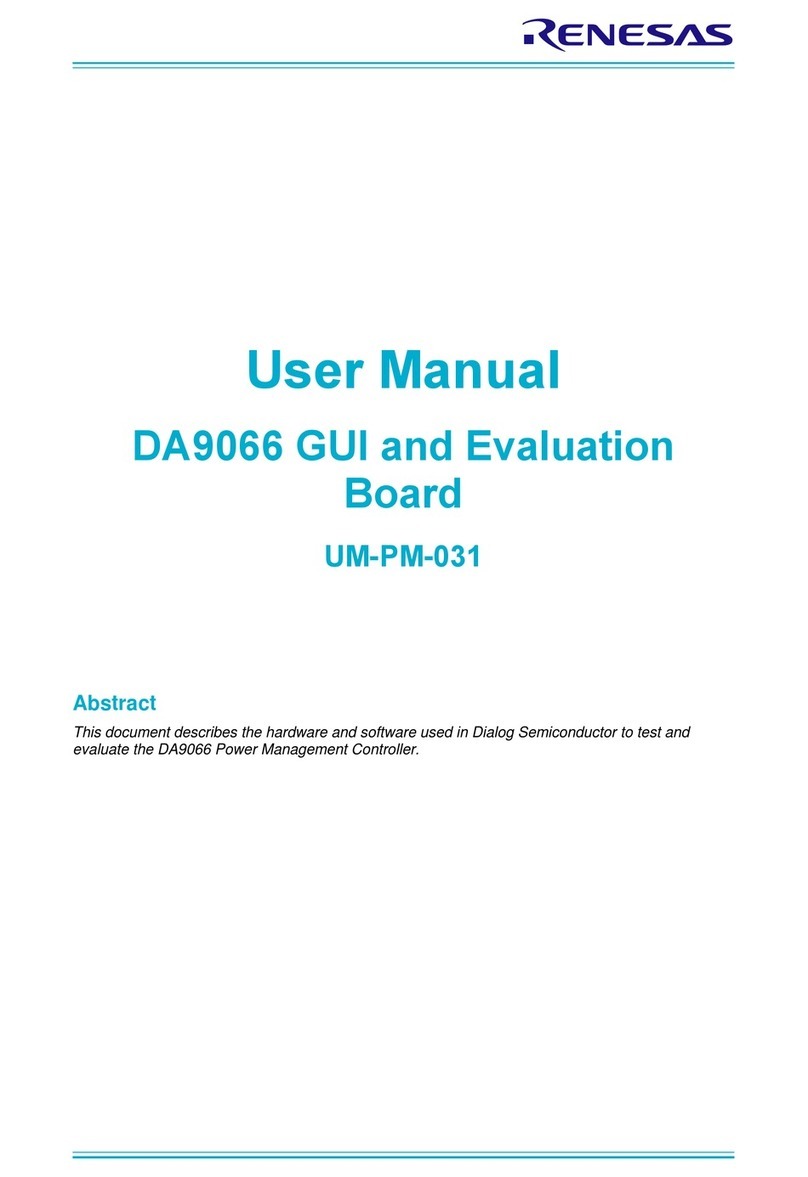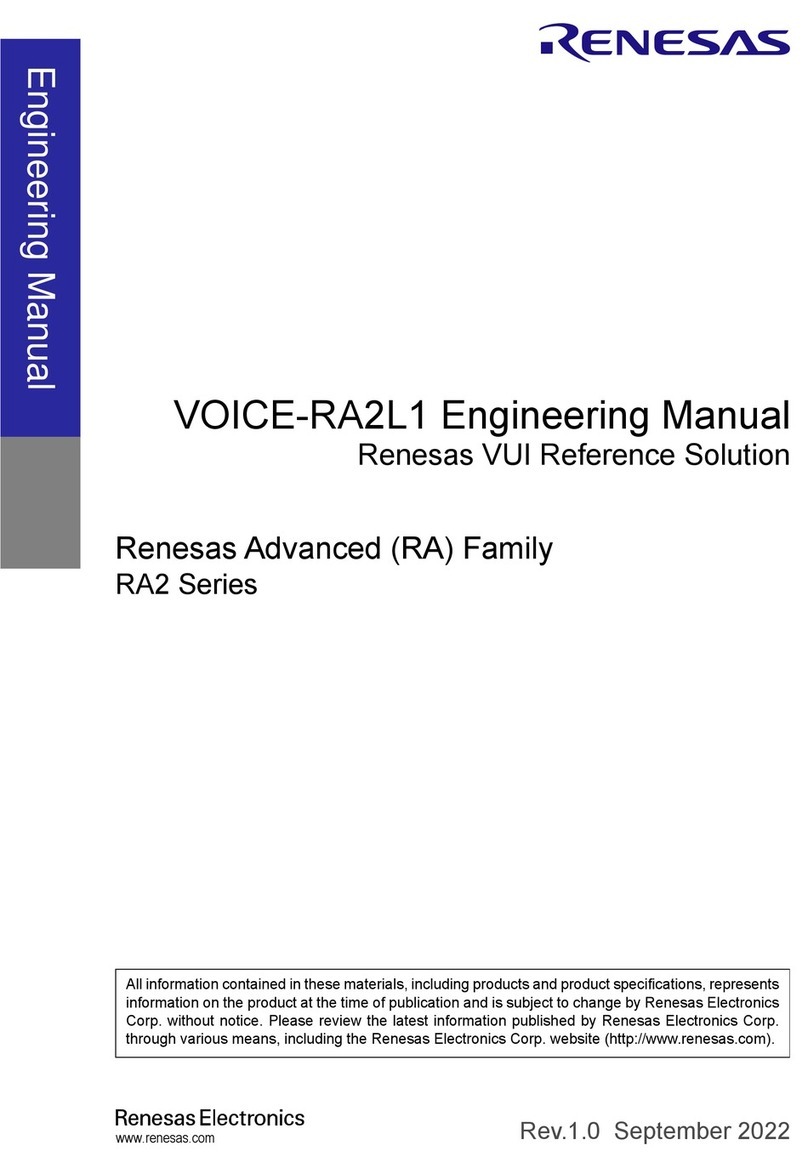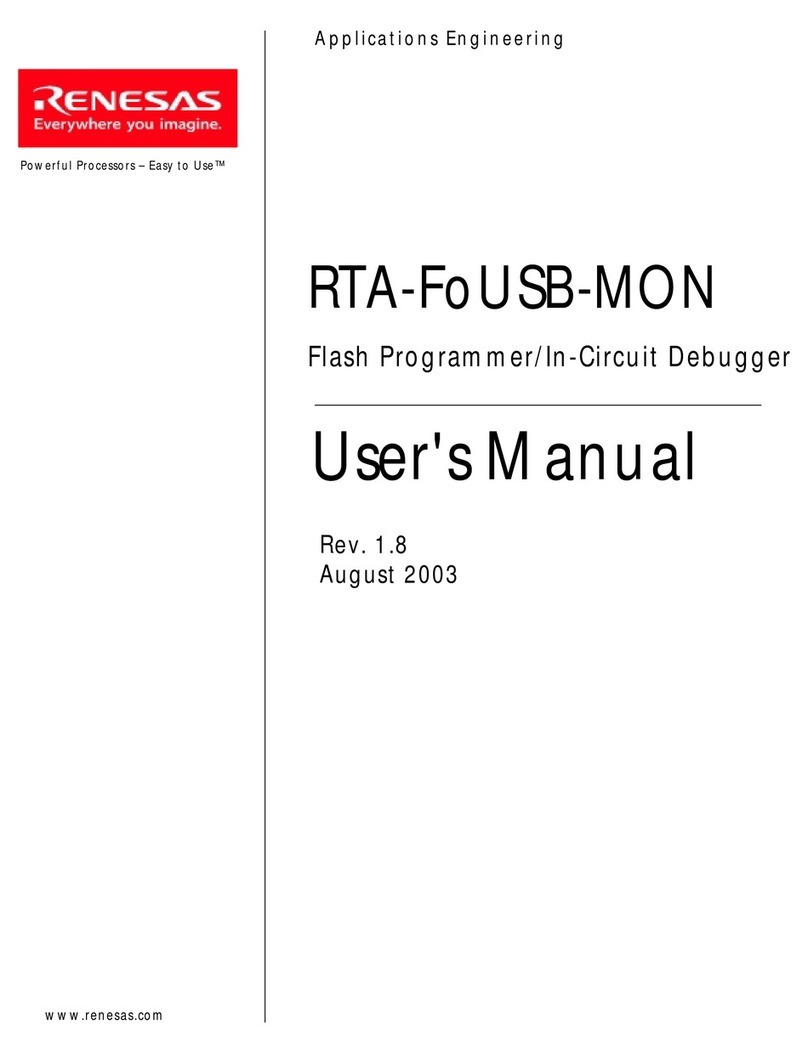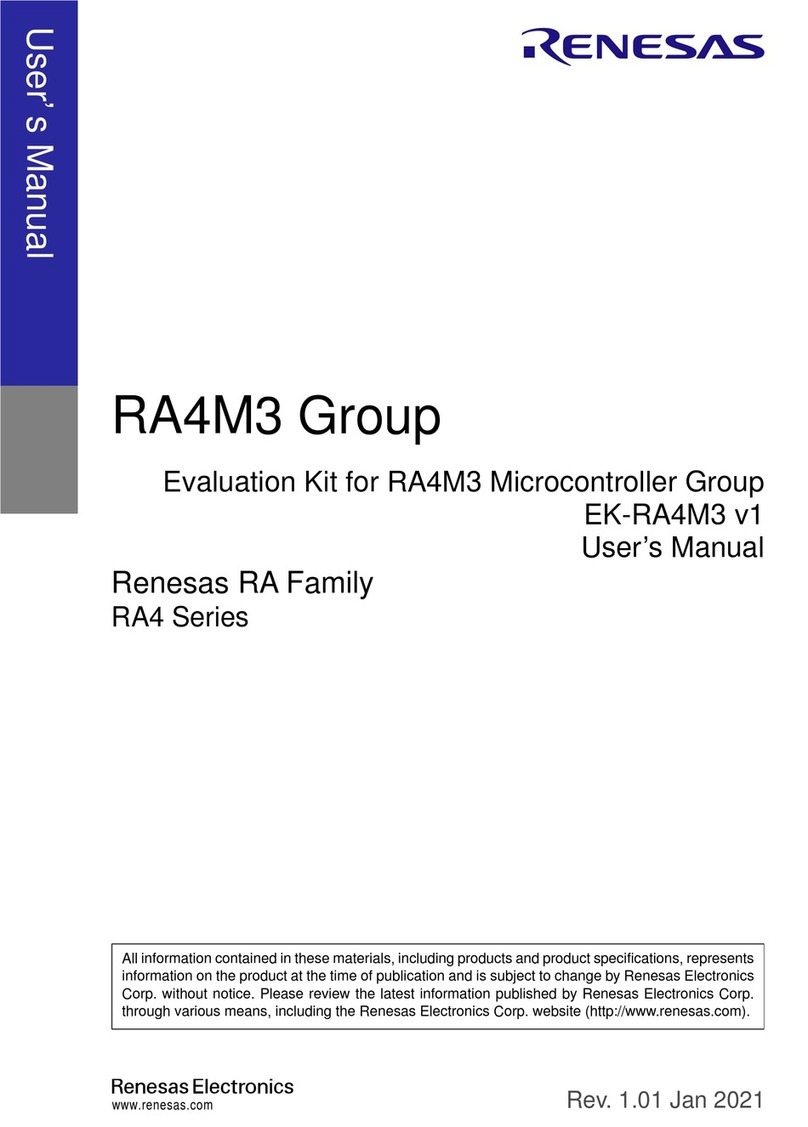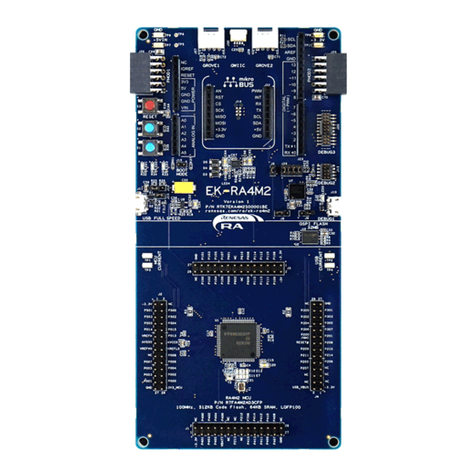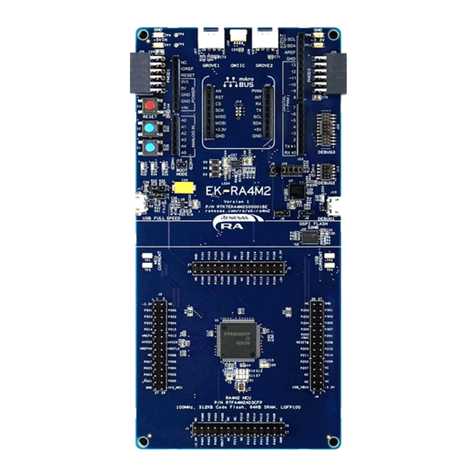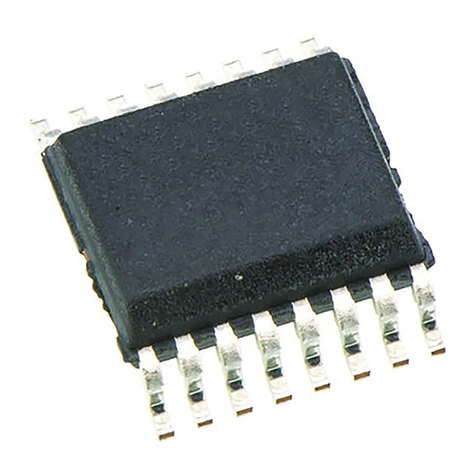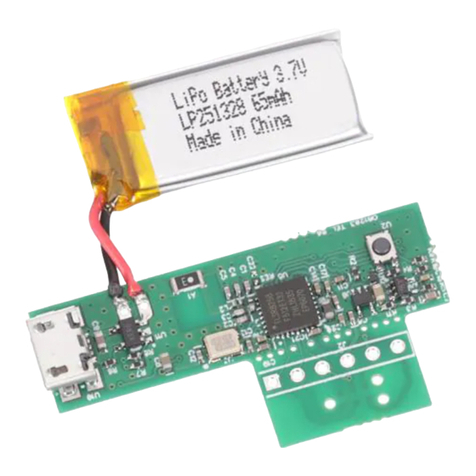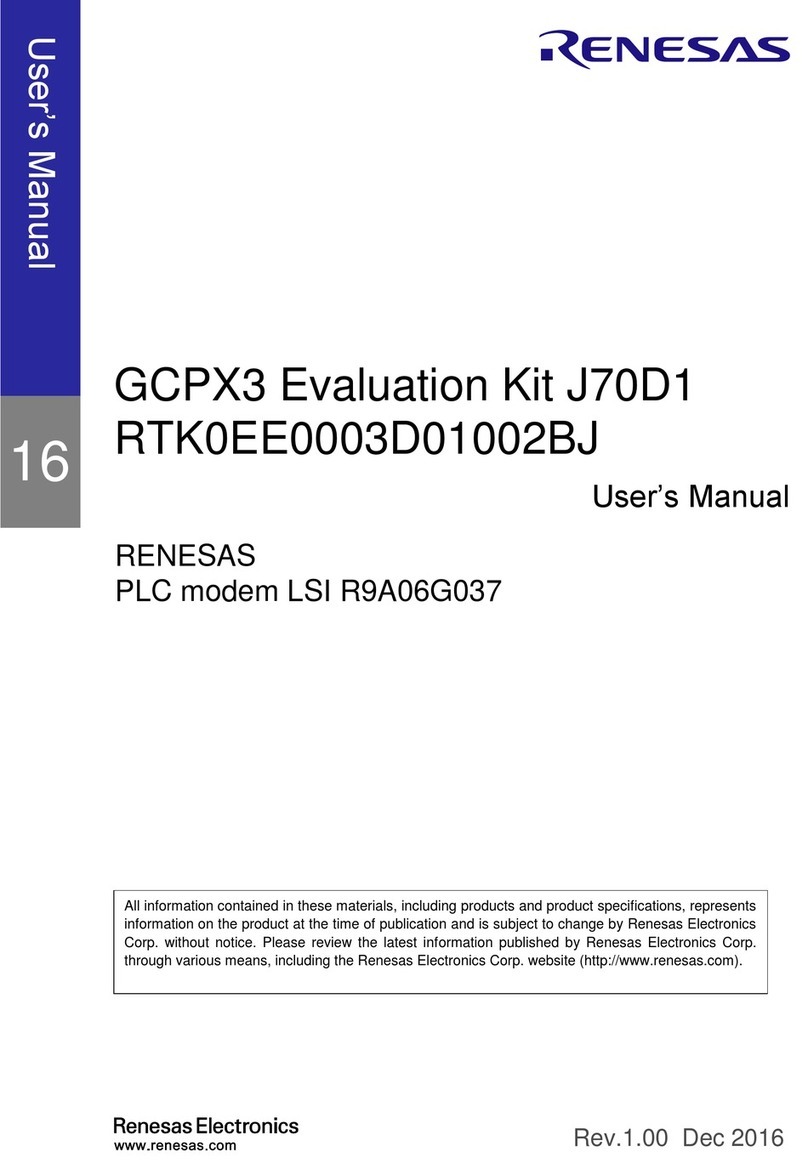Contents
Abstract................................................................................................................................................ 1
Contents............................................................................................................................................... 2
Figures.................................................................................................................................................. 2
Tables ................................................................................................................................................... 2
1Terms and Definitions................................................................................................................... 3
2References..................................................................................................................................... 3
3Introduction.................................................................................................................................... 4
4Hardware........................................................................................................................................ 6
4.1 Power Supplies..................................................................................................................... 8
4.2 Jumper and Link Positions.................................................................................................. 10
5Software Installation................................................................................................................... 15
6Configuration Tab ....................................................................................................................... 19
6.1 Configuration Tab Details.................................................................................................... 20
6.2 Power Sequence................................................................................................................. 21
6.3 Download............................................................................................................................ 22
6.4 Menu Items ......................................................................................................................... 22
6.5 Status and Controls............................................................................................................. 24
6.6 Discrete Controls................................................................................................................. 26
6.7 Event,Status,IRQ,SYS Tab................................................................................................. 26
6.8 Control Tabs........................................................................................................................ 27
6.9 OTP Programming.............................................................................................................. 28
6.10 OTP Programming of Further Devices................................................................................ 29
Appendix A Troubleshooting........................................................................................................... 31
A.1 Software Issues................................................................................................................... 31
A.2 Hardware Issues................................................................................................................. 31
Revision History................................................................................................................................ 32
Figures
Figure 1: DA9068 Block Diagram.......................................................................................................... 5
Figure 2: DA9068 Mini Board................................................................................................................ 6
Figure 3: Motherboard........................................................................................................................... 7
Figure 4: Motherboard Power Configuration......................................................................................... 9
Figure 5: Default Link Locations.......................................................................................................... 14
Figure 6: Successful Installation Procedure........................................................................................ 18
Figure 7: Initial Interface...................................................................................................................... 19
Figure 8: Power Sequence Control Window ....................................................................................... 21
Figure 9: OTP Tab............................................................................................................................... 28
Tables
Table 1: 44-179-183-02-A Mini Board Jumpers and Link Positions.................................................... 10
Table 2: 44-179-170-01-B Motherboard Jumpers and Link Positions ................................................ 11
Table 3: Menu Items............................................................................................................................ 22