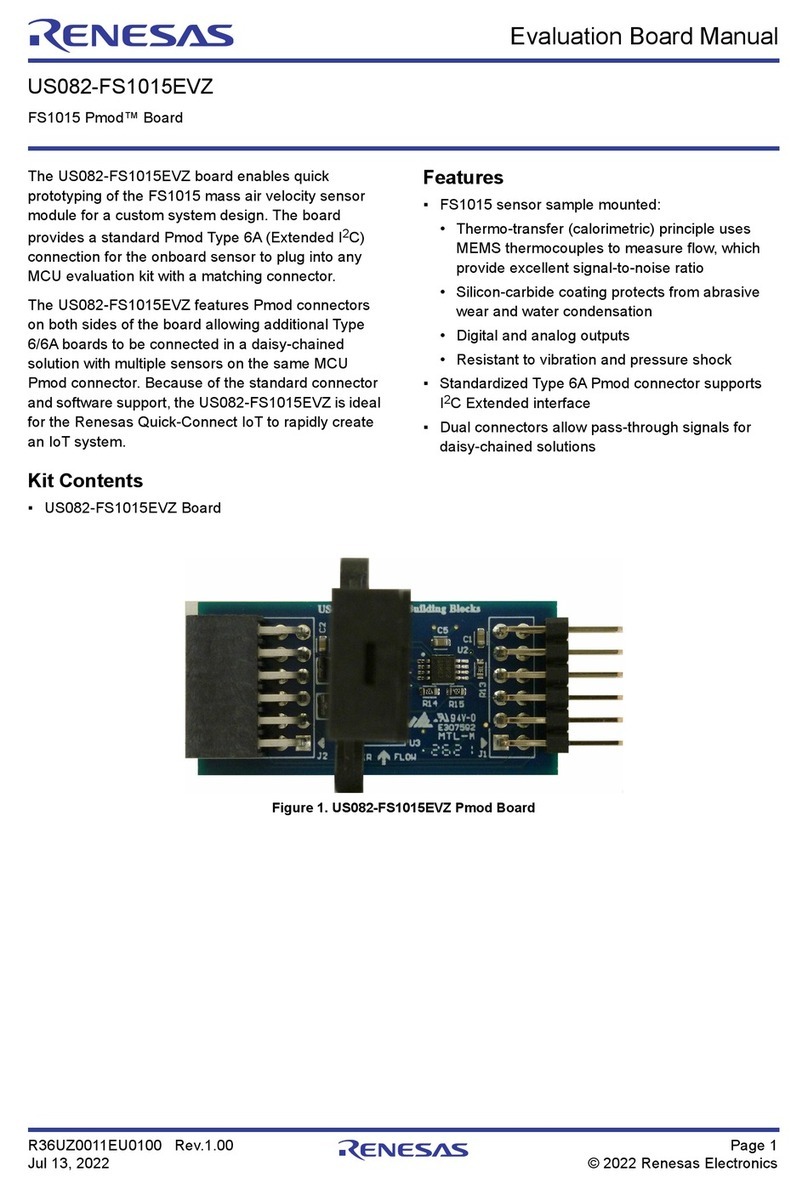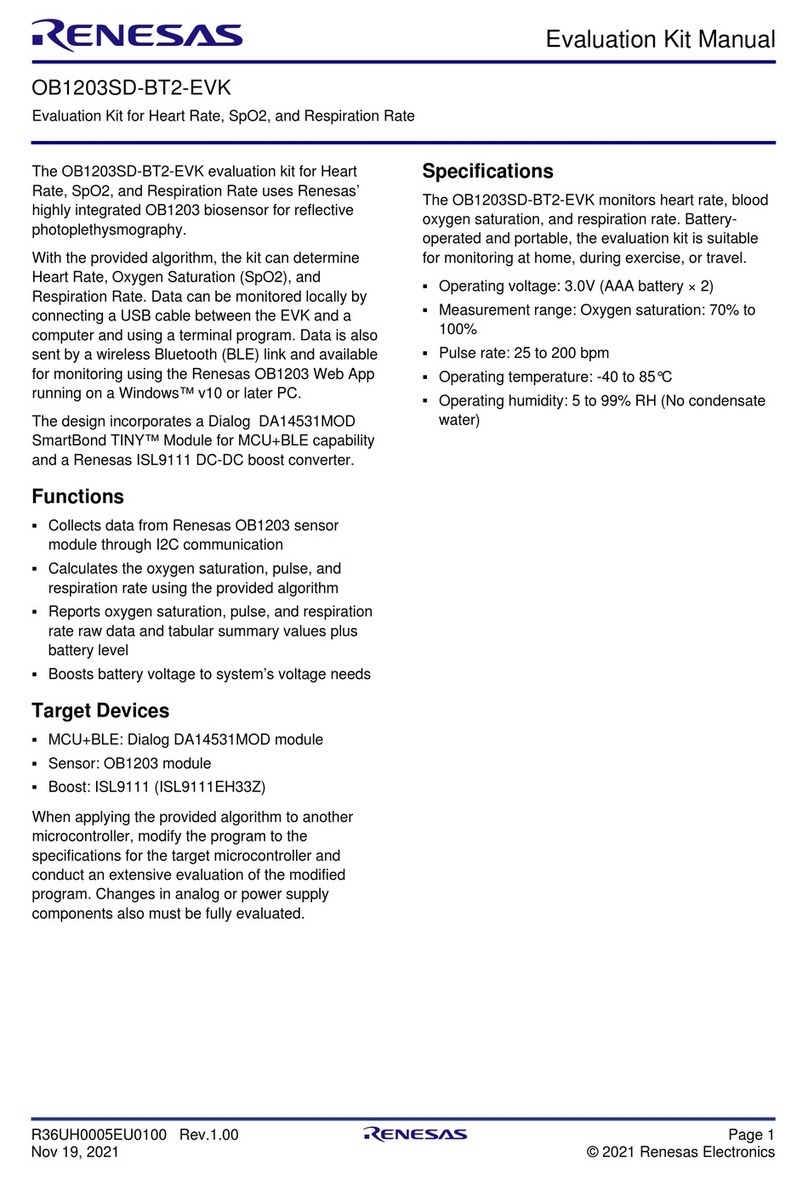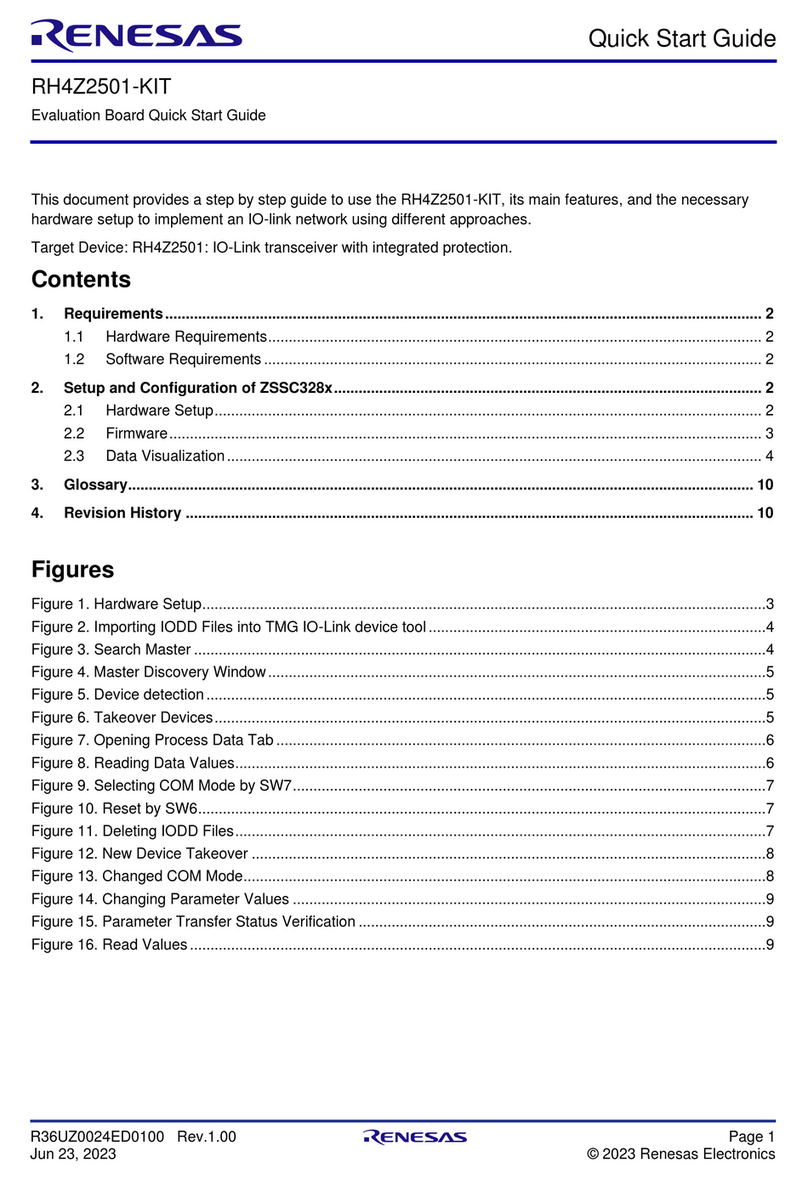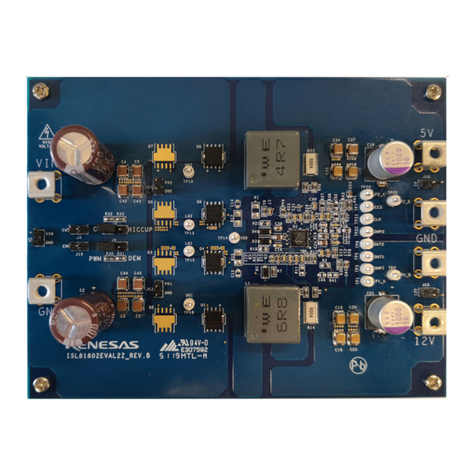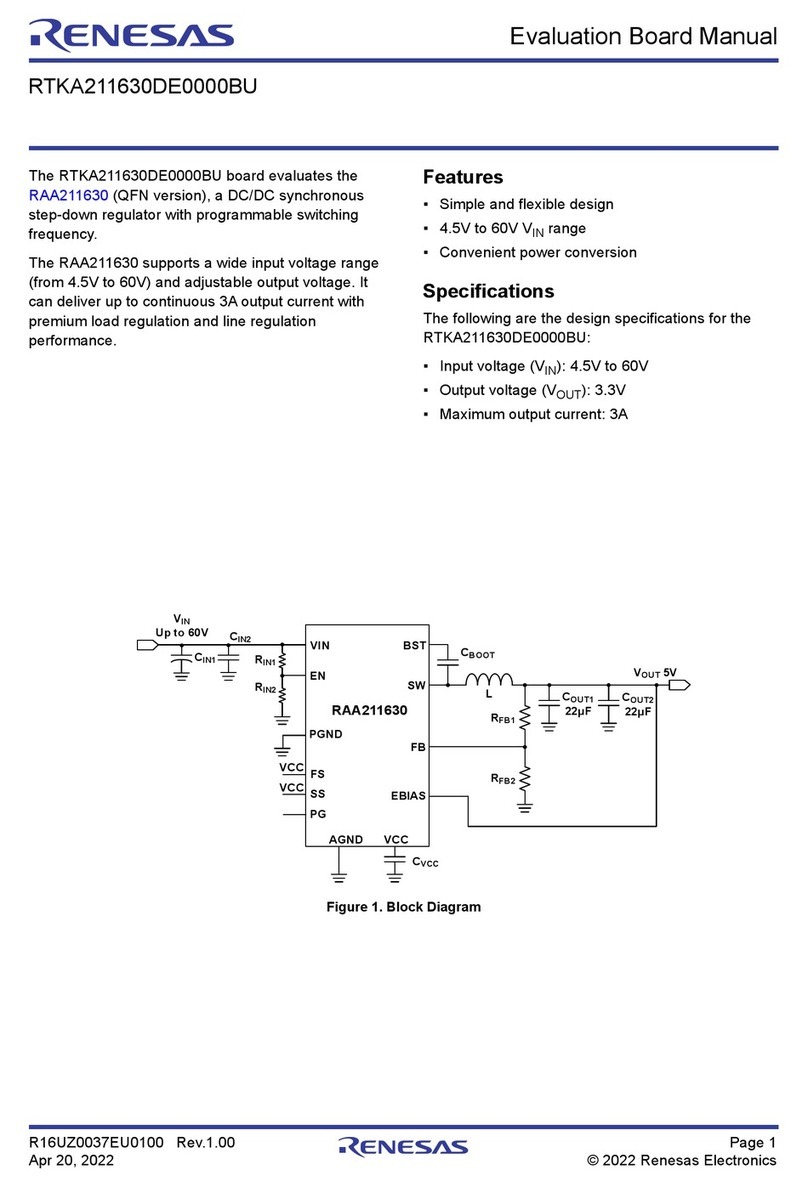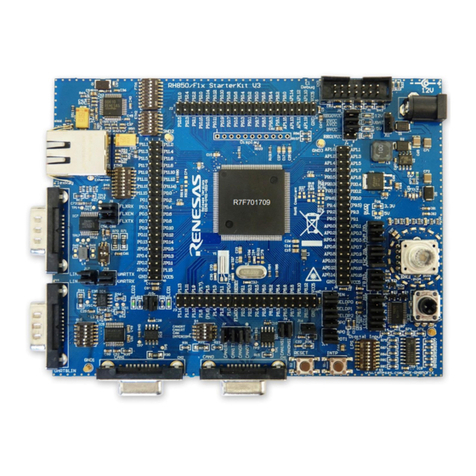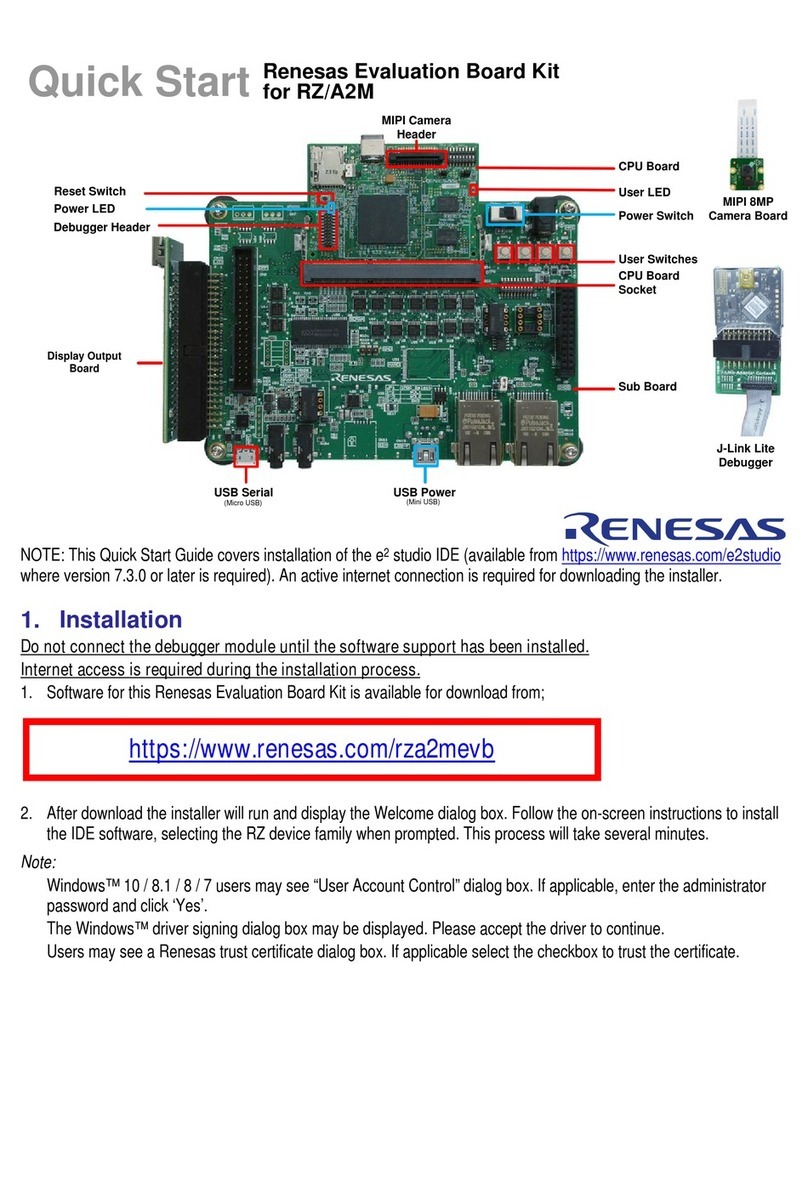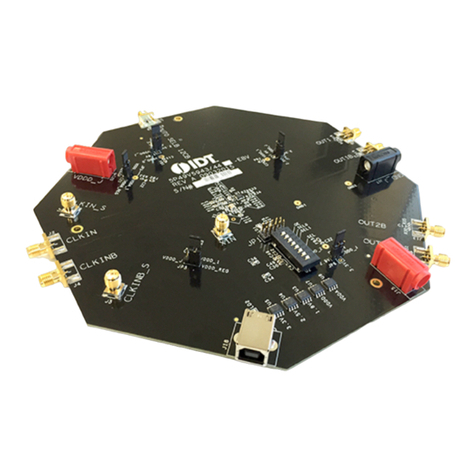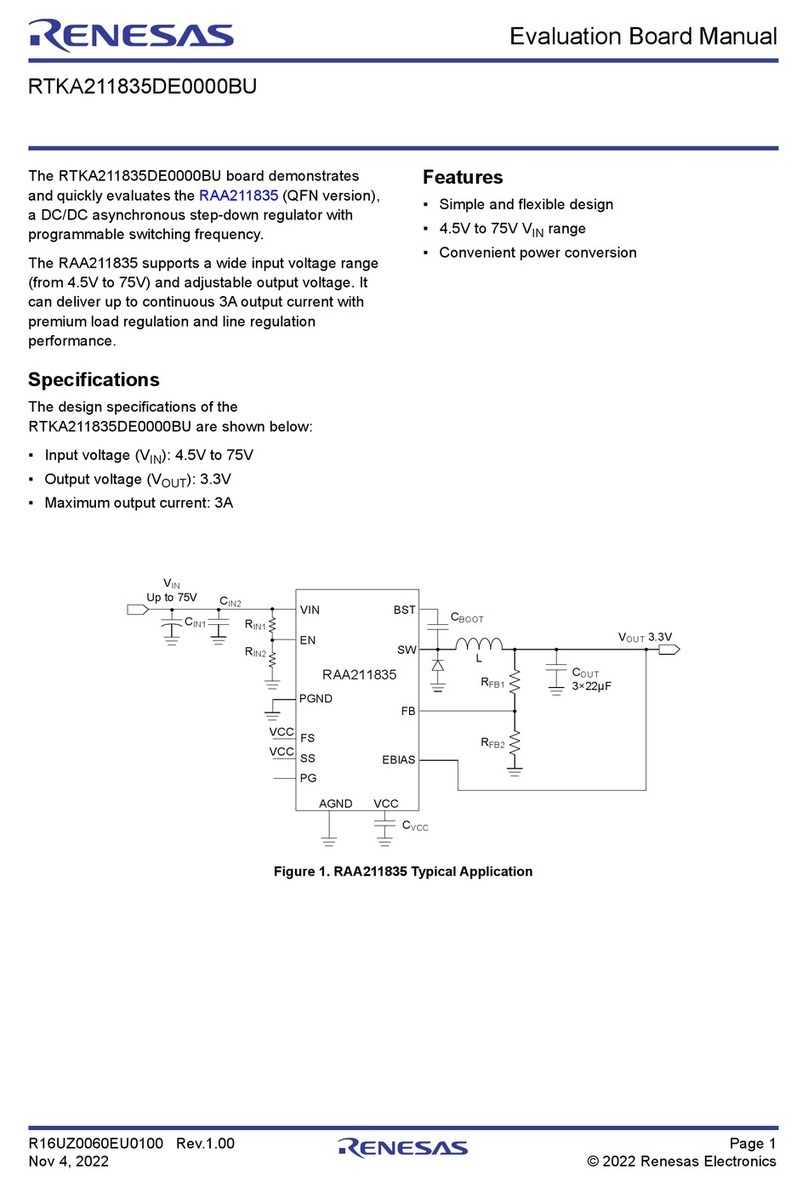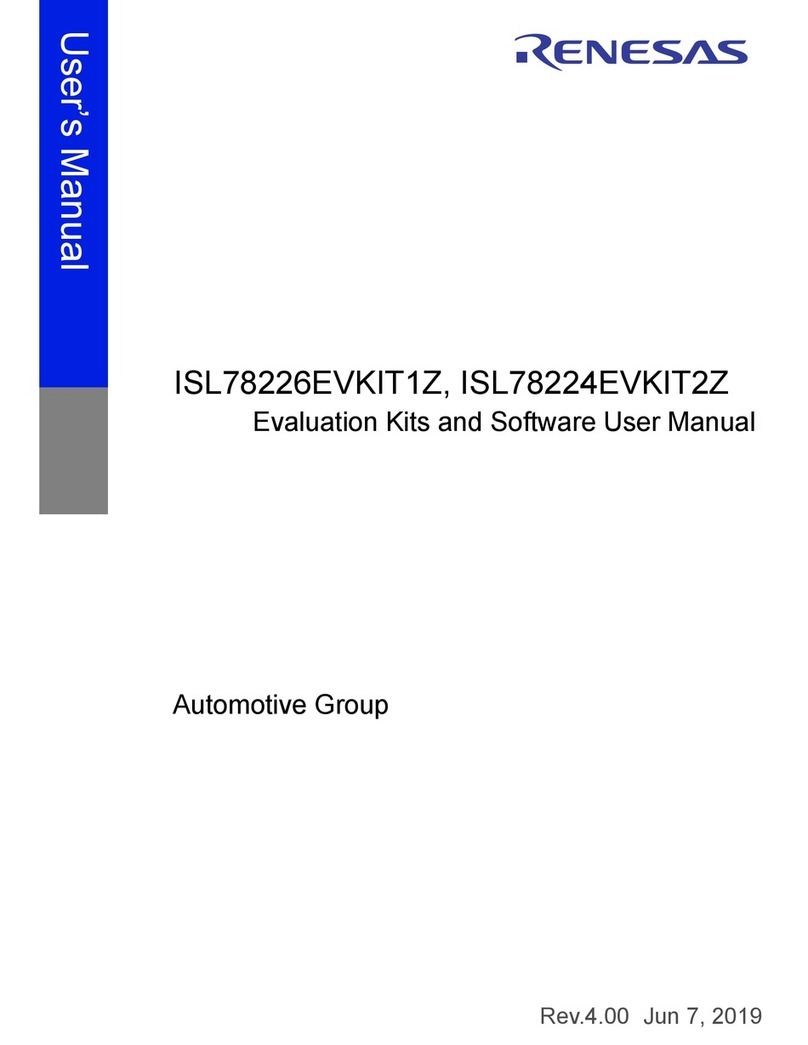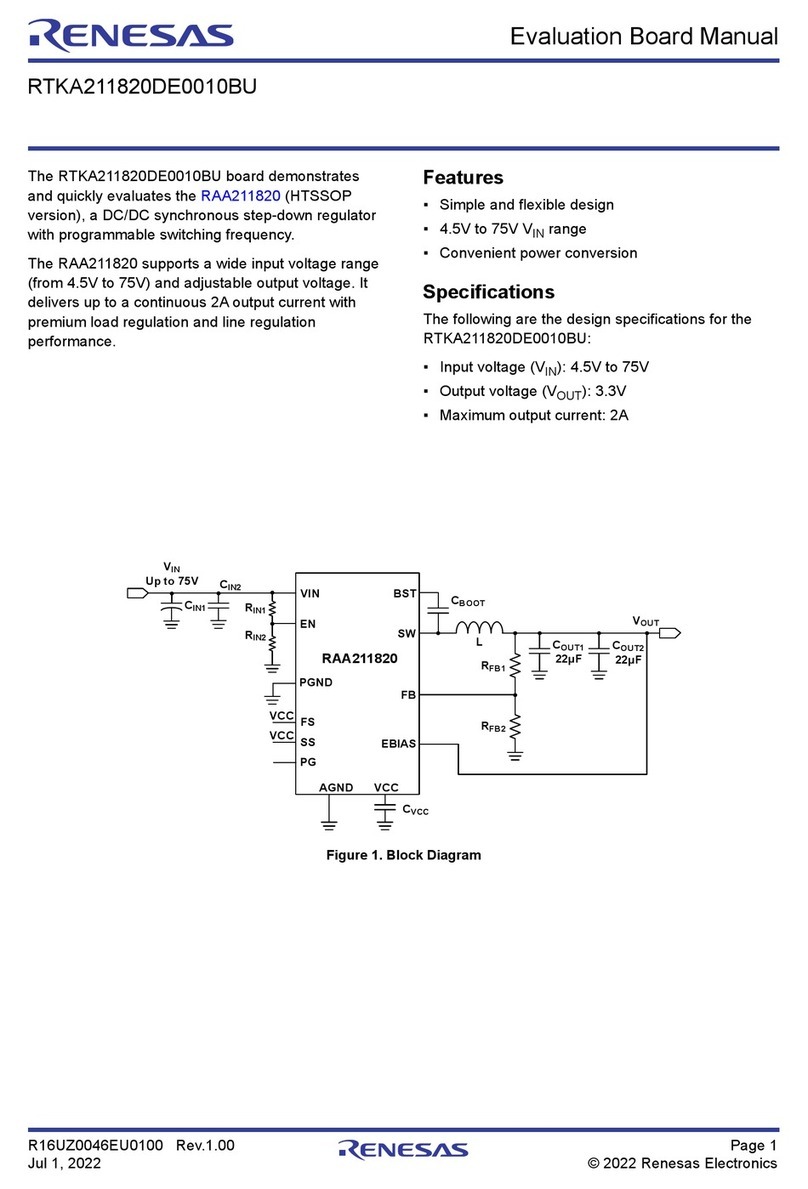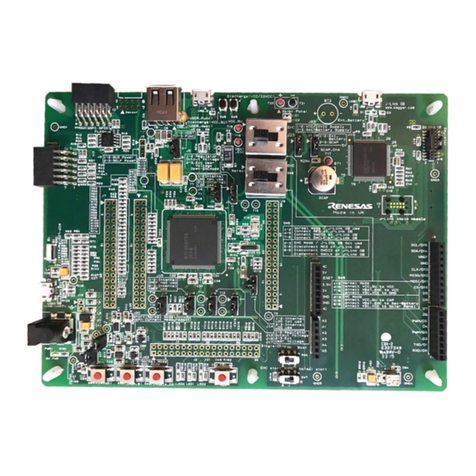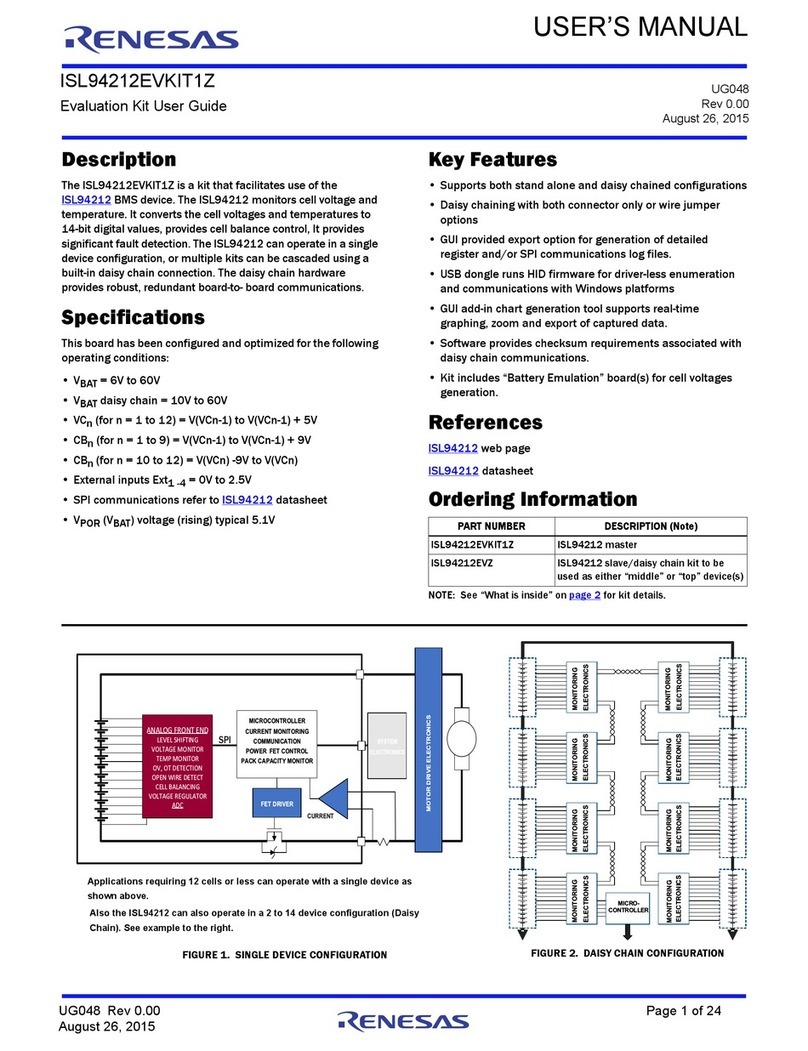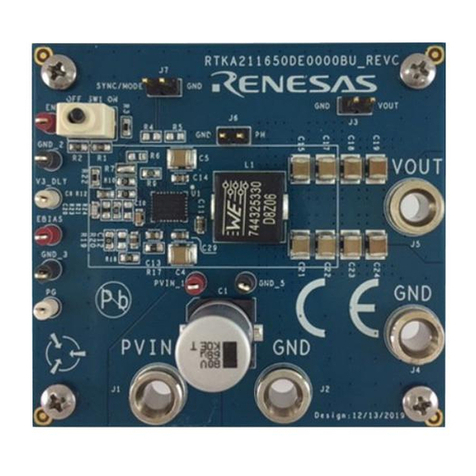AN1453 Rev 2.00 Page 10 of 35
Apr 1, 2009
ISL54100AHDMI-EVALZ, ISL54105ACRZ-EVALZ
There should be a “Jungo” entry, with an item for Intersil’s
evaluation board. This indicates the driver is properly installed
and is communicating with the evaluation board. If this is not
visible, or there are any error messages, take the following
actions:
• Verify that the evaluation board has power and the USB
cable connects between the evaluation board and the PC
• Disconnect the USB cable and then reconnect the USB
cable between the evaluation board and PC
• Close all instances of the ISL5410xA application and restart
the software
If none of this works, try rebooting, and then try installing the
software on a different PC to verify correct operation of the
evaluation board and software.
USB DRIVER INSTALLATION
After rebooting the PC, please verify that the following files are
in the following locations for the ISL54105A board:
• windrvr6.sys in C:\WINDOWS\system32\Drivers
• ISL54105ACQZ-EVALZ.inf in C:\WINDOWS\INF
• ISL54105A_HDMI.exe in C:\Program Files\ISL54105A
...or for the ISL54100A board:
• windrvr6.sys in C:\WINDOWS\system32\Driver
• ISL54100AHDMI-EVALZ.inf in C:\WINDOWS\INF
• ISL54100A_HDMI.exe in C:\Program Files\ISL54100A
Hardware Issues
If the USB connection is functioning, but the DVI/HDMI monitor
does not display an image, take the following steps:
• Hook the source directly to the sink, bypassing the
ISL5410xA. If no image is displayed, resolve that problem
before reinserting the ISL5410xA.
• Try changing the video resolution on the source to 480p or
800x600 pixels. Some HDTVs can not accept resolutions
common to PCs (1600x1200), and some monitors can not
accept resolutions common to DVD players (1080p).
• Ensure the correct ISL54100A input is selected.
• Ensure the correct monitor/HDTV input is selected.
• Check to see if input and output connections are reversed
• Close the software and reset the µC with the push-button
switch.
• Use a voltmeter to verify the board is receiving a logic-high
HPD signal from the video sink.
• Check to see the “3.3V present” LEDs are lit (see Tables 3
and 5) and check the 3.3V rail with a voltmeter.
If the power cord is plugged into the board and connected to
the wall, and the “power good” LEDs are not lit, check to see if
the ISL54100A’s fuse has blown (see F4 – next to the input
power connector).
If the fuse is blown or the board is otherwise not functioning as
expected, please contact your distributor or local Intersil Sales
Office for further assistance.
Notes
1. Using the PRE-EMPH rotary switch to modify the
pre-emphasis will clear the contents of the "Transmit
Current" (register 0x06[4:0]) nibble. Since the default
transmit current is the standard 10mA, this is rarely a
problem. If a transmit current higher than 10mA is desired,
it must be programmed via the I2C/USB interface.
2. The hardware RESET button resets both the USB
microcontroller and the ISL54105A. Resetting the
microcontroller will disrupt the USB connection to the PC.
Fortunately a hardware reset is never needed in normal
operation - both the ISL54105A and the microcontroller
should power on working correctly and stay in that state
until power is removed. However, if the RESET button is
pressed and communication is lost, simply closing and
restarting the evaluation software should restore
communication.