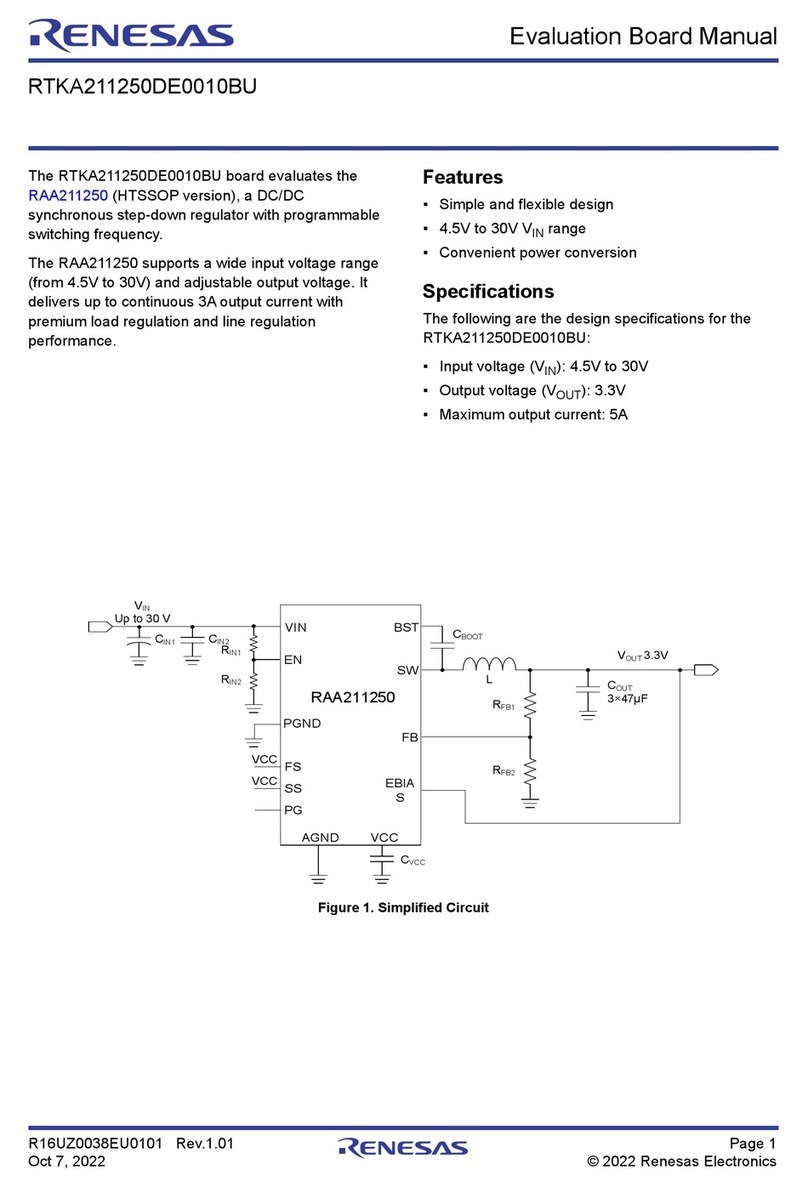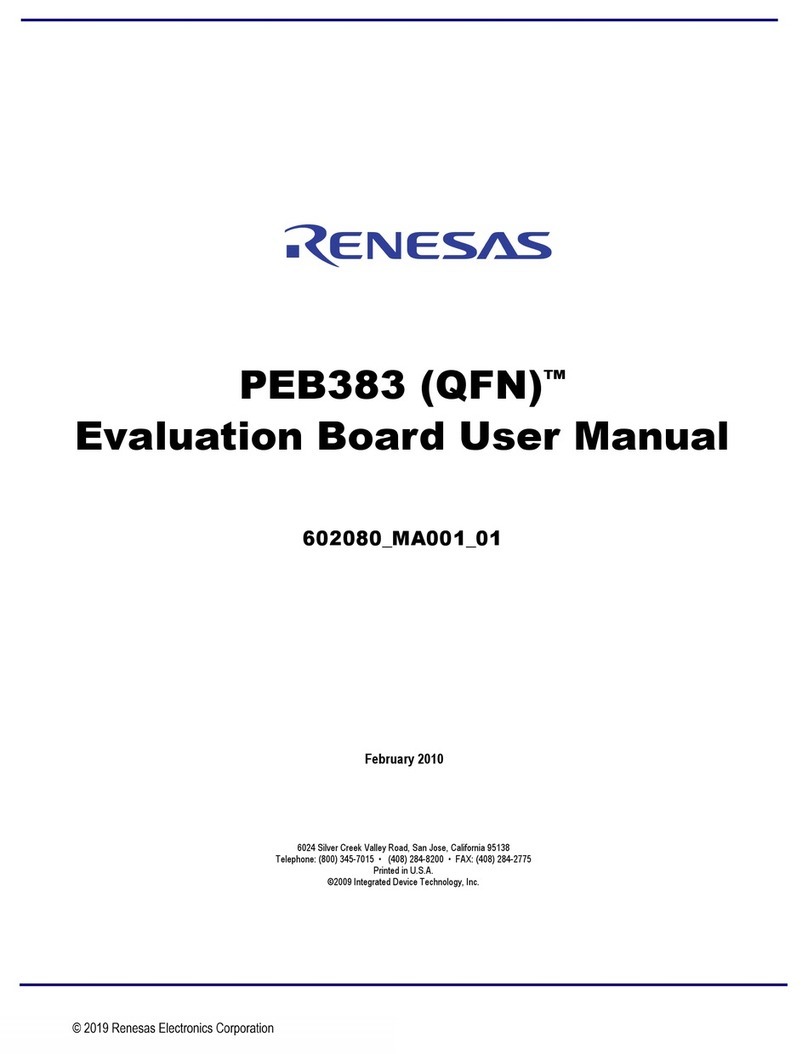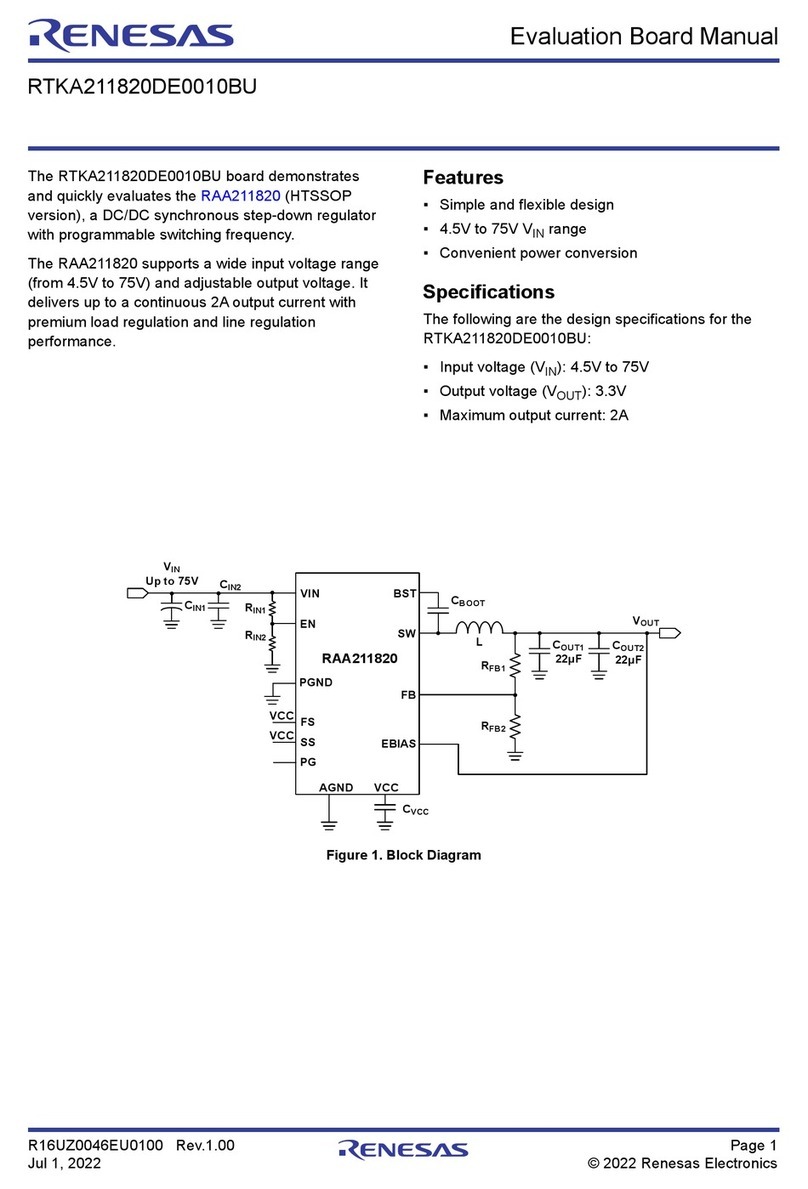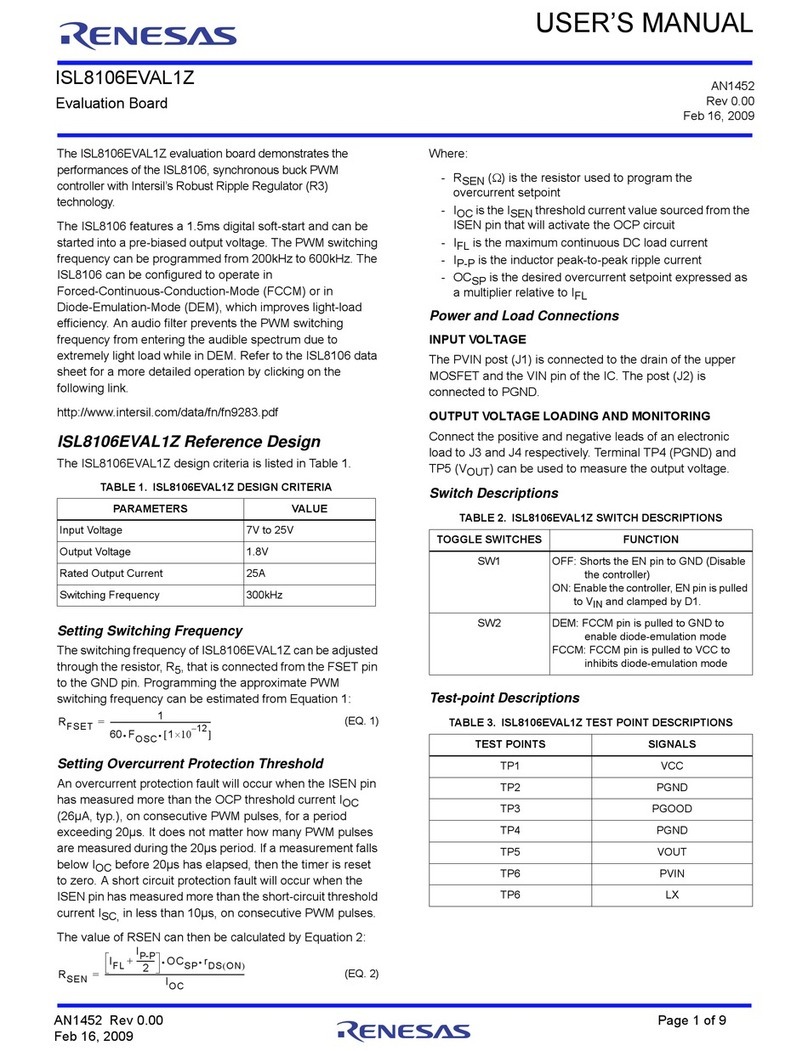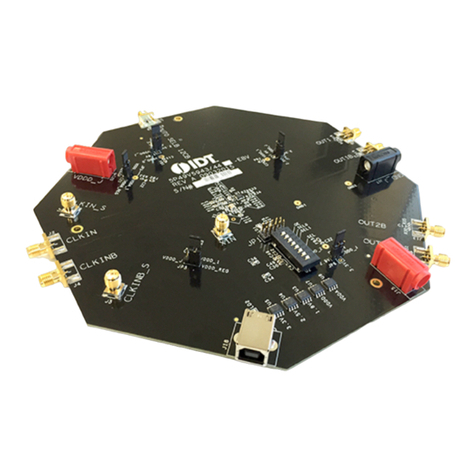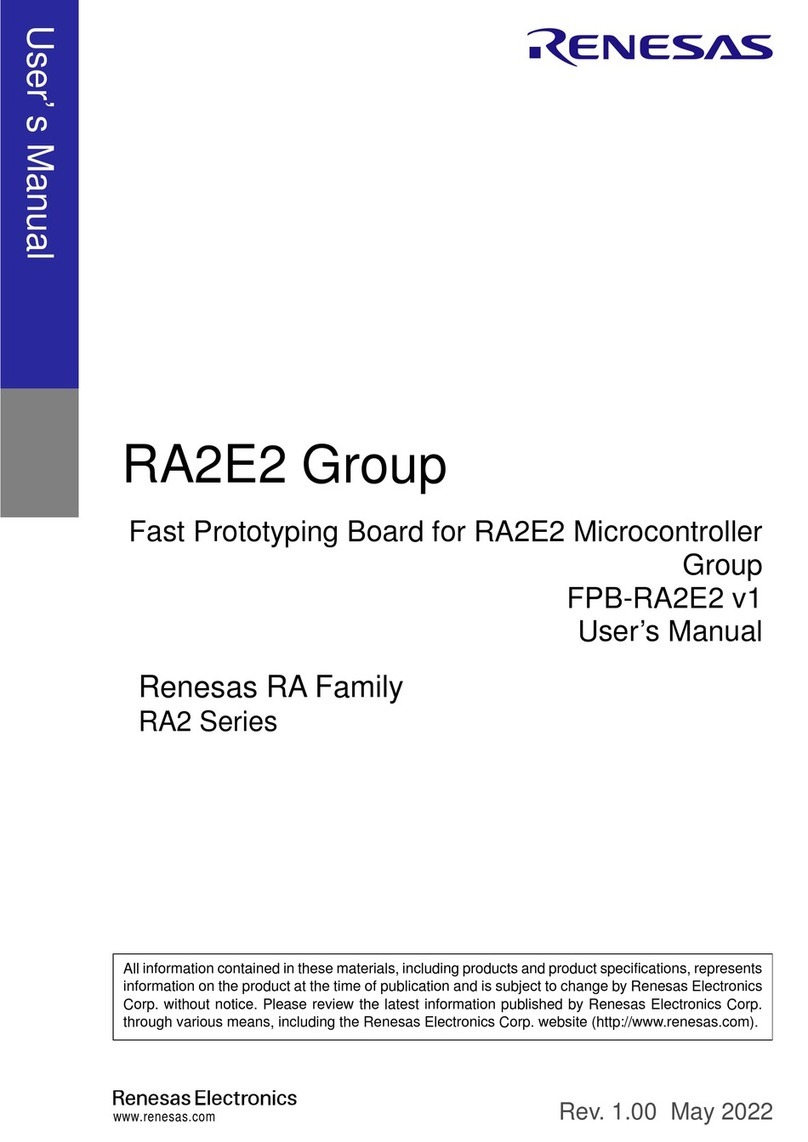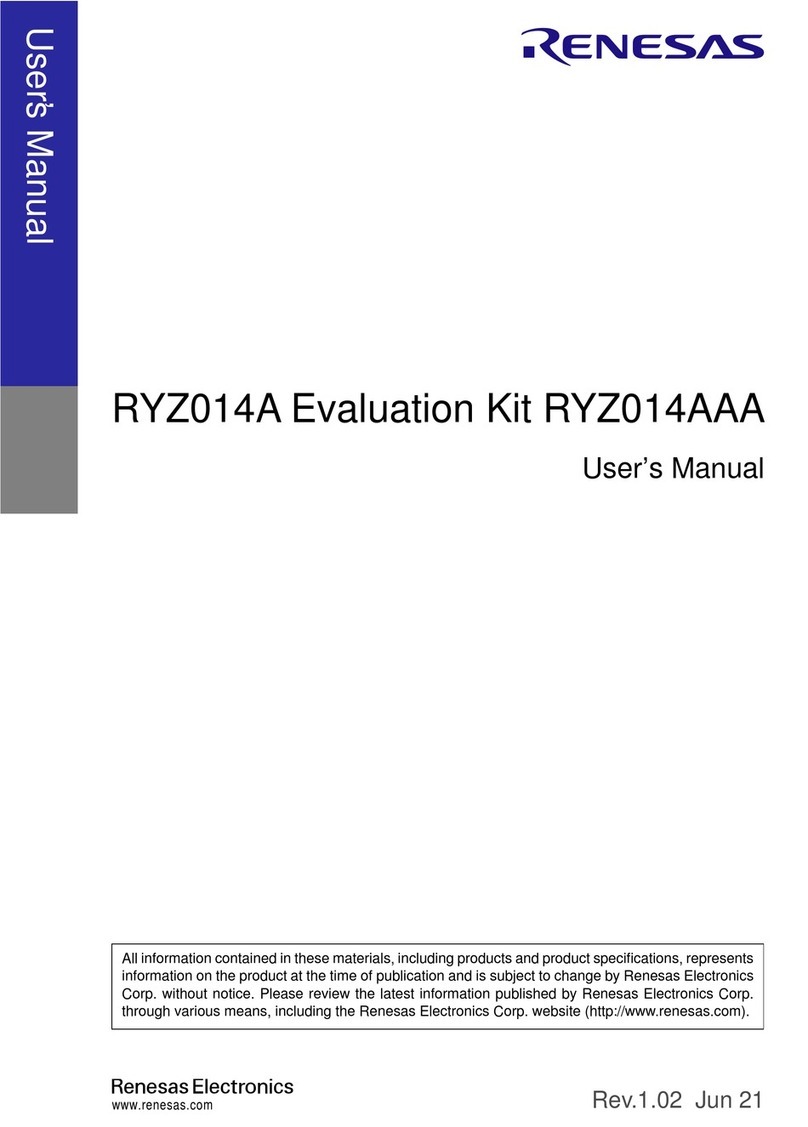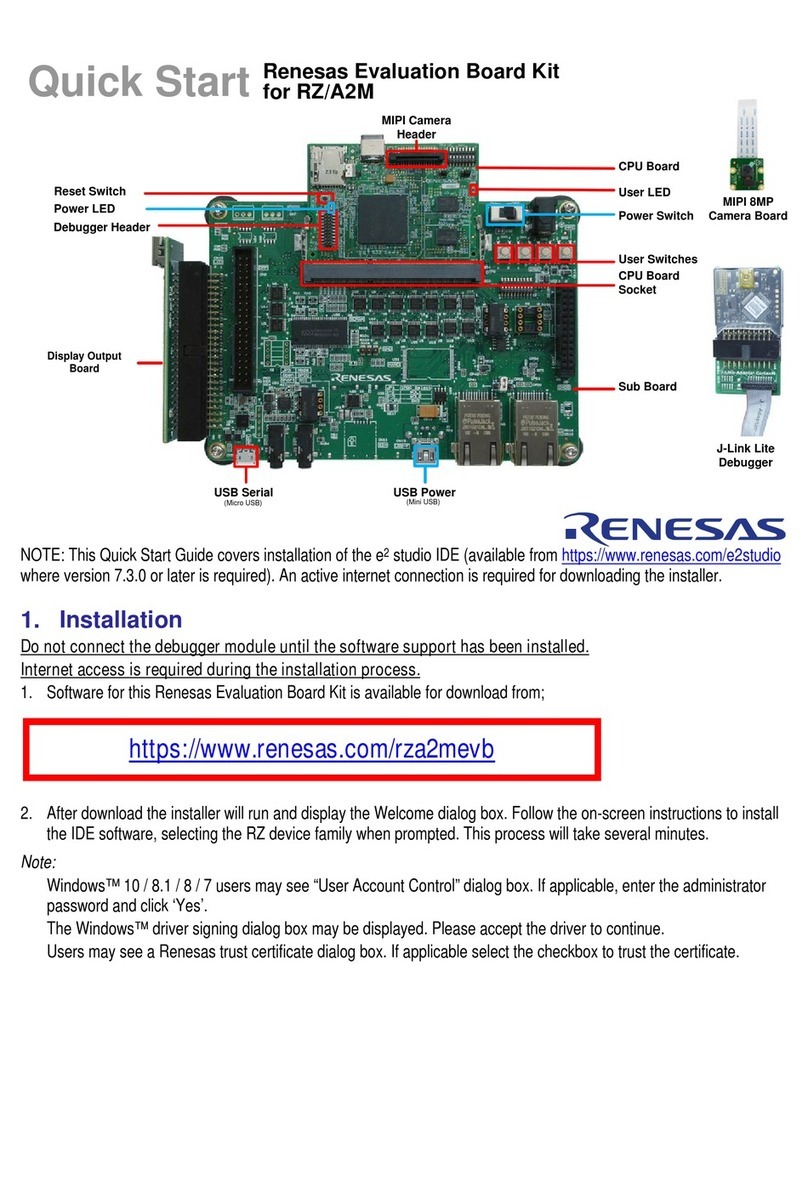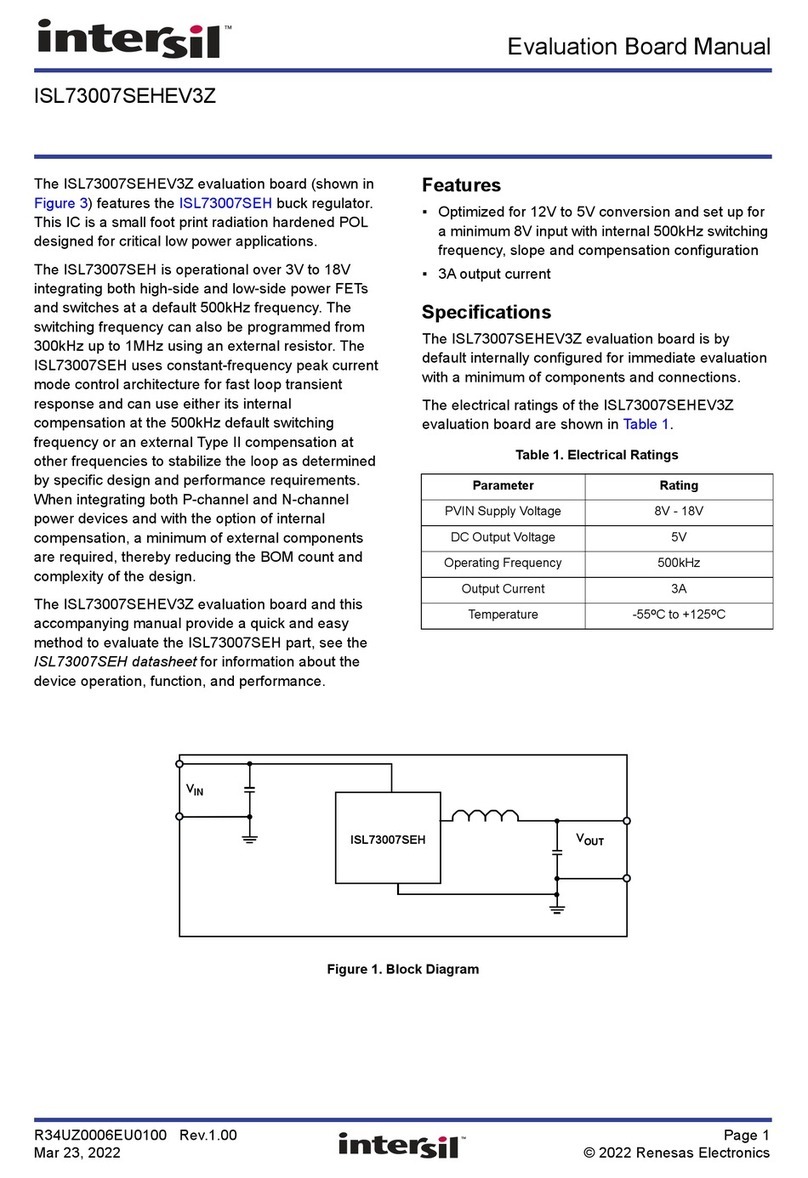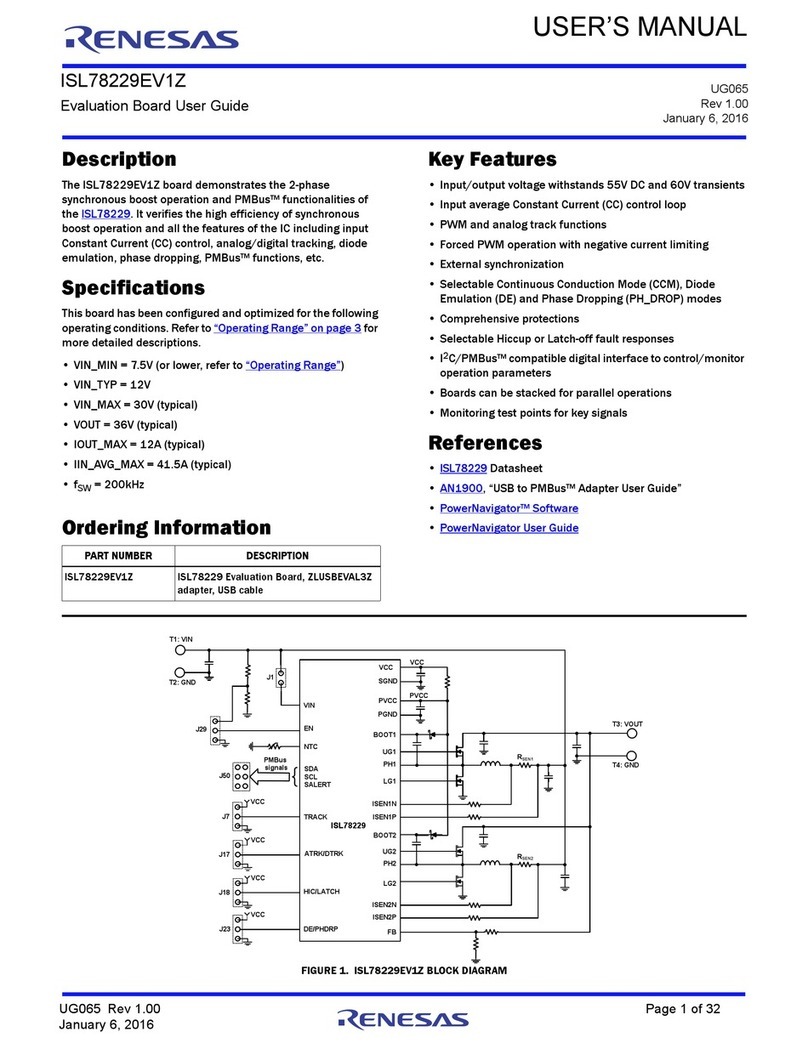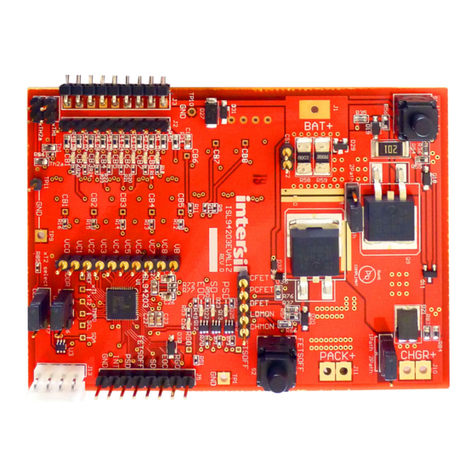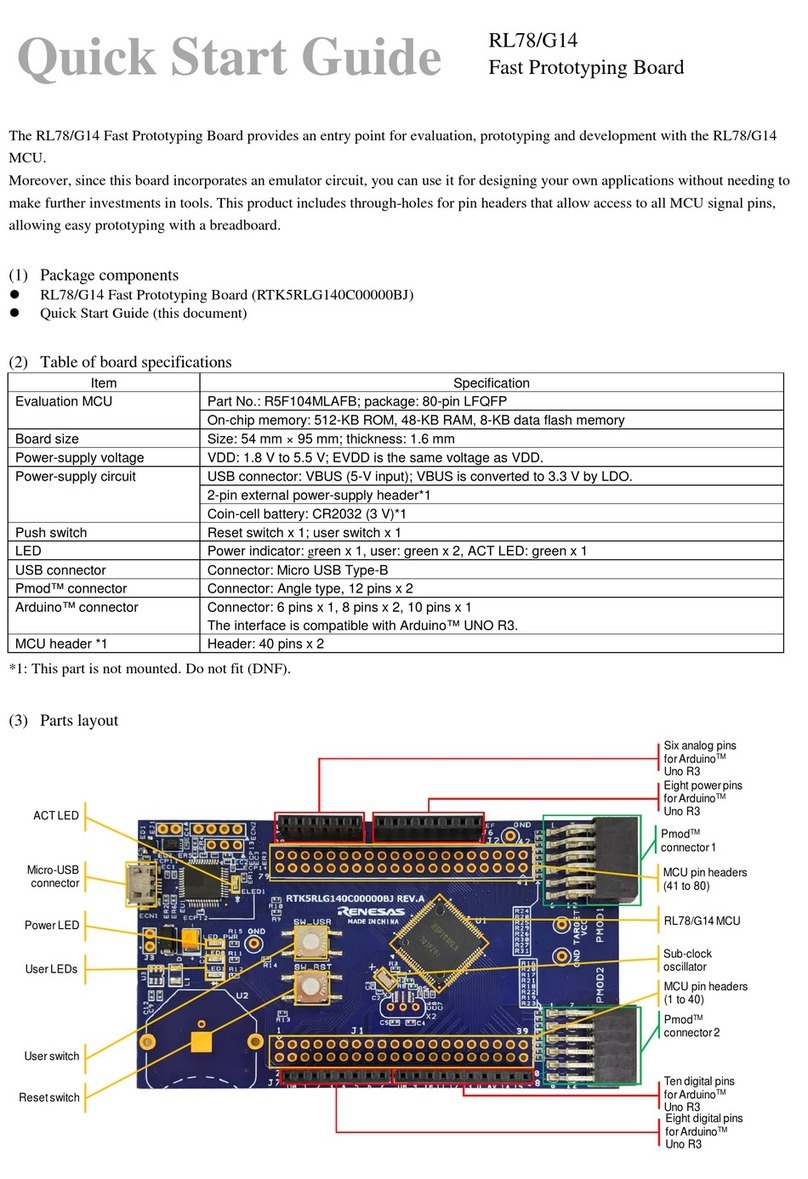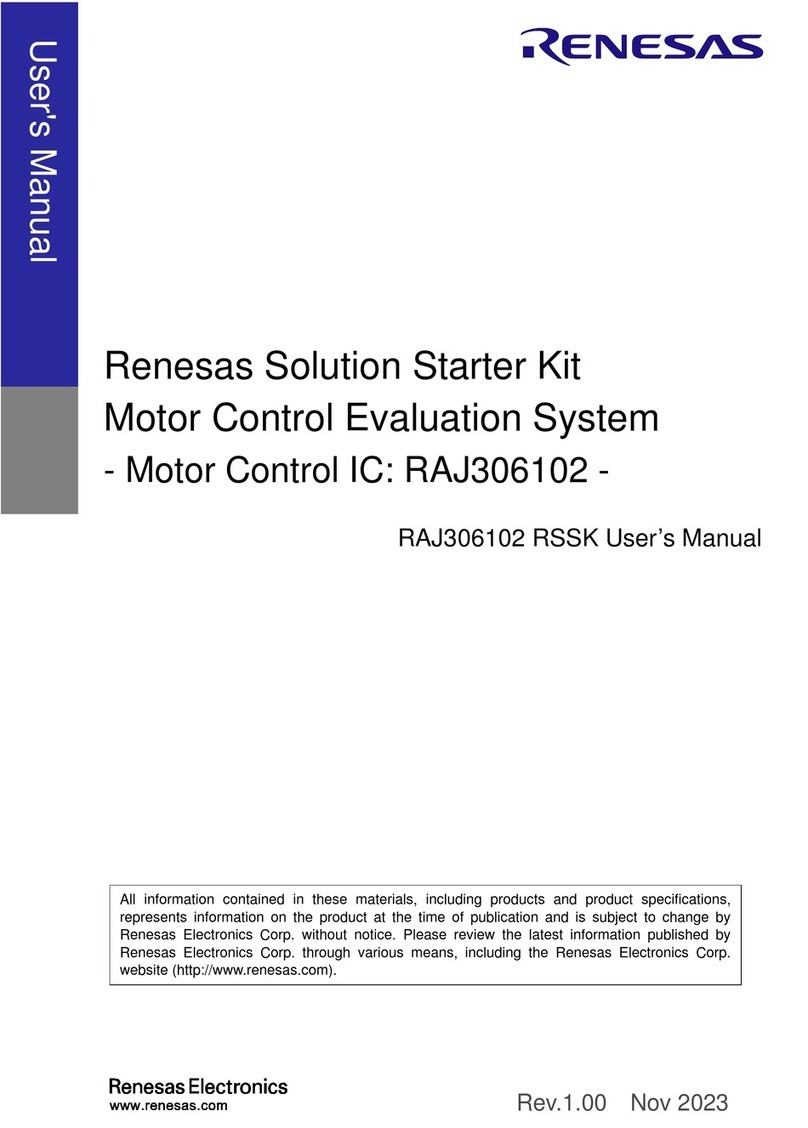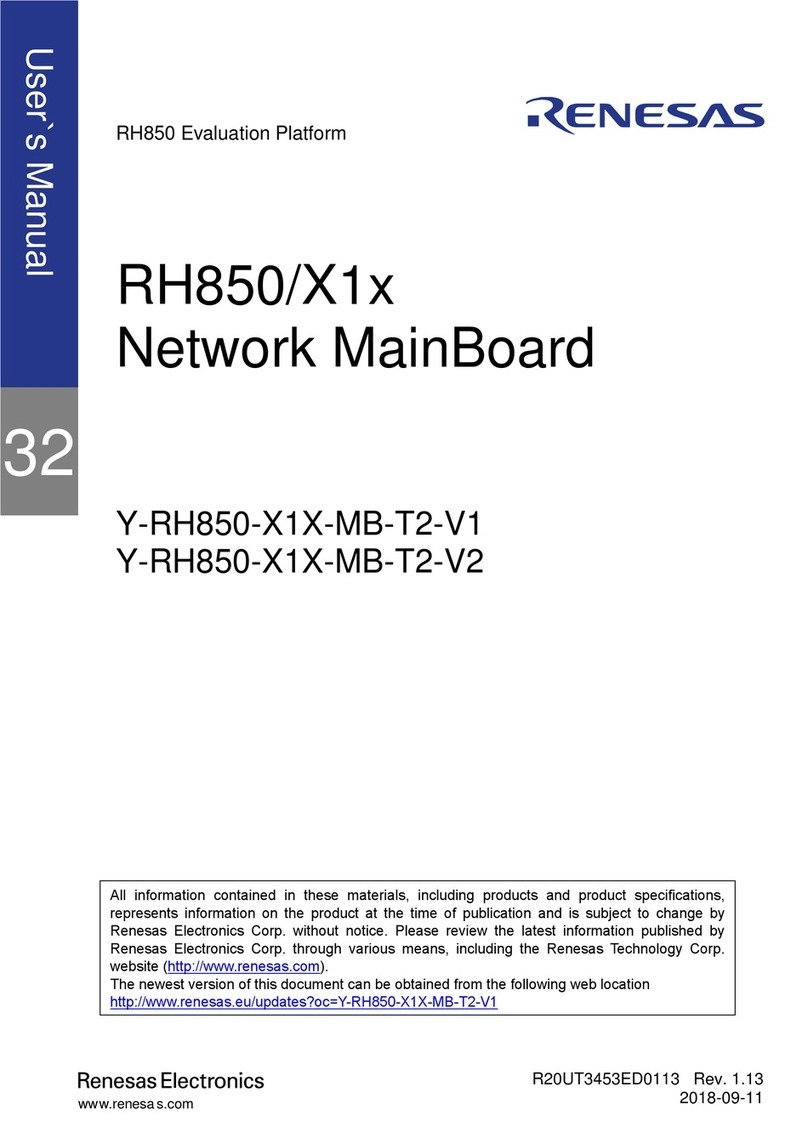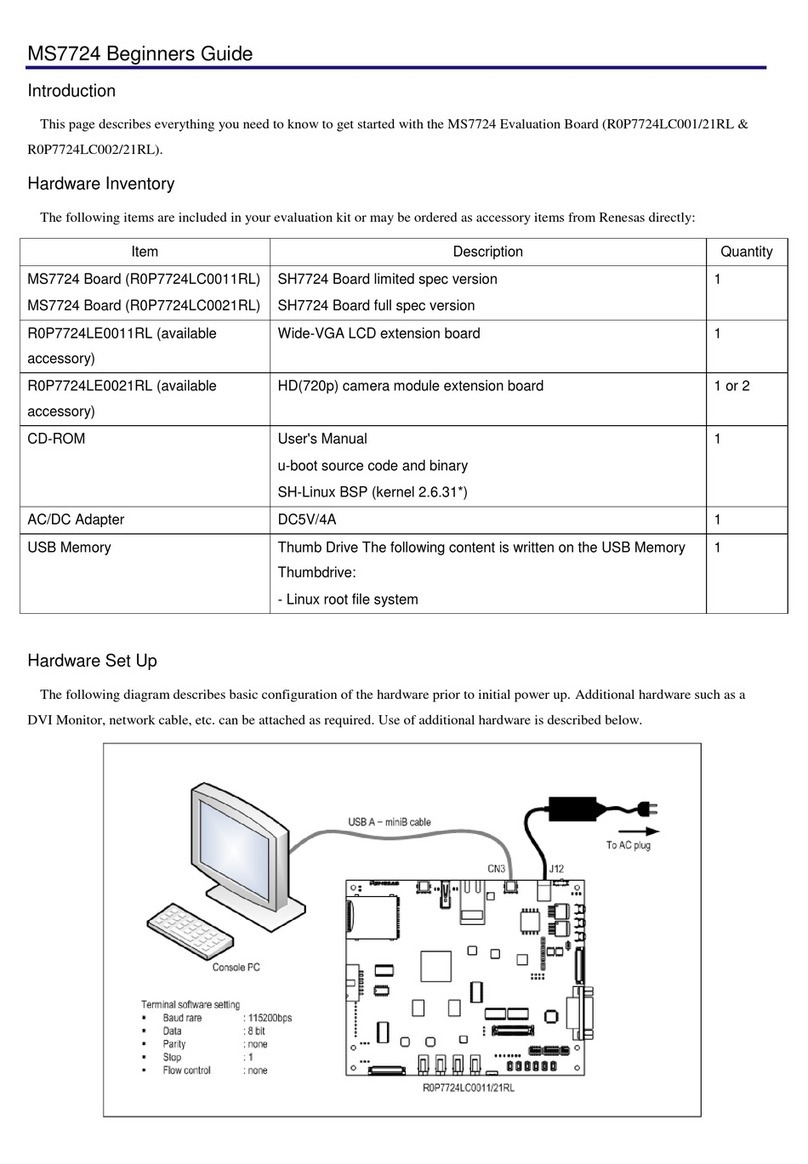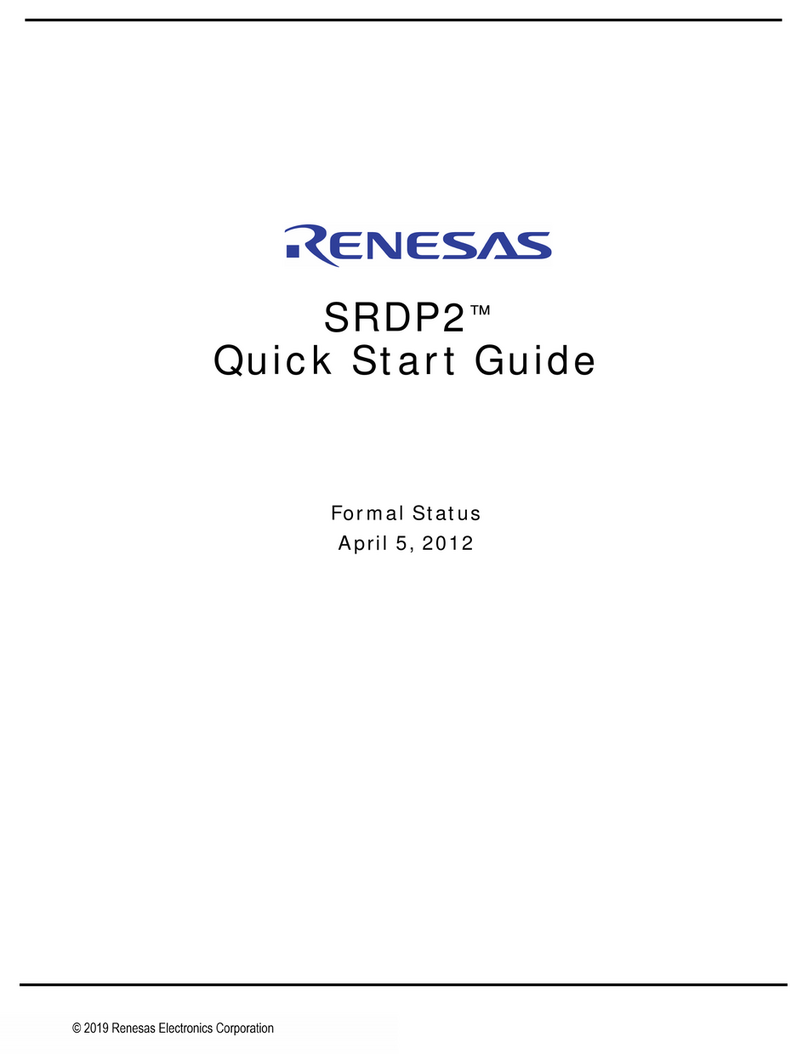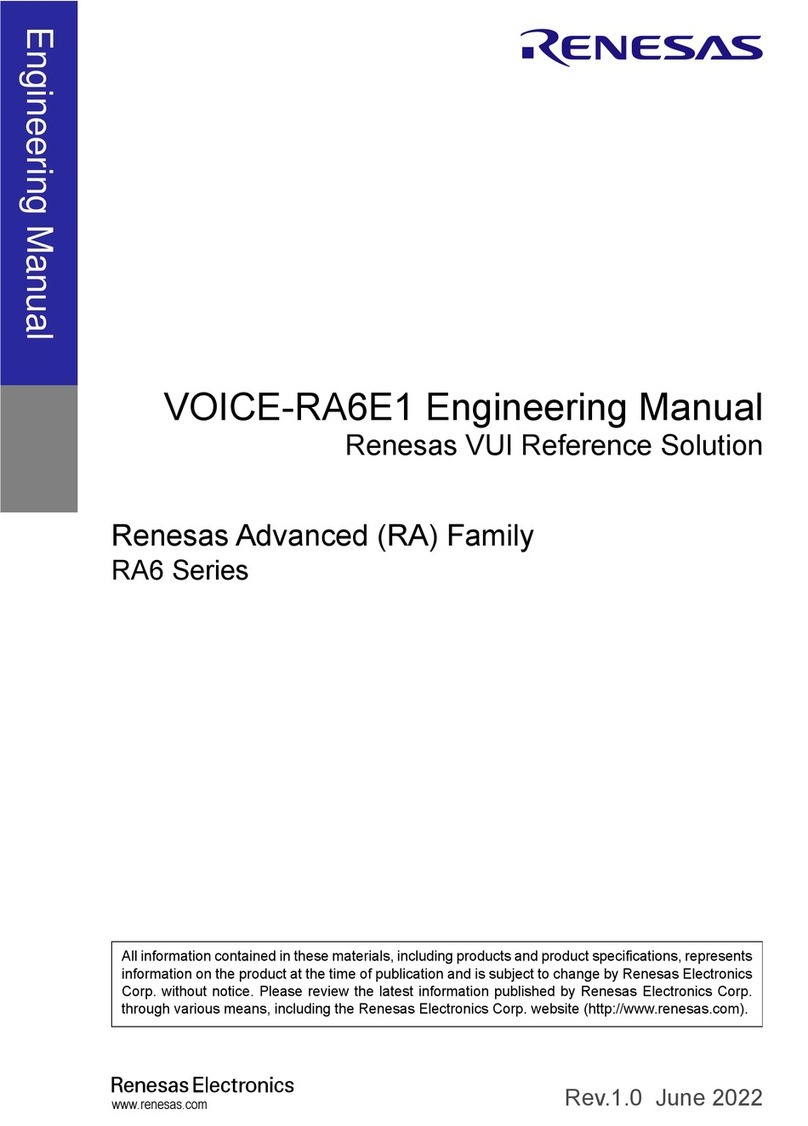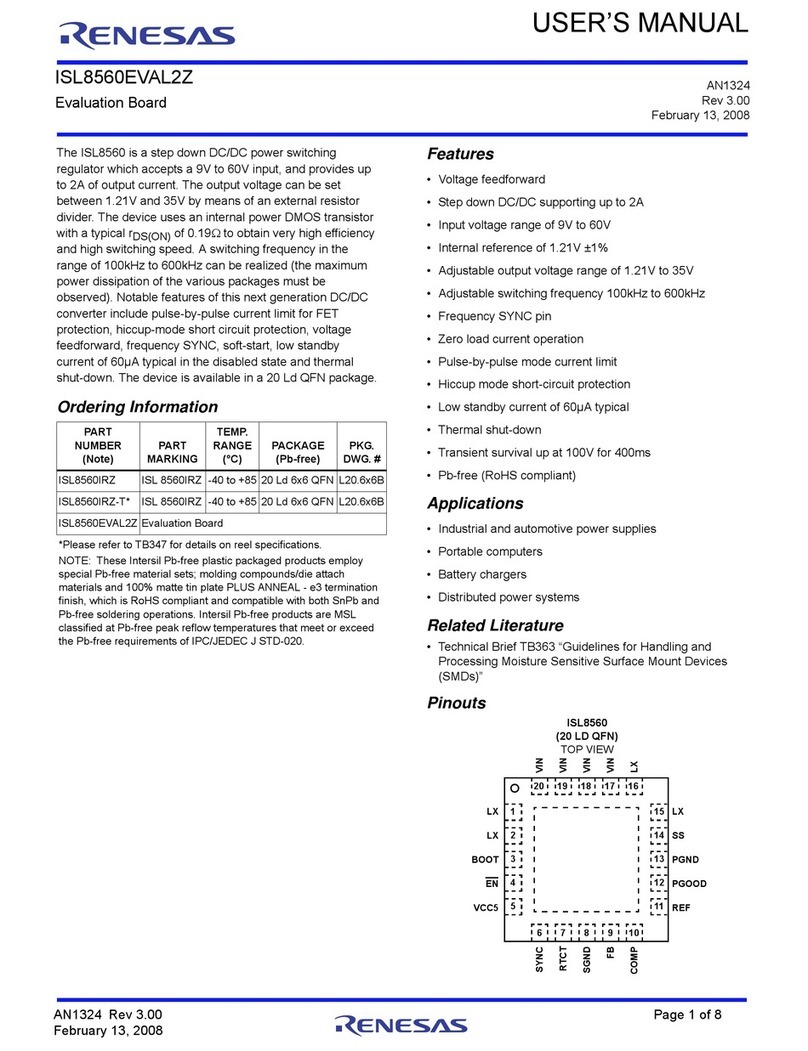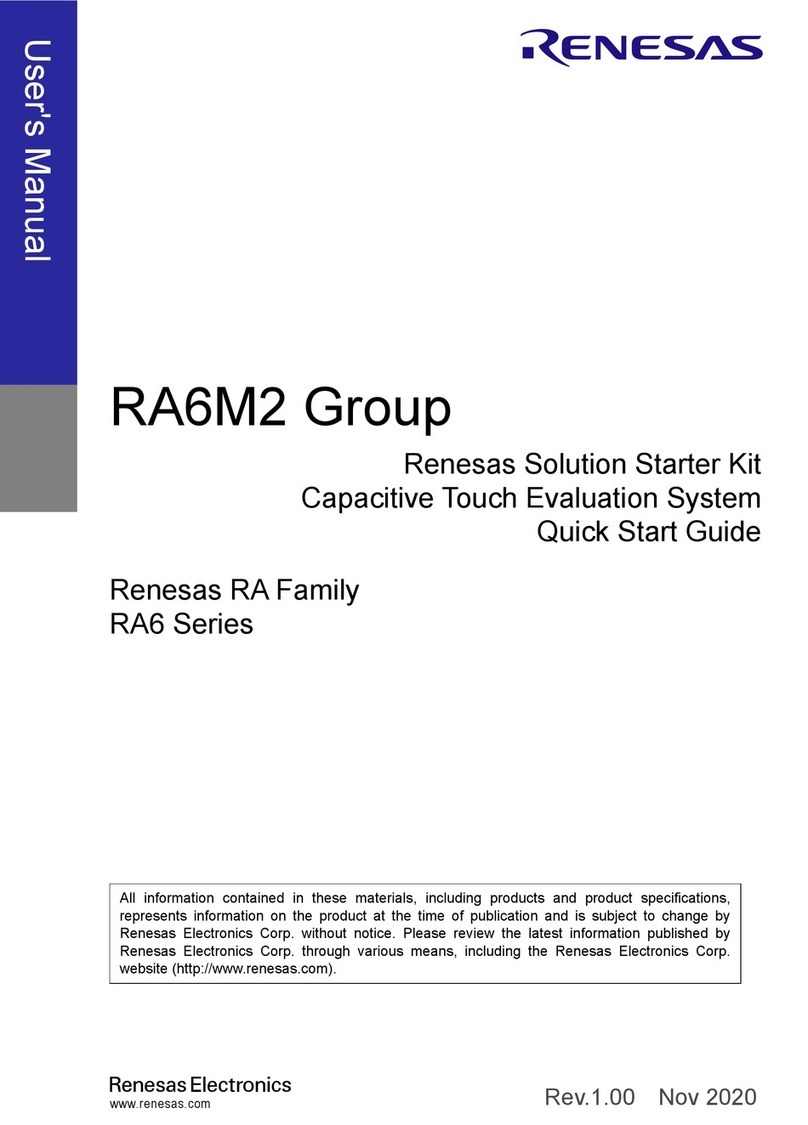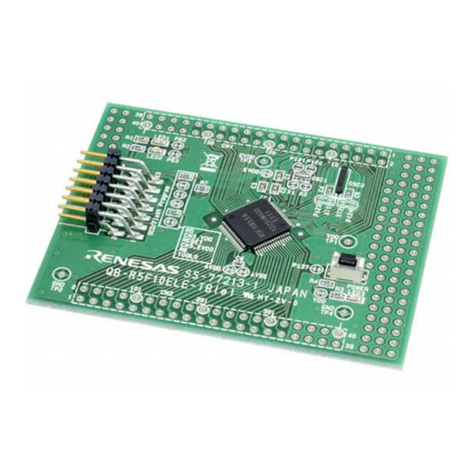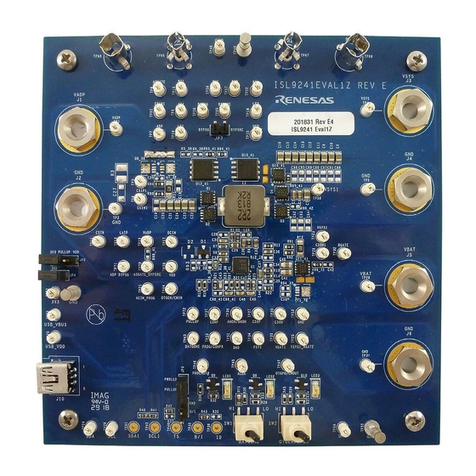[Preliminary] R-CarM2 System Evaluation Board PORTER Rev.B Setup Manual Rev.0.01
Feb 2015
Renesas Electronics Corp.
Table of Contents
1.
Introduction ............................................................................................................................................................. 1
1.1.
Location of Connectors on the PORTER(REV.B) Board................................................................................ 1
Location of Switches and Jumper on the PORTER(REV.B) Board ................................................................................ 2
1.2.
Quick Setup of the PORTER(REV.B) Board .................................................................................................. 3
1.2.1.
Installing the USB Driver........................................................................................................................ 3
1.2.2.
Connecting the PC and PORTER(REV.B) Board.................................................................................... 3
1.2.3.
Settings for Terminal Emulation Software on the PC Side...................................................................... 3
1.2.4.
Confirming Activation of the ‘u-boot’ on the PORTER(REV.B) Board.................................................. 3
1.2.5.
Precautions .............................................................................................................................................. 5
1.2.6.
Notes on Pin Function Control ................................................................................................................ 5
2.
Switch Settings........................................................................................................................................................ 6
2.1.
Initial Settings of Jumper Switches ................................................................................................................. 6
2.1.1.
JP1 (TRST#) Specifications .................................................................................................................... 7
2.1.3.
JP3 (SSI_SDATA1 Connection Selection) Specifications....................................................................... 7
2.1.4.
JP4 (CAN termination Selection) Specifications .................................................................................... 8
2.1.5.
JP5 (EtherAVB Voltage Supply) Specifications ...................................................................................... 8
2.1.6.
JP6 (EtherAVB Error Signal) Specifications........................................................................................... 8
2.1.7.
JP7 (EtherAVB Clock Selection) Specifications ..................................................................................... 8
2.1.8.
JP8 (BootMode) Specifications............................................................................................................... 8
2.1.9.
JP9 (Debug Mode Selection) Specifications ........................................................................................... 9
2.1.10.
JP10 (DPS/Scan Direction Selection) Specifications .............................................................................. 9
2.2.
Push-Switch Specifications ........................................................................................................................... 10
2.2.1.
SW9 (System Reset Switch) Specifications .......................................................................................... 10
2.3.
Toggle Switch Specifications ........................................................................................................................ 10
2.3.1.
SW26 (Board Power-Supply Circuit Control) Specifications ............................................................... 10
2.4.
Appendix (Resister installation option) ..................................................................................................... 11
2.4.1.
DDR1600 => DDR1333 mode.............................................................................................................. 11
2.4.2.
R-CarM2W => R-CarM2N ................................................................................................................... 11
2.4.3.
Non Secure mode => Secure mode ....................................................................................................... 11