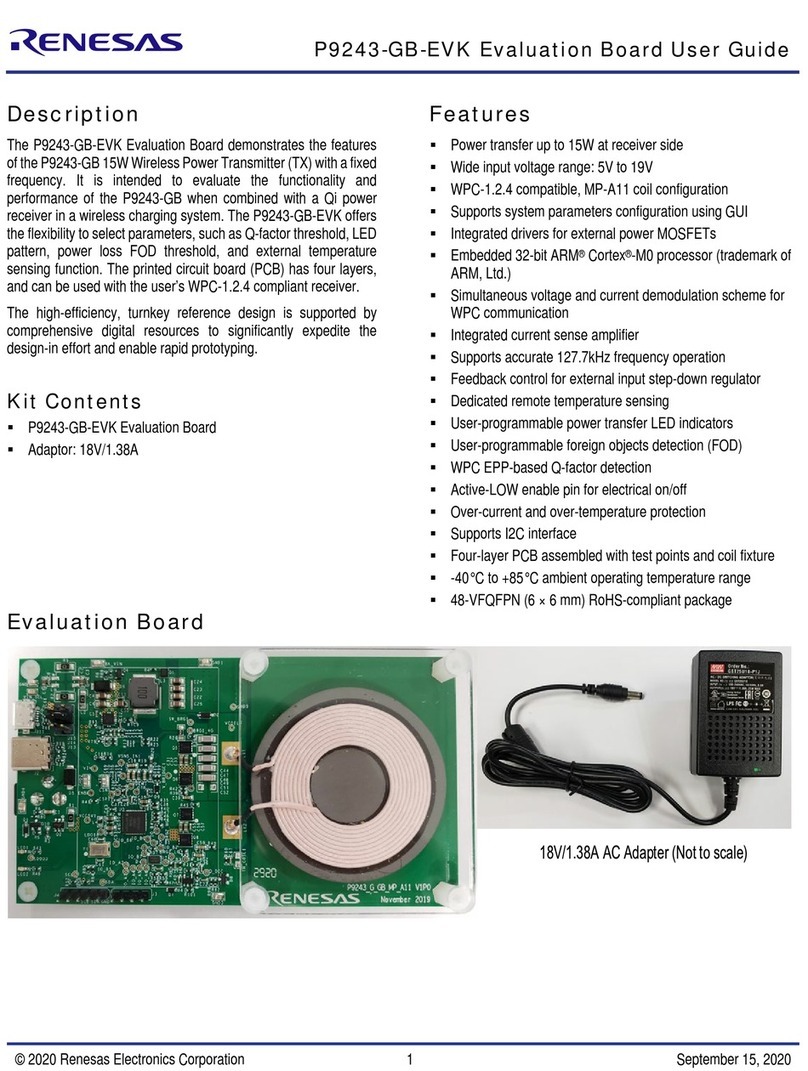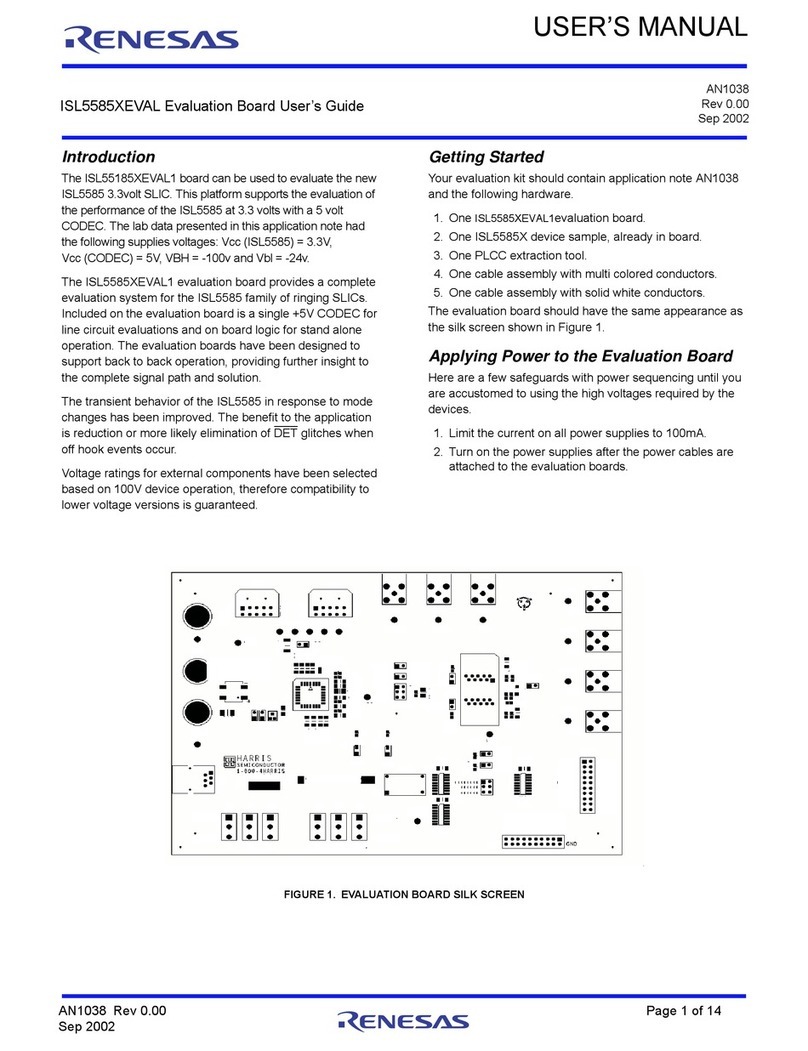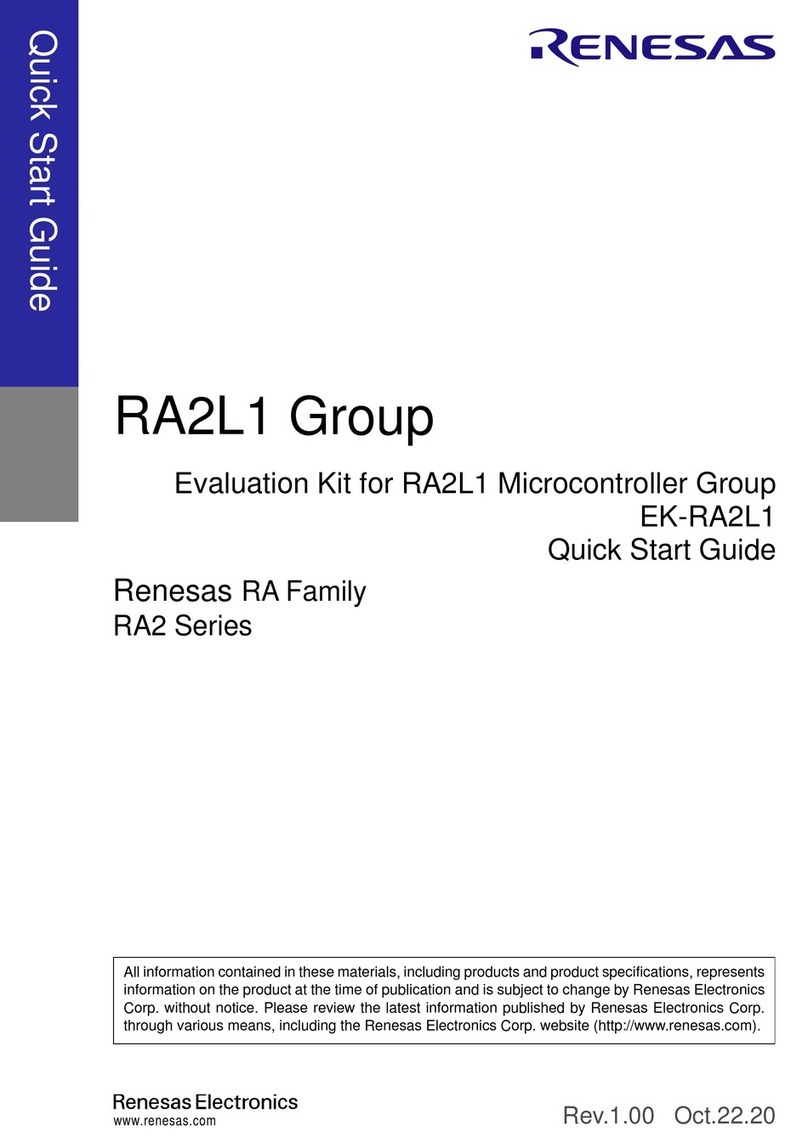Renesas RL78G14 User manual
Other Renesas Motherboard manuals
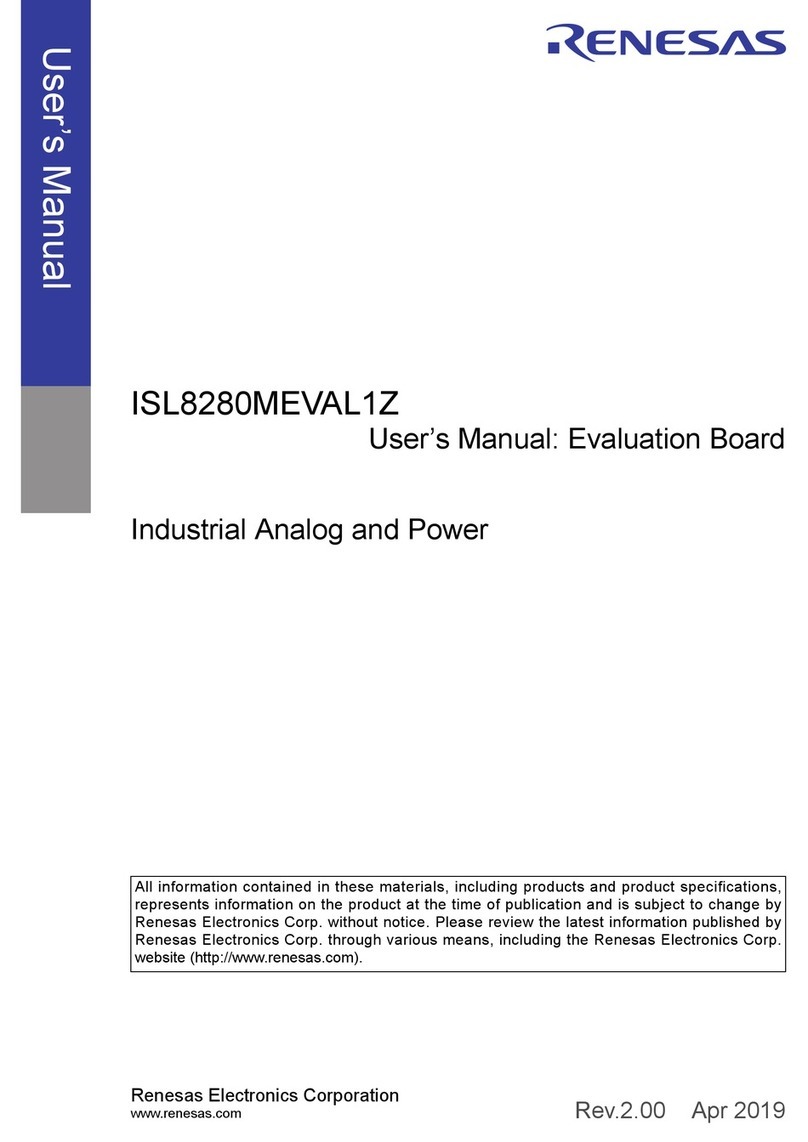
Renesas
Renesas ISL8280MEVAL1Z User manual
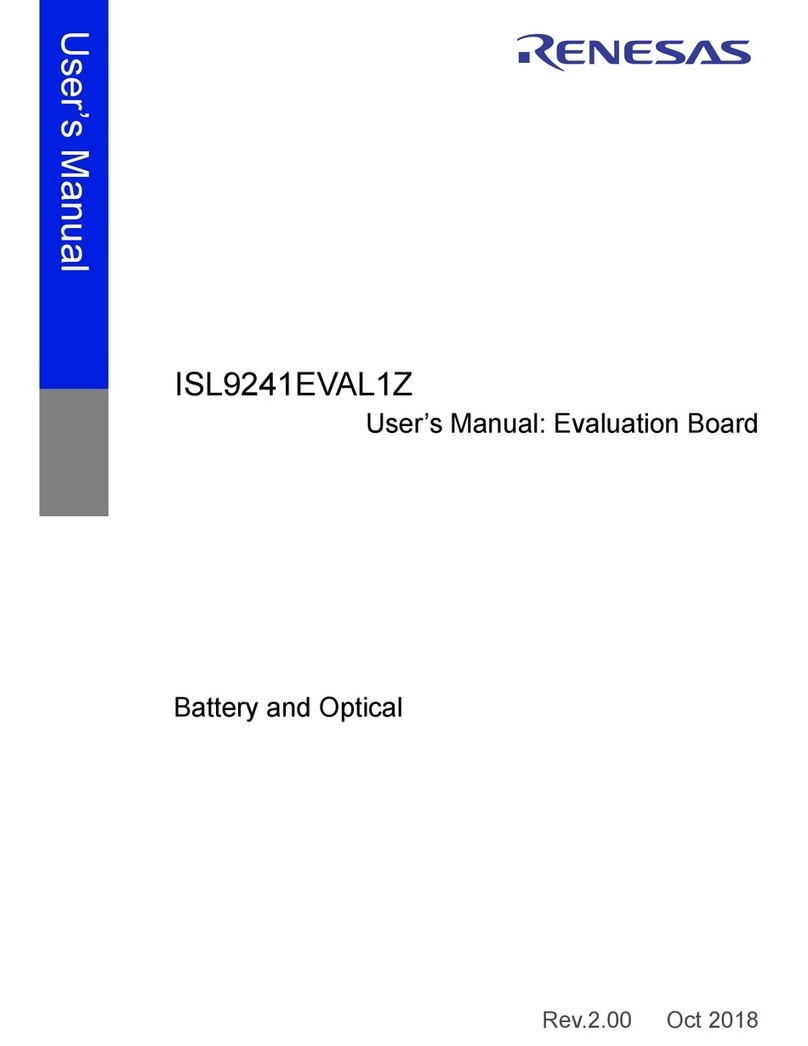
Renesas
Renesas ISL9241EVAL1Z User manual
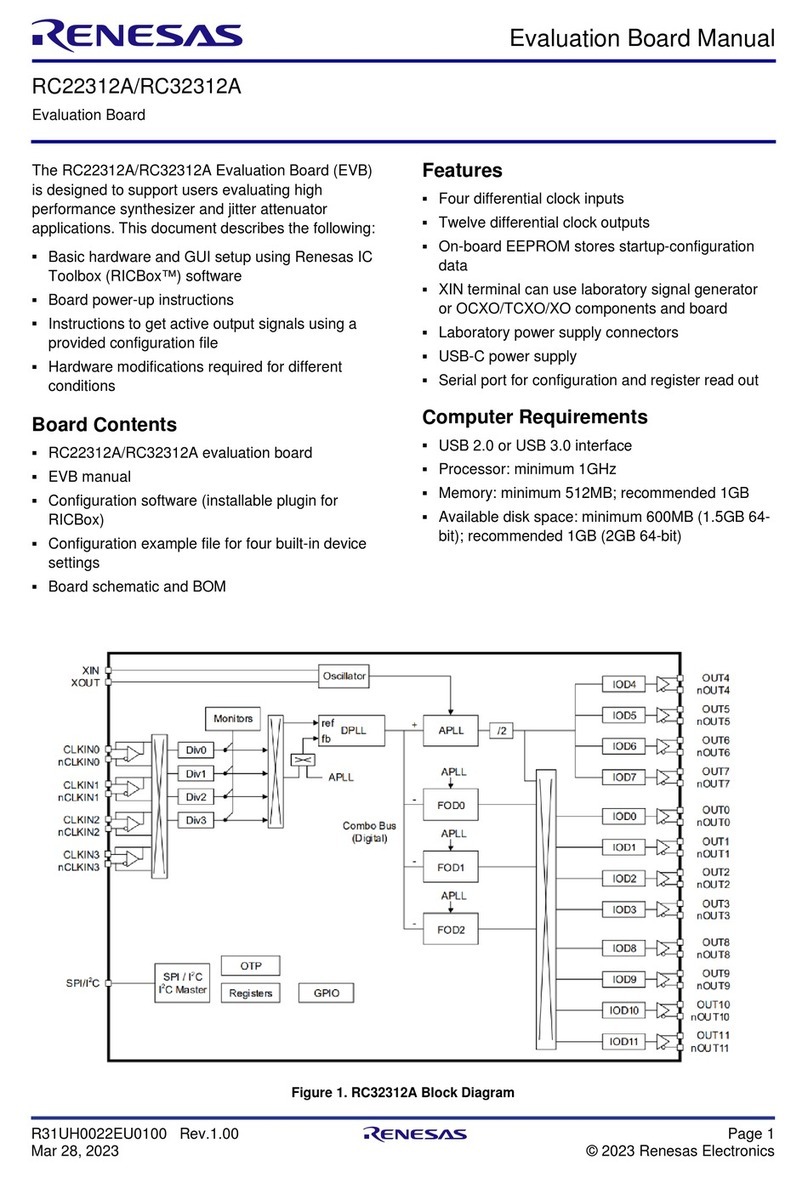
Renesas
Renesas RC22312A User manual
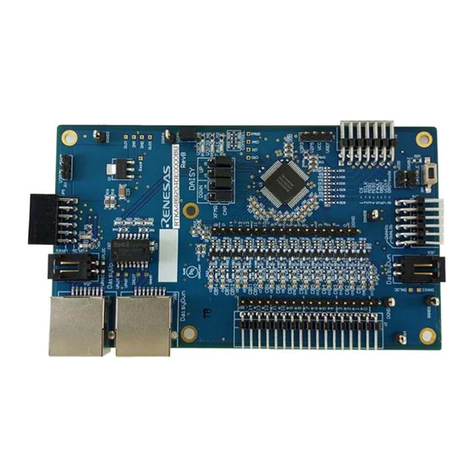
Renesas
Renesas RTKA489204DK0000BU User manual
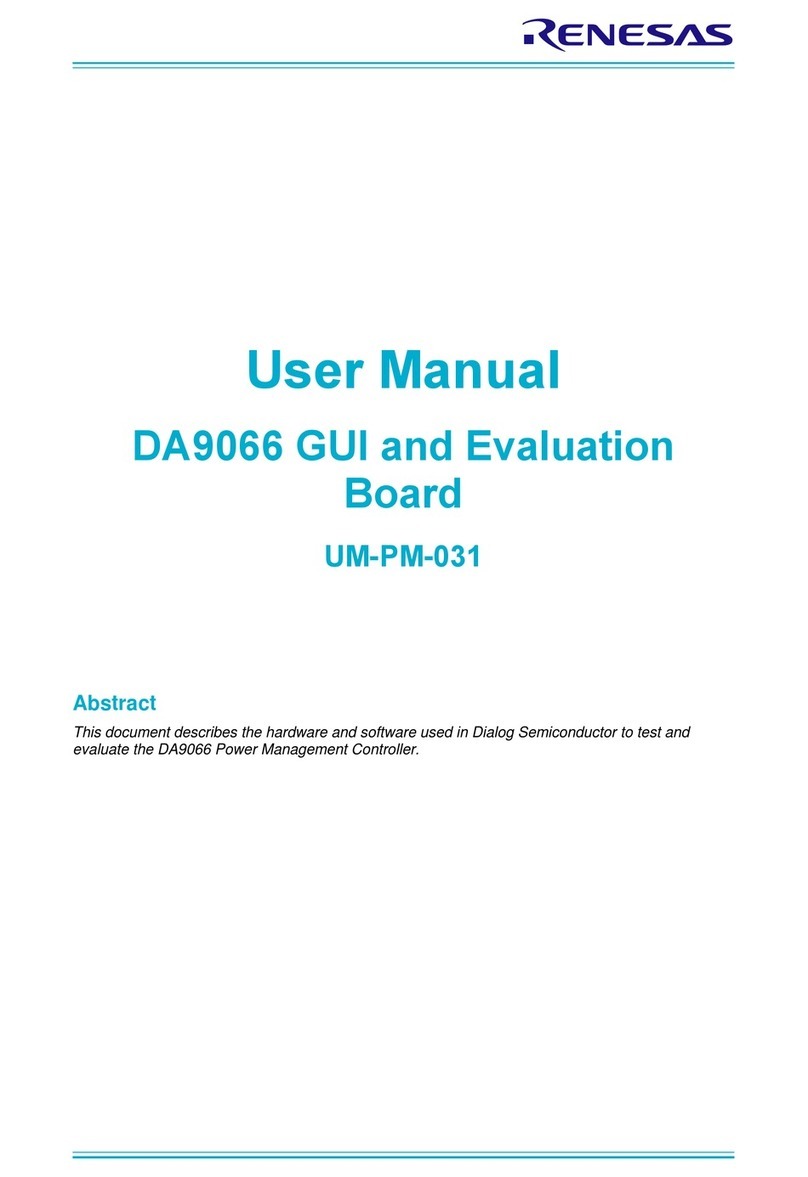
Renesas
Renesas DA9066 User manual
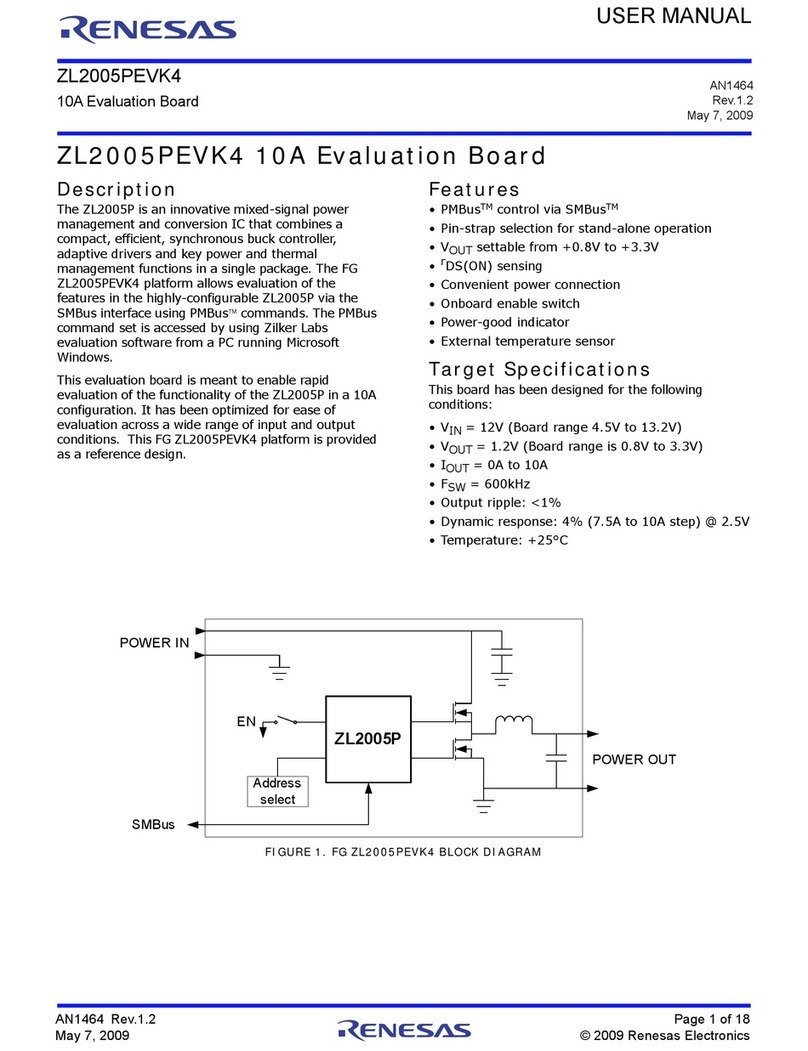
Renesas
Renesas ZL2005PEVK4 User manual

Renesas
Renesas SDAH02 User manual
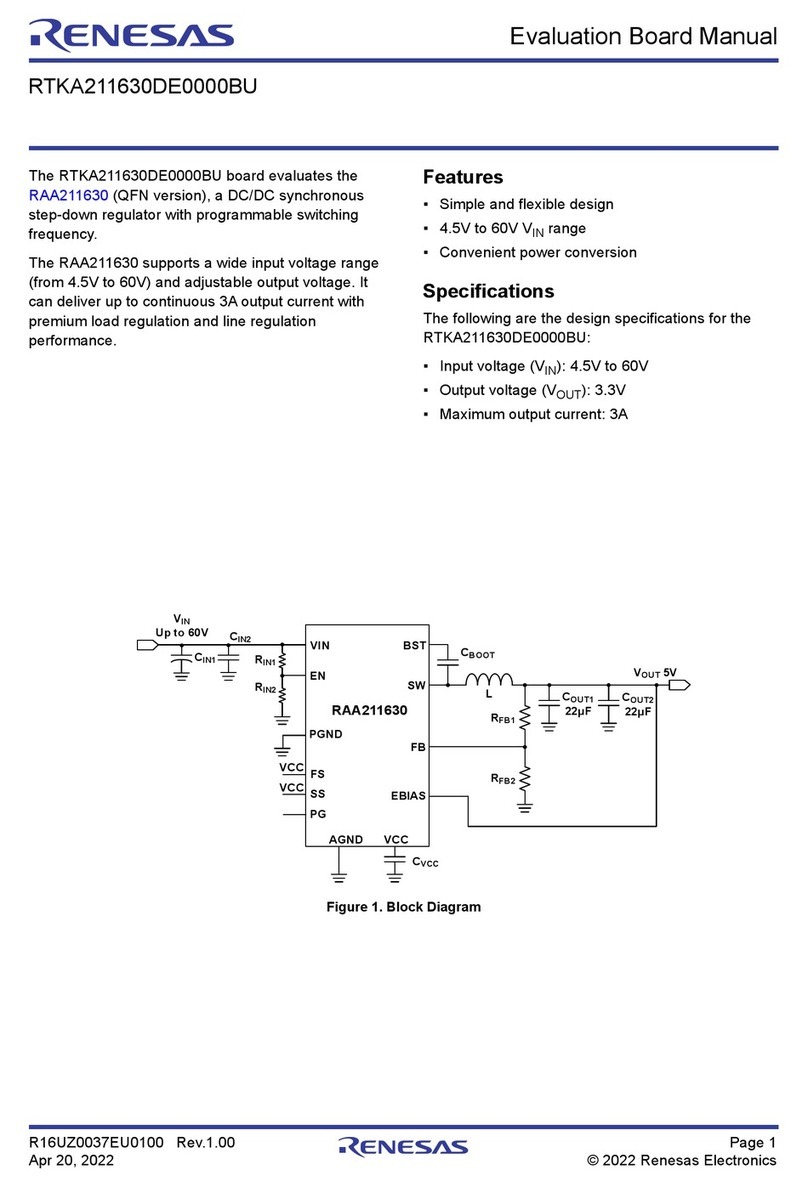
Renesas
Renesas RTKA211630DE0000BU User manual
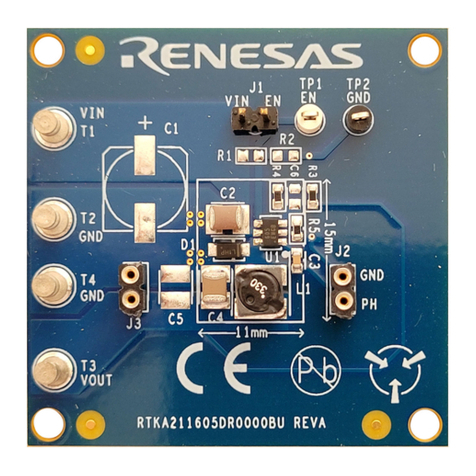
Renesas
Renesas RTKA211605DR0000BU User manual
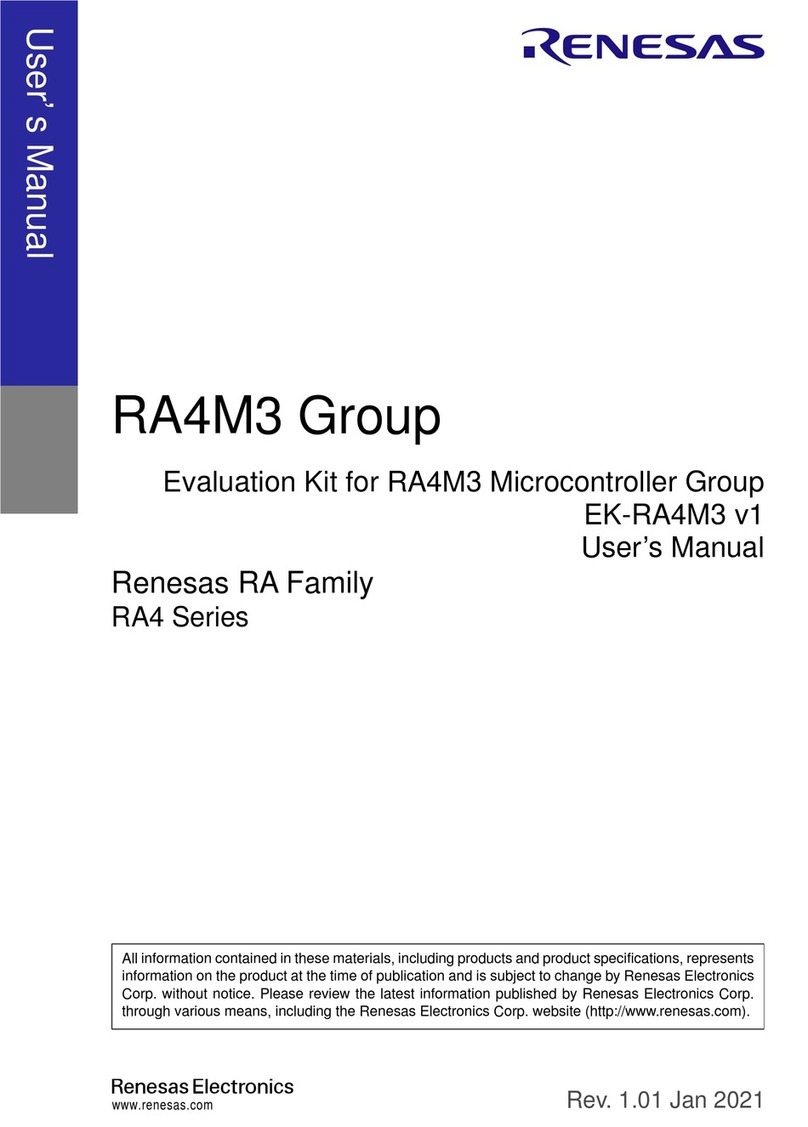
Renesas
Renesas EK-RA4M3 User manual
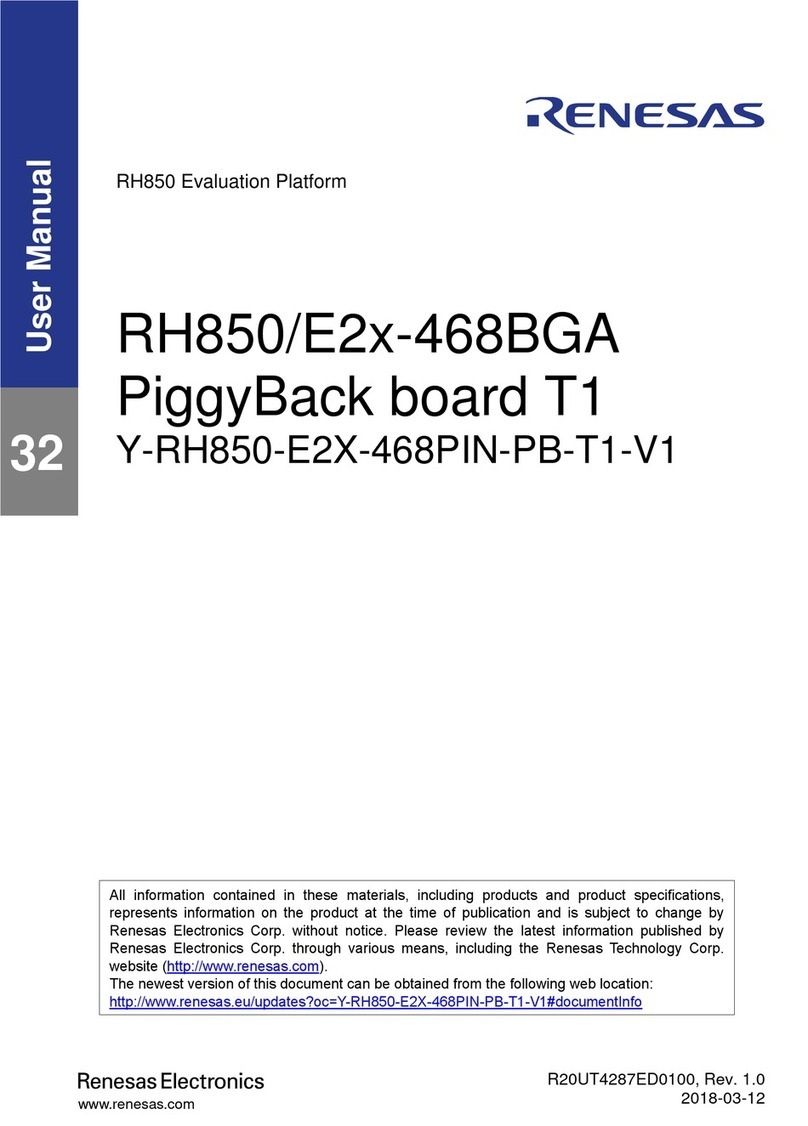
Renesas
Renesas PiggyBack Y-RH850-E2X-468PIN-PB-T1-V1 User manual
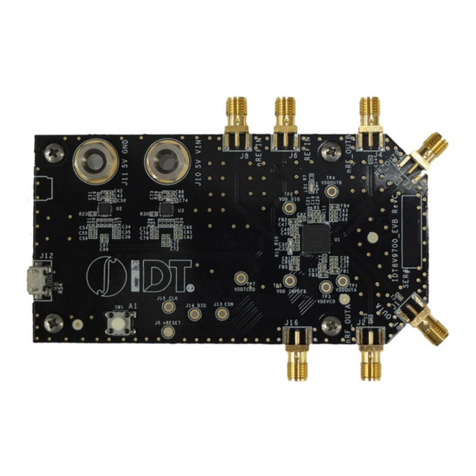
Renesas
Renesas 8V97003 User manual
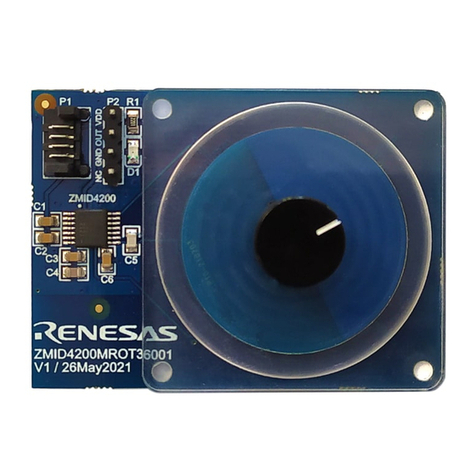
Renesas
Renesas ZMID4200 User manual
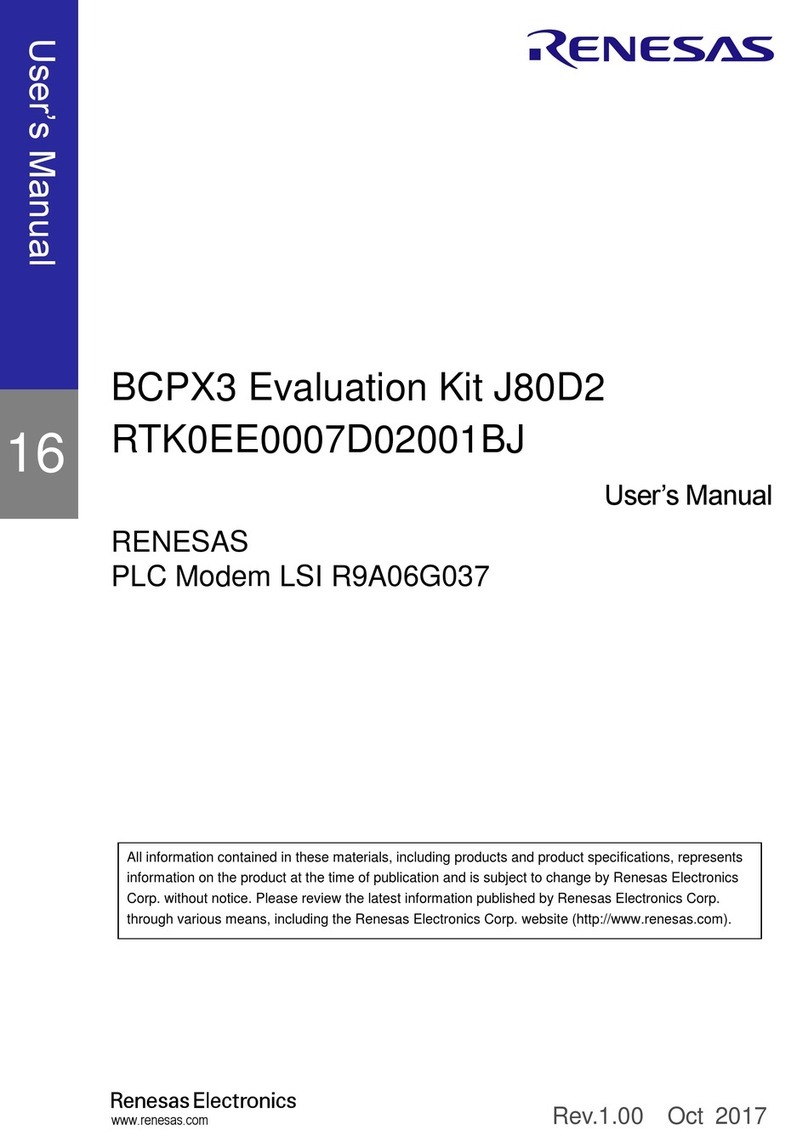
Renesas
Renesas RTK0EE0007D03001BJ User manual

Renesas
Renesas Intersil ISL28133EVAL1Z User manual

Renesas
Renesas ISL9123II EVZ Series User manual
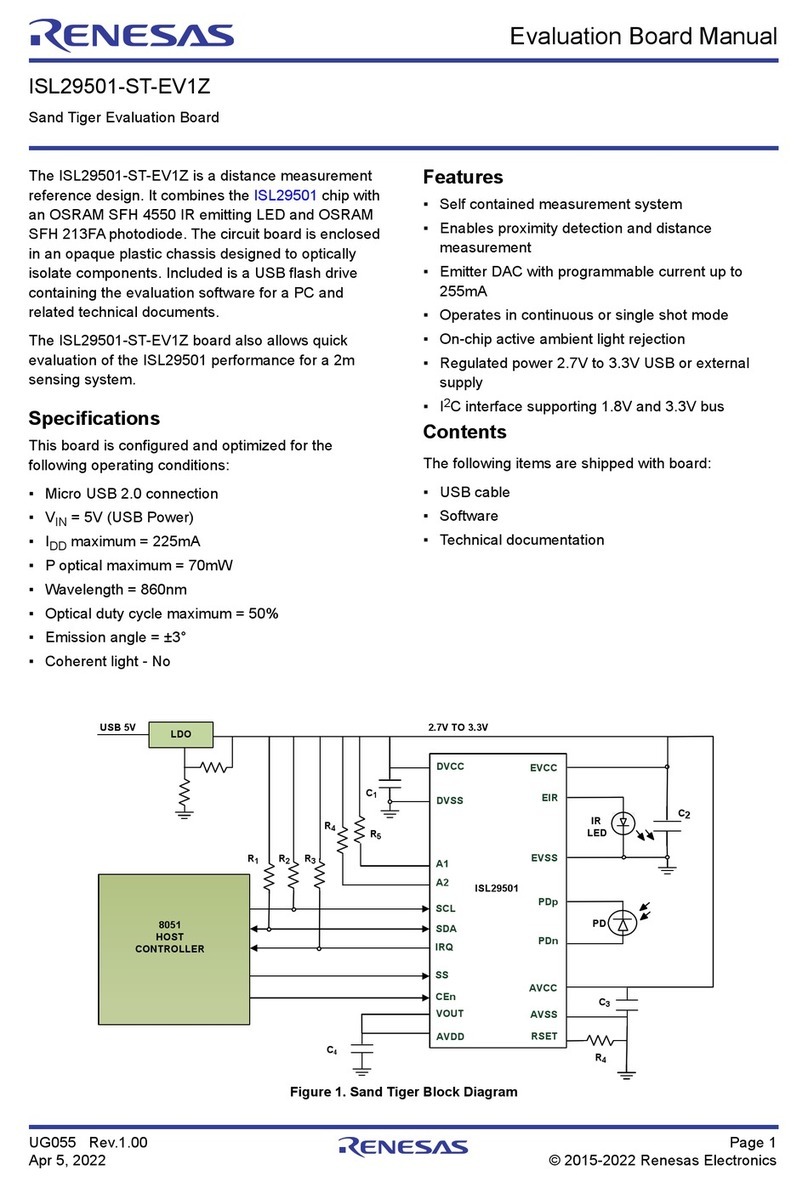
Renesas
Renesas ISL29501-ST-EV1Z User manual
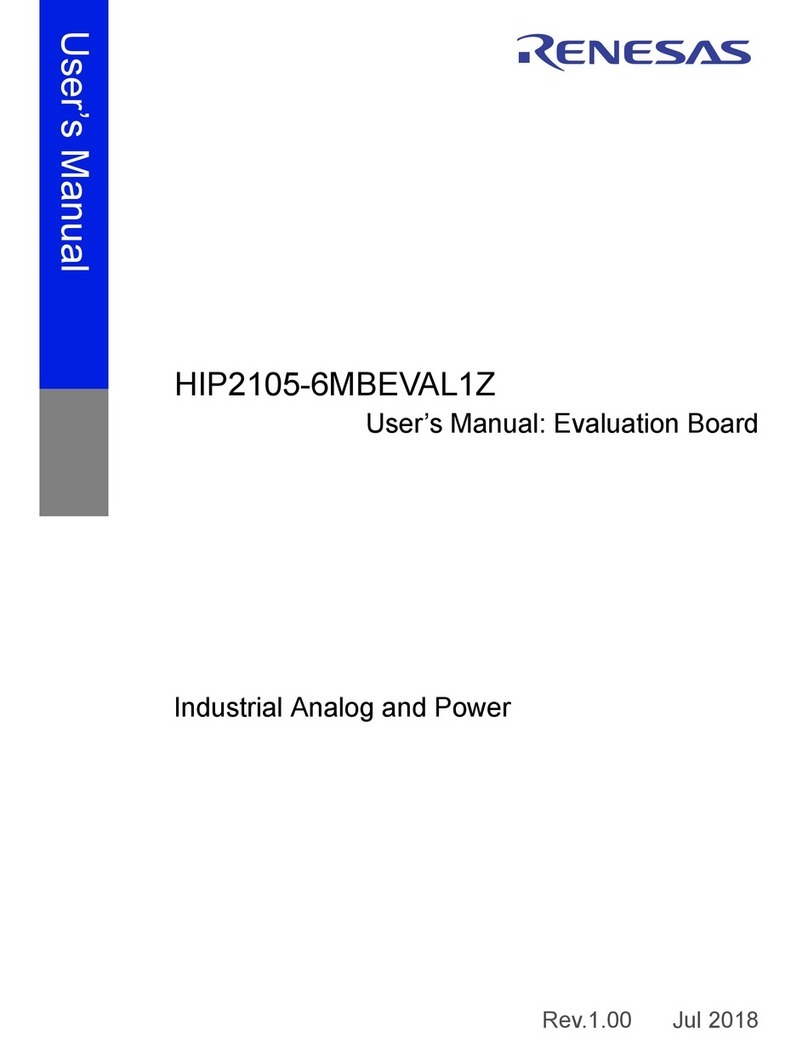
Renesas
Renesas HIP2105-6MBEVAL1Z User manual
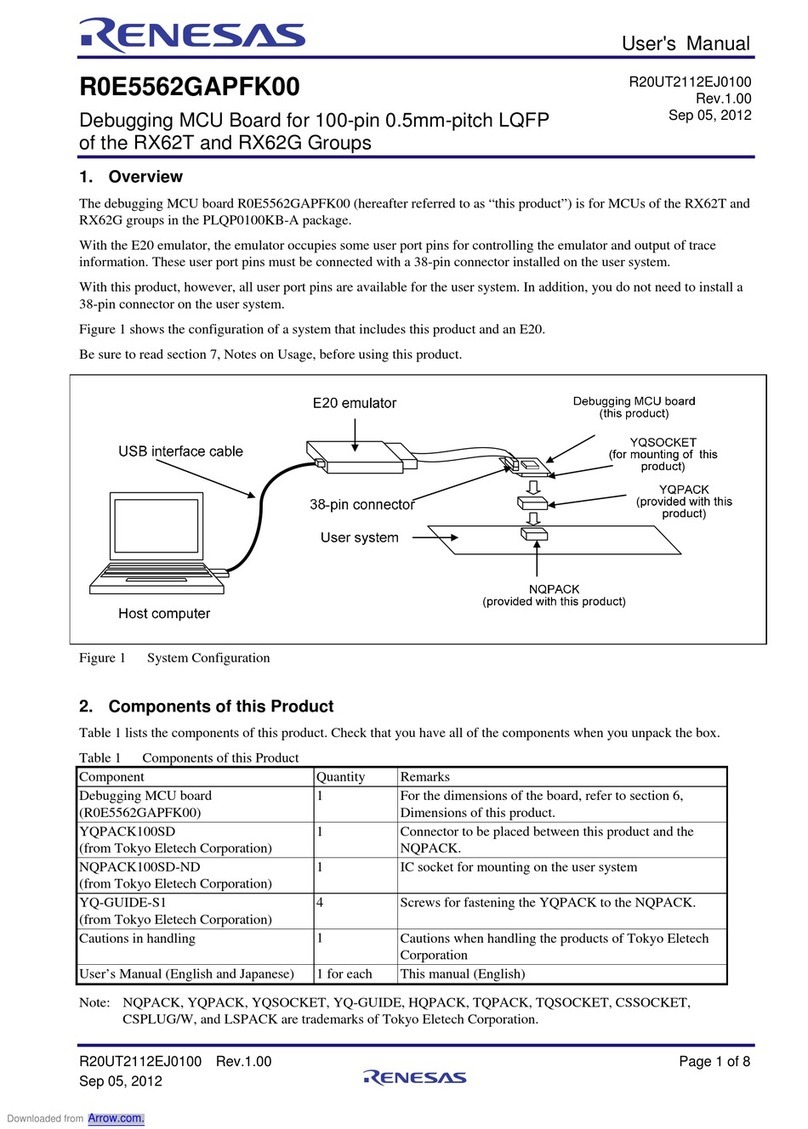
Renesas
Renesas R0E5562GAPFK00 User manual
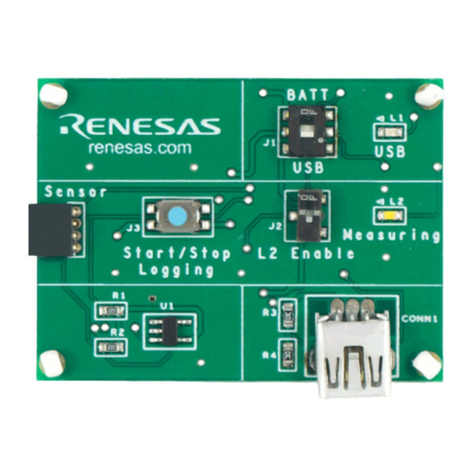
Renesas
Renesas HS4000-EVK User manual